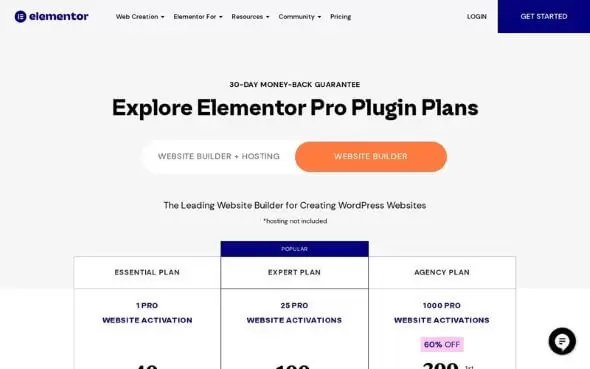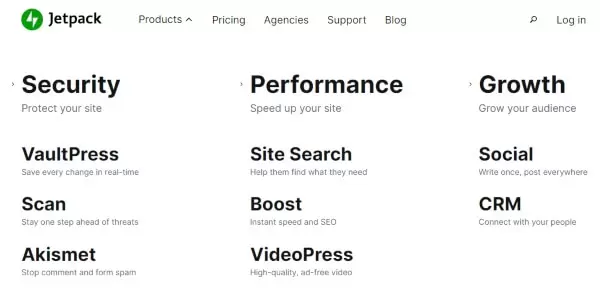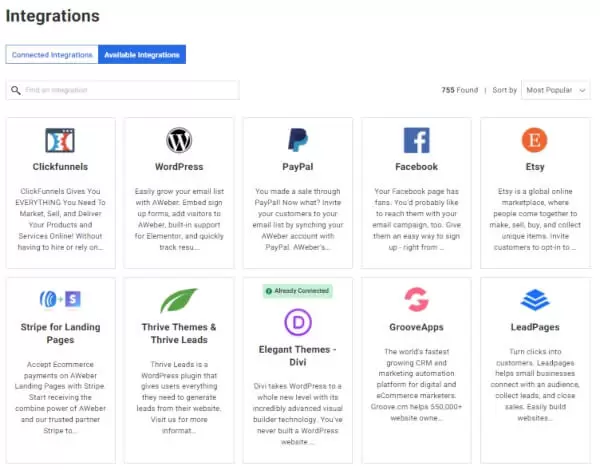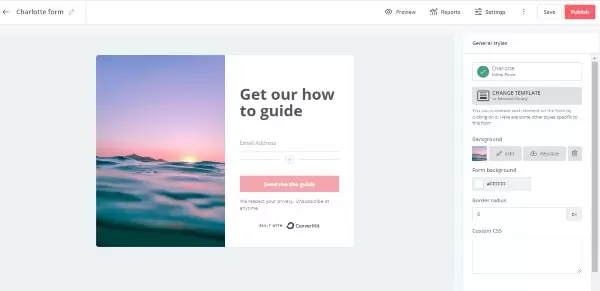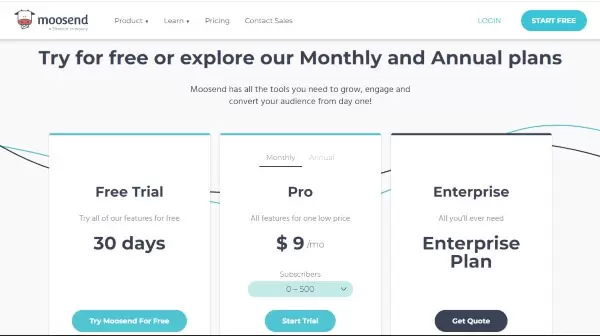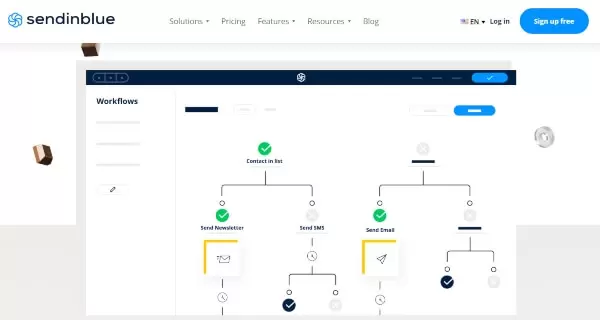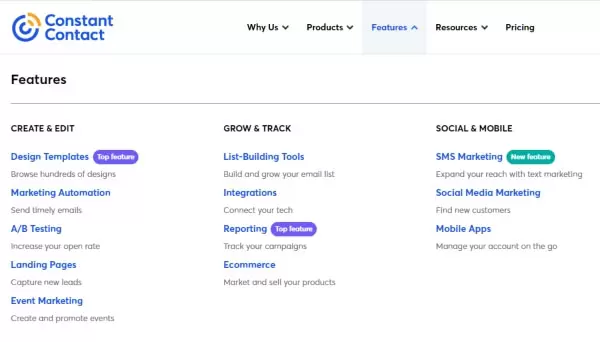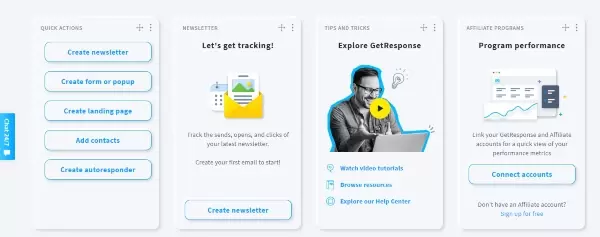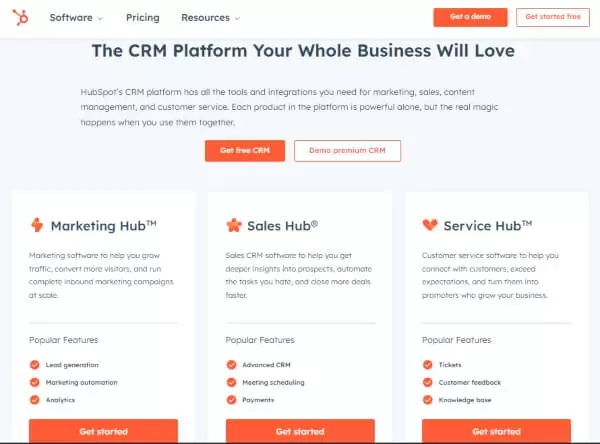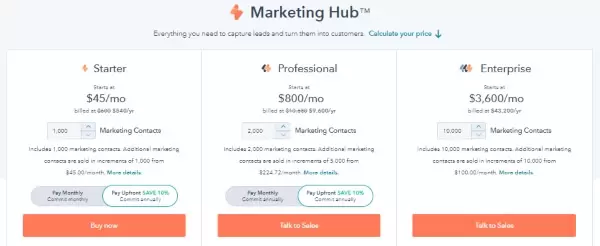Best WordPress Plugins For Blogs 2024 – 11 Must Haves Free & Paid
Best WordPress Plugins For Blogs 2024 – 11 Must Haves Free & Paid
Most blog plugins for WordPress suck.
Because they’ll either slow down the speed of your website or they just don’t work.
With thousands and thousands of plugins, it’s like banging your head against the desk and hoping for gold nuggets to drop from the sky, screaming at you to say to pick me.
Dream on.
So how are you supposed to find the best WordPress plugins for blogs?
Like WordPress plugins for bloggers that can help make your blog more powerful.
Here is a summary of the best plugins for WordPress blogs I learned along the way. Most of them are backed up not just by my experience but the information I’ve found online.
But before I do. Here’s one of the best paid WordPress plugins.
Best WordPress Blog Plugin – WpRocket.
This plugin helps your WordPress blog run smoothly and fast with WP Rocket! It’s the ultimate caching solution to get lightning-quick loading speeds, a sky-high PageSpeed score, and an amazing Core Web Vitals performance.
If you are looking for a plugin that will improve the speed of your website, WpRocket is the best caching plugin for WordPress blogs.
Over 5 second load times result in bounce rates of 90% or more. – Think Google
Unlock the power of speed today – use WP Rocket now!
Best WordPress Plugins for Blogs 2024
1. WP Rocket.
WP Rocket is a caching plugin that helps improve the speed of your WordPress site. It does this by freeing up server resources on your website and more importantly, improving overall page loading time throughout the website.
Best of all, it makes your blog more user-friendly for visitors.
This is a big reason why I use WP Rocket on this blog. I must say it is running smoothly and with no issues.
(I’ve also mentioned this plugin in the WordPress blog launch checklist here.)
WP Rocket is worth the investment because it helps improve every aspect of your WordPress blog. From Page Caching, File and Media Optimization, Cache Preloading, eCommerce Optimization, and many more.
And I like how it is so easy to set up and use. You don’t need to be a web developer or know how to code – 80% of the best practices for website performance are done for you. Automatically.
But if you’re a plugin nerd, you can configure it to squeeze more mileage from it.
However. When you’re trying to decide on a plugin to help improve your website’s speed, keep in mind that your web hosting company should also guarantee a certain level of performance.
Of all the essential blog plugins for WordPress mentioned here, WP Rocker is highly recommended.
It is one of the best WordPress plugins for bloggers. A must-have.
Pricing: Single Plan starts at $49 per year. 14 Days money back guarantee.
2. Updraftplus.
UpdraftPlus is one of the best backup plugins for WordPress blogs in the market. And it’s free!
When I last checked it, 3 million+ WordPress websites utilize this plugin. Don’t know about you, but that’s a decent number of users.
Because I like automation, this plugin is the solution for anyone looking to create regular automatic backups of their WordPress website.
The plugin not only supports regularly scheduled backups but also on-demand backups of specific site files.
As well, you can store your backups in several cloud locations, including Google Drive, Dropbox, Rackspace, S3, and more.
You can even restore your website backups straight from your WordPress dashboard.
Better still. Updraftplus lets you create site backups with a single click.
Again. This is the best free blog plugin for WordPress blogs.
Pricing: FREE | Premium plan starts at $70 per year.
3. TinyPng.
TinyPng is a plugin that optimizes images on your website for faster loading times.
Optimizing images can drastically reduce the size of the files, which can help improve the loading speed of your website.
Pricing: FREE | Plan starts at $25 per year.
4. OptinMonster.
OptinMonster is another of the best WordPress plugins for blogs. If you need CRM capabilities, the best solution is to use a lead generation tool like OptinMonster in conjunction with an existing CRM provider.
OptinMonster makes it easy to create popups and email signup forms so that you can boost your conversion rates and help you turn website visitors into subscribers and customers.
Plus, you’ll have access to professionally designed templates, a unique spin-the-wheel feature, and Yes/No popups – all of which work together to boost your conversion rate.
If you’re looking for a free option, it’s available when you sign up for a free account through the plugin. It has features that enable you to increase your conversion rate by adding pop-ups to your website.
Pricing: Basic Plan starts at $9 per month.
5. ExactMetrics.
I’m big on numbers, and you should be too. You see.
Every blogger should be keeping an eye out for the stats. The back-end stuff of the blog.
While it can be mundane, the metrics help us to decide what’s working and what’s not.
This is where a handy plugin like ExactMetrics comes in.
The ExactMetrics Google Analytics for WordPress plugin helps you set up all of Google Analytics’ powerful tracking features without any coding or hiring extra help.
Once you have it set up, it will collate all the traffic numbers and eCommerce data.
This includes crucial numbers like the source of traffic, pageviews, and user behavior which can be extremely useful in understanding how effective every blog post and page is.
This includes crucial numbers like source of traffic, pageviews, and user behavior, which can be extremely useful in understanding how effective every blog post and page is.
Other reports you can get include eCommerce reports, Search Console reports, content reports, helpful tracking reports, and many more!
With the help of this information, you’ll be able to make decisions based on data that will lead to business growth!
Pricing: FREE | Plus Plan starts at $99.50 per year. 14-Day money-back guarantee.
6. MonsterInsights.
MonsterInsights is one of the best Google Analytics plugins for WordPress. It makes it easy to set up and use Google Analytics on your website, so you can start collecting important data about your website traffic right away.
You can get even more powerful analytics with MonsterInsights Pro, including ads tracking, Google AMP tracking, outbound link tracking, author tracking, scroll tracking, and much more.
This plugin will give you all the information you need at a glance, making analytics easy even if you’re not an analytics expert.
Pricing: Plus Plan starts at $99.5 per year. 14-Day money-back guarantee.
7. Akismet.
Akismet is one of the best WordPress plugins for blogs when it comes to spam protection. It automatically monitors comments, pingbacks, and trackbacks against a global database of spam, preventing any malicious content from being posted on your site.
You can see which comments were caught as spam and cleared off your site, and which were marked as approved comments.
As well, Akismet helps keep your website safe by weeding out misleading or hidden URLs!
Spam comments can take up a lot of space over time, but this plugin will help save disk space through its discard feature to block any spam.
Pricing: FREE | Plus Plan starts at $10 per month.
8. Elementor.
Elementor is an easy-to-use page builder plugin for WordPress that helps you create beautiful designs without having to write a single line of code.
The plugin is loaded with many powerful features, like drag-and-drop editing, responsive design, and pop-ups.
With pop-ups, you create one to match your site’s design and integrate WordPress content.
Some other notable features:
- Compatible with any theme and plugin
- Section nesting
- Animation
- Template import
- A library with over 500 line icons
- On-demand asset loading
- Widget background overlay
Pricing: Starts at $59 per year. 30-Day money-back guarantee.
9. Pretty Links.
Pretty Links is a plugin that helps you create short links for use in your blog posts, social media profiles, and other promotional activities. This makes it easier to track clicks and get an idea of how well your content is performing.
Pricing: FREE | Pro Version starts at $99.5 per year.
10. AIOSEO.
AIOSEO is a WordPress plugin that helps you to optimize your blog for search engines.
It allows you to customize titles and descriptions for your posts and also helps you to manage keywords and other metadata. AIOSEO also includes many features that make it easy to integrate social media into your blog, and it also provides support for Google Analytics and Google Search Console.
Overall, AIOSEO is an extremely powerful plugin that can help you to get the most out of your blog in terms of search engine optimization.
Not only does it make it easy to customize your blog for better search engine visibility, but it also provides a wealth of features that can help you to build a more successful blog overall.
All In One Seo Plugin gives you comprehensive WordPress SEO tools for free, such as XML sitemaps, rich snippets, SEO preview, content analysis, and more.
By upgrading to the premium version of AIOSEO, you unlock access to more sophisticated SEO tools, including image SEO, local SEO, WooCommerce SEO, social media integration, and more.
If you’re serious about making your blog more visible and successful, then AIOSEO is definitely worth checking out.
Pricing: FREE | Basic Plan starts at $50 per year. 14-Day money-back guarantee.
11. Jetpack.
It’s great for beginners as it is easy to use and set up.
Notable features of Jetpack include:
- Real-time backups.
- Spam filtering – comments and forms.
- Malware scanning.
- Monitor your site’s performance.
- Site statistics.
- Brute force attack protection.
- Email notification when your blog is down
- Auto-sharing of blog posts to your preferred social accounts.
- Optimizes your images and content so you can deliver your content faster
Although the Jetpack core is free, you’ll need a paid subscription to access most features, like daily backups.
Overall, Jetpack is a great plugin to have if you want an all-in-one solution for managing your WordPress blog.
Pricing: FREE | Personal Plan starts at $3.50 per year. 14-day money-back guarantee.
The Best WordPress Plugins For Blogs – FAQs
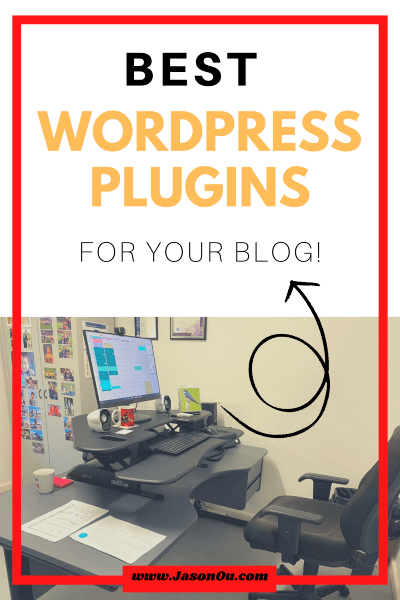
What is the best WordPress blog plugin?
Here are the following best plugins for WordPress blogs.
- WpRocket
- Updraftplus
- Tinypng
- OptinMonster
- Google Analytics for WordPress
- MonsterInsights
- Akismet
- Elementor
- Pretty Links
- AIOSEO
- Jet Pack
What plugins do you need for a blog?
The best WordPress blog plugins at a glance are:
- WP Rocket
- Updraftplus
- Tinypng
- OptinMonster
- Google Analytics for WordPress
- MonsterInsights
- Akismet
- Elementor
- Pretty Links
- AIOSEO
- Jet Pack
Is WordPress still the best for blogs?
The most widely used blogging platform is WordPress. It’s free to use to blog. The only thing you have to pay is the hosting fees.
If you want to start a blog, I recommend Bluehost for WordPress hosting.
It’s affordable. Easy to set up. And you can have a WordPress website up and running quickly with Bluehost.
Summary of the Best WordPress Plugins For Blogs

I hope this simple summary of the best plugins for WordPress blogs helps you choose the right plugin for your blogging business.
Again. Here are just some of the best blog plugins for WordPress out there for powerful blogs.
- WP Rocket
- Updraftplus
- Tinypng
- OptinMonster
- ExactMetrics
- MonsterInsights
- Akismet
- Elementor
- Pretty Links
- AIOSEO
- Jet Pack
For bloggers, these WordPress plugins are worth considering because they can help improve your website’s performance and improve the chances of your website ranking higher in the SERPs.
Give this list of the best WordPress plugins for blogs now!
You Might Want to Check This Out Too
How to Get Your Blog Noticed Online – 16 Proven Ways to Drive Traffic To Your Blog
A 7 Simple Step Blog Launch Checklist – Crucial Tasks For Starting a Successful Blog
Disclosure: This post may contain affiliate links, which means I’ll receive a commission if you purchase through my links, at no extra cost to you. Please read full disclosure for more information.
Resources To Grow Your Business With
Bluehost is a great starting point for beginners or bloggers who want to switch to a reliable web hosting service. And it gives you the best bang for your buck – starting at $2.95 a month*.
With the entry-level hosting plan, you’ll get a free domain name for one year, free SSL, free CDN, reliable customer support, and 30 day money back guarantee.
You can sign up with Bluehost here.
WPX Hosting
It’s a web-hosting service I love using. It specializes in WordPress hosting, and depending on what package you opt for, you can host 5 or more sites on one account. The best bit is – the quick turnaround in support is top notch.
For bloggers who have an established blog, this is a fantastic option.
You can learn more about this service here.
Aweber
Building an email list of a growing audience is essential for the longevity of any business. This autoresponder service is easy to use, and it is a great starting point for someone looking to kickstart their email campaign. You can try their free account here.

Hi, I’m Jason Ou (surname aka, Oh). I am a Solopreneur and Blogger. My mission is to help fellow entrepreneurs (like you) to profit from their passion online. Let’s connect on Facebook now.