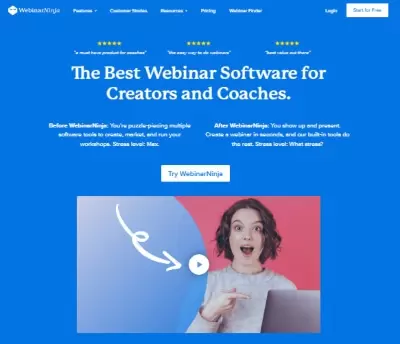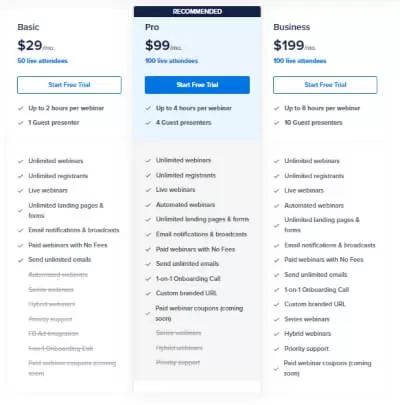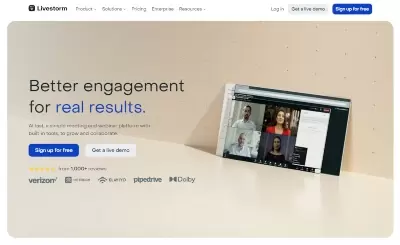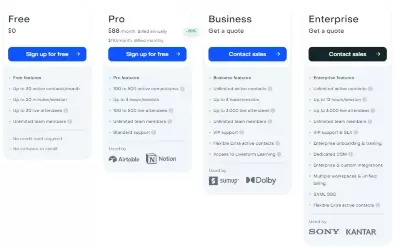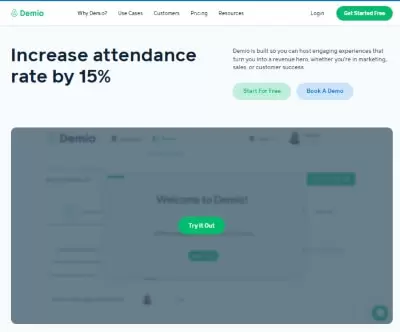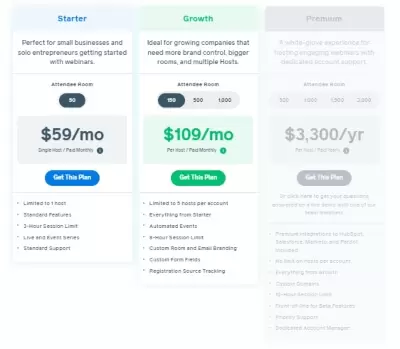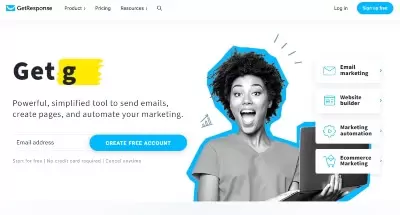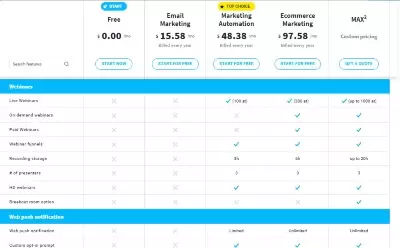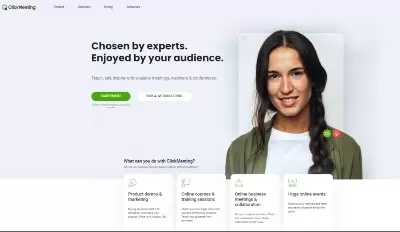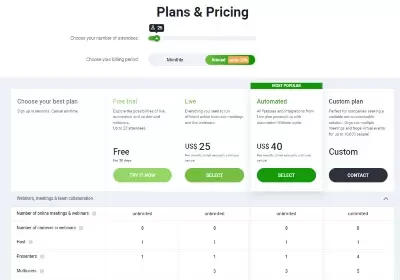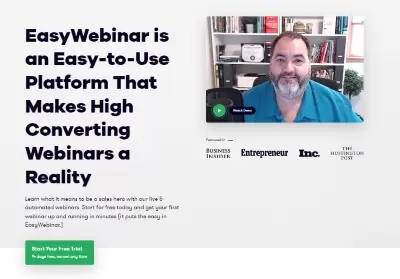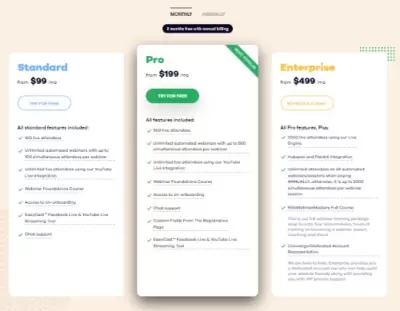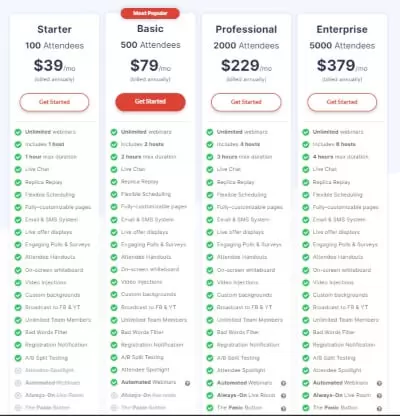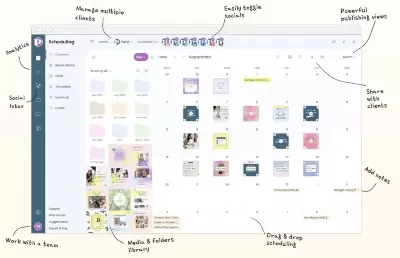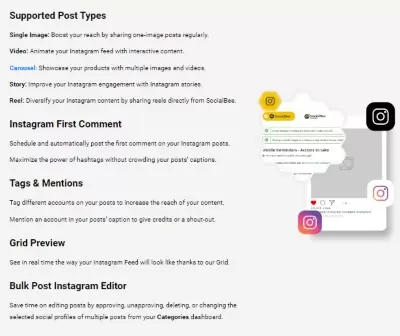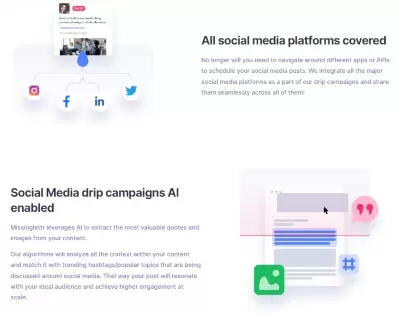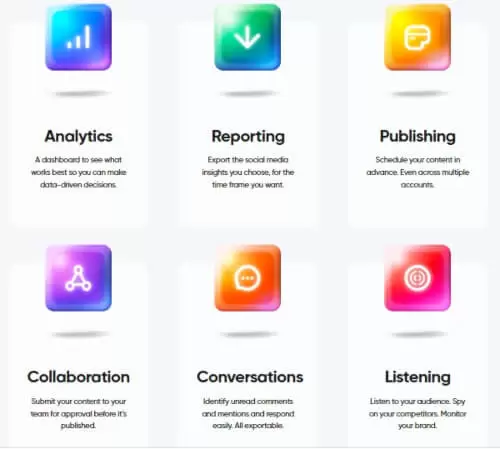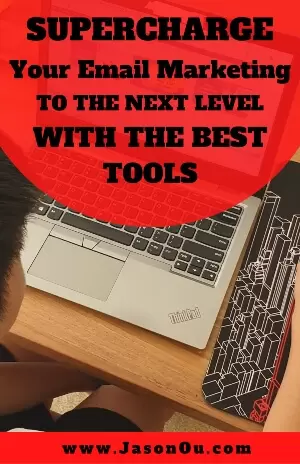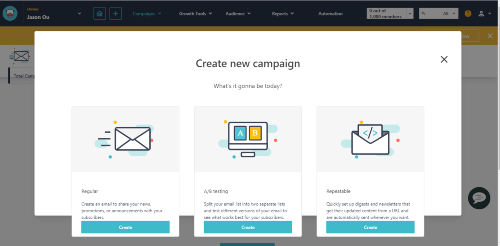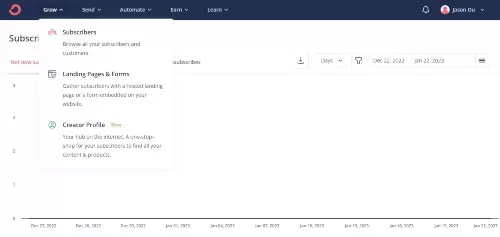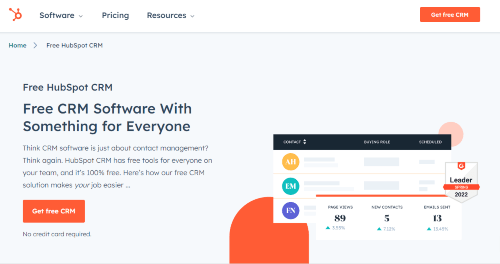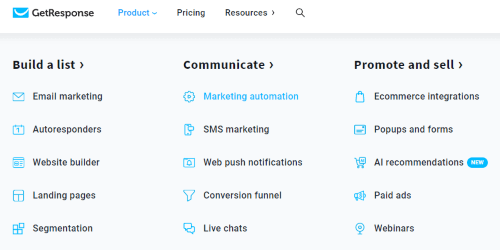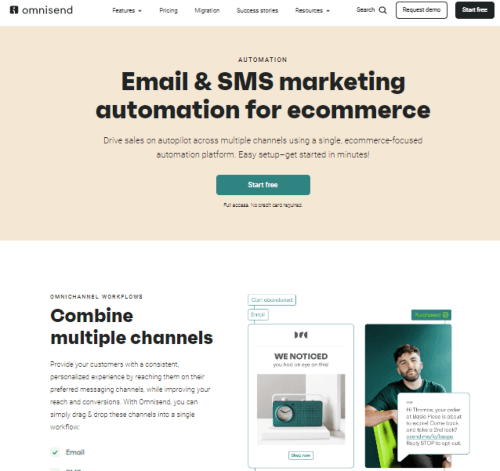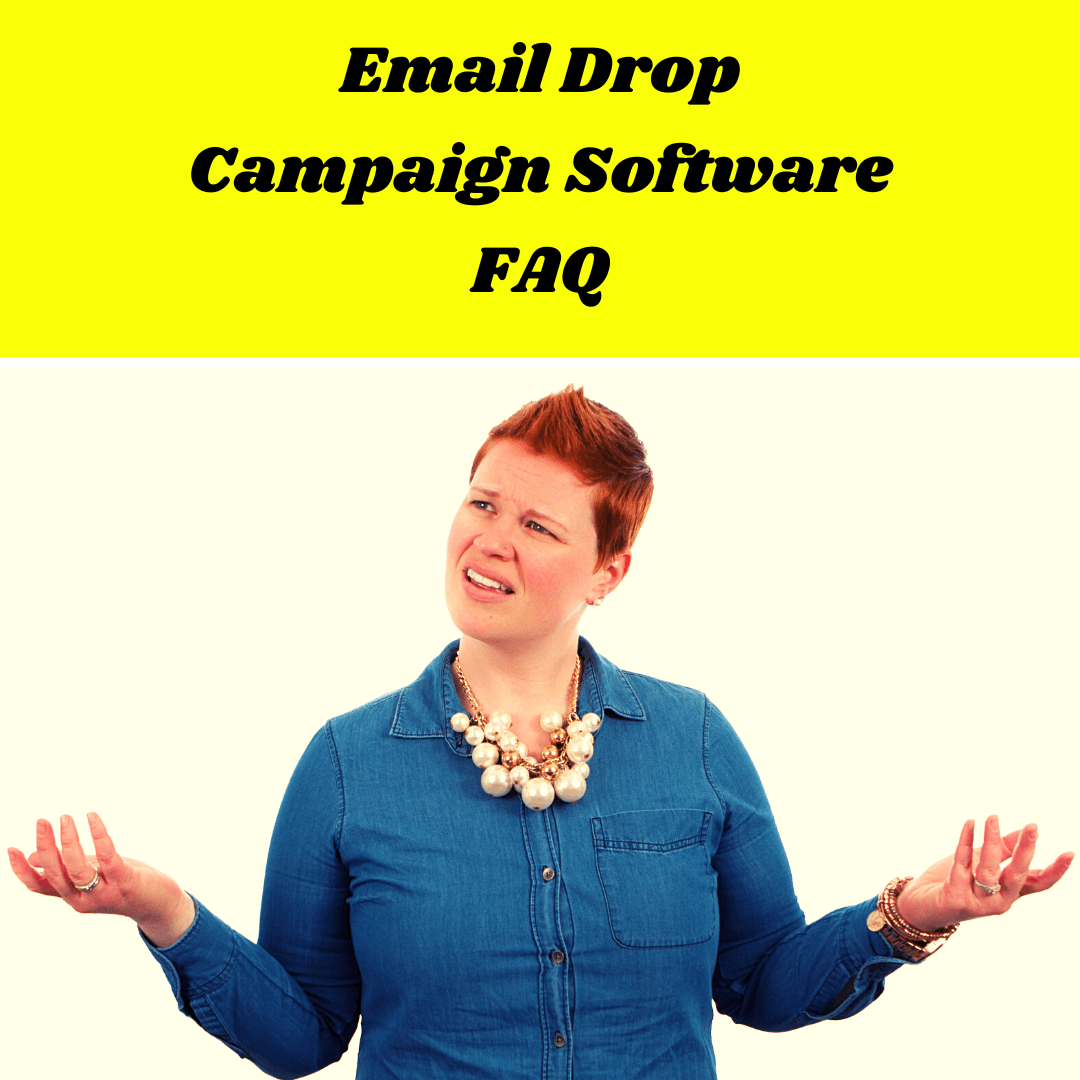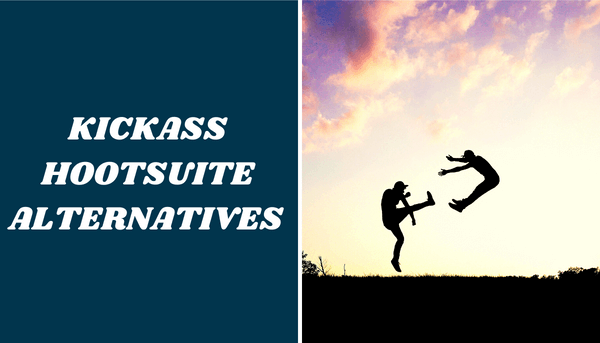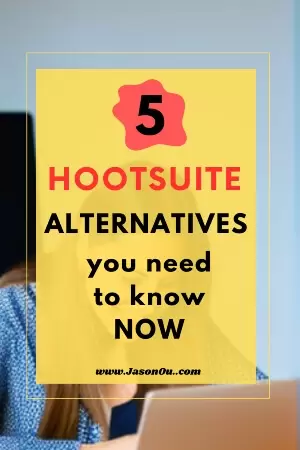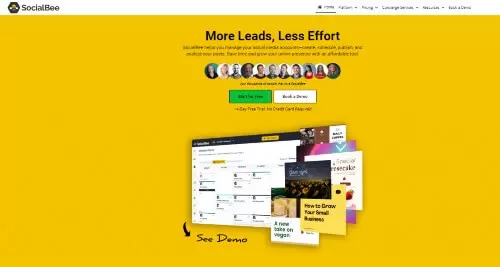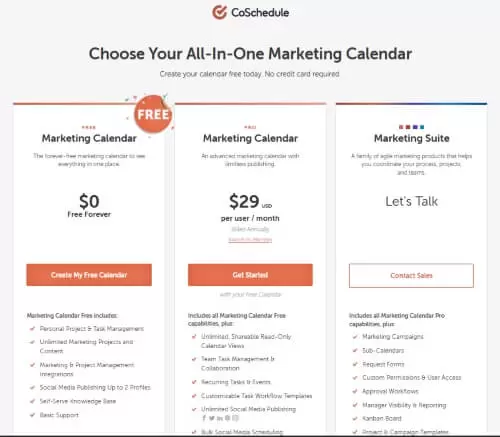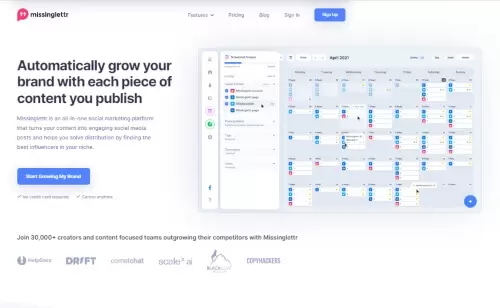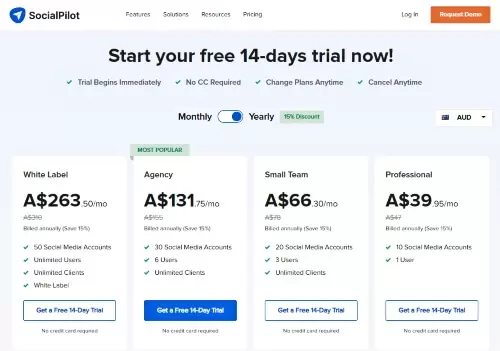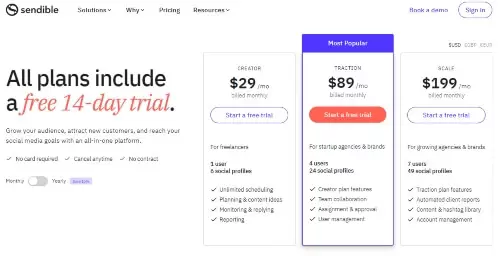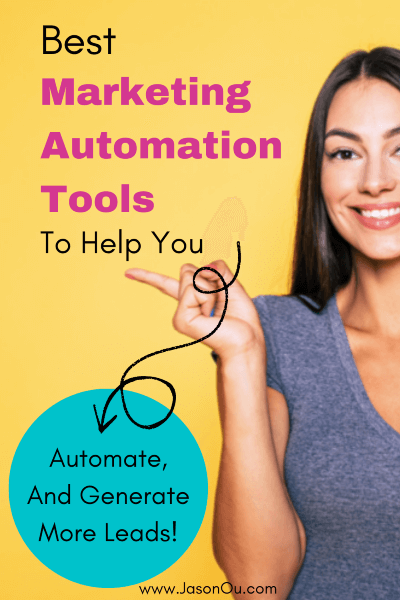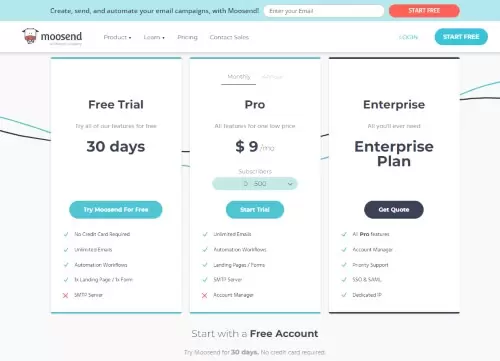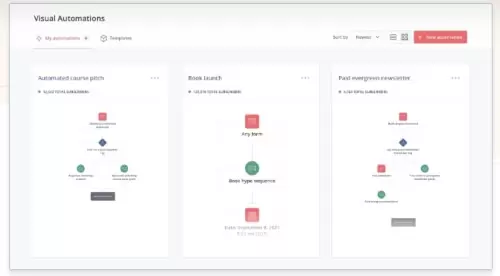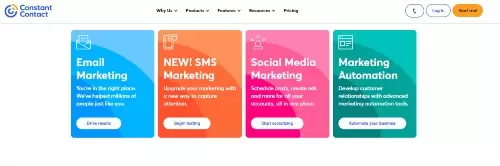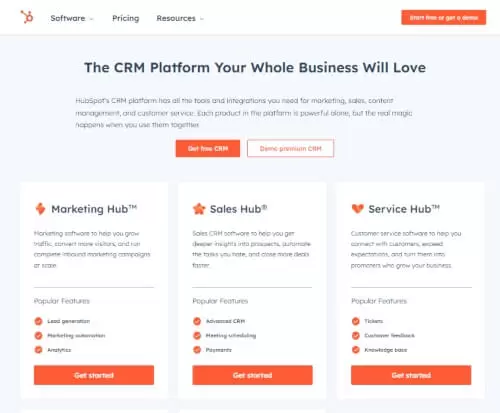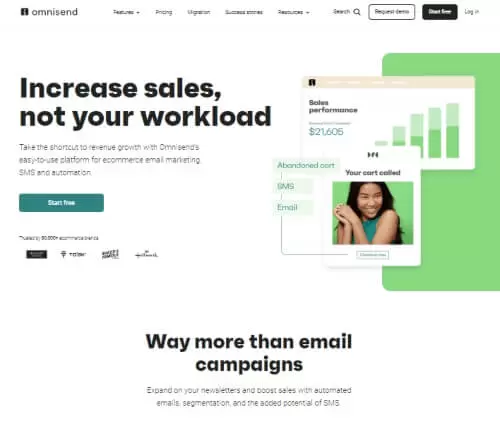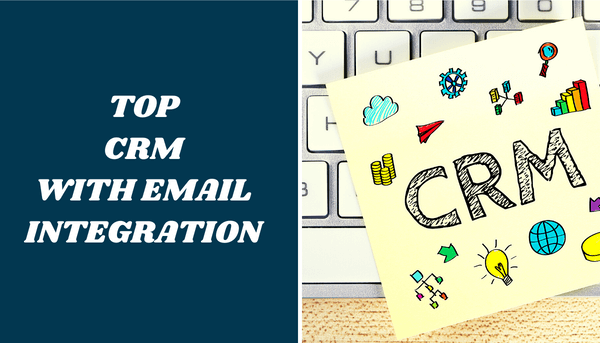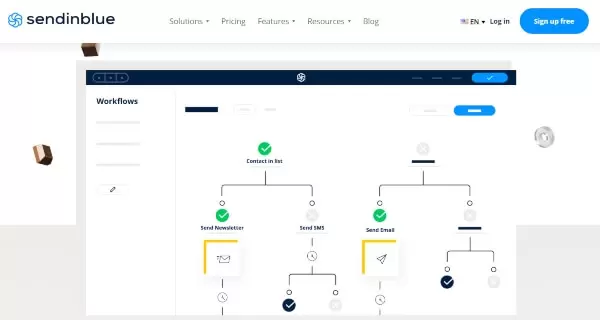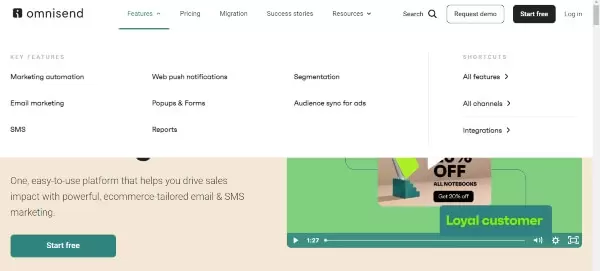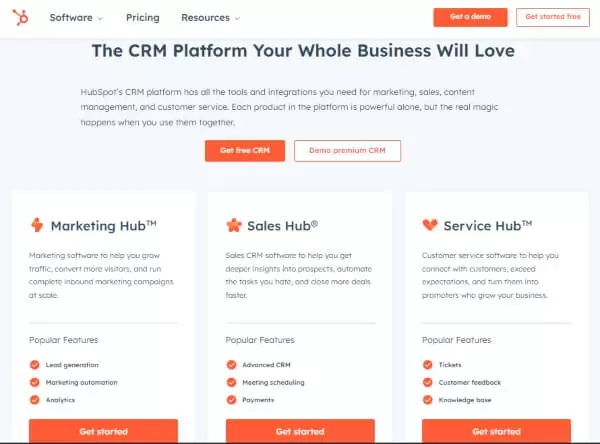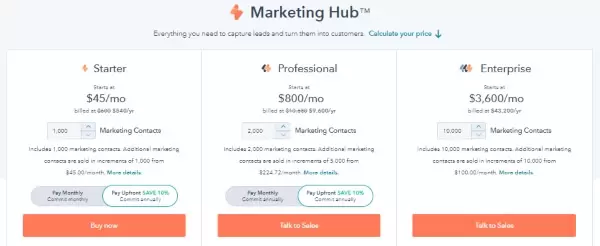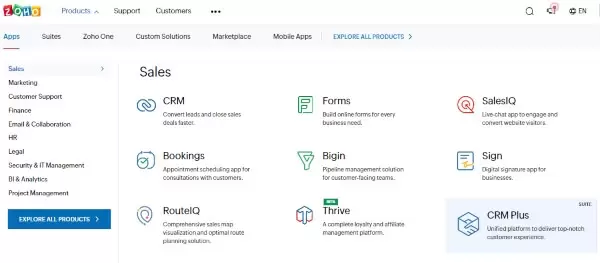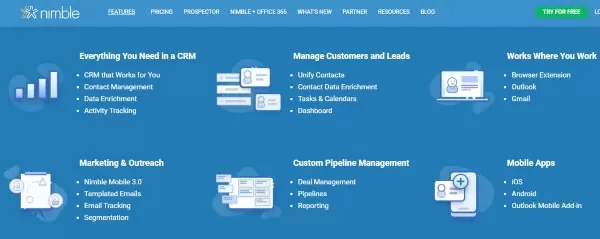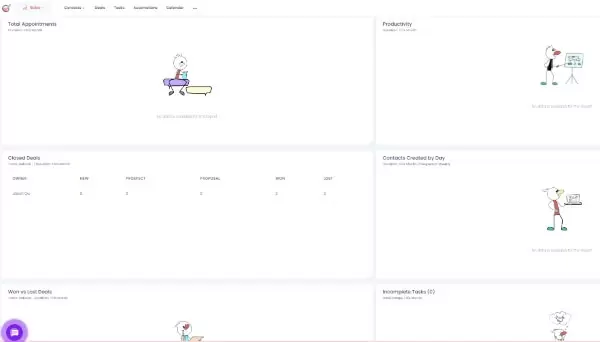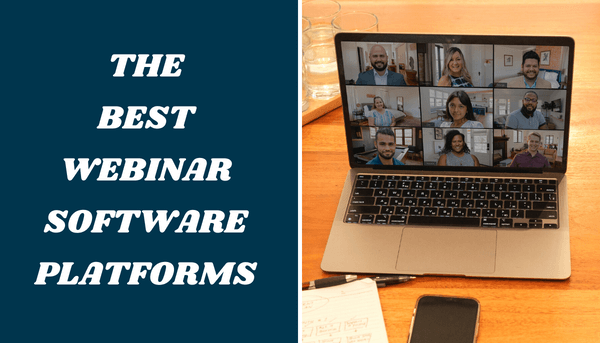
7 Best Automated Webinar Software Platforms For 2025 |Comparisons
7 Best Automated Webinar Software Platforms For 2025 |Comparisons
Looking for the best automated webinar software that will allow you to market your products and services? From pre-recorded webinars, and webinar streaming to video conferencing, only the best webinar software platforms can help you meet those goals.
In this guide, I’ve uncovered and ranked the best webinar automation software. But, before you go on, this is my pick for the best webinar software.
Best Webinar Automation Software
The best webinar software overall. Using the modern features on this webinar recording software, you will be able to promote and run webinars (Live, Hybrid, Automated, webinar Series) to take your business to the next level.
(By the way: this post has some affiliate links)
Best Webinar Automation Software Platforms
Here’s a quick summary of the best automated webinar software. For a more in-depth comparison of the top webinar software, keep reading down.
- WebinarNinja – The best webinar software.
- Livestorm – The best automated webinar software for virtual meetings.
- Demio – The best webinar automation software for running live events.
- Getresponse – The best automated webinar funnel.
- ClickMeeting – The best automated webinar automation software for marketers who want a feature-rich platform.
- EasyWebinar – The best webinar software for creating engaging webinars.
- WebinarJam – The best webinar software for hosting serveral presenters and a large audience.
Ok. That’s just 7 of the best automated webinar software platforms. However, there are more webinar streaming tools available that I will uncover over time.
Anyway. Below let’s look at the following webinar automation software for hosting engaging live and recorded webinars.
Let’s Look at The Best Automated Webinar Software 2025
It’s crunch time now. Grab your favorite snack and beverage because it is going to be a big read and it will require some big mental kahuna.
So here’s a comparison of the very best webinar software for 2025.
1. WebinarNinja.
The best Webinar software for hosting an engaging live presentation in seconds.
WebinarNinja is a fantastic all-in-one webinar platform that helps you run different types of webinars such as Live, Automated, Hybrid, and Series. With this webinar recorder software, you can share and upload your slides, screen share, chat live, run Q&As, start polls, and even market your special offers.
To ensure your webinar is delivered smoothly and without any lag, WebinarNinja takes advantage of the latest WebRTC live video streaming. This guarantees that your audience interactions and high-definition broadcast are always in real time.
Here’s a nice touch. You can send email reminders and confirmations to registrants, as well as email follow-ups to those who attended and those who didn’t. All on automation.
WebinarNinja also offers customizable templates so you can brand (add images, videos, and your logo) the registration and thank you pages.
You can even save the customized pages in a template library for future use.
And as a Webinarninja customer, you have access to their ‘Webinar Finder’. This is a webinar search engine where you can index your webinars and increase the chances of attracting more attendees.
This feature allows people to search using keywords or even categories to find your webinar.
WebinarNinja can be integrated with over 1000 marketing apps, facilitating free and paid webinars through its Stripe integration.
Conversion, attendance, and retention rates can also be tracked and measured with this platform.
And of all the top webinar software listed here, Webinarninja is the most affordable. Especially for beginners.
Notable Features:
- You can run various types of webinars: Live, Recurring Series, Automated, and Hybrid.
- Record and go Live in HD with WebRTC webinar software.
- Make your webinars discoverable with their search engine, Webinar Finder.
- Connect with your audience using over 1000 marketing app integrations.
- Host both free and paid webinars with Stripe integration.
- Track your performance metrics, including conversion, retention, and attendance rates.
WebinarNinja is the best automated webinar software for both marketers and small businesses who are looking for a user-friendly and feature-packed platform. And it is reasonably priced for beginners.
With WebinarNinja, you can host live webinars, webinar series, summits, automated webinars, and then some. Easily.
Pricing Plan:
WebinarNinja offers three subscription plans.
- Basic Plan – $24/month for 50 attendees (billed annually). This is a great plan for marketers looking for reliable and affordable webinar automation software.
- Pro Plan – $83/month for 100 attendees (billed annually).
- Business Plan – $166/month for 100 attendees (billed annually).
All plans include a 14-day FREE trial.
2. Livestorm.
The best automated webinar software (with a free plan) for virtual meetings.
Livestorm is a webinar recording software that eliminates plugins, add-ons, or even downloads. The platform also allows marketers to integrate with over 1,500 marketing apps for added convenience.
With Livestorm, you can host live webinars, screen share, and invite attendees to participate in the webinar.
Interacting with your audience is easy by using live chat, polls, Q&As, and CTA buttons for special offers. Additionally, you can run webinar series, pre-recorded, and on-demand webinars.
The registration process for Livestorm’s webinars is customizable. This means you can stamp your own brand to the forms and then embed the branded forms here, there, and everywhere on your blog or website.
You can use Livestorm’s basic email system to deliver invites, thank you, and reminder notifications or better still integrate with your preferred email marketing service for a stronger campaign.
And for statistics, the analytics feature allows you to track attendance, engagement levels, and source of traffic/registrations using UTMs. You can also delve into each attendee’s profile to gain valuable insights into your audience.
In summary, Livestorm is a convenient and user-friendly video conferencing platform that is perfect for hosting webinars and online meetings.
It offers a variety of interactive features, customizable registration forms, and built-in analytics to help you make the most of your webinars.
Notable Features:
- A basic email deliverability platform for sending notifications.
- Customizable registration forms to match your brand’s identity.
- Hosting capabilities for live, recurring series, on-demand, and pre-recorded webinars.
- The ability to cater to between one and six guest presenters.
- Integration with 1,500 plus marketing apps for added convenience.
- Built-in analytics and insights to track various aspects of your webinar campaign.
I must say that if you want the best webinar automation software that also offers a virtual meeting online platform, then Livestorm is for you.
It is the best webinar software for small businesses and content marketers.
Seriously, if you are new to the webinar game or tight on budget, the free plan is a serious option.
Pricing Plan:
- Livestorm offers a FREE plan that allows you to host webinars up to 20 minutes long with a maximum of 30 attendees.
- Pro Plan – $88 per month for 100 attendees (billed annually).
There are monthly options for 200 and up to 500 active contacts.
3.Demio.
The best webinar automation software for running simple live events for an audience.
Using this webinar automation software, you can offer your audience a simple and hassle-free webinar experience without any downloads required. Not only that, but the platform also provides you with all the necessary marketing tools to generate more revenue.
Demio offers five types of HD webinars – Live, Series, Hybrid, Automated, and On-Demand – allowing you to choose the best option for your event. Regardless of the event type you choose, you can apply your branding and logo across all of your event materials for a more cohesive experience.
With Demio, you can upload your presentation slides or share videos directly from the platform, eliminating any awkward switching between different applications.
The browser-based platform has a visually pleasing and user-friendly interface, ensuring that your audience remains engaged throughout your webinar.
Additionally, you can run interactive polls and Q&As, use featured CTAs to launch offers, and share downloadable handouts, gifts, and bonuses to make your webinar more interactive and engaging.
And if you want to power up your webinar events, Demio provides customized registration and thank you pages, email notifications, and contact management tools.
You can also measure and analyze various aspects of your campaign, such as registrations, attendance, and engagement levels, to gain insights and optimize your strategy.
Demio is a slick, user-friendly platform for hosting and promoting webinars that offer a ton of features to make your webinar more engaging and customizable.
Notable Features:
- You can host all sorts of webinars, from Live to Series, Hybrid, Automated, and On-Demand webinars.
- Your attendees can jump straight into the webinar from their browsers without having to download anything.
- Spice things up with interactive polls and special offers to keep your audience engaged.
- Demio has all the tools you need to market and promote your webinars effectively.
- You’ll get analytics and actionable insights so you can see how well your campaign is going.
- You can even integrate Demio with other useful app integrations to take your webinar to the next level!
Whether you’re a solopreneur or a content marketer, Demio is the best webinar automation software platform for running live events.
With loads of handy features and the ability to run your own live webinar, it’s definitely worth a look.
Pricing Plan:
Demio offers two subscription plans:
- Starter Plan – $59 per month ($499 per year) for 50 attendees.
- Growth Plan – This plan has a three-tier structure. It starts at $109 per month ($899 per year) for 100 attendees.
All plans include a 14-day FREE trial.
4. GetResponse.
The best webinar software for marketing automation.
GetResponse is not just about email marketing – they’ve also got webinar automation software that can seriously level up your game when it comes to engagement and more importantly, conversions.
And guess what? It integrates like a charm with their email marketing, so you can keep your leads in the loop with automated invites, thank yous, and reminders.
But that’s not all, folks – GetResponse has all the goods you need to promote your webinars like a boss. They’ve got registration pages that are optimized to get those conversions and payment integrations that work for both free and paid webinars.
And when your webinar is up and running, you’ll be able to keep the audience on their toes with features like screen sharing, interactive whiteboards for brainstorming, live chats, polls for feedback, and CTA buttons for special offers.
And get this – you can record your live webinars and turn them into on-demand webinars (evergreen ones) that your audience can access whenever they want.
And the icing on the cake? GetResponse gives you insights that are pure gold when it comes to your webinar performance.
They tell you how many people registered and attended, where they’re from, the type of devices, and survey results that are worth their weight in gold.
All in all, GetResponse’s webinar software is the ultimate all-in-one solution for content marketers and businesses who want to keep things simple and save some money.
Even though webinars aren’t their main gig, they’ve got the tools, integration, and analytics to make your webinars a smash hit.
Notable Features:
- Your attendees can hop on your webinar with ease – no downloads needed!
- Keep your audience engaged with live interactions that make ’em feel like they’re right there with you.
- The integrated email marketing software is clutch for nurturing your leads and promoting your webinars like a boss.
- Turn your live webinar recordings into evergreen webinars that your audience can peep whenever they want – no FOMO!
- If you’re a boss at what you do, you can make bank with paid webinars and secure payment gateways.
- The platform provides a deep dive into your webinar performance, giving you all the juicy data and analytics you need to crush it in the future.
If you want a one size fit all automation in your marketing approach. Like, a combination of webinar marketing, email marketing, and a sales funnel, then Getreponse has the best webinar automated funnel.
Although it lacks the modern features that other automated webinar software can offer, the price alone is worth a serious look.
Think about it. It’s not a bad deal when you can combine an email marketing platform that doubles as solid webinar automation software.
Pricing Plan:
GetResponse offers two subscription plans based on the number of people on your email list and the number of attendees for your webinars. The plans are as follows:
- Marketing Automation Plan – Starting at $48.38 per month for 100 attendees (billed annually).
- eCommerce Marketing Plan – Starting at $97.58 per month for 300 attendees (billed annually).
5. Clickmeeting.
The best automated webinar automation software for marketers who want a feature-rich platform and bring their prospects, customers, students, and teammates together.
ClickMeeting is a webinar platform that you can use for online meetings, product demos, courses, and even large online events.
You can even customize and brand your webinar and waiting rooms, invites, and registration pages with your logos and colors.
What’s more. You can host paid webinars with PayPal integration.
And you can automatically stream your webinars on Facebook and publish them on YouTube. Nice.
During your live webinar, you can engage your audience with polls, screen sharing, interactive whiteboarding, surveys, and even CTA buttons for special offers.
You can live chat with instant Google translate if needed.
And to top it off. You have the ability to follow up with every attendee after a webinar.
Furthermore. Once you have finished recording a webinar, you can share it, or use it as an on-demand or automated recurring webinar.
ClickMeeting also provides stats on your webinar and attendees so you can study, research, and compare your performance trends.
Notable Features:
- If you’re particular with branding then this webinar automation software gives you the ability to customize your webinar and waiting rooms with your own colors and logo.
- You can integrate with PayPal, so you can charge for paid webinars.
- You can run Live, On-demand, and even Recurring webinars.
- Webinar streaming to Facebook Live and YouTube Stream.
- ClickMeeting offers live chat translation with your attendees to support global audiences.
- You can track valuable webinars and attendee data so you can analyze and improve your performance.
ClickMeeting is a great choice for anyone who wants a top-of-the-line webinar platform with a ton of features.
Look. If you’re a serious webinar marketer, this is definitely a webinar automation software worth considering.
Pricing Plan:
ClickMeeting offers different subscription plans:
- A free 30-day trial Plan is available for 25 attendees.
- Live Plan – $25 per month for 25 attendees (billed annually).
- Automated Plan – $40 per month for 25 attendees (billed annually).
You can upgrade your plan as your needs grow.
6. EasyWebinar.
The best webinar software platform for creating engaging and high converting webinars.
EasyWebinar is another awesome cloud-based platform to connect with your peeps, automate your game, and rock your campaigns.
With EasyWebinar, you can host kickass live webinars that are smooth as butter and jam-packed with up to four presenters. Not only that, but you can even make any attendee a presenter too!
You can also run polls, flash exclusive offers, and chat it up in real time with your tribe. Plus, you can stream your webinar live on Facebook and YouTube and save it for later too.
But wait, there’s more! You can also create automated webinars that feel like live events but can be watched on-demand or as scheduled evergreen events.
And with EasyWebinar’s dynamic email system, you can send notifications before and after your webinar to keep everyone in the loop.
The system can even send emails based on the individual’s registration time, so you’re covered whether you’re hosting live or evergreen webinars.
And get this – EasyWebinar’s marketing integrations make it a breeze to add your webinar registrants to your email provider and trigger specific campaigns based on their actions.
For instance, you can shoot out follow-up emails to those who registered but didn’t show up or those who saw an offer but didn’t click on it. Easy peasy!
But what about the data, you ask?
No worries, EasyWebinar has got you covered with its advanced analytics and reporting features. You can track your webinar performance, see how many peeps joined your event, how many stuck around until the end, and how many bounced early.
You can even check out specific attendees and see what they chatted about during your webinar.
To sum it up, EasyWebinar is the ultimate user-friendly platform with tons of interactive features, built-in marketing tools, and advanced analytics that can take your webinar game to the next level.
Notable Features:
- Host live or automated webinars (one-time, recurring, or evergreen) that fit your schedule and rock your audience’s world!
- Take advantage of EasyWebinar’s out-of-the-box templates for registration and thank you pages. They’re like a shortcut to success!
- Get your audience pumped and engaged with a variety of interactive features. From polls to chats, they’ll be hanging on your every word!
- Don’t limit yourself to one platform – EasyWebinar lets you stream live webinars on Facebook and YouTube at the same time. Talk about expanding your reach!
- Keep things organized and efficient with EasyWebinar’s integration with CRM and email marketing automation platforms. It’s like having a personal assistant!
- Get the inside scoop on your webinar performance with advanced analytics and reporting. You’ll be able to optimize your strategy and crush your goals like a boss!
If you’re a marketer who’s looking for a reliable webinar solution then EasyWebinar is another solid option.
It has all the features you need to create and run engaging webinars. It is one of the best webinar platforms.
Pricing Plan:
Easywebinar offers three different subscription plans:
- Standard plan – From $83 per month for 100 live attendees (billed annually).
- Pro Plan – From $166 per month for 500 live attendees (billed annually).
- Enterprise Plan – From $416 per month for 2000 live attendees (billed annually).
All plans include a 14-day FREE trial.
7. WebinarJam.
The best webinar recording software to host an individual or audience to share and collaborate on screen.
WebinarJam is an excellent cloud-based platform that can help you host up to 5000 people in a single high-definition webinar with up to 6 presenters. You can even run a webinar from your mobile if you’re not at your desk.
During your presentation, you can share your webcam, a screen-sharing tutorial, or a slide presentation. Plus, you can add handwritten notes on top of your slides or draw diagrams to explain a concept with the built-in drawing board.
Moreover, you can easily switch an attendee into presenter mode so they can share their opinion, screen, or webcam.
Also, you can use interactive features, like live chat, Q&A, private comments, highlighted comments, and sticky announcements to engage your audience.
And you can broadcast to Facebook and Youtube.
WebinarJam’s Replica Replay records not only your live webinar presentation but also replicates the chat comments, surveys, and product offers.
You can even mix a live intro and conclusion with a pre-recorded segment in between to create hybrid events.
The platform’s scheduling options allow you to host a webinar right now, schedule it for later in the week, set up a series of events, or keep an ‘always on’ session.
With the built-in page builder, you can create landing pages with professionally designed, mobile-responsive templates that you can customize with colors, text, images, and your logo.
Plus, you can split-test two variations to see which one gets more registrations.
Notable Features:
- WebinarJam allows you to host live, on-demand, scheduled, and recurring webinars for up to 5000 attendees with up to 6 presenters in high-definition.
- The page builder helps you create customized event registration pages to maximize your webinar registrations.
- The platform records your live webinar presentation, along with audience interactions such as chat and surveys.
- WebinarJam provides various live chat options and live offers to keep your audience engaged during the presentation.
- You can track your webinar’s traffic and engagement with built-in analytics.
- WebinarJam’s API lets you integrate with other marketing apps to streamline your workflow.
Overall, Webinarjam is one of the best automated webinar software for hosting lots of attendees and multiple presenters. It is loaded with features that can help you create an engaging audience.
If you want an easy-to-use webinar automation software interface, then WebinarJam is the way to go.
Pricing Plan:
WebinarJam offers different subscription plans based on the number of presenters and attendees you need for your webinars. The plans are as follows:
- Starter Plan – $39 per month for 100 attendees (billed annually).
- Basic Plan – $79 per month for 500 attendees (billed annually).
- Professional Plan – $229 per month for 2000 attendees (billed annually).
- Enterprise Plan – $379 per month for 2000 attendees (billed annually).
All plans include a 30-day money-back guarantee.
There is an option to sign up for a $1 trial.
How Do You Choose The Best Webinar Software?

First things first, why even bother with webinar software in the first place?
Well, let me tell you, it’s a great way to connect with your audience on a more personal level.
I mean, sure, you could write a blog post or send an email, but with a webinar, you can chat with your audience, answer their questions, and show them what you’re all about. It’s like having a virtual meet and greet!
Now, let’s get down to business. What should you be looking for in the best webinar software?
Here are the most important factors to consider:
- Features – This is where you gotta get specific, my friend. You need to know what features are important to you. Do you need screen sharing? Recording capabilities? Chat functionality? Make a list of what you need and what you can live without.
- Ease of use – Ain’t nobody got time for complicated software. You want something that’s easy to navigate and doesn’t require a degree in computer science. Look for a platform that’s user-friendly and intuitive.
- Price – I mean, this one’s a no-brainer, right? You gotta find something that fits within your budget. But remember, sometimes the cheapest option ain’t always the best. You might end up paying for it later in the form of limited features or poor customer support.
- Integrations – If you’re already using other tools like a CRM or email marketing platform, you want to make sure your webinar software plays nice with them. It’ll save you time and effort if everything’s connected and seamless.
- Customer support – Listen, we all know that sometimes things go haywire. That’s just life. But you want to make sure you have someone to turn to when that happens. Check out what kind of customer support each software offers and make sure it’s up to par.
Okay, now you know what to look for in webinar automation software. Don’t be afraid to try out a few options before you commit to one.
Many of the best webinar platforms offer free trials or demos, so take advantage of that!
Just in case you missed our top pick for the best automated webinar software, it is WebinarNinja.
Picking The Best Automated Webinar Software
Without question, webinar (and video) marketing is popular.
Our research shows that the role of webinars in driving engagement and increasing the pipeline is widely acknowledged, as the vast majority of respondents (95 percent) agree that webinars represent a key part of their marketing efforts – On24
Since you’re in the market for the best webinar software, you can’t go past WebinarNinja.
It is our top choice for the best automated webinar software because it has all the modern features for content creators and businesses to create an engaging webinar so you can turn those cold leads into hot prospects.
So why not give their 14-day free trial offer a try below?
You Might Want to Check This Out Too
Disclosure: This post may contain affiliate links, which means I’ll receive a commission if you purchase through my links, at no extra cost to you. Please read full disclosure for more information.
Resources To Grow Your Business With
Bluehost is a great starting point for beginners or bloggers who want to switch to a reliable web hosting service. And it gives you the best bang for your buck – starting at $2.95 a month*.
With the entry-level hosting plan, you’ll get a free domain name for one year, free SSL, free CDN, reliable customer support, and 30 day money back guarantee.
You can sign up with Bluehost here.
WPX Hosting
It’s a web-hosting service I love using. It specializes in WordPress hosting, and depending on what package you opt for, you can host 5 or more sites on one account. The best bit is – the quick turnaround in support is top notch.
For bloggers who have an established blog, this is a fantastic option.
You can learn more about this service here.
Aweber
Building an email list of a growing audience is essential for the longevity of any business. This autoresponder service is easy to use, and it is a great starting point for someone looking to kickstart their email campaign. You can try their free account here.

Hi, I’m Jason Ou (surname aka, Oh). I am a Solopreneur and Blogger. My mission is to help fellow entrepreneurs (like you) to profit from their passion online. Let’s connect on Facebook now.