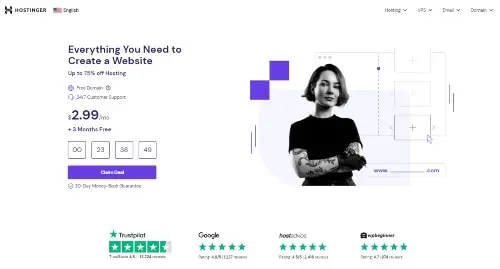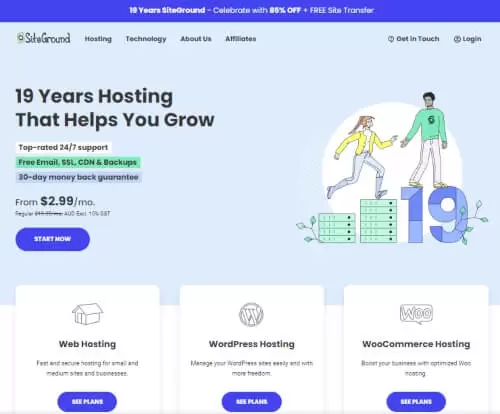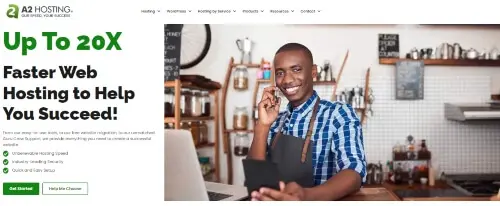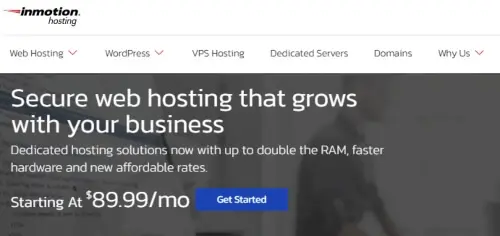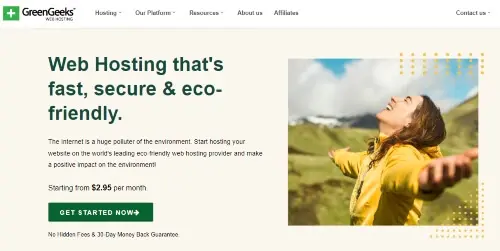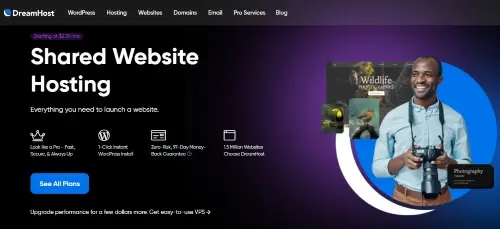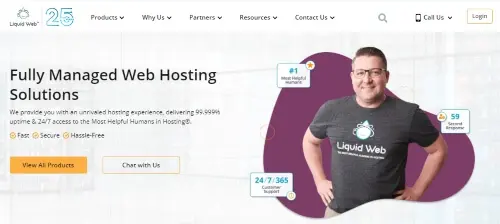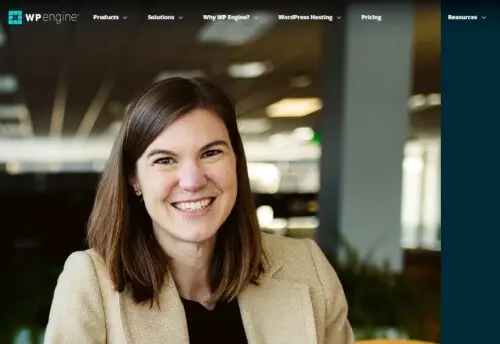Want the best Bluehost alternative so you can take your blog to the next level?
Choosing the right web hosting provider is a crucial step in building your online presence, and with so many options out there, it can be quite overwhelming.
While Bluehost has been a go-to option for many budding bloggers, it might not always be the best fit for everyone. And, it has its drawbacks.
Plus you’re a rebel. You want to ignore the hype about Bluehost and give other options a go.
That’s why we’ve put together a comprehensive list of the best Bluehost alternatives that offer robust features, excellent performance, and won’t break the bank.
Whether you’re just starting a blog or looking to upgrade from your current host, I’m sure there is a reliable Bluehost competitor that will suit your unique needs.
So, let’s take a look at the best hosting for blogs and beginners.
Best Bluehost Alternative
Hostinger is a super alternative to Bluehost because it can handle more traffic as your blog grows, has a faster loading speed, and is
more affordable.
(By the way: this post has some affiliate links)
A Snapshot of the Best Alternatives to Bluehost
Quick Recommendations
Take a quick peek at our product list for some top recommendations, or keep scrolling to read more detailed reviews.
- Fast and Affordable enterprise-level hosting with top-notch security: Hostinger
- Secure hosting with top-notch customer service and free benefits: SiteGround
- Fast and reliable web hosting for optimal performance: A2 Hosting
- Reliable hosting with easy website creation and 24/7 support: InMotion Hosting
- Best for eco-conscious web hosting with unbeatable features: GreenGeeks
- Robust Web Hosting with Strong Security and Unlimited Data Transfers: DreamHost
- Ultimate managed hosting solution for high-performance websites: Liquid Web
- Streamlined WordPress hosting with advanced security & expert support: WP Engine
- Affordable and secure web hosting with exceptional uptime: Interserver
| Web Host | Price | Disk Space | Bandwidth | Uptime | Free Domain | Money Back Guarantee |
|---|---|---|---|---|---|---|
| Hostinger | $1.99/mo | 50 GB | 100 GB | 99.9% | No | 30 days |
| SiteGround | $2.99/mo | 10 GB | Unlimited | 99.9% | No | 30 days |
| A2 Hosting | $2.99/mo | 100 GB | Unlimited | 99.99% | No | 30 days |
| InMotion Hosting | $2.29/mo | 100 GB | Unlimited | 99.9% | No | 90 days |
| GreenGeeks | $2.95/mo | 50 GB | Unlimited | 99.9% | Yes | 30 days |
| DreamHost | $2.59/mo | 50 GB | Unlimited | 100% | Yes | 97 days |
| Liquid Web | $7.60/mo | 15 GB | 2TB | 100% | No | No |
| Wp Engine | $20/mo | 10 GB | 50 GB | 99.95% | No | 60 days |
| InterServer | $2.50/mo | Unlimited | Unlimited | 99.9% | No | 30 days |
Table A – A comparison of the best alternatives to Bluehost (pricing and features).
9 Best BlueHost Alternatives Compared 2025
Are you readyto rock this?
Grab your favorite drink and let’s uncover Bluehost’s competitors that are worth checking out.
Please note that all of the Bluehost alternatives listed below offer WordPress hosting. And for the purpose of this post, we will list only the shared hosting plans or the lowest plan available.
Just so you know, I’ll keep updating this list of Bluehost alternatives as I come across any web hosts with superior performance.
1. Hostinger – Best Bluehost Alternative
Highlights
- High Performance Grade – Optimal website speed and performance.
- Multiple Hosting Types – Choose from shared, WordPress, cloud, or VPS hosting.
- Free SSL Certificate – Keep your site secure with a free SSL certificate included at no extra cost.
- Uptime Guarantee – Always online and available to visitors 24/7 with our uptime guarantee.
- Nine server locations – the U.S, Netherlands, Lithuania, UK, UAE, India, Indonesia, Brazil and Singapore
- Low Starting Price – Get started for just $1.99 per month on Hostinger’s basic plan. Giving you the ability to host 1 website.
- Generous Storage and Bandwidth – With 50 GB SSD storage and 100 GB bandwidth, you have plenty of room to grow your website.
Hostinger is the top choice for blogging beginners seeking an affordable and reliable web hosting solution.
With prices starting as low as $1.99 per month, you can access essential features like LiteSpeed Web Server optimization, generous resources like bandwidth and SSD storage, one-click automatic backups with easy restoration, a robust security suite, and unlimited free SSL certificates.
These offerings make Hostinger a user-friendly platform tailored to meet your website requirements while maintaining high-performance standards.
The main reason we picked Hostinger as No. 1 on our list is its perfect blend of wallet-friendly pricing and uncompromised quality in service.
You’ll find peace of mind knowing that issues such as performance hiccups or security threats are well handled by the Hostinger team’s expertise.
This allows you to focus solely on creating engaging content for your blog without any distractions or technical difficulties weighing you down.
As your blog grows over time, upgrading to other plans within their range – from WordPress hosting to VPS – will be effortless with Hostinger’s scalability options.
And one more thing. Do you know how BlueHost has a big price jump after the first year of hosting? Hostinger has one too. But it is not as steep as BlueHost.
If you want to know how much. It jumps from $1.99 a month to $3.99 a month.
Real quick.
If you’re willing to stick to a 4-year deal, you should seriously consider the Premium Web Hosting plan. For only $2.99 a month, you can host 100 websites with 100 GB of storage, unmetered traffic, a 99.9% uptime guarantee, and weekly backups.
And … you’ll avoid the renewal rate of $6.99 for 4 years. And you’ll get 2 months FREE.
This is another reason why Hostinger is a great alternative to BlueHost.
Overall, new bloggers looking to start online endeavors should consider opting for Hostinger due to its cost-effective pricing model complemented by top-notch features designed specifically for seamless usability even if you are just dipping your toes into the world of blogging for the first time.
Here’s a fun stat. Hostinger had an average page loading time of 318 ms in 2022. Each server has a 1,000 Mbps connection. The various data centers spread across the globe keep the overall loading times quick regardless of where your visitors are located.
Pros
- Improved website speed and performance thanks to LiteSpeed Web Server optimization.
- Plenty of resources available, including ample bandwidth, SSD storage, and multiple site hosting capabilities.
- Peace of mind with easy automatic backups and restoration options.
- Hostinger has 10 data centers located in 9 countries. USA (Ashburn, Virginia), UK (London), Netherlands (Amsterdam), Lithuania (Vilnius), Indonesia (Jakarta), Singapore, Brazil (São Paulo), India (Mumbai) and United Arab Emirates (Dubai).
- High-level protection against security threats with top-notch security features, plus free unlimited SSL certificates.
Cons
- Limited customer support channels (no phone or live chat support).
- No free domain name registration is included in the Single Web Hosting plan.
- Pricing can increase after the initial contract period.
- No dedicated hosting plans are available.
- Some advanced features only available on higher-tier plans
This BlueHost alternative is best blog hosting site for busy entrepreneurs, developers, and bloggers who need reliable website hosting with secure backups, fast loading times, and quality security.
Hostinger Pricing Plan
Single Web Hosting: $1.99 per month (1 website, 50GB storage, 100GB bandwidth, Free Domain, Free SSL, Weekly backups, Managed WordPress, Malware scanner) – 4-year commitment
Premium Web Hosting: $2.99 per month + 2 months free (100 website, 100GB storage, unmetered bandwidth, Free Domain, Free SSL, Weekly backups, Managed WordPress, Malware scanner) – 4-year commitment
WordPress Hosting: $1.99 per month (1 website, 50GB storage, 100GB bandwidth, Free SSL, Weekly backups, Managed WordPress, Malware scanner) – 4-year commitment
The prices for Hostinger’s hosting plans range from $1.99 to $77.99 per month, depending on the type of hosting and the specific plan chosen.
And it comes with a 30-Day money-back guarantee.
2. SiteGround – Best Bluehost Alternative for Secure Hosting
Highlights
- Flexible hosting options to fit various business needs.
- High-performance cloud hosting with ample resources for demanding websites.
- Managed WordPress hosting with optimized features for seamless performance.
- Top-notch security measures to safeguard against cyber threats.
- User-friendly control panel for easy website management.
- Responsive and reliable customer support is available 24/7.
SiteGround is an excellent choice for blogging beginners because it combines a user-friendly interface with advanced features, all at an affordable price. As our No. 2 pick, SiteGround offers stellar uptime and great customer service that will make setting up and maintaining a blog hassle-free.
With monthly and annual hosting plans available, you can choose the one that best fits your budget. Plus, each plan comes with a free SSL certificate which ensures your website visitors’ information stays secure.
One of the standout aspects of SiteGround is its wide array of useful features tailored to enhance your blogging experience.
For example, their WordPress web hosting includes optimized managed WordPress settings to streamline your site’s performance without necessitating much technical knowledge on your part. Additionally, their cloud hosting option allows you to scale as needed when traffic increases or storage requirements grow over time.
Look. If you’re just starting out in the world of blogging and need a reliable web host that offers convenience alongside functionality, SiteGround has got you covered.
With solid uptime records, exceptional customer support services, and plenty of useful resources right at hand (such as choosing server locations), this platform will help set even the most novice blogger up for success from day one.
Another fun data stat.
SiteGround’s average response time is 402ms. After sending about 303 requests, it had an average response time of 126ms.
Pros
Reliable uptime performance.
Flexible monthly and annual hosting options.
Free SSL certificate included with all plans.
Wide range of free services and customizable data center locations.
Cons
Higher pricing compared to some competitors.
Limited storage options on shared hosting plans.
No free domain name is included with hosting plans.
Higher renewal rates for annual plans.
The ideal customer for SiteGround is someone who values an uncomplicated and secure hosting provider that offers great uptime and top-notch customer service.
SiteGround offers competitive plans and the ability to choose a data center location, making it perfect for bloggers looking for an affordable yet dependable hosting solution.
Features of this Hostgator Alternative
Unlike HostGator, which depends on the traditional cPanel dashboard, SiteGround has designed its own user-friendly control panel called Site Tools. This panel streamlines the entire hosting experience, from domain connections to website maintenance.
Even though website builders may not be everyone’s cup of tea, it’s important to note that SiteGround includes Weebly for all customers at no extra cost, while HostGator charges additional fees. Weebly is a reliable drag-and-drop builder with numerous templates and widgets available.
With just a few clicks, you can deliver websites to clients on even the entry-level plan. However, to provide limited access for collaborators or offer white-label hosting, an upgrade to a higher-tier plan is necessary.
SiteGround has consistently prioritized strong security measures. Their monitoring system checks server statuses every half-second, and the security team regularly updates firewall rules manually. Moreover, the support team is always prompt in addressing any incidents.
SiteGround’s automatic WordPress installation feature stands out for its ease of use, making starting a new site a breeze.
SiteGround Pricing Plan
StartUp Plan: $2.99 per month (1 website, 10GB storage, Unmetered traffic, Free SSL, Free CDN, Daily backups, Managed WordPress) – 4-year commitment
Single WordPress: (1 website, 10GB storage, Unmetered bandwidth, Free SSL, Free CDN, Daily backups, Managed WordPress) – 4-year commitment
All plans come with a 30-Day money-back guarantee.
3. A2 Hosting – Best Bluehost Alternative For Fast Web Hosting
Highlights
- Incredible uptime: A2 Hosting boasts a 99.99% uptime, ensuring your website is always available to visitors.
- Wide hosting options: From shared to dedicated hosting and managed WordPress, A2 Hosting has got you covered for all your hosting needs.
- Global server locations: With servers located in Michigan, Arizona, Amsterdam, and Singapore, users can choose a location that suits their target audience best for faster loading time.
- Responsive support: Get help anytime with their 24/7 live chat, ticketing system, or phone support by experts who are readily on standby to assist whenever needed.
- High speed is guaranteed: A2 Hosting invests heavily in ultra-fast infrastructure ensuring top-notch performance across all its packages.
- Developer-friendly features: With features such as SSH access integration and the latest languages supported including PHP7.4 and Node.js makes it easier for developers to customize as they wish.
A2 Hosting stands out in the web hosting market with its lightning-fast performance, making it an ideal choice for bloggers looking to make their mark online.
With servers located across four cities (Michigan, Arizona, Amsterdam, and Singapore), A2 Hosting ensures speedy page load times and provides various tools for boosting your website’s speed even more.
Plus, you’ll have peace of mind knowing that free daily backups are included in their hosting packages.
When choosing a web host as a blogger or a novice, it can be overwhelming to navigate through technical jargon and complex plans.
Thankfully, A2 Hosting offers an easy-to-use control panel that contains all the necessary tools to create a successful website without hassle.
Shared hosting starts at just $2.99/month with a 1-year subscription, catering to varying budgets while still providing top-notch service.
Managed WordPress hosting, VPS, and dedicated servers are also available if you wish to upgrade in the future.
A2 Hosting is perfect for bloggers who value fast site speeds alongside ease of use and affordability.
This means as your blog grows and traffic increases, you can always upgrade to managed WordPress hosting or even VPS/dedicated server options offered by A2 Hosting at competitive prices.
With excellent customer support available 24/7 through live chat or phone call assistance anytime you need help – this provider checks all the boxes to kick-start your new endeavor into the world of blogging seamlessly.
If you want a quality web hosting alternative to Bluehost without breaking the bank. And yet want fast-loading speed, reliability, user-friendliness, and comprehensive customer support, A2 Hosting is another exceptional choice.
Here’s a fun stat.
A2 Hosting claims to be “up to 20x faster” on its homepage. In 2022, A2 Hosting delivered an impressive average page loading speed of 295 ms
Pros
- Lightning-fast website loading times.
- Wide server coverage across 3 continents.
- A2 Hosting provides strong security measures such as DDoS attack protection, custom firewalls, automatic updates, and hack protection.
- Powerful speed-enhancing tools for optimal performance.
- Daily backups at no additional cost.
- 4 server locations in Michigan, Arizona, Amsterdam, and Singapore.
Cons
- No free domain name is included with hosting plans.
- Higher prices compared to some competitors.
- A2 Hosting may not be ideal for users looking for highly customizable hosting packages, as they have a limited range of plans.
- The control panel and interface of A2 Hosting might be a bit difficult for complete beginners to navigate and use.
- Limited disk space on shared hosting plans.
- Additional fees for site migration and backups.
- Technical support can have long wait times during peak hours.
The perfect customer for A2 Hosting is someone who values fast and reliable website performance.
With servers on 3 continents and powerful speed-boosting features, it’s the ideal Bluehost alternative for anyone needing robust hosting with excellent loading speeds.
A2 Hosting Pricing Plan
Shared Web hosting: $2.99 per month (1 website, 100GB storage) – 1-year commitment.
Managed WordPress hosting: $11.99 per month (1 website, 50GB storage, Free SSL) – 3-year commitment
All plans come with a 30-Day money-back guarantee.
4. InMotion Hosting – Best Bluehost Alternative For Easy Website Creation
Highlights
- 100 GB storage with unlimited bandwidth.
- Host up to 2 websites on one account.
- Choose between two server locations in Washington DC and Los Angeles.
- Easy-to-use interface for beginners.
- Fast and reliable performance.
- 24/7 customer support is available.
InMotion Hosting is a reliable web hosting provider offering a variety of services, including shared hosting, WordPress hosting, VPS hosting, dedicated servers, and private cloud hosting.
Catering to bloggers just starting out as well as medium-sized businesses, InMotion offers affordable pricing plans alongside their impressive range of features.
For beginners in the blogging world who are looking for an efficient and feature-packed solution without breaking the bank, InMotion Hosting is an excellent choice.
Some standout features that cater to blogging newbies include pre-installed WordPress or Joomla installations and cPanel for easy site management.
Additionally, users have unlimited bandwidth at their disposal along with 24/7 expert customer support ready to assist with any queries you may have.
Free SSL certificates via Let’s Encrypt also come standard on all plans which ensures your website visitors that they’re browsing securely.
What truly sets InMotion Hosting apart from competitors is its BoldGrid Builder—a user-friendly website creation tool.
This is designed specifically to make building professional-looking sites a breeze without prior experience required.
Users can create visually stunning pages using this intuitive drag-and-drop platform while incorporating additional functionality such as contact forms or image galleries easily through plugins.
This powerful combination makes it simple for even complete novices and experienced bloggers to launch beautiful blogs quickly with InMotion Hosting by their side.
Pros
- Easy website creation with BoldGrid Builder.
- Reliable 24/7 support from InMotion Hosting.
- Pre-installed CMS options to get your site up and running quickly.
- Free domain name and SSL certificate for the first year.
- Wide range of hosting plans to suit different needs.
- The choice to upgrade your blog on VPS hosting and dedicated servers is available.
Cons
- Higher starting prices: InMotion Hosting’s plans may have higher starting prices compared to some other hosting providers.
- No free domain with the cheapest plan: The InMotion Core plan doesn’t include a free domain name like many other basic web hosting plans do.
- Located in the U.S. only: InMotion Hosting’s data centers are based solely in the U.S.
This BlueHost Alternative is best suited for small business owners looking to launch or expand their online presence with a reliable web hosting solution.
With InMotion Hosting’s plans, users can enjoy unlimited bandwidth, 24×7 support, and free website transfers.
InMotion Hosting Pricing Plan
Shared Web Hosting: $2.29 per month (2 websites, 100 GB Storage, Unlimited bandwidth, Security suite, Free SSL) – 3-year commitment
All plans come with a 90-Day money-back guarantee.
5. GreenGeeks – Best for Eco-Friendly Web Hosting
Highlights
- Lightning-fast speed.
- Near-perfect uptime guarantee.
- Four server locations.
- 24/7 customer support available via various channels.
- Compatible with popular apps and platforms.
- Offers a variety of hosting options to fit different needs.
- Hassle-free site transfer process
Eco-Friendly Hosting.
GreenGeeks is an eco-friendly web hosting platform offering reliable service and a range of useful features perfect for blogging beginners.
With over 60,000 websites utilizing its services worldwide, GreenGeeks provides ample storage (50 GB) and unlimited bandwidth to ensure that your blog runs smoothly.
Furthermore, the platform offers email accounts, a free domain name for the first year, SSL certificates, nightly backups, and malware cleanups as part of its comprehensive package.
Bloggers will appreciate GreenGeeks’ intuitive interface and easy-to-use tools when setting up their blogs on popular platforms like WordPress or Drupal.
In addition to shared hosting plans starting at $2.95 per month (renews at $10.95/mo) if you pay annually and a risk-free 30-day money-back guarantee policy in place, GreenGeeks is an attractive BlueHost alternative.
The most striking feature of GreenGeeks is its commitment to environmental sustainability by purchasing wind energy credits worth three times its energy consumption.
Which makes it an ideal choice for bloggers who want high-quality web hosting combined with eco-friendliness.
Overall, GreenGeeks distinguishes itself from competitors with excellent performance metrics in terms of speed (456 ms) and uptime (99.96%), while providing responsive support alongside environmentally-conscious policies — all crucial factors for blogging newcomers seeking a trustworthy host provider.
Here’s another fun stat.
GreenGeeks had an average loading speed of 1.29 seconds, making it the fastest web host in a test conducted by Tooltester. And on another test, GreenGeeks seems to be providing average server response speeds with the industry average response time of 456 ms.
Pros
- Sustainable hosting with a 300% green energy match.
- Secure website with free SSL and malware cleanup.
- Cost-effective package including unmetered bandwidth, storage, and email accounts.
- Four data centers located on 4 continents (Phoenix, Chicago, Toronto, Montreal, Amsterdam, Singapore).
- Hassle-free experience with a free domain name, CDN, nightly backup, and money-back guarantee.
- Scalable with unlimited databases and a CDN for faster website delivery.
Cons
- Slightly more expensive than some competitors
- Limited storage compared to some competitors
- No Windows hosting option is available
- No dedicated server options are available
GreenGeeks Pricing Plan
Web hosting and WordPress hosting plans: $2.95/month (one website, 50GB storage, unmetered bandwidth, Free SSL, Free domain name for 1st year, Free CDN, Free nightly backups, 1 tree planted)
All plans come with a 30-Day money-back guarantee.
6. Dreamhost – Best Bluehost Alternative for Robust Web Hosting
Highlights
- Unlimited monthly data transfers and storage for shared hosting.
- Unlimited domains for VPS plans.
- Dedicated server options come with unlimited data transfers.
- Cloud hosting is available in Linux, BSD, and Windows varieties.
- Use of Linux-based servers.
- High reliability and uptime guaranteed by DreamHost.
DreamHost is a top-rated web hosting provider designed to cater to the needs of blogging beginners and experienced webmasters alike.
With its robust security features, comprehensive domain management tools, and excellent cloud hosting offerings, DreamHost ensures that your website remains safe and functions smoothly.
What sets them apart from competitors like BlueHost or Liquid Web are their unlimited data transfers per month, generously shared hosting money-back guarantee, and useful WordPress staging feature.
Bloggers will especially appreciate how user-friendly DreamHost’s services are.
For instance, with the Shared Starter Plan at just $2.59 per month (with a one-year commitment), users can easily build an attractive site using their easy-to-use website-building software without breaking the bank.
The platform also offers VPS plans for more advanced users seeking additional capabilities such as Linux-based servers, unlimited monthly data transfers, and domains, dedicated server options with unlimited data transfers, and multiple operating systems available for cloud hosting tiers.
In summary, DreamHost provides excellent web hosting solutions that make it easy for blogging beginners to create successful websites while providing scalability for future growth.
With top-notch security measures in place combined with affordable pricing structures tailored specifically to suit both novices as well as seasoned professional bloggers looking for high-performance features wrapped in simplicity – there’s no doubt that this all-in-one service is worth serious consideration when selecting an alternative to BlueHost!
Pros
- Guaranteed uptime of 100%.
- Keep your website secure with DreamHost’s top-notch security features.
- Fully manage your domains with ease using DreamHost’s comprehensive tools.
- Enjoy reliable and flexible cloud hosting options for your website or business.
- Get unlimited data transfers every month, without worrying about overage fees.
- Generous 97-Day money back offer.
Cons
- Higher pricing compared to some competitors.
- No cPanel support for shared hosting plans.
- Limited phone support hours.
The ideal customer for DreamHost is a tech-savvy user who requires a reliable and secure virtual hosting solution.
With its easy-to-use domain management tools, unlimited data transfers per month, generous money-back guarantee, and WordPress staging feature, DreamHost provides the perfect hosting package to help you make your dreams come true.
Dreamhost Pricing Plan
Shared Starter Plan: $2.59 per month (host 1 website, Free domain, 50GB storage, Unmetered bandwidth, WordPress pre-installed, Free domain, Free SSL, renews at $5.99 per month) – Prepaid plan
WordPress Starter Plan: $2.59 per month (host 1 website, Unmetered bandwidth, WordPress pre-installed, Free domain, Free SSL, renews at $6.99 per month) – 3-year commitment
All plans come with a 97-Day money-back guarantee.
7. Liquid Web – Best Bluehost Alternative for Robust Web Hosting
Highlights
- Lightning-fast setup: Get started with this Bluehost Alternative in just 7 minutes.
- Flexible disk space options: Choose from 15 GB SSD to a whopping 800 GB SSD storage.
- Hassle-free domain name transfer: Transfer your existing domain or register a new one with ease.
- Reliable uptime and performance: Experience uninterrupted website operation with our top-notch servers.
First, I must say that this Bluehost alternative is at the top end of hosting amongst this list of the best BlueHost Alternatives.
And the reason is simple.
You see. Liquid Web is a top-tier managed hosting provider that offers exceptional performance, reliability, and support for blogging beginners.
With the company’s Heroic Support® team always at your disposal, you can focus on crafting engaging content while they handle all technical aspects of managing your blog.
Moreover, Liquid Web provides a choice of operating system options with easy-to-use control panels like cPanel, InterWorx, or Plesk. It caters to both Linux and Windows users alike.
With an industry-leading customer loyalty score and servers proven faster than AWS and Rackspace, it’s no surprise we rate Liquid Web.
Starting at just $7.60 per month for a fully managed WordPress, Liquid Web provides features such as a 100% uptime guarantee (sweet) and built-in backups that give you peace of mind about your site’s stability.
In addition to their state-of-the-art data centers in the US & Europe offer excellent speed & reliability for global audiences.
Liquid Web is perfect for blogging beginners (and professionals) looking for a fully-managed WordPress hosting service backed by unparalleled customer support – helping them seamlessly navigate through the initial stages of starting up their blogs without any technical hassles or worries about downtime affecting their readership growth!!
Pros
- Expert support and fully managed to host services with Liquid Web’s Heroic Support®.
- Flexible options for Linux or Windows hosting, complete with user-friendly control panels like cPanel, InterWorx, or Plesk.
- Exceptional customer loyalty and satisfaction ratings with an industry-leading NPS score.
- Guaranteed uptime reliability that outperforms competitors like AWS and Rackspace, as well as built-in data backups to keep your site secure.
- Scalable solutions for growing websites and businesses
Cons
- High pricing compared to other web hosting providers.
- No options for shared hosting plans.
- No money-back guarantee.
- Less intuitive user interface compared to other web hosts.
- Not as beginner-friendly as Bluehost, with a steeper learning curve.
- Targeted more to enterprise-level customers, rather than small businesses and personal bloggers.
The ideal customer for Liquid Web is a business owner or website developer who values reliability, speed, and exceptional support.
With awesome customer service and a 100% uptime guarantee on all their solutions, online entrepreneurs are in good hands.
Highlights
- Lightning-fast load times for your website.
- Secure, free SSL included with every plan.
- Easy WordPress installation with just one click.
- Multiple support options including phone and live chat.
- Swift response time ensures a seamless user experience.
WP Engine is a leading managed WordPress hosting provider that delivers lightning-fast loading times, expert support, and cutting-edge security tools to help take your blog site to the next level.
With WP Engine, you get automatic updates, daily backups, one-click restore points, and top-tier security measures. This gives you peace of mind knowing your blog is both safe and efficient.
Big names like HTC, FourSquare, and SoundCloud use WP Engine as their trusted host.
For rookies starting on their blogging journey, this BlueHost alternative makes it easy with its 1-click WordPress installation feature.
What I especially like about WP Engine.
WP Engine customers receive access to over 10 premium themes and the Genesis framework at no extra cost!
This will allow users to choose a professional design without compromising on quality or spending any additional money.
Not even the best BlueHost alternatives offer premium themes.
Furthermore, for those who may not be tech-savvy or are unsure about navigating website maintenance matters by themselves, WP engine has a team of WordPress experts ready to assist you at any time.
Pros
- Improved website speed for a better user experience.
- Access to expert WordPress support for technical assistance.
- Enhanced website security with advanced tools and features.
- Hassle-free website management with easy 1-click install, staging, and backups.
Cons
- Higher pricing compared to other WordPress hosting providers.
- Limited storage and bandwidth options on lower-tier plans.
- No email hosting is included in basic plans.
- Only supports WordPress websites.
The ideal customer for WP Engine is an ambitious website owner or developer who wants the highest level of performance and reliability.
With features like expert WordPress support, advanced security tools, and 10+ premium themes, WP Engine lets you create an amazing website quickly and easily.
Liquid Web Pricing Plan
Spark Managed WordPress Hosting: $7.60 per month (1 website, 15GB storage, 2TB bandwidth, 30 Day backups, iThemes security) – monthly commitment
Sorry. No money-back offer.
8. Wp Engine – Best Bluehost Alternative for a Streamlined WordPress Hosting
Wp Engine Pricing Plan
Managed WordPress – $20 per month (1 website, 10GB storage, 50GB bandwidth, 10 premium themes, Free SSL, Free SSH) – 1-year commitment
All plans come with a 60-Day money-back guarantee.
9. InterServer – Bluehost Alternative for Monthly Billing
Highlights
- Versatile hosting options: Shared, VPS, ASP.NET, dedicated, and collocations.
- Two server locations for increased connectivity: Secaucus, NJ, and Los Angeles, CA.
- Reliable 24/7 customer support through various channels like live chat, phone, and email.
- A high uptime guarantee ensures your website is always up and running smoothly.
- Advanced security measures are in place to safeguard against cyber threats.
- Fast loading times for a seamless user experience on your website.
InterServer is a fantastic BlueHost Alternative for those just starting their blogging journey or looking to migrate an existing blog.
With 21 years of experience in the industry, InterServer offers affordable and reliable web hosting services that cater to different needs.
The Standard shared hosting plan starts at just $2.50 per month with a special discount, allowing beginners to test the waters without breaking the bank.
But do note that after the first month, you will have to renew at $7. Although this BlusHost alternative is on the expensive side, you will get unlimited storage and unlimited bandwidth.
Among its many features, InterServer provides free SSL certificates, weekly backups, and malware protection as well as boasting a noteworthy 99.99% uptime result that ensures your blog will stay up and running smoothly.
The user-friendly classic cPanel interface makes managing your website incredibly simple – even for those who are less tech-savvy.
Additionally, InterServer offers global content caching for faster loading speeds on your site – crucial when it comes down to keeping visitors engaged.
For beginners worried about migrating their existing blogs from other platforms, fear not!
InterServer’s professional website migration services can help make this transition seamless with minimal downtime on your site.
Better still. Users benefit from enhanced security features such as the InterShield security package and Inter-Insurance which restores sites under attack at no extra cost.
Giving you peace of mind while focusing on building an engaging blog for readers around the world.
Pros
- Affordable month-to-month pricing.
Easy website management with classic cPanel interface. - Top-notch website security with free SSL certificates and malware protection.
- Exceptional uptime guaranteeing reliable website performance.
- Wide range of hosting options and professional migration services for seamless transitions.
Cons
- Limited phone support is available.
- No free domain name is included with hosting plans.
- Renews at $7 after 1 month.
This product is perfect for anyone looking to build or host a secure website.
With Interserver, users get access to high-performance hosting services and enhanced security features that offer peace of mind when it comes to their online presence.
InterServer Pricing Plan
Standard Shared Hosting Plan – $2.50 per month or $30 for 12 months (Unlimited storage, Unlimited bandwidth, weekly backups)
All plans come with a 30-Day money-back guarantee.
Comparison Of Features And Pricing Among Alternatives
In this section, we’ll compare the features and pricing of the top 9 alternatives to BlueHost including server uptime and reliability, speed and performance, customer support, additional features and add-ons as well as cost and pricing plans.
Server Uptime And Reliability
Server uptime and reliability are crucial factors when choosing a hosting provider, especially for blogging beginners who want to ensure their website is accessible around the clock.
In simple terms, server uptime refers to the percentage of time your website is up and running without any issues, whereas server downtime is when your site becomes inaccessible due to technical problems or maintenance.
Reliability goes hand-in-hand with server uptime because it reflects how stable and consistent a web host’s services are in keeping your website functioning smoothly.
A reliable web host not only ensures high uptime rates but also provides robust security measures to protect your online presence from hackers and other threats.
For instance, Hostinger (a popular Bluehost alternative) offers excellent server reliability by incorporating features like proactive monitoring tools that detect potential issues before they escalate into actual problems.
Speed And Performance
One of the most crucial aspects to consider when looking for a suitable Bluehost alternative is the speed and performance of your potential hosting provider. A fast-loading website not only keeps your visitors happy but also contributes positively to search engine rankings.
A good example of a high-performing Bluehost alternative is SiteGround, which boasts impressive loading speeds thanks in part to their integration with Cloudflare’s Content Delivery Network (CDN) and use of Solid State Drives (SSDs).
This ensures that content on your website is quickly delivered to visitors around the globe. Another notable contender in terms of speed and performance is A2 Hosting – their Turbo Servers promise up to 20 times faster page loads compared to standard shared hosting plans.
Customer Support
Customer support is a crucial factor to consider when searching for the best BlueHost alternatives, particularly if you’re new to blogging. As a beginner, you’ll likely encounter some challenges along the way, and having access to reliable assistance from your hosting provider can make all the difference.
For instance, SiteGround is known for its excellent customer service with 24/7 live chat, phone support, and a ticketing system – this ensures that you’ll receive timely help in case of any technical difficulties or questions about their services.
Similarly, DreamHost offers an extensive knowledge base as well as email support through tickets submitted via their control panel.
When comparing various hosting providers’ customer support systems, take note of essential factors such as response times and satisfaction rankings among users.
Additional Features And Add-ons
Apart from the basic hosting features such as server uptime and speed, Bluehost alternatives offer additional features and add-ons that can enhance your website’s functionality.
These include free SSL certificates to secure your site, website builder tools to create a professional-looking site easily, email marketing services to grow your mailing list, improved security measures to protect against cyber threats, automatic backups, and restore points for data safety.
WP Engine is an excellent example of a managed WordPress hosting company that offers top-notch features like built-in caching and staging environments for testing changes before going live.
Interserver provides unmetered disk space and bandwidth on all of their plans so you have room to grow without worrying about unexpected costs or slowdowns due to high traffic volume.
Cost And Pricing Plans
Before choosing a hosting provider, it’s essential to consider the cost and pricing plans. Most alternatives to Bluehost offer similar pricing structures that are competitive and reasonable.
Hostinger’s web hosting package starts from as low as $1.99 per month, making it an affordable option for those on a tight budget.
Overall, prices vary depending on what type of website you want to build and host – WordPress or e-commerce-based websites typically require more resources than personal blogs or small business sites.
How To Choose The Best Bluehost Alternative For Your Website
To choose the best alternative to Bluehost for your website, assess your website’s requirements, determine your budget, check providers’ features and specifications, and read reviews and recommendations.
Assess Your Website’s Requirements
Before choosing the best alternative to Bluehost, it’s crucial to assess your website’s requirements. Factors like website traffic, storage space, and security features are important considerations when selecting a hosting provider.
For instance, if you have a small blog with low traffic volume, shared hosting might be sufficient for your needs.
Moreover, managed WordPress hosting is ideal for those who use WordPress as their content management system (CMS).
This option offers additional features optimized specifically for WordPress sites such as automatic backups and updates.
And, if you plan on launching an online store using the WooCommerce platform for eCommerce businesses – then managed WooCommerce hosting would enable faster loading times and robust security measures compared to a regular WooCommerce plugin-hosted site.
Which leads us to this next point.
Determine Your Budget
Before choosing an alternative to Bluehost, it’s important to determine your budget. Hosting plans can vary in price and features, so you want to make sure you’re getting the best value for your money.
And beware of the renewal fees. For example, if you sign up for a Basic plan ($2.95 per month) with Bluehost on a 1-year plan, you can expect a renewal fee of $10.99 when it ends.
As you can see, it’s a big jump. So budget wisely.
And this circles back to the earlier point about your requirements.
You’ll have to factor into your budget the following.
- The kind of traffic you expect on your website
- What resources you’ll need from a hosting provider.
For example, SiteGround offers shared hosting plans starting at $6.99 per month, while WP Engine’s managed WordPress hosting starts at $20 per month. A2 Hosting has shared hosting options as low as $2.99 per month but also offers more robust VPS and dedicated server options that can cost upwards of $100 per month.
By determining your budget beforehand, you can narrow down your search for a Bluehost alternative and find a plan that fits both your needs and financial situation without breaking the bank.
Check Providers’ Features And Specifications
Before choosing an alternative to Bluehost, it is essential to assess the features and specifications of different hosting providers. Compare the hosting provider’s uptime and reliability, speed and performance, customer support options, additional features and add-ons they offer, as well as their cost and pricing plans.
For instance, Hostinger offers excellent uptime and reliable servers with fast load times at affordable prices.
You should also consider if the hosting provider meets your website’s requirements; for example, do they support WordPress or WooCommerce?
Additionally, read reviews from other users about their experience with particular alternates before making a decision.
Read Reviews And Recommendations
It can be overwhelming to choose the best alternative to Bluehost without any guidance, but reading reviews and recommendations from other users can help make the decision easier.
You can look for user feedback on forums, review sites, or social media platforms. Check out what others have to say about customer support responsiveness, uptime reliability, loading speed, and additional features.
For instance, Hostinger is often praised for its reliable uptime and speedy performance by many users. On the other hand, HostGator may receive mixed opinions regarding its customer service quality.
Based on our research. Amongst the best Bluehost competitors, Hostinger is similar to Bluehost in pricing plans but offers faster page loading times with Turbo servers.
Reasons To Consider Alternatives To BlueHost
There are several reasons why you may want to consider using an alternative to Bluehost, including…
- Limited control panel options.
- Inadequate Customer Support.
- Expensive pricing structure and renewal fees.
- Server location concerns.
- Bluehost may struggle with larger traffic loads.
That said. let’s look at each point.
Limited Control Panel Options
One reason why you might consider an alternative to Bluehost is the limited control panel options. While Bluehost does offer a customized version of cPanel, some users may prefer other control panels or want more customization options.
Additionally, some users may require specific configurations or server settings that cannot be accessed through Bluehost’s limited control panel options.
Expensive Pricing Structure And Renewal Fees
One of the reasons to consider other alternatives to Bluehost is their pricing structure and renewal fees.
While Bluehost offers competitive prices for their initial signup, the renewal fees tend to be much higher, making it a more expensive option in the long run.
Some users have also reported feeling misled by their advertising tactics for introductory rates that are only available for longer term commitments.
In comparison, other hosting providers such as A2 Hosting and HostStinger offer similar services but with more transparent pricing structures and no hidden costs or up-selling.
Inadequate Customer Support
One of the frequent complaints about Bluehost is its customer support. Several users have reported long waiting times and unhelpful responses from their support team.
While they offer 24/7 phone, chat, and email support, many customers find that it’s hard to reach them quickly during peak hours or weekends.
However, several alternatives to Bluehost offer better customer service experiences for beginners.
For example, SiteGround is well-known for its fast response times and knowledgeable agents who can troubleshoot website issues promptly.
DreamHost also provides excellent customer service through live chat and ticketing systems with no waiting queue for each response time within minutes while Hostinger offers 24/7 live chat support with an average wait time of a minute.
Bluehost Can Handle Relatively Small Traffic
One of the limitations of Bluehost is that it may not be suitable for websites with high traffic volumes. If your website receives a large number of visitors regularly, you may experience slow loading times and performance issues.
This can lead to poor user experience and even damage to your brand reputation.
For those looking for an alternative hosting provider that can handle larger amounts of traffic, consider options such as Hostinger or A2 Hosting.
Both offer scalable plans and optimized servers specifically designed for handling high-traffic websites.
Bluehost’s Server Location
Another reason why some users may be looking for Bluehost alternatives is because of the server location.
Bluehost only has one data center located in Utah, which might not be ideal for individuals or businesses who target audiences outside of North America.
This can lead to slower loading times and poor website performance for international visitors.
However, some of the other hosting providers offer multiple data centers around the world, making it easier to serve customers globally with faster speeds and better reliability.
BlueHost Alternatives – FAQ
Which is the cheapest and most reliable HostGator alternative?
Hostinger provides a cost-effective alternative to HostGator.
With Hostinger, you can expect quicker loading speeds and high uptime. Both are crucial factors for a good user experience because if it ain’t fast, visitors will leave your website.
To top it off, Hostinger’s easy-to-use dashboard makes it straightforward for you to build a website or even a WordPress blog.
And I like the fact that Hostinger offers a hassle-free approach to maintaining updates and security.
And you’re protected with their 30 risk-free money-back guarantee.
Best HostGator alternatives for WordPress
In general, if you’re a rookie blogger who wants to get your feet wet in the kiddy pool, then Hostinger is a top Hostgator alternative for WordPress blogging.
Or if you’re tight on the budget, Hostinger’s shared hosting plans are crazy affordable. It is cheap. Darn cheap.
And for the price you pay, you get fast loading speed, high uptime, and the necessities for building a WordPress blog.
Is it perfect? No. Nothing ever is.
Even if you do consider other Hostgator alternatives listed here, not one of these web hosts will be ideal.
Overall, Hostinger is a viable alternative to Hostgator for new bloggers and experienced individuals.
Best Bluehost Alternatives FAQs
Why should I consider BlueHost alternatives?
There are several reasons why you might want to explore other web hosts instead of using BlueHost. For example, perhaps you’re looking for better pricing, more advanced features, or a different level of customer support.
What are some reliable BlueHost alternatives?
Some popular and reliable web hosting options that offer similar services to BlueHost include Hostinger (Our top pick for the best alternative to BlueHost), SiteGround, A2 Hosting, and InMotion Hosting.
What factors should I consider when comparing alternative web hosts?
When looking for an alternative to BlueHost, it’s important to compare factors such as reliability and uptime guarantees, security measures in place like firewalls and malware scanning tools, the quality of customer support available 24/7 via chat or phone lines & their plans/pricing relative to your budget.
How can I migrate my website from Bluehost to an alternate host?
Most reputable web hosting providers offer free migration services which can assist with transferring websites quickly and easily without disrupting your online presence during transition periods.
Plus they will always provide support regarding queries related to HTTP error codes (like error 404).
You also have the option of managing the transfer yourself by following step-by-step guides available on each host’s website or through third-party software specifically designed for this purpose – just be sure to backup all important data before proceeding!
Conclusion: What is a Good Hosting Alternative to Bluehost?
While Bluehost is a good option and a popular web hosting provider, there are many alternatives available that offer better features and pricing.
And remember. Choosing the best Bluehost alternative for your website needs will boil down to your requirements first.
Only then can you determine the options about the features & specifications before making any purchase decisions!
This leads me to this.
After comparing and reviewing the Bluehost competitors, here are the top nine alternatives to Bluehost.
- Hostinger
- SiteGround
- A2 Hosting
- InMotion Hosting
- GreenGeeks
- DreamHost
- Liquid Web
- Wp Engine
- Interserver
As you can see, we give the top gong for the best Bluehost alternative to Hostinger.
Not only is Hostinger a cost-effective option for those on a budget, but it also serves up fast loading speed, high uptime, and all the resources you need to scale your website.
To top it off.
Each plan includes a free domain, free SSL certificate, 100GB storage, 100 email accounts, and ten data centers to choose from. All for only $2.99 per month on premium web hosting.
It’s a no-brainer.
You Might Want to Check This Out Too
Disclosure: This post may contain affiliate links, which means I’ll receive a commission if you purchase through my links, at no extra cost to you. Please read full disclosure for more information.
Resources To Grow Your Business With
Bluehost
Bluehost is a great starting point for beginners or bloggers who want to switch to a reliable web hosting service. And it gives you the best bang for your buck – starting at $2.95 a month*.
With the entry-level hosting plan, you’ll get a free domain name for one year, free SSL, free CDN, reliable customer support, and 30 day money back guarantee.
You can sign up with Bluehost here.
WPX Hosting
It’s a web-hosting service I love using. It specializes in WordPress hosting, and depending on what package you opt for, you can host 5 or more sites on one account. The best bit is – the quick turnaround in support is top notch.
For bloggers who have an established blog, this is a fantastic option.
You can learn more about this service here.
Aweber
Building an email list of a growing audience is essential for the longevity of any business. This autoresponder service is easy to use, and it is a great starting point for someone looking to kickstart their email campaign. You can try their free account here.
Hi, I’m Jason Ou (surname aka, Oh). I am a Solopreneur and Blogger. My mission is to help fellow entrepreneurs (like you) to profit from their passion online. Let’s connect on Facebook now.