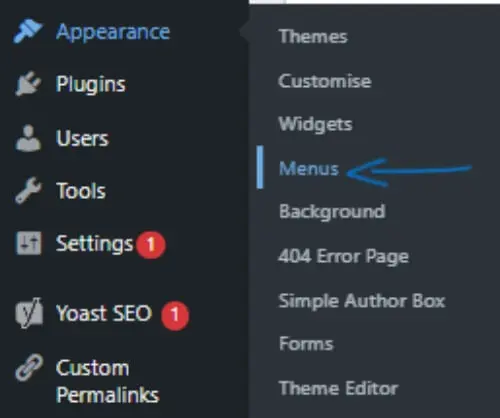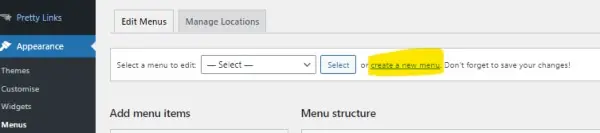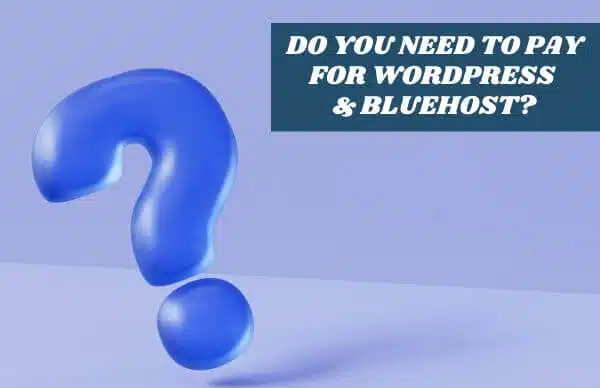
Do I Have to Pay for WordPress If I Have Bluehost
Do I Have to Pay for WordPress If I Have Bluehost
If you’re diving into the world of blogging and have secured Bluehost for your website hosting, you might be wondering, “Do I need to pay for WordPress if I have Bluehost?“.
Believe me, I’ve been in your shoes! Anyway, this post will explain precisely how WordPress works with Bluehost
Hint: it may save you some dough..
Let’s uncover whether or not you need to open up that wallet any further!
Key Takeaways
- WordPress is free to use with Bluehost, so you don’t have to pay for the software itself.
- You only need to pay for hosting your website on Bluehost, which offers affordable plans starting at $2.95/month.
- Bluehost makes it easy to set up your WordPress site with their “One Button Install” feature.
- Using WordPress with Bluehost is a cost – effective option for beginners looking to start blogging.
So. Do I have to Pay for WordPress If I Have Bluehost?
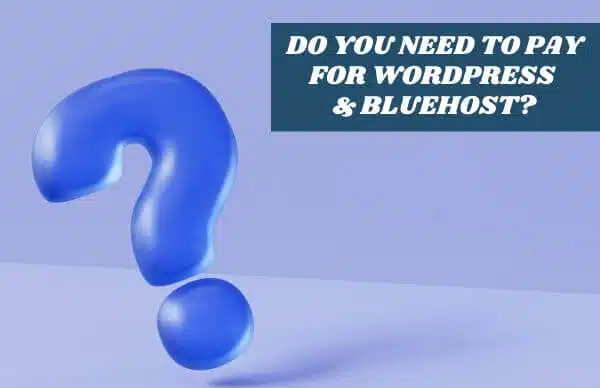
This page have some affiliate links. In other words, if you buy from my links, I may get a commission. And some of the images were sourced from Unsplash+ (Rodion Kutsaiev, Getty Images).
No, you don’t. WordPress is free to use with Bluehost.
You only need to pay for hosting your site on Bluehost. The open source WordPress software costs nothing extra.
Bluehost has a handy “One Button WordPress Install” feature.
This tool feature helps you set up your WordPress.org site in no time.
Don’t worry about high costs either!
Compared to WordPress, Bluehost’s shared hosting plans (or even their WordPress hosting plan) are cheaper. And superior.
The prices for Bluehost range from $2.95/month to $13.95/month depending on the plan you pick. (Refer to Table A, below)
For a refresher on the cost to start a blog, here’s a post on How Much Does It Cost to Start a Blog on Bluehost.
You get lots of personalization features with this inexpensive plan.
In conclusion, using WordPress with Bluehost doesn’t mean extra money spent on getting started or owning a domain name.
So go check out those cool custom-developed website ideas of yours because they’re just one step away from going live!
| Plan | Pricing | Hosting Features |
|---|---|---|
| BASIC | $2.95/mo* (Save 40%) | 10 GB SSD Storage, 1 Website, Free Domain 1st Year, Custom WP Themes |
| CHOICE PLUS | $5.45/mo* (Save 50%) | 40 GB SSD Storage, Free CDN, Unlimited Websites, Free Domain 1st Year, Custom WP Themes |
| ONLINE STORE | $9.95/mo* (Save 35%) | 100 GB SSD Storage, Free CDN, Unlimited Websites, Free Domain 1st Year, Custom WP Themes, Exclusive Store Theme, Store Analytics |
| PRO | $13.95/mo* (Save 20%) | 100 GB SSD Storage, Free CDN, Unlimited Websites, Free Domain 1st Year, Free Dedicated IP, Custom WP Themes |
Table A – A cost breakdown to starting a WordPress blog with Bluehost (12-month plan). For more details, check out the Bluehost pricing card here.
Is WordPress Free With Bluehost Hosting FAQs
Still wondering, “Do I have to pay for WordPress if I have Bluehost?“. Please, read on to find out more.

Do I need to pay for WordPress if I have Bluehost?
If you have a Bluehost plan, you may install WordPress on Bluehost at no cost. Bluehost offers a one-click WordPress installation for free with all of their hosting plans. However, you will need to pay for the hosting plan you choose upfront, as Bluehost does not offer a monthly payment plan.
How can I use WordPress on my Bluehost website?
With the help of “One Button Install,” you can easily install WordPress.org into your site in the Bluehost CMS-based website hosting area.
Is there a difference between a custom-developed website and a CMS-based website in Bluehost?
In Bluehost, both options allow for greater customization of your site but using the latter allows for an easy integration with platforms like WordPress.
What are some differences between hosting plans with WordPress or with BlueHost?
While usage is similar, hosting fees differ because of features offered within their plans such as domain purchase and time spent on creating websites that influence their pricing.
Can one compare offerings from both WordPress and BluseHost before deciding which to choose?
A detailed comparison including aspects like installation time, customization options subscription costs among others should be looked at when choosing between the two providers’ hosting services. But you will find that Bluehost offers more hosting features.
What would be suitable: having standalone subscriptions to either platform or integrating them together?
Both ways work! If more convenience is sought after, it would be ideal going forward with integrating these two services-WordPress and BlueHost.
Do I Have to Pay for WordPress If I Have Bluehost – Conclusion
Setting up WordPress on Bluehost does not require any additional payment for the software itself.
You only need to pay for the hosting fee when creating your website on Bluehost.
With Bluehost’s affordable plans and their “One Button Install” feature, it’s a cost-effective option for beginners looking to start their blogging journey with WordPress.
So, if you have Bluehost, you can enjoy the benefits of WordPress without any extra expenses.
You Might Want to Check This Out Too
Disclosure: This post may contain affiliate links, which means I’ll receive a commission if you purchase through my links, at no extra cost to you. Please read full disclosure for more information.
Resources To Grow Your Business With
Pinteresting
Struggling to get traffic from Pinterest? Pinteresting Strategies 2025 by Carly Campbell reveals a manual pinning method that works—even with algorithm changes.
This course walks you through step-by-step strategies to pin effectively, increase engagement, and grow your blog without relying on expensive schedulers.
Carly has used this exact system to bring in 100,000+ page views in just months, and now she’s sharing it with you.
Stop guessing and start seeing real results today!
Bluehost
Bluehost is a great starting point for beginners or bloggers who want to switch to a reliable web hosting service. And it gives you the best bang for your buck - starting at $2.95 a month*.
With the entry-level hosting plan, you'll get a high up-time, reliable customer support, FREE domain name (first year) and 30 day money back guarantee.
You can sign up with Bluehost here.
WPX Hosting
It's a web-hosting service I love using. It specializes in WordPress hosting, and depending on what package you opt for, you can host 5 or more sites on one account. The best bit is - the quick turnaround in support is top notch.
For bloggers who have an established blog, this is a fantastic option.
You can learn more about this service here.
Aweber
Building an email list of a growing audience is essential for the longevity of any business. This autoresponder service is easy to use, and it is a great starting point for someone looking to kickstart their email campaign.

Hi, I’m Jason Ou (surname aka, Oh). I am a Solopreneur and Blogger. My mission is to help fellow entrepreneurs (like you) to profit from their passion online. Let’s connect on Facebook now.

How Much Does It Cost to Start a Blog on Bluehost?
Starting a blog can be an exciting journey, but navigating the costs is often confusing.
Believe me, I’ve been there and understand how overwhelming it can sound!
Don’t worry, though – with my in-depth research and experience on Bluehost, one of the most affordable hosting providers around, we’ll unravel this mystery together.
In this post, we’ll break down the cost to start a blog on Bluehost including web hosting plans, domain registration and other potential expenses you need to know about.
Get ready for some clarity!
Key Takeaways
- Starting a blog on Bluehost requires choosing a web hosting plan, with options ranging from $2.95 to $13.95 per month.
- Domain name registration for your blog typically costs around $10 to $15 per year, but Bluehost offers a free domain for the first year of service (Choice Plus).
- Additional costs might include themes, plugins, and design customization, but they are not mandatory and can be gradually invested in as your budget allows.
- The cost to start a blog on Bluehost (bootstrapping) is around $46, yearly.
Cost of Starting a Blog on Bluehost

This page have some affiliate links. In other words, if you buy from my links, I may get a commission. And some of the images were sourced from Unsplash+ (Getty Images, Lalal Azizli).
When starting a blog on Bluehost, there are several costs involved to get your website up and running.
So let’s look at the following expenses.
Web hosting plans
Starting a blog on Bluehost requires choosing a web hosting plan. Bluehost provides a variety of plans to fit different needs and budgets.
Let’s take a look at the different options available: (By the way. Do note that the hosting plans will increase after the term finishes.)
| Plan | Pricing | Hosting Features |
|---|---|---|
| BASIC | $2.95/mo* (Save 40%) | 10 GB SSD Storage, 1 Website, Free Domain 1st Year, Custom WP Themes |
| CHOICE PLUS | $5.45/mo* (Save 50%) | 40 GB SSD Storage, Free CDN, Unlimited Websites, Free Domain 1st Year, Custom WP Themes |
| ONLINE STORE | $9.95/mo* (Save 35%) | 100 GB SSD Storage, Free CDN, Unlimited Websites, Free Domain 1st Year, Custom WP Themes, Exclusive Store Theme, Store Analytics |
| PRO | $13.95/mo* (Save 20%) | 100 GB SSD Storage, Free CDN, Unlimited Websites, Free Domain 1st Year, Free Dedicated IP, Custom WP Themes |
Table A – A breakdown of the cost to start a blog on Bluehost (12-month plan) for both WordPress Hosting & Shared Hosting. For more details, check out the Bluehost pricing card here.
Remember that your blog’s hosting plan must align with your blogging goals, especially if you aim to monetize your blog.
You might want to start with a lower-cost plan when your blog is new, and then upgrade as your blog grows and its needs change.
Domain name registration
When starting a blog on Bluehost, one important step is registering a domain name. A domain name is the web address that people will use to visit your blog (like www.myblog.com).
The cost of domain name registration can vary, but on average it’s around $10 to $15 per year.
You’ll need to renew your domain annually to maintain ownership of it.
However, if you choose Bluehost ‘Choice Plus’ as your hosting provider, they offer a free domain for the first year of service, which can save you money.
Just keep in mind that after the first year, you’ll need to pay for the renewal fee.
Additional costs (themes, plugins, design customization)
After setting up your blog on Bluehost, there might be some additional costs to consider for themes, plugins, and design customization.
Here are a few important things to know:
- Themes: You can choose from thousands of free and paid WordPress themes. Free themes are a great starting point, but if you want more options and customization features, a premium theme is the way to go.
- Plugins: Plugins are like tools that add functionality to your blog. There are many free plugins available that can enhance your website’s performance, security, SEO, and more. Some popular paid plugins offer advanced features and support.
- Design Customization: If you want a unique look for your blog, you might need to hire a designer or use design services to customize your website’s appearance. This cost will depend on the complexity of the changes you want to make.
How Much Does It Cost to Start a Blog on Bluehost?

This is priced at $2.95 per month for a 12-month term, normally $10.99.
And when you add the cost of a new domain name (Namecheap, $5.98).
The total cost to start a blog on Bluehost is around $42 (in the first year).
Now. My assumption is based on you bootstrapping your blogging business.
Which means, you will be using a free WordPress theme and the free plugins.
And Yes.
I know you can get a better deal when you sign up for a 3 year plan on Bluehost.
But that’s a. Big. Commitment. Why?
Because, if you’re unsatisfied with their service or find a better option later, you’re still locked into the contract for three years!
Plus. The up-front fee is more.
Cost to Start a Blog on Bluehost FAQs
Still wondering, “How much does it cost to start a blog on Bluehost“. Let’s look at the following questions.
What is the cost to start a blog on Bluehost?
Starting a blog on Bluehost can have different costs. This includes hosting plan expense, domain name expenses, and setup costs. The cheapest plan is the Basic plan at $2.92 a month. But you will have to register a domain name, which will cost you between $6-$11 a year.
Does it cost more to start a WordPress blog?
No, the hosting plans are the same. Starting a WordPress blog may require extra fees for website creation and design. Only if you wish to. However, WordPress offers strong online presence compared to other platforms.
Are there any cheap options for hosting a blog?
There are free hosting options or cheap blog hosting providers out there, but they may not offer the same services as paid ones like Bluehost do.
Will I face more costs after starting my Blog?
Yes, there will be monthly blogging expenses such as writing costs, marketing and maintenance charges that come along with having an active online marketing system.
How much does it cost in total during the first year of starting my Blog on Bluehost?
The total first-year cost of starting a blog is $42. This might change based on your choices of plans or added services like Ecommerce but you should always keep an eye on the ongoing budget of your content management system.
Is Bluehost good for starting a blog?
Bluehost is ideal for starting a blog due to its user-friendly interface, one-click WordPress setup, reliable uptime, and affordable plans. With 24/7 support and a free domain for the first year, it’s a top choice for new bloggers seeking value and ease.
Is Bluehost too expensive?
Bluehost is affordable as it offers shared hosting from $2.95 to $13.95 monthly. Their priciest options are the dedicated hosting, priced between $99.99 and $139.99 each month. Yet, these plans give the best value for money!
How Much Does It Cost to Start Blog on Bluehost – Conclusion
Starting a blog on Bluehost can be an affordable option for blogging beginners.
The cost to set up a blog is typically between $42 and $168, with monthly maintenance costs ranging from $50 to $200.
Bluehost offers hosting plans starting at around $36 per year.
With promotional offers, you can start a blog on Bluehost for as low as $2.95 per month.
To answer your question as to, how much does it cost to start a blog on Bluehost. And in the most economical way.
It is $42 in the first year.
So, if you’re ready to start your blogging journey, consider Bluehost as an affordable option.
You Might Want to Check This Out Too
Disclosure: This post may contain affiliate links, which means I’ll receive a commission if you purchase through my links, at no extra cost to you. Please read full disclosure for more information.
Resources To Grow Your Business With
Pinteresting
Struggling to get traffic from Pinterest? Pinteresting Strategies 2025 by Carly Campbell reveals a manual pinning method that works—even with algorithm changes.
This course walks you through step-by-step strategies to pin effectively, increase engagement, and grow your blog without relying on expensive schedulers.
Carly has used this exact system to bring in 100,000+ page views in just months, and now she’s sharing it with you.
Stop guessing and start seeing real results today!
Bluehost
Bluehost is a great starting point for beginners or bloggers who want to switch to a reliable web hosting service. And it gives you the best bang for your buck - starting at $2.95 a month*.
With the entry-level hosting plan, you'll get a high up-time, reliable customer support, FREE domain name (first year) and 30 day money back guarantee.
You can sign up with Bluehost here.
WPX Hosting
It's a web-hosting service I love using. It specializes in WordPress hosting, and depending on what package you opt for, you can host 5 or more sites on one account. The best bit is - the quick turnaround in support is top notch.
For bloggers who have an established blog, this is a fantastic option.
You can learn more about this service here.
Aweber
Building an email list of a growing audience is essential for the longevity of any business. This autoresponder service is easy to use, and it is a great starting point for someone looking to kickstart their email campaign.

Hi, I’m Jason Ou (surname aka, Oh). I am a Solopreneur and Blogger. My mission is to help fellow entrepreneurs (like you) to profit from their passion online. Let’s connect on Facebook now.

How Do I Setup a WordPress Blog on Bluehost?
How Do I Setup a WordPress Blog on Bluehost?
You’re ready to start sharing your thoughts and ideas with the world, but you’re stuck on one crucial step: “How do I setup a WordPress blog on Bluehost?” I get it.
It was also a daunting task for me in the beginning, especially considering that 43% of websites use WordPress as their preferred platform!
But don’t worry, after careful research and personal experiences, I’ve created an easy-to-follow guide for starting your blog journey.
So. Let’s dive into how you can transform your great idea into thriving blog even if technology isn’t your strongest suit.
Trust me. It’s easier than you think!
Read on and learn how to setup a WordPress blog on Bluehost!
Key Takeaways
- Choose a domain name for your WordPress blog on Bluehost by going to their website, picking a hosting plan that fits your needs, and entering the desired name in the new domain box.
- Select and purchase a hosting plan from Bluehost based on your budget and requirements. They offer different plans like Basic, Plus, Choice Plus, and Pro with varying features and resources.
- Install WordPress on your Bluehost account by logging in to your account manager, accessing the cPanel (control panel), selecting the domain where you want to install it, configuring settings like site name and username, then clicking “Install”.
How Do I Setup a WordPress Blog on Bluehost – The Steps

This page have some affiliate links. In other words, if you buy from my links, I may get a commission. And some of the images were sourced from Unsplash+ (Oleg Ivanov, Getty Images).
Step 1 – Register a domain name
First, let’s talk about the domain name. This is your blog’s address on the web. Here is how to register a domain name on Bluehost:
- Go to the Bluehost website.
- Click on the “Get started now” button.
- Pick a web hosting plan that fits your needs.
- Now, it’s time to choose your domain name.
- Try to pick something easy for people to remember,
- Enter your chosen name in the new domain box and click next
- The page will tell you if this name is free or taken.
- If it’s free, you can claim it as part of your hosting plan.
Step 2 – Choose a hosting plan from Bluehost
To start your WordPress blog on Bluehost, the first thing you need to do is choose a hosting plan that suits your needs.
Bluehost offers different hosting plans at affordable prices (refer to Table A below).
Here are some options you can choose from:
- Basic Plan: This is the most basic plan that includes all the essential features for starting a blog. It is perfect for beginners who are just getting started.
- Choice Plus: This plan offers additional features and resources, making it suitable for bloggers who expect higher traffic or want more flexibility with their website.
- Online Store: This plan includes all the features of the Plus plan, along with extra benefits like domain privacy and site backups. It is a great choice if you want to start an eCommerce website.
- Pro Plan: The Pro plan offers even more resources and performance enhancements. It is designed for bloggers who have large websites or expect high volumes of traffic.
| Plan | Pricing | Hosting Features |
|---|---|---|
| BASIC | $2.95/mo* (Save 40%) | 10 GB SSD Storage, 1 Website, Free Domain 1st Year, Custom WP Themes |
| CHOICE PLUS | $5.45/mo* (Save 50%) | 40 GB SSD Storage, Free CDN, Unlimited Websites, Free Domain 1st Year, Custom WP Themes |
| ONLINE STORE | $9.95/mo* (Save 35%) | 100 GB SSD Storage, Free CDN, Unlimited Websites, Free Domain 1st Year, Custom WP Themes, Exclusive Store Theme, Store Analytics |
| PRO | $13.95/mo* (Save 20%) | 100 GB SSD Storage, Free CDN, Unlimited Websites, Free Domain 1st Year, Free Dedicated IP, Custom WP Themes |
Step 3 – Install WordPress on your Bluehost account
Setting up your WordPress blog on Bluehost is easy. After you have registered your domain name and purchased a hosting plan, it’s time to install WordPress.
Here are the steps:
- Log in to your Bluehost account manager.
- Go to the ‘Hosting’ tab of your Bluehost account. (Left menu)
- Choose ‘Add Site’ to setup a WordPress blog on Bluehost.
- Choose the domain where you want to install WordPress.
- Configure the settings for your WordPress installation, such as site name and username.
- Click ‘Continue’ and Bluehost will then create your WordPress Blog.
By the way. Here’s a handy 5 step article by Bluehost on How to Setup a WordPress Blog on Bluehost.
Finalizing Your WordPress Blog Setup
Customize your blog’s appearance and design, install essential plugins for functionality, and start creating and publishing engaging blog posts.
Step 4 – Customize your blog’s appearance and design
Let’s talk about customizing your blog’s appearance and design. This is an important step in making your blog look unique and appealing to your readers.
Here are some things you can do to customize your blog:
- Choose a theme: Bluehost offers a wide range of themes that you can use for your blog. You can browse through different categories and choose the one that best fits the style and tone of your blog.
- Customize the layout: Once you’ve chosen a theme, you can customize the layout of your blog. You can rearrange elements like headers, menus, sidebars, and footers to create a layout that works for you.
- Change colors and fonts: Bluehost allows you to change the colors and fonts used on your blog. You can select from a variety of options to match your branding or personal preferences.
- Add a logo or header image: Personalize your blog by adding a logo or header image that represents your brand or reflects the content of your blog. This will make your blog stand out and make it more memorable for your readers.
- Customize widgets: Widgets are small blocks that add extra functionality to your blog. With Bluehost, you can easily add widgets like social media buttons, search bars, or recent post sliders to enhance the user experience on your blog.
Step 5 – Install essential plugins for functionality
Now that you have set up your WordPress blog on Bluehost, it’s time to enhance its functionality by installing some must-have WordPress plugins.
These plugins are like little add-ons that can improve the performance and features of your blog.
Here are some recommended plugins to consider:
- All in One Seo: This plugin helps optimize your blog for search engines, making it easier for people to find your content.
- Akismet Anti-Spam: Protect your blog from spam comments with this plugin. It filters out unwanted comments and ensures a clean comment section.
- Jetpack: Jetpack offers a suite of useful tools, including site analytics, security features, social media sharing buttons, and more.
- WP Rocket: This is my personal favorite. I use this to improve the loading speed of my blog, and more.
- UpdraftPlus: Backup your blog regularly with this plugin to preserve all your hard work in case anything goes wrong.
- WpForm: Easily create customizable contact forms for your readers to get in touch with you.
Step 6 – Start blogging

Now for the fun part. It’s time to start creating and publishing your blog posts.
Here’s what you need to do:
- Login to your WordPress dashboard using the login details provided by Bluehost.
- Click on the “Posts” tab on the left side menu.
- Select “Add New” to create a new blog post.
- Give your blog post a catchy title in the title field. (But none of the clickbait stuff.)
- Write your blog post content in the main editor area. You can format your text, add images or videos, and customize the layout using the available options.
- Use headings and subheadings to organize your content and make it easier for readers to navigate.
- SEO your blog by applying the best blogging practices so you can generate organic traffic from the search engines. Like Google.
- Add relevant categories to help organize your blog posts and improve searchability.
- Preview your blog post before publishing to ensure everything looks good.
- Once you’re satisfied with your blog post, click on the “Publish” button to make it live on your website.
- Congrats! You have now created and published your first blog post on Bluehost!
And that’s how you setup a WordPress blog on Bluehost. Not hard is it?
(If you want to, you can have more than one blog page on WordPress too.)
Bluehost WordPress Blog – FAQs
Still wondering “How do I setup a WordPress blog on Bluehost?“. Let’s clear up the questions.
What is the first step to setting up a WordPress blog on Bluehost?
The first step to starting a blog on Bluehost is choosing a hosting plan that fits your needs.
How do I create a website using Bluehost and WordPress?
Creating a website on Bluehost using WordPress is easy. You just need to follow the Bluehost WordPress setup guide and instructions for installing WordPress on Bluehost.
Is there an easy tutorial I can follow, if I’m new to this?
Yes! There are many guides giving you step-by-step instructions for setting up a wordpress blog with bluehost made for beginners that make it simple!
Can we use WordPress with all types of hosting plans provided by blue host?
Yes, all types of hosting plans offered by blue host allow creating WordPress blogs or websites.
Why should one choose blue host as their platform for setting up their WordPress site?
Bluehost is recommended because it offers excellent customer support and has been rated highly in reviews among web hosting sites..
Is launching a blog on bluehost done instantly or does it take time?
Starting a blog using blue host and wordpress takes some steps but once you learn how, you can set-up other blogs quickly too!
How Do I Setup a WordPress Blog on Bluehost – Conclusion
Setting up a WordPress blog on Bluehost is a straightforward process that involves choosing a hosting plan, registering a domain name, and installing WordPress.
With Bluehost’s user-friendly interface and step-by-step guide, even beginners can easily create their own Bluehost WordPress blog.
By following these simple steps, you’ll be well on your way to starting your blogging journey with Bluehost. So go ahead and get started today!
You Might Want to Check This Out Too
Disclosure: This post may contain affiliate links, which means I’ll receive a commission if you purchase through my links, at no extra cost to you. Please read full disclosure for more information.
Resources To Grow Your Business With
Pinteresting
Struggling to get traffic from Pinterest? Pinteresting Strategies 2025 by Carly Campbell reveals a manual pinning method that works—even with algorithm changes.
This course walks you through step-by-step strategies to pin effectively, increase engagement, and grow your blog without relying on expensive schedulers.
Carly has used this exact system to bring in 100,000+ page views in just months, and now she’s sharing it with you.
Stop guessing and start seeing real results today!
Bluehost
Bluehost is a great starting point for beginners or bloggers who want to switch to a reliable web hosting service. And it gives you the best bang for your buck - starting at $2.95 a month*.
With the entry-level hosting plan, you'll get a high up-time, reliable customer support, FREE domain name (first year) and 30 day money back guarantee.
You can sign up with Bluehost here.
WPX Hosting
It's a web-hosting service I love using. It specializes in WordPress hosting, and depending on what package you opt for, you can host 5 or more sites on one account. The best bit is - the quick turnaround in support is top notch.
For bloggers who have an established blog, this is a fantastic option.
You can learn more about this service here.
Aweber
Building an email list of a growing audience is essential for the longevity of any business. This autoresponder service is easy to use, and it is a great starting point for someone looking to kickstart their email campaign.

Hi, I’m Jason Ou (surname aka, Oh). I am a Solopreneur and Blogger. My mission is to help fellow entrepreneurs (like you) to profit from their passion online. Let’s connect on Facebook now.

Can You Have More Than One Blog Page on WordPress?
Can You Have More Than One Blog Page on WordPress?
“Can you have more than one blog page on WordPress?” is a question many budding bloggers grapple with.
The answer is yes, you absolutely can!
WordPress offers the flexibility to manage multiple blog pages with ease.
But why might you want multiple blog pages, and how can they benefit your site?
Let’s dive into this post to discover the advantages and the step-by-step guide to setting them up efficiently.
So. Let’s jump in!
Key Takeaways
- Having multiple blog pages on WordPress is beneficial because it allows you to focus on different topics, improve visibility, and enhance your marketing performance.
- You can add a second blog page on WordPress by creating a new blog page, adding your content, and publishing your new blog.
Benefits of Having More Than One Blog Page on WordPress

Image – Unsplash+ (Campaign Creators)
Multiple blog pages offer diverse content presentation, catering to varied audiences.
Having more blog pages on WordPress is great!
It gives you many benefits. First, you only need one login to get into all your blogs. This makes things simple and fast for you. You won’t forget your password or mix it up with others.
Another benefit is that your presence online grows bigger with more blog pages.
It’s like having many doors leading to your home – the chances of people coming in go up!
Your marketing can also have better results because of this.
One other cool thing about having multiple blogs?
You could be making more money blogging!
Yes, it’s true!
A new path opens for earnings when each blog caters to different topics or audiences.
For example.
Say, your blog is all about Wedding Photography.
You can easily create more than one blog page on WordPress and focus each blog page on the following:
- Engagement shoots,
- Ceremony highlights,
- Reception moments,
- Bridal portraits,
- Wedding details & decor,
- Photography tips & tutorials,
- And so on.
Another example is my blog.
My intention is to create more than one blog page on WordPress for various topics. And build topical authority.
At the time of this blog, I have 5 blog pages on WordPress.
Hopefully, you get the idea?
Finally, keeping everything neat and tidy becomes easier too since the content stays separate on different blogs.
Ready to start your blog? Here’s a step-by-step guide on How to start a Thriving WordPress blog in 2025 including tips on domain name selection, WordPress theme usage, SEO optimization, and monetization.
How Do I Create Multiple Blog Pages in WordPress?
To add a second blog page on WordPress, follow these steps: create a new blog page, create categories, create custom menus, add your blog content to relevant categories, assign categories to your menu and publish your new blog.
Creating a New Blog Page
Here’s how to make a new blog page on WordPress.
- Start by signing in to your WordPress account.
- Go to your admin dashboard.
- Look for the “Pages” item on the sidebar and click it.
- Click on “Add New” button. This will start your process of making a new blog page.
- Give your new blog page a name in the title box.
- Skip adding any text or media for now as this is just a setup stage.
Creating More Than One Blog Page in WordPress – Custom Menus
1. Understand the WordPress Structure:
WordPress, by default, allows you to have only one main blog page where all your posts are displayed. However, you can create the appearance of multiple blogs by using categories. Each category can represent a different “blog” on your site.
2. Create Categories for Your Posts:
Before you can separate your posts, you need to categorize them. From your WordPress dashboard, go to Posts > Categories. Here, you can create different categories for your content. For example, if you have a travel blog but also want to write about food, you can create two categories named “Travel” and “Food.”
3. Assign Posts to Categories:
Every time you write a new blog post, you’ll have the option to assign it to a category. If you’re writing about a recent trip to Italy, you’d assign that post to the “Travel” category. If you’re sharing a pasta recipe, you’d choose the “Food” category.
4. Set Up Custom Menus:
To make it easy for your readers to navigate between your different “blogs” (categories), you’ll set up a custom menu. From the dashboard, go to Appearance > Menus. Here, you can create a new menu, which you might name “Main Menu.”
When you do select Menus, you’ll be taken to a page where you can create a menu, and assign relevant pages and categories to the menu.
5. Add Categories to Your Menu:
Within the “Menus” section, you’ll see an option to add categories to your menu. Add the “Travel” and “Food” categories (or whatever categories you’ve created) to your menu. This will allow your readers to choose which “blog” they want to read when they visit your site.
6. Display the Menu on Your Website:
Once you’ve set up your menu, you need to display it on your website. In the “Menus” section, look for “Menu Settings” and set your “Main Menu” as the primary menu. This will display your categories as separate tabs or sections on your website.
7. Customize and Organize:
The beauty of WordPress is its flexibility. You can drag and drop menu items to rearrange their order. If you want “Food” to appear before “Travel,” simply drag it above “Travel” in the menu structure.
8. Check Your Work:
Visit your website to see how it looks. You should see separate tabs or sections for each category. When you click on a category, you’ll only see the posts assigned to that category, creating the illusion of multiple blog pages.
And that is how you can have more than one blog page on WordPress.
Frequently Asked Questions
It’s normal to have questions when trying to add a second blog page to your WordPress site.
Here are some of the most common questions that arise:
| Question | Answer |
|---|---|
| Can I have multiple blogs on one WordPress site? | WordPress doesn’t allow multiple blogs per installation. But, you can use tools like DropInBlog to add a second blog. |
| Why should I consider having multiple blogs? | Adding a second blog allows you to focus on specific topics. This also improves visibility and marketing performance while reducing site maintenance. |
| Do I need to create another WordPress account for a second blog? | No, it’s more convenient, cost-efficient, and secure to remain on the same platform when adding a second blog to WordPress. Plus, you only need one login. |
| How do I add a second blog to my WordPress site? | You can create a new blog page in WordPress by going to the admin dashboard and using the “Pages”, “Catergories” and “Menus” item in the sidebar. |
| What are the prerequisites for adding a second blog? | You need an existing WordPress installation |
Remember, it’s all about making your blog work best for you. So if a second blog fits into your strategy, go for it!
Can a Blog Be More Than One Page – FAQs
Still wondering ‘Can I have more than one blog page on WordPress?”. Let’s pull the curtains one these questions.
Can a blog be more than one page?
Certainly! As a blog grows with more articles, it naturally expands beyond the initial page. Older posts shift to subsequent pages, ensuring the latest content remains upfront. This pagination helps organize content and provides readers with a seamless browsing experience, navigating through different pages of posts.
Can a website have 2 blogs?
Yes, websites can host multiple blogs, useful for diverse topics or audiences. For example, a health site might cover fitness and recipes separately. However, managing both requires extra effort, clear navigation, and consistent content quality to cater to a broader audience effectively.
How do I create a separate blog post page?
To create a separate blog post page, go to your website’s dashboard, choose “Add New” under “Posts,” write your content, and then publish. This new post will automatically appear on your blog page.
Is it a good idea to have more than one blog?
Having more than one blog can be great if you have diverse topics that cater to different audiences. However, remember that each blog requires time and effort, so ensure you can commit to maintaining them.
Can you have 2 blog pages on WordPress?
While WordPress allows only one main blog page by default, you can create the illusion of multiple blogs using categories. Each category can act like a separate blog, and you can link them in your menu.
Can you have multiple pages on a WordPress site?
Definitely! WordPress allows you to create as many pages as you need, from blog posts to contact forms, galleries, and more. It’s designed to be versatile, catering to various website structures and needs.
Can I have multiple blog pages on a single WordPress site?
Yes, you can! With the right menu and catgories, content creators can create separate blog posts on different pages of their WordPress site.
How does having more than one blog benefit my site security?
Having more than one blog doesn’t directly relate to site security but with careful URL management under super-admin oversight, it could lessen the risk of issues.
Does having multiple blogs affect advertising revenue stream or affiliate marketing?
Cross-promotion across your own separate blogs may increase visibility which can positively impact income from ads and affiliate marketing.
How do I add another page for blogging in WordPress?
With WordPress, you first sign in and then click “Add anther Page”. Then put the title. Create the content. SEO it. Lastly press “Publish Site” button. Lastly, create a Menu for the page. Now you have new space or page for blogging!
Conclusion on Can You have More Than One Blog Page on WordPress
Within your blog, you have the flexibility to organize your content into various categories or topics.
By including links to each category or topic in your top menu, you can easily guide your readers to the specific content they are interested in.
This means that instead of adding a direct link to your blog in the menu, you would add individual menu links for each category.
And. Adding a second blog allows you to focus on different topics and improves visibility and marketing performance.
It’s convenient, cost-efficient, and secure to stay on the same platform when adding a second blog.
So go ahead and start creating your multiple blogs on WordPress today!
You Might Want to Check This Out Too
Disclosure: This post may contain affiliate links, which means I’ll receive a commission if you purchase through my links, at no extra cost to you. Please read full disclosure for more information.
Resources To Grow Your Business With
Pinteresting
Struggling to get traffic from Pinterest? Pinteresting Strategies 2025 by Carly Campbell reveals a manual pinning method that works—even with algorithm changes.
This course walks you through step-by-step strategies to pin effectively, increase engagement, and grow your blog without relying on expensive schedulers.
Carly has used this exact system to bring in 100,000+ page views in just months, and now she’s sharing it with you.
Stop guessing and start seeing real results today!
Bluehost
Bluehost is a great starting point for beginners or bloggers who want to switch to a reliable web hosting service. And it gives you the best bang for your buck - starting at $2.95 a month*.
With the entry-level hosting plan, you'll get a high up-time, reliable customer support, FREE domain name (first year) and 30 day money back guarantee.
You can sign up with Bluehost here.
WPX Hosting
It's a web-hosting service I love using. It specializes in WordPress hosting, and depending on what package you opt for, you can host 5 or more sites on one account. The best bit is - the quick turnaround in support is top notch.
For bloggers who have an established blog, this is a fantastic option.
You can learn more about this service here.
Aweber
Building an email list of a growing audience is essential for the longevity of any business. This autoresponder service is easy to use, and it is a great starting point for someone looking to kickstart their email campaign.

Hi, I’m Jason Ou (surname aka, Oh). I am a Solopreneur and Blogger. My mission is to help fellow entrepreneurs (like you) to profit from their passion online. Let’s connect on Facebook now.

How Many Articles Do I Need To Start A Blog Successfully in 2025?
How Many Articles Do I Need To Start A Blog Successfully in 2025?
How many articles do I need to start a blog?
The simple answer is just one! But starting with a single article is like opening a door to a whole new world. However.
If you want to invite readers into that world and keep them exploring, having a few more articles ready can make a big difference.
In this blog, I’ll share my thoughts on the ideal number of pre-launch blog posts for your unique needs while offering practical insights into strategic planning and consistent content creation.
So, let’s turn that one article into the beginning of something amazing!
Key Takeaways
- Having enough content is important for a successful blog launch, but there is no fixed number of articles needed.
- It is recommended to have 10 to 15 posts ready before your blog goes live.
- Strategies for creating enough content include brainstorming post ideas, conducting keyword research, and writing and drafting posts before launch.
- Planning your blog launch strategy, considering audience demands maintaining consistency in publishing, and evaluating and adjusting your content strategy are key factors for a successful blog.
How Many Articles Do You Need to Start a Blog Successfully?

The importance of having enough content
Having a lot of content on your blog is key.
It can help make sure people visit your blog often and stay there for a while.
More content means more chances to have words that people look for on search engines.
This helps bring more clicks to your blog from search results.
A high word count also tends to be good for blogs, with about 2000 words being a sweet spot.
So, I always try to write long and deep pieces when I work on my blog posts.
(For more on the blog post length, check out my other blog on What is The Ideal Length of a Blog Post.)
But. blogging takes time.
And the rewards are worth it. If. You. Keep. At. It!
Recommended number of articles to launch a blog
Launching a blog can be fun! But you should have some posts ready to go first.
It’s best to have 10 to 15 posts before your blog goes live. This makes sure your readers have plenty of stuff to read from the get-go.
And you want at least five articles that you can publish right away.
Having this many ready gives your blog a good start. It also helps pull in people who might want to see what you’re writing about.
Consistency is key here, so try not to stop at just five articles!
Keep writing new ones and mix up the topics for variety
Strategies for Creating Enough Content
To ensure you have enough content for a successful blog launch, there are several strategies you can utilize.
Creating a content calendar
As mentioned earlier. Creating a content calendar is important for organizing and planning your blog content effectively.
Here are some tips to help you create a successful content calendar:
- Start by identifying your target audience and their needs and interests. This will guide the type of content you should produce.
- Set specific goals for your blog, such as increasing traffic or engagement, and align your content calendar with these goals.
- Plan ahead by brainstorming ideas for future blog posts. This will help ensure that you always have fresh content ready to publish. (More on this next.)
- Research keywords and identify popular topics in your niche to ensure that your content is relevant and appealing to your audience. (More on this soon.)
- Determine how often you should post on a blog. Consistency is key for building an audience, so set a realistic publishing schedule that you can stick to.
- Write and draft posts: Start writing your posts early on so that you have a good number of them ready for publishing. You can always make edits and improvements later.
- Use a spreadsheet or online tool to map out your content calendar. Include columns for article titles, publication dates, targeted keywords, and any other relevant information.
- Consider incorporating seasonal or timely topics into your content calendar to attract ongoing traffic and keep your blog relevant.
Ready to start your blog, here’s a step-by-step- guide on How to start a Thriving blog in 2025 including tips on domain name selection, WordPress theme usage, SEO optimization, and monetization.
Brainstorming post ideas
Getting ideas for blog posts is a big key to blogging consistency. Here are some helpful ways to do this.
- Scour forums, Quora and groups in your niche for blog post ideas.
- Check out your competitions, see what they’re posting about and fill in any content gaps that’s worth posting. One quick way to do this is to check their sitemap and then use a free AI tool like Harpa to generate a list of keywords and blog ideas from the sitemap.
- Use mind-mapping if you have to think alone.
- Make sure your blog post ideas are fun, full of facts, and new.
- Look at guides that help you make money from your blog.
Brainstorming post ideas
Getting ideas for blog posts is a big key to blogging consistency. Here are some helpful ways to do this.
- Scour forums, Quora and groups in your niche for blog post ideas.
- Check out your competitions, see what they’re posting about and fill in any content gaps that’s worth posting. One quick way to do this is to check their sitemap and then use a free AI tool like Harpa to generate a list of keywords and blog ideas from the sitemap.
- Use mind-mapping if you have to think alone.
- Make sure your blog post ideas are fun, full of facts, and new.
- Look at guides that help you make money from your blog.
Keyword Research
Keyword research is a really important step when you’re starting a blog.
It helps you find the words and phrases that your target audience is searching for.
This is key because it gives you insight into what people want to read about and what topics are popular.
When you do keyword research, try to focus on one to four keywords around a single topic for each page on your blog.
Use these keywords in your content and header tags so that search engines can understand what your blog post is about and show it to people who are looking for that kind of information.
So, remember, doing keyword research is important if you want your blog to be successful in getting more readers!
Don’t Miss This:
Best Keyword Rank Tracking Tool Ranked and Compared.
Tips for a Successful Blog Launch
Plan your blog launch strategy, considering your audience’s demands and maintaining consistency in publishing.
Evaluate and adjust your content strategy as needed to ensure a successful blog launch.
Want to know more about launching a blog? Keep reading!
Planning a blog launch strategy
When starting a blog, it’s important to have a plan in place. Here are some key steps to consider for planning your blog launch strategy:
- Define your blog’s purpose and target audience: Clearly define the topic or niche of your blog and identify who your intended audience is. This will help you tailor your content and attract the right readers.
- Choose the right blogging platform: Select a blogging platform that suits your needs and preferences. Popular options include WordPress, Blogger, and Squarespace.
- Create a catchy blog name: Come up with a unique and memorable name for your blog that reflects its content or theme. Make sure it is easy to spell and pronounce.
- Outline your content strategy: Plan out the type of content you want to create, how frequently you will publish new posts, and what topics you will cover. This will help you stay organized and consistent with your blogging efforts.
- Consider SEO and keyword research: I mentioned this earlier. But performing keyword research is an important blogging strategy. Do this right, you can find low competition keywords or phrases people are searching for within your niche. And when you do, add these keywords into your blog posts to improve search engine rankings and attract more organic traffic. (Make sure you use the blogging checklist to optimize very blog for good SEO.)
- Establish a social media presence: Create social media accounts for promoting your blog and engage with potential readers in relevant communities or groups. This can help drive traffic to your blog and build an online following.
- Collaborate with other bloggers or influencers: Reach out to other bloggers or influencers in your niche for possible collaborations, such as guest posting or cross-promotion on social media. This can help expand your reach and attract new readers.
Considering audience demands
It’s important to consider what your audience wants.
You need to know who you’re writing for and what they are interested in reading. This will help you create content that resonates with them and keeps them coming back for more.
Take the time to research your target audience, understand their needs and interests, and tailor your content accordingly.
By doing so, you’ll be able to provide valuable information that meets their demands and helps you build a successful blog.
Knowing your audience is crucial because it allows you to offer content that addresses their specific challenges or provides solutions to their problems.
By understanding their preferences, interests, and pain points, you can write articles that resonate with them.
Maintaining consistency in publishing
Consistency is key when it comes to publishing new blog content. It’s important to regularly post articles in order to< build a decent following and keep your readers engaged. Successful bloggers spend a lot of time writing, usually around four hours per post! So, it’s crucial to stay committed and maintain a consistent schedule.
After the initial launch, try to publish two or three blog posts every day to establish a steady blogging frequency. This will help you build credibility for your brand and attract more traffic to your blog.
Evaluating and adjusting content strategy
To have a successful blog, it’s important to evaluate and adjust your content strategy.
This means regularly looking at how well your blog is doing and making changes as needed. You want to make sure that the content you’re creating is meeting the needs of your audience and helping you reach your goals.
By evaluating your content strategy, you can see what’s working well and what isn’t, allowing you to make necessary adjustments. This might involve trying different types of posts or experimenting with new formats.
It’s all about finding what resonates with your audience and keeps them coming back for more!
How Many Articles Do I Need to Start a Blog – FAQs
Still wondering ‘How many articles before starting a blog?”. Here’s more answers.
How many articles do I need to start a blog successfully?
There is no specific number of articles required to start a blog successfully, but it’s recommended to have at least 5-10 high-quality and well-written posts before launching your blog.
Can I start a successful blog with just one article?
While having more content is generally beneficial for attracting readers and search engines, it’s possible to start a successful blog with just one compelling and informative article that resonates with your target audience.
Should I focus on quality or quantity when creating blog articles?
It’s important to strike a balance between quality and quantity when creating blog articles. While high-quality content is crucial for engaging readers, publishing new content consistently can help attract and retain an audience over time.
How frequently should I publish new articles on my blog?
The frequency of publishing new articles on your blog depends on various factors such as your available time, resources, and the expectations of your target audience. It’s advisable to maintain a regular posting schedule, whether it’s weekly, bi-weekly, or monthly, to keep readers interested and engaged.
How often should I blog to make money?
To rake in the bucks, consider your audience, niche, and game plan. Start with a minimum of three posts weekly. Test the waters; dial up when needed. Adaptability is key in the money-making blogging game!
How Many Articles Before Starting a Blog – The Wrap-Up
So. How many articles do I need to start a blog?
While there are no specific numbers, it is not advisable to launch a blog without any content.
And while having 5-10 ready to publish can be helpful, it’s more important to focus on creating valuable content consistently.
The key is to attract and engage readers with quality posts that are relevant to your audience.
Remember, the success of your blog depends on the substance and relevance of your content, not just the quantity.
So start writing, keep publishing, and enjoy the journey!
I hope you enjoyed this guide on answering the question, “do WordPress tags help SEO?”
You Might Want to Check This Out Too
Disclosure: This post may contain affiliate links, which means I’ll receive a commission if you purchase through my links, at no extra cost to you. Please read full disclosure for more information.
Resources To Grow Your Business With
Pinteresting
Struggling to get traffic from Pinterest? Pinteresting Strategies 2025 by Carly Campbell reveals a manual pinning method that works—even with algorithm changes.
This course walks you through step-by-step strategies to pin effectively, increase engagement, and grow your blog without relying on expensive schedulers.
Carly has used this exact system to bring in 100,000+ page views in just months, and now she’s sharing it with you.
Stop guessing and start seeing real results today!
Bluehost
Bluehost is a great starting point for beginners or bloggers who want to switch to a reliable web hosting service. And it gives you the best bang for your buck - starting at $2.95 a month*.
With the entry-level hosting plan, you'll get a high up-time, reliable customer support, FREE domain name (first year) and 30 day money back guarantee.
You can sign up with Bluehost here.
WPX Hosting
It's a web-hosting service I love using. It specializes in WordPress hosting, and depending on what package you opt for, you can host 5 or more sites on one account. The best bit is - the quick turnaround in support is top notch.
For bloggers who have an established blog, this is a fantastic option.
You can learn more about this service here.
Aweber
Building an email list of a growing audience is essential for the longevity of any business. This autoresponder service is easy to use, and it is a great starting point for someone looking to kickstart their email campaign.

Hi, I’m Jason Ou (surname aka, Oh). I am a Solopreneur and Blogger. My mission is to help fellow entrepreneurs (like you) to profit from their passion online. Let’s connect on Facebook now.