
Is Blogging Dead Due to AI?
With the rapid rise of ChatGpt, Perplexity and the likes, the question “Is blogging dead due to AI?” gets asked a lot.
But the answer is no.
AI has become a tool that enhances the blogging process rather than replacing it.
Bloggers can use it to write articles faster, generate fresh ideas, and gain new perspectives.
AI can assist with tasks such as creating catchy titles, generating visuals for blogs, proofreading content, and optimizing posts for SEO by suggesting relevant keywords.
And even though the future is somewhat unpredictable due to AI influence, this doesn’t imply an end for blogging! No way.
I even asked AI about its opinion on the future of blogging. Which I will reveal at the end of this post.
So are you ready to explore what lies ahead?
Key Takeaways
- AI is changing the way we blog by saving time and helping with content creation.
- There are concerns about AI replacing human bloggers, but its main role is to assist them in producing better content.
- The future of blogging in the age of AI is uncertain, but bloggers need to adapt and embrace new technologies for success.
The Impact of AI on Blogging

This page have some affiliate links. In other words, if you buy from my links, I may get a commission. And some of the images were sourced from Unsplash+ (Mariia Shalabaieva)
AI is changing how we blog. It saves time for bloggers and helps make good content.
(As long as you cross check the facts, and guide it along the way.)
For example, AI can come up with new ideas, find the best words to use in a post, and study data.
But some people worry that AI might even take over from human bloggers.
(Personally, I don’t think that will happen.)
Google has even a new search tool that uses AI. This raises more questions for the future of blogging.
Will AI change the way blogs work? What will this mean for me as a blogger? These are hard questions with no clear answers yet.
The Future of Blogging in the Age of AI
Artificial intelligence has the potential to bring about significant changes in the blogging industry.
While some people worry that AI will replace human bloggers, others believe that it can actually assist them in creating better content.
(I sit in the latter camp.)
AI can help bloggers save time by providing new ideas, conducting keyword research, and analyzing data.
It can also improve the quality of your content and optimize for search engine results.
However, it still needs that human intervention because AI is still cold and robotic. And can get things wrong.
Your insights still matter in the world of blogging because your input will give your blog that touch of personality.
It’s what your reader wants.
And I’m sure as bloggers, we want to be able to build a connection with our readers that NO AI can.
In a big way, blogging is still a great platform to build your brand, showcase your expertise and attract the best prospects to your business.
Whether you like it or not, AI is here. It will play a major role in shaping the future of blogging.
As aspiring bloggers, we need to adapt and embrace these technological advancements if we want to succeed in this ever-evolving landscape.
And more importantly, give our readers what they want. To fix their burning issue.
Don’t Miss This:
Here’s What AI Thinks About the Future of Blogging
This is a question I posed to Perplexity – “Is blogging dead due to AI”.
This is the answer it gave.

Blogging is not dead due to AI.
In fact, AI can be used as a tool to improve the blogging process.
AI can help bloggers write articles faster, provide more ideas, and give new angles and perspectives.
It can also be used to come up with catchy titles, produce images to illustrate blogs, proofread content, and optimize blogs for SEO by suggesting keywords to include.
While AI can assist with some aspects of blogging, it still cannot produce novel content.
AI can only formulate a guessed opinion based on the opinion of others.
Therefore, the internet still belongs to human content creators today.
People still want the kind of content that only humans can write, including personal examples, storytelling, and emotional resonance.
Moreover, blogs are a fact of life, and it’s difficult to imagine the internet without them.
They are where people get their information, learn about companies and organizations they support, and tell their personal stories.
Blogs are still relevant and important in 2023, and they will continue to be so in the future.
So start blogging. And do not fear AI.
Instead adapt and work along with AI.
Is Blogging Dead Due to AI – FAQs
Still unsure about the the future of blogging? Let’s clear up any questions about AI and blogging.
1. Is blogging dead due to AI?
No, blogging is not dead due to AI. It has evolved and may present new challenges and opportunities for bloggers in the age of AI technology.
2. How does artificial intelligence influence the blogging industry?
AI shapes the future of blogging by helping understand user intent on Google Search, evolving traditional methods, and exploring unknown areas making it a moving target.
3. Can AI replace bloggers?
While AI plays a big role in shaping the blogging world, it can’t fully replace humans as content creators. Especially when it comes to feelings or experiences.
4. What are some challenges that come from using AI in blogging?
Using AI in blogging can lead to impersonal content, potential misinformation, and over-reliance on technology. It may lack the human touch, intuition, and emotional connection that readers seek. As bloggers, you need to edit what AI provides.
5. Are there any benefits for bloggers because of Artificial Intelligence?
Yes! AI can help streamline content creation, offer data-driven insights, and automate repetitive tedious tasks. It can enhance SEO, personalize user experiences, and predict reader preferences, boosting engagement and reach. With your input.
Is Blogging Dead Due to AI?
NO. While the impact of AI on blogging is significant and brings both challenges and opportunities, blogging is not dead due to AI.
It is an evolving landscape that requires bloggers to adapt and embrace new technologies to thrive in the age of AI.
By leveraging the benefits of AI, such as content assistance and data analysis, bloggers can continue to create valuable and engaging content for their audience.
So don’t worry, blogging is here to stay even with the rise of AI technology.
Always focus on blogging the best content for your readers.
You Might Want to Check This Out Too
Disclosure: This post may contain affiliate links, which means I’ll receive a commission if you purchase through my links, at no extra cost to you. Please read full disclosure for more information.
Resources To Grow Your Business With
Pinteresting
Struggling to get traffic from Pinterest? Pinteresting Strategies 2025 by Carly Campbell reveals a manual pinning method that works—even with algorithm changes.
This course walks you through step-by-step strategies to pin effectively, increase engagement, and grow your blog without relying on expensive schedulers.
Carly has used this exact system to bring in 100,000+ page views in just months, and now she’s sharing it with you.
Stop guessing and start seeing real results today!
Bluehost
Bluehost is a great starting point for beginners or bloggers who want to switch to a reliable web hosting service. And it gives you the best bang for your buck - starting at $2.95 a month*.
With the entry-level hosting plan, you'll get a high up-time, reliable customer support, FREE domain name (first year) and 30 day money back guarantee.
You can sign up with Bluehost here.
WPX Hosting
It's a web-hosting service I love using. It specializes in WordPress hosting, and depending on what package you opt for, you can host 5 or more sites on one account. The best bit is - the quick turnaround in support is top notch.
For bloggers who have an established blog, this is a fantastic option.
You can learn more about this service here.
Aweber
Building an email list of a growing audience is essential for the longevity of any business. This autoresponder service is easy to use, and it is a great starting point for someone looking to kickstart their email campaign.

Hi, I’m Jason Ou (surname aka, Oh). I am a Solopreneur and Blogger. My mission is to help fellow entrepreneurs (like you) to profit from their passion online. Let’s connect on Facebook now.

How Do WordPress And Bluehost Work Together?
Having explored the ins and outs of both platforms, it’s clear that they bring together seamless website hosting with a robust content management system, making them an ideal pair for anyone stepping into the blogging world.
In this article, we’ll unravel each step of combining these two powerhouse tools so you can focus on creating amazing content. Ready to dive in?
Key Takeaways
- WordPress and Bluehost work together to provide an easy and efficient way for beginners to create and manage >their websites.
- With Bluehost’s hosting plans, users can choose a domain name and have access to special features designed specifically for WordPress websites.
- Installing WordPress with Bluehost is quick and easy, allowing users to start building their website right away.
- Customizing and managing the website with WordPress is simple, with options to choose from thousands of themes, install plugins for added functionality, and easily create pages, posts, and media files.
How Do WordPress and Bluehost Work Together

This page have some affiliate links. In other words, if you buy from my links, I may get a commission. And some of the images were sourced from Unsplash+ (Getty Images, Ave Calvar).
To start building a website, you need to choose a domain and hosting provider, such as Bluehost, and then install WordPress through their platform.
For an indepth step-by-step guide, check out my post on How to Start a WordPress Blog on Bluehost.
Choosing a domain and hosting provider
You need to pick a domain and hosting provider first.
A domain is what people type in their web browser to get to your site.
Just think of it as your website’s address on the internet. Which good old Bluehost can help you with.
And that is. They offer a free domain for the first year when you sign up for their hosting plan.
Installing WordPress with Bluehost
Installing WordPress with Bluehost is quick and easy.
Here’s how to do it:
- Sign up for a Bluehost plan that includes WordPress hosting.
- After signing up, you will receive your login credentials for the Bluehost dashboard.
- Log in to the Bluehost dashboard using your admin credentials.
- In the dashboard, locate the “Website” section and click on “Install WordPress.”
- Follow the prompts to complete the installation process.
- Choose a domain name for your WordPress website or use an existing one.
- Select a theme from a wide range of options or upload your own custom theme.
- Customize your website by adding pages, posts, images, and other content.
- Take advantage of Bluehost’s free SSL certificates to secure your website.
- Connect your Bluehost account to WordPress by linking your accounts together.
Customizing and managing the website with WordPress
Customizing and managing your website with WordPress is a breeze. Here are some steps to get you started:
- Choose a theme: Pick a design that suits your style and the purpose of your website. There are thousands of free and premium themes available on WordPress.
- Install WordPress plugins: Plugins add extra functionality to your site, like contact forms, social media sharing buttons, or SEO optimization. Explore the wide range of plugins available on the WordPress plugin repository. (Sidenote: get my recommendations of the Best WordPress Plugins for Blogs)
- Customize your site’s appearance: Use the WordPress Customizer to make changes to your site’s colors, fonts, and layout. You can also upload a logo and customize your header and footer.
- Create pages and posts: Start adding content to your website by creating essential pages for static information like an about page or contact page. Posts are for dynamic content like blog articles or news updates.
- Manage media files: Upload images, videos, or documents directly into the media library in WordPress. You can then easily insert them into your pages or posts.
- Organize your content with categories and tags: Categories help organize your blog posts into different topics or sections, while tags provide more specific keywords related to each post.
- Monitor comments and engagement: Engage with your visitors by replying to comments on your blog posts. You can also use plugins to prevent spam comments or moderate them before they appear on your site.
- Keep everything up-to-date: Regularly update both WordPress itself and any installed themes or plugins to ensure optimal security and performance.
Launching and promoting the website
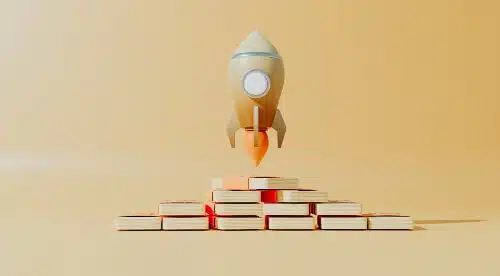
Now that you have successfully set up your WordPress website with Bluehost, it’s time to launch and promote it!
Here are some steps you can take:
- Create high – quality content that is valuable and engaging for your target audience. Regularly update the blog with new posts to keep readers coming back for more.
- Share your blog posts on social media platforms like Facebook, Twitter, and Instagram to reach a wider audience. Engage with followers and respond to comments to build relationships with readers.
- Collaborate with other bloggers or influencers in your niche by guest posting on their websites or participating in blogger collaborations. This can help increase visibility and attract new readers.
- Optimize your website for search engines by using relevant keywords in your blog posts, meta tags, and headings. This will improve the chances of your blog appearing in search engine results when users look for related topics.
- Utilize email marketing by offering a newsletter or freebie in exchange for visitors’ email addresses. Regularly send out updates or exclusive content to subscribers to keep them engaged with your blog.
- Monitor website analytics using tools like Google Analytics to track visitor behavior, page views, bounce rate, and more. This data will help you understand what is working well on my website and make improvements where needed.
Don’t Miss This:
FAQs
Still wondering “How WordPress and Bluehost Work Together?“. Read on.
1. How do WordPress and Bluehost work together?
WordPress and Bluehost work together when you install WordPress on a subdomain or link accounts during the sign-up process in the Bluehost tutorial.
2. Can I build a website using both WordPress and Bluehost?
Yes, you can build a website with WordPress and Bluehost! After linking your website, start the configuration of WordPress to create your new site.
3. Will I get support for shared hosting from these platforms?
Indeed! With the help of shared hosting, connecting Bluehost to WordPress becomes efficient, making it easy to manage your web pages.
4. Are there special themes or plugins available if I use both platforms?
You bet! With Bluehost managed WordPress support, access is possible to unique wordpress themes as well as plugins specific for those who made their sites using this pair!
5. What are benefits of integrating my wordpress setup with blueHost?
Your set up between WordPress/BlueHost makes it simpler whether it’s installing WP on subdomains via tutorials or reaching out to get aid from dedicated support by either platform.
How WordPress And Bluehost Work Together – Conclusion
With Bluehost’s user-friendly hosting plans and WordPress’s powerful content management system, users can quickly set up their website, customize it according to their preferences, and receive technical support whenever they need it.
This partnership ensures a seamless experience for those looking to build their online presence.
You Might Want to Check This Out Too
Disclosure: This post may contain affiliate links, which means I’ll receive a commission if you purchase through my links, at no extra cost to you. Please read full disclosure for more information.
Resources To Grow Your Business With
Pinteresting
Struggling to get traffic from Pinterest? Pinteresting Strategies 2025 by Carly Campbell reveals a manual pinning method that works—even with algorithm changes.
This course walks you through step-by-step strategies to pin effectively, increase engagement, and grow your blog without relying on expensive schedulers.
Carly has used this exact system to bring in 100,000+ page views in just months, and now she’s sharing it with you.
Stop guessing and start seeing real results today!
Bluehost
Bluehost is a great starting point for beginners or bloggers who want to switch to a reliable web hosting service. And it gives you the best bang for your buck - starting at $2.95 a month*.
With the entry-level hosting plan, you'll get a high up-time, reliable customer support, FREE domain name (first year) and 30 day money back guarantee.
You can sign up with Bluehost here.
WPX Hosting
It's a web-hosting service I love using. It specializes in WordPress hosting, and depending on what package you opt for, you can host 5 or more sites on one account. The best bit is - the quick turnaround in support is top notch.
For bloggers who have an established blog, this is a fantastic option.
You can learn more about this service here.
Aweber
Building an email list of a growing audience is essential for the longevity of any business. This autoresponder service is easy to use, and it is a great starting point for someone looking to kickstart their email campaign.

Hi, I’m Jason Ou (surname aka, Oh). I am a Solopreneur and Blogger. My mission is to help fellow entrepreneurs (like you) to profit from their passion online. Let’s connect on Facebook now.

Does Bluehost Backup My WordPress Site? The Answer Lies Here
“Does Bluehost backup my WordPress site?” is a valid question many website owners ponder.
The answer is YES. Bluehost does provide automatic backups for your WordPress site.
But how often and how reliable are these backups?
In this blog post, we’ll explore whether Bluehost automatically backs up your WordPress site and discuss ways to manually back it up for extra security.
Stay with us to get the most out of your hosting experience.
Key Takeaways
- Bluehost offers backup options for WordPress sites, including cPanel and manual backups.
- With cPanel backup, you can make copies of your website data through the Bluehost dashboard.
- For manual backups, you have more control over the process and can choose when and how often to create backups.
- It’s essential to regularly create manual backups since Bluehost’s automated backups may not capture every change or update made to your site.
Bluehost Backup Options for WordPress Sites

This page have some affiliate links. In other words, if you buy from my links, I may get a commission. And some of the images were sourced from Unsplash+ (Content Creators)
Bluehost offers two main backup options for WordPress sites: cPanel Backup and Manual Backup.
cPanel Backup
I want to guide you through the cPanel backup process with Bluehost. It is a useful tool for keeping your WordPress site safe.
- Log into your hosting dashboard on Bluehost.
- Click on “cPanel” in the menu to open it.
- Look for “Files” and select it.
- In the file section, you will see “Backup”.
- By clicking on “Backup”, you can make copies of your website data.
- Bluehost also lets you save these file copies to a safe place.
Don’t Miss This:
Manual Backup
When it comes to backing up your WordPress site on Bluehost, you also have the option to do it manually.
This gives you more control over the process and allows you to choose when and how often you want to create backups.
Here’s how you can manually backup your WordPress site on Bluehost:
- Log in to your Bluehost account and go to the hosting dashboard.
- Navigate to the “Files” section and click on “File Manager.”
- Locate your WordPress installation directory (usually found in the public_html folder) and select all the files and folders within it.
- Right – click on the selected files/folders and choose the “Compress” or “Zip” option. This will create a compressed file containing all your website files.
- Once the compression is complete, right – click on the compressed file and select “Download.” This will download a copy of your website files to your computer.
- Next, you’ll need to backup your WordPress database. Go back to the hosting dashboard and find the “Databases” section.
- Click on phpMyAdmin. This will open a new window with your databases listed.
- Select your WordPress database from the list.
- In the navigation menu, click on “Export.” This will allow you to export a copy of your database as an SQL file.
- Make sure all tables are selected and choose the appropriate export method (e.g., Quick or Custom).
- Click on “Go” or “Export” to download a copy of your database.
How to Restore a WordPress Site with Bluehost Backup
Restoring your WordPress site from a Bluehost backup is easy. Here’s how:
- Log in to your Bluehost account.
- Go to the “Files” section on your hosting dashboard.
- Click on “Site Backup & Restore.”
- Select the backup file you want to restore from the list.
- Click on the “Restore” button next to the backup file.
- Choose whether you want to restore only certain files or the entire website.
- Follow the prompts and confirm your restoration.
Does Bluehost Backup Your Website – FAQs
Got questions? Let’s clear up any confusions on the Bluehost backup stuff.
Does Bluehost backup my WordPress site?
Yes, Bluehost does have a backup policy for your WordPress site. It keeps backups for a maximum of 30 days. And any backups older than 30 days will be overwritten with a newer backup. As well, Bluehost creates backups automatically daily, weekly, and monthly
What are the backup options for WordPress on Bluehost?
Bluehost offers automatic backups for large sites as well as manual backups using the Bluehost file manager tool.
How often does Bluehost perform backups?
Bluehost provides daily, weekly and monthly automatic backups to ensure data security.
Can I backup and restore my WordPress site through with help from Bluehos?t
Yes, you can carry out website migration via restoring your WordPress site from a blue host back up at any time you need it.
How do I use the BlueHost cPanel for a database backup of my WordPress site?
The Database section in the cPanel of your account contains tools that allow you to easily create database backups of your entire wordpress blog or website files.
Why is taking a WordPress database backup important on blue-host?
The importance of having regular back-ups with WordPress sites hosted on blue host cannot be overemphasized; Backups provide safety nets against losing all files when disaster strikes like websites being hacked or crashing down due to heavy traffic.
Does Bluehost Backup My WordPress Site – Conclusion
To round this off. I would like to say that Bluehost does backup your WordPress site.
While they offer on-demand backups through cPanel and allow manual backups through the hosting dashboard, it’s important to note that daily, weekly, and monthly backups are automatically created by Bluehost itself.
However, it is still recommended for customers to actively manage and maintain their own website backups to ensure data security.
You Might Want to Check This Out Too
Disclosure: This post may contain affiliate links, which means I’ll receive a commission if you purchase through my links, at no extra cost to you. Please read full disclosure for more information.
Resources To Grow Your Business With
Pinteresting
Struggling to get traffic from Pinterest? Pinteresting Strategies 2025 by Carly Campbell reveals a manual pinning method that works—even with algorithm changes.
This course walks you through step-by-step strategies to pin effectively, increase engagement, and grow your blog without relying on expensive schedulers.
Carly has used this exact system to bring in 100,000+ page views in just months, and now she’s sharing it with you.
Stop guessing and start seeing real results today!
Bluehost
Bluehost is a great starting point for beginners or bloggers who want to switch to a reliable web hosting service. And it gives you the best bang for your buck - starting at $2.95 a month*.
With the entry-level hosting plan, you'll get a high up-time, reliable customer support, FREE domain name (first year) and 30 day money back guarantee.
You can sign up with Bluehost here.
WPX Hosting
It's a web-hosting service I love using. It specializes in WordPress hosting, and depending on what package you opt for, you can host 5 or more sites on one account. The best bit is - the quick turnaround in support is top notch.
For bloggers who have an established blog, this is a fantastic option.
You can learn more about this service here.
Aweber
Building an email list of a growing audience is essential for the longevity of any business. This autoresponder service is easy to use, and it is a great starting point for someone looking to kickstart their email campaign.

Hi, I’m Jason Ou (surname aka, Oh). I am a Solopreneur and Blogger. My mission is to help fellow entrepreneurs (like you) to profit from their passion online. Let’s connect on Facebook now.
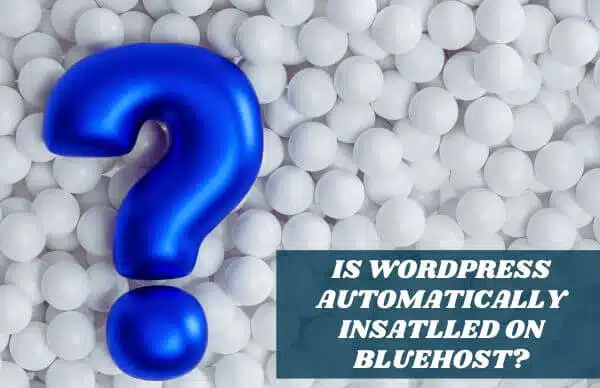
Is WordPress Automatically Installed on Bluehost?
As someone who’s been through this ordeal too, I realize how overwhelming it can seem, especially knowing that Bluehost does actually offer a one-click WordPress auto installation.
So here we are! This article will demystify exactly how to get your WordPress up and running on Bluehost with ease and speed.
Ready to kick-start your blogging journey?
Let’s get started!
Key Takeaways
- Bluehost automatically installs WordPress for you when you set up a new account with them.
- Installing WordPress on Bluehost is easy and requires just a few clicks in the Bluehost control panel.
- If any issues arise during the setup process, Bluehost has a 24/7 support team ready to help.
Is WordPress automatically installed on Bluehost?
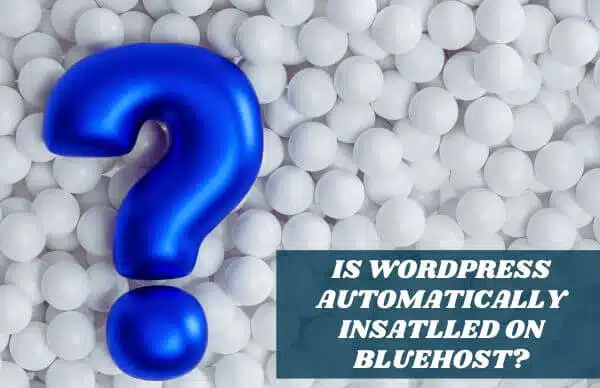
This page have some affiliate links. In other words, if you buy from my links, I may get a commission. And some of the images were sourced from Unsplash+ (Rodion Kutsaiev).
Yes. Bluehost does all the work when you want to use WordPress.
As soon as you set up a new account with them, they install WordPress for you. You don’t have to do any hard tasks or need any expert skills.
All it takes is just a few clicks in the Bluehost control panel.
You start by clicking on the > Hosting tab and then > Add Site.
Here, select ‘Setup’ to get started.
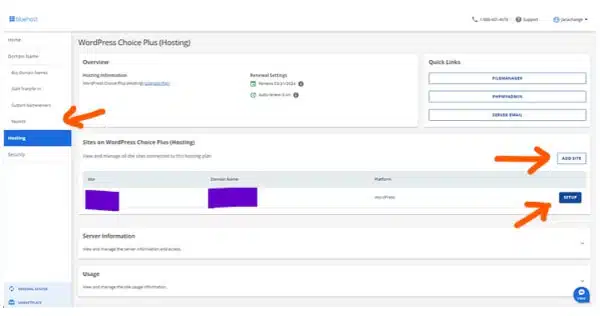
Then fill in the title for the site and domain.
Finally, click on ‘Continue’ to start installing WordPress. And that’s it!
If this sounds tricky to you, don’t worry at all! Here’s a guide on How to Start a WordPress Blog on Bluehost.
They even offer free lessons that can guide you through every step of installing WordPress on their hosting platform.
In some cases, users prefer not using their main domain name right away with WordPress or might want more than one site linked to their account.
For that reason, Bluehost also gives an option for these users to install WordPress on a subdomain or as an add-on domain too.
If issues arise during your WordPress setup with Bluehost shared hosting, and you see “Failed To Create WordPress Site”, Bluehost’s 24/7 expert support team is ready to quickly resolve it for you!
So in short answer. Yes. WordPress is automatically installed once new account is created successfully at blue host
But still if someone asks me: Is WordPress Automatically Installed On Bluehost?
I now know what I am going say definitely. YES!
Is WordPress Automatically Installed on Bluehost – FAQs
Still wondering “Is WordPress automatically installed on Bluehost?“. Let’s fix any confusion.
Is WordPress automatically installed on Bluehost?
Yes, with Bluehost WordPress setup, the platform uses an autoinstaller that adds a new site and installs WordPress for you.
How does WordPress installation work on Bluehost?
When setting up WordPress on Bluehost, their Auto WordPress installer handles most of the process. You just need to put in your admin credentials.
What if I have trouble installing WordPress on my addon domain or subdomain at Bluehost?
Sometimes things don’t go as planned and you might fail to create a site when installing WordPress on an addon domain or subdomain at Bluehost. Their support team is always ready to help solve such issues.
Can I use my own content management system instead of creating a WordPress site on Bluehost?
While many choose using the built-in processes for linking admin credentials and adding sites, it’s possible to use other website building tools rather than only sticking with the default option.
What else do I get from this web hosting plan outside of automatic WordPress installation?
Bluehost offers several features including shared hosting server plans along with clear pricing details so you know what services are available within your budget.
Is WordPress automatically installed on Bluehost – Conclusion
For sure. Bluehost offers a convenient feature thatautomatically installs WordPress on their hosting platform.
This makes it easy for beginners to get started with creating their own website or blog.
With Bluehost’s user-friendly interface and helpful tutorials, anyone can set up a WordPress site in no time.
So if you’re looking for hassle-free WordPress installation, Bluehost is definitely worth considering.
You Might Want to Check This Out Too
Disclosure: This post may contain affiliate links, which means I’ll receive a commission if you purchase through my links, at no extra cost to you. Please read full disclosure for more information.
Resources To Grow Your Business With
Pinteresting
Struggling to get traffic from Pinterest? Pinteresting Strategies 2025 by Carly Campbell reveals a manual pinning method that works—even with algorithm changes.
This course walks you through step-by-step strategies to pin effectively, increase engagement, and grow your blog without relying on expensive schedulers.
Carly has used this exact system to bring in 100,000+ page views in just months, and now she’s sharing it with you.
Stop guessing and start seeing real results today!
Bluehost
Bluehost is a great starting point for beginners or bloggers who want to switch to a reliable web hosting service. And it gives you the best bang for your buck - starting at $2.95 a month*.
With the entry-level hosting plan, you'll get a high up-time, reliable customer support, FREE domain name (first year) and 30 day money back guarantee.
You can sign up with Bluehost here.
WPX Hosting
It's a web-hosting service I love using. It specializes in WordPress hosting, and depending on what package you opt for, you can host 5 or more sites on one account. The best bit is - the quick turnaround in support is top notch.
For bloggers who have an established blog, this is a fantastic option.
You can learn more about this service here.
Aweber
Building an email list of a growing audience is essential for the longevity of any business. This autoresponder service is easy to use, and it is a great starting point for someone looking to kickstart their email campaign.

Hi, I’m Jason Ou (surname aka, Oh). I am a Solopreneur and Blogger. My mission is to help fellow entrepreneurs (like you) to profit from their passion online. Let’s connect on Facebook now.

Do I Own My Domain Name With Bluehost?
Do I Own My Domain Name With Bluehost?
Ever found yourself wondering, “Do I own my domain name with Bluehost?” You’re not alone.
As a fellow blogger and website owner, it took me quite some time to understand the ins-and-outs of domain ownership too.
This article provides a guide on the queries regarding domain registration with Bluehost. That said.
Let’s make sense of this vital piece in your online presence puzzle!
Key Takeaways
- When you register a domain name with Bluehost, you own it. As long as you renew it annually.
- Bluehost serves as a middleman between you and the domain registrar, giving you control over your domain name.
- Bluehost provides an all-in-one platform for managing your email, website, and domains efficiently.
- You can easily transfer your domain to another hosting service if needed.
So. Do I Own My Domain Name With Bluehost

This page have some affiliate links. In other words, if you buy from my links, I may get a commission. And some of the images were sourced from Unsplash+ (Getty Images, Lalal Azizli).
Bluehost is a company that helps you get a domain name. You are the owner of your domain name, not Bluehost.
They just act like a middleman between you and the place where domains are made or “registered”.
This is nice because it gives you control over what happens to your domain name.
If I buy my domain at Bluehost, they also give me an email and website manager in one place.
So, this means I can create my own custom email (like, jason@ mydomain.com), automatically install WordPress and add domains all at once if I want to.
Plus, when looking for a new domain name Bluehost’s search tool makes life easy by listing the availability of the domain name.
This allows me to see which names are available to be registered.
When buying a new domain make sure to give the right contact info.
If someone needs to reach out about your site they will need this information!
Don’t worry. Your data stays safe as Bluehost keeps your personal details hidden by using their own instead (that’s called ‘domain privacy’).
Also know that owning your own site allows you to pick any hosting service you wish. This means, you can transfer your domain name, website and blog to another hosting provider.
Finally. Although you do own the domain, you still have to renew it on yearly basis.
So. Keep an eye on the expiration dates so no one else grabs up your site’s URL!
Don’t Miss This:
Do I Own My Domain Name With Bluehost FAQs
Still wondering, “Do I Own My Domain Name?“. Let’s clear up the following questions.
Do I own my domain name with Bluehost?
Yes, when you register a domain name with Bluehost using their domain registration process, you indeed own it. But. Be sure to renew it every year.
Can I transfer my existing domain URL to Bluehost?
Sure! Transferring domains is an option available in the Domain Manager on your Bluehost account.
Is email and website management part of the hosting services by Bluehost?
Bluehost offers both email management and website management as part of its web hosting services.
How do I renew my domain names with BlueHost?
You can easily renew your domains through the Domain Manager provided in your Bluehost account.
What’s the price for registering new domain names at BlueHost?
Domain pricing differs depending on several factors, including type and popularity. To find out exact prices, check their site or contact them directly.
Does the Domain privacy come along with the package in blue host while purchasing a new one?
While domain registration process includes various options apart from just holding onto your purchased identity; not all packages may include “domain privacy”. All features depend upon which hosting service you pick.
Do I Own My Domain Name With Bluehost – Conclusion
When you register a domain name with Bluehost, you own it. (This is as long as you renew your domain near every year.)
Bluehost acts as a middleman between you and the domain registrar, making it easy for you to manage your email, website, and domains all in one place.
So go ahead and confidently register your desired domain names with Bluehost!
You Might Want to Check This Out Too
Disclosure: This post may contain affiliate links, which means I’ll receive a commission if you purchase through my links, at no extra cost to you. Please read full disclosure for more information.
Resources To Grow Your Business With
Pinteresting
Struggling to get traffic from Pinterest? Pinteresting Strategies 2025 by Carly Campbell reveals a manual pinning method that works—even with algorithm changes.
This course walks you through step-by-step strategies to pin effectively, increase engagement, and grow your blog without relying on expensive schedulers.
Carly has used this exact system to bring in 100,000+ page views in just months, and now she’s sharing it with you.
Stop guessing and start seeing real results today!
Bluehost
Bluehost is a great starting point for beginners or bloggers who want to switch to a reliable web hosting service. And it gives you the best bang for your buck - starting at $2.95 a month*.
With the entry-level hosting plan, you'll get a high up-time, reliable customer support, FREE domain name (first year) and 30 day money back guarantee.
You can sign up with Bluehost here.
WPX Hosting
It's a web-hosting service I love using. It specializes in WordPress hosting, and depending on what package you opt for, you can host 5 or more sites on one account. The best bit is - the quick turnaround in support is top notch.
For bloggers who have an established blog, this is a fantastic option.
You can learn more about this service here.
Aweber
Building an email list of a growing audience is essential for the longevity of any business. This autoresponder service is easy to use, and it is a great starting point for someone looking to kickstart their email campaign.

Hi, I’m Jason Ou (surname aka, Oh). I am a Solopreneur and Blogger. My mission is to help fellow entrepreneurs (like you) to profit from their passion online. Let’s connect on Facebook now.
