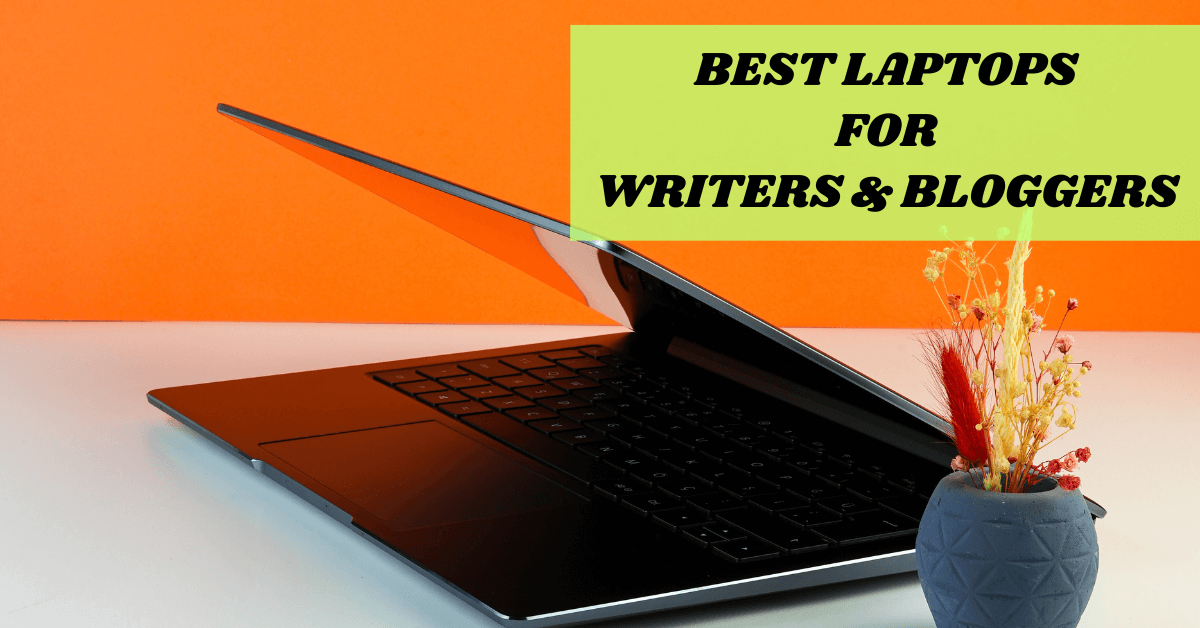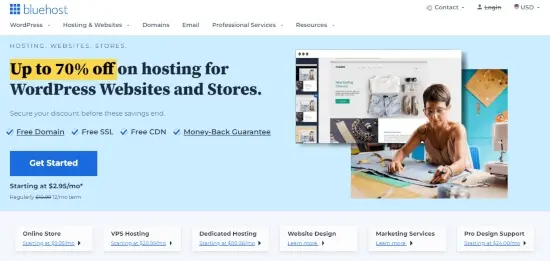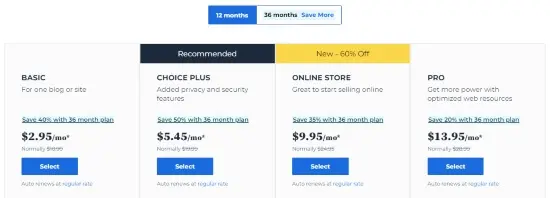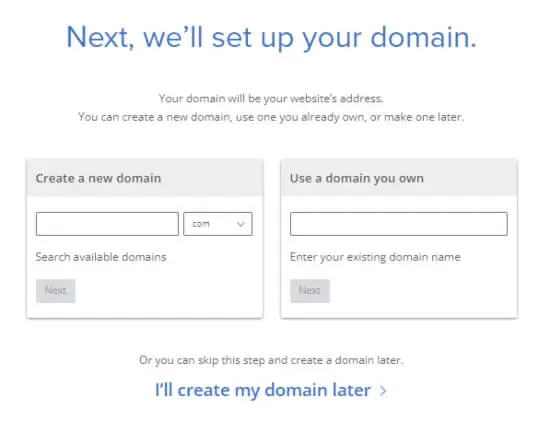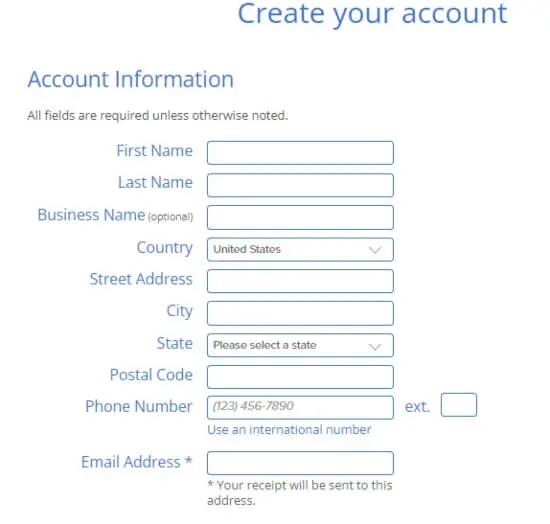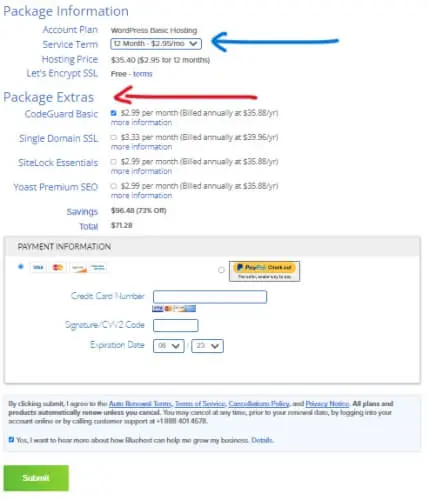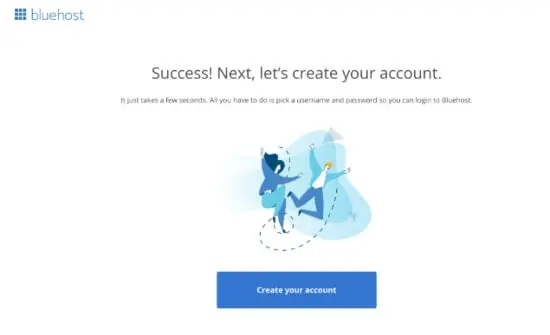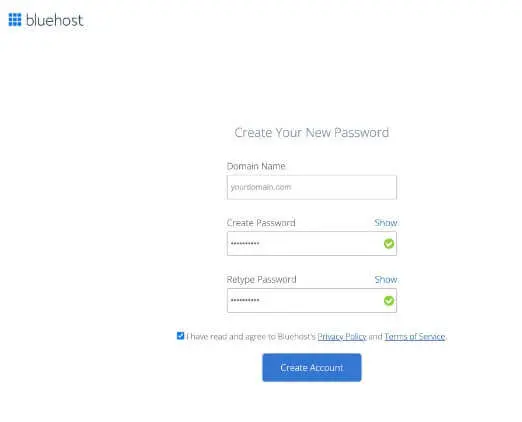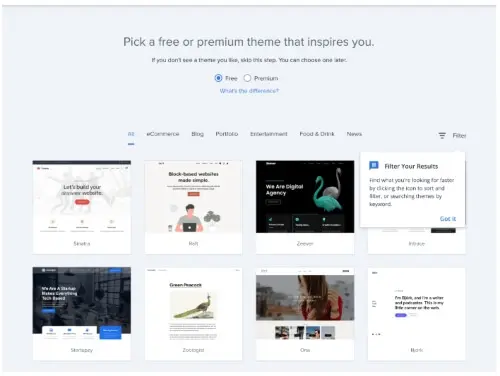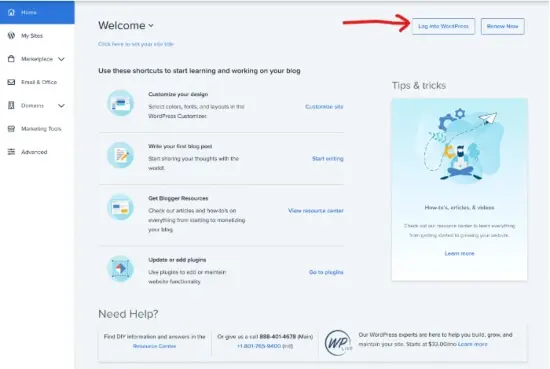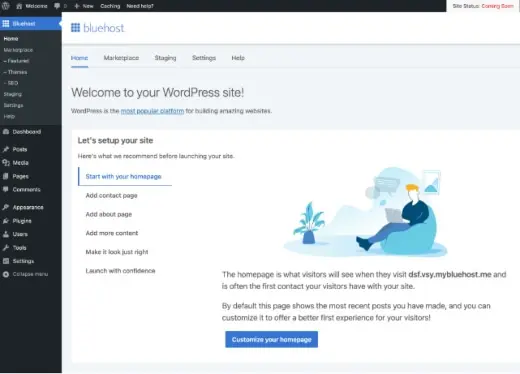Best Laptops for Blogging in 2025 | A Bloggers Guide
Looking for the best laptops for blogging so you can level up as a blogger and maintain your site anywhere, anytime?
After some diligent research, I’ve compiled and ranked the 15 best laptops for writers and bloggers. These notebooks offer the perfect blend of performance and portability to power up your blog.
But, before I pull the curtains, these are my top picks for the best laptops for bloggers.
Best Laptop for Blogging
The Acer Chromebook Vero 514 is perfect for beginner bloggers. It has a colorful touchscreen display, a fast Intel processor, and is lightweight and portable. The Wi-Fi connection is also excellent, making it ideal for blogging on the go.
Best Powerful Laptop
The HP Elitebook 840 G9 is great for bloggers who need a portable machine. It has a long battery life, a vibrant 16:10 screen, a spacious keyboard, and strong performance. This laptop can handle photo editing and keep up with creative demands.
Best Budget Laptop
The Lenovo Ideapad 3 is a budget-friendly laptop that’s perfect for bloggers. It has a comfortable keyboard, fingerprint scanner, upgradable RAM, USB-C port, and 512GB of storage.
(This page contains Amazon affiliate links. In other words, if you buy from my links, I may get a commission. Which helps to fund this blog.)
Overview of the Best 15 Laptops for Blogging:
Quick Recommendation
Take a quick look at the product list for some recommendations or scroll down to read detailed reviews.
- Enhance your blogging experience with a powerful touchscreen laptop:
Acer Chromebook Vero 514 - Powerful and reliable laptop for demanding blogging workloads:
HP Elitebook 840 G9 - Efficient and sustainable laptop for blogging on the go:
Apple Macbook Air (M1,2020) - Efficient and Private Laptop for Bloggers with Powerful Performance:
Lenovo Ideapad 3 - Ultimate performance and security for professional bloggers on the go:
Lenovo ThinkPad T480s Ultrabook - Powerful laptop with stunning display and impressive battery life:
Apple Macbook Pro 16 - Ultimate lightweight powerhouse for professional bloggers on the go:
Asus Zenbook 13 - Ultimate performance and sleek design for high-powered blogging:
Dell XPS 15 - Powerful, lightweight laptop with immersive display for blogging needs:
Acer Aspire R15 - Ultimate blogging companion: lightweight, durable, and versatile 2-in-1 laptop:
Asus Chromebook Flip - Lightweight and powerful laptop for efficient blogging on-the-go:
Microsoft Surface Laptop Go 2 - Ultimate productivity and performance for bloggers on the go:
Surface Laptop 4 - Lightweight powerhouse for bloggers on the move:
Acer Swift 3 - Affordable, versatile Chromebook with long battery life for bloggers:
Acer Chromebook R11 - Ultimate blogging companion with powerful performance and all-day battery life:
Surface Pro 7
Comparison Table of The Best Laptops for Blogging
| Product | CPU | Size | RAM | Storage | Screen | Weight |
|---|---|---|---|---|---|---|
| Acer Chromebook Vero 514 | Intel | 14 Inches | 8 GB | 256 GB | 1920 x 1080 Pixels | 6.75 pounds |
| HP Elitebook 840 G9 | Intel Core i7 | 14 Inches | 16 GB | 512 GB | 1920 x 1200 Pixels | 5.04 pounds |
| Apple MacBook Air (M1,2020) | - | 13.3 Inches | 8 GB | 256 GB | - | - |
| Lenovo Ideapad 3 | Ryzen 5 3500U | 14 Inches | 8 GB | 256 GB | 1920 x 1080 Pixels | 3.3 pounds |
| Lenovo ThinkPad T480s Ultrabook | Intel Core i7 | 35.56 Centimeters | 24 GB | 512 GB | 1920 x 1080 Pixels | 2.9 pounds |
| Apple MacBook Pro 16" | Apple M1 | 16 Inches | 16 GB | 512 GB | - | - |
| Asus ZenBook 13 | Intel Core i7 | 13.3 Inches | 8 GB | 512 GB | 1920 x 1080 Pixels | 2.5 pounds |
| Dell XPS 15 | Intel Core i7 | 15 Inches | 16 GB | 512 GB | 3840 x 2400 Pixels | 4 pounds |
| Acer Aspire R15 | Ryzen 5 | 15.6 Inches | 8 GB | 1 TB | - | - |
| Asus Chromebook Flip | Core M Family | 14 Inches | 4 GB | 64 GB | 1920 x 1080 Pixels | 2.9 pounds |
| Microsoft Surface Laptop Go 2 | Intel Core i5 | 12.45 Inches | 8 GB | 128 GB | 1536 x 1024 Pixels | 2.48 pounds |
| Surface Laptop 4 | Intel Core i5 | 13.5 Inches | 8 GB | 512 GB | 2256 x 1504 Pixels | 2.76 pounds |
| Acer Swift 3 | Ryzen 7 4700U | 14 Inches | 8 GB | 512 GB | 1920_x_1080 | 2.65 pounds |
| Acer Chromebook R11 | Celeron | 11.6 Inches | 4 GB | 32 GB | 1366 x 768 Pixels | 2.76 pounds |
Let’s Talk About The Best Laptops for Writers & Bloggers.
In this guide we will help you pick the best laptop for bloggers. So, here’s a breakdown of the 15 best laptops for blogging entrepreneurs (like you) in 2025.
1. Acer Chromebook Vero 514

Enhance your blogging experience with a powerful touchscreen laptop.
Highlights
- Lightweight and portable design with a weight of just 6.8 pounds
- High – resolution display with a resolution of 1080p for clear visuals
- Powerful Intel HD Graphics 520 for smooth graphics performance
- Ample storage space with a 256 GB hard drive
- Fast and efficient 8 GB LPDDR4X RAM for seamless multitasking
- Chrome OS operating system for easy and secure online access
As a blogger, I appreciate the tech that can keep up with my pace and needs.
Acer Chromebook Vero 514 is a fantastic touchscreen laptop for blogging beginners due to several key factors.
The Intel Core i5 12th Gen processor performs well when multitasking. You can switch between tasks without any lag or slowdown.
One of my favorite features is the Full HD (1920 x 1080) Multi-touch IPS screen.
It delivers vibrant colors and sharp images making it easy on the eyes during extended periods of work.
Another big plus is its Lightweight design. This makes it conveniently portable for working from different locations—an absolute boon for bloggers who desire mobility.
Acer Chromebook Vero’s integrated Wi-Fi 6E AX211 connectivity ensures fast internet connection crucial for timely blog posting and updates even without direct Ethernet connections.
The laptop has a great battery life, which is why it’s our top choice. You don’t have to stay near an outlet when you’re inspired.
You’re looking at a reliable laptop that elevates your beginner blogging journey into something seamless.
Features
- Stunning Full HD Touchscreen Display:
The Acer Chromebook Vero 514 features a vibrant and crystal-clear 14-inch Full HD touchscreen display. This means you can enjoy stunning visuals with sharp details, making your browsing, streaming, and video chatting experience more immersive and enjoyable. - Powerful Intel Core Processor:
Equipped with the Intel Core i5 12th Gen processor, the Acer Chromebook Vero 514 delivers exceptional performance for all your computing needs. Whether you’re multitasking between apps or running demanding software, this powerful processor ensures smooth and efficient operation without any lag or slowdowns. - Ample RAM for Seamless Multitasking:
With 8 GB of total RAM, the Acer Chromebook Vero 514 allows for seamless multitasking. You can effortlessly switch between multiple tabs, applications, or documents without experiencing any slowdowns or performance issues. Say goodbye to frustrating delays and hello to increased productivity. - Responsive Multi-touch Technology:
Thanks to its built-in multi-touch technology, navigating through webpages, documents, and applications on the Acer Chromebook Vero 514 is incredibly intuitive and responsive. You can easily zoom in/out by pinching gestures or swipe between different tasks effortlessly using just your fingers. It’s like having a tablet-like experience on a laptop! - Chrome OS for Easy Connectivity and Productivity:
The Acer Chromebook Vero 514 runs on Google’s user-friendly Chrome OS operating system. This means you’ll have access to a wide range of Google services right at your fingertips.
Pros
- High – resolution touchscreen display for clear and vibrant visuals.
- Powerful Intel Core i5 12th gen processor for efficient performance.
- Ample 8GB RAM for smooth multitasking and fast operation.
- Chromebook operating system for seamless integration with Google services and apps.
Cons
- Limited storage capacity compared to traditional laptops
- May not be compatible with certain software or applications that are not web – based
- The touchscreen may not be as responsive or accurate as dedicated tablets or smartphones
This cutting-edge Acer Chromebook Vero 514 is perfect for the tech-savvy blogger in need of a powerful and versatile laptop.
With its Intel Core i5 processor and high-resolution touchscreen, it’s an ideal choice for those who value speed, efficiency and a user-friendly interface.
Don’t miss out on this top contender in the list of best laptops for blogging!
Upgrade to the Acer Chromebook Vero 514 today.
2. HP Elitebook 840 G9

Powerful and reliable laptop for demanding blogging workloads.
Highlights
- High – performance Intel Core i7 processor
- Sleek silver design with an anti – glare screen
- Ample storage space with a 512 GB SSD hard drive
- Crisp and detailed visuals with Iris Xe Graphics
- Generous 16 GB RAM for smooth multitasking
- Compact and portable 14 inch screen size
The HP EliteBook 840 G9 is a powerhouse of a laptop perfect for the dynamic world of blogging. The computer has an Intel Core i7 12th Gen i7-1255U Deca-core processor and 16GB RAM. It runs smoothly with multiple applications open.
Bloggers will appreciate this feature; it means seamless transitioning between writing posts, researching, managing social media accounts, and editing images or videos.
This notebook’s design choices are aimed at high performance while also ensuring durability – essential for bloggers constantly on-the-go.
The touchscreen feature adds an extra layer of convenience, allowing you to navigate your tasks effortlessly.
Its robust storage capability (512 GB SSD) is ideal for storing large files like high-resolution pictures and videos that are part-and-parcel of a blogger’s life.
We rated the HP EliteBook 840 G9 as No. 2 on our list due to its impressive blend of power and portability making it one step behind our top choice.
However, it holds undeniable value with its fantastic features tailored to suit the needs of any tech-savvy blogger.
Features
- Improved Productivity:
The HP Elitebook 840 G9 is powered by an Intel Core i7 12th Gen processor, ensuring fast and efficient performance. With its dec-core capability, you can multitask seamlessly, allowing you to work on multiple applications without any lag. This means increased productivity and faster execution of tasks. - Ample Storage Space:
With a generous 512 GB SSD capacity, this notebook provides ample storage space for all your essential documents, files, songs, movies, and pictures. You no longer have to worry about running out of space or constantly having to delete files to make room for new ones. - Crisp and Vibrant Display:
The 14″ WUXGA touchscreen display with a resolution of 1920 x 1200 delivers stunning visuals with vibrant colors and sharp details. Whether you’re watching movies or working on graphics-intensive tasks, the high-resolution screen ensures a captivating visual experience. - Seamless Multitasking:
Thanks to its impressive 16 GB RAM capacity, the HP EliteBook 840 G9 allows users to effortlessly run multiple programs simultaneously without experiencing any slowdowns or crashes. This means that you can switch between different applications seamlessly and boost your overall productivity. - Portable Design:
The sleek silver design of the HP EliteBook 840 G9 not only looks stylish but is also highly portable. Weighing in at just the right size for travel or commuting while still offering plenty of screen real estate for comfortable use wherever you go.
Pros
- High – performance Intel Core i7 12th Gen processor for smooth and efficient multitasking
- Ample 512 GB SSD storage capacity to store all your important files and data
- Stunning 14″ WUXGA touchscreen display for an immersive visual experience
- Generous 16 GB RAM for seamless execution of multiple programs
Cons
- Limited storage capacity compared to other laptops on the market
- Relatively high price point for a 14″ notebook
- Touchscreen functionality may not be useful or necessary for all users
The HP Elitebook 840 G9 is perfect for the busy blogger or content creator who needs a powerful and reliable laptop to handle their demanding workload. With its impressive specs and sleek design, this laptop is ideal for someone who values performance and style.
3. Apple Macbook Air (M1,2020)

Efficient and sustainable laptop for blogging on the go.
Highlights
- Apple’s M1 chip offers powerful and efficient performance for seamless multitasking.
- The backlit keyboard allows for easy typing in low – light environments.
- With Mac OS, you’ll have access to a user – friendly and secure operating system.
- Enjoy speedy operations with 8 GB of RAM memory installed.
- The 256 GB hard disk provides ample storage space for your files and applications.
- The sleek space gray design adds a touch of style to your computing experience.
The Apple MacBook Air (M1,2020) notches the third spot on our list of prime laptops for blogging beginners.
The new M1 chip makes performance 3.5 times faster than before.
Whether you’re editing graphics for your blog or doing multiple tasks, everything goes well. It doesn’t compromise power efficiency.
This MacBook Air also sports a stunning Retina Display making text sharper and colors more vibrant. A bonus when working on visually oriented blogs.
And…
Don’t worry about brainstorming or writing news draining the battery; this laptop lasts 18 hours!
What makes it unique is its eco-friendly design with a 100% recycled aluminum case. Eco-conscious bloggers would love this.
Lastly.
The design of this device means it runs almost silently, even when working hard, so you can concentrate wherever you are.
Take our word for it. This powerful yet intuitive machine makes blogging as simple as possible.
Exactly why it’s number three on our list.
Features
- Environmentally Friendly:
The MacBook Air is made with a 100 percent recycled aluminum enclosure, making it an eco-friendly choice. By using less energy and having a smaller carbon footprint, you can feel good about your contribution to the environment. - AppleCare:
Every Mac comes with a one-year limited warranty and up to 90 days of complimentary technical support. By getting AppleCare plus, you can extend your coverage and have peace of mind knowing that unexpected repairs won’t break the bank. - Fanless Design:
No more worrying about your MacBook Air overheating or being noisy during intense workloads. With its fanless design, this laptop stays cool and runs quietly, keeping you focused on your tasks without any distractions. - Easy to Learn:
If you’re already familiar with an iPhone, the MacBook Air will feel instantly familiar too. It seamlessly integrates with all your Apple devices, allowing you to extend your workspace, answer texts and phone calls directly on your Mac, and more. This seamless integration makes for a user-friendly experience. - Simply Compatible:
Worried about compatibility issues? Don’t be! All your existing apps work perfectly fine on the MacBook Air. Whether it’s Adobe Creative Cloud for designing or Microsoft 365 for productivity or Google Drive for storage – everything works flawlessly. Plus, you can even use your favorite iPhone and iPad apps directly on macOS through the App Store! - Stunning Display: Experience images like never before thanks to the 13.3 inch Retina display on the MacBook Air. Everything looks sharp
Pros
- Environmentally friendly with a 100% recycled aluminum enclosure
- Fanless design for cool and quiet operation
- Seamless integration with other Apple devices
- Powerful performance with the Apple M1 chip
Cons
- Limited storage capacity of 256GB may not be sufficient for users with large files or extensive media libraries.
- Lack of ports, with only two Thunderbolt/USB 4 ports available, may require the use of dongles or adapters for connecting multiple devices simultaneously.
- Price point is relatively high compared to other laptops in the market with similar specifications.
The Apple Macbook Air (M1,2020) is perfect for the tech-savvy blogger who needs a powerful and efficient laptop to create stunning content on-the-go.
With its sleek design, easy compatibility with other Apple devices, and long-lasting battery life, it’s a must-have for any serious blogger.
Upgrade your blogging game with the new Macbook Air – order now!
4. Lenovo Ideapad 3

Efficient and Private Laptop for Bloggers with Powerful Performance
Highlights
The Lenovo Ideapad 3 deserves a spot in any roundup of top blogging laptops due to its robust feature set. As a blogger, you’ll appreciate the power packed inside this sleek device.
The AMD Ryzen 5 3500U processor powers this device, along with 8GB DDR4 RAM. This allows for smooth multitasking and application running.
Also, the 256GB SSD provides lots of storage space and handles your files efficiently.
The visual prowess of Lenovo IdeaPad 3 is as commendable as its performance specs.
The FHD screen and AMD Radeon Vega 8 Graphics make visuals clear for blogging or photo editing.
In addition, this laptop has a physical shutter for the webcam, protecting user privacy.
(Since bloggers, like me, frequently work in public spaces such as cafes or co-working areas, this quality is crucial.)
Lastly, bloggers often need to move around, so portability is important. Thankfully, the Lenovo IdeaPad is not a disappointment in this aspect.
The narrow bezels make the design compact, perfect for blogging on-the-go. It doesn’t add weight to your backpack.
Use the Q-control feature to switch between fast-performance mode and battery-saving mode when writing outside. Like at a Cafe.
If you’re new to blogging and need an affordable device that does it all, consider the Lenovo IdeaPad 3.
It offers a great balance between price and functionality, making it a top choice.
Features
- Powerful Performance:
The Lenovo Ideapad 3 is equipped with an AMD Ryzen 5 3500U processor, allowing you to effortlessly handle demanding tasks and multitask efficiently. Whether you’re streaming videos, editing documents, or running graphics-intensive applications, this laptop delivers fast and reliable performance. - Enhanced Graphics:
With AMD Radeon Vega 8 graphics, the Ideapad 3 provides smooth visuals and a seamless gaming experience. You can enjoy playing your favorite games in high-definition without any lag or slowdowns. The vibrant colors and sharp details on the 14-inch FHD display will bring your entertainment to life. - Increased Productivity:
The narrow bezel design of the Ideapad 3 gives you more screen space, providing a larger viewing area for increased productivity. Whether you’re working on spreadsheets or browsing the web, the ample screen real estate allows you to see more content at once without having to constantly scroll or resize windows. - Privacy Protection:
Worried about privacy? The Ideapad 3 comes with a physical shutter for your webcam. This feature allows you to easily cover your webcam when not in use, ensuring that no one can access it remotely. You can have peace of mind knowing that your privacy is protected from unwanted prying eyes. - Versatile Connectivity:
Connect with ease using Bluetooth 4.1 and up to Wi-Fi 5 technology on the Ideapad 3. This ensures fast and stable wireless connections for browsing the internet, streaming media, or transferring
Pros
- High – definition display for an immersive viewing experience
- Fast and powerful performance with AMD Ryzen 5 processor
- Privacy protection with a physical webcam shutter
- Convenient connectivity options with USB ports, HDMI, Bluetooth, and Wi – Fi
Cons
- Limited storage capacity with only 256GB SSD
- May experience slow performance when running demanding tasks or applications
- Webcam quality is average and may not meet high – quality video conferencing standards
The Lenovo Ideapad 3 is the perfect laptop for bloggers and content creators looking for a powerful, yet affordable device with a sleek design. With its fast processor, ample storage, and stunning display, this laptop is ideal for those who value both performance and aesthetics.
5. Lenovo ThinkPad T480s Ultrabook

Upgrade Your Blogging Game with this Powerful Performance Laptop
Highlights
- Ultrabook design with a slim and lightweight build
- Powerful Intel Core i7 processor for smooth performance
- Large 24 GB RAM memory for multitasking capabilities
- Fast and spacious 512 GB solid – state hard drive
- Fingerprint reader for secure and convenient login
- High – quality graphics card for enhanced visuals.
The Lenovo ThinkPad T480s Ultrabook is another outstanding machine.
But, before I go on, this is a refurbished laptop. However, it has been inspected under the Amazon Renewed Standards.
And the reasons why it is listed on the best laptops for blogging.
Its Intel Core i7-8650U processor coupled with 24GB RAM allows you to multitask seamlessly. Like, running multiple browser tabs and writing software without any lag.
Plus, its 512GB SSD ensures quick file retrieval and saves you waiting time when you’re working on demanding projects.
The laptop’s port selection is superb, including two USB 3.1 ports, SD card slot, and even a HDMI for your display needs.
Perfect for transferring photos from my camera or connecting external monitors.
The built-in fingerprint reader adds an extra layer of security too, which I appreciate as it keeps my blog drafts secure.
This machine isn’t only about raw power though!
True to the ThinkPad reputation, this Ultrabook features a matte IPS FHD (1920×1080) display that delivers crisp visuals – great when editing images for blogs or scrolling through design inspirations.
It stands tall among the laptops meant for blogging due to its top-notch performance combined with stellar screen quality.
Even though it is a renewed laptop, it works just as good as a new one.
And for bloggers whose work travels everywhere with them – whether inside their home or outdoors – long-lasting battery life certainly acts as icing on cake.
Features
- Connectivity:
The Lenovo ThinkPad T480s Ultrabook offers a range of connectivity options, including a 4-in-1 SD card reader and multiple USB ports. This allows you to easily transfer files and connect peripheral devices such as external hard drives or keyboards. - Power & Performance:
Originally designed for heavy use in corporate environments, this laptop has been renewed with higher quality components to ensure ongoing performance and reliability. With an Intel Core i7 processor and 24GB of RAM, it delivers powerful performance that can handle demanding tasks. - Portable Powerhouse:
The Lenovo ThinkPad T480s Ultrabook combines high-performance technology with long-lasting battery life. This means you can take your work on the go without worrying about running out of power. Whether you’re working from a coffee shop or traveling for business, this laptop will keep up with your productivity needs. - Windows 10 Pro Operating System:
Designed specifically for professionals, the Windows 10 Pro operating system provides advanced features and enhanced security. With this operating system, you’ll have access to the latest tools and functionalities to manage your workload efficiently. - Upgraded Configurations Processor:
The Lenovo ThinkPad T480s Ultrabook is equipped with an upgraded processor that ensures smooth multitasking and fast performance. With its Intel Core i7 processor, you can seamlessly run multiple applications at once without experiencing any lag or slowdown.
Pros
- High-performance technology: Intel Core i7-8650U processor and 24GB RAM
- Long-lasting battery life for on-the-go productivity
- Windows 10 Pro operating system for enhanced functionality and security
- Renewed with higher quality components for ongoing performance and reliability
- Enhanced connectivity options, including USB ports, HDMI, and Thunderbolt 3
Cons
- The product is renewed, which means it may have been previously used and could show signs of wear or cosmetic imperfections.
- The 14 – inch display may be too small for some users who prefer a larger screen size for tasks such as video editing or gaming.
- The laptop’s price point may be higher compared to other laptops with similar specifications.
The Lenovo ThinkPad T480s is perfect for bloggers and professionals who value durability, performance, and security.
Upgrade your blogging game with this powerful laptop that can handle heavy use and keep up with your on-the-go lifestyle.
6. Apple Macbook Pro 16

Powerful laptop with stunning display and impressive battery life.
Highlights
- Powerful Apple M1 chip for lightning – fast performance
- Stunning 16-inch Retina display with anti-glare coating for optimal viewing experience
- Ample storage space with a 512 GB hard disk, perfect for storing all your files and media
- Sleek and stylish design in space gray color, making a statement wherever you go
- Smooth and seamless performance with 16 GB of RAM memory
- Integrated graphics card delivers impressive visuals without sacrificing battery life
As a blogger just starting out, you’ll want a laptop that can keep up with your creative flow – and the Apple Macbook Pro 16”, part of the latest 2021 release, is perfectly equipped for this task.
The M1 Pro chip with a 10-core CPU and 16-core GPU means this model has distinctly robust performance capabilities facilitated by its speedy memory and storage capacities.
It’s loaded with an impressive 16GB RAM along with a massive 512GB SSD drive in chic space gray. Scrolling through images or working on your blog layout becomes super smooth due to these specs.
The MacBook Pro also boasts some features that I believe are important for bloggers like us: excellent image quality and sound system.
Its Liquid Retina XDR display provides crystal clear image rendering which is beneficial when dealing with images or videos for our blogs.
Meanwhile, its six-speaker sound system ensures optimal auditory experience during video calls or while listening to music during writing breaks.
However, it’s essential I mention an area where some might find the MacBook Pro lacking – its price point can be a bit steep especially if you’re starting out as a beginner blogger.
Nevertheless, considering what it offers in terms of power-packed performance, exceptional graphics quality, massive storage capacity coupled with longer battery life; it’s definitely worth every penny!
One thing’s certain – investing in one will boost your blogging journey from the get-go.
Features
- Six-speaker sound system with force-cancelling woofers:
Immerse yourself in rich, crystal-clear audio with the MacBook Pro’s six-speaker sound system. The force-cancelling woofers eliminate unwanted vibrations, delivering a truly immersive audio experience whether you’re listening to music, watching movies, or video chatting with friends and family. - 1080p FaceTime HD camera with advanced image signal processor for sharper video calls:
Stay connected with loved ones and colleagues through high-definition video calls. The MacBook Pro’s 1080p FaceTime HD camera captures crisp and clear images, while the advanced image signal processor enhances the quality even further. Say goodbye to blurry or pixelated video chats and enjoy face-to-face conversations that feel like you’re in the same room. - Stunning 16-inch Liquid Retina XDR display with extreme dynamic range and contrast ratio:
Prepare to be captivated by breathtaking visuals on the MacBook Pro’s stunning 16-inch Liquid Retina XDR display. With an incredible dynamic range and contrast ratio, every image pops off the screen with vibrant colors and deep blacks. Whether you’re editing photos or watching your favorite movies, this display will elevate your visual experience to new heights. - Up to 8TB of superfast SSD storage launches apps and opens files in an instant:
Enjoy blazing-fast performance and responsiveness thanks to up to 8TB of superfast SSD storage. With this generous amount of storage space, you can easily store all your files, documents, photos
Pros
- Enhanced sound quality with a six-speaker sound system and force-cancelling woofers.
- Improved video call experience with a 1080p FaceTime HD camera and advanced image signal processor.
- Immersive visual experience with a stunning 16 – inch Liquid Retina XDR display and extreme dynamic range.
- Fast and efficient performance with up to 8TB of superfast SSD storage, up to 64GB of unified memory, and the powerful Apple M1 Pro or M1 Max chip.
Cons
- Expensive price point
- Limited number of ports (only Thunderbolt/USB 4)
- Non – upgradable RAM and storage options
Attention bloggers and creative designers, the Apple Macbook Pro 16” is perfect for those seeking a powerful laptop with top-of-the-line features.
With its M1 Pro chip, stunning display, and impressive battery life, this laptop is ideal for anyone looking to elevate their blogging game.
7. Asus Zenbook 13

Ultimate lightweight powerhouse for professional bloggers on the go.
Highlights
- Thin and lightweight design (2.5 pounds) makes it highly portable
- Backlit keyboard for easy typing in low light conditions
- Fast and powerful Intel Core i7 processor for smooth multitasking
- Large 512 GB SSD storage for ample space to store files and data
- Vibrant 13.3 – inch Full HD display for sharp visuals
- Long battery life of up to 14 hours for all – day productivity
When it comes to blogging, efficiency and flexibility are key. You want a laptop that is easy to carry around, powerful enough for multitasking, and reliable in terms of battery life and durability.
The ASUS ZenBook 13 Ultra-Slim Laptop fits the bill perfectly with its lightweight design at only 2.6 pounds, coupled with an impressive 8th generation Intel Core i7-8565U processor paired with a hefty 512GB PCIe NVMe SSD & an ample 16GB RAM.
One standout feature that catered to my needs as a blogger was the Full HD NanoEdge display which gives more screen area in lesser physical space thus improving productivity by offering immersive visual experience when editing images or videos for blog posts.
The exclusive NumberPad which transforms the touchpad into numeric keypad came in super handy during swift data entry sessions.
As well, I found the ErgoLift design remarkable as it automatically tilted the keyboard providing me with comfortable typing posture.
This is essential considering how much time we bloggers spend on our keyboards!
Finally yet importantly, this Asus Zenbook Pro also surpasses MIL-STD-810G military standard ensuring durability & reliability.
In other words. No need to worry about your device’s lifespan if you tend follow your adventures while blogging!
Offering some exclusive bonus features like Windows 10 Professional for enhanced security along with a promise of long-lasting battery life certainly makes it one of best companions any blogger could ask for.
Features
- Carry sleeve and USB3.0 to RJ45 cable included:
You don’t have to worry about purchasing additional accessories as the Asus Zenbook 13 comes with a convenient carry sleeve and a USB3.0 to RJ45 cable. This means you can easily protect your laptop during transportation and connect it to Ethernet for faster internet speeds. - Exclusive ASUS NumberPad:
With just one tap, the touchpad of the Asus Zenbook 13 transforms into a numeric keypad, making data entry quick and efficient. No need for an external keyboard or calculator when you have this handy feature at your fingertips. - Ultra slim bezels:
The 13.3″ Full HD NanoEdge display of the Asus Zenbook 13 has ultra slim bezels, allowing for maximum screen area in a compact form factor. Whether you’re watching movies, working on spreadsheets, or browsing the web, this immersive display ensures an enhanced visual experience. - Exclusive ErgoLift design:
The ErgoLift design of the Asus Zenbook 13 automatically tilts the keyboard to a comfortable typing position while improving cooling and audio performance. Say goodbye to uncomfortable typing angles and enjoy improved productivity with this innovative design feature. - Long battery life:
Powered by a high-capacity battery, the Asus Zenbook 13 offers long-lasting performance that won’t let you down when you’re on-the-go. Whether you’re working away from an outlet or traveling for extended periods, rest assured that your laptop will stay powered up throughout the day.
Pros
- Ultralight and portable at only 2.6 pounds
- Sleek and stylish design with a Zen – inspired finish
- Includes exclusive features like NumberPad for quick data entry and ErgoLift design for comfortable typing
- Powerful performance with an Intel Core i7 processor, large SSD storage, and ample RAM
Cons
- Limited RAM capacity of only 8GB
- No dedicated graphics card for gaming or graphic – intensive tasks
- Relatively high price compared to similar laptops on the market
This laptop is perfect for the on-the-go blogger who needs a powerful and reliable device with long battery life.
Featuring an ultra-slim design, military-grade durability, and exclusive features like the NumberPad and ErgoLift design, the Asus Zenbook 13 is tailor-made for those who demand professional-grade performance.
8. Dell XPS 15

Ultimate performance and sleek design for high-powered blogging.
Highlights
- Powerful Intel Core i7 processor for fast and efficient performance
- High – quality graphics with NVIDIA GTX 1650Ti for smooth gaming and multimedia experience
- Large 15 – inch screen with impressive resolution for immersive viewing
- Generous 16 GB of RAM memory for seamless multitasking
- Fast and spacious 512 GB solid – state drive for quick data access and ample storage space
- Sleek silver design that adds a touch of elegance to your computing setup.
The Dell XPS 15 is a powerhouse laptop that easily makes it to the list of top picks for bloggers.
This model comes with a robust 10th Gen Intel Core i7 processor, ensuring speedy performance that aids you in multitasking effortlessly. It’s 16GB memory and 512GB solid state drive deliver rapid data access and ample storage, important aspects for any blogger dealing with content creation and management.
One exceptional feature of this laptop is its high-polished diamond-cut sidewalls which give it an aesthetically pleasing look.
This is much appreciable on those days when your workspace doubles as your photography studio. The quad speaker design coupled with Waves Nx audio ensures stellar audio quality whether you are tuning in to webinars or editing video blogs.
Another thing, the NVIDIA GeForce GTX 1650 Ti graphics provide stunning visuals, crucial while working on image-heavy posts or videos.
Its integrated Eyesafe display technology can be a boon for anyone spending long hours staring at screens as it reduces harmful blue light without distorting color accuracy.
An essential feature for blogging beginners who find themselves burning the midnight oil often at their workstation!
Meanwhile, the larger touchpad and screen make navigation easier, contributing to user comfort during extended work sessions.
In conclusion, Dell XPS 15 amalgamates vital features like powerful processing capabilities along with ergonomic design elements making it highly suited not just for beginner bloggers but also seasoned professionals.
Features
- High-polished diamond-cut sidewalls: The sleek and stylish design of the Dell XPS 15 with high-polished diamond-cut sidewalls not only looks impressive but also adds durability to the laptop. It gives the impression of a premium product, making you stand out from the crowd.
- Quad speaker design with Waves Nx audio: Experience immersive sound quality like never before with the quad speaker design and Waves Nx audio technology of the Dell XPS 15. Whether you’re listening to music, watching movies, or video conferencing, this feature ensures crystal-clear sound that enhances your overall multimedia experience.
- Integrated Eyesafe display technology: Say goodbye to eye strain and fatigue caused by blue light emissions. With integrated Eyesafe display technology, the Dell XPS 15 reduces harmful blue light while maintaining color accuracy. This means you can work or enjoy entertainment for longer periods without worrying about damaging your eyes.
- 16:10 FHD plus edge-to-edge display equipped with DisplayHDR 400 and Dolby Vision: Get ready for stunning visuals on the Dell XPS 15’s edge-to-edge display. With a 16:10 aspect ratio and Full HD+ resolution, every image comes to life in vivid detail. The added bonus of DisplayHDR 400 and Dolby Vision support further enhances colors and contrast, ensuring an unparalleled visual experience.
- 62 percent larger touchpad, 5 percent larger screen, and 5.6 percent smaller footprint: Enjoy increased productivity and comfort with a larger touchpad space on the Dell X
Pros
- Powerful performance with an Intel Core i7 10th Gen processor
- Nice storage space with a 512GB Solid State Drive
- Enhanced visual experience with Nvidia GeForce GTX 1650 Ti graphics and Dolby Vision technology
- Improved user experience with a larger touchpad, bigger screen, and smaller footprint.
Cons
- Limited port selection (only 2 USB-C ports and 1 USB-A port)
- Pricey compared to similar products
- Battery life could be better
- Can heat up during intensive tasks
The Dell XPS 15 is perfect for the tech-savvy blogger or creative professional who values both style and performance. With its sleek design, superior audio and display technology, and powerful specs, this laptop is ideal for those looking to elevate their blogging game.
9. Acer Aspire R15

Powerful, lightweight laptop with immersive display for blogging needs.
Highlights
- Large 15.6 – inch screen size for a more immersive viewing experience.
- AMD Radeon Graphics for enhanced graphics performance
- Windows 11 Home operating system for a modern computing experience
- 8 GB RAM for smooth multitasking and efficient performance
- Ryzen 5 processor for fast and responsive computing power
- 1 TB SSD storage for ample space to store files and applications
- Stylish Steam Blue color with a sleek and lightweight design.
As a blogger, the Acer Aspire R15 is an excellent choice and ticks all the boxes.
The AMD Ryzen 5 7520U processor easily outperforms many in its class, making multitasking a breeze.
Opening multiple tabs or running several programs simultaneously doesn’t slow it down at all. That combined with up to 8GB RAM ensures this laptop handles everything from content creation to light photo editing without breaking a sweat.
One of my favorite features is the Full HD IPS touchscreen display.
It’s brilliant for showcasing high-resolution images and videos that I include in my blogs.
The narrow-bezel design also maximizes the screen real estate, giving me more room to work with. Plus, extended periods on this laptop are comfortable thanks to Acer’s BlueLightShield feature reducing blue light exposure.
Despite its powerful features, what amazes me about this Newest Aspire 3 Laptop is how thin and light it is – perfect for bloggers on-the-move like myself!
On top of that, connectivity has never been easier with Wi-Fi 6 plus USB-A&C ports allowing smooth transfer of blog posts or photographs between devices efficiently.
Long battery life ensures that you don’t run out power during critical moments while securing your files becomes effortless due to ample storage space provided by a SSD drive up-to whopping 2TB capacity!
This Acer device indeed brings refreshing experience as promised by Windows 11 Home operating system which powers it – highly recommendable for blogging beginners who seek performance and reliability in their tech companion!
Features
- Windows 11 Home:
Get the power and security of Windows 10 with a refreshed look. Experience new tools, sounds, and apps for a truly refreshing PC experience. - Wi-Fi 6 and Bluetooth Combo:
Stay connected securely with fast Wi-Fi 6 technology. Browse the web and work efficiently without worrying about your connection dropping. - High-bandwidth DDR5 RAM:
With up to 8GB RAM, enjoy smooth performance for basic tasks, as well as running multiple programs and files simultaneously. Say goodbye to lagging or freezing issues. - Ample Storage Capacity:
Store all your files with ease thanks to up to 2TB storage capacity. Save more data without worrying about running out of space. - Immersive Full HD IPS Touch Display:
Enjoy stunning visuals on the 15.6″ Full HD IPS touch display. The narrow-bezel design provides an immersive viewing experience while the Acer BlueLightShield feature reduces eye strain during extended use. - AMD Ryzen Processor:
Equipped with an AMD Ryzen processor, experience excellent processing power and performance. Handle demanding tasks like multitasking, multimedia editing, and light gaming effortlessly.
Pros
- High – performance AMD Ryzen 5 processor for smooth multitasking and light gaming
- Large storage capacity of up to 2TB for large file storage
- Immersive Full HD IPS touchscreen display with narrow – bezel design
- Enhanced connectivity options with Wi-Fi 6, USB-A&C, and Bluetooth Combo
Cons
- Limited RAM capacity of 8GB may not be sufficient for heavy multitasking or resource – intensive applications
- No dedicated graphics card, relying on integrated AMD Radeon Graphics may limit gaming performance and graphic-intensive tasks
- USB – C port is limited to USB 3.2 speed, lacking the faster data transfer capabilities of Thunderbolt 4 ports.
The ideal customer for the Acer Aspire R15 is a blogger or content creator who values a sleek and lightweight design, powerful processing capabilities, and immersive display for their everyday tasks.
10. Asus Chromebook Flip

Ultimate blogging companion: lightweight, durable, and versatile 2-in-1 laptop.
Highlights
- 2-in-1 convertible design allows for flexibility and versatility
- Backlit keyboard enhances typing experience in low – light conditions
- Chrome OS provides fast, secure, and easy-to-use operating system
- 14 – inch Full HD touchscreen display delivers crisp and vibrant visuals
- Lightweight and slim profile makes it portable and easy to carry around
- Long battery life of up to 10 hours ensures all – day productivity without needing to recharge
The Asus Chromebook Flip C434 is a fantastic choice for blogging beginners who are on the hunt for an affordable, reliable and high-performing laptop.
With it’s 14″ Full HD Touchscreen that has a 4-way NanoEdge display, you get to enjoy crisp and bright images with extremely narrow bezels ensuring maximum screen space.
This feature comes in handy when creating content or editing photos for your blog posts.
In terms of performance, this Chromebook Flip shines brightly.
Fueled by an Intel Core M3-8100Y Processor and equipped with 4GB RAM, it lets you juggle multiple tabs and applications without any hiccup – crucial when researching material for your blogs or handling social media platforms simultaneously.
The generous 64GB eMMC Storage efficiently meets all your data storing needs.
To top it off, its all-metal body ensures durability while lending timeless aesthetics to the device helping me carry my ‘workspace’ stylishly wherever I go.
Further enhancing the user experience is a backlit keyboard – aiding comfortable typing even in dim environments which as we bloggers know can often be helpful during late-night writing sessions!
Importantly, the device runs on Chrome OS providing instant access to thousands of apps from Google Play store making various blogging tasks easier than ever before!.
Its compact size combined with the versatility provided by its 360-degree hinge enabling tent, stand and tablet mode just perfects my working setup according to personal comfort making ASUS Chromebook Flip C434 an essential tool in my blogging journey.
Features
- Durable and stylish:
The Asus Chromebook Flip C434 features an all-aluminum metal body that is not only lightweight but also durable, ensuring that it can withstand the rigors of daily use. Its sleek design and silver color give it a timeless look that will never go out of style. - Enhanced performance:
With 4GB DDR3 RAM and 64GB eMMC storage, this Chromebook offers ample space for your files and applications. Powered by the Intel Core m3-8100Y Processor, it delivers super-fast and snappy performance, allowing you to multitask seamlessly and run demanding apps without any lag. - Versatile connectivity options:
The Asus Chromebook Flip C434 is equipped with 2x USB Type-C (Gen 1) ports and 1s Type-A (Gen 1) port, providing versatile connectivity options for various devices. Whether you need to connect external peripherals or transfer data quickly, these ports have got you covered. - Convenient backlit keyboard:
Say goodbye to struggling in low-light conditions with the super bright backlit keyboard of this Chromebook. It allows you to easily type even when the lighting around you is dim or inadequate. This feature ensures that your productivity doesn’t suffer regardless of your environment. - Immersive touchscreen display:
The 14-inch Full HD touchscreen display with a resolution of 1920×1080 brings content to life. Its ultra-narrow bezels (5mm thin) create a truly immersive viewing experience by maximizing the screen
Pros
- Lightweight and durable all – aluminum body
- Powerful Intel Core m3 – 8100Y Processor for fast performance
- Versatile 360 degree hinge for multiple usage modes
- Ultra – narrow bezels for a larger screen in a compact design
Cons
- Limited storage capacity (64GB eMMC) may not be sufficient for users who require a larger amount of storage space.
- The Intel Core m3 – 8100Y Processor may not be powerful enough for demanding tasks or heavy multitasking.
- The 4GB DDR3 RAM may limit the overall performance and multitasking capabilities of the device.
- The backlit keyboard may be too bright for some users in low – light settings
The ideal customer for the Asus Chromebook Flip is a busy blogger who values style, durability, and versatility. They need a laptop that can handle multitasking and offers a compact design for on-the-go use.
11. Microsoft Surface Laptop Go 2

Lightweight and powerful laptop for busy bloggers on-the-go.
Highlights
- Lightweight and portable design weighing only 2.48 pounds
- Intel Core i5 processor for fast performance
- Ice Blue color adds a stylish and unique look
- Fingerprint reader for secure and convenient login
- Powerful Intel Core i5 processor for smooth performance
- Ample storage with a 128 GB SSD hard drive
- High – quality graphics with Intel Iris Xe Graphics
The Microsoft Surface Laptop Go 2 is an excellent option for blogging beginners looking to invest in a portable and powerful device.
Its sleek design, featuring a 12.4″ PixelSense Display, offers exceptional clarity and responsiveness, which makes drafting and editing blog posts convenient.
This laptop stands out with its Intel Core i5 processor that ensures smooth multitasking; you can handle your emails while simultaneously running day-to-day apps like Word or Excel, without the system slowing down.
One of the striking features of this model is its advanced security feature – Fingerprint Power Button with Windows Hello’s One Touch sign-in capability.
This feature not only enhances data protection but also saves time in logging into your accounts.
Crucial when you’re racing against time to publish your content.
Furthermore, the long battery life coupled with Fast Charging (up to 80% charge in just over an hour) means less downtime waiting on charging and more productive hours spent crafting engaging blog posts.
Adding to its charm are built-in Studio Mics and improved HD camera that’ll make your video calls or vlogs look professional—no additional equipment required!
All these nifty features packed inside a machine that weighs only about 2.48 pounds making it light enough to carry around effortlessly.
In conclusion, whether you’re drafting an insightful post at home or creating inspiring content on-the-go, the Microsoft Surface Laptop Go 2 proves itself as a reliable partner for all blogging enthusiasts.
Features
- Convenient security: With the fingerprint power button and Windows Hello, you can easily log in to your Surface Laptop Go 2 with just a touch, ensuring quick and secure access to your device. No more hassle of remembering passwords or worrying about unauthorized access.
- Long battery life: The Surface Laptop Go 2 offers impressive battery life, lasting up to 13.5 hours on a single charge. This means you can work, stream, or play all day without worrying about running out of power. And when you do need to recharge, Fast Charging technology allows you to get up to 80% battery capacity in just over an hour.
- Improved HD camera and built-in Studio Mics: Whether you’re attending virtual meetings or catching up with friends and family through video calls, the enhanced HD camera on the Surface Laptop Go 2 ensures that you look your best with clear and sharp video quality. Combined with built-in Studio Mics, it also delivers rich sound for an immersive audio experience.
- 11th Gen Intel Core i5 processor: Powered by the latest generation Intel Core i5 processor, the Surface Laptop Go 2 provides fast and responsive performance for seamless multitasking. You can effortlessly switch between applications, edit documents, browse the web, and more without any lag or slowdowns.
Lightweight and portable design
- : Weighing just 2.48 pounds (approximately), this ultralight laptop is designed for ultimate portability. It’s easy to carry around wherever you go – whether it’s commuting
Pros
- Convenient and secure sign – in with Fingerprint Power Button and Windows Hello
- Long battery life with fast charging capabilities
- Improved HD camera and built – in Studio Mics for enhanced video calls
- Lightweight and portable design, perfect for on-the-go use
Cons
- Limited storage capacity with only 128GB SSD
- The touchscreen may not be as responsive or accurate as other models
- It may be on the expensive side compared to similar laptops with similar specs.
- The 12.4″ touchscreen display may be small for some users
The Microsoft Surface Laptop Go 2 is perfect for the on-the-go blogger who needs a lightweight and versatile laptop with powerful performance.
With features like long battery life, fast charging, and a touchscreen display, this laptop has everything you need to create your best content.
12. Surface Laptop 4

Ultimate productivity and style for the busy blogger.
Highlights
- Integrated graphics for smooth visuals
- Dolby audio for immersive sound experience
- Spacious 512 GB hard disk for ample storage
- Intel Core i5 processor for fast and efficient performance
- Sleek platinum color design
- Lightweight and portable with a 13.5 – inch screen size
The Microsoft Surface Laptop 4 shines as a piece of blogging gear with its sleek, elegant design and top-notch performance.
Weighing in at just under 3 pounds, this laptop provides the perfect blend of portability and power, making it easy to carry around yet capable of handling all your writing, editing and multitasking needs.
What I appreciate about this machine is that it’s equipped with an 11th Gen Intel Core i5 processor which ensures a speedy response time – you can open multiple tabs on your browser or run several applications simultaneously without any lag.
One great thing about the Surface Laptop 4 that’s worth highlighting for bloggers is its crystal-clear touch-screen display. It delivers vibrant colors and sharp images which are ideal when you’re tweaking photos or videos for blog content.
As someone who spends hours penning down posts and engaging with followers online, I find the keyboard very comfortable – key travel feels just right without causing any fatigue over extended periods of typing.
Also, dual far-field Studio Mics come in handy when recording podcasts or doing live streams; they capture audio well while minimizing background noise.
Furthermore, if late-night blogging sessions are part of your routine like mine then you’ll love their front-facing 720p HD camera—it maintains good video quality even in low-light settings!
The long-lasting battery life (up to almost a full day) only sweetens the deal further by ensuring uninterrupted work flow—a vital attribute for us bloggers who’re always on-the-go!
All these amazing features position the Microsoft Surface Laptop 4 prominently amongst laptops suitable for blogging—boasting both stunning aesthetics & high functionality.
Features
- Powerful Performance:
The Surface Laptop 4 is equipped with an 11th Gen Intel Core processor, providing up to 70% more speed than before. This means you can breeze through tasks and run demanding software without any lag or slowdowns. - Immersive Sound Experience:
With Omnisonic Speakers backed by Dolby Atmos, the Surface Laptop 4 delivers theater-like sound quality for an enhanced audio experience. Whether you’re watching movies or listening to music, you’ll be fully immersed in rich and detailed audio. - Crystal Clear Video Calls:
The front-facing 720p HD camera on the Surface Laptop 4 ensures sharp video quality during your video calls. Even in low light conditions, you can still be seen clearly, allowing you to connect with colleagues, friends, and family without any visual distractions. - Portable and Elegant Design:
Available in two sizes – a light and portable 13.5″ option or a larger 15″ variant – the Surface Laptop 4 offers a sleek and elegant design that’s perfect for on-the-go productivity. Its thin profile makes it easy to slip into bags or carry around effortlessly. - Enhanced Mic Technology:
Dual far-field Studio Mics on the Surface Laptop 4 capture your voice accurately while reducing background noise for clear and crisp calls. No matter where you are, your voice will be heard loud and clear, ensuring effective communication during important conversations.
Pros
- Powerful performance with 11th Gen Intel Core processor
- High – quality video and image quality for video calls
- Improved productivity with Microsoft 365 and essential software
- Immersive sound experience with Omnisonic Speakers and Dolby Atmos6
- Lightweight and elegant design in two size options (13.5″ or 15″) for portability and multitasking.
Cons
- Limited customization options compared to some other laptop brands
- Expensive pricing compared to other laptops with similar specifications
- Limited port options (only one USB-C and one USB-A port)
- Relatively short battery life compared to competitors
The Microsoft Surface Laptop 4 is perfect for the savvy blogger who values portability, power, and productivity. With its sleek design, lightning-fast processor, and top-notch audio and video features, this laptop is a must-have for anyone looking to elevate their blogging game.
Product Info
13. Acer Swift 3

Lightweight powerhouse for bloggers on the move.
Highlights
- Thin and lightweight design, weighing only 2.65 pounds
- Fingerprint reader for added security
- Powerful AMD Ryzen 7 processor for fast performance
- Ample storage with a 512 GB SSD
- High – quality graphics with integrated AMD Radeon Graphics chip
- Crisp and clear display on a 14 – inch screen with Full HD resolution
As a blogger hitting the keyboard on a regular basis, you’ll appreciate the Acer Swift 3’s ultra-thin and lightweight design.
Weighing in at just 2.65 pounds and only 0.63″ thin, this machine makes it easy to carry around, ideal for those who frequently change work environments or travel often.
The wonderful combination of AMD Ryzen 7 4700U Octa-Core Mobile Processor with Radeon Graphics ensures smooth operation even when running multiple applications simultaneously – which we bloggers often do!
In today’s blogging field, speed is essential – from uploading high-quality photos to keeping numerous tabs open for research purposes.
These are tasks we all know too well!
With Acer Swift 3’s robust features like powerful Wi-Fi 6 connectivity and PCIe NVMe SSD with a storage capacity of up to 512GB, waiting times become almost non-existent helping us achieve more within limited timeframes.
Moreover, its impressive battery life -up to an astounding11 hours- means that long sessions away from power outlets are no longer daunting as they used to be.
Another excellent feature is its fingerprint reader that adds an extra layer of security without compromising accessibility. Perfect for maintaining your blog securely anywhere anytime.
The built-in Alexa is helpful when multitasking becomes overwhelming. It helps us plan our daily tasks interactively, leaving more time for blogging.
Features
- Ultra-thin and lightweight design:
The Acer Swift 3 is incredibly slim, measuring only 0.63″ thick and weighing just 2.65 pounds. This compact size makes it perfect for on-the-go use, allowing you to easily slip it into your bag or backpack without adding unnecessary weight. - Long-lasting battery life:
With up to 11.5 hours of battery life, the Acer Swift 3 ensures that you can stay productive all day long without needing to constantly search for an outlet. Whether you’re working on important documents or streaming your favorite shows, this laptop has you covered with its impressive power efficiency. - Versatile connectivity options:
Equipped with a variety of ports including USB Type-C (with DisplayPort support and charging capabilities), USB 3.2 Gen 1, USB 2.0, and HDMI, the Acer Swift 3 offers seamless connectivity options for all your devices. From connecting external displays to transferring data between devices, this laptop has all the ports you need. - Fast and reliable wireless performance:
Featuring Intel wireless Wi-Fi 6 AX200 technology, the Acer Swift 3 provides faster speeds and more stable connections than ever before. Whether you’re working from home or on the go, enjoy smooth browsing, video streaming, and online gaming experiences with minimal lag. - Enhanced security features:
The Acer Swift 3 prioritizes your privacy with a built-in fingerprint reader that allows for secure login in seconds. No need to remember complicated passwords – simply place your finger on
Pros
- Ultra – thin and lightweight design for easy portability
- Long battery life of up to 11.5 hours for all – day use
- Powerful AMD Ryzen processor with Radeon Graphics for smooth performance
- High – quality display with Full HD resolution for crisp visuals
Cons
- Limited storage capacity (512GB) may not be enough for users with large file collections or demanding software.
- The USB 2.0 port may provide slower data transfer speeds compared to the USB 3.0 and Type – C ports.
- Some users may find the display size of 14″ to be too small for their preferences or needs, especially for tasks that require extensive multitasking or detailed viewing.
The perfect customer for the Acer Swift 3 is a blogger or content creator who values portability, speed, and high-quality visuals.
With its sleek design, powerful processor, and long battery life, this laptop is ideal for on-the-go work while maintaining top-notch performance.
Upgrade your blogging game with the Acer Swift 3 – get yours today!
14. Acer Chromebook R11

Ultimate portability and versatility for the modern blogger.
Highlights
- 2-in-1 laptop with a touchscreen display
- Long battery life of up to 10 hours
- Lightweight and portable design, weighing only 2.76 pounds
- Solid – state drive for fast boot times and quick data access
- Integrated Intel HD Graphics for smooth visual performance
- Runs on the Chrome OS operating system for easy web – based computing
The Acer Chromebook R11 is a must-have for any blogging beginner, owing to its user-friendly interface and versatile functionalities.
Packed with an Intel Celeron N3150 processor and 4GB RAM, this convertible laptop can handle basic tasks like content creation, web browsing, and social media management efficiently.
All must-have tools in the arsenal of any budding blogger.
The added advantage of a touch display makes maneuvering through apps or web pages additionally convenient.
This 11.6-inch HD Touch Display Chromebook stands out in terms of storage; it offers 32GB eMMC built-in storage along with an additional 100GB Google Drive space.
This ensures all your blog drafts, graphics, photos are safely backed up automatically on the cloud – there’s no fear of losing work if you accidentally forget to save or your machine crashes!
Notably, the Acer Chromebook R11 operates on Chrome OS which provides built-in virus protection and updates automatically ensuring smooth operation over a prolonged period.
Offering up to 10 hours battery life means uninterrupted writing sessions for bloggers on-the-go without the concern about charging often.
As part of Google’s ecosystem, this handy device also allows you to edit Microsoft Office files directly in Google Docs thus saving time spent transferring files between programs – again beneficial while multitasking different blogs or articles.
Being lightweight and having maximum power supply wattage potential at just 45 Watt further increases portability making the Acer Chromebook R11 a reliable companion for first-time bloggers.
Features
- Intel Celeron N3150:
This powerful processor ensures smooth and fast performance, allowing you to multitask without any lag or slowdown. Experience speedy web browsing, seamless switching between apps, and effortless productivity. - 6 inch HD Touch Display:
The touchscreen feature adds a whole new level of convenience and flexibility to your computing experience. Use it as a laptop or flip it around to use it as a tablet. Interact with your favorite apps, games, and media effortlessly with the touch of your fingers. - 4GB Memory:
Enjoy efficient multitasking and swift app launches with ample memory capacity. Switch between multiple tabs in your browser smoothly or work on documents while streaming music without worrying about system slowdowns. - 32GB eMMC:
With built-in storage for offline access to important files, you can carry all your essential data wherever you go. Plus, enjoy an additional 100GB of Google Drive space for automatic backups of all your files, ensuring they are secure and accessible whenever needed. - Up to 10-hour Battery Life:
Experience freedom from constant charging thanks to the long-lasting battery life. Whether you’re working on a project throughout the day or binge-watching your favorite shows during a flight, this Chromebook will keep up with you without needing frequent plug-ins.
Pros
- Intel Celeron N3150 processor for fast and efficient performance
- 11.6 inch HD touch display for a vibrant and interactive user experience
- 4GB memory and 32GB eMMC storage for smooth multitasking and ample file storage
- Up to 10-hour battery life for all-day productivity on the go
Cons
- Limited storage capacity (32GB) may not be sufficient for users who need to store large files or install multiple applications.
- Can be slow when running multiple tasks or demanding applications
- The Intel Celeron N3150 processor may not offer enough power for demanding tasks such as video editing or gaming.
- The 11.6 – inch display size may feel small for those who prefer larger screens for work or entertainment purposes.
The Acer Chromebook R11 is perfect for the busy blogger who values portability and versatility in their device.
Ideal for those on the go, this convertible laptop offers a 10-hour battery life and access to a wide range of apps and storage options through Google Play Store.
15. Surface Pro 7

A blogging companion with powerful performance and all-day battery life.
Highlights
- 12.3 – inch screen for a compact and portable design
- Intel Iris Plus graphics for enhanced visuals
- Windows 10 Home operating system for familiar and user – friendly interface
- Core i5 processor for fast performance
- 8 GB RAM for smooth multitasking
- 128 GB SSD hard drive for quick data access
The Microsoft Surface Pro 7 is another standout choice if you’re just beginning your blogging journey.
Its 12.3″ touchscreen allows for effortless interaction with the device, which is made even more enjoyable by the swift performance of its 10th Gen Intel Core i5 processor and efficient 8GB memory.
This lightweight laptop offers a versatile user experience perfect for novice bloggers as it effortlessly transitions from laptop to studio, or tablet mode – enabling typing, touch inputs, drawing and writing.
One defining feature of the Surface Pro 7 that can be highly beneficial in blogging is its long battery life lasting up to 10.5 hours.
Meaning: you have enough time to draft articles, research or tinker with website design without worrying about charging on busy days.
Plus, when it does run low you’ll achieve around an 80 percent charge in just over an hour!
The added advantage of having both USB-C and USB-A ports simplifies connectivity with other devices like external drives or displays> Very handy when managing blog content.
Overall, weighing at just a mere 1.70 pounds the ultra-slim Surface Pro 7 represents portability at its finest making it ideal for bloggers who are constantly on-the-go but don’t want to compromise on functionality and power-packed performance along their way.
Features
- Free Upgrade to Windows 11 when available:
With the Surface Pro 7, you don’t have to worry about missing out on the latest operating system. You’ll get a free upgrade to Windows 11 as soon as it’s available, ensuring that your device is always up-to-date and equipped with the newest features and security enhancements. - All day battery life up to 10.5 hours:
Say goodbye to constantly hunting for power outlets. The Surface Pro 7 offers an impressive all-day battery life of up to 10.5 hours, so you can work, stream, or browse without interruption. No need to carry around chargers or worry about running out of juice during important tasks. - Ultra-slim and light design:
Tired of lugging around heavy laptops? The Surface Pro 7 is ultra-slim and lightweight, weighing in at just 1.70 pounds. It’s designed for ultimate portability, making it effortless to slip into your bag or backpack and take it wherever you go. Enjoy maximum convenience without sacrificing performance. - More ways to connect with USB-C and USB-A ports:
Seamlessly connect your Surface Pro 7 to external displays, docking stations, or other accessories thanks to its versatile selection of ports. With both USB-C and USB-A ports available, you’ll have no trouble connecting your devices and expanding your productivity options. - Faster performance with the latest Intel Core processor:
Experience blazing-fast speed and smooth multitasking with the Surface Pro 7’s 10th generation
Pros
- Free upgrade to Windows 11
- All day battery life up to 10.5 hours
- Ultra – slim and lightweight design at just 1.70 pounds
- Versatile laptop and tablet with touch – screen capability
Cons
- Limited storage capacity with only 128GB SSD
- Limited memory with only 8GB RAM
- Relatively high price compared to similar devices on the market
Ideal for bloggers, content creators and on-the-go professionals, the Microsoft Surface Pro 7 offers a sleek design, powerful performance and all-day battery life.
Upgrade to Windows 11 for free when available and enjoy the versatility of both laptop and tablet features.
Get your hands on this top pick from the 15 Best Laptops for Blogging today!
Factors to Consider When Choosing a Laptop for Blogging
When choosing a laptop for blogging, it’s important to consider factors such as processing speed, storage space, display quality, battery life, portability, and price.
Find out more about these essential considerations to help you make the best choice for your blogging needs.
Processing speed
In the world of blogging, processing speed plays a pivotal role.
A laptop with high processing speed means less time waiting and more time creating content for your blog.
Whether you’re editing photos, compiling videos or managing various social media channels simultaneously, a faster processor ensures smoother multitasking.
I can vouch that my wife’s MacBook Pro’s impressive processing speed has significantly boosted her productivity as a blogger and digital marketer.
If your work involves dealing with large amounts of data or complex applications like Adobe Photoshop or Premier Pro, don’t compromise on this aspect!
It might cost a bit more upfront but trust me; it saves precious time in the long run.
Storage space
As a blogger, you’ll likely accumulate an array of files, from text documents to high-resolution images and videos for your content. Therefore, having ample storage space on your chosen laptop is crucial.
Laptops with large storage capacities, say around 2 TB or more are highly recommended. However, be aware that such laptops may come at a steeper price. Invest in one equipped with a solid-state drive (SSD) too! It not only grants you speedier data access but boosts the system’s performance as well.
Take time to assess your storage needs accurately; this way, you avoid the frustrations of running out of memory or resorting to external storage solutions down the line.
Display quality
Clear, vivid visuals bring your blogging content to life. The display quality plays a crucial role in this aspect. Look for laptops with at least Full HD (1920 x 1080) resolution or higher; they render images and text sharply to keep your eyes comfortable during extended usage.
IPS panels are another feature to keep an eye out for, as they offer wider viewing angles and superior color accuracy, enhancing every pixel on your screen.
Brightness levels should be adaptable enough for both cozy indoor settings and sunny outdoor environments.
To minimize reflections that can strain your eyes over time, hunt down laptops with anti-glare or matte display. A must-have if you tend to work long hours or under harsh lighting conditions!
Battery life
As a blogging beginner, having a laptop with excellent battery life is crucial for uninterrupted work. You can imagine how frustrating it would be if you’re out at a coffee shop or on the move and your laptop dies! That’s where laptops like the ASUS Chromebook Vibe CX55 Flip come into play, offering up to 8 hours of use on one charge.
Now let’s talk about being in full power mode for long periods – we have some champions in this area too. Certain laptops tested even exceeded expectations by lasting more than 15 hours, giving you all-day capacity to blog without charging worries.
It’s no surprise that these high-performance laptops made our list of best devices for blogging.
Portability
Portability is a crucial consideration when choosing the right laptop for blogging. As a blogger, having a portable laptop allows me to work on my blog from anywhere in the world. It’s all about flexibility and being able to easily carry my laptop to different locations.
Smaller screen sizes and thin, lightweight designs are perfect for this purpose.
With a portable laptop, I can stay productive even while traveling or working outside of my usual workspace.
Whether I’m at a coffee shop or on a train, portability ensures that I can keep up with my blogging tasks without any hassle.
Price
When choosing a laptop for blogging, the price is an important consideration.
As a beginner blogger, it’s essential to find a laptop that fits within your budget while still providing the necessary features for your blogging needs.
While there are high-end options available, you don’t necessarily have to break the bank to get a suitable device.
Look for laptops that offer good value for money by considering both their price and the features they offer.
By prioritizing your requirements and budget, you can find a laptop that meets your needs without overspending.
Laptop brand
As a blogging beginner, you may wonder which laptop brand is the best choice for your blogging needs. When it comes to laptop brands, there are several reliable options to consider.
Brands like Apple, Dell, HP, and Lenovo have a reputation for producing high-quality laptops that are loved by bloggers and content creators.
These brands offer a variety of models with different specifications and features to suit your specific requirements.
Whether you prefer Windows or macOS, these reputable laptop brands provide excellent performance, durability, and customer support.
So when choosing your ideal blogging companion, look into these trusted laptop brands and find the one that offers the right balance of affordability and reliability for your journey as a blogger.
Warranty
Warranty is an important consideration when choosing a laptop for blogging. It’s essential to look for laptops that come with a warranty period that covers a reasonable amount of time.
This ensures that if any issues arise with the laptop, you’ll have the necessary protection and support.
Checking the terms and conditions of the warranty is crucial, as it may have limitations or exclusions that could affect your coverage.
For added peace of mind, consider opting for laptops with extended warranty options.
This way, you can feel confident about your investment in a device tailored to your blogging needs.
Customer support
When choosing a laptop for blogging, it’s important to consider customer support.
Having reliable and responsive customer support can make all the difference when you encounter technical issues or need assistance with your device.
It’s reassuring to know that if something goes wrong, there’s a team of experts ready to help you out.
Whether it’s troubleshooting software problems or resolving hardware issues, good customer support ensures that you have a smooth experience with your laptop.
So don’t forget to check out the reputation and availability of customer support before making your final decision.
Multimedia editing capabilities
When choosing a laptop for blogging, it’s important to consider its multimedia editing capabilities.
As a blogger, you may need to edit photos and videos for your content, so having a laptop with the right capabilities is crucial.
Look for a laptop with a powerful processor and graphics card that can handle resource-intensive tasks like video editing or graphic design.
Additionally, ample storage capacity is essential since multimedia files can take up a significant amount of space.
And don’t forget about the display quality – opt for a high-resolution screen to ensure accurate editing and viewing of your multimedia content.
Lastly, make sure the laptop has connectivity options like USB ports and memory card readers so you can easily transfer your edited files between devices without any hassle.
Best Laptops for Bloggers – FAQ
Save/Pin the image below👇because I often update my posts. So stay informed with this blog “Best Laptops for Writers and Bloggers ” and save it.

Do you need a laptop for blogging?
Having a laptop for blogging is helpful, allowing for flexibility and convenience. Bloggers can write, edit, and publish content anywhere, anytime. Which boosts their productivity and creativity.
How much RAM do I need for blogging?
For blogging, a minimum of 4GB RAM is enough for smooth, efficient operations. For the best performance, it is recommended to have 8GB. You can do many things at once, like using multiple tabs and tools without any problems. This ensures a responsive blogging experience.
What are some of the best blogging devices to consider?
The top picks for bloggers include MacBook, Lenovo, Dell, HP, Acer and Asus laptops due to their superior specifications for content creation.
What should I look for in a laptop for blogging?
When choosing a laptop for blogging or vlogging, consider factors like processing speed, RAM size, display quality, battery life, storage space and keyboard comfort.
Are there budget-friendly laptops suitable for bloggers?
Yes! There are many affordable options like Lenovo Ideapad 3 and Chromebooks. These laptops are a good choice because they perform well and are a good value. They are also portable and durable.
Can I use these laptops if I travel often?
Absolutely! Lightweight choices with long battery lives like Microsoft Surface make great companions if you’re into travel blogging or need a device on-the-go.
Is it essential that my laptop has high multimedia editing capabilities?
Yes! If you’re a blogger, software compatibility for editing photos or videos is very important. The Macbook Pro and Dell XPS series are great premium options. They have powerful hardware and strong software support.
How does the brand reliability matter when selecting my best laptop option?
When investing in your blogging device it’s important to choose from reliable brands ensuring timely updates , customer support services ,warranty coverage while also reviewing user experiences & recommendations
What is the best laptop for content creators?
The Acer Chromebook Vero 514 is eco-friendly; HP EliteBook 840 G9 is secure. Apple MacBook Air is light yet powerful; Lenovo Ideapad 3 is affordable. Lenovo ThinkPad T480 emphasizes durability; MacBook Pro 16 offers premium performance. The MacBook Pro 16 is unique because it caters to content creators who create high-end work.
Summary of The Best Laptops for Blogging
The Acer Chromebook Vero 514 and HP Elitebook 840 G9 stand out as top choices for the best laptops for blogging.
With their lightweight designs, powerful performance, and ample storage space, these laptops provide all the essential features that bloggers require.
Whether you’re a beginner or an experienced blogger, investing in one of these devices will ensure that you have a reliable and efficient tool to bring your ideas to life.
Again, here’s a quick recap of the best Laptops for Blogging in 2025:
- Acer Chromebook Vero 514 – Best Laptop Overall.
- Hp Elitebook 840 G9 – Best Laptop for demanding blogging projects
- Lenovo Ideapad 3 – Best Budget Laptop for Blogging Beginners.
One final word. No laptop is perfect. And it will not suit everyone.
So weigh up your options and think what is best for your blogging needs.
Otherwise, the Acer Chromebook Vero 514 is the best Laptop for bloggers who just want to create content, and post.
You Might Want to Check This Out Too
Disclosure: This post may contain affiliate links, which means I’ll receive a commission if you purchase through my links, at no extra cost to you. Please read full disclosure for more information.
Resources To Grow Your Business With
Pinteresting
Struggling to get traffic from Pinterest? Pinteresting Strategies 2025 by Carly Campbell reveals a manual pinning method that works—even with algorithm changes.
This course walks you through step-by-step strategies to pin effectively, increase engagement, and grow your blog without relying on expensive schedulers.
Carly has used this exact system to bring in 100,000+ page views in just months, and now she’s sharing it with you.
Stop guessing and start seeing real results today!
Bluehost
Bluehost is a great starting point for beginners or bloggers who want to switch to a reliable web hosting service. And it gives you the best bang for your buck - starting at $2.95 a month*.
With the entry-level hosting plan, you'll get a high up-time, reliable customer support, FREE domain name (first year) and 30 day money back guarantee.
You can sign up with Bluehost here.
WPX Hosting
It's a web-hosting service I love using. It specializes in WordPress hosting, and depending on what package you opt for, you can host 5 or more sites on one account. The best bit is - the quick turnaround in support is top notch.
For bloggers who have an established blog, this is a fantastic option.
You can learn more about this service here.
Aweber
Building an email list of a growing audience is essential for the longevity of any business. This autoresponder service is easy to use, and it is a great starting point for someone looking to kickstart their email campaign.

Hi, I’m Jason Ou (surname aka, Oh). I am a Solopreneur and Blogger. My mission is to help fellow entrepreneurs (like you) to profit from their passion online. Let’s connect on Facebook now.
Do I Need a Laptop to Blog?
No, you don’t need one because you can use smart-phones and tablets to blog too.
But, let’s untangle this web together – minus all the tech jargon – and decipher whether or not a laptop is indeed indispensable for blogging!
Key Takeaways
- You can blog without a laptop by following tips like using the right apps, shortening posts, saving drafts, planning ahead, using voice-to-text, editing on a bigger screen, and practicing regularly.
- However, using a laptop for blogging has benefits such as increased functionality and versatility. A larger screen and keyboard make writing easier and allow for better content management.
- When choosing a laptop for blogging, consider factors like storage, battery life, performance, size & weight, and price.
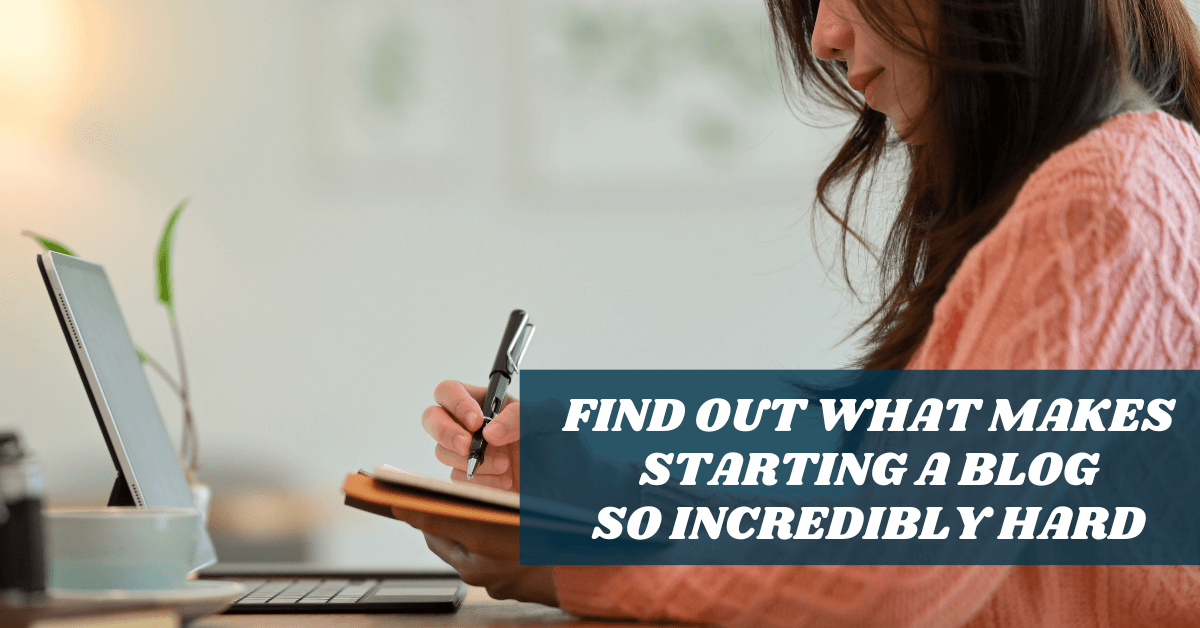
This page may have some affiliate links. In other words, if yomu buy from my links, I may get a commission. Image – Unsplash+ (Getty Images, Lauren Mancke, Wesley Tingey)
But first.
Do You Need a Laptop to Blog?
A laptop is not strictly necessary for blogging because of the availability of mobile-friendly platforms. However, it affords a broader, more effective work environment for writing, editing, and administrating a blog. Using a laptop enables users to more effortlessly engage with and implement SEO tactics, handle multimedia content, and manage varied blogging tools and plugins with greater ease.
Now that I’ve said my piece, let’s move on.
Can I Blog Without a Laptop?
Yes, you can definitely blog without a laptop. With the right tips and tools, content creation on a mobile device can be seamless and efficient.
Tips for creating content on a mobile device
Blogging from a mobile device is easy if you follow some tips.
- Use the right apps: Find blogging apps that help you write and edit on your phone.
- Shorten posts: Keep your posts short and sweet, as typing long ones can be tricky.
- Save drafts: Always save your work as a draft first so you don’t lose any content by mistake.
- Plan ahead: Write down ideas for blogs when they strike so you’re always ready to create content.
- Use voice-to-text: Use voice-to-text features to make writing easier and quicker.
- Edit on a bigger screen: If possible, check your blog on a bigger screen before posting it.
- Practice makes perfect: Try to practice writing on your mobile device regularly to get better at it.
The Benefits of Using a Laptop for Blogging
First, a laptop gives you a better blogging experience.
As well. It provides increased functionality and versatility, allowing you to easily access and utilize various blogging tools.

It has more versatility
A laptop gives you more ways to blog.
You can use blogging tools and software that may not work on a phone or tablet.
These tools make it easy to create and edit your blogs. With a laptop, you have the power to manage bigger tasks too.
Things like video editing or using big files are hard on smaller devices.
But a good laptop handles them with ease. So if you want your blog to do more, think about getting a laptop!
It’s more convenient
A big screen and keyboard help a lot in blogging.
You get more space to see your work.
It’s easy on your eyes too.
A larger keyboard lets you type fast and with less errors.
This helps when you have lots of ideas to put into words!
(Can you image trying to type a 500 or even a 1000 plus word blog on your phone?!? I’d be frustrated.)
Choosing the Right Laptop for Blogging
When it comes to choosing the right laptop for blogging, there are several factors to consider – storage, battery life, performance, size & weight, and price.
To find out my top recommendations and learn more about what to look for in a laptop for blogging, read on!

Laptop specs for a blogging
When choosing a laptop for blogging, it’s important to consider various factors such as storage, battery life, performance, size & weight, and price.
Here are some key considerations:
- Storage: Look for a laptop with ample storage space to store your blog posts, images, and other content. Consider whether you need a solid-state drive (SSD) or a traditional hard drive (HDD) based on your storage needs.
- Battery life: As a blogger, you may frequently work on the go or away from power outlets. Opt for a laptop with good battery life to ensure that you can continue working without interruptions.
- Performance: A high-performing laptop is essential for smooth multitasking and running blogging software or tools. Look for laptops with fast processors and sufficient RAM to handle your workload.
- Size & weight: Portability is crucial for bloggers who travel frequently or work remotely. Consider the size and weight of the laptop to ensure that it fits comfortably in your bag and doesn’t weigh you down.
- Price: Set a budget for your blogging laptop and look for options within that range. Keep in mind that higher-priced laptops often offer better performance and durability but evaluate your needs carefully before making a decision.
Recommended laptops for bloggers
As a beginner blogger, you don’t have to use the latest, top of the line laptop.
Personally, I like a simple laptop that is light, has a good battery life, and enough storage to backup my work.
That’s just my need for the time being.
But, if you’re wondering what are the best laptops for blogging, here is a list of some laptops that are widely used and recommended by many bloggers.
| Laptop Name | Key Features | Price Range |
|---|---|---|
| Apple MacBook Air | Lightweight, long battery life, excellent performance, reliable security | $999-$1399 |
| Dell XPS 13 | High resolution screen, durable build, powerful processor | $900-$1900 |
| HP Envy 13 | Great performance, sleek design, affordable | $800-$1200 |
| Asus ZenBook 13 | Compact, durable, excellent battery life | $700-$1000 |
| Lenovo Yoga C940 | 2-in-1 convertible, touch screen, excellent performance | $1000-$1500 |
Remember, choosing a laptop isn’t all about the price.
Each of these models offers unique features that can help make your blogging process smoother and more efficient.
So, consider your requirements and budget before making a decision!
Do I Need a Laptop to Blog – FAQs
Still unsure whether you need a laptop to blog?
Can I blog without a laptop?
Yes, you can still blog without a laptop by using alternative devices like smartphones or tablets.
Do laptops offer any advantages for blogging?
Laptops offer advantages for blogging such as a larger screen, physical keyboard, and more processing power, which can make writing and editing easier.
What are some alternatives to using a laptop for blogging?
Some alternatives to using a laptop for blogging include smartphones, tablets, or even desktop computers.
Are there any limitations when blogging on devices other than laptops?
Blogging on devices other than laptops may have limitations in terms of screen size, typing comfort, and software options available. However, it is still possible to create quality content.
What device should I choose if I want to start blogging?
Choose the device that best suits your needs and preferences. A laptop is commonly used due to its versatility and features specifically designed for productivity tasks like writing and editing.
Do I Need a Laptop to Blog? Summary
Having a laptop for blogging can offer benefits like increased functionality and versatility.
It’s easier to work with a larger screen and keyboard too.
While it’s possible to blog on a mobile device, using a laptop provides a more practical option for creating content.
So, if you’re serious about starting a blog, investing in the right laptop is worth considering.
So don’t let the difficulties hold you back. Take that leap and start your blogging journey!
You Might Want to Check This Out Too
Disclosure: This post may contain affiliate links, which means I’ll receive a commission if you purchase through my links, at no extra cost to you. Please read full disclosure for more information.
Resources To Grow Your Business With
Pinteresting
Struggling to get traffic from Pinterest? Pinteresting Strategies 2025 by Carly Campbell reveals a manual pinning method that works—even with algorithm changes.
This course walks you through step-by-step strategies to pin effectively, increase engagement, and grow your blog without relying on expensive schedulers.
Carly has used this exact system to bring in 100,000+ page views in just months, and now she’s sharing it with you.
Stop guessing and start seeing real results today!
Bluehost
Bluehost is a great starting point for beginners or bloggers who want to switch to a reliable web hosting service. And it gives you the best bang for your buck - starting at $2.95 a month*.
With the entry-level hosting plan, you'll get a high up-time, reliable customer support, FREE domain name (first year) and 30 day money back guarantee.
You can sign up with Bluehost here.
WPX Hosting
It's a web-hosting service I love using. It specializes in WordPress hosting, and depending on what package you opt for, you can host 5 or more sites on one account. The best bit is - the quick turnaround in support is top notch.
For bloggers who have an established blog, this is a fantastic option.
You can learn more about this service here.
Aweber
Building an email list of a growing audience is essential for the longevity of any business. This autoresponder service is easy to use, and it is a great starting point for someone looking to kickstart their email campaign.

Hi, I’m Jason Ou (surname aka, Oh). I am a Solopreneur and Blogger. My mission is to help fellow entrepreneurs (like you) to profit from their passion online. Let’s connect on Facebook now.

Does WordPress Include Hosting? Get the Truth for Your Website
The answer is yes! WordPress does include hosting.
However, there are important details you should know. This guide will help you pick the right choice for your site.
Key Takeaways
| Aspect | Details |
|---|---|
| Does WordPress Provide Hosting? | Yes, on WordPress.com |
| Free & Paid Plans | Available on WordPress.com |
| WordPress.com | Hosted platform with limited features |
| WordPress.org | Requires separate web hosting, is a CMS |

WordPress.com vs WordPress.org
Yes, WordPress does provide hosting on WordPress.com. They offer both free and paid plans suitable for various needs.
However, it’s crucial to understand the difference between WordPress.com and WordPress.org.
| Feature/Aspect | WordPress.com | WordPress.org |
|---|---|---|
| Hosting | Included (Hosted Solution) | Requires Separate Hosting |
| Cost | Free & Paid Plans | Free, but Hosting & Domain Cost Extra |
| Customization | Limited Themes & Plugins | Full Customization with Any Theme/Plugin |
| Setup & Maintenance | Managed by WordPress.com | User is Responsible |
| Monetization | Restrictions on Ad Services | Full Freedom for Monetization |
| E-commerce | Limited with Paid Plans | Full with Plugins like WooCommerce |
| SEO & Analytics | Limited SEO & Built-in Analytics | Advanced SEO & External Analytics |
| Backup & Security | Managed by WordPress.com | User-Managed with Plugins |
| Data Ownership | Managed by WordPress.com | Full Ownership & Control |
Table A: Explaining the differences between the two WordPress. Do note that while WordPress.com allows ad services and backup, the availability of these features depends on the plan you choose
WordPress.com: The Hosted Platform
- Hosting Included: WordPress.com is a hosted platform, which means it includes web hosting in its services.
- Limited Features: Websites created on WordPress.com come with limited features compared to its counterpart.
- Not a Web Host: While it provides hosting services, WordPress.com is not a web host in the traditional sense.
WordPress.org: The Self-Hosted CMS
- Requires External Hosting: WordPress.org is a widely-used content management system (CMS) that requires you to purchase separate web hosting.
- Full Power of WordPress: To harness the full capabilities of WordPress, you’d need to use WordPress.org. (More that below)
- Separate Domain and Hosting: If you’re leaning towards WordPress.org, remember that you will need to buy both a domain and hosting to get your WordPress site live.
Before I end this, I like to highlight this.
The Power of WordPress.org
Below are 6 solid reasons to consider WordPress.org for your website.
1. Themes and Customizations
- Unrestricted Themes: With WordPress.org, you have the freedom to upload any theme, whether it’s free, premium, or custom-built by a developer.
- Deeper Customization: Dive into the theme’s code and tweak it to your heart’s content, tailoring every aspect of your website’s appearance.
2. Plugins and Extensions
- Unlimited Plugin Installation: Unlike WordPress.com, there’s no restriction on the number of plugins you can install on WordPress.org.
- Advanced Functionalities: Add features like e-commerce, forums, membership areas, and advanced SEO tools, which can transform a basic site into a powerful web platform.
3. E-Commerce and Monetization
- Full E-commerce Capabilities: With plugins like WooCommerce, you can set up a comprehensive online store with varied product types, payment gateways, and shipping options.
- Ad Control: Choose any ad service, or even host your ads, giving you the freedom to monetize your site as you see fit.
4. SEO and Analytics
- Advanced SEO Tools: Use plugins like Yoast SEO or All in One SEO Pack to optimize every page, post, and image for better search engine rankings.
- Deep Analytics: Integrate tools like Google Analytics to gain in-depth insights about your visitors, their behavior, and site performance.
5. Security and Backup
- Robust Security Plugins: Install security plugins that offer features like firewall protection, malware scans, and brute force attack prevention.
- Backup Solutions: Use plugins to schedule regular backups of your site, ensuring you can quickly restore it in case of any issues.
6. Ownership and Control
- Complete Data Ownership: All your website data belongs to you, and you have the full authority over it.
- Server Access: Get direct access to your website’s server, allowing for more advanced modifications and optimizations.
FAQ
1. Does WordPress.com provide free hosting?
Yes, WordPress.com offers both free and paid hosting plans.
2. What’s the main difference between WordPress.com and WordPress.org?
WordPress.com is a hosted platform with limited features, while WordPress.org is a self-hosted CMS that offers extensive customization options.
3. Do I need to buy a separate domain for WordPress.org?
Yes, if you’re using WordPress.org, you’ll need to purchase both a domain and hosting separately.
4. Can I use any theme or plugin with WordPress.org?
Absolutely! WordPress.org allows you to use any theme or plugin, offering maximum flexibility for your website.
Does WordPress Include Hosting – Summary
In a nutshell, WordPress provides hosting for websites created directly on the WordPress.com platform.
However, if you’re looking to unlock the complete potential of WordPress, it’s best to use self-hosted WordPress.org and invest in separate web hosting.
You’ll have more control of your website.
You Might Want to Check This Out Too
Disclosure: This post may contain affiliate links, which means I’ll receive a commission if you purchase through my links, at no extra cost to you. Please read full disclosure for more information.
Resources To Grow Your Business With
Pinteresting
Struggling to get traffic from Pinterest? Pinteresting Strategies 2025 by Carly Campbell reveals a manual pinning method that works—even with algorithm changes.
This course walks you through step-by-step strategies to pin effectively, increase engagement, and grow your blog without relying on expensive schedulers.
Carly has used this exact system to bring in 100,000+ page views in just months, and now she’s sharing it with you.
Stop guessing and start seeing real results today!
Bluehost
Bluehost is a great starting point for beginners or bloggers who want to switch to a reliable web hosting service. And it gives you the best bang for your buck - starting at $2.95 a month*.
With the entry-level hosting plan, you'll get a high up-time, reliable customer support, FREE domain name (first year) and 30 day money back guarantee.
You can sign up with Bluehost here.
WPX Hosting
It's a web-hosting service I love using. It specializes in WordPress hosting, and depending on what package you opt for, you can host 5 or more sites on one account. The best bit is - the quick turnaround in support is top notch.
For bloggers who have an established blog, this is a fantastic option.
You can learn more about this service here.
Aweber
Building an email list of a growing audience is essential for the longevity of any business. This autoresponder service is easy to use, and it is a great starting point for someone looking to kickstart their email campaign.

Hi, I’m Jason Ou (surname aka, Oh). I am a Solopreneur and Blogger. My mission is to help fellow entrepreneurs (like you) to profit from their passion online. Let’s connect on Facebook now.
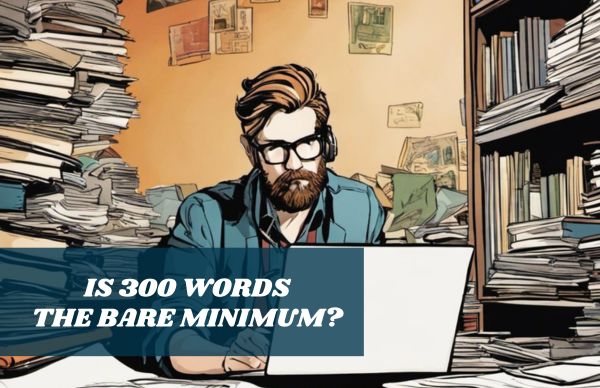
Do All Blog Posts Need To Be At Least 300 Words?
Navigating the blogging world often brings up questions about ideal post length. “Do all blog posts need to be at least 300 words?”
Not necessarily.
While longer posts can delve deep into topics, shorter ones have their own charm and effectiveness.
Keep reading to understand when to opt for short and when to expand.
Key Takeaways
- Not all blog posts need to be at least 300 words long. The length should be based on the content and message delivery.
- Shorter blog post alternatives like microblogging, infographics, podcasts, or videos can effectively engage readers.
- Quality and relevance of the content are more important than word count for successful blogging.
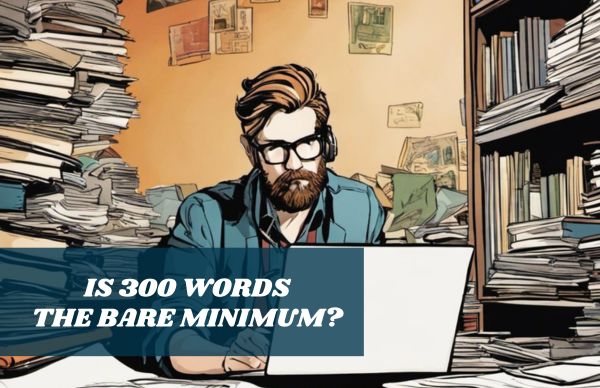
This page may have some affiliate links. In other words, if you buy from my links, I may get a commission. Image – Unsplash+ (Ave Calvar, Rodion Kutsaiev)
My thought on this.
Is 300 words enough for a blog post?
Yes, 300 to 2000+ words can be sufficient for a blog post if the content is focused and offers value. Shorter posts can engage readers who prefer concise information. However, longer posts may be necessary for in-depth topics.
And on that note.
The Significance of Word Count in Blog Posts
The word count of a blog post plays a significant role in various aspects, such as SEO and reader engagement.

Impact on SEO
SEO loves long blogs. The right number of words can help your post climb high on search pages. But, it’s not just about the count! Your words need to hold value too. Fill your blog with good keywords and links.
Make sure the content is helpful for readers. Do all this, and you’ll see a rise in web traffic!
Attention span of readers
Readers have short attention spans, especially when it comes to online content. They want information quickly and easily. Long blog posts can be overwhelming and may cause readers to lose interest or abandon the page.
That’s why it’s important to keep your blog posts concise and engaging. Shorter posts are more likely to hold their attention and keep them coming back for more. So, instead of focusing on word count, focus on delivering your message effectively in a way that captures your readers’ attention from the start.
Use clear headings, bullet points, and visuals to break up the text and make it easier for readers to digest the information. Remember, quality matters more than quantity when it comes to keeping readers engaged.
Quality of content
The quality of your blog content is very important. It’s not just about how many words you write, but also about what you say and how you say it. Your content should be clear, interesting, and helpful to your readers.
Make sure it’s easy to understand and free from spelling or grammar mistakes. Use relevant keywords naturally throughout your post to help with search engine optimization (SEO).
Remember, the goal is to provide valuable information that engages your audience and keeps them coming back for more.
Alternatives to Long Blog Posts
There are several alternatives to long blog posts that can still effectively convey your message.
One option is microblogging, which involves sharing shorter snippets of content on platforms like Twitter or Instagram.
Another alternative is using infographics, which visually present information in a concise and engaging way.
Additionally, podcasts or videos can be used to deliver your message in an audiovisual format that may resonate with readers who prefer different mediums.
Microblogging
Microblogging is a great alternative to writing long blog posts. It involves sharing short and concise updates, usually around 140 characters.
Platforms like Twitter and Facebook are popular for microblogging.
This type of content is effective because it captures the reader’s attention quickly, making it easier for them to engage with your message.
Microblogging also allows you to share frequent updates without needing to write lengthy articles every time.
So if you’re looking for a way to connect with your audience in a brief and impactful manner, consider incorporating microblogging into your blogging strategy.
Infographics
Infographics are a great alternative to long blog posts. They use visuals like charts, graphs, and images to present information in a clear and engaging way.
Instead of writing lengthy paragraphs, you can use an infographic to condense your content into bite-sized pieces that are easy for readers to understand.
Infographics are particularly helpful when explaining complex concepts or sharing data.
By using colorful visuals and simple language, you can grab the attention of your audience and keep them engaged.
So if you’re not a fan of long blog posts or want to mix up your content, consider creating infographics instead!
Podcasts or videos
Creating podcasts or videos can be a great alternative to long blog posts.
These forms of content allow you to engage with your audience in a different way, using audio or visual elements to convey your message.
Podcasts are like mini radio shows that people can listen to on their devices, while videos provide a more immersive experience by combining visuals and sound.
Podcasts and videos are especially beneficial because they cater to different learning styles and preferences.
Some people prefer listening rather than reading, so offering podcasts allows you to reach those individuals who may not have the time or inclination to read lengthy blog posts.
Similarly, videos can capture attention and communicate information more effectively for those who are visual learners.
When creating podcasts or videos for your blog, it’s important to keep them concise and focused on delivering valuable content.
This means keeping your episodes or videos short, usually around 10-20 minutes in length.
By doing so, you ensure that your audience stays engaged throughout the entire duration of the podcast episode or video.
FAQs
Still wondering this – Is 300 words enough for a blog post ? Let’s clear up any unanswered questions.

Do all blog posts need to be at least 300 words?
No, not every blog post needs to be at least 300 words. The length of an effective blog post depends on the message delivery and content length. However, longer posts (more than 1000 words) tend to rank more easily.
Is there a minimum word count for ideal blog post length?
While internet recommendations often mention a minimum of 300 words, it’s more important to focus on writing quality content that is SEO optimized for blogs.
How can I decide the right word count for my highly ranked posts?
Consider your blogging tips from expert bloggers, analyze their standard blogging lengths, and find a helpful range or middle ground you can aim for when writing.
Are short form contents rarely recommended in terms of Blog Post structure and engagement?
Not really! Short form content for blogs plays its role as well considering how well it caters to reader’s attention span while balancing ranking factors with engaging information delivery.
Can shorter or longer articles affect my blogs’ SEO rankings?
Yes! Both shorter or longer article lengths could impact search engine optimization (SEO) rankings depending on the quality and relevancy of provided details in your posts. But, this will boil down to your research on keyword difficulty and competition.
Do All Blog Posts Need to Be At Least 300 Words – A Wrap Up
While there is a general recommendation of at least 300 words for blog posts, it is not necessary for all posts. The length should be determined based on the content and message delivery.
Shorter forms like microblogging or infographics can also be effective in engaging readers.
Ultimately, focusing on quality and relevance to your audience will lead to success in blogging, regardless of word count.
What do you think?
Do all blog posts need to be at least 300 words? Share your thoughts below.
You Might Want to Check This Out Too
Disclosure: This post may contain affiliate links, which means I’ll receive a commission if you purchase through my links, at no extra cost to you. Please read full disclosure for more information.
Resources To Grow Your Business With
Pinteresting
Struggling to get traffic from Pinterest? Pinteresting Strategies 2025 by Carly Campbell reveals a manual pinning method that works—even with algorithm changes.
This course walks you through step-by-step strategies to pin effectively, increase engagement, and grow your blog without relying on expensive schedulers.
Carly has used this exact system to bring in 100,000+ page views in just months, and now she’s sharing it with you.
Stop guessing and start seeing real results today!
Bluehost
Bluehost is a great starting point for beginners or bloggers who want to switch to a reliable web hosting service. And it gives you the best bang for your buck - starting at $2.95 a month*.
With the entry-level hosting plan, you'll get a high up-time, reliable customer support, FREE domain name (first year) and 30 day money back guarantee.
You can sign up with Bluehost here.
WPX Hosting
It's a web-hosting service I love using. It specializes in WordPress hosting, and depending on what package you opt for, you can host 5 or more sites on one account. The best bit is - the quick turnaround in support is top notch.
For bloggers who have an established blog, this is a fantastic option.
You can learn more about this service here.
Aweber
Building an email list of a growing audience is essential for the longevity of any business. This autoresponder service is easy to use, and it is a great starting point for someone looking to kickstart their email campaign.

Hi, I’m Jason Ou (surname aka, Oh). I am a Solopreneur and Blogger. My mission is to help fellow entrepreneurs (like you) to profit from their passion online. Let’s connect on Facebook now.

How to Start Successfully Blogging For Beginners in 2025
Looking for a foolproof guide on how to start blogging for beginners?
In this helpful resource, you won’t have to worry about confusing words or too much extra stuff. We’ve kept it simple and clear so you can understand how to start a blog.
When you finish this ultimate blogging guide, you’ll have a banging blog up and running in under an hour (or even under 20 minutes).
But, be warned. This is a big read.
So, get ready to share your unique voice with the world!
Key Takeouts
- Choose a niche that you’re passionate about and research your target audience to ensure profitability.
- Select a catchy and memorable blog name related to your niche, and register it as a domain name with an accredited registrar.
- Use web hosting services like Bluehost in just a few clicks to get your self-hosted WordPress site up and running.
- Design a visually appealing blog – write high-quality content that is easy for readers to skim through. Break up the text by including pictures and videos.
- SEO your blog and promote it via email marketing, guest blogging, and other channels.
- Start blogging for money with affiliate marketing, display advertising, selling services, or sponsored posts based on the value you create through regular blogging.
How to Start Blogging for Beginners in 7 Steps
Save/Pin the image below👇because I often update my posts. So stay informed with this blog “How to Start Blogging” and save it.

This page have some affiliate links. In other words, if you buy from my links, I may get a commission. And some of the images were sources from Unsplash+ (Sincerely Media).
Before I deep dive into starting a blog.
Here’s a simple breakdown on how to start blogging for beginners.
- Choose a profitable topic that taps into your skillset.
This will make it easier to write about and will help you connect with your audience. - Pick a name for your blog.
Register a brand name for your blog. Make it easy to spell and memorable. - Go Live.
This is how to start a blog. Choose Bluehost to start blogging. - Design your blog.
Choose a theme, add some pictures, and make your blog look inviting. - Start writing!
The best way to learn how to blog is to just start writing. Don’t worry about being perfect, just focus on sharing your thoughts and ideas. - Promote your blog.
Once you’ve written a few posts, start promoting your blog on social media and other websites. - Make money with blogging.
You can start monetizing your blog with affiliate marketing, display advertising, and plenty more.
How to Start a Blog For Beginners Step-By-Step

After all, this guide is all about blogging for beginners. So, I reckon it’s important.
Step 1 – Finding The Right Profitable Blog Niche
To find the right profitable blog niche, you should narrow down your interests, research the audience, and check if it’s profitable.
But first.
Narrow Down Your Interests
To choose the perfect niche for your blog, start by narrowing down your interests in order to create content you’re passionate about.
Follow these steps to help identify the topics you want to focus on:
- Make a list of hobbies, passions, and skills you possess.
- Identify any topics or industries where you have the expertise or unique insights.
- Consider what issues or problems you might be able to solve for your target audience.
- Evaluate which subjects have long – term appeal and could continue evolving over time.
- Combine overlapping interests to create a more specific and focused niche.
- Reflect on which topics genuinely excite and motivate you – this passion will shine through in your writing and help engage readers.
When you take the time to drill down your interests, you can set yourself up for success in creating both engaging content and a loyal following within your chosen niche.
Research Your Audience
This is a big one. Know your audience.
Understanding who you’re writing for will help tailor your content and ensure that readers keep coming back for more.
To research your audience, consider their demographics: age range, gender(s), location, occupation, or industry.
Once you have this information, think about which topics appeal to them the most and what specific problems they need solutions for.
Tools like Google Trends can give you insights into trending topics within your chosen niche while social media platforms are a goldmine for user-generated content from potential readers.
You can then use this knowledge to write articles your target audience wants most to read.
Does It Pay to Blog?
One crucial step to consider before starting a blog is finding the right profitable niche.
It’s essential to ensure that the topic you’ve chosen has enough demand and, most importantly, can be monetized in some way.
To do that, you can do the following.
- You can research your competition and see how they make money blogging. Then use that information and see if it is viable.
- You can research suppliers, affiliate networks, and other revenue-generating platforms and see if you can match the product or service to your readers’ needs.
- You can research your audience and see if they are willing to pay for products or services related to your niche.
To save time and avoid frustration, it’s important to research potential niches before starting a blog. This ensures that your efforts will lead to successful results in the long run.
Profiting from a niche doesn’t require expertise
You don’t need to know everything about a topic to make money from it!
It’s okay if you’re not an expert.
What’s really important is that you have your own unique way of looking at things and that you’re excited to learn more.
Let’s say you’re not a professional gardener, but you still want to start a blog about gardening. You can do it!
To make your blog trusted and interesting, you might chat with expert gardeners and share those talks on your blog.
As a blogging beginner, you just have to start somewhere. And be at least a few steps ahead of your reader.

But, before I do. Here’s snapshot on how to start blogging.
| Step | Task | Tips |
|---|---|---|
| 1 | Choose a Domain | Keep it relevant and catchy |
| 2 | Select Hosting | Balance cost and reliability |
| 3 | Install Platform | Utilize host’s one-click installs |
| 4 | Pick a Theme | Ensure mobile compatibility |
| 5 | Install Plugins | Choose essential plugins for SEO, security, and performance |
| 6 | Create Important Pages | Include Home Page, About Us, Privacy Policy, Blog Post Page, and Contact Us |
Step 2- Selecting A Blog Name And Domain
The second challenge in how to become a blogger is to choose the right blog name.
It’s important to choose one that is memorable, descriptive of your niche, and appeals to your target audience.
Tips For Choosing A Blog Name
Choosing a name for your blog is an essential step in starting your journey as a blogger.
Here are some tips to help you come up with a catchy and memorable blog name:
- Be creative.
Your blog name should be unique and creative. Try to think of something that stands out from the crowd and reflects your personality or your niche. - Keep it short and sweet.
Shorter names are usually easier to remember and type into a URL bar. So try to keep your blog name relatively short (between 2 to 3 words). - Make it easy to spell.
Avoid using complex words or spelling variations that might confuse readers or prevent them from finding your site. Avoid using numbers or hyphens, as they can be confusing - Choose a name related to your niche.
Try to choose a blog name that relates to the topic you will be writing about. This can help attract readers who are interested in that topic.
Before settling on a name, make sure it’s available as a domain name and social media handles so you can use it consistently across all platforms.
Remember, your blog’s name should capture the essence of what makes it special.
Following these tips will help you create a catchy, memorable, and effective blog title that will stick with readers long after they have left your site.
Registering A Domain
Now that you’ve picked a blog name, it’s time to register a domain so you can start a blog.
Your domain name is essentially your blog’s address on the internet, and it can be thought of as your online brand identity.
For example, if you’re creating a cooking blog, incorporating relevant keywords such as “tasty,” “delicious,” or “recipe” into your domain name could make it easier for potential readers to find you through search engines.
As well, it’s essential to choose a top-level domain (TLD) that aligns with your audience location or a specific type of content (such as .com for commercial sites).
After settling on the perfect name, you can register your domain name with Namesilo.
Then enter the coupon code blogaway to get a one-dollar discount.
(Although you can get a free domain name with Bluehost, I like to keep mine separate)
Don’t Miss This:
Step 3 – Web Hosting for Blogs
To start a blog online, you need webhosting.
Choosing a web hosting service is akin to selecting the land for your physical home.
In other words.
Think of your blog as a house. The web hosting is the land where your house (website) will be built.
It needs to be stable, accessible, and capable of growing with your needs.
Pay attention to the hosting type: shared hosting might be wallet-friendly, but dedicated or VPS hosting offers more power and control.
Look into the host’s uptime, support services, and backup options.
A good host doesn’t just store your blog but also safeguards it, ensuring smooth operation of your blogging journey even when traffic spikes.
You can use web hosting services like Bluehost.
In just a few clicks, you’ll have your self-hosted WordPress site up and running.
And it will cost you $2.95 a month only.
More on Bluehost blogging next.
How to Start Blogging With Bluehost
Before we dive in. Here is a step-by-step blogging for beginners checklist.
| Step | Task | Tips |
|---|---|---|
| 1 | Choose a Domain | Keep it relevant and catchy |
| 2 | Select Hosting | Balance cost and reliability |
| 3 | Install Platform | Utilize host’s one-click installs |
| 4 | Pick a Theme | Ensure mobile compatibility |
| 5 | Install Plugins | Choose essential plugins for SEO, security, and performance |
| 6 | Create Important Pages | Include Home Page, About Us, Privacy Policy, Blog Post Page, and Contact Us |
How to Start a Blog With Bluehost and WordPress
Bluehost is a web hosting company that offers affordable and reliable services to get your blog online.
As an aspiring blogger, selecting the right hosting platform is crucial for the success of your blog.
And it is the reason why I recommend Bluehost as your first option.
With Bluehost, you can count on fast loading times, rock-solid security, and good customer support.
(You can learn more about it by reading our Bluehost review guide.)
They’ve got your back when it comes to managing your website, so you can focus on what you do best.
And they have this great feature that lets you install WordPress with just one click. Fast.
(This is blogging for beginners’ delight.)
It makes setting up your CMS a breeze so you can spend more time creating killer content for your audience.
WordPress is also a good option for those who are looking for a platform that has a large developer community, as there are a wide variety of themes, plug-ins, and custom solutions available to enhance the functionality of a WordPress website. – Forbes
Firstly, select a plan.
If your budget is an issue, then $2.95 a month (12-month plan) is no-brainer.
Note that, you plan will auto renew to $10.99 after the you can lock in the best rate for 3 years with this offer.
Another option. You can save even more by locking in the best rate for the next 3 years by committing to the 36-month plan ($4.95 per month).
Go ahead and pick a plan.
Secondly, you can create a domain name or enter a domain you registered with Namesilo.
Otherwise, skip it for later.
Thirdly, fill in the following your personal and account details for Bluehost.
In the Package Information, pick a plan.
In the Package Extras, CodeGuard Basic is worth a tiny investment. If you want to keep your name, email, address and contact number private.
Then fill in your payment details and hit submit
And, you will receive a success message.
In this step you will need to create a bluehost account and password so you can use the Bluehost dashboard hub.
Read the Bluehost legal links and then check off the box.
When you create an account, you’ll be taken to a page to ‘Create Your Website’ and then asked how much assistance you need.
You can skip it or pick ‘A Little Help’.
Answer ‘What’s the primary purpose of your site?’
Simply answer ‘Blog’.
Then skip the next two questions.
And finally, you get to choose a WordPress design theme or skip it for later. You can pick Free or Premium (paid) version.
Before we go on. Let’s talk about.
Step 4 – Designing Your Blog
As an aspiring blogger, it’s important to pick the perfect design for your blog. This helps create a website that looks great and catches the attention of readers and draws them into your blog.
Choose A Blog Template
In WordPress, the way your blog looks is called a “Theme”. Think of it as the design that controls how everything appears on your blog. If you want to change how your blog looks, you just need to click on the “Appearance” tab in the left menu.
WordPress is used by 63.2% of all the websites whose content management system we know. This is 43.2% of all websites.
– W3Techs
Here are some tips for choosing the right one for you:
- Decide on a style: Choose a template that fits the theme of your blog, such as minimalist, modern, or vintage. This will help create a cohesive brand.
- Look for customizability: Make sure it lets you customize things like colors, fonts, and graphics. This way, you can add a personal touch to make it truly yours.
- Check responsiveness: This is super important for your website. It means that your site will look awesome and work smoothly on all kinds of devices like computers, tablets, and phones. So, no matter how people visit your site, it will always look great and work perfectly.
- Consider page load speed: Choose a template that doesn’t bog down your website’s loading speed as this can affect user experience.
- Check compatibility with plugins: If you plan to add plugins in the future, make sure to choose a template compatible with them.
If you don’t like the free themes already on your blog, no worries!
There are thousands of other free themes to choose from in WordPress.
To install a new theme, just click on “Appearance” in the menu on the left, and then click “Add New Theme”.
It’s as simple as that!
If you want even more design options, you can try a paid theme like Elegant Themes.
It can make your blog look even better and give you more ways to customize it.
Remember your blog template sets the first impression for readers. It shows what kind of blogger and website you are. So, it’s important to choose a template that matches your niche and personal brand.
Moving on to the next exciting step.
Installing WordPress
Bluehost will then install your WordPress blog automatically. When it’s done, you’re taken to a page like this below.
This is your main hub for managing domain name, email address, website, and others.
Go ahead and click on ‘Log into WordPress‘.
Now you’re in the WordPress engine where you can start your blogging journey. The Dashboard.
In here, you can do a lot of things. Create pages and blog posts. Add media, plugins, and more.
Include These Pages
As a beginner blogger, it’s important to consider what pages are necessary for your blog.
Here are some essential pages to include:
- Home Page – This is the main page of your blog and it gives a quick summary of what people can find on your site.
- About Page – On this page, you should share with visitors who you are, what your blog is all about, and why you started it. This helps people trust you and see that you know what you’re talking about.
- Contact Page – Give visitors a way to get in touch with you if they have questions or feedback. You can include a contact form on your blog or share your email address.
- Blog Post Pages – These are the pages where your actual blog posts will live. Make sure each post has its own unique page with a clear title and URL.
- Categories Pages – Sort your blog posts into groups that make sense for what you write about and who reads your blog. Make separate pages for each group to show all the posts in that category.
- Privacy Policy Page – If you want to ask people for their personal information or use cookies on your site, it’s important to have a privacy policy page. Here’s a legal policy page to cover your hide.
Keep in mind that you can change and personalize these suggested pages to fit your own needs and goals for your website.
Install Plugins
To make your blog work better, you can add special plugins.
Plugins are like extra tools that help improve how your blog works.
Here are some essential plugins for blogging beginners:
- All in One SEO – Helps with optimizing your content for search engines.
- WpRocket – Helps your blog to load faster and work better.
- Jetpack – Adds features like social sharing and analytics tracking.
- WPForms – Allows you to create contact forms easily.
- MonsterInsights – Provides website analytics in an easy-to-understand format.
- Akismet Anti-Spam – Filters out spam comments on your blog.
- UpDraftPlus – Helps to backup all the important stuff on your website.
When you’re looking for plugins, be sure to read reviews and only get them from trusted places like WordPress.org.
Having too many plugins can make your site slow. So be careful to only add the ones you need for your blog.
Create A Blog Logo
Your blog logo is super important for your website’s style and makes it unique among all the other online stuff.
You don’t have to be an expert designer to make a fantastic logo. Tools like Canva can help newbie bloggers make great logos. Easy and quick.
When you make your logo, choose pictures and effects that show what your blog is all about.
And when you pick colors to make your template look special, think about how different colors make you feel.
For example, blue can make you feel safe and professional, while orange can make you feel friendly and energetic.
Brainstorming Blog Topics
Coming up with fresh ideas consistently can be one of the biggest challenges for any blogger.
Here are some tips to help you brainstorm new topics for your blog:
- Look at current events:
Make it a habit to follow news stories and find ways to relate them to your blog’s niche. - Conduct surveys:
Ask your readers what they want to learn more about, or what their biggest questions are on the topic. - Think about common problems:
To help the people you want to reach, figure out the most common problems they have. Then, write a blog post that talks about those problems and feed them useful tips and solutions. - Explore new trends:
Keep tabs on emerging trends in your blogging niche and write about how they impact your readers. - Create tutorials:
Share your knowledge by creating step-by-step tutorials on topics that are in demand within your niche. - Showcase success stories:
Highlight case studies of individuals or businesses that have achieved success related to your niche. - Leverage keyword research tools:
Use tools like Google Keyword Planner, SE Ranking, or Ahrefs to discover keywords relevant to your niche that you can create content around. - Use the topic cluster model:
The topic cluster model is a way to organize your blog by focusing on one main topic and creating smaller related posts. By connecting these posts together, it helps people find the information they need. Quick. It’s like a map that guides readers to all the important stuff on a specific topic. - Expand on existing content:
Take a previous post and expand on it with new information, insights, or experiences related to the subject matter.
When you’re thinking of new ideas for your blog, it’s important to think about what your audience likes.
If you create helpful and interesting posts that address their burning desire, more people will visit your website.
And you’ll gain loyal followers over time.
Step 5 – Writing Your First Blog Post
When writing your first blog post, start with keyword research and then outline the main points you want to cover.
Thereafter, start blogging the best ever content you can.
Before I move on, below is a quick overview of blogging your first blog post.
| Step | Task | Description | Tips | Example Tools/Methods |
|---|---|---|---|---|
| 1 | Identify Your Audience | Understand who you're writing for | Define demographics, interests, and problems | - |
| 2 | Select a Topic | Choose what to write about | Ensure relevance to your niche and audience | - |
| 3 | Keyword Research | Identify keywords related to your topic | Use tools like Google Keyword Planner, Google Search | Google Keyword Planner, SE Ranking |
| 4 | Structuring Content | Organize with headings and lists | Use H1, H2, bullet points | - |
| 5 | Start with a Bang | Create an engaging opening | Pose a question, share a fact | - |
| 6 | Create a Catchy Headline | Develop an attention-grabbing title | Use power words, ask questions, create urgency | - |
| 7 | Write Engaging Content | Craft the body of your post | Use short sentences, be informative and authentic | - |
| 8 | Use Visuals | Incorporate images, videos, etc. | Ensure relevance and optimize for load speed | - |
| 9 | Implement SEO Strategies | Optimize for search engines | Use keywords naturally, optimize images, utilize tags | - |
| 10 | Be Authentic | Maintain a genuine voice | Share personal experiences, be honest | - |
| 11 | Conclude Thoughtfully | Summarize and wrap up your post | Recap main points, provide a takeaway | - |
| 12 | Include a Call-to-Action (CTA) | Encourage reader engagement | Invite comments, shares, or sign-ups | - |
| 13 | Proofread and Edit | Ensure error-free content | Check grammar, coherence, and flow | Grammarly, Hemingway Editor |
| 14 | Publish and Promote | Make your post live and share it | Use social media, forums, and email newsletters | MissingLettr, Moosend |
Each step in the table is crucial in crafting a blog post that not only resonates with your audience but also performs well in terms of SEO and user engagement.
From identifying your audience to publishing and promoting your content, each stage involves strategic planning and execution to ensure your blog post is well-received and achieves the desired impact.
Remember, consistency in providing valuable, well-crafted content is key to building and maintaining your readership.
Start With Keyword Research
Before diving into your first blog post, it’s important to start with keyword research.
This involves researching what people are searching for on search engines like Google and creating content that targets those specific keywords.
There are various tools you can use to conduct keyword research such as Google Trends, Google Keyword Planner, SE Ranking, and Ahrefs.
(By the way, you can try Ahrefs free keyword tool here. But it’s limited.)
Let’s say you’re writing a blog post about healthy eating habits. You might discover that lots of people search for the phrase “healthy meal prep ideas.”
That’s an example of a popular keyword people use when looking for information.
Once you have that special keyword phrase, you can create your content to match it.
This way, you give it a chance to show up higher in search results. And allow more people will visit your website.
Outline Your Main Points
When crafting your first blog post, one of the most critical steps is outlining your main points.
This will help you stay on track and ensure that your post is organized and easy to understand.
Here are some tips to help you outline effectively:
- Start with a clear idea of what you want to cover in your post.
- Break down your topic into smaller subtopics or sections.
- Use Headings and Subheadings to arrange these subtopics in a logical order that makes sense for your readers.
- Use Bullet Points and Numbered Lists to make information digestible.
- Paragraphs: Keep them short and focused on one idea.
- Try to summarize each section of your outline in just a few words to ensure that it stays focused on the topic.
Quickly.
A quick way to create a blog outline is to use ChatGPT.
This is a handy AI tool that can help blogging beginners to create outlines for their blogs really quickly.
I’ve personally enjoyed using it to organize my ideas, and it does a decent job.
The nice thing is.
You can easily edit and amend where necessary to produce an outline yo’re happy with.
Here’s how to start a blog post with ChatGpt:
You give (prompt) ChatGPT your main ideas, goals and objectives.
Feed it as much information as possible so that it has a context of your requirements.
And it’ll give you suggestions for your blog outline in a jiffy.
It’s like having a clever friend who knows exactly what you need!
With ChatGPT’s help, you’ll get a clear plan for your blog post without wasting time.
It’s so handy because you can quickly organize your thoughts and decide what to write about.
Trust me. ChatGPT4 is a fantastic tool that makes blogging easier for beginners. A big time saver.
On that note.
It’s important to have a plan before you start writing.
Making a good outline can help you organize your thoughts and keep your readers interested.
And it helps you create content that is interesting and useful.
Finally, when you start writing, remember to do this.
Start with a Bang
Your opening sentence is the hook.
It should grab attention and entice readers to continue. Pose a question, share a startling fact, or narrate a short, relatable anecdote.
The goal is to create an immediate connection and pique curiosity right from the get-go.
Come Up With A Compelling Blog Post Title
When you write a blog post, the title is super important! It’s what catches your reader’s eye and gets them interested.
So, your title should be both creative and compelling.
And it has to relate to what you’re blogging about.
This way, people will want to click and read more.
Here’s a blogging tip:
Include the main keyword that are important to your blog title and blog post.
This helps search engines understand what your post is about, so it can show up higher in searches.
Keep in mind that the blog title is often the first thing people see online.
That’s why it needs to be interesting, and make them want to know more!
Before you pick a title, try thinking of different variations.
You can use puns, ask questions, or use phrases that make people curious.
You can even check out other websites for ideas.
Or use ChatGpt to punch out blog ideas.
Spend time coming up with a cool title that grabs attention!
Engage With Visual
Adding visuals to your blog posts makes them look more appealing to your readers.
They provide a visual break, making the reading experience enjoyable and ensuring that your blog post is not just a wall of text.
When you pick any visual, make sure they fit with what you’re writing about. This helps improve your reader’s experience.
Visuals not only make your blog posts look good, but they can also help with your SEO.
To do this, label your visual image file name (and image alt tags) with relevant keywords.
This can increase the visibility of your blog on search engines like Google.
Talking about images.
Big image files can make your pages load slowly, so it’s a good idea to make them smaller before putting them on your website.
You can use a tool like TinyPng to do just that.
Blogging For Beginners SEO
Optimizing your blog for SEO is essential.
If you want to increase your online visibility and attract more readers.
This involves using specific keywords that people are searching for in your blog’s content, titles, and meta descriptions so that search engines like Google can understand what your website is about.
To optimize your blog effectively, start by researching relevant keywords using tools such as Google Trends or SEMrush.
Then, make sure to include those keywords in the following:
- Meta title and meta description.
- Add your keywords within the first 100 words of the introduction and the conclusion.
- Add it 2 to 5 times into the main body content. Where it makes sense to.
- Include your keywords in the URL.
- Put your main keyword in the H1 tag.
- Where possible. Put all your keywords in the H2 (at least one time) and use variations of the keyword in the H3 tags.
- Label your image file names with keywords. For example, how-to-start-blogging-for-beginners.jpg
- Put keywords in your image meta and image Alt tag.
But most importantly. Focus on creating high-quality content for your readers.
Edit And Publish
Proofreading your work is a must.
So, after writing your first blog post, take the time to check for mistakes in spelling and grammar. Also, make sure the writing sounds the same all the way through, and add or change things as needed.
It’s important to note that publishing isn’t a one-time task.
You may need to make updates or changes over time as your blog grows.
Another thing. You should totally check out how well your post is doing with Google Analytics or other cool tools.
It helps you make smart choices for your future content creation.
Start a Blogging Calendar
Having an editorial calendar is super important to keep things organized and stay on top of your blogging game.
If you’re simply posting once every so often, then blogging is a waste of time.
In this section, we’ll discuss how often you should blog and provide tips for planning your content ahead of time.
How Often Should You Blog?
It is true. Consistency is key when it comes to blogging. And it’s better to set a realistic schedule and stick to it rather than posting whenever you feel like it.
However.
It’s not about how often you post, whether it’s every day, week, or month.
What matters is that every single blog is worth your readers’ time and interest.
Don’t worry too much about the number of posts, focus on making each one super awesome and helpful.
Remember, it’s always better to have a few amazing articles than a ton of okay ones.
So, go for quality and make sure your content is relevant to your readers.
Make sense?
Anyway, the frequency of blog posts ultimately depends on your goals and audience.
If you’re just starting out, aim for one high-quality post per week instead of overwhelming yourself with daily content.
(FYI, I still blog once a week.)
To do that. Have a content plan in place.
It will help keep you in line and make sure that you don’t let weeks (or even months) pass without updating your blog.
Hello GSC
When you submit your blog to Google Search Console (GSC), you’re telling Google that your blog exists and you want it to show up in search results.
This can help more people discover your blog and visit it.
One of the handy things about Google Search Console is the Performance tab.
It gives you helpful information about how your blog is doing in search results.
You can see things like.
- How many people are clicking on your blog,
- Which keywords they use to find it,
- And even where your visitors are from.
This data can help you understand what’s working well and make your blog even better.
It’s like having a special tool that helps you improve your blog and reach more readers. Sweet!
While you’re at it, install Google Analytics and track your website’s overall performance. Track the numbers.
Step 6 – Promoting Your Blog

After writing your high-quality content, it’s crucial to promote your posts to attract readers.
If you don’t promote it, then your content will. Not. Be. Read.
So. In this section, we’ll cover four ways you can market your blog, including social media, email marketing, guest blogging, and networking.
(While there are more ways to promote your blog, I think these 4 strategies are a good start.)
Using Pinterest can really help tell people about your blog!
To do this well, you need to do some Pinterest SEO, and that boils down to finding the right keywords. keywords,
You can find good keywords by using the search bar on Pinterest.
Start typing a seed keyword and see what other words it suggests.
And what pops up can be great keywords to use for your blog post and your pins
Here are some important areas where you should add your Pinterest keywords:
- In your Pinterest profile
- Pin boards and descriptions of your boards
- Pin Titles and in in the descriptions of your pins.
This way, when people search for those words, they find you!
When you make a pin, add some words right on the picture.
This is called a text overlay.
Make sure the words are easy to read and tell people what the pin is about.
Finally, be sure to make multiple pins for each blog and point them back to your blog post.
Save/Pin the image below👇because I often update my posts. So stay informed with this blog “Blogging for Beginner” and save it.

Social Media
Social media is an essential tool for promoting your blog and for building a community.
Here are some tips on how to use social media effectively:
- Choose the platforms that best fit your niche and audience.
- Make sure your social media profiles are consistent with your blog’s branding.
- Share your blog posts regularly on social media, but also engage with your followers by asking questions, responding to comments, and sharing relevant content.
- Use hashtags to make it easier for people to find your posts.
- Collaborate with other bloggers or influencers in your niche to reach a wider audience.
- Create visual content like images, reels, and videos that can be easily shared on platforms like Instagram, Tik Tok and Youtube.
- Monitor your analytics to see which posts are performing well, and adjust your strategy accordingly.
- Consistency is key – post regularly and engage with followers consistently.
Just like blogging. Using social media effectively takes time and effort, but it can pay off in increased traffic, engagement, and overall success for your blog!
Email Marketing
Email marketing is another effective way to promote your blog and drive traffic.
Here are some tips for successful email marketing:
- Build an email list by offering free incentives to encourage sign-ups.
- Use a reputable email marketing service to ensure deliverability and avoid being marked as spam. I recommend Moosend.
- Personalize emails and segment the email list by interests and behaviors for better engagement.
- Use eye-catching subject lines and clear calls to action to increase open and click-through rates.
- Promote new blog posts, offer exclusive content, and sell products or services through email marketing campaigns.
- Build relationships with readers through regular newsletters that provide value and encourage them to share your blog with others.
- Monitor email marketing metrics such as open rates and click-through rates to improve future campaigns.
With a successful email marketing campaign, you can drive traffic to your blog, build relationships with your readers, and help it grow.
Better still, your email list belongs to you. Not Google. Not Facebook.
Guest Blogging
Guest blogging is a great way to promote your new blog and increase its exposure. Here are some tips to get started:
- Find blogs that are in the same niche as yours and ask if they accept guest posts.
- Create a pitch that highlights your expertise and the value you can provide to their audience.
- Follow the blog’s guidelines on guest posting, including word count, formatting, and promotional links.
- Make sure your post is high – quality, informative, and engaging for readers.
- Respond to comments on your post and engage with readers to build relationships with the blog’s community.
- Include a call-to-action in your post that directs readers back to your own blog or social media profiles.
Guest blogging can help establish you as an expert in your niche, drive traffic back to your own blog, and expand your reach to new audiences. Just make sure to follow best practices and provide value to the blog’s community in order to make the most of this strategy.
Networking
Building relationships with fellow bloggers, influencers, and businesses is another crucial aspect of promoting your blog.
Here are some tips on effective networking to expand your audience:
- Collaborate with other bloggers or businesses in your niche to create content or promotions that benefit both parties and reach a wider audience.
- Participate in online communities like Facebook groups or Reddit threads related to your niche, where you can engage with like-minded individuals and share your content.
- Attend events and conferences related to your blog’s topic, where you can meet other bloggers and industry professionals face-to-face and network.
- Seek out opportunities for guest blogging on other websites to provide backlinks to your blog and attract new readers.
- Build relationships with influencers in your niche by engaging with their content, sharing their posts, and reaching out for potential collaborations or shoutouts.
Remember, networking is all about building genuine relationships and providing value to others in the community.
By consistently producing high-quality content and engaging with others, you can effectively promote your blog and grow your audience.
Step 7 – How to Start Blogging for Money
Blogging isn’t just about writing for passion.
It’s about turning your passion for something into profits. Right?
I mean, if you’ve got a passion for writing. Great.
But wouldn’t it be better to turn it into a side hustle or even grow it into a full-time career as a digital entrepreneur?
So you can pay the bills.
Create a lifestyle business that can afford you more time with friends and family. And more.
That said. How do you start a blog that makes money?
This can be achieved through various ways such as affiliate marketing, sponsored posts, selling products or services, and advertising.
So, lets look at a couple of ways to make money blogging.
Affiliate Marketing
One of the most popular ways to monetize your blog is through affiliate marketing.
Here’s how it works: You promote a company’s stuff on your blog. When people buy something through a special link just for you, you earn a commission.
It’s like getting a reward for helping the company make sales.
So, by being an affiliate marketer, you can make some extra cash while doing what you love!
To get started with affiliate marketing, you’ll need to sign up for an affiliate program relevant to your niche.
Then, find companies that match your audience’s interests and have good stuff to offer.
After joining an affiliate program, create content about the products or services you’re promoting.
You can do product reviews or tutorial videos. Don’t forget to include your special affiliate link in each post.
It’s important to tell your readers when you’re using an affiliate link, and only share products you truly believe in.
Stay honest and keep your audience in mind!
Sponsored Posts
A second way to make money from your blog is through sponsored posts. This means you team up with brands and create content to promote their stuff.
To start, contact brands that fit your blog’s focus and share your collaboration ideas with them.
Remember, it’s important to choose brands that match your blog’s values and your readers’ interests.
One more thing. It’s important to disclose any sponsored content as such so that readers know you’re being paid for the post
And keep in mind that sponsored content should not be the sole focus of your blog. Why?
Because too much-sponsored content can turn off readers.
Selling Products Or Services
Another way to monetize your website is by selling products or services related to your blog niche.
For example, if you have an education-focused blog site, then offering online tutoring sessions may appeal to your audience.
Guess what? You can even create awesome content for your blog and recommend products that really fit well.
This builds trust with your readers and can even boost sales over time. So, go ahead and share those great recommendations!
Sell Digital Goods
If you know your stuff, creating and selling your own ebook is a very profitable model.
You see.
Plenty of bloggers commonly sell digital materials such as ebooks, video tutorials, and e-courses which are frequently consumed by their audience
The great thing about this.
There are no shipping costs. The overhead is small. And you can price it high or low.
Sell Memberships
You can make money blogging by offering exclusive content to paid members only.
Other membership benefits can include unlimited downloads of your digital goods, access to monthly webinars, a private forum where members can network, complimentary consultations, and exclusive content.
Display Advertising
One of the easiest ways for bloggers to make money with blogging is through display ads. And getting started with them is a simple process.
Here are some benefits of display advertising for bloggers:
- Diversify the income received from the blog.
- A completely passive income that can be left to build up while working.
- The blog can be quickly and easily monetized.
- Display ads can provide a good chunk of change.
- Display ads are one of the easiest and most popular ways to make money blogging.
To make money with display ads, bloggers need to work with a display ad network (Google Adsense, Mediavine, Ezoic) to connect them with a bigger pool of advertisers.
Once you are in. You can display ads on your website, and you earn a commission every time someone clicks on the ad or by impressions.
Display advertising can be a great way to monetize your blog while still providing value for your readers.
Your blog can benefit from its popularity and traffic in various ways.
To close this out.
The method you choose for making money with blogging relies on your objectives and the intention behind your blog.
For example.
Say you are trying to sell your services, you might not want to use affiliate marketing.
This is because it could direct traffic away from the goal of your selling your stuff.
So that’s how to start blogging for money.
Don’t Miss This:
Useful Blogging Resources And Tools

As an aspiring blogger, having the right tools and resources to help you grow your blog is essential.
Here are 10 useful resources and tools that can take your blogging game to the next level:
- Google Analytics :
This free tool helps you track website traffic and gain insights into visitor behavior. A Must-have - Google Search Console :
Helps track website performance on Google’s search engine as well as receive alerts if there are any issues with the site’s indexing or crawling errors. - Canva :
A graphic design tool that allows bloggers to create stunning graphics and images for their blog posts. - Grammarly :
A free grammar and spell-checking tool that ensures your writing is error-free and easy to read. - MissingLettr :
A social media management tool that enables you to schedule posts on multiple social media platforms at once. - Moosend :
An email marketing platform that helps you build an email list and send newsletters or promotional emails. - SE Ranking :
An SEO research tool used for keyword research, tracking search engine rankings, and analyzing competitors’ websites. - Buzzsumo :
Helps bloggers understand what content resonates with their readership by providing topic-specific insights. - Answer Socrates :
Helps bloggers to discover pressing questions asked online. - ChatGpt :
A personal assistant that helps content creators research blog topics and plan post outlines.
By utilizing these useful resources and tools, you can optimize your blog to attract more visitors, convert them into subscribers or customers, improve search engine rankings, and ultimately grow your blog.
How to Start Blogging For Beginners Checklist
Here’s a simple checklist on how to start a blog for beginners.
- Pick a niche that pays.
- Know your audience.
- Register your domain name.
- Launch a Bluehost blog online.
- Pick a WordPress theme.
- Install must-have plugins.
- Install Google Analytics.
- Submit your blog to Google Search Console.
- Create pages – About, Contact Us, Privacy Policy.
- Brainstorm blog topics.
- Carry out keyword research and find those low competitive keywords.
- Create your blog outline and write it.
- Optimize your blog with good SEO.
- Proofread your content.
- Publish that post.
- Monetize the blog.
- Drive traffic to your blog.
- Rinse and repeat.
- Build an email list of the best prospects.
- Track and analyze your results.
Start Blogging with Bluehost and earn money in 2025
Common Blogging Challenges
Alright, let’s talk about some problems bloggers might face and how we can solve them!
A. Overcoming Writer’s Block
Every writer faces writer’s block at some point.
It’s that tricky moment when words just don’t flow. It happens to everyone. Me included!
A good trick I like to do is to step away for a bit.
Take a walk, read a book, or do something fun.
Sometimes, new ideas pop up when you’re not trying so hard.
Also, try writing without worrying about it being perfect. Just let the words out, and fix them later.
Remember: it’s okay to not to be perfect.
You can always make it better, later!
Additionally, using an AI tool like ChatGPT can be a great ally against writer’s block.
Simply input prompts or topics, and let the AI generate ideas or even create draft texts for you.
For instance, you might input prompts like “Describe the benefits of blogging” or “Explain how to choose a blog niche” to get the creative juices flowing.
| Tip | Action | Prompt Example |
|---|---|---|
| 1 | Generate Ideas | "List potential blog post topics about gardening." |
| 2 | Create Draft Texts | "Write a paragraph about choosing the right blogging platform." |
| 3 | Find New Angles | "Suggest a unique angle to discuss digital marketing." |
Table 4. Using ChatGPT to Overcome Writer’s Block and start Blogging.
B. Managing Time and Productivity
Time management can be tough, especially when you’re trying to write, promote, and manage a blog all at once.
One super helpful trick is batching tasks.
This means doing lots of the same kind of task at one time instead of jumping between different tasks.
For example, instead of writing a bit, then answering an email, then writing more, you would write a bunch of stuff all at once.
You might spend a whole day or two just blogging, then the next day you might work on answering emails and comments, and another day you might work on promoting you blog.
Doing this helps you stay focused and get more done because your brain isn’t constantly switching between different kinds of tasks.
Also, making a schedule can be a game-changer.
Decide when you’ll write, when you’ll post on social media, and when you’ll answer comments or emails.
Stick to it as much as you can. Using planners or apps can be like having a helper to remind you what to do next.
And remember, it’s super important to take breaks.
A little break can refresh you and actually help you get more done.
C. Handling Negative Feedback
Getting negative feedback can sting.
It’s natural to feel a bit put off. But, it’s also a chance to learn and grow.
So, look at the feedback.
Is there something useful in it? If yes, see how you can use it to improve.
If no, try to let it go.
Always respond to feedback, positive or negative, with kindness and thanks.
It shows you value everyone’s opinion.
And one more thing.
Not everyone will agree with you, and that’s okay!
What is Blogging?
Blogging is a way for you to create content online.
It’s like writing and sharing your thoughts and experiences on the internet. You do this by making blog posts, which are articles that you write and publish on a special website called a blog.
The aim of the blog is to inform, educate, and entertain your readers so they will keep coming back for more.
For example. Let’s say, you’re passionate about cooking. You can blog recipes, cooking tips, restaurant reviews, and other foodie-related content.
But wait. Blogs are not just for writing!
You can also add pictures, videos, and even audio to your blog posts. This makes your blog posts more interesting and engaging for your readers.
Here are some ideas for how you can use multimedia in your blog posts:
| Ideas for Using Multimedia in Your Blog Posts |
|---|
| Add pictures |
| Pictures can help to break up your text and make your blog posts more visually appealing. You can use pictures to illustrate your points or to show off your work. |
| Add videos |
| Videos can be a great way to add excitement and interactivity to your blog posts. You can use videos to teach your readers something new or to share your thoughts and feelings on a particular topic. |
| Add audio |
| Audio can be a great way to add a personal touch to your blog posts. You can use audio to record yourself reading your blog post or to interview someone else. |
Table A: Blogging for beginners multimedia ideas
Why Start A Blog?
Starting a blog can be fun and rewarding.
There are many reasons why you might want to start a blog, and the benefits can extend beyond merely sharing your thoughts with others.
Here are a few of the reasons why you might want to start a blog:
- To establish yourself as an expert in your chosen field or niche.
- To express yourself.
Blogging is a great way to share your thoughts and ideas with the world. You can write about anything that interests you, from your favorite books to your latest school project. - To connect with others.
Blogging can help you connect with people who share your interests. You can read other people’s blogs, comment on their posts, and even start conversations with them. - To learn new things.
Blogging can help you learn new things by exposing you to different perspectives and ideas. When you read other people’s blogs, you’ll learn about their experiences and what they’re passionate about. - To build your skills.
Blogging can help you develop your writing, editing, and research skills. When you write a blog post, you have to think about your audience, organize your thoughts, and communicate your ideas. Clearly. - To make money.
If you build a large enough audience, you can make money from your blog. From display advertising, affiliate marketing, or selling your own products or services.
Don’t Miss This:
Blogging for Beginners – FAQs
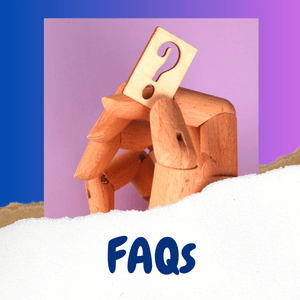
Answering common inquiries about starting and maintaining a blog, including how to start a blogging and how to make it successful.
How do I start a blog with no experience?
Start by choosing a niche, get a domain name, select a blogging platform like WordPress, pick a Webhost, customize your website, begin writing, promote it and make money blogging. Utilize online resources and blogging guides to navigate through the initial steps and gradually enhance your blogging skills.
Do bloggers get paid?
Yes, bloggers can earn money through various avenues like ad revenue, affiliate marketing, sponsored posts, selling products, or offering services. Consistent, quality content and a dedicated audience are key to monetizing a blog effectively.
What should a beginner write on a blog?
Beginners should write about topics they’re passionate about and knowledgeable in. Start with introductory posts, share personal experiences, and provide value to your readers through informative, entertaining, or inspirational content, ensuring it resonates with your target audience.
How do I start a blog and get paid?
Begin by setting up a blog, producing valuable content, and building an audience. Monetize through methods like ads, affiliate marketing, sponsored content, or selling products/services. Consistently deliver quality content and engage with your readers to enhance earning potential.
Which kind of blogs make money?
Blogs in profitable niches like blogging, recipes and food, personal development, lifestyle, and technology tend to make money. Success comes from providing unique, valuable content, effectively monetizing through various streams, and building a strong, engaged readership within the chosen niche.
What is blogging, and why should I start one as a beginner?
Blogging involves sharing your thoughts, ideas, or experiences through written content on an online platform. As a beginner blogger, it allows you to express yourself creatively and share knowledge with others.
How do I choose the right niche for my blog?
Choosing a niche where you can make money blogging is essential. Consider what topics interest you and what audience you want to target before settling on a specific area to focus your blog on.
What are some essential tools I need to start my own blog?
If you want to start blogging, you’ll need a few things. First, get a web hosting service or use a blogging platform like WordPress.
Then, register a domain name with services like Namesilo. For cool graphics, try Canva. Oh, and don’t forget writing apps like Grammarly to improve your posts. These tools are used by bloggers everywhere!
How can I monetize my blog and turn it into a business?
You can make money from your blog in different ways. One way is to show ads with AdSense Publisher Network or do affiliate marketing where brands pay you for sales. Sponsored posts are also an option, where businesses work with you to get more attention and engagement.
How Can I Start A Blog For Free?
Starting a blog for free is super easy!
Platforms like WordPress.com offer free plans where you can create your own blog without spending any money.
Just sign up, choose a plan that fits your needs, and you’re all set!
You’ll get cool templates and features to customize your blog and make it unique.
Once your blog is live, use Facebook and Twitter to promote it and get more readers.
Just keep creating great content until you have enough visitors to make money through affiliate marketing and other ways.
How Do I Make A Successful Blog?
To start a successful blog, you need to start with the basics.
Find your niche that pays, research your audience, and create helpful content that speaks directly to them.
Next, start a Bluehost blog and customize it with a template that reflects the theme of your blog.
Now that you’ve made a cool blog design and awesome posts, it’s time to let people know about it!
You can let people know about your blog in different ways. One way is to use social media platforms such as Facebook or Instagram. Another way is through email marketing, but only if you have their permission. Lastly, you can write posts for other blogs in your community.
Also, making new friends with other bloggers online can help you grow your audience.
How to Start Blogging For Beginners : Summary

Starting a blog, especially for beginners, may seem overwhelming. But don’t worry, anyone can do it!
First, find your niche and know who you want to reach. Choose a cool name and domain for your blog. Then, set it up on WordPress using Bluehost. Make it look awesome!
Next, brainstorm topics that people care about.
Write great content with headings and bullet points for easy reading. Promote your blog on social media, guest blogging, and other places.
Blogging helps you build an online community and share what you love with the world.
Most of all, focus on your readers. Write the most helpful content for them. And promote your blog.
There you have it. Our complete guide on how to start blogging for beginners.
| Key Points | Quick Summary |
|---|---|
| 1. Starting a Blog | Choose a niche, start a Bluehost blog, and begin writing. |
| 2. Making Money | Use ads, affiliate marketing, and sponsored posts to earn. |
| 3. Writing Tips | Be passionate, provide value, add visuals, and use H tags in your content. |
| 4. Blogging SEO Tips | Utilize keywords, create quality content, and ensure your site is optimized for search engines. |
| 5. Promoting Your Blog | Use Pinterest, social media, networking, guest posting, and email marketing to get noticed. |
| 6. Handling Challenges | Use tips and tools to navigate through common blogging hurdles. |
You Might Want to Check This Out Too
Disclosure: This post may contain affiliate links, which means I’ll receive a commission if you purchase through my links, at no extra cost to you. Please read full disclosure for more information.
Resources To Grow Your Business With
Pinteresting
Struggling to get traffic from Pinterest? Pinteresting Strategies 2025 by Carly Campbell reveals a manual pinning method that works—even with algorithm changes.
This course walks you through step-by-step strategies to pin effectively, increase engagement, and grow your blog without relying on expensive schedulers.
Carly has used this exact system to bring in 100,000+ page views in just months, and now she’s sharing it with you.
Stop guessing and start seeing real results today!
Bluehost
Bluehost is a great starting point for beginners or bloggers who want to switch to a reliable web hosting service. And it gives you the best bang for your buck - starting at $2.95 a month*.
With the entry-level hosting plan, you'll get a high up-time, reliable customer support, FREE domain name (first year) and 30 day money back guarantee.
You can sign up with Bluehost here.
WPX Hosting
It's a web-hosting service I love using. It specializes in WordPress hosting, and depending on what package you opt for, you can host 5 or more sites on one account. The best bit is - the quick turnaround in support is top notch.
For bloggers who have an established blog, this is a fantastic option.
You can learn more about this service here.
Aweber
Building an email list of a growing audience is essential for the longevity of any business. This autoresponder service is easy to use, and it is a great starting point for someone looking to kickstart their email campaign.

Hi, I’m Jason Ou (surname aka, Oh). I am a Solopreneur and Blogger. My mission is to help fellow entrepreneurs (like you) to profit from their passion online. Let’s connect on Facebook now.