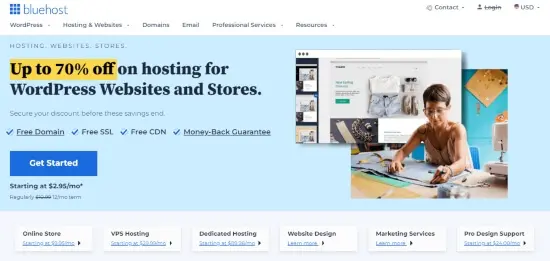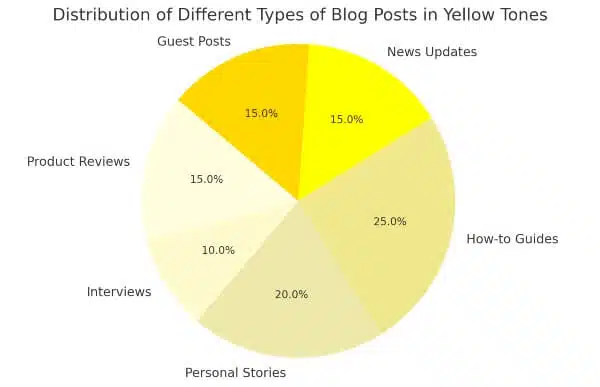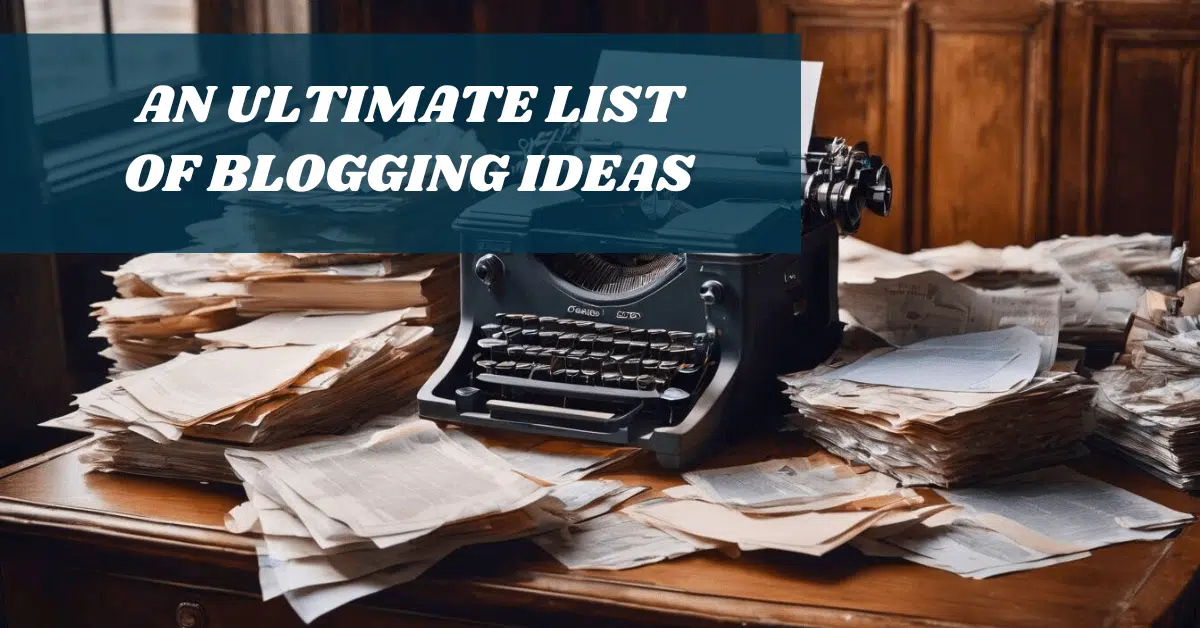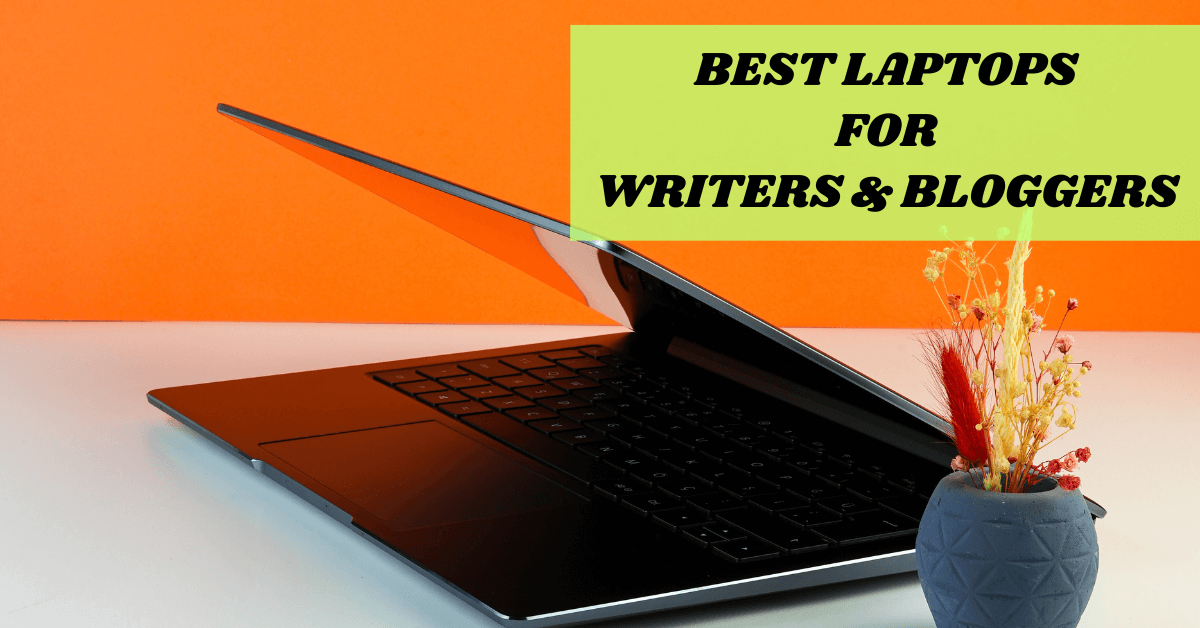Is Blogging a Good Side Hustle in 2025? Or a Waste of Your Time?
Is Blogging a good side hustle? Absolutely yes!
If you want a job with flexible hours and the chance to earn a lot, blogging is for you.
Thanks to the internet, we can start a blog to share our thoughts and make money too.
Now let’s be real.
Making money from blogging is hard.
It takes a lot of work and careful planning. Most bloggers don’t make money for 6 to 12 months, or even more.
Personally, it took me more than a year.
But hey, don’t let this stop you one bit.
So let’s put our best foot forward together and turn your zest into earnings!
Key Takeaways
- Blogging is a good side hustle. It lets you earn money while doing something you love.
- Making money from blogging takes time and hard work. Don’t give up if you don’t see fast results!
- Pick topics you love that can also make money. Plan your posts carefully. Share them on social media to get more readers.
- To make money, sell digital items like ebooks or use affiliate links in your posts. You get paid when someone clicks the link and buys something.
If you need help with launching your blog, you can reach out to me here. In the subject line, just say – ‘Blogging Side Hustle, Jason‘
Understanding Blogging as a Side Hustle
Save/Pin the image below👇because I often update my posts. So stay informed with this blog “Is Blogging a Good Side Hustle?” and save it.

This page have some affiliate links. In other words, if you buy from my links, I may get a commission. And some of the images were sources from Unsplash+ (Getty Images).
It lets you earn more money while doing something fun and flexible. You pick when and where to work on your blog.
You also decide what topics to write about, so it never gets boring!
I started my blogging journey as a side gig too but soon it became my main source of income.
But, as point out earlier. It does take time to earn money,
To make money from a blog, you need to focus on writing about things that interest people.
I’ll say it again.
You need to write what your readers care most about, so you can connect with them and keep them coming back for more.
Remember, only if you stick with it, one day your blogging side hustle might turn into your full-time dream job!
That said, let’s talk deeper about why you should consider starting up a blog as a side hustle.
Reasons to Consider Blogging as a Side Hustle
Let’s look at a couple of good reasons why you should start blogging as a side hustle today.
Flexible Schedule
You get to choose when you work with blogging.
There is no boss to dictate your hours.
You can write posts early in the morning, late at night or during lunch breaks.
The choice is yours.
You are not tied down by a 9-to-5 job anymore.
This gives you more time for family, friends and other fun things you love!
How sweet is that?
Blogging on Topics That You Enjoy
You will love blogging if you write about stuff you like!
It’s just like talking to a friend.
You share things that excite you. It can be your favorite game, the best book you read, or even how to make cool crafts.
Blogging is fun when it’s about what makes you happy.
This way, work feels like play and keeps your spark bright even on tough days!
Unlimited Income Potential
Blogging lets you make as much money as you want.
The only limit is what you set for yourself.
To start, your income might be low or nothing at all. This is normal and not a reason to worry or give up.
As time goes on, the amount of money your blog makes will grow if you can tap into the right market within your niche.
Some bloggers even earn more than they did in their past office jobs!
Thisd won’t happen overnight, but the results can be amazing if you stick with it.
Potential to Go Full-Time
Blogging can be more than a side job.
With careful planning, some bloggers make it their full-time job. I did it in a couple of years!
But not all people get to do this.
Only a few who start making money from blogs go full time.
This is because many treat blogging as a hobby, not a business.
Others may not know how to turn their blog into a source of steady income.
And.
Not everyone can commit to that level of effort or has the understanding to find a niche that’s both popular and profitable.
In saying all that.
Blogging gives you control over your hours which helps in going full time.
Some top bloggers even earn over a million dollars each year!
Don’t Miss This:
Can Lead to Other Opportunities
Blogging can open many doors for you.
It’s not just about earning money on the side. Your blog can catch the eye of people who matter.
You could get a better job or even start a new business because of your blog.
Successful bloggers often see their blogs turn into books or other big deals.
The secret is to focus on what your readers want and need, then deliver it in an easy-to-read style they love!
Now let’s move forward to understand what it takes to make money with a blog.
Requirements to Make Money With a Blog
Blogging isn’t just about drafting content and hitting publish.
It requires a blend of patience, creating focused content to attract traffic, and a solid monetization plan.
Patience
Patience is a big part of making money from a blog.
You may not see any cash for the first six to twelve months!
This might sound tough, but it’s normal. Most blogs start slow before they take off.
It’s crucial to keep going even if you don’t see fast results.
Your hard work will pay off with time, just like growing plants! Success in blogging is not instant. It needs plenty of care and time.
So hang on tight and be patient as your blog grows.
Focused Content
Putting all your thoughts into one topic is key in blogging.
This plan will make it easier for you to draw the right crowd. For example, if you love dogs, write about dogs.
Your blog could be a go-to spot for dog lovers looking for tips and advice on pet care.
Use pillar posts to start with.
These are big articles that speak out loud to dog fans.
But remember, planning is important here too!
Take time to daydream about what you want the blog would look like before writing your first post.
Traffic
Your blog needs a lot of visitors to make money.
This is what we call traffic.
But how do you get it?
You can use social media like Pinterest to share your posts.
Another tip is to link with other blogs and ask them to share your post too.
(Sidenote: your blog post has to be of some value for another blog to share with their readers.)
Posting new stuff often also helps bring more people to your site.
And don’t forget about using the right keywords so search engines like Google will show your blog in search results!
Don’t Miss This:
Monetization Plan
To earn money from your blog, you need a good monetization plan.
It can include things like ad sales or selling products.
You could also get money for each click that’s made on an ad in your blog.
Another way is to create and sell your own digital items like ebooks or online courses.
These can give you the most money out of all the ways to earn from blogging.
More on ways to make money blogging as a side hustle later down the post.
Steps to Start a Blogging Side Hustle
It’s great you now want to start blogging as a side hustle.
However, before you go all out, here are a few key points to consider.
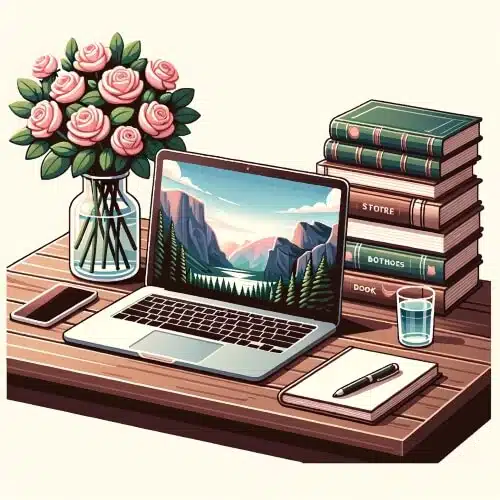
Setting Realistic Expectations
You need to know that blogging is not a quick way to make money.
It can take many months before you earn your first dollar. This is normal and happens with most new bloggers.
Success won’t come fast, but this doesn’t mean it won’t come at all.
Hard work, time, and patience are key in blogging. So be ready for this journey!
Knowing What Makes You Unique
You have your own story.
Nobody else is like you. Your blog should show this!
It can help you stand out from other blogs. This could be the six cats you live with or your love for odd socks.
Or, maybe it’s how you turned a hobby into a full-time job at home while raising twins!
Your unique twist will pull in readers who value that special slice of life only you offer.
Scheduling Your Time
Plan your day well. Set aside time for blog work.
This could be in the morning, at night or in short bursts throughout the day. Make sure you stick to this schedule though!
It helps keep your focus on writing a good blog post.
Just like any job, blogging needs your time and energy too.
It’s more than just typing words on a screen, it’s about sharing great ideas with others!
Planning Your Content
Choosing the right topics for your blog is vital.
These should be themes you know a lot about.
Think about what makes your ideas special and valuable to others.
Then, jot down all the things you want to write about.
Next, put these ideas into groups or categories.
This will help people find what they want on your blog faster.
Still on planning, keywords are important too.
Targeting specific, less competitive keywords can bring more people to view your blog from search engines like Google.
Gaining Exposure
Getting more people to see your blog is key.
To do this, you need to leverage various channels for exposure. share your blog posts on social media like Facebook, Instagram, Pinterest, X (formerly Twitter) and so.
Also, use keywords in your posts that are popular in search engines like Google.
This makes it easier for people to find you when they search topics related to yours.
You can also try guest posting on other blogs or joining online communities where you can share your content.
Be patient but keep at it daily!
Growing Your Following
You need more people to read your blog. How do you get them?
You need to build a following.
Start by sharing your blog on social media like Facebook, Instagram and Twitter. Ask friends and family to help share too.
Join online groups where people talk about the same things you write about in your blog.
Make sure every post has good quality writing and pictures that catch people’s eyes.
Keep making posts often so new readers will keep coming back for more!
Building an Email List
Along with growing a following, building an email list is crucial.
Think of it like planting a garden.
Your followers are like visitors who come and go, but your email list is like planting seeds that grow into a garden you own.
Every email is a chance to connect directly with people interested in your blog.
Having an email list is more important than just building a following.
Social media followers might miss your posts, but an email goes straight to their inbox.
This means they’re more likely to see and read your content.
It’s a powerful way to keep your readers updated, share exclusive content, and promote anything new.
You can start by adding a simple sign-up form on your blog.
Encourage visitors to subscribe for updates, freebies, or exclusive content.
Remember, an email list is like a direct line to your most engaged readers.
It’s a key tool for turning your blog into a successful, money-making venture!
Don’t Miss This:
Ways to Generate Income from a Blog
Let’s explore some proven and effective ways to turn your blog into a money-making side hustle.

Affiliate Links
You can use affiliate links to make money from your blog. How?
You sign up for an affiliate program that fits with your blog’s subjects. They give you unique links to share on your blog.
If a reader clicks on the link and buys a service or product, you get some money.
This is called earning a commission.
It’s important to pick programs and products that match your blog topic and what your readers like.
Donations
Another neat way to earn money for your blog is through donations from fans.
People who like what you do or write may want to support you. They can give cash to help keep your blog going.
Be honest and clear when asking for this kind of help. Let them know how their gift will be used in the blog work.
Use tools like PayPal or Patreon that make it easy for people to donate to your blog.
Be thankful, too! Always remember to say thank you to anyone who gives a donation.
Coaching
Coaching is like a bright light in a dark room for new bloggers.
It can show you where to go when you feel lost.
A good coach knows how to make money from a blog and can share that knowledge with you.
This helps stop the feeling of being overwhelmed, which many new bloggers face.
Think of coaching as an investment in your future.
Yes, only a few people succeed at first try in blogging. But with the right help, you have a better chance of becoming one of them!
A seasoned coach can even guide you toward turning your side hustle into full-time work.
Or open doors to other cool stuff like book deals or job offers!
So don’t knock it till you try it. Coaching might be your ticket to success in blogging.
If you need help with launching your blog, you can reach out to me here. In the subject line, just say – ‘Blogging Side Hustle, Jason‘
Hosting Podcasts
You can earn money from your blog by hosting podcasts. It’s like having your own radio show online.
Podcasts let you talk to your readers in a new way besides writing.
You share stories and ideas on topics they love, so it feels like a chat with friends!
To make money, run ads during the podcast or promote goods you like for sale (this is called affiliate marketing).
Making great podcasts does take work but adds more fun to blogging and earns extra cash for you!
Creating Digital Products and Online Courses
Another way to make money with your blog is by creating digital products and online courses.
This means you make things like e-books, guides, or even teach classes online. These products are related to what you blog about.
For example, if you blog about cooking, you could write an e-book with your best recipes.
Or, if you blog about photography, you could create an online course teaching people how to take great photos.
The benefit?
You make these products once and can sell them many times.
This can bring in money without much extra work. Plus, your readers get something valuable that helps them. It’s a win-win!
You can sell these products right on your blog. Or use platforms like Teachable or Udemy for courses. This way, you’re not just relying on ads or donations.
You’re also giving your readers something they can keep and learn from.
And remember, people are often willing to pay for good information and skills that help them.
Costs of Running a Blog
Starting a side hustle blog comes with some associated costs that you should be aware of.

| Expense Category | Description and Cost |
|---|---|
| Domain Name | This is your website address that people will type into their browser to locate your blog. Expect to pay around $10-$15 per year. |
| Web Hosting | This service is what allows your blog to be accessible over the internet. Costs can range from $3-$10 per month for a basic plan. |
| Design and Themes | While there are many free themes available, purchasing a premium theme can cost anywhere between $30-$100. |
| Plugins | These add specific features to your blog. While many are free, premium plugins can range from $15-$100. |
| Email Service | If you plan to build an email list, an email service provider is necessary. Prices vary based on the size of your list but can start at around $10 per month. |
| Content | If you are outsourcing content writing or editing, costs can start from $0.10 per word. |
| Marketing | This includes social media advertising, search engine marketing, etc. The cost can vary greatly based on your specific strategy. |
Table 1.0 – Approximate cost to starting a blog as a side hustle.
Don’t Miss This:
For a full down of running a blog as a side hustle, check out this article How Much Does It Cost to Start a Blog
Misconceptions About Blogging
Let’s dispel some misconceptions about blogging, so that you can start blogging as a side hustle.

Blogging Is Expensive
Some people think that blogging costs a lot.
Yes, there can be some costs. (Refer to Table 1.0 above)
You may have to pay for things like your website name and web hosting.
There might also be fees for design work, blog themes, or plugins to add cool features to your site.
But it’s important to know you don’t need big money to start a blog!
Many bloggers begin with just a few dollars each month. As they earn more from their blogs, they can then choose to put more cash into it if they want.
So while blogging isn’t free, saying it’s too costly isn’t true either!
Blogging Is a Dying Medium
Some people say that blogging is a dying medium due to AI.
But, this is not true.
Many blogs are alive and well today. They draw lots of readers in.
People find great tips, tricks, and wisdom from these posts.
What pulls these readers back?
Great content does the trick!
A blog can share helpful guides about different topics like cooking or fixing bikes.
You could even make friends with your readers by sharing stories from your own life too!
But keep in mind that success won’t happen overnight.
It can take some time to grow large crowds of eager fans on a blog site. So don’t get discouraged if you see low views at first!
Keep posting things people want to read and watch as they come flocking over time!
Every Blog Post Needs To Be Perfect
No blog post must be perfect.
It’s fine if some posts are not your best work. You learn from every bit you write.
With time, you get better at it. One less-than-great post won’t kill a blog.
Keep going and don’t let one off day stop you!
Need To Have an Existing Following To Start a Blog
Many people think you need a big group of fans to start a blog. That’s not true.
You can begin with no or few readers and still build a popular blog.
The key is to write interesting stuff that others will want to read.
As your blog gets better, more people will come to read it.
Over time, you can get many faithful followers.
It’s like planting seeds in good soil and watering them often until they grow into strong plants.
Patience is important here!
Blogging Is Easy
Blogging might look easy, but it needs hard work.
Many think it is just about writing words and hitting publish. But there’s more to it!
You have to think of good ideas for your blog.
You also need to learn how to make your blog show up in web searches.
This takes time and effort. It may not be as easy as you first thought, but don’t give up!
With practice and patience, you can get better at blogging.
Blogging Is a Fast Way To Earn Money
Some people think that blogging is a quick way to make money. This is not true.
Blogging takes time and hard work.
At first, you might not earn any money from your blog. You need to write posts, get readers and market your site.
After six months or more, you may start to see some income from ads or product sales.
It’s true that a few bloggers have made big bucks fast.
But most of them took years to build their followers and content before they saw real money come in.
So while it’s possible to earn good money by blogging, don’t expect it to happen overnight!
Is Blogging a Good Side Hustle – FAQ
Got more questions? Below are some commonly asked questions.
Is blogging good for side income?
Absolutely! Blogging can be a lucrative side income. It lets you explore your passions and monetize them through methods like affiliate marketing, sponsored content, and digital products. It’s flexible, perfect for balancing with other commitments.
Is it realistic to make money blogging?
Yes, making money through blogging is realistic. Success depends on your niche, content quality, and marketing strategy. Regular updates and SEO can attract a steady stream of readers, leading to various monetization opportunities.
Is blogging good for passive income?
Blogging is excellent for passive income. Once you set up affiliate links, ads, or sell digital products, your blog can earn money even when you’re not actively working on it. Consistent effort initially can lead to long-term gains.
Is there a downside to blogging?
Blogging has its challenges: it demands time, creativity, and patience, especially when building an audience. It can be slow to generate income initially, and managing the technical aspects of a website can be daunting for some. But with persistence, the rewards can be significant.
What is blogging as a side hustle?
Blogging as a side hustle means using your writing skills to create content for an online blog. This can earn money through ad revenue, sponsored content, and digital products like e-books.
Can I make blogging my full-time income?
Yes, some people use their blogs to earn a full-time income! They monetize their blogs through affiliate marketing, creating courses or printables, or selling other digital products.
How do I get more traffic on my blog?
You attract more blog traffic by practicing SEO optimization and keyword targeting. Making high-quality video content or podcasts also draws in readers.
Will managing a blog need much of my time?
Yes, successful blogging needs good time management and productivity skills. It covers tasks from graphic design to web development and email marketing.
What types of blogs make money?
Niche blogs often do well because they target specific audiences with unique needs. Topics could range from personal finances to freelance writing tips!
How does the Blogging platform help me with self-employment?
Many bloggers choose popular platforms like WordPress due to its easy setup process and tools. It allows them the freedom of location-independent business ventures!
Is Blogging a Good Side Hustle – The Wrap

One word. Yes!
But remember, it’s not fast money.
With time and hard work, you can make good money from your blog. So get started today!
Disclosure: This post may contain affiliate links, which means I’ll receive a commission if you purchase through my links, at no extra cost to you. Please read full disclosure for more information.
You Might Want to Check This Out Too
Resources To Grow Your Business With
Pinteresting
Struggling to get traffic from Pinterest? Pinteresting Strategies 2025 by Carly Campbell reveals a manual pinning method that works—even with algorithm changes.
This course walks you through step-by-step strategies to pin effectively, increase engagement, and grow your blog without relying on expensive schedulers.
Carly has used this exact system to bring in 100,000+ page views in just months, and now she’s sharing it with you.
Stop guessing and start seeing real results today!
Bluehost
Bluehost is a great starting point for beginners or bloggers who want to switch to a reliable web hosting service. And it gives you the best bang for your buck - starting at $2.95 a month*.
With the entry-level hosting plan, you'll get a high up-time, reliable customer support, FREE domain name (first year) and 30 day money back guarantee.
You can sign up with Bluehost here.
WPX Hosting
It's a web-hosting service I love using. It specializes in WordPress hosting, and depending on what package you opt for, you can host 5 or more sites on one account. The best bit is - the quick turnaround in support is top notch.
For bloggers who have an established blog, this is a fantastic option.
You can learn more about this service here.
Aweber
Building an email list of a growing audience is essential for the longevity of any business. This autoresponder service is easy to use, and it is a great starting point for someone looking to kickstart their email campaign.

Hi, I’m Jason Ou (surname aka, Oh). I am a Solopreneur and Blogger. My mission is to help fellow entrepreneurs (like you) to profit from their passion online. Let’s connect on Facebook now.

How to Start a Christian Blog And Earn Money Blogging
Are you interested in spreading the word of Christ but unsure of how to start a Christian blog?
Don’t worry, starting a Christian blog is easier than you think.
I’ll show you 18 simple steps to create your own Christian blog. You’ll learn how to decide what to write about and how to help more people find your posts.
By the time we’re done, you’ll know exactly how to start your blog in 20 minutes.
You’ll be ready to share God’s message on your very own platform.
So, if you’re ready to share your faith through writing, let’s look at how to start your own biblical blog now!
Key Takeaways
- Defining your niche and target audience is crucial when starting a Christian blog, as it helps you create content that resonates deeply with your intended readership.
- Choosing the right blog name and domain is important for creating a strong brand identity and making it easy for readers to recognize and remember your site.
- WordPress.org combined with Bluehost is an excellent choice for new bloggers looking to start a Christian blog, offering full control, customization options, affordability, and SEO-friendliness.
- Creating essential pages such as About Me/Us, Contact, Privacy Policy, and Disclaimer pages help establish trust with your audience while logo design adds visual appeal.
An 18 Step-by-Step Guide to Starting a Christian Blog

This page have some affiliate links. In other words, if you buy from my links, I may get a commission. And some of the images were sources from Unsplash+ (Karoline Gabrows, Sara Kurfess, Ben Iwara, Glenn Carsten-Peters).
In this step-by-step guide, we will walk you through the process of starting a Christian blog, from defining your niche and target audience to choosing a domain name, setting up WordPress, optimizing for a visual search engine like Pinterest, and monetizing your blog.
Ready to start a Christian blog?
Step 1 – Seeking Spiritual Guidance And Defining Your Niche
Starting a Christian blog is more than just writing.
It’s about seeking spiritual guidance and finding your niche.
This process is essential for creating a space where your faith and words come together, offering inspiration and connection to your readers.
So, before we jump into the practicalities, let’s talk about the heart of the matter:
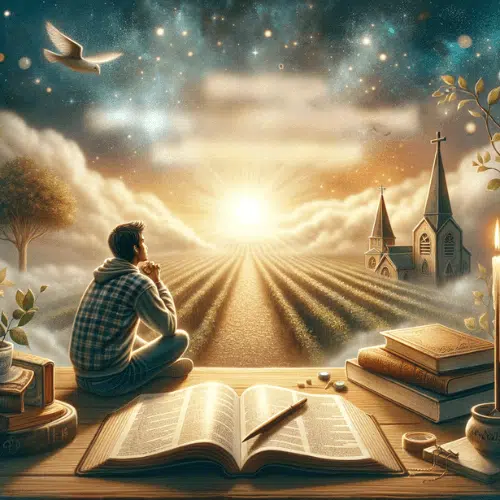
🙏 Seeking Spiritual Guidance: A Heart-to-Heart with God
This is like having a heart-to-heart with God about your blogging journey.
- Prayer: Your blogging journey should start on your knees. It’s all about asking God for guidance, clarity, and wisdom. Pray for your blog to be a tool in His hands.
- Bible Reading: Dive into the Word! Scriptures can offer incredible insights and confirmations about the direction of your blog. A verse that always speaks to me during these times is Proverbs 3:6, “In all your ways acknowledge Him, and He shall direct your paths
- Listening: After you’ve poured out your heart, take time to listen. God’s whispers often come in quiet moments.
- Journaling: Keep a journal handy. Jot down any ideas, scriptures, or inspirations that come to you during this time.
Which brings me to this.
🔍Defining Your Niche: Finding Your Spot in the Blogosphere
A niche is more than just a topic; it’s the intersection where your passion and purpose meet the needs of your audience. Let’s break it down:
- Passion and Expertise: What topics in Christianity are you most passionate about? It could be anything from biblical studies to Christian parenting. Your niche should reflect what you love and know.
- Target Audience: Who are you talking to? Young adults? Parents? Seekers? Knowing your audience helps tailor your content to their needs
- Unique Angle: What makes your blog different? Maybe it’s your life experiences or a particular approach to faith topics. Find that unique angle that sets you apart.
| Steps for Defining Your Niche | Description |
| Identify Your Passion | Think about topics in Christianity that excite you. |
| Know Your Audience | Determine who will benefit most from your blog. |
| Find Your Unique Angle | What unique perspective can you offer? |
Remember, your blog is a journey, not just a destination.
By seeking God’s guidance and thoughtfully defining your niche, you’re setting the stage for a blog that resonates with your audience and fulfills your calling.
Proverbs 3:6 reminds us to seek His guidance in all things, and that includes the journey of blogging.
So, take a deep breath, pray, and step into this exciting adventure with faith and confidence!
Christian Blog Ideas
Diving into the realm of Christian blogging, it’s crucial to have a bevy of topics at your disposal that can captivate your audience and help grow your blog’s reach.
Here are some engaging Christian blog ideas you might consider:
- Bible Studies: Sharing weekly studies on different books of the Bible.
- Devotionals: Daily posts offering spiritual insight and encouragement.
- Finance Blog: Unblock spiritual roadblocks affecting financial prosperity.
- Mom Blog: Share the journey of Christian motherhood, impart wisdom, and create a community for moms who love Christ.
- Craft Blog: Showcase Christian-centered DIY projects or crafts for children’s bible studies.
- Hobby Blog: Connect faith with fun — how Christianity influences your interests, hobbies or passions.
- Christian Marriage: Offer advice on maintaining monogamy, and dealing with adultery issues based on biblical principles.
- Christian Dating: Provide guidance for navigating love in line with Christian values.
- Christian Addiction Recovery: Share testimonies, resources, and advice to aid recovery through faith.
- Parents of Special Needs Children: Create a platform where parents can find strength and support in their faith during challenging times.
- Modern Homemaking: Fuse traditional home management wisdom with modern practical tips from a biblical perspective.
- Parenting And Marriage: Discuss how to maintain a Christ-centered family life amidst the everyday hustle and bustle.
- Christian Business Names Ideas: Inspire fellow Christians looking to start their own businesses with creative naming options rooted in scripture.
Step 2- Choosing Your Blog Name and Domain
Picking the right blog name and domain is like laying a solid foundation for your Christian blog.
It’s crucial to align your blog name with your niche, target audience, and brand identity.
This will not only make it easy for potential readers to recognize your site but also remember it.
Keep in mind that the best website names are usually short, catchy, simple, unique yet full of character—a blend that projects what your faith-based content is all about seamlessly.
Using platforms such as Namesilo can help you secure a domain matching your desired blog name affordably.
This helps to ensure every piece fits together harmoniously for an effective digital representation of your Christian values on the web space.
Step 3 – Selecting a Blogging Platform and Hosting
Starting a Christian blog involves making a critical choice for your blogging platform and hosting service.
This step is essential as it impacts everything from your website’s performance to how it appears to your target audience.
I recommend WordPress.org and Bluehost as a robust combination for new bloggers, and here’s why.
| Criteria | WordPress.org | Bluehost |
|---|---|---|
| Control | Full control over every aspect of the site | Your data is protected and managed |
| Customization | Thousands of free and premium themes available | One-click WordPress installation and high compatibility |
| Cost | Free to use, but involves cost for hosting | Affordable plans starting from $2.95/month |
| Support | Extensive online community and documentation | 24/7 customer service |
| SEO | Highly SEO-friendly | Integrated with Cloudflare CDN for improved site speed |
These two platforms provide an uncomplicated and affordable route to getting your Christian blog off the ground.
With God’s guidance, you’ll create a blog that serves as a beacon of light and inspiration for your readers.
Why Choose Bluehost?
When creating a Christian blog, you want a webhost that is reliable, fast and cost-effective.
And Bluehost meets all that.
What’s more. It is widely regarded as one of the best hosting providers for bloggers, and it is recommended by WordPress.
With their managed WordPress hosting option, you can easily set up your blog on the popular WordPress platform.
Plus, they provide a free domain name when you sign up on the Choice Plus plan, saving you money on purchasing one separately.
Bluehost also offers features specifically tailored to bloggers, such as easy installation and setup of WordPress themes and plugins.
Their user-friendly interface makes it simple for beginners to navigate and customize their blogs without any technical expertise required.
Here’s what others think:
- Bluehost offers affordable hosting plans that are suitable for bloggers on a budget (Talkbitz)
- It offers one-click WordPress installation, making it convenient for new bloggers to get started quickly(CrazyEgg)
| Plan | Pricing | Hosting Features |
|---|---|---|
| BASIC | $2.95/mo* (Save 40%) | 10 GB SSD Storage, 1 Website, Free Domain 1st Year, Custom WP Themes |
| CHOICE PLUS | $5.45/mo* (Save 50%) | 40 GB SSD Storage, Free CDN, Unlimited Websites, Free Domain 1st Year, Custom WP Themes |
| ONLINE STORE | $9.95/mo* (Save 35%) | 100 GB SSD Storage, Free CDN, Unlimited Websites, Free Domain 1st Year, Custom WP Themes, Exclusive Store Theme, Store Analytics |
| PRO | $13.95/mo* (Save 20%) | 100 GB SSD Storage, Free CDN, Unlimited Websites, Free Domain 1st Year, Free Dedicated IP, Custom WP Themes |
Table A – An overview of Bluehost pricing table for starting a Christian blog. For more details, check out the Bluehost pricing card here.
Step 4 – Installing and Setting up WordPress
Setting up your WordPress website is an exciting step in starting your Christian blog.
With WordPress being the most popular blogging platform, it offers creative freedom and control over your site.
Before I get deep into this.
Here’s a snapshot to help you install and set up WordPress:
- Choose a hosting provider:
Selecting a reliable hosting provider is crucial for the performance and security of your blog. Bluehost is recommended for its affordability and excellent customer support. - Sign up for a hosting plan:
Visit Bluehost’s website and choose a suitable hosting plan that meets your needs. - Register your domain name:
If you haven’t already, register a domain name that aligns with your blog’s niche and target audience. Namesilo is another popular option for domain registration. - Install WordPress:
After signing up with Bluehost, you’ll have access to their one-click WordPress installation feature. Follow the prompts to install WordPress on your domain. - Set up basic settings:
Once WordPress is installed, log in to your admin dashboard by navigating to www.yourdomain.com/wp-admin/. From there, go to Settings > General and enter your site title, tagline, time zone, and other basic information. - Choose a theme:
A theme determines the appearance of your blog. Browse through the available free or premium themes within the Appearance section of your dashboard or consider purchasing a theme from reputable sources like Divi or Thrive Theme Builder. - Install essential plugins:
Plugins add functionality to your blog. Install AllInOneSEO for optimizing your content, WooCommerce if you plan on selling products, and UpDraft Plus for backing your website. - Create essential pages & logo: Your Christian blog should include essential pages such as About Me/Us, Contact, Privacy Policy, and Disclaimer pages. For logo design or customizations, consider hiring freelance designers on platforms like Fiverr or PromptSmart app.
- Set up Google Analytics:
Tracking your blog’s performance is important. Sign up for a free Google Analytics account and follow the instructions to add the tracking code to your site. - Set up Google Search Console:
To monitor your blog’s presence in search results and identify any SEO issues, create a Google Search Console account and submit your sitemap.
Read this if you want to know How to start a Bluehost WordPress blog in 20 minutes.
Step 5 – Choose a WordPress Theme
When it comes to choosing a WordPress theme for your Christian blog, you want something that not only looks visually appealing but also aligns with the message and purpose of your blog.
A well-designed theme can enhance the user experience, making it easier for readers to navigate through your content.
Look for themes that offer customization options and flexibility to suit your specific needs.
Whether you prefer a clean and minimalist design or a more vibrant layout, consider how the theme showcases images, typography, and overall aesthetics.
Keep in mind that mobile responsiveness is essential as more users access websites from their smartphones or tablets.
Step 6 – Leverage the Power of WordPress Plugins
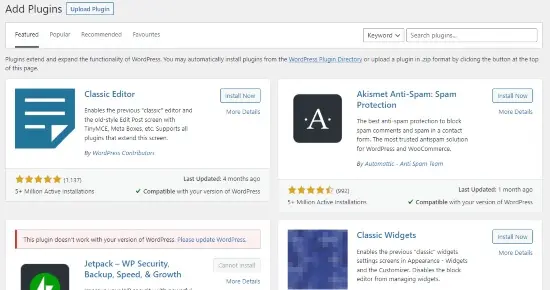
One of the keys to a successful Christian blog is leveraging the power of WordPress plugins. These handy tools can enhance your website’s functionality, making it more user-friendly and engaging for your readers.
With plugins, you can add features such as social media sharing buttons, contact forms, related posts sections, and even Bible verse displays.
They also offer SEO optimization options that help improve your blog’s visibility in search engine results.
Below are just some of the essential plugins for WordPress blog:
- WP Rocket: This is a powerful plugin to speed up your WordPress site. Fast-loading pages improve user experience, increase your page views, and help with your WordPress SEO. WP Rocket makes it super easy to speed up your website. A great asset for new bloggers who are just starting out.
- All in One SEO (AIOSEO): When it comes to SEO, it’s a whole new ball game. But don’t worry, AIOSEO makes it easier! It’s an awesome plugin that allows you to optimize your blog posts for search engines and social media. A must-have for anyone wanting to get found on Google.
- UpDraftPlus: New or not, every blogger should regularly back up their site. That’s where UpDraftPlus comes in. This plugin makes it simple to back up your blog and restore it. So, if anything ever goes wrong, you can have your site back up and running in no time.
- Akismet: As a blogger, you’ll probably deal with spam comments. They’re annoying, right? Akismet helps you handle them. It checks all comments and filters out the ones that look like spam. So, you can focus on more important things, like writing your next blog post.
- TinyPng: Images can slow down your site. But with TinyPng, you can compress and optimize your images, all while keeping their quality. It’s a fantastic way to keep your site running quickly without sacrificing your blog’s visual appeal.
By utilizing these plugins effectively, you can create a seamless user experience while amplifying the impact of your blog content.
So don’t hesitate to explore the world of WordPress plugins and take advantage of their potential to elevate your Christian blog to new heights.
Step 7 – Create Essential Pages & Logo
Creating essential pages and a logo is a crucial step in starting a Christian blog.
It helps establish your brand identity and provides essential information for your readers.
Essential pages to include:
- Home Page: Your first focus should be the home page. The welcoming hello to your visitors that quickly shows them what your Christian blog is about. A good home page should have a big picture or slider with a main title and a smaller title, a short section that shares more about your blog, a standout button leading to a key page, post, or sign-up form, and helpful links to important content on your site for easy navigation.
- About Me/About Us Page: Introduce yourself or your team, share your mission and vision for the blog, and explain why you started it. This page helps build trust with your readers.
- Contact Page: Provide an easy way for your readers to get in touch with you. Include a contact form or email address, as well as any social media profiles or other means of communication.
- Privacy Policy: This page outlines how you collect, use, and protect personal information on your blog. It shows that you value privacy and helps you comply with data protection regulations. (Here’s a DIY template you can use to protect your business)
- Terms of Service: Clearly state the terms and conditions for using your blog, including copyright policies, disclaimers, and any rules or guidelines you have for comments or user-generated content.
- Logo Design: A well-designed logo adds professionalism to your blog and helps people recognize and remember your brand. You can use a free tool like Canva to create a logo that reflects the essence of your Christian blog.
Step 8 – Setting up Google Analytics
First and foremost, I highly recommend setting up Google Analytics for your Christian blog. It is an essential tool for tracking the success of your website and gaining valuable insights into your audience.
With Google Analytics, you can easily monitor your blog’s traffic, see where your visitors are coming from, and understand which pages or posts are performing the best.
By utilizing this powerful analytics platform, you can make data-driven decisions to improve the user experience on your blog and tailor your content to better meet the needs of your target audience.
Understanding what types of content resonate with your readers will help you create more engaging articles in the future.
One more thing.
Google Analytics allows you to set specific goals for conversions such as newsletter sign-ups or product purchases if you decide to monetize your Christian blog down the road.
Step 9 – Setting up Google Search Console
Setting up Google Search Console is a crucial step in optimizing your Christian blog and reaching a specific audience.
With Google Search Console, you can monitor your website’s performance, track organic search traffic, and identify any issues that may be affecting your site’s visibility in search results.
It allows you to submit a sitemap of your blog to ensure that all of your pages are indexed by Google.
By analyzing the search queries that are driving traffic to your blog, you can tailor your content to better meet the needs of your target audience.
This free tool from Google provides invaluable insights into how users are finding and interacting with your Christian blog, helping you make data-driven decisions for growth and success.
Step 10 – Mapping Out Your Blog Structure

When it comes to starting a Christian blog, mapping out your blog structure is an essential step.
This helps you organize your content and make it easily accessible to your readers.
Now before I reveal the key points, let’s take a step back.
Here are some key points to consider when mapping out your blog structure:
- Define your main categories:
Start by identifying the main topics or categories that align with the purpose of your Christian blog. For example, if you’re focusing on Christian parenting, some of your main categories could be “Parenting Tips,” “Family Devotions,” and “Marriage Advice.” - Create subcategories:
Within each main category, create subcategories to further categorize your content. This allows readers to find specific topics more easily and helps you maintain an organized structure for your blog. For instance, under the main category of “Parenting Tips,” you could have subcategories like “Discipline Strategies” or “Raising Godly Children.” - Consider using tags:
Tags are another way to organize and classify your blog posts. They provide additional context and allow readers to navigate through related content more efficiently. Tags can be used for topics that span across different categories or themes. - Plan a logical navigation menu:
Your navigation menu is crucial for helping readers navigate through your site effortlessly. Arrange the main categories in a logical order that makes sense to users, such as from most general to most specific. - Link-related posts within content:
As you write new blog posts, look for opportunities to link back to relevant older posts within the text. This not only helps with SEO but also encourages readers to explore more of your content.
Step 11 – Setting Up Social Media Profiles

Setting up social media profiles is an essential step in starting a successful Christian blog.
It allows you to connect with your audience, promote your content, and build your online presence.
Here’s a simple guide on how to set up your social media profiles:
- Choose the right platforms:
Determine which social media platforms are most popular among your target audience. Facebook, Instagram, Twitter, and Pinterest are common choices for bloggers. - Create consistent handles:
Use the same username/handle across all platforms to maintain brand consistency. This makes it easier for readers to find and recognize you. - Customize profile information:
Fill out your profile information thoroughly, including a brief bio that describes your blog and what readers can expect from it. Add a link to your blog or website in the appropriate section. - Use professional photos:
Upload a clear and high-quality profile picture that represents you or your blog’s branding well. Also, consider using a relevant cover photo for your profiles. - Engage with others:
Social media is all about building connections and engaging with your audience. Follow other Christian bloggers and interact with their content by liking, commenting, and sharing their posts. - Share valuable content:
Regularly share posts from your blog on social media platforms to drive traffic back to your website. Additionally, curate and share related content that would interest your target audience. - Consistency is key:
Establish a posting schedule for each platform and stick to it as much as possible. Consistent posting helps you stay visible in people’s feeds and builds trust with your audience.
Before I go on.
I suggest you focus on just one social media platform when you start blogging, and here’s why.
Why? Social media is a bit like a party.
Imagine walking into a party with so many people, all talking at the same time. It’s confusing, right?
It’s the same with trying to be on all social platforms at once. It’s hard to keep up and can be quite overwhelming!
Instead, think about going to a smaller party, where you can really get to know people and have meaningful chats.
That’s what focusing on one social platform is like.
You get to really understand the platform, learn what works best, and build strong relationships with your audience there.
You become a real part of the community.
Plus, it’s less work and less stress!
So, choose one platform where most of your target readers hang out, and build a community!
And remember, you’re not stuck there forever. Once you’ve mastered one platform, feel free to check out the others!
Optimizing for Pinterest
Pinterest is a powerful platform for driving traffic to your Christian blog.
To optimize your presence on Pinterest, there are a few key strategies you should implement.
First, set up a Pinterest Business Account to access valuable analytics and advertising options.
Next, make sure your profile and boards are optimized for your niche by using relevant keywords in your descriptions and board titles.
To attract attention on Pinterest.
- Use Rich Pins and validate your Christian blog.
- Optimize your profile and boards with the relevant keywords in your decription (without keyword stuffing).
- It’s crucial to use visually appealing images that can be easily pinned.
- Create eye-catching graphics or use high-quality photos that align with the content of your blog posts.
- I suggest creating a pin with the dimensions of 1000 x 1500 pixels as it will stand out more.
- Label your pin images with relevant keywords.
- Link each image back to the corresponding blog post or page on your website.
If you are interest in generating organic traffic to your blog from Pinterest, then check out Pinteresting Strategies.
This is a great course for anyone who wants to know how to optimize up a business profile, learn Pinterest SEO and apply effective pinning strategies.
Remember, Pinterest success takes time and consistency.
By implementing these optimization techniques and regularly pinning valuable content from your Christian blog, you’ll increase visibility and drive more traffic to your site from this popular social platform.
Step 12- Setting Up Email for Subscribers
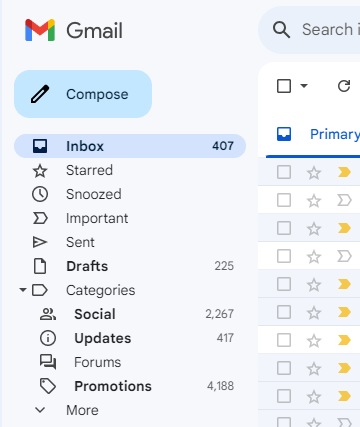
One crucial step in starting a successful Christian blog is setting up email forms to capture and nurture subscribers.
Once your blog has been established and has a solid foundation, it’s recommended to start building an email list.
This involves creating a domain email address and using an Email Service Provider (ESP) like Moosend to manage the emails efficiently.
Building and nurturing an engaged email list takes time and effort, but it provides you with a direct line of communication with your audience.
You can share exclusive content, updates on new blog posts, devotionals, or even helpful resources that resonate with their faith journey.
By consistently delivering value through email, you can develop strong relationships with your subscribers while also driving traffic back to your blog for increased engagement.
Step 13 – Writing Engaging Content
Writing engaging content is the heart of any successful Christian blog.
It’s important to remember that your primary goal is to connect with and inspire your readers.
This is crucial to keep their interests and needs in mind when creating your content.
Start by understanding who your target audience is and what topics are most relevant to them.
Consider incorporating Bible studies, devotionals, and personal stories that relate to their spiritual growth.
To make your content more engaging, use a conversational tone that feels relatable and authentic.
Share personal experiences and anecdotes that reflect your own journey of faith.
Don’t be afraid to show vulnerability – it helps build trust with your readers.
Another way to create engaging content is by addressing popular topics within the Christian community or current events from a faith-based perspective.
This allows you to provide valuable insights and guidance on issues that matter most to your audience.
That said, check out my other blog post on What Makes A Good Blog Post as it goes more in depth to improve both user experience and engagement.
However.
It’s important to create content that is focused on specific keywords.
Here’s why.
Writing about certain keywords helps your blog show up better in search engines.
When your blog ranks higher, more people can find it when they search online.
Plus.
You don’t want to work hard on a blog post that no one cares about.
On that note, let talk about.
Targeting High Traffic, Low Competition Opportunities
This is a key strategy for every Christian blog. Here’s why.
There are lots of Christian bloggers and many other websites that might use the same keywords as you.
So, it’s a good idea to find keywords that aren’t used by too many people but still match what your readers are looking for.
Also, you should choose keywords that a lot of people search for every month.
You wouldn’t want to spend a lot of time writing about a keyword that only a few people look up.
If you write about topics that not many others are writing about, you have a better chance of showing up higher in search results.
This means more people might read your blog.
To do this, use tools like SE Ranking or Google Keyword Planner to find popular topics that don’t have a lot of competition.
Hence, keyword research is important. Very. Important.
Also, keep up with what’s new and popular in the Christian community.
This can help you find new topics that others haven’t written much about yet.
So, try to find topics that are interesting to many but not written about by many. This way, your blog can stand out!
Step 14 – SEO Your Blog
If you want Google to notice your Christian blog, then you need to optimize every blog post.
Here’s 6 areas where you must add keywords to your Christian blog.
- Meta Title:
Think of the Meta Title like the name of your blog post. It tells people and search engines what your post is about. Put your keyword early in the title. Make sure it fits well and makes sense. And don’t stuff it with keywords. - Meta Description:
This is a short summary that shows up in search results. It’s like the back of a book that tells you what the story is about. Include your keyword here, but make it sound natural. This doesn’t help with search rank, but it helps people decide to click on your blog. - URL:
The URL is the web address for your blog post. It should be simple and clean. Your keyword can go here too. This makes it easy for search engines and people to know what your post is about. For example, the keyword for this blog is ‘how to start a Christian blog’ is used in this URL you’re reading now. - Header Tags (H1, H2, H3):
Headers are like chapter titles in a book. They help organize your blog post. Your main title is the H1 tag and it should have your keyword. Use H2 and H3 for subheadings. Include keywords where you can, but don’t overdo it. - Body Content (Introduction, Main Content, Summary): Your keyword should be in the first 100 words of your blog. Then, use it a few times (including keyword variations) in the main part of your post. Finally, use it again in the summary at the end. Remember, it should always feel natural.
- Add Keywords to Images:
Search engines can’t see pictures, but they can read the words we give to describe them. So, add your keyword to your image file names and also in the ALT text (a short description of the image). This helps search engines understand what your image is about. Just make sure your keyword fits the image and your post.
And then there is the length of a blog. I’m not going to cover this as it deserves a discussion.
But you can check out this blog on What is the Ideal Length of a Blog Post.
Step 15 – Publishing Your Christian Blog
After putting in all the hard work of creating engaging content for your Christian blog, it’s time to hit that publish button and share your message with the world.
But before you do, make sure to proofread your posts for any grammar or spelling errors.
Utilize tools like Grammarly or Hemingway Editor to ensure your writing is clear and error-free.
It’s also a good idea to add relevant images or graphics to make your blog visually appealing and draw readers in.
Once you’re satisfied with the final product, don’t be afraid to promote your published posts on social media platforms such as Facebook and Twitter, using hashtags related to your niche.
Step 16 – How to Speed up Your Christian Blog
When it comes to running a Christian blog, it’s important to ensure that your site is fast and efficient. Slow loading times can deter visitors and impact your search engine rankings.
Here are some tips to help you speed up your Christian blog:
- Optimize images:
Compressing your images or using a plugin like Smush can significantly reduce file sizes without sacrificing quality. - Minify CSS and JavaScript:
Removing unnecessary spaces, comments, and line breaks from your CSS and JavaScript files can reduce their size and improve load times. Consider using a plugin like WpRocket for this. - Use caching:
Implementing caching techniques like browser caching and server-side caching can store static versions of your site and deliver them quickly to users, reducing the need for repeated requests to the server. - Enable Gzip compression:
Gzip compression compresses files on the server before sending them to visitors’ browsers, reducing their size and speeding up loading times. Most hosting providers offer Gzip compression as a feature. - Reduce HTTP requests:
Each element on your page requires a separate HTTP request to load. Minimizing the number of external scripts, stylesheets, and fonts can decrease the number of requests needed, resulting in faster load times. - Upgrade hosting plan:
If you’re experiencing consistent slow loading times despite optimizing your site, it may be time to consider upgrading your hosting plan. A more powerful hosting solution can handle increased traffic with ease.
🛠️ Advanced Techniques for Site Speed Optimization
For those looking to dive deeper into technical optimizations, consider these advanced techniques:
- Content Delivery Network (CDN): Use a CDN to serve your content from servers close to your users, reducing load times.
- Advanced Caching Mechanisms: Explore options like browser caching and server-side caching for faster content delivery.
- Optimizing CSS and JavaScript: Minimize and combine CSS and JavaScript files to reduce the amount of code that needs to load.
| Optimization Techniques | Benefits |
|---|---|
| Responsive Design | Ensures usability across all devices. |
| Image Optimization | Speeds up page load times. |
| Minimizing HTTP Requests | Reduces server load and response time. |
| Implementing Caching | Provides faster access to returning visitors. |
By focusing on these technical aspects, you’re not just enhancing your blog’s performance; you’re creating a welcoming and efficient space for your readers to connect with your content.
Remember, a fast and user-friendly site keeps readers coming back for more!
Step 17 – How to Grow Your Christian Blog

If you want a thriving Christian blog, you need to stick to plan.
This includes blogging consistently, finding the right keywords, keeping tabs of your blog’s performance and promoting your blog.
Consistency is Key
It is the secret ingredient for a successful Christian blog.
By consistently publishing high-quality content, you build trust with your readers and establish yourself as an authoritative source in your niche.
This means sticking to a regular publishing schedule and delivering on your promises to provide valuable, inspiring, or insightful articles.
But how often should you blog? Here’s my take on how often you should post on a blog.
Consistency also applies to promoting your blog on social media platforms and engaging with your audience regularly.
Remember that it takes time to grow a blog, but by staying consistent, you’ll attract more readers and see the fruits of your labor over time.
So keep showing up.
Keep sharing God’s word through your writing.
And stay committed to consistency for lasting blogging success.
Keep Tabs of Your Blog’s Performance

Tracking and understanding your blog’s performance is crucial.
Yet, often overlooked by bloggers. (So, don’t ignore it.)
But.
Knowing how your blog is doing isn’t just number-crunching.
It’s about smartly shaping your content and strategy.
Let’s dig into how tools like Google Analytics and Google Search Console can be our best friend in this blogging journey.
📊 Why Regular Tracking is Key
Think of your blog as a growing plant.
Just like you need to check on a plant to ensure it’s getting enough water and sunlight, regular checks on your blog’s analytics give you vital insights.
Here’s why it’s a game-changer:
- Understanding Your Audience: Who’s reading your blog? What are they interested in? Analytics give you these answers.
- Measuring Engagement: Find out which posts are hits and which miss the mark. This helps you tailor your content effectively.
- Tracking Growth: Watching those numbers climb over time can be super motivating!
🔍 Navigating Google Analytics
Google Analytics can seem daunting, but it’s really a treasure trove of insights.
One important metric to track is website traffic.
You can use Google Analytics to see how many visits your blog receives, where the traffic comes from, and which pages are the most popular.
This information will help you understand which topics resonate with your readers and can guide future content creation.
Another metric to monitor is engagement.
Look at metrics like average time on page and bounce rate to gauge whether visitors are finding value in your content or quickly leaving.
Here is a quick overview of what key numbers to focus on:
- Pageviews and Sessions: How many times are your posts being read? Are people coming back?
- Bounce Rate: This tells you if visitors stick around or leave quickly. A high bounce rate might mean you need to make your content more engaging.
- Traffic Sources: Where are your readers coming from? Social media, search engines, or direct links?
- Audience Demographics: Get to know your readers’ age, gender, and interests. This helps in creating content that resonates.
📈 Making Sense of the Data
Alright, you’ve got the numbers, but what do they mean?
Here’s how to use that data:
- Spotting Trends: Are certain topics more popular? Do some posts trigger more engagement? Use this info to guide your future content.
- Improving User Experience: High bounce rates? Maybe it’s time to rethink your blog’s layout or speed.
- Refining SEO Strategies: See what search terms bring people to your blog and optimize your content accordingly.
| Key Analytics Metrics | Why They Matter |
|---|---|
| Pageviews & Sessions | Measures the popularity and return visits. |
| Bounce Rate | Indicates if visitors engage or leave quickly. |
| Traffic Sources | Shows where your audience comes from. |
| Audience Demographics | Helps tailor content to reader interests. |
🛠️ Leveraging Google Search Console
Beyond Google Analytics, Google Search Console is a powerful tool for further understanding your blog’s performance, especially from a search engine perspective.
- Search Query Analysis: Discover what search queries are leading people to your blog. This insight is invaluable for tailoring your SEO strategy.
- Site Errors and Indexing: Google Search Console alerts you to any site errors that could affect your ranking and confirms if your content is being correctly indexed.
Here’s how to capitalize on the benefits of Google Search Console:
- Optimize Your Content: Use the search query data to refine the focus of your content and enhance your SEO strategy.
- Fix Technical Issues: Address any site errors or indexing issues to ensure your blog is SEO-friendly and ranks well.
| Google Search Console Insights | Description |
|---|---|
| Search Queries | Identifies terms people use to find your blog. |
| Site Errors and Indexing | Alerts about technical issues affecting SEO. |
| Link Analysis | Tracks who is linking to your site. |
| Click-Through Rate (CTR) | Measures the effectiveness of your search listing. |
Consistently monitoring your blog’s analytics is like having a roadmap for success.
It guides you on what to write, how to improve, and how to connect better with your audience.
Embrace these insights, and watch your blog not just grow, but thrive!
Keep faith, keep blogging, and keep tracking!
SEO Optimization: Fine-Tuning Your Christian Blog for Search Engines

As a blogging beginner, it’s important to understand the significance of building SEO as a foundation for your Christian blog.
It’s all about making your site more attractive to search engines.
Let’s walk through some key tips to enhance your blog’s SEO.
📍 Keyword Placement: The Basics
Keywords help search engines understand what your content is about. Here’s how to place them effectively:
- Meta Titles and Descriptions: These appear in search results. Include your main keyword in both, making sure they accurately describe the content of your post.
- URLs: Keep your URLs short and sweet, embedding your primary keyword.
- Header Tags (H1, H2, H3, etc.): Use these to structure your content. Include keywords in headers, especially H1 and H2, to emphasize the main topics.
📝 Optimizing Body Content
The body of your blog post is where you can naturally incorporate keywords:
- First 100 Words: Include your primary keyword within the first 100 words of your content.
- Throughout the Post: Use both primary and secondary keywords throughout, but keep it natural. Don’t stuff your content with keywords.
🖼️ Images and Alt Text
Images can also be optimized for SEO:
- File Names: Rename your images to reflect the topic of your blog post, including keywords.
- Alt Text: This is used to describe the image. It’s a good place to include keywords, as it helps search engines understand what the image is about.
🔗 Internal and External Links
Links within your blog can improve SEO:
- Internal Links: Link to your own content. This helps search engines crawl your site more effectively and keeps readers engaged.
- External Links: Link to reputable, relevant external sites. This adds credibility to your content.
🚀 Advanced SEO Tips
For those who want to dive deeper:
- Mobile Optimization: Ensure your site is mobile-friendly, as more searches are done on mobile devices.
- Loading Speed: Improve your site’s loading speed. Slow sites can be penalized by search engines.
| SEO Element | Tips for Optimization |
|---|---|
| Meta Titles/Descriptions | Include main keywords, make them engaging. |
| URLs | Short, with the main keyword. |
| Header Tags | Use keywords in H1 and H2 tags. |
| Body Content | Natural keyword use, including variations. |
| Images & Alt Text | Keyword-rich file names and descriptive alt text. |
| Links | Internal links to your content; external links to credible sources. |
Good SEO optimization needs work and patience.
This is important as it can help your Christian blog grow and attract readers.
Readers who are seeking spiritual growth and connection with God
It’s all about using your keywords the right way and making sure your blog is useful and easy for your readers to use.
Keep working on your SEO skills.
You’ll soon notice how it helps your blog get more readers and interaction!
Post in Christian Groups Online
There are many groups and social media pages where you can share your blog.
People in these groups will probably like what you write.
Just make sure it fits the group.
For example, don’t share stuff about parenting in a business group, unless it’s about how parents who work can handle parenting.
So aim to add value to the community by helping folks out.
Guest Posting
One of the most valuable strategies for growing my audience is guest posting.
It’s a great way to connect with other bloggers in the Christian community and share your experiences and insights with their readers.
By writing guest posts on established blogs, you can tap into their existing audience and introduce yourself as an expert in your niche.
This helps drive traffic to your Christian blog.
Build your brand.
And helps build long term partnership with other bloggers.
And these friends can help share and support your blog too
So don’t be afraid to reach out to fellow Christian bloggers and offer to contribute guest posts – it’s a win-win situation for everyone involved!
- Guest posting can help improve your website’s search engine rankings. When you submit guest posts to high-quality sites and they publish them, search engines will pick up the backlinks and count those as votes of authority and confidence for your site. (Zero Gravity Marketing)
Leverage the Power of Email Marketing
Email marketing is a powerful tool for growing your Christian blog and reaching a wider audience.
By collecting email addresses from your visitors, you can stay connected with them and provide valuable content directly to their inbox.
Email is a great way to tell your readers about new stuff like Bible studies and devotionals.
This way, they won’t miss your latest posts or big news.
You can also build trust with your readers by writing emails that speak to them and their interests.
Furthermore, email marketing is cost-effective compared to other forms of advertising and has a higher conversion rate.
So don’t underestimate the power of email – it’s an essential strategy for growing your Christian blog!
Leverage Video
One powerful way to engage your audience and grow your Christian blog is by leveraging video content.
Videos are fun to watch and can keep people interested in your site.
They help your viewers stick around to see more of what you have to say.
You can make videos about your own experiences, teach about the Bible, or talk about important topics in a way that’s easy to understand and feels like a friendly chat.
Video platforms like YouTube, TikTok, and Snapchat offer opportunities to reach a broader audience beyond your blog’s readership.
In addition, using videos within your blog posts can increase engagement and encourage social sharing.
Adding videos to your blog helps you connect better with people who watch them.
This way, you can share the message of Christ in a stronger way.
Learn From Other Christian Blogging Platforms
Look at what other successful bloggers who write about similar things are doing.
You can learn how they get more readers and make a bigger impact.
This can give you new ideas and help you avoid mistakes they’ve already made.
There’s a lot of value you can gain out of this.
Step 18 – Monetizing Your Christian Blog

So, lets look at how to make money as a Christian Blogger.
Advertising Income
When it comes to monetizing your Christian blog, one avenue you can explore is advertising income.
This involves partnering with companies and displaying ads on your blog in exchange for a commission or payment.
As your blog grows and attracts more visitors, advertisers will be interested in reaching your audience, especially if they align with the values and content of your Christian blog.
One important factor to keep in mind is that the ads should be relevant and not detract from the overall purpose of your blog.
You want to ensure that the ads are tastefully displayed and do not compromise the integrity of your message.
By carefully selecting advertisements that resonate with your readership, you can generate income while still providing valuable content.
Affiliate Marketing
Affiliate marketing is an effective way to monetize your Christian blog and generate income while sharing your faith.
By partnering with companies or individuals who align with your beliefs, you can earn a commission for promoting their products or services on your blog.
This can be done through banner ads, product reviews, or even personalized discount codes.
As a beginner blogger, affiliate marketing offers a low-risk opportunity to start generating income without the need for creating and selling your own products.
It’s important to choose affiliate partners that reflect the values of your Christian blog and resonate with your target audience in order to maintain authenticity and trust.
Selling Products
One of the exciting ways to monetize your Christian blog is by selling products.
This can be done through various avenues such as creating and selling your own digital or physical products, or by partnering with companies as an affiliate marketer.
As a Christian blogger, you have the opportunity to offer valuable resources that align with your faith and cater to the needs of your audience.
Whether it’s inspirational books, Bible study guides, devotionals, or even merchandise with uplifting messages, there are endless possibilities for product creation.
By leveraging your platform and building trust with your readers, you can not only generate income but also provide meaningful resources that support their spiritual growth journey.
Sell Your Own Products or Services
As a Christian blogger, one of the ways you can monetize your blog is by selling your own products or services.
This allows you to not only share your faith and insights with others but also provide tangible resources that can enhance their spiritual journey.
Whether it’s an e-book on Bible study methods, a course on Christian parenting, or handmade crafts with biblical messages, offering something unique and valuable to your audience can generate income while fulfilling your purpose.
By leveraging the trust and connection you’ve built through your blog, you’ll be able to reach people in a meaningful way and make a positive impact on their lives.
So don’t be afraid to create and sell products or services that align with your Christian values – there are endless possibilities for sharing God’s love through what you offer.
Starting a Christian Blog – FAQs
Still have question about creating a Christian blog?
What do Christian bloggers write about?
Christian bloggers cover a wide range of topics, including faith, spirituality, biblical teachings, and life experiences.
They often share personal reflections, church and community events, devotional studies, and advice on living a Christian life in today’s world.
Do Christian bloggers make money?
Yes, Christian bloggers can earn money through methods like affiliate marketing, displaying ads, sponsored content, selling digital products like eBooks or courses, and accepting donations.
Their income varies based on their blog’s reach, content quality, and monetization strategies.
How do you write a church blog?
To write a church blog, focus on topics relevant to your congregation, like sermon summaries, event recaps, community activities, or spiritual insights.
Use an engaging, respectful tone, include photos or videos, and encourage community interaction to make your posts more relatable and appealing.
How do you write a blog people will read?
To write a blog that attracts readers, choose topics that resonate with your audience, write in a clear, engaging style, and provide valuable content.
Use catchy headlines, incorporate visuals, and optimize for SEO. Consistently updating and promoting your blog on social media also helps attract readers.
What steps should I take to start a Christian blog?
To start a Christian blog, you should first choose a niche or topic that aligns with your beliefs and interests. Then, select a blogging platform and domain name for your website.
Next, create compelling content that provides value to your target audience and promotes Christian values. Finally, promote your blog through social media channels and engage with readers to build a community.
Do I need any specific technical skills to start a Christian blog?
While having some basic technical skills can be helpful, it is not necessary to have advanced knowledge of coding or web development in order to start a Christian blog.
Many blogging platforms offer user-friendly interfaces that make it easy for beginners to set up and manage their blogs without any specialized technical skills.
How can I attract readers to my Christian blog?
There are several strategies you can employ to attract readers to your Christian blog. First, focus on creating high-quality content that is informative, engaging, and relevant to your target audience’s interests.
Utilize search engine optimization (SEO) techniques such as keyword research and optimization of meta tags.
Also, post your blog articles on social media sites where many Christians go. Or join online groups about Christianity. There, you can share the useful things you write in your blog.
Can I monetize my Christian blog?
Yes! You can make money from your Christian blog in different ways.
One way is through affiliate marketing. This means you talk about products or services on your blog that match your topics. When someone buys them through your links, you earn some money.
Another way is by putting ads on your website. You can use services like Google AdSense to do this. Or, you can make money by writing about certain brands’ products or services on your blog, and they pay you for it.”
How to make money writing a Christian blog?
To make money with your Christian blog, you can include ads, ask for donations, sell Christian products or books, or offer subscription content.
Always remember, your main aim is to share God’s word.
Starting a Christian Blog – Sources
How to Start a Christian Blog – The Wrap Up
Save/Pin the image below👇because I often update my posts. So stay informed with this blog “How to Start a Christian Blog” and save it.
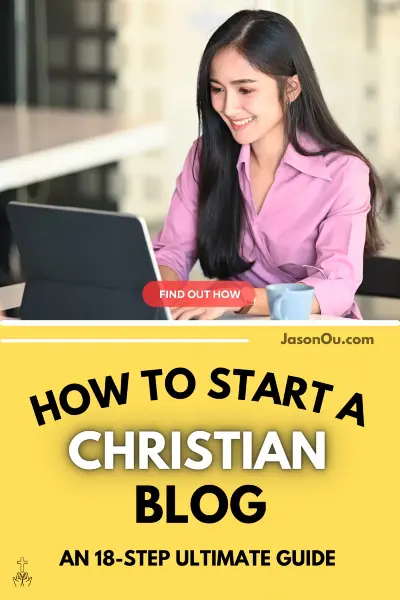
Starting a Christian blog can be a powerful way to share your faith and reach a wide audience.
By following the step-by-step guide outlined in this article, you can easily define your niche, select a domain name, set up WordPress, optimize for search engines and social media, do keyword research, create engaging content, SEO your blog, promote it and then monetize your blog.
Most of all, always focus on helping your readers. And be genuine.
That is how to start a Christian blog.
With dedication and consistency, your Christian blog has the potential to touch lives and make an impact for God’s kingdom.
Are you ready to start a Christian blog and share your message with the world today? If you are …
Disclosure: This post may contain affiliate links, which means I’ll receive a commission if you purchase through my links, at no extra cost to you. Please read full disclosure for more information.
You Might Want to Check This Out Too
Resources To Grow Your Business With
Pinteresting
Struggling to get traffic from Pinterest? Pinteresting Strategies 2025 by Carly Campbell reveals a manual pinning method that works—even with algorithm changes.
This course walks you through step-by-step strategies to pin effectively, increase engagement, and grow your blog without relying on expensive schedulers.
Carly has used this exact system to bring in 100,000+ page views in just months, and now she’s sharing it with you.
Stop guessing and start seeing real results today!
Bluehost
Bluehost is a great starting point for beginners or bloggers who want to switch to a reliable web hosting service. And it gives you the best bang for your buck - starting at $2.95 a month*.
With the entry-level hosting plan, you'll get a high up-time, reliable customer support, FREE domain name (first year) and 30 day money back guarantee.
You can sign up with Bluehost here.
WPX Hosting
It's a web-hosting service I love using. It specializes in WordPress hosting, and depending on what package you opt for, you can host 5 or more sites on one account. The best bit is - the quick turnaround in support is top notch.
For bloggers who have an established blog, this is a fantastic option.
You can learn more about this service here.
Aweber
Building an email list of a growing audience is essential for the longevity of any business. This autoresponder service is easy to use, and it is a great starting point for someone looking to kickstart their email campaign.

Hi, I’m Jason Ou (surname aka, Oh). I am a Solopreneur and Blogger. My mission is to help fellow entrepreneurs (like you) to profit from their passion online. Let’s connect on Facebook now.

95 Blogging Ideas for Beginners :Easy Topics to Spark Creativity
Are you searching for blogging ideas for beginners to kick off your first blog?
That’s awesome! It shows you’re thinking about your blog’s topics, which is a big step towards making your blog successful.
In this post, I’ll guide you how to find blog topic ideas that draw in readers. Plus, I’ve put together a list of over 90 blogging topics for beginners to spark your creativity!
Read to take the plunge? Let’s start.
Ready to Uncover a Ton of Blog Topics? Skip the Intro & Jump to Step 1 Here
Save/Pin the image below👇because I often update my posts. So stay informed with this blog “Blogging Ideas for Beginners” and save it.
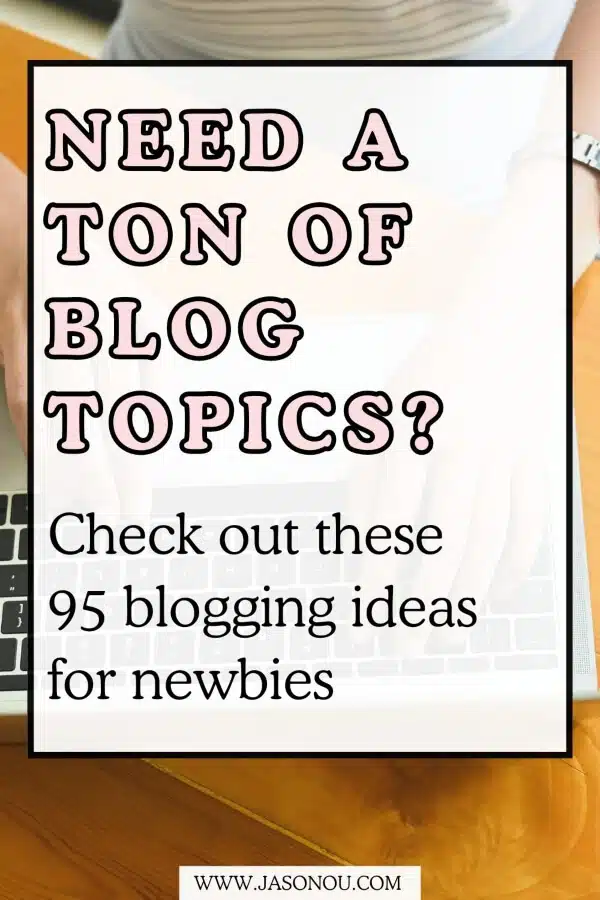
First Blog Post Ideas for Beginners
Starting your first blog post can be a bit frightening, but you’ve got to just go for it!
Your first few posts might not be perfect, and that’s fine. You’ll improve with each post you write.
Wondering what to write about in your blog? Maybe your hobbies, things you love, or your personal experiences?
Why not introduce yourself in your very first blog post? This creates an instant connection with readers.
A fresh idea could be interviewing an expert from your niche – giving invaluable insights. Digging into your past about how you got drawn to your niche makes for a fascinating read too.
Q&A sessions also provide great fodder for beginning bloggers, driving interaction rates significantly higher up!
It really depends…
The key thing to remember when you start a blog is to write for your readers. Choose topics they’re looking for.
The main thing is to know WHO you are writing for…
With that said, let’s unpack a list of fun blog post ideas for beginners to kickstart your blogging mojo.
95 Fresh Blogging Topics for Beginners

When you start, the most important step is to find your own style.
A good blog has a real and excited voice that’s different and personal, making others connect with you.
This means you should write about things you know well, love, and have been through.
That way, you can write with knowledge and confidence.
1. Introduce you
Start your blog by saying ‘hi’ to your readers. Let them know who you are. Tell them your name and what you love to do. Share a bit about where you live and why you started blogging.
This helps readers feel like they know you better.
2. Interview an expert in your niche
Talk to someone who knows a lot about your blog topic.
This person is an expert in your field. For example, if you write about cooking, talk to a top-notch chef. This makes your blog exciting and real.
You can ask the expert how they got good at what they do.
Also, find out their best tips for beginners like you.
Having this chat also helps make friends in your focus area.
So not only do you learn from them but also gain important connections in the industry!
By doing so, people see that you are serious about what you write on your blog and come back more often to read it.
3. Share your mission statement
Tell your readers why you started your blog. This is your mission statement.
It should tell what you want to do with your blog and how it can help others.
For example, if you love cooking healthy meals, your mission might be to share easy recipes and tips for eating well.
Your aim may be to inspire others to cook at home more often.
Show them the joys of creating their own delicious dishes from scratch! You could also explain how trying new recipes helps people grow in the kitchen and enjoy food more!
4. Share a story about how you got into your niche
Explain why you love your blog topic. If there’s a special memory about it, share that too.
5.Do product reviews
You might wonder what to write for your first blog post.
One great idea is to do product reviews. This is a fun activity that offers many benefits.
- Choose the product: Pick something related to your niche.
- Use the product: You cannot review something without using it.
- Note down key points: Write about the look, use, cost, pros and cons.
- Take pictures: Photos help a lot with reviews.
- Write an honest review: Be fair and tell both the good and bad parts.
- Post your review: Share it on your blog and all social media sites.
6. Compare two popular products
Another way to do product reviews is to compare products.
When you’re new to blogging, comparing two popular products can be a great way to provide valuable content to your readers.
This type of blog post can help your audience make informed decisions, showcase your expertise, and offer beneficial insights.
The HTML table format can be an effective way to structure your comparison. Here’s an example:
| Product A | Product B |
|---|---|
| Strengths | Strengths |
| Weaknesses | Weaknesses |
| Cost | Cost |
| Customer Reviews | Customer Reviews |
Select any two (or more) products relevant to your niche.
Be sure to provide statistical data like sales figures or customer reviews.
Ensure the comparison is fair and unbiased. Showcase both the strengths and weaknesses of each product.
The ultimate goal is to help your readers determine which product suits their needs and preferences best.
Remember, your post should provide your readers with valuable information and guidance when choosing between similar options.
It’s not just about comparing products but also about establishing your credibility as a blogger. Happy blogging!
7. Provide alternatives to popular products
If there are better alternatives to a well known product, showcase them and list out the reasons for considering them.
Here’s and example of my comparison post- Best Bluehost Alternatives
8. Review movies and books
Blogging about movies and books that tie into your niche is a great idea. Here are some tips on how to do it:
- Look for films and books that link to your blog’s main theme.
- Write a summary of the movie or book. Keep it short but full of details.
- Tell readers what you think about the content. Be honest, even if you didn’t like it.
- Share the good and the bad
- Analyze parts of the movie or book that stand out.
- Share ideas on what could make the book or movie better.
- Recommend other related films or books for readers to explore.
- Let your readers know why you picked this film or book.
- Ask readers to share their thoughts in the comments.
9. Share an unpopular opinion
Look for a popular opinion in your topic area that you don’t agree with. Explain why you think differently. Tell people why you did not like it and back it up with good reasons.
This will show readers that you are honest and don’t just go with the crowd.
Moreover, challenges can turn into exciting chats between users of your blog. The buzz might even pull in new readers who want to join the debate!
In all this talk, remember to keep things cool and polite so no one feels hurt by harsh words.
By doing this, your blog becomes a fun place for lively talks.
10. Discuss a controversial topic
One blog idea is to talk about a hot issue.
Picking a subject that stirs up debate can draw in readers.
Make sure you do your homework before you write. To make your point, use facts and not just feelings.
Always be fair when sharing views on both sides of the argument.
(Be honest but not too extreme, as this can attract more readers.)
This kind of topic can start lively chats in your comment area which can help build ties with readers.
Personal stories or experiences tied to the hot issue can also add more punch to your post.
11. Share motivational or inspiring quotes
You’re new to blogging? Great!
You can start by sharing motivational or inspiring quotes. This is a quick and easy idea.
- Find uplifting quotes that inspire you.
- Share why they move you.
- Speak about how these quotes relate to your life.
- Talk about what lessons you learned from them.
- Ask your readers how these quotes make them feel.
- Tell your readers how they can use these words in their lives.
- Use nice pictures with the quote on top.
12. Announce a giveaway
A great way to draw readers to your blog is by hosting a giveaway.
This can be done in your first post. Giveaways get people excited and eager to visit your blog. You might offer an item or service that relates to your topic.
For example, if it’s a cooking blog, maybe give away a cool kitchen gadget.
People love free stuff, so they’ll likely stop by for a chance to win something! Make sure the prize will be useful and fun for your readers.
13. Start with a guest post
Guest posts can speed up your blogging journey right from the start.
It helps you show off your skills to new people. You join hands with a known expert in your field when you do this.
They have an audience who trusts them already. Your post on their blog lets this audience get to know you too.
Plus, they see that the expert trusts you enough to share your work. This builds trust for you faster than if you were alone.
Alternatively, you can flip the role and ask someone famous in your topic area to write on your blog.
This could bring some of their readers to your site, and they might subscribe.
However, I like to high-light that with guest posting, it is a grind.
This is because it is a numbers game and you will have to outreach hundreds of bloggers before you get an interested reply.
14. Set up a Q&A
A Q&A blog post is a great idea.
It lets people send in their questions. You answer them and this helps everyone learn something new.
This type of post creates a sense of community between you and your readers.
They will see that you know a lot about your area or “niche”.
The answers to their questions can even give you ideas for new blog posts later on!
Be sure to make the process easy so more people want to join in, maybe use an online form or social media for sending questions.
15. Provide transcriptions of your videos or podcasts
Turn your videos and podcasts into text. This is called transcribing.
Many people like to read instead of watch or listen. (I’m one of them)
They can use the words from the video or podcast to learn more about your topic.
Transcriptions can help search engines find you.
They look at the words in your blog to see what it’s about. If you have pick the right keywords, they will show your blog to more people.
You can also add times (timestamps) in your transcript for easy reference.
Let’s say someone wants to listen again just a part of it. They’ll know where it starts.
You can put extra notes in the transcription too!
It might be something funny that happened while filming or recording, or any other comment you’d want to share with readers.
You may choose whether to make separate posts for each transcription or add them directly under their respective video/audio content.
Sidenote: If you don’t want to spend any money of a video transcribing tool, you can easily copy and paste Youtube’s Transcript from the video!
16. Explain why this method in your niche is good or bad
Talking about what is good or bad in your niche can spark interest.
It helps readers understand more about your topic.
Say you blog about eco-friendly living. You might write how using plastic bags is bad for the environment.
This shows that they hurt wildlife and make a lot of trash.
On the other hand, you could highlight why composting food scraps is good. Composting enriches soil and reduces landfill waste.
Either way, this gives readers helpful knowledge about your niche.
17. Share your favorite tips
Starting a blog is fun! Let’s talk about ways to write your best posts. Here are some of my favorite tips to help you do that.
- Get clear on what you want to write about. Pick something you love and know a lot about.
- Plan out your posts ahead of time. This will make writing easier.
- Always check your facts twice or more. You don’t want to give the wrong information.
- Use easy words, so anyone can read your blog.
- Break up long text into short paragraphs or bullet points.
- Add pictures or videos to make your blog more enjoyable.
- Come up with catchy titles for your posts to draw readers in.
- Talk right to your readers as if they were close friends.
- Be open and real with your readers, they like that!
- Finally, always reply back when a reader leaves a comment.
18. Post a how-to blog
Blogging is fun and exciting! One cool thing you can do is post a how-to blog. Here’s how:
- Pick something related to your niche. An example might be “How to start a photography blog,” if you write about photography.
- Next, break it down into simple steps. People love easy instructions!
- Add lots of photos or even videos. A picture says a lot!
- Use real life examples to make it easier for your readers.
- Invite people to ask questions or share their tips in the comments section.
19. Describe your creative process
My creative process starts with an idea.
It could be about an issue, a thing or maybe a funny story. I write down all these ideas on little note cards.
When it’s time to start blogging, I pick up one card from this pile of random thoughts.
After that, I do some research on the web to learn more about my chosen topic.
Then I’ll start on my keyword research.
Once all the facts are in place, I sit down at my computer and start typing words into sentences and then into paragraphs.
Each blog post is like building a sandcastle. You add pieces bit by bit until you have something beautiful made out of ordinary grains of sand.
I take breaks after each paragraph to read what I’ve written so far and see if it makes sense or if something sounds off track.
Sometimes during these breaks, new ideas come up which can make the blog even better!
Editing comes next when every word and detail gets sharpened until they shine like stars in the night sky!
After editing comes publishing – making sure people can find my blog online and enjoy reading it as much as I enjoyed creating it!
20. Share relevant statistics or data
Sharing relevant statistics or data is an effective way to enhance your blog posts.
This approach can help back up your points, add credibility, and engage your readers.
Here’s a mock-up sample table that you could adopt for your blog.
| Statistic/Data | Source | How It Supports Your Point |
|---|---|---|
| 90% of startups fail | Forbes | This data is useful if you’re discussing the challenges of starting a business and providing tips on how to overcome them. |
| 80% of internet users own a smartphone | Smart Insights | If your niche is mobile technology or digital marketing, this statistic can emphasize the importance of mobile-friendly strategies. |
| Over 50% of website traffic comes from organic search | HubSpot | This can underline the importance of SEO in your digital marketing blog posts. |
Remember, always credit your sources.
This adds a layer of transparency and authenticity. With accurate data and statistics, you can foster trust with your readers, strengthening your blog’s reputation.
21. Reveal the tactics you’ve used to get results
I have used some clever moves to get results in my niche. I found that using real stories works well. These are not just any stories, but ones that touch your heart. They grab the reader’s attention and make them want to read more.
I also use catchy titles for my blog posts. This pulls in more readers.
Another trick is keeping an eye on hot topics. I write about things that people care about right now. It helps me stay relevant and draws more readers to my blog.
Let’s not forget the power of good old hard work too! With time, patience, and effort comes progress. So, no matter what tactics you choose, put in your best work every time.
22. Share your favorite inspiring story
I love sharing stories that push us to be better.
One of my most loved ones is about a small bird who wanted to fly high. The little bird used to watch bigger birds soar high in the sky and felt sad.
She wished she could reach great heights like them. But she was too scared.
One day, an old wise owl saw her sadness and gave her advice.
The owl said,” Little one, don’t fear going up; what counts is trying your best.” This saying lit a spark in the little bird’s heart.
Taking a deep breath, she spread her wings and pushed herself off the branch.
She flapped harder than ever before! As time passed, she started flying higher than all other birds!
This simple tale teaches us not to fear failure but focus on our efforts instead.
Everyone starts blogging with doubts just like this small bird did with its flying journey!
So when you’re scared or unsure, remember this brave little bird! Just as it learned how to fly above clouds by trying its hardest and never giving up, so can we achieve our goals with hard work.
23. Do a myth-busting blog
You can bust myths in your blog. People believe many things that are not true.
Write about these false ideas in your field of interest.
Use facts to show why they are wrong. This type of blog helps people learn the truth.
It makes you a trusted source of information.
Show real data and evidence for what you say. A myth-busting blog lets you shine a light on the truth for others!
24. Discuss how your readers could do something better
You might want to help your readers get better at their craft.
Here are some ways you can help them improve:
- Share stories of your own struggles and how you overcame them.
- Give tips on top skills needed in your field.
- Make a list of common mistakes to avoid.
- Look for experts in your niche and ask them for advice.
- Share that advice with your readers.
- Write about the steps you took to finish your last big project successfully.
- Give out life hacks related to your field that can help save time or make tasks easier.
- Ask what problems they are facing, then write posts solving those issues.
- Suggest books, courses, or other resources that helped you learn important lessons.
- Talk about the things you wish you knew when starting out in the field.
25. Reveal how your audience can make money in your niche
Share ideas and side-hustles you know about or have seen others do well in. Explain how much money people can make from each one in detail.
26. Talk about the most common struggle
Talk about some ways you might fix these issues, or how you’ve dealt with them before.
Helping your readers out goes a long way in building trust.
27. Share techniques used by authoritative bloggers in your niche
Let your readers know if you’ve tried any of these things and talk about how successful or not they were for you.
While we’re here.
Let’s talk about ways top bloggers in your area use to get ahead. (This applies to every niche.)
Here are some of their tricks:
- They always plan their content well before they start writing.
- They make sure the blog is easy to read.
- They know a lot about the topic they’re writing on.
- Their posts have eye – catching titles that draw readers in.
- They keep their facts straight and always check what they wrote.
- Often, they ask other experts for tips and advice.
- Top bloggers stay true to who they are and what they value most.
- Top bloggers in your area often have an email list to keep readers up-to-date.
- Many times, they show how things work with step-by-step guides or videos.
28. List the most inspiring people in your life
Discuss how people outside your work area, like family or famous individuals, have supported your career and influenced your life.
29. Write a post about your holiday plans
When the holidays are coming up, you can share a bit of your life with your readers by mixing your blog’s main topic with your holiday activities.
And on that note.
My holiday plans are a big part of my year. I love to travel and see new things.
This year, I plan to visit the beach with my family.
We will build sand castles, play cricket and have lots of fun in the sun!
But it’s not just about lying around on the beach for me.
For my blog, I’ll tell stories about our trip.
I will talk about the food we eat every day and how we find cool places to visit near our hotel. My readers enjoy when I share these tips from my trips so they can use them too.
I will also take pictures of everything!
My camera is always busy during holidays because there’s so much to capture – beautiful views at sunset or funny moments with family around dinner time.
Then comes shopping! The local shops near our vacation spot have unique items that you don’t find out at home often. So as part of this holiday plan, getting some neat finds for both myself and friends back home is definitely on my list!
By sharing all these details on my blog, other people who want to go on similar holidays get helpful ideas too.
It makes their planning easier which gives them more time for fun!
Providing real-time updates from my journey is very important too as it keeps everyone plugged into what’s happening while giving exciting sneak peeks into daily adventures.
This way, blogging about your holiday plans becomes an engaging story rather than just another post.
30. Suggest a list of top people in your niche to follow
Choose some popular influencers in your area and also include a few not-so-famous bloggers you like.
You just never know. They might mention you on their blogs too.
31. Provide useful templates
Templates are a big help for new bloggers. They give an idea of how to write your post.
For example, you can use a listicle template for a “Top 10” piece. Or, use a step-by-step guide for “How To” posts.
A problem-solution format works well when you want to help solve issues your readers face.
You can change these templates as needed to fit what you’re writing about. Using templates will make your blog writing quicker and easier!
32. Ask your readers a question
Do you want to know what your readers think?
Ask them a question. This is a great way to get them talking. It also gives you ideas for your next blog post.
For instance, ask about their problems or what they want to learn.
Their answers will be very helpful for future posts.
And guess what? They will love that you care about their thoughts and needs!
33. Highlight free courses or products in your niche
Blogging is a great way to share your ideas.
One fun blog post might be about free courses or products in your area of focus.
Please see the list below for some tips:
- Find out what free courses or products are available in your field.
- Try these courses or products yourself.
- Write honest thoughts on whether they helped you.
- Talk about the good points of each course or product.
- Share any problems you found as well.
- Tell your readers who should use them and why.
- Rate every course or product so your readers can compare them easily.
Your readers will like it when you show them free stuff they can use.
They’ll also be happy to get your tips on which ones are the best.
I know I do when I learn about free stuff that are useful.
34. Share a tool you use often to achieve results
It could be something like a bullet journal or a smartphone app. Explain to your readers what special parts of these tools make them useful to you.
35. Do a roundup post
Blog posts can be hard to think of!
But here is a great idea. You can ask expert bloggers in your area to share their top tips, then write a summary of their advice on your blog. Include your own thoughts about the advice too.
36. Highlight the top bloggers
Tell your readers what these bloggers share and how they are different. If there are some you like more, share what makes them special to you.
37. Share an FAQ
If you know a lot about your topic, you probably know the common questions beginners ask. Answer these questions in your first blog post to show you’re an expert.
38. Share behind the scenes
There are lots of ways to do this.
You could show a video tour of your office, a “day in the life” of someone on your team, how you edit your work or other steps you take to make your content.
Or even give a sneak peek of a new product or service coming soon.
It’s really about letting your readers in.
39. Popular Pinterest Pins
Write about the top pins you’ve seen on Pinterest related to your topic.
Explain to your readers why these pins work well and how they can use similar ideas to do well on Pinterest too.
40. Hot topics Facebook Groups
Look into what people are discussing in Facebook groups related to your topic.
Write about these findings on your blog and share your own thoughts on the subjects.
41. Something unrelated but helpful
Discuss a tool or habit not related to your main topic that helps you do well.
If there’s something you use in your work that’s not about your main subject, but you really need it, explain why it’s so helpful.
42. Blogging Hacks
Share cool tricks related to your blog’s topic to help your readers. Include your top tips and some lesser-known ones for extra help.
43. Your goals
Talk about your goals for this year.
If you begin your blog near New Year’s, it’s great to ask your readers to help you stay on track.
44. Ask your readers
…
Ask your readers what they need help with that they can’t find online. This will get them involved and give you ideas for future blogs.
45. Share the dos and don’ts
Write down some tips and no-nos for doing well in your area. Share examples of what to do and what to avoid, and tell why some things work and others don’t.
46. What do you wish you knew before you began?
Write down the big mistakes you made at the start of your career and what info could have stopped you from making them.
47. Share the skills you need
Write down the skills you need for success in your area.
Which skills are must-haves for your work? Show your readers how to get and improve these skills.
48. Answer your blog comments sections
Write down the questions you often see in the comments of other blogs like yours.
Then, answer these questions in detail for your readers.
49. Interview an Influencer
Talk to an influencer you admire. Ask them to share their success story with your readers. Explain why you admire them and why your readers should too.
50. Share your latest success
Discuss how you did well on your recent project. What steps did you take to make it successful? Did you use any new ways? Share these details with your audience.
Figure 1 : Here’s a pie chart showing different kinds of blog posts. It has examples like product reviews, interviews, personal stories, how-to guides, news, and guest posts. Each slice of the pie shows how often these types of posts are used. This is a hypothetical visualisaion.
45 More Blogging Ideas and Topics for Beginners
- Share your top eBooks related to your blog’s topic.
- Make a list of the top websites you’ve found with useful advice.
- Share a big lesson you learned in your job or blogging journey.
- Gather and talk about interesting articles related to your topic.
- Share a simple guide to help your readers do well.
- Chat about the newest happenings in your area of interest.
- Create a step-by-step list for doing How To project.
- Write about your favorite local spots or businesses that relate to your work.
- Share a story about a big mistake in your work and what you learned.
- Say thanks in a post to all who helped you get where you are.
- Create a cool picture with info on a topic related to your niche.
- Write a blog where you express strong feelings (like a rant) about a subject in your niche.
- Discuss what’s trending this week in your topic on Twitter.
- Share discount codes for your favorite items in your area.
- Talk excitedly about a topic you really like in your niche.
- Name 10 facts about you that most people don’t know.
- Write your own eBook and give it free to the first 10 subscribers.
- Study and write about another blog that’s similar to yours.
- Start a series of blog posts with a special theme.
- Who’s your favorite made-up character that fits with your blog’s topic?
- List some cool quotes that fit with your blog’s theme.
- Get someone to say good things about your blog.
- What blogging tools do you like the most?
- Show your followers around where you create your work.
- Share an animated video that simplifies a tough topic in your field.
- Discuss your past blogs and the lessons you got from them.
- Put up a video where you show how to use a certain tool.
- Make a blog post that big blogs in your area can link to.
- Organize an online meeting with famous people in your niche.
- Talk about your pets or family, but relate it to your blog’s main topic.
- Write about a part of your job you really don’t like.
- Mention something most people don’t like doing, but you enjoy.
- List things that help you think of new ideas.
- Share a blogging schedule you plan to follow.
- Write down your top budget-friendly items in your area of interest.
- Create a do-it-yourself guide for a tool or product your readers would find helpful.
- Talk about a mistake you made for a long time in your field.
- Think about advice you’d give to your younger self to succeed sooner.
- Share your biggest worry about your field or your blog.
- Mention the question new people in your field ask you the most.
- Name the items in your field you think get too much attention.
- List items you wish you knew about earlier in your field.
- Write a letter to the public.
- Talk about your top events related to your blog’s subject that you attended last year.
- Talk about your greatest success.
Why not give these blogging content ideas a try now.
How to Find Blogging Ideas for Beginners With Google
Want more first blog post ideas for beginners?
Personally, I like to find blog topics using Google.
Just type a question or idea into Google’s search bar to see what shows up.
For instance, if you want to blog about indoor gardening, type something like “How to grow herbs indoors” in Google.
Google’s cool because it tries to finish what you’re typing with things people actually search for. You’ll see this when you start typing.
Google gives lots of blog topic ideas. To see which topics people search for most, use Ubersuggest.
You get 3 free searches a month there. Just type in your idea and check the search numbers.
You can also use tools like SeRanking or SerpWatcher for serious keyword searching.
For example, you might find that “How to grow herbs indoors” gets 1600 searches a month in Ubersuggest.
As a new blogger, it’s hard to rank for popular terms because bigger blogs might (most likely) outrank you.
Try less common terms that are easier to rank for.
Like “How to grow basil inside the house” might have fewer searches, but it’s also less competitive.
Start with longer phrases that have fewer searches since they’re less competitive.
With more keyword research, you’ll find phrases with more than 10 searches that you can rank for.
Blogging Topics for Beginners : Another Way to Uncover Content Ideas
Here’s another great way to find more blogging topics for beginners. Especially, if you want first blog post ideas.
Finding great blogging ideas for your blog can be easy and fun. Especially, when you spy on other competitots.
Start by looking at other websites that talk about the same things as your blog.
For example, if your blog is about email, check out other email blogs to see what they’re writing about.
This can give you lots of cool ideas. You can also use websites like H-supertools, AnswerThePublic, and Quora.
These sites help you find out what people are curious about in your topic.
Just type in something like “email validation,” and you’ll see lots of questions and ideas that people are interested in.
This way, you’ll know what to write about so that people will want to read your blog.
Another great way to get ideas is by visiting forums and places where people chat online, like Reddit.
If your blog is about something like bodybuilding, you can go to bodybuilding forums and see what everyone is talking about.
This helps you understand what people are interested in and what they want to know more about.
Once you have a bunch of ideas, it’s time to plan your articles.
Choose the best blogging ideas and decide when you’ll write about each one.
For example, you might write an article called “What is email validation” or make a list like “Top 10 Email Verification Services.”
Planning your topics like this keeps your blog interesting and full of cool stuff for your readers.
Don’t Miss This:
Blogging Ideas for Beginners – The Wrap
I hope you found these blogging ideas useful for beginners. Now you can start a blog and write posts that your readers will really enjoy!
If you do find the lists of blogging topics to extensive, you can go via the DIY route.
You can do this by uncovering blogging ideas with the help of Google or by scouring forums, Q&A sites or even your competitors.
On a final note.
Remember to write for your readers and give them what they want. And that is, a solution to their needs.
You Might Want to Check This Out Too
Disclosure: This post may contain affiliate links, which means I’ll receive a commission if you purchase through my links, at no extra cost to you. Please read full disclosure for more information.
Resources To Grow Your Business With
Pinteresting
Struggling to get traffic from Pinterest? Pinteresting Strategies 2025 by Carly Campbell reveals a manual pinning method that works—even with algorithm changes.
This course walks you through step-by-step strategies to pin effectively, increase engagement, and grow your blog without relying on expensive schedulers.
Carly has used this exact system to bring in 100,000+ page views in just months, and now she’s sharing it with you.
Stop guessing and start seeing real results today!
Bluehost
Bluehost is a great starting point for beginners or bloggers who want to switch to a reliable web hosting service. And it gives you the best bang for your buck - starting at $2.95 a month*.
With the entry-level hosting plan, you'll get a high up-time, reliable customer support, FREE domain name (first year) and 30 day money back guarantee.
You can sign up with Bluehost here.
WPX Hosting
It's a web-hosting service I love using. It specializes in WordPress hosting, and depending on what package you opt for, you can host 5 or more sites on one account. The best bit is - the quick turnaround in support is top notch.
For bloggers who have an established blog, this is a fantastic option.
You can learn more about this service here.
Aweber
Building an email list of a growing audience is essential for the longevity of any business. This autoresponder service is easy to use, and it is a great starting point for someone looking to kickstart their email campaign.

Hi, I’m Jason Ou (surname aka, Oh). I am a Solopreneur and Blogger. My mission is to help fellow entrepreneurs (like you) to profit from their passion online. Let’s connect on Facebook now.

Can You Start a Blog With No Experience? Blogging for Beginners
Wondering, Can You Start a Blog With No Experience?
YES. You. Can.
You see. I was once like you.
I knew nothing about starting a blog. Nothing.
But several blogs later, I can say any beginner blogger can start a blog.
So, let’s explore the basics and launch your blogging journey, as I guide you through its simplicity.
Keep reading to get started.
Key Takeaways
- Starting a blog with no experience is absolutely possible.
- Picking the right niche and having strong writing skills are important for success.
- Steps to start a blog include identifying your niche, choosing a blog name, registering your domain, selecting WordPress as your platform, opting for Bluehost as your hosting provider, customizing your website theme and design, creating essential pages like About and Contact, and installing necessary plugins.
Save/Pin the image below👇because I often update my posts. So stay informed with this blog “Can You Start a Blog With No Experience” and save it.
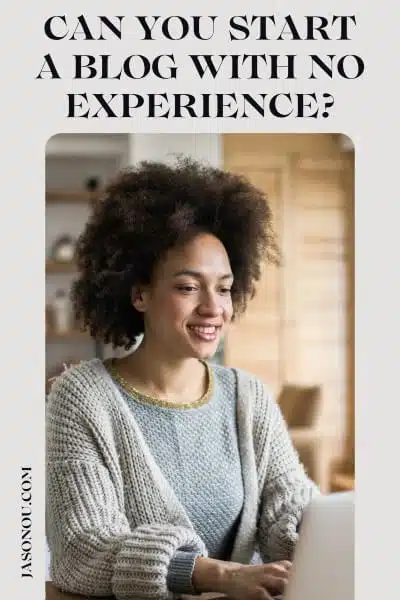
This page have some affiliate links. In other words, if you buy from my links, I may get a commission.
How to Start a WordPress Blog on Bluehost With No Experience
Starting a Blog with No Experience
It may seem daunting. But it isn’t!
Like anything you try the first time, it’s going to take time.
But with passion and hard work, you can do it.
Like I said. Starting a blog with no experience is possible.
And.
You might think that niches like travel or cooking are too full for you to get in.
That’s not true! Your unique voice can make you stand out even in these packed spaces.
You need to know this: running a blog takes effort.
It’s not just about writing posts.
You also have to grow an audience and learn how to take care of your website.
Networking is very important for bloggers, too.
Building good relationships within the industry will help you on your path.
A key tool for all bloggers is to write.
Then Practice. Practice. Practice.
Learning how to write well will keep people reading your posts!
Steps to Start a Blog With No Experience
Starting a blog with no experience might seem overwhelming, but it’s entirely possible with the right guidance.
For a more detailed breakdown of the steps to starting a blog, check out my ultimate guide on How to Start Blogging for Beginners in 7 easy steps.
On that note, here’s a table that breaks down the process into manageable steps. Check these out.
| Steps | Description |
|---|---|
| Identify Your Niche | Pick a topic you're passionate about and that you believe will interest others. |
| Naming Your Blog | Choose a compelling name that reflects your blog's content and brand. |
| Register Your Domain | Register a unique domain that aligns with your blog name. |
| Choose WordPress | Opt for WordPress.org, a popular and easy-to-use CMS for starting a blog. It allows you to have a customizable and independent blog. |
| Choose Bluehost | Select Bluehost as your hosting platform. It is a preferred choice due to its reliability and integration with WordPress. |
| Setting Up Your Blog Theme | Select a theme that suits your blog's subject and aesthetic. |
| Customizing Your Website | Tweak the design elements to craft a visual representation of your brand. |
| Creating Essential Pages | Create necessary pages like About, Contact, Blog, etc., to give your blog a professional look. |
| Install Must-Have Plugins | Install essential plugins like UpdraftPlus for backups, WP Rocket for speed, and Akismet for spam protection. |
| Install Google Analytics and Google Search Console | These tools help in monitoring website traffic and performance. |
| Publish Main Pages | Finally, publish your main pages and start posting your blogs. |
| Create Categories | Organize your blog content into categories for easy navigation. |
| Write Your Blog Post | Start with keyword research and create an outline for your blog post. |
| Create Pillar Content | Produce in-depth, high quality evergreen articles to build authority in your niche. |
| Start a Blogging Plan | Create a content calendar so that you can consistently punch out new blog posts and keep your audience engaged. |
| Learn SEO | Optimize your blog post (Meta titles, meta descriptions, headers tags, Image Alt tags, URLs, LSI keywords, etc) for the the search engines to generate organic traffic. |
| Update old content | A regular content update not only keeps your blog fresh, but in the eyes of Google, helpful as you are actively engaged with your readers. |
| Promote your blog | Drive traffic to your post using Pinterest, social media, email marketing, paid advertising, and seek out collaboration opportunities |
| Monetize your blog | Consider affiliate marketing, display ads, sponsorship posts or even selling your own products or merchandise. |
Remember, patience is key in blogging.
You may not see immediate results, but in 2 to 3 years, your blog could potentially be generating $3,000-$5,000 per month.
Please stick a regular content schedule and write for your audience. Give your readers what they need.
FAQ
Do you need experience to be a blogger? Let’s nail down some of your lingering questions.
Can I start a blog with no experience?
Yes, you can! Even if you have no coding skills or writing experience, our setup guide gives step-by-step help for your online business. You can create a successful blog using blogging tools like WordPress.
What should my new blog be about?
Your content strategy will tell what you write about.You could pick a niche where you have passion or expertise and share ideas and experiences linked to the topic.
How do I name my blog?
You choose a name reflection of your mission statement or your chosen niche/topic.Make it easy so readers know what they’ll find on your site.
Will my blog look good without design skills?
Yes, even with no technical experience, you can make your blog look nice.There are sites like Fiverr, Upwork or 99 Designs where you get graphic designers .Or use templates from WordPress .
Can I make money from blogging with no prior knowledge?
Absolutely! Start by learning how to draw in traffic using SEO.Then work on increasing audience engagement through regular updates.Begin monetizing by taking part in affiliate marketing programs,selling sponsored content etc.
What is guest posting and why does it matter?
Guest posting means writing an article for someone else’s website.This helps build relationships ,become noticed online,and makes people come to read more of your stuff.It plays big part in growing community of followers around the world!
Can You Start a Blog With No Experience : The Wrap

Yes, you can start a blog with no experience! It may seem challenging at first, but with the right steps and guidance, it is absolutely possible.
By following a step-by-step process to set up your blog, learning about SEO and content creation, finding your niche, and engaging with a supportive blogging community, you can start building your own successful blog.
Remember that consistency and determination are key factors in achieving blogging success.
So go ahead. Take the leap.
And start sharing your passion with the world through your very own blog!
You Might Want to Check This Out Too
Disclosure: This post may contain affiliate links, which means I’ll receive a commission if you purchase through my links, at no extra cost to you. Please read full disclosure for more information.
Resources To Grow Your Business With
Pinteresting
Struggling to get traffic from Pinterest? Pinteresting Strategies 2025 by Carly Campbell reveals a manual pinning method that works—even with algorithm changes.
This course walks you through step-by-step strategies to pin effectively, increase engagement, and grow your blog without relying on expensive schedulers.
Carly has used this exact system to bring in 100,000+ page views in just months, and now she’s sharing it with you.
Stop guessing and start seeing real results today!
Bluehost
Bluehost is a great starting point for beginners or bloggers who want to switch to a reliable web hosting service. And it gives you the best bang for your buck - starting at $2.95 a month*.
With the entry-level hosting plan, you'll get a high up-time, reliable customer support, FREE domain name (first year) and 30 day money back guarantee.
You can sign up with Bluehost here.
WPX Hosting
It's a web-hosting service I love using. It specializes in WordPress hosting, and depending on what package you opt for, you can host 5 or more sites on one account. The best bit is - the quick turnaround in support is top notch.
For bloggers who have an established blog, this is a fantastic option.
You can learn more about this service here.
Aweber
Building an email list of a growing audience is essential for the longevity of any business. This autoresponder service is easy to use, and it is a great starting point for someone looking to kickstart their email campaign.

Hi, I’m Jason Ou (surname aka, Oh). I am a Solopreneur and Blogger. My mission is to help fellow entrepreneurs (like you) to profit from their passion online. Let’s connect on Facebook now.

Best Laptops for Blogging in 2025 | A Bloggers Guide
Looking for the best laptops for blogging so you can level up as a blogger and maintain your site anywhere, anytime?
After some diligent research, I’ve compiled and ranked the 15 best laptops for writers and bloggers. These notebooks offer the perfect blend of performance and portability to power up your blog.
But, before I pull the curtains, these are my top picks for the best laptops for bloggers.
Best Laptop for Blogging
The Acer Chromebook Vero 514 is perfect for beginner bloggers. It has a colorful touchscreen display, a fast Intel processor, and is lightweight and portable. The Wi-Fi connection is also excellent, making it ideal for blogging on the go.
Best Powerful Laptop
The HP Elitebook 840 G9 is great for bloggers who need a portable machine. It has a long battery life, a vibrant 16:10 screen, a spacious keyboard, and strong performance. This laptop can handle photo editing and keep up with creative demands.
Best Budget Laptop
The Lenovo Ideapad 3 is a budget-friendly laptop that’s perfect for bloggers. It has a comfortable keyboard, fingerprint scanner, upgradable RAM, USB-C port, and 512GB of storage.
(This page contains Amazon affiliate links. In other words, if you buy from my links, I may get a commission. Which helps to fund this blog.)
Overview of the Best 15 Laptops for Blogging:
Quick Recommendation
Take a quick look at the product list for some recommendations or scroll down to read detailed reviews.
- Enhance your blogging experience with a powerful touchscreen laptop:
Acer Chromebook Vero 514 - Powerful and reliable laptop for demanding blogging workloads:
HP Elitebook 840 G9 - Efficient and sustainable laptop for blogging on the go:
Apple Macbook Air (M1,2020) - Efficient and Private Laptop for Bloggers with Powerful Performance:
Lenovo Ideapad 3 - Ultimate performance and security for professional bloggers on the go:
Lenovo ThinkPad T480s Ultrabook - Powerful laptop with stunning display and impressive battery life:
Apple Macbook Pro 16 - Ultimate lightweight powerhouse for professional bloggers on the go:
Asus Zenbook 13 - Ultimate performance and sleek design for high-powered blogging:
Dell XPS 15 - Powerful, lightweight laptop with immersive display for blogging needs:
Acer Aspire R15 - Ultimate blogging companion: lightweight, durable, and versatile 2-in-1 laptop:
Asus Chromebook Flip - Lightweight and powerful laptop for efficient blogging on-the-go:
Microsoft Surface Laptop Go 2 - Ultimate productivity and performance for bloggers on the go:
Surface Laptop 4 - Lightweight powerhouse for bloggers on the move:
Acer Swift 3 - Affordable, versatile Chromebook with long battery life for bloggers:
Acer Chromebook R11 - Ultimate blogging companion with powerful performance and all-day battery life:
Surface Pro 7
Comparison Table of The Best Laptops for Blogging
| Product | CPU | Size | RAM | Storage | Screen | Weight |
|---|---|---|---|---|---|---|
| Acer Chromebook Vero 514 | Intel | 14 Inches | 8 GB | 256 GB | 1920 x 1080 Pixels | 6.75 pounds |
| HP Elitebook 840 G9 | Intel Core i7 | 14 Inches | 16 GB | 512 GB | 1920 x 1200 Pixels | 5.04 pounds |
| Apple MacBook Air (M1,2020) | - | 13.3 Inches | 8 GB | 256 GB | - | - |
| Lenovo Ideapad 3 | Ryzen 5 3500U | 14 Inches | 8 GB | 256 GB | 1920 x 1080 Pixels | 3.3 pounds |
| Lenovo ThinkPad T480s Ultrabook | Intel Core i7 | 35.56 Centimeters | 24 GB | 512 GB | 1920 x 1080 Pixels | 2.9 pounds |
| Apple MacBook Pro 16" | Apple M1 | 16 Inches | 16 GB | 512 GB | - | - |
| Asus ZenBook 13 | Intel Core i7 | 13.3 Inches | 8 GB | 512 GB | 1920 x 1080 Pixels | 2.5 pounds |
| Dell XPS 15 | Intel Core i7 | 15 Inches | 16 GB | 512 GB | 3840 x 2400 Pixels | 4 pounds |
| Acer Aspire R15 | Ryzen 5 | 15.6 Inches | 8 GB | 1 TB | - | - |
| Asus Chromebook Flip | Core M Family | 14 Inches | 4 GB | 64 GB | 1920 x 1080 Pixels | 2.9 pounds |
| Microsoft Surface Laptop Go 2 | Intel Core i5 | 12.45 Inches | 8 GB | 128 GB | 1536 x 1024 Pixels | 2.48 pounds |
| Surface Laptop 4 | Intel Core i5 | 13.5 Inches | 8 GB | 512 GB | 2256 x 1504 Pixels | 2.76 pounds |
| Acer Swift 3 | Ryzen 7 4700U | 14 Inches | 8 GB | 512 GB | 1920_x_1080 | 2.65 pounds |
| Acer Chromebook R11 | Celeron | 11.6 Inches | 4 GB | 32 GB | 1366 x 768 Pixels | 2.76 pounds |
Let’s Talk About The Best Laptops for Writers & Bloggers.
In this guide we will help you pick the best laptop for bloggers. So, here’s a breakdown of the 15 best laptops for blogging entrepreneurs (like you) in 2025.
1. Acer Chromebook Vero 514

Enhance your blogging experience with a powerful touchscreen laptop.
Highlights
- Lightweight and portable design with a weight of just 6.8 pounds
- High – resolution display with a resolution of 1080p for clear visuals
- Powerful Intel HD Graphics 520 for smooth graphics performance
- Ample storage space with a 256 GB hard drive
- Fast and efficient 8 GB LPDDR4X RAM for seamless multitasking
- Chrome OS operating system for easy and secure online access
As a blogger, I appreciate the tech that can keep up with my pace and needs.
Acer Chromebook Vero 514 is a fantastic touchscreen laptop for blogging beginners due to several key factors.
The Intel Core i5 12th Gen processor performs well when multitasking. You can switch between tasks without any lag or slowdown.
One of my favorite features is the Full HD (1920 x 1080) Multi-touch IPS screen.
It delivers vibrant colors and sharp images making it easy on the eyes during extended periods of work.
Another big plus is its Lightweight design. This makes it conveniently portable for working from different locations—an absolute boon for bloggers who desire mobility.
Acer Chromebook Vero’s integrated Wi-Fi 6E AX211 connectivity ensures fast internet connection crucial for timely blog posting and updates even without direct Ethernet connections.
The laptop has a great battery life, which is why it’s our top choice. You don’t have to stay near an outlet when you’re inspired.
You’re looking at a reliable laptop that elevates your beginner blogging journey into something seamless.
Features
- Stunning Full HD Touchscreen Display:
The Acer Chromebook Vero 514 features a vibrant and crystal-clear 14-inch Full HD touchscreen display. This means you can enjoy stunning visuals with sharp details, making your browsing, streaming, and video chatting experience more immersive and enjoyable. - Powerful Intel Core Processor:
Equipped with the Intel Core i5 12th Gen processor, the Acer Chromebook Vero 514 delivers exceptional performance for all your computing needs. Whether you’re multitasking between apps or running demanding software, this powerful processor ensures smooth and efficient operation without any lag or slowdowns. - Ample RAM for Seamless Multitasking:
With 8 GB of total RAM, the Acer Chromebook Vero 514 allows for seamless multitasking. You can effortlessly switch between multiple tabs, applications, or documents without experiencing any slowdowns or performance issues. Say goodbye to frustrating delays and hello to increased productivity. - Responsive Multi-touch Technology:
Thanks to its built-in multi-touch technology, navigating through webpages, documents, and applications on the Acer Chromebook Vero 514 is incredibly intuitive and responsive. You can easily zoom in/out by pinching gestures or swipe between different tasks effortlessly using just your fingers. It’s like having a tablet-like experience on a laptop! - Chrome OS for Easy Connectivity and Productivity:
The Acer Chromebook Vero 514 runs on Google’s user-friendly Chrome OS operating system. This means you’ll have access to a wide range of Google services right at your fingertips.
Pros
- High – resolution touchscreen display for clear and vibrant visuals.
- Powerful Intel Core i5 12th gen processor for efficient performance.
- Ample 8GB RAM for smooth multitasking and fast operation.
- Chromebook operating system for seamless integration with Google services and apps.
Cons
- Limited storage capacity compared to traditional laptops
- May not be compatible with certain software or applications that are not web – based
- The touchscreen may not be as responsive or accurate as dedicated tablets or smartphones
This cutting-edge Acer Chromebook Vero 514 is perfect for the tech-savvy blogger in need of a powerful and versatile laptop.
With its Intel Core i5 processor and high-resolution touchscreen, it’s an ideal choice for those who value speed, efficiency and a user-friendly interface.
Don’t miss out on this top contender in the list of best laptops for blogging!
Upgrade to the Acer Chromebook Vero 514 today.
2. HP Elitebook 840 G9

Powerful and reliable laptop for demanding blogging workloads.
Highlights
- High – performance Intel Core i7 processor
- Sleek silver design with an anti – glare screen
- Ample storage space with a 512 GB SSD hard drive
- Crisp and detailed visuals with Iris Xe Graphics
- Generous 16 GB RAM for smooth multitasking
- Compact and portable 14 inch screen size
The HP EliteBook 840 G9 is a powerhouse of a laptop perfect for the dynamic world of blogging. The computer has an Intel Core i7 12th Gen i7-1255U Deca-core processor and 16GB RAM. It runs smoothly with multiple applications open.
Bloggers will appreciate this feature; it means seamless transitioning between writing posts, researching, managing social media accounts, and editing images or videos.
This notebook’s design choices are aimed at high performance while also ensuring durability – essential for bloggers constantly on-the-go.
The touchscreen feature adds an extra layer of convenience, allowing you to navigate your tasks effortlessly.
Its robust storage capability (512 GB SSD) is ideal for storing large files like high-resolution pictures and videos that are part-and-parcel of a blogger’s life.
We rated the HP EliteBook 840 G9 as No. 2 on our list due to its impressive blend of power and portability making it one step behind our top choice.
However, it holds undeniable value with its fantastic features tailored to suit the needs of any tech-savvy blogger.
Features
- Improved Productivity:
The HP Elitebook 840 G9 is powered by an Intel Core i7 12th Gen processor, ensuring fast and efficient performance. With its dec-core capability, you can multitask seamlessly, allowing you to work on multiple applications without any lag. This means increased productivity and faster execution of tasks. - Ample Storage Space:
With a generous 512 GB SSD capacity, this notebook provides ample storage space for all your essential documents, files, songs, movies, and pictures. You no longer have to worry about running out of space or constantly having to delete files to make room for new ones. - Crisp and Vibrant Display:
The 14″ WUXGA touchscreen display with a resolution of 1920 x 1200 delivers stunning visuals with vibrant colors and sharp details. Whether you’re watching movies or working on graphics-intensive tasks, the high-resolution screen ensures a captivating visual experience. - Seamless Multitasking:
Thanks to its impressive 16 GB RAM capacity, the HP EliteBook 840 G9 allows users to effortlessly run multiple programs simultaneously without experiencing any slowdowns or crashes. This means that you can switch between different applications seamlessly and boost your overall productivity. - Portable Design:
The sleek silver design of the HP EliteBook 840 G9 not only looks stylish but is also highly portable. Weighing in at just the right size for travel or commuting while still offering plenty of screen real estate for comfortable use wherever you go.
Pros
- High – performance Intel Core i7 12th Gen processor for smooth and efficient multitasking
- Ample 512 GB SSD storage capacity to store all your important files and data
- Stunning 14″ WUXGA touchscreen display for an immersive visual experience
- Generous 16 GB RAM for seamless execution of multiple programs
Cons
- Limited storage capacity compared to other laptops on the market
- Relatively high price point for a 14″ notebook
- Touchscreen functionality may not be useful or necessary for all users
The HP Elitebook 840 G9 is perfect for the busy blogger or content creator who needs a powerful and reliable laptop to handle their demanding workload. With its impressive specs and sleek design, this laptop is ideal for someone who values performance and style.
3. Apple Macbook Air (M1,2020)

Efficient and sustainable laptop for blogging on the go.
Highlights
- Apple’s M1 chip offers powerful and efficient performance for seamless multitasking.
- The backlit keyboard allows for easy typing in low – light environments.
- With Mac OS, you’ll have access to a user – friendly and secure operating system.
- Enjoy speedy operations with 8 GB of RAM memory installed.
- The 256 GB hard disk provides ample storage space for your files and applications.
- The sleek space gray design adds a touch of style to your computing experience.
The Apple MacBook Air (M1,2020) notches the third spot on our list of prime laptops for blogging beginners.
The new M1 chip makes performance 3.5 times faster than before.
Whether you’re editing graphics for your blog or doing multiple tasks, everything goes well. It doesn’t compromise power efficiency.
This MacBook Air also sports a stunning Retina Display making text sharper and colors more vibrant. A bonus when working on visually oriented blogs.
And…
Don’t worry about brainstorming or writing news draining the battery; this laptop lasts 18 hours!
What makes it unique is its eco-friendly design with a 100% recycled aluminum case. Eco-conscious bloggers would love this.
Lastly.
The design of this device means it runs almost silently, even when working hard, so you can concentrate wherever you are.
Take our word for it. This powerful yet intuitive machine makes blogging as simple as possible.
Exactly why it’s number three on our list.
Features
- Environmentally Friendly:
The MacBook Air is made with a 100 percent recycled aluminum enclosure, making it an eco-friendly choice. By using less energy and having a smaller carbon footprint, you can feel good about your contribution to the environment. - AppleCare:
Every Mac comes with a one-year limited warranty and up to 90 days of complimentary technical support. By getting AppleCare plus, you can extend your coverage and have peace of mind knowing that unexpected repairs won’t break the bank. - Fanless Design:
No more worrying about your MacBook Air overheating or being noisy during intense workloads. With its fanless design, this laptop stays cool and runs quietly, keeping you focused on your tasks without any distractions. - Easy to Learn:
If you’re already familiar with an iPhone, the MacBook Air will feel instantly familiar too. It seamlessly integrates with all your Apple devices, allowing you to extend your workspace, answer texts and phone calls directly on your Mac, and more. This seamless integration makes for a user-friendly experience. - Simply Compatible:
Worried about compatibility issues? Don’t be! All your existing apps work perfectly fine on the MacBook Air. Whether it’s Adobe Creative Cloud for designing or Microsoft 365 for productivity or Google Drive for storage – everything works flawlessly. Plus, you can even use your favorite iPhone and iPad apps directly on macOS through the App Store! - Stunning Display: Experience images like never before thanks to the 13.3 inch Retina display on the MacBook Air. Everything looks sharp
Pros
- Environmentally friendly with a 100% recycled aluminum enclosure
- Fanless design for cool and quiet operation
- Seamless integration with other Apple devices
- Powerful performance with the Apple M1 chip
Cons
- Limited storage capacity of 256GB may not be sufficient for users with large files or extensive media libraries.
- Lack of ports, with only two Thunderbolt/USB 4 ports available, may require the use of dongles or adapters for connecting multiple devices simultaneously.
- Price point is relatively high compared to other laptops in the market with similar specifications.
The Apple Macbook Air (M1,2020) is perfect for the tech-savvy blogger who needs a powerful and efficient laptop to create stunning content on-the-go.
With its sleek design, easy compatibility with other Apple devices, and long-lasting battery life, it’s a must-have for any serious blogger.
Upgrade your blogging game with the new Macbook Air – order now!
4. Lenovo Ideapad 3

Efficient and Private Laptop for Bloggers with Powerful Performance
Highlights
The Lenovo Ideapad 3 deserves a spot in any roundup of top blogging laptops due to its robust feature set. As a blogger, you’ll appreciate the power packed inside this sleek device.
The AMD Ryzen 5 3500U processor powers this device, along with 8GB DDR4 RAM. This allows for smooth multitasking and application running.
Also, the 256GB SSD provides lots of storage space and handles your files efficiently.
The visual prowess of Lenovo IdeaPad 3 is as commendable as its performance specs.
The FHD screen and AMD Radeon Vega 8 Graphics make visuals clear for blogging or photo editing.
In addition, this laptop has a physical shutter for the webcam, protecting user privacy.
(Since bloggers, like me, frequently work in public spaces such as cafes or co-working areas, this quality is crucial.)
Lastly, bloggers often need to move around, so portability is important. Thankfully, the Lenovo IdeaPad is not a disappointment in this aspect.
The narrow bezels make the design compact, perfect for blogging on-the-go. It doesn’t add weight to your backpack.
Use the Q-control feature to switch between fast-performance mode and battery-saving mode when writing outside. Like at a Cafe.
If you’re new to blogging and need an affordable device that does it all, consider the Lenovo IdeaPad 3.
It offers a great balance between price and functionality, making it a top choice.
Features
- Powerful Performance:
The Lenovo Ideapad 3 is equipped with an AMD Ryzen 5 3500U processor, allowing you to effortlessly handle demanding tasks and multitask efficiently. Whether you’re streaming videos, editing documents, or running graphics-intensive applications, this laptop delivers fast and reliable performance. - Enhanced Graphics:
With AMD Radeon Vega 8 graphics, the Ideapad 3 provides smooth visuals and a seamless gaming experience. You can enjoy playing your favorite games in high-definition without any lag or slowdowns. The vibrant colors and sharp details on the 14-inch FHD display will bring your entertainment to life. - Increased Productivity:
The narrow bezel design of the Ideapad 3 gives you more screen space, providing a larger viewing area for increased productivity. Whether you’re working on spreadsheets or browsing the web, the ample screen real estate allows you to see more content at once without having to constantly scroll or resize windows. - Privacy Protection:
Worried about privacy? The Ideapad 3 comes with a physical shutter for your webcam. This feature allows you to easily cover your webcam when not in use, ensuring that no one can access it remotely. You can have peace of mind knowing that your privacy is protected from unwanted prying eyes. - Versatile Connectivity:
Connect with ease using Bluetooth 4.1 and up to Wi-Fi 5 technology on the Ideapad 3. This ensures fast and stable wireless connections for browsing the internet, streaming media, or transferring
Pros
- High – definition display for an immersive viewing experience
- Fast and powerful performance with AMD Ryzen 5 processor
- Privacy protection with a physical webcam shutter
- Convenient connectivity options with USB ports, HDMI, Bluetooth, and Wi – Fi
Cons
- Limited storage capacity with only 256GB SSD
- May experience slow performance when running demanding tasks or applications
- Webcam quality is average and may not meet high – quality video conferencing standards
The Lenovo Ideapad 3 is the perfect laptop for bloggers and content creators looking for a powerful, yet affordable device with a sleek design. With its fast processor, ample storage, and stunning display, this laptop is ideal for those who value both performance and aesthetics.
5. Lenovo ThinkPad T480s Ultrabook

Upgrade Your Blogging Game with this Powerful Performance Laptop
Highlights
- Ultrabook design with a slim and lightweight build
- Powerful Intel Core i7 processor for smooth performance
- Large 24 GB RAM memory for multitasking capabilities
- Fast and spacious 512 GB solid – state hard drive
- Fingerprint reader for secure and convenient login
- High – quality graphics card for enhanced visuals.
The Lenovo ThinkPad T480s Ultrabook is another outstanding machine.
But, before I go on, this is a refurbished laptop. However, it has been inspected under the Amazon Renewed Standards.
And the reasons why it is listed on the best laptops for blogging.
Its Intel Core i7-8650U processor coupled with 24GB RAM allows you to multitask seamlessly. Like, running multiple browser tabs and writing software without any lag.
Plus, its 512GB SSD ensures quick file retrieval and saves you waiting time when you’re working on demanding projects.
The laptop’s port selection is superb, including two USB 3.1 ports, SD card slot, and even a HDMI for your display needs.
Perfect for transferring photos from my camera or connecting external monitors.
The built-in fingerprint reader adds an extra layer of security too, which I appreciate as it keeps my blog drafts secure.
This machine isn’t only about raw power though!
True to the ThinkPad reputation, this Ultrabook features a matte IPS FHD (1920×1080) display that delivers crisp visuals – great when editing images for blogs or scrolling through design inspirations.
It stands tall among the laptops meant for blogging due to its top-notch performance combined with stellar screen quality.
Even though it is a renewed laptop, it works just as good as a new one.
And for bloggers whose work travels everywhere with them – whether inside their home or outdoors – long-lasting battery life certainly acts as icing on cake.
Features
- Connectivity:
The Lenovo ThinkPad T480s Ultrabook offers a range of connectivity options, including a 4-in-1 SD card reader and multiple USB ports. This allows you to easily transfer files and connect peripheral devices such as external hard drives or keyboards. - Power & Performance:
Originally designed for heavy use in corporate environments, this laptop has been renewed with higher quality components to ensure ongoing performance and reliability. With an Intel Core i7 processor and 24GB of RAM, it delivers powerful performance that can handle demanding tasks. - Portable Powerhouse:
The Lenovo ThinkPad T480s Ultrabook combines high-performance technology with long-lasting battery life. This means you can take your work on the go without worrying about running out of power. Whether you’re working from a coffee shop or traveling for business, this laptop will keep up with your productivity needs. - Windows 10 Pro Operating System:
Designed specifically for professionals, the Windows 10 Pro operating system provides advanced features and enhanced security. With this operating system, you’ll have access to the latest tools and functionalities to manage your workload efficiently. - Upgraded Configurations Processor:
The Lenovo ThinkPad T480s Ultrabook is equipped with an upgraded processor that ensures smooth multitasking and fast performance. With its Intel Core i7 processor, you can seamlessly run multiple applications at once without experiencing any lag or slowdown.
Pros
- High-performance technology: Intel Core i7-8650U processor and 24GB RAM
- Long-lasting battery life for on-the-go productivity
- Windows 10 Pro operating system for enhanced functionality and security
- Renewed with higher quality components for ongoing performance and reliability
- Enhanced connectivity options, including USB ports, HDMI, and Thunderbolt 3
Cons
- The product is renewed, which means it may have been previously used and could show signs of wear or cosmetic imperfections.
- The 14 – inch display may be too small for some users who prefer a larger screen size for tasks such as video editing or gaming.
- The laptop’s price point may be higher compared to other laptops with similar specifications.
The Lenovo ThinkPad T480s is perfect for bloggers and professionals who value durability, performance, and security.
Upgrade your blogging game with this powerful laptop that can handle heavy use and keep up with your on-the-go lifestyle.
6. Apple Macbook Pro 16

Powerful laptop with stunning display and impressive battery life.
Highlights
- Powerful Apple M1 chip for lightning – fast performance
- Stunning 16-inch Retina display with anti-glare coating for optimal viewing experience
- Ample storage space with a 512 GB hard disk, perfect for storing all your files and media
- Sleek and stylish design in space gray color, making a statement wherever you go
- Smooth and seamless performance with 16 GB of RAM memory
- Integrated graphics card delivers impressive visuals without sacrificing battery life
As a blogger just starting out, you’ll want a laptop that can keep up with your creative flow – and the Apple Macbook Pro 16”, part of the latest 2021 release, is perfectly equipped for this task.
The M1 Pro chip with a 10-core CPU and 16-core GPU means this model has distinctly robust performance capabilities facilitated by its speedy memory and storage capacities.
It’s loaded with an impressive 16GB RAM along with a massive 512GB SSD drive in chic space gray. Scrolling through images or working on your blog layout becomes super smooth due to these specs.
The MacBook Pro also boasts some features that I believe are important for bloggers like us: excellent image quality and sound system.
Its Liquid Retina XDR display provides crystal clear image rendering which is beneficial when dealing with images or videos for our blogs.
Meanwhile, its six-speaker sound system ensures optimal auditory experience during video calls or while listening to music during writing breaks.
However, it’s essential I mention an area where some might find the MacBook Pro lacking – its price point can be a bit steep especially if you’re starting out as a beginner blogger.
Nevertheless, considering what it offers in terms of power-packed performance, exceptional graphics quality, massive storage capacity coupled with longer battery life; it’s definitely worth every penny!
One thing’s certain – investing in one will boost your blogging journey from the get-go.
Features
- Six-speaker sound system with force-cancelling woofers:
Immerse yourself in rich, crystal-clear audio with the MacBook Pro’s six-speaker sound system. The force-cancelling woofers eliminate unwanted vibrations, delivering a truly immersive audio experience whether you’re listening to music, watching movies, or video chatting with friends and family. - 1080p FaceTime HD camera with advanced image signal processor for sharper video calls:
Stay connected with loved ones and colleagues through high-definition video calls. The MacBook Pro’s 1080p FaceTime HD camera captures crisp and clear images, while the advanced image signal processor enhances the quality even further. Say goodbye to blurry or pixelated video chats and enjoy face-to-face conversations that feel like you’re in the same room. - Stunning 16-inch Liquid Retina XDR display with extreme dynamic range and contrast ratio:
Prepare to be captivated by breathtaking visuals on the MacBook Pro’s stunning 16-inch Liquid Retina XDR display. With an incredible dynamic range and contrast ratio, every image pops off the screen with vibrant colors and deep blacks. Whether you’re editing photos or watching your favorite movies, this display will elevate your visual experience to new heights. - Up to 8TB of superfast SSD storage launches apps and opens files in an instant:
Enjoy blazing-fast performance and responsiveness thanks to up to 8TB of superfast SSD storage. With this generous amount of storage space, you can easily store all your files, documents, photos
Pros
- Enhanced sound quality with a six-speaker sound system and force-cancelling woofers.
- Improved video call experience with a 1080p FaceTime HD camera and advanced image signal processor.
- Immersive visual experience with a stunning 16 – inch Liquid Retina XDR display and extreme dynamic range.
- Fast and efficient performance with up to 8TB of superfast SSD storage, up to 64GB of unified memory, and the powerful Apple M1 Pro or M1 Max chip.
Cons
- Expensive price point
- Limited number of ports (only Thunderbolt/USB 4)
- Non – upgradable RAM and storage options
Attention bloggers and creative designers, the Apple Macbook Pro 16” is perfect for those seeking a powerful laptop with top-of-the-line features.
With its M1 Pro chip, stunning display, and impressive battery life, this laptop is ideal for anyone looking to elevate their blogging game.
7. Asus Zenbook 13

Ultimate lightweight powerhouse for professional bloggers on the go.
Highlights
- Thin and lightweight design (2.5 pounds) makes it highly portable
- Backlit keyboard for easy typing in low light conditions
- Fast and powerful Intel Core i7 processor for smooth multitasking
- Large 512 GB SSD storage for ample space to store files and data
- Vibrant 13.3 – inch Full HD display for sharp visuals
- Long battery life of up to 14 hours for all – day productivity
When it comes to blogging, efficiency and flexibility are key. You want a laptop that is easy to carry around, powerful enough for multitasking, and reliable in terms of battery life and durability.
The ASUS ZenBook 13 Ultra-Slim Laptop fits the bill perfectly with its lightweight design at only 2.6 pounds, coupled with an impressive 8th generation Intel Core i7-8565U processor paired with a hefty 512GB PCIe NVMe SSD & an ample 16GB RAM.
One standout feature that catered to my needs as a blogger was the Full HD NanoEdge display which gives more screen area in lesser physical space thus improving productivity by offering immersive visual experience when editing images or videos for blog posts.
The exclusive NumberPad which transforms the touchpad into numeric keypad came in super handy during swift data entry sessions.
As well, I found the ErgoLift design remarkable as it automatically tilted the keyboard providing me with comfortable typing posture.
This is essential considering how much time we bloggers spend on our keyboards!
Finally yet importantly, this Asus Zenbook Pro also surpasses MIL-STD-810G military standard ensuring durability & reliability.
In other words. No need to worry about your device’s lifespan if you tend follow your adventures while blogging!
Offering some exclusive bonus features like Windows 10 Professional for enhanced security along with a promise of long-lasting battery life certainly makes it one of best companions any blogger could ask for.
Features
- Carry sleeve and USB3.0 to RJ45 cable included:
You don’t have to worry about purchasing additional accessories as the Asus Zenbook 13 comes with a convenient carry sleeve and a USB3.0 to RJ45 cable. This means you can easily protect your laptop during transportation and connect it to Ethernet for faster internet speeds. - Exclusive ASUS NumberPad:
With just one tap, the touchpad of the Asus Zenbook 13 transforms into a numeric keypad, making data entry quick and efficient. No need for an external keyboard or calculator when you have this handy feature at your fingertips. - Ultra slim bezels:
The 13.3″ Full HD NanoEdge display of the Asus Zenbook 13 has ultra slim bezels, allowing for maximum screen area in a compact form factor. Whether you’re watching movies, working on spreadsheets, or browsing the web, this immersive display ensures an enhanced visual experience. - Exclusive ErgoLift design:
The ErgoLift design of the Asus Zenbook 13 automatically tilts the keyboard to a comfortable typing position while improving cooling and audio performance. Say goodbye to uncomfortable typing angles and enjoy improved productivity with this innovative design feature. - Long battery life:
Powered by a high-capacity battery, the Asus Zenbook 13 offers long-lasting performance that won’t let you down when you’re on-the-go. Whether you’re working away from an outlet or traveling for extended periods, rest assured that your laptop will stay powered up throughout the day.
Pros
- Ultralight and portable at only 2.6 pounds
- Sleek and stylish design with a Zen – inspired finish
- Includes exclusive features like NumberPad for quick data entry and ErgoLift design for comfortable typing
- Powerful performance with an Intel Core i7 processor, large SSD storage, and ample RAM
Cons
- Limited RAM capacity of only 8GB
- No dedicated graphics card for gaming or graphic – intensive tasks
- Relatively high price compared to similar laptops on the market
This laptop is perfect for the on-the-go blogger who needs a powerful and reliable device with long battery life.
Featuring an ultra-slim design, military-grade durability, and exclusive features like the NumberPad and ErgoLift design, the Asus Zenbook 13 is tailor-made for those who demand professional-grade performance.
8. Dell XPS 15

Ultimate performance and sleek design for high-powered blogging.
Highlights
- Powerful Intel Core i7 processor for fast and efficient performance
- High – quality graphics with NVIDIA GTX 1650Ti for smooth gaming and multimedia experience
- Large 15 – inch screen with impressive resolution for immersive viewing
- Generous 16 GB of RAM memory for seamless multitasking
- Fast and spacious 512 GB solid – state drive for quick data access and ample storage space
- Sleek silver design that adds a touch of elegance to your computing setup.
The Dell XPS 15 is a powerhouse laptop that easily makes it to the list of top picks for bloggers.
This model comes with a robust 10th Gen Intel Core i7 processor, ensuring speedy performance that aids you in multitasking effortlessly. It’s 16GB memory and 512GB solid state drive deliver rapid data access and ample storage, important aspects for any blogger dealing with content creation and management.
One exceptional feature of this laptop is its high-polished diamond-cut sidewalls which give it an aesthetically pleasing look.
This is much appreciable on those days when your workspace doubles as your photography studio. The quad speaker design coupled with Waves Nx audio ensures stellar audio quality whether you are tuning in to webinars or editing video blogs.
Another thing, the NVIDIA GeForce GTX 1650 Ti graphics provide stunning visuals, crucial while working on image-heavy posts or videos.
Its integrated Eyesafe display technology can be a boon for anyone spending long hours staring at screens as it reduces harmful blue light without distorting color accuracy.
An essential feature for blogging beginners who find themselves burning the midnight oil often at their workstation!
Meanwhile, the larger touchpad and screen make navigation easier, contributing to user comfort during extended work sessions.
In conclusion, Dell XPS 15 amalgamates vital features like powerful processing capabilities along with ergonomic design elements making it highly suited not just for beginner bloggers but also seasoned professionals.
Features
- High-polished diamond-cut sidewalls: The sleek and stylish design of the Dell XPS 15 with high-polished diamond-cut sidewalls not only looks impressive but also adds durability to the laptop. It gives the impression of a premium product, making you stand out from the crowd.
- Quad speaker design with Waves Nx audio: Experience immersive sound quality like never before with the quad speaker design and Waves Nx audio technology of the Dell XPS 15. Whether you’re listening to music, watching movies, or video conferencing, this feature ensures crystal-clear sound that enhances your overall multimedia experience.
- Integrated Eyesafe display technology: Say goodbye to eye strain and fatigue caused by blue light emissions. With integrated Eyesafe display technology, the Dell XPS 15 reduces harmful blue light while maintaining color accuracy. This means you can work or enjoy entertainment for longer periods without worrying about damaging your eyes.
- 16:10 FHD plus edge-to-edge display equipped with DisplayHDR 400 and Dolby Vision: Get ready for stunning visuals on the Dell XPS 15’s edge-to-edge display. With a 16:10 aspect ratio and Full HD+ resolution, every image comes to life in vivid detail. The added bonus of DisplayHDR 400 and Dolby Vision support further enhances colors and contrast, ensuring an unparalleled visual experience.
- 62 percent larger touchpad, 5 percent larger screen, and 5.6 percent smaller footprint: Enjoy increased productivity and comfort with a larger touchpad space on the Dell X
Pros
- Powerful performance with an Intel Core i7 10th Gen processor
- Nice storage space with a 512GB Solid State Drive
- Enhanced visual experience with Nvidia GeForce GTX 1650 Ti graphics and Dolby Vision technology
- Improved user experience with a larger touchpad, bigger screen, and smaller footprint.
Cons
- Limited port selection (only 2 USB-C ports and 1 USB-A port)
- Pricey compared to similar products
- Battery life could be better
- Can heat up during intensive tasks
The Dell XPS 15 is perfect for the tech-savvy blogger or creative professional who values both style and performance. With its sleek design, superior audio and display technology, and powerful specs, this laptop is ideal for those looking to elevate their blogging game.
9. Acer Aspire R15

Powerful, lightweight laptop with immersive display for blogging needs.
Highlights
- Large 15.6 – inch screen size for a more immersive viewing experience.
- AMD Radeon Graphics for enhanced graphics performance
- Windows 11 Home operating system for a modern computing experience
- 8 GB RAM for smooth multitasking and efficient performance
- Ryzen 5 processor for fast and responsive computing power
- 1 TB SSD storage for ample space to store files and applications
- Stylish Steam Blue color with a sleek and lightweight design.
As a blogger, the Acer Aspire R15 is an excellent choice and ticks all the boxes.
The AMD Ryzen 5 7520U processor easily outperforms many in its class, making multitasking a breeze.
Opening multiple tabs or running several programs simultaneously doesn’t slow it down at all. That combined with up to 8GB RAM ensures this laptop handles everything from content creation to light photo editing without breaking a sweat.
One of my favorite features is the Full HD IPS touchscreen display.
It’s brilliant for showcasing high-resolution images and videos that I include in my blogs.
The narrow-bezel design also maximizes the screen real estate, giving me more room to work with. Plus, extended periods on this laptop are comfortable thanks to Acer’s BlueLightShield feature reducing blue light exposure.
Despite its powerful features, what amazes me about this Newest Aspire 3 Laptop is how thin and light it is – perfect for bloggers on-the-move like myself!
On top of that, connectivity has never been easier with Wi-Fi 6 plus USB-A&C ports allowing smooth transfer of blog posts or photographs between devices efficiently.
Long battery life ensures that you don’t run out power during critical moments while securing your files becomes effortless due to ample storage space provided by a SSD drive up-to whopping 2TB capacity!
This Acer device indeed brings refreshing experience as promised by Windows 11 Home operating system which powers it – highly recommendable for blogging beginners who seek performance and reliability in their tech companion!
Features
- Windows 11 Home:
Get the power and security of Windows 10 with a refreshed look. Experience new tools, sounds, and apps for a truly refreshing PC experience. - Wi-Fi 6 and Bluetooth Combo:
Stay connected securely with fast Wi-Fi 6 technology. Browse the web and work efficiently without worrying about your connection dropping. - High-bandwidth DDR5 RAM:
With up to 8GB RAM, enjoy smooth performance for basic tasks, as well as running multiple programs and files simultaneously. Say goodbye to lagging or freezing issues. - Ample Storage Capacity:
Store all your files with ease thanks to up to 2TB storage capacity. Save more data without worrying about running out of space. - Immersive Full HD IPS Touch Display:
Enjoy stunning visuals on the 15.6″ Full HD IPS touch display. The narrow-bezel design provides an immersive viewing experience while the Acer BlueLightShield feature reduces eye strain during extended use. - AMD Ryzen Processor:
Equipped with an AMD Ryzen processor, experience excellent processing power and performance. Handle demanding tasks like multitasking, multimedia editing, and light gaming effortlessly.
Pros
- High – performance AMD Ryzen 5 processor for smooth multitasking and light gaming
- Large storage capacity of up to 2TB for large file storage
- Immersive Full HD IPS touchscreen display with narrow – bezel design
- Enhanced connectivity options with Wi-Fi 6, USB-A&C, and Bluetooth Combo
Cons
- Limited RAM capacity of 8GB may not be sufficient for heavy multitasking or resource – intensive applications
- No dedicated graphics card, relying on integrated AMD Radeon Graphics may limit gaming performance and graphic-intensive tasks
- USB – C port is limited to USB 3.2 speed, lacking the faster data transfer capabilities of Thunderbolt 4 ports.
The ideal customer for the Acer Aspire R15 is a blogger or content creator who values a sleek and lightweight design, powerful processing capabilities, and immersive display for their everyday tasks.
10. Asus Chromebook Flip

Ultimate blogging companion: lightweight, durable, and versatile 2-in-1 laptop.
Highlights
- 2-in-1 convertible design allows for flexibility and versatility
- Backlit keyboard enhances typing experience in low – light conditions
- Chrome OS provides fast, secure, and easy-to-use operating system
- 14 – inch Full HD touchscreen display delivers crisp and vibrant visuals
- Lightweight and slim profile makes it portable and easy to carry around
- Long battery life of up to 10 hours ensures all – day productivity without needing to recharge
The Asus Chromebook Flip C434 is a fantastic choice for blogging beginners who are on the hunt for an affordable, reliable and high-performing laptop.
With it’s 14″ Full HD Touchscreen that has a 4-way NanoEdge display, you get to enjoy crisp and bright images with extremely narrow bezels ensuring maximum screen space.
This feature comes in handy when creating content or editing photos for your blog posts.
In terms of performance, this Chromebook Flip shines brightly.
Fueled by an Intel Core M3-8100Y Processor and equipped with 4GB RAM, it lets you juggle multiple tabs and applications without any hiccup – crucial when researching material for your blogs or handling social media platforms simultaneously.
The generous 64GB eMMC Storage efficiently meets all your data storing needs.
To top it off, its all-metal body ensures durability while lending timeless aesthetics to the device helping me carry my ‘workspace’ stylishly wherever I go.
Further enhancing the user experience is a backlit keyboard – aiding comfortable typing even in dim environments which as we bloggers know can often be helpful during late-night writing sessions!
Importantly, the device runs on Chrome OS providing instant access to thousands of apps from Google Play store making various blogging tasks easier than ever before!.
Its compact size combined with the versatility provided by its 360-degree hinge enabling tent, stand and tablet mode just perfects my working setup according to personal comfort making ASUS Chromebook Flip C434 an essential tool in my blogging journey.
Features
- Durable and stylish:
The Asus Chromebook Flip C434 features an all-aluminum metal body that is not only lightweight but also durable, ensuring that it can withstand the rigors of daily use. Its sleek design and silver color give it a timeless look that will never go out of style. - Enhanced performance:
With 4GB DDR3 RAM and 64GB eMMC storage, this Chromebook offers ample space for your files and applications. Powered by the Intel Core m3-8100Y Processor, it delivers super-fast and snappy performance, allowing you to multitask seamlessly and run demanding apps without any lag. - Versatile connectivity options:
The Asus Chromebook Flip C434 is equipped with 2x USB Type-C (Gen 1) ports and 1s Type-A (Gen 1) port, providing versatile connectivity options for various devices. Whether you need to connect external peripherals or transfer data quickly, these ports have got you covered. - Convenient backlit keyboard:
Say goodbye to struggling in low-light conditions with the super bright backlit keyboard of this Chromebook. It allows you to easily type even when the lighting around you is dim or inadequate. This feature ensures that your productivity doesn’t suffer regardless of your environment. - Immersive touchscreen display:
The 14-inch Full HD touchscreen display with a resolution of 1920×1080 brings content to life. Its ultra-narrow bezels (5mm thin) create a truly immersive viewing experience by maximizing the screen
Pros
- Lightweight and durable all – aluminum body
- Powerful Intel Core m3 – 8100Y Processor for fast performance
- Versatile 360 degree hinge for multiple usage modes
- Ultra – narrow bezels for a larger screen in a compact design
Cons
- Limited storage capacity (64GB eMMC) may not be sufficient for users who require a larger amount of storage space.
- The Intel Core m3 – 8100Y Processor may not be powerful enough for demanding tasks or heavy multitasking.
- The 4GB DDR3 RAM may limit the overall performance and multitasking capabilities of the device.
- The backlit keyboard may be too bright for some users in low – light settings
The ideal customer for the Asus Chromebook Flip is a busy blogger who values style, durability, and versatility. They need a laptop that can handle multitasking and offers a compact design for on-the-go use.
11. Microsoft Surface Laptop Go 2

Lightweight and powerful laptop for busy bloggers on-the-go.
Highlights
- Lightweight and portable design weighing only 2.48 pounds
- Intel Core i5 processor for fast performance
- Ice Blue color adds a stylish and unique look
- Fingerprint reader for secure and convenient login
- Powerful Intel Core i5 processor for smooth performance
- Ample storage with a 128 GB SSD hard drive
- High – quality graphics with Intel Iris Xe Graphics
The Microsoft Surface Laptop Go 2 is an excellent option for blogging beginners looking to invest in a portable and powerful device.
Its sleek design, featuring a 12.4″ PixelSense Display, offers exceptional clarity and responsiveness, which makes drafting and editing blog posts convenient.
This laptop stands out with its Intel Core i5 processor that ensures smooth multitasking; you can handle your emails while simultaneously running day-to-day apps like Word or Excel, without the system slowing down.
One of the striking features of this model is its advanced security feature – Fingerprint Power Button with Windows Hello’s One Touch sign-in capability.
This feature not only enhances data protection but also saves time in logging into your accounts.
Crucial when you’re racing against time to publish your content.
Furthermore, the long battery life coupled with Fast Charging (up to 80% charge in just over an hour) means less downtime waiting on charging and more productive hours spent crafting engaging blog posts.
Adding to its charm are built-in Studio Mics and improved HD camera that’ll make your video calls or vlogs look professional—no additional equipment required!
All these nifty features packed inside a machine that weighs only about 2.48 pounds making it light enough to carry around effortlessly.
In conclusion, whether you’re drafting an insightful post at home or creating inspiring content on-the-go, the Microsoft Surface Laptop Go 2 proves itself as a reliable partner for all blogging enthusiasts.
Features
- Convenient security: With the fingerprint power button and Windows Hello, you can easily log in to your Surface Laptop Go 2 with just a touch, ensuring quick and secure access to your device. No more hassle of remembering passwords or worrying about unauthorized access.
- Long battery life: The Surface Laptop Go 2 offers impressive battery life, lasting up to 13.5 hours on a single charge. This means you can work, stream, or play all day without worrying about running out of power. And when you do need to recharge, Fast Charging technology allows you to get up to 80% battery capacity in just over an hour.
- Improved HD camera and built-in Studio Mics: Whether you’re attending virtual meetings or catching up with friends and family through video calls, the enhanced HD camera on the Surface Laptop Go 2 ensures that you look your best with clear and sharp video quality. Combined with built-in Studio Mics, it also delivers rich sound for an immersive audio experience.
- 11th Gen Intel Core i5 processor: Powered by the latest generation Intel Core i5 processor, the Surface Laptop Go 2 provides fast and responsive performance for seamless multitasking. You can effortlessly switch between applications, edit documents, browse the web, and more without any lag or slowdowns.
Lightweight and portable design
- : Weighing just 2.48 pounds (approximately), this ultralight laptop is designed for ultimate portability. It’s easy to carry around wherever you go – whether it’s commuting
Pros
- Convenient and secure sign – in with Fingerprint Power Button and Windows Hello
- Long battery life with fast charging capabilities
- Improved HD camera and built – in Studio Mics for enhanced video calls
- Lightweight and portable design, perfect for on-the-go use
Cons
- Limited storage capacity with only 128GB SSD
- The touchscreen may not be as responsive or accurate as other models
- It may be on the expensive side compared to similar laptops with similar specs.
- The 12.4″ touchscreen display may be small for some users
The Microsoft Surface Laptop Go 2 is perfect for the on-the-go blogger who needs a lightweight and versatile laptop with powerful performance.
With features like long battery life, fast charging, and a touchscreen display, this laptop has everything you need to create your best content.
12. Surface Laptop 4

Ultimate productivity and style for the busy blogger.
Highlights
- Integrated graphics for smooth visuals
- Dolby audio for immersive sound experience
- Spacious 512 GB hard disk for ample storage
- Intel Core i5 processor for fast and efficient performance
- Sleek platinum color design
- Lightweight and portable with a 13.5 – inch screen size
The Microsoft Surface Laptop 4 shines as a piece of blogging gear with its sleek, elegant design and top-notch performance.
Weighing in at just under 3 pounds, this laptop provides the perfect blend of portability and power, making it easy to carry around yet capable of handling all your writing, editing and multitasking needs.
What I appreciate about this machine is that it’s equipped with an 11th Gen Intel Core i5 processor which ensures a speedy response time – you can open multiple tabs on your browser or run several applications simultaneously without any lag.
One great thing about the Surface Laptop 4 that’s worth highlighting for bloggers is its crystal-clear touch-screen display. It delivers vibrant colors and sharp images which are ideal when you’re tweaking photos or videos for blog content.
As someone who spends hours penning down posts and engaging with followers online, I find the keyboard very comfortable – key travel feels just right without causing any fatigue over extended periods of typing.
Also, dual far-field Studio Mics come in handy when recording podcasts or doing live streams; they capture audio well while minimizing background noise.
Furthermore, if late-night blogging sessions are part of your routine like mine then you’ll love their front-facing 720p HD camera—it maintains good video quality even in low-light settings!
The long-lasting battery life (up to almost a full day) only sweetens the deal further by ensuring uninterrupted work flow—a vital attribute for us bloggers who’re always on-the-go!
All these amazing features position the Microsoft Surface Laptop 4 prominently amongst laptops suitable for blogging—boasting both stunning aesthetics & high functionality.
Features
- Powerful Performance:
The Surface Laptop 4 is equipped with an 11th Gen Intel Core processor, providing up to 70% more speed than before. This means you can breeze through tasks and run demanding software without any lag or slowdowns. - Immersive Sound Experience:
With Omnisonic Speakers backed by Dolby Atmos, the Surface Laptop 4 delivers theater-like sound quality for an enhanced audio experience. Whether you’re watching movies or listening to music, you’ll be fully immersed in rich and detailed audio. - Crystal Clear Video Calls:
The front-facing 720p HD camera on the Surface Laptop 4 ensures sharp video quality during your video calls. Even in low light conditions, you can still be seen clearly, allowing you to connect with colleagues, friends, and family without any visual distractions. - Portable and Elegant Design:
Available in two sizes – a light and portable 13.5″ option or a larger 15″ variant – the Surface Laptop 4 offers a sleek and elegant design that’s perfect for on-the-go productivity. Its thin profile makes it easy to slip into bags or carry around effortlessly. - Enhanced Mic Technology:
Dual far-field Studio Mics on the Surface Laptop 4 capture your voice accurately while reducing background noise for clear and crisp calls. No matter where you are, your voice will be heard loud and clear, ensuring effective communication during important conversations.
Pros
- Powerful performance with 11th Gen Intel Core processor
- High – quality video and image quality for video calls
- Improved productivity with Microsoft 365 and essential software
- Immersive sound experience with Omnisonic Speakers and Dolby Atmos6
- Lightweight and elegant design in two size options (13.5″ or 15″) for portability and multitasking.
Cons
- Limited customization options compared to some other laptop brands
- Expensive pricing compared to other laptops with similar specifications
- Limited port options (only one USB-C and one USB-A port)
- Relatively short battery life compared to competitors
The Microsoft Surface Laptop 4 is perfect for the savvy blogger who values portability, power, and productivity. With its sleek design, lightning-fast processor, and top-notch audio and video features, this laptop is a must-have for anyone looking to elevate their blogging game.
Product Info
13. Acer Swift 3

Lightweight powerhouse for bloggers on the move.
Highlights
- Thin and lightweight design, weighing only 2.65 pounds
- Fingerprint reader for added security
- Powerful AMD Ryzen 7 processor for fast performance
- Ample storage with a 512 GB SSD
- High – quality graphics with integrated AMD Radeon Graphics chip
- Crisp and clear display on a 14 – inch screen with Full HD resolution
As a blogger hitting the keyboard on a regular basis, you’ll appreciate the Acer Swift 3’s ultra-thin and lightweight design.
Weighing in at just 2.65 pounds and only 0.63″ thin, this machine makes it easy to carry around, ideal for those who frequently change work environments or travel often.
The wonderful combination of AMD Ryzen 7 4700U Octa-Core Mobile Processor with Radeon Graphics ensures smooth operation even when running multiple applications simultaneously – which we bloggers often do!
In today’s blogging field, speed is essential – from uploading high-quality photos to keeping numerous tabs open for research purposes.
These are tasks we all know too well!
With Acer Swift 3’s robust features like powerful Wi-Fi 6 connectivity and PCIe NVMe SSD with a storage capacity of up to 512GB, waiting times become almost non-existent helping us achieve more within limited timeframes.
Moreover, its impressive battery life -up to an astounding11 hours- means that long sessions away from power outlets are no longer daunting as they used to be.
Another excellent feature is its fingerprint reader that adds an extra layer of security without compromising accessibility. Perfect for maintaining your blog securely anywhere anytime.
The built-in Alexa is helpful when multitasking becomes overwhelming. It helps us plan our daily tasks interactively, leaving more time for blogging.
Features
- Ultra-thin and lightweight design:
The Acer Swift 3 is incredibly slim, measuring only 0.63″ thick and weighing just 2.65 pounds. This compact size makes it perfect for on-the-go use, allowing you to easily slip it into your bag or backpack without adding unnecessary weight. - Long-lasting battery life:
With up to 11.5 hours of battery life, the Acer Swift 3 ensures that you can stay productive all day long without needing to constantly search for an outlet. Whether you’re working on important documents or streaming your favorite shows, this laptop has you covered with its impressive power efficiency. - Versatile connectivity options:
Equipped with a variety of ports including USB Type-C (with DisplayPort support and charging capabilities), USB 3.2 Gen 1, USB 2.0, and HDMI, the Acer Swift 3 offers seamless connectivity options for all your devices. From connecting external displays to transferring data between devices, this laptop has all the ports you need. - Fast and reliable wireless performance:
Featuring Intel wireless Wi-Fi 6 AX200 technology, the Acer Swift 3 provides faster speeds and more stable connections than ever before. Whether you’re working from home or on the go, enjoy smooth browsing, video streaming, and online gaming experiences with minimal lag. - Enhanced security features:
The Acer Swift 3 prioritizes your privacy with a built-in fingerprint reader that allows for secure login in seconds. No need to remember complicated passwords – simply place your finger on
Pros
- Ultra – thin and lightweight design for easy portability
- Long battery life of up to 11.5 hours for all – day use
- Powerful AMD Ryzen processor with Radeon Graphics for smooth performance
- High – quality display with Full HD resolution for crisp visuals
Cons
- Limited storage capacity (512GB) may not be enough for users with large file collections or demanding software.
- The USB 2.0 port may provide slower data transfer speeds compared to the USB 3.0 and Type – C ports.
- Some users may find the display size of 14″ to be too small for their preferences or needs, especially for tasks that require extensive multitasking or detailed viewing.
The perfect customer for the Acer Swift 3 is a blogger or content creator who values portability, speed, and high-quality visuals.
With its sleek design, powerful processor, and long battery life, this laptop is ideal for on-the-go work while maintaining top-notch performance.
Upgrade your blogging game with the Acer Swift 3 – get yours today!
14. Acer Chromebook R11

Ultimate portability and versatility for the modern blogger.
Highlights
- 2-in-1 laptop with a touchscreen display
- Long battery life of up to 10 hours
- Lightweight and portable design, weighing only 2.76 pounds
- Solid – state drive for fast boot times and quick data access
- Integrated Intel HD Graphics for smooth visual performance
- Runs on the Chrome OS operating system for easy web – based computing
The Acer Chromebook R11 is a must-have for any blogging beginner, owing to its user-friendly interface and versatile functionalities.
Packed with an Intel Celeron N3150 processor and 4GB RAM, this convertible laptop can handle basic tasks like content creation, web browsing, and social media management efficiently.
All must-have tools in the arsenal of any budding blogger.
The added advantage of a touch display makes maneuvering through apps or web pages additionally convenient.
This 11.6-inch HD Touch Display Chromebook stands out in terms of storage; it offers 32GB eMMC built-in storage along with an additional 100GB Google Drive space.
This ensures all your blog drafts, graphics, photos are safely backed up automatically on the cloud – there’s no fear of losing work if you accidentally forget to save or your machine crashes!
Notably, the Acer Chromebook R11 operates on Chrome OS which provides built-in virus protection and updates automatically ensuring smooth operation over a prolonged period.
Offering up to 10 hours battery life means uninterrupted writing sessions for bloggers on-the-go without the concern about charging often.
As part of Google’s ecosystem, this handy device also allows you to edit Microsoft Office files directly in Google Docs thus saving time spent transferring files between programs – again beneficial while multitasking different blogs or articles.
Being lightweight and having maximum power supply wattage potential at just 45 Watt further increases portability making the Acer Chromebook R11 a reliable companion for first-time bloggers.
Features
- Intel Celeron N3150:
This powerful processor ensures smooth and fast performance, allowing you to multitask without any lag or slowdown. Experience speedy web browsing, seamless switching between apps, and effortless productivity. - 6 inch HD Touch Display:
The touchscreen feature adds a whole new level of convenience and flexibility to your computing experience. Use it as a laptop or flip it around to use it as a tablet. Interact with your favorite apps, games, and media effortlessly with the touch of your fingers. - 4GB Memory:
Enjoy efficient multitasking and swift app launches with ample memory capacity. Switch between multiple tabs in your browser smoothly or work on documents while streaming music without worrying about system slowdowns. - 32GB eMMC:
With built-in storage for offline access to important files, you can carry all your essential data wherever you go. Plus, enjoy an additional 100GB of Google Drive space for automatic backups of all your files, ensuring they are secure and accessible whenever needed. - Up to 10-hour Battery Life:
Experience freedom from constant charging thanks to the long-lasting battery life. Whether you’re working on a project throughout the day or binge-watching your favorite shows during a flight, this Chromebook will keep up with you without needing frequent plug-ins.
Pros
- Intel Celeron N3150 processor for fast and efficient performance
- 11.6 inch HD touch display for a vibrant and interactive user experience
- 4GB memory and 32GB eMMC storage for smooth multitasking and ample file storage
- Up to 10-hour battery life for all-day productivity on the go
Cons
- Limited storage capacity (32GB) may not be sufficient for users who need to store large files or install multiple applications.
- Can be slow when running multiple tasks or demanding applications
- The Intel Celeron N3150 processor may not offer enough power for demanding tasks such as video editing or gaming.
- The 11.6 – inch display size may feel small for those who prefer larger screens for work or entertainment purposes.
The Acer Chromebook R11 is perfect for the busy blogger who values portability and versatility in their device.
Ideal for those on the go, this convertible laptop offers a 10-hour battery life and access to a wide range of apps and storage options through Google Play Store.
15. Surface Pro 7

A blogging companion with powerful performance and all-day battery life.
Highlights
- 12.3 – inch screen for a compact and portable design
- Intel Iris Plus graphics for enhanced visuals
- Windows 10 Home operating system for familiar and user – friendly interface
- Core i5 processor for fast performance
- 8 GB RAM for smooth multitasking
- 128 GB SSD hard drive for quick data access
The Microsoft Surface Pro 7 is another standout choice if you’re just beginning your blogging journey.
Its 12.3″ touchscreen allows for effortless interaction with the device, which is made even more enjoyable by the swift performance of its 10th Gen Intel Core i5 processor and efficient 8GB memory.
This lightweight laptop offers a versatile user experience perfect for novice bloggers as it effortlessly transitions from laptop to studio, or tablet mode – enabling typing, touch inputs, drawing and writing.
One defining feature of the Surface Pro 7 that can be highly beneficial in blogging is its long battery life lasting up to 10.5 hours.
Meaning: you have enough time to draft articles, research or tinker with website design without worrying about charging on busy days.
Plus, when it does run low you’ll achieve around an 80 percent charge in just over an hour!
The added advantage of having both USB-C and USB-A ports simplifies connectivity with other devices like external drives or displays> Very handy when managing blog content.
Overall, weighing at just a mere 1.70 pounds the ultra-slim Surface Pro 7 represents portability at its finest making it ideal for bloggers who are constantly on-the-go but don’t want to compromise on functionality and power-packed performance along their way.
Features
- Free Upgrade to Windows 11 when available:
With the Surface Pro 7, you don’t have to worry about missing out on the latest operating system. You’ll get a free upgrade to Windows 11 as soon as it’s available, ensuring that your device is always up-to-date and equipped with the newest features and security enhancements. - All day battery life up to 10.5 hours:
Say goodbye to constantly hunting for power outlets. The Surface Pro 7 offers an impressive all-day battery life of up to 10.5 hours, so you can work, stream, or browse without interruption. No need to carry around chargers or worry about running out of juice during important tasks. - Ultra-slim and light design:
Tired of lugging around heavy laptops? The Surface Pro 7 is ultra-slim and lightweight, weighing in at just 1.70 pounds. It’s designed for ultimate portability, making it effortless to slip into your bag or backpack and take it wherever you go. Enjoy maximum convenience without sacrificing performance. - More ways to connect with USB-C and USB-A ports:
Seamlessly connect your Surface Pro 7 to external displays, docking stations, or other accessories thanks to its versatile selection of ports. With both USB-C and USB-A ports available, you’ll have no trouble connecting your devices and expanding your productivity options. - Faster performance with the latest Intel Core processor:
Experience blazing-fast speed and smooth multitasking with the Surface Pro 7’s 10th generation
Pros
- Free upgrade to Windows 11
- All day battery life up to 10.5 hours
- Ultra – slim and lightweight design at just 1.70 pounds
- Versatile laptop and tablet with touch – screen capability
Cons
- Limited storage capacity with only 128GB SSD
- Limited memory with only 8GB RAM
- Relatively high price compared to similar devices on the market
Ideal for bloggers, content creators and on-the-go professionals, the Microsoft Surface Pro 7 offers a sleek design, powerful performance and all-day battery life.
Upgrade to Windows 11 for free when available and enjoy the versatility of both laptop and tablet features.
Get your hands on this top pick from the 15 Best Laptops for Blogging today!
Factors to Consider When Choosing a Laptop for Blogging
When choosing a laptop for blogging, it’s important to consider factors such as processing speed, storage space, display quality, battery life, portability, and price.
Find out more about these essential considerations to help you make the best choice for your blogging needs.
Processing speed
In the world of blogging, processing speed plays a pivotal role.
A laptop with high processing speed means less time waiting and more time creating content for your blog.
Whether you’re editing photos, compiling videos or managing various social media channels simultaneously, a faster processor ensures smoother multitasking.
I can vouch that my wife’s MacBook Pro’s impressive processing speed has significantly boosted her productivity as a blogger and digital marketer.
If your work involves dealing with large amounts of data or complex applications like Adobe Photoshop or Premier Pro, don’t compromise on this aspect!
It might cost a bit more upfront but trust me; it saves precious time in the long run.
Storage space
As a blogger, you’ll likely accumulate an array of files, from text documents to high-resolution images and videos for your content. Therefore, having ample storage space on your chosen laptop is crucial.
Laptops with large storage capacities, say around 2 TB or more are highly recommended. However, be aware that such laptops may come at a steeper price. Invest in one equipped with a solid-state drive (SSD) too! It not only grants you speedier data access but boosts the system’s performance as well.
Take time to assess your storage needs accurately; this way, you avoid the frustrations of running out of memory or resorting to external storage solutions down the line.
Display quality
Clear, vivid visuals bring your blogging content to life. The display quality plays a crucial role in this aspect. Look for laptops with at least Full HD (1920 x 1080) resolution or higher; they render images and text sharply to keep your eyes comfortable during extended usage.
IPS panels are another feature to keep an eye out for, as they offer wider viewing angles and superior color accuracy, enhancing every pixel on your screen.
Brightness levels should be adaptable enough for both cozy indoor settings and sunny outdoor environments.
To minimize reflections that can strain your eyes over time, hunt down laptops with anti-glare or matte display. A must-have if you tend to work long hours or under harsh lighting conditions!
Battery life
As a blogging beginner, having a laptop with excellent battery life is crucial for uninterrupted work. You can imagine how frustrating it would be if you’re out at a coffee shop or on the move and your laptop dies! That’s where laptops like the ASUS Chromebook Vibe CX55 Flip come into play, offering up to 8 hours of use on one charge.
Now let’s talk about being in full power mode for long periods – we have some champions in this area too. Certain laptops tested even exceeded expectations by lasting more than 15 hours, giving you all-day capacity to blog without charging worries.
It’s no surprise that these high-performance laptops made our list of best devices for blogging.
Portability
Portability is a crucial consideration when choosing the right laptop for blogging. As a blogger, having a portable laptop allows me to work on my blog from anywhere in the world. It’s all about flexibility and being able to easily carry my laptop to different locations.
Smaller screen sizes and thin, lightweight designs are perfect for this purpose.
With a portable laptop, I can stay productive even while traveling or working outside of my usual workspace.
Whether I’m at a coffee shop or on a train, portability ensures that I can keep up with my blogging tasks without any hassle.
Price
When choosing a laptop for blogging, the price is an important consideration.
As a beginner blogger, it’s essential to find a laptop that fits within your budget while still providing the necessary features for your blogging needs.
While there are high-end options available, you don’t necessarily have to break the bank to get a suitable device.
Look for laptops that offer good value for money by considering both their price and the features they offer.
By prioritizing your requirements and budget, you can find a laptop that meets your needs without overspending.
Laptop brand
As a blogging beginner, you may wonder which laptop brand is the best choice for your blogging needs. When it comes to laptop brands, there are several reliable options to consider.
Brands like Apple, Dell, HP, and Lenovo have a reputation for producing high-quality laptops that are loved by bloggers and content creators.
These brands offer a variety of models with different specifications and features to suit your specific requirements.
Whether you prefer Windows or macOS, these reputable laptop brands provide excellent performance, durability, and customer support.
So when choosing your ideal blogging companion, look into these trusted laptop brands and find the one that offers the right balance of affordability and reliability for your journey as a blogger.
Warranty
Warranty is an important consideration when choosing a laptop for blogging. It’s essential to look for laptops that come with a warranty period that covers a reasonable amount of time.
This ensures that if any issues arise with the laptop, you’ll have the necessary protection and support.
Checking the terms and conditions of the warranty is crucial, as it may have limitations or exclusions that could affect your coverage.
For added peace of mind, consider opting for laptops with extended warranty options.
This way, you can feel confident about your investment in a device tailored to your blogging needs.
Customer support
When choosing a laptop for blogging, it’s important to consider customer support.
Having reliable and responsive customer support can make all the difference when you encounter technical issues or need assistance with your device.
It’s reassuring to know that if something goes wrong, there’s a team of experts ready to help you out.
Whether it’s troubleshooting software problems or resolving hardware issues, good customer support ensures that you have a smooth experience with your laptop.
So don’t forget to check out the reputation and availability of customer support before making your final decision.
Multimedia editing capabilities
When choosing a laptop for blogging, it’s important to consider its multimedia editing capabilities.
As a blogger, you may need to edit photos and videos for your content, so having a laptop with the right capabilities is crucial.
Look for a laptop with a powerful processor and graphics card that can handle resource-intensive tasks like video editing or graphic design.
Additionally, ample storage capacity is essential since multimedia files can take up a significant amount of space.
And don’t forget about the display quality – opt for a high-resolution screen to ensure accurate editing and viewing of your multimedia content.
Lastly, make sure the laptop has connectivity options like USB ports and memory card readers so you can easily transfer your edited files between devices without any hassle.
Best Laptops for Bloggers – FAQ
Save/Pin the image below👇because I often update my posts. So stay informed with this blog “Best Laptops for Writers and Bloggers ” and save it.

Do you need a laptop for blogging?
Having a laptop for blogging is helpful, allowing for flexibility and convenience. Bloggers can write, edit, and publish content anywhere, anytime. Which boosts their productivity and creativity.
How much RAM do I need for blogging?
For blogging, a minimum of 4GB RAM is enough for smooth, efficient operations. For the best performance, it is recommended to have 8GB. You can do many things at once, like using multiple tabs and tools without any problems. This ensures a responsive blogging experience.
What are some of the best blogging devices to consider?
The top picks for bloggers include MacBook, Lenovo, Dell, HP, Acer and Asus laptops due to their superior specifications for content creation.
What should I look for in a laptop for blogging?
When choosing a laptop for blogging or vlogging, consider factors like processing speed, RAM size, display quality, battery life, storage space and keyboard comfort.
Are there budget-friendly laptops suitable for bloggers?
Yes! There are many affordable options like Lenovo Ideapad 3 and Chromebooks. These laptops are a good choice because they perform well and are a good value. They are also portable and durable.
Can I use these laptops if I travel often?
Absolutely! Lightweight choices with long battery lives like Microsoft Surface make great companions if you’re into travel blogging or need a device on-the-go.
Is it essential that my laptop has high multimedia editing capabilities?
Yes! If you’re a blogger, software compatibility for editing photos or videos is very important. The Macbook Pro and Dell XPS series are great premium options. They have powerful hardware and strong software support.
How does the brand reliability matter when selecting my best laptop option?
When investing in your blogging device it’s important to choose from reliable brands ensuring timely updates , customer support services ,warranty coverage while also reviewing user experiences & recommendations
What is the best laptop for content creators?
The Acer Chromebook Vero 514 is eco-friendly; HP EliteBook 840 G9 is secure. Apple MacBook Air is light yet powerful; Lenovo Ideapad 3 is affordable. Lenovo ThinkPad T480 emphasizes durability; MacBook Pro 16 offers premium performance. The MacBook Pro 16 is unique because it caters to content creators who create high-end work.
Summary of The Best Laptops for Blogging
The Acer Chromebook Vero 514 and HP Elitebook 840 G9 stand out as top choices for the best laptops for blogging.
With their lightweight designs, powerful performance, and ample storage space, these laptops provide all the essential features that bloggers require.
Whether you’re a beginner or an experienced blogger, investing in one of these devices will ensure that you have a reliable and efficient tool to bring your ideas to life.
Again, here’s a quick recap of the best Laptops for Blogging in 2025:
- Acer Chromebook Vero 514 – Best Laptop Overall.
- Hp Elitebook 840 G9 – Best Laptop for demanding blogging projects
- Lenovo Ideapad 3 – Best Budget Laptop for Blogging Beginners.
One final word. No laptop is perfect. And it will not suit everyone.
So weigh up your options and think what is best for your blogging needs.
Otherwise, the Acer Chromebook Vero 514 is the best Laptop for bloggers who just want to create content, and post.
You Might Want to Check This Out Too
Disclosure: This post may contain affiliate links, which means I’ll receive a commission if you purchase through my links, at no extra cost to you. Please read full disclosure for more information.
Resources To Grow Your Business With
Pinteresting
Struggling to get traffic from Pinterest? Pinteresting Strategies 2025 by Carly Campbell reveals a manual pinning method that works—even with algorithm changes.
This course walks you through step-by-step strategies to pin effectively, increase engagement, and grow your blog without relying on expensive schedulers.
Carly has used this exact system to bring in 100,000+ page views in just months, and now she’s sharing it with you.
Stop guessing and start seeing real results today!
Bluehost
Bluehost is a great starting point for beginners or bloggers who want to switch to a reliable web hosting service. And it gives you the best bang for your buck - starting at $2.95 a month*.
With the entry-level hosting plan, you'll get a high up-time, reliable customer support, FREE domain name (first year) and 30 day money back guarantee.
You can sign up with Bluehost here.
WPX Hosting
It's a web-hosting service I love using. It specializes in WordPress hosting, and depending on what package you opt for, you can host 5 or more sites on one account. The best bit is - the quick turnaround in support is top notch.
For bloggers who have an established blog, this is a fantastic option.
You can learn more about this service here.
Aweber
Building an email list of a growing audience is essential for the longevity of any business. This autoresponder service is easy to use, and it is a great starting point for someone looking to kickstart their email campaign.

Hi, I’m Jason Ou (surname aka, Oh). I am a Solopreneur and Blogger. My mission is to help fellow entrepreneurs (like you) to profit from their passion online. Let’s connect on Facebook now.