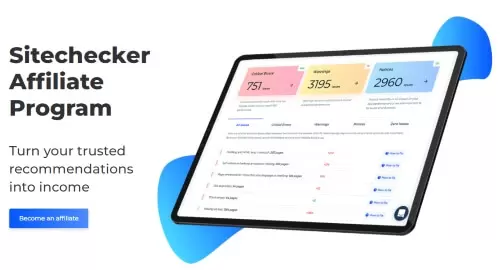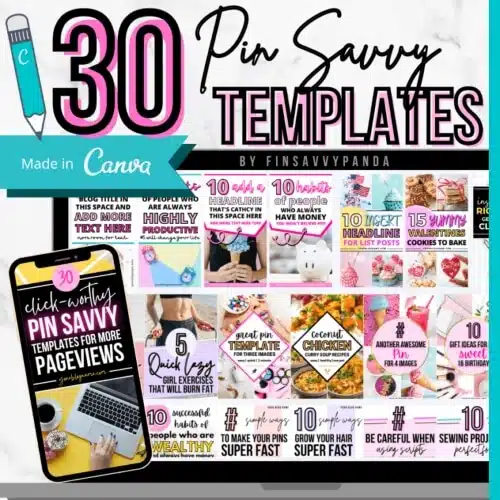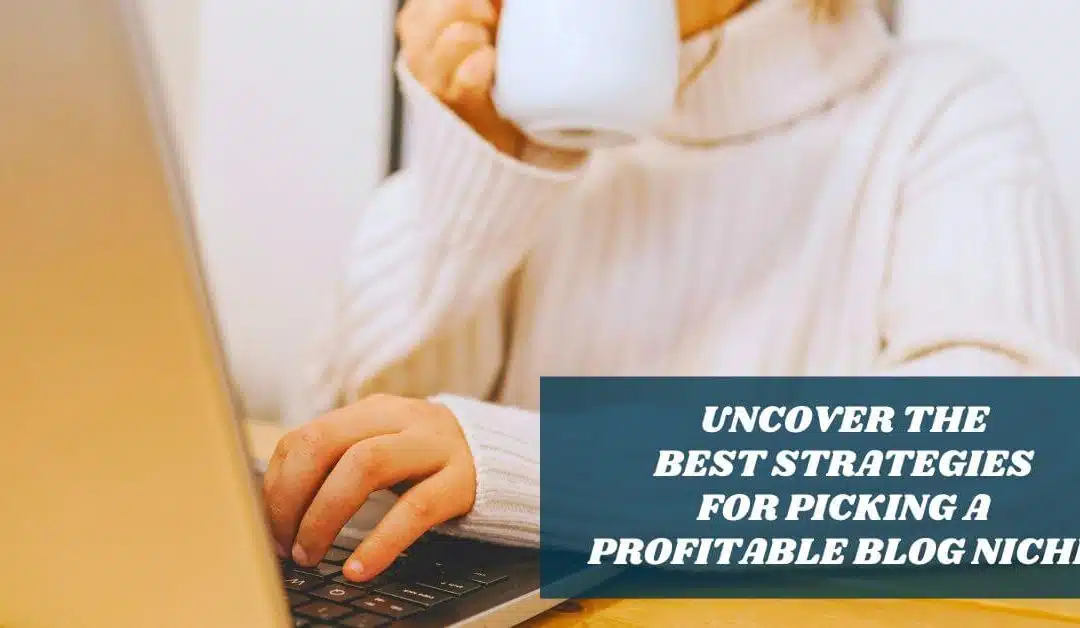
How to Choose a Profitable Blog Niche as a Beginner
When starting a blog, picking the right blog niche is super important.
If you choose a niche with little commercial value, like chess, you might struggle to make money.
Not many people are buying products in such niches.
On the flip side, if you choose a highly competitive niche that needs professional knowledge, like the medical field, but you’re not an expert, your articles won’t rank well on search engines.
Google’s Medic update in August 2018 made this even tougher.
If you want to start a blog, let me explain how to choose a profitable blog niche in 2025 … and in two step.
Ready to Learn How to Start a Thriving WordPress Blog? Click Here Now
Key Takeaways
- Picking a blog niche with both interest and money-making potential is crucial for new bloggers. Tools like Google Trends help validate profitable topics.
- Micro niches like Smart Kitchen Gadgets allow for quick expertise building and have less competition. Making it easier to earn through targeted ads and affiliate marketing.
- Matching personal passion with market demand leads to engaging content that can generate revenue from affiliate marketing, ads, sponsored content, or product sales.
- Use brainstorming and profitability validation steps to choose the right niche.
- Standing out in competitive niches requires unique perspectives. Personal expertise allows bloggers to carve distinct niches, attracting dedicated readerships interested in specific topics.
You Need Money to Fuel Your Passion
Save/Pin the image below👇because I often update my posts. So stay informed with this blog “How to Choose a Niche for Your Blog” and save it.
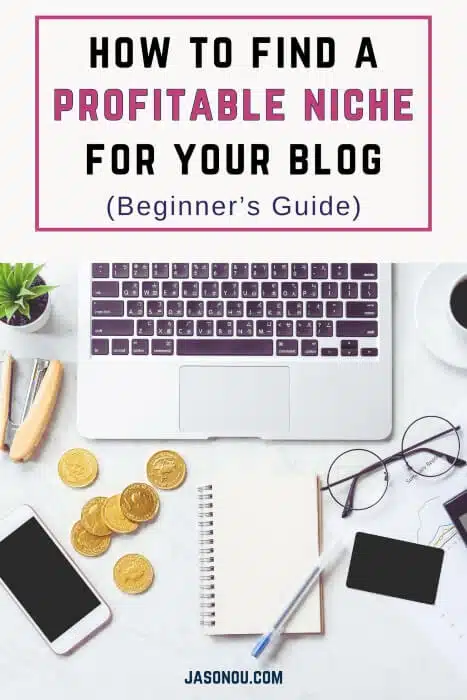
Before I explain how to pick a blog niche in two steps, you need to understand this.
You need to find a middle ground between what you enjoy and what brings in money.
It has to be profitable for long term blogging success.
You see, blogging isn’t just about passion.
Yes, it’s true that passion keeps you going when things get tough.
But what happens when your blog isn’t. Making. Money.
Even after all your effort, you keep going because you see it as a hobby.
That’s great.
But what if you fast forward say, 100 blog posts later, and your blog still isn’t making money?
Would your passion wear out?
For most people, it probably would.
So, starting a blog isn’t just about passion.
It isn’t just about sharing ideas.
It’s also about making money.
In my opinion, you have to treat your blog more like a business than just a hobby.
While having an interest in your niche is important, you should also consider its profitability when making decisions.
And it has to demand.
It’s money that fuels passion and keeps it alive for the long haul.
What is a Blog Niche?
A blog niche is like a special area on the internet where I focus my blog.
It’s about picking one topic that really interests me and those who read my blog.
Over the years, I learned it could be anything – hobbies, dogs, video games, or even gluten-free cooking.
The key is choosing something narrow enough to stand out but broad enough that lots of people want to read about it.
Through my own journey, I found tools like Google Trends and keyword research invaluable for understanding what people are searching for online.
This helped me match my interests in blogging and email marketing with what folks are looking for.
Whether it was finding how many were interested in “starting a blog” or the best ways to use “affiliate links,” these tools showed me where I could dive deep and share my expertise.
Exploring Blog Niches: Broad vs Micro
Choosing between broad and micro niches?
Think about it. Broad topics like health attract many readers but face tough competition.
On the flip side, niches like Smart Kitchen Gadgets might seem small, yet they offer clear paths to making money.
Micro niches let you become an expert fast, drawing in folks who want what you know.
Plus, they make finding affiliate marketing opportunities easier since you’re talking directly to specific interests.
An example I like to share was one of my early blog projects about home decor.
Whilst it was fun blogging about it, I had nothing to show for.
Here’s where it went pear shaped.
I was blogging for everyone who was in this space.
But, I was up against stiff competition, and thousands of them too.
So it was hard to get noticed.
I quickly learned it needed to align with a target audience people ready to spend.
This meant focusing on more specific areas like rustic living room decor or even kitchen home decorating on a budget that attract ads and affiliate marketers looking for engaged audiences.
I made sure my content was ripe for targeted ads or email marketing, which turned casual readers into potential buyers.
Passion fuels your blog; commercial potential makes it thrive.
This journey taught me the importance of blending personal interest with topics that have economic value.
It wasn’t just about loving home decor but finding where my interest met market demand.
Like exploring niche markets within home decor that are underserved but lucrative.
However …
YMYL topics — which stands for “Your Money Your Life” — should be approached with caution by bloggers.
These include finance and health care advice that could heavily impact someone’s life or finances if inaccurate.
Due to strict guidelines by search engines, new bloggers might find it challenging in these areas without solid expertise or credentials.
Therefore, I recommend bloggers to stay away from YMYL topics.
Choosing blog niches that make money is a must

As mentioned at the top, you need to be in blog niches that earn money.
Picking the right niche means you can earn from affiliate marketing (my favorite), display advertising, sponsored posts and selling your own products or services.
If you’re wondering what is affiliate marketing …
Affiliate marketing is a sweet deal where you can make cash by recommending products to people.
Basically, you get a cut (commission) whenever someone buys something you’ve promoted.
One popular way to do this is through affiliate platforms like ShareASale, Amazon or Clickbank.
They connect you with companies looking for affiliates to spread the word about their products.
Now, with that said.
You need to get more specific with your niche.
Think of subniches like smart kitchen gadgets or gluten-free recipes.
These are specific areas where people spend money.
You can find niche-specific affiliate programs in topics you’re really into.
To sniff out these opportunities, start by looking up the niche keyword, popular products or stores related to your niche interests.
Then do a Google search for something like “Keyword + affiliate program”.
If you strike gold, you’ll find legit products that you can genuinely get behind and promote.
Do it right, and you could be raking in some serious cash just for sharing stuff you already love with people who love it too!
The key is finding quality products that fit your vibe.
To succeed, choose topics with high commercial value but avoid chess-like hobbies with low earning potential.
Also, look at online courses (Udemy, Skillshare) and display ads in your area of interest for more clues on profitability.
This way, you make sure there’s an audience ready to click on those affiliate links you plan to share.
A focused niche lets you connect deeply with your target audience.
How to Choose a Profitable Niche for Your Blog
Here are 2 steps to finding your blog niche.
1. Brainstorm blog niche ideas
- First, you jot down 10 to 15 ideas that catch my interest. Topics range from your hobbies to trends you notice in online forums and social media platforms.
- YouTube is another great resource for blog niche ideas. If there are videos with high views on your topic, that’s a good sign.
- Checking out current blogs in each niche helps you understand the competition. Look for gaps in content that you could fill with your expertise. (And see how they are monetizing their blog niche)
- Online communities like Reddit, Quora, Medium or Facebook Groups are a goldmine. It can tell you what common questions people have about your topics of interest, showing you if there’s enough to write about.
- Visit your local bookshop and browse some magazines for more ideas.
For more blog niche ideas
You can check out sites like Amazon and browse their product categories to find something interesting.
Even better, look at your Amazon browsing history to see what you’ve looked at before. Those products might be a good niche idea.
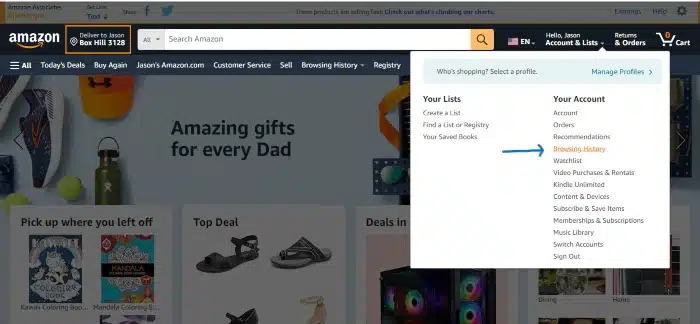
You can also sign up for affiliate networks like ShareaSale, Impact or CJ Affiliate and see what products you can promote.
Don’t forget about digital products too!
Check out ClickBank or DigiStore24 for digital products. Their marketplaces have tons of categories that might spark a niche idea.
There are many companies looking for affiliates to promote their products.
If you find something interesting, you could start a blog around that niche.
Also, think about online courses (Udemy, SkillShare) you’ve taken.
They could be a source of great blog niche ideas since you already have knowledge in that area.
With that said. Below is a table summary of what I’ve just laid out.
| Finding Your Blog Niche Ideas | Details |
|---|---|
| Check out sites like Amazon and browse their product categories to find something interesting. | Use Amazon to explore various product categories for niche ideas. |
| Look at your Amazon browsing history to see what you’ve looked at before. | Your browsing history on Amazon can give you ideas for niches based on products you’ve previously shown interest in. |
| Sign up for affiliate networks like ShareaSale, Impact, or CJ Affiliate and see what products you can promote. | Join affiliate networks to find products you can promote and get ideas for profitable niches. |
| Check out ClickBank or DigiStore24 for digital products. Their marketplaces have tons of categories that might spark a niche idea. | Browse these digital product marketplaces to discover potential niche ideas. |
| Think about online courses (Udemy, SkillShare) you’ve taken. | Online courses you’ve completed can be a rich source of niche ideas since you already have knowledge in those areas. |
Table A: A summary of ways to find more blog niche ideas.
Next. Let’s look at validating and choosing a blog niche.
2. Validate your blog niche ideas
You’ve got your list of ideas.
Now it’s time to see if your blog niche ideas make money. Here’s how:
| Steps to Evaluate Your Blog Niche Idea | Details |
|---|---|
| Ask yourself this question, “Can you see yourself blogging 50 plus posts from now?” If you can’t, drop the idea. | Consider your long-term interest and commitment to the niche. |
| Assess if there’s a target audience who needs what you know or can offer. In other words, know your audience and their pain points. | Identify and understand your potential readers and their needs. |
| Analyze the popularity and trend of your niche ideas by using tools like Google Trends or even Pinterest Trends to see what’s popular. Do note that the stats given are relative numbers that not the absolute. (See the examples below) | Use trend analysis tools to check the current interest in your niche. |
| For a quick Ninja work of the potential traffic numbers, you can research your competitor’s blog using ahrefs website traffic checker. However, the numbers are only indicative. No tool I’m aware of can ever provide accurate numbers. (See the examples below) | Estimate potential traffic by analyzing competitors’ websites. |
| Keyword research shows you how many people search for specific words or phrases in your niche each month. You can do this using a free tool like The Hoth Keyword Planner or Google Adwords Keyword Planner. (If you have the budget, check out a premium rank tracking tool like SE Ranking.) | Use keyword research tools to gauge search volume for relevant terms. More searches usually mean more potential readers. |
| See how other bloggers are making money from the same niche (Affiliate marketing, display banner ads, sponsored posts, subscriptions, selling digital products). | Research how other blogs in your niche generate passive income. |
| Does this blog niche idea have an affiliate marketing potential? To do this, you need to check out affiliate marketplaces like ClickBank, Amazon, Impact, ShareASale and the likes if there are companies who need affiliates to promote their products. | Explore affiliate marketing opportunities in your niche. |
| If there is a way, create your own digital product, like an eBook or an online course. Then, sell it to your audience. | You can add value, whether by teaching or gathering useful resources to make money from your niche. |
| Exploring ad networks can also give insights into advertisement opportunities within the niche. This is another source for blog revenue. | Investigate ad networks for potential ad revenue. |
| An option. You can communicate directly to potential readers through surveys or group chats to deepen your understanding of their needs and how they align with your blog niche ideas. | Engage with potential readers to gather direct feedback on their needs and interests. |
Table B: Steps to validating a blog niche idea.
Examples of Finding Profitable Blog Niche Ideas
Let’s look at a niche like camera drones using Google trends.
Checking out the trends, I can see a steady trend with seasonal spikes over a 5 year period. Most likely during Black Friday sales.
Note the examples are just trends only, and for demo purposes.
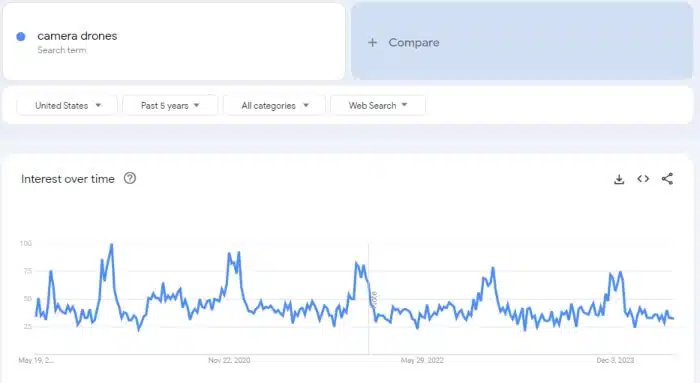
And when I look further👇, I get some ‘Related Queries’ that are on the rise.
Possible blog post ideas to target.
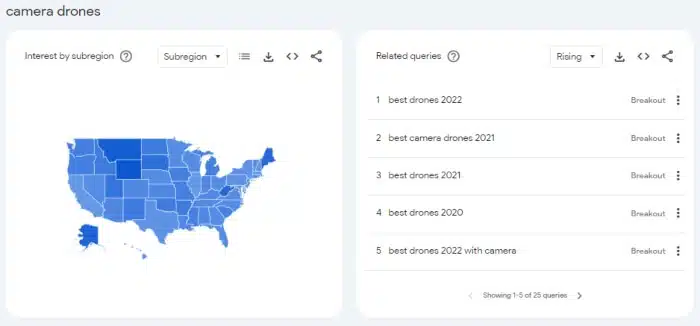
And if you want to compare another niche topic to research. Simply use the “Add Comparison” and the query, and you’ll get this.
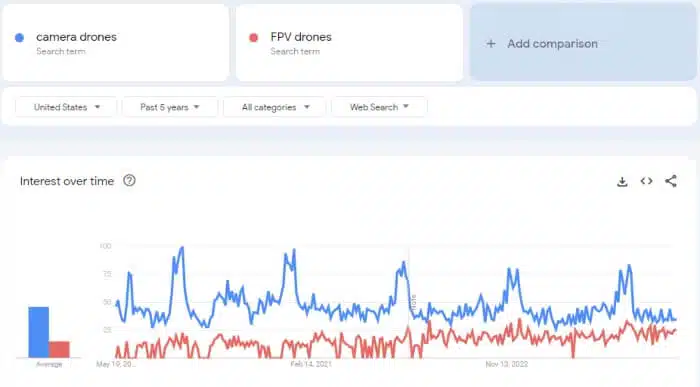
Judging by the comparison, camera drones looks a better blog idea. Potentially.
I even tried this query, ‘drones with camera’.
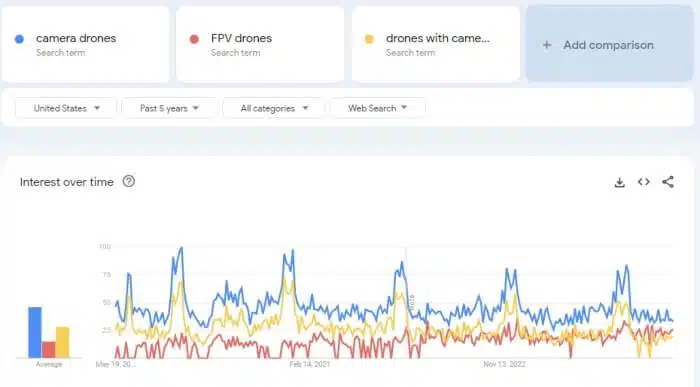
Again just like the keyword, camera drones, it has a steady trend with seasonal spikes.
If I was targeting a niche like this, I’ll keep both these queries as a potential blog niche idea.
For more of an idea of the niche, you can ‘Google’ the top drone blogs and see how much traffic each blog is generating.
As an example, I did a research using ahrefs website traffic checker (free to use).
It indicates a 26.7k organic traffic a month. Which isn’t bad at all.
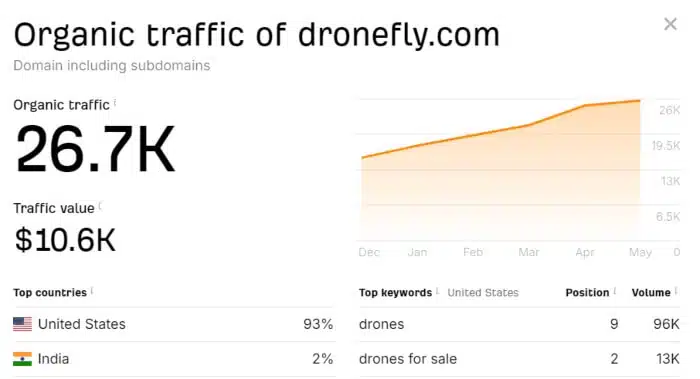
Plugging the keyword camera drones into The Hoth keyword planner (free to use), it gives a list of 100 related keywords that you can potentially use.
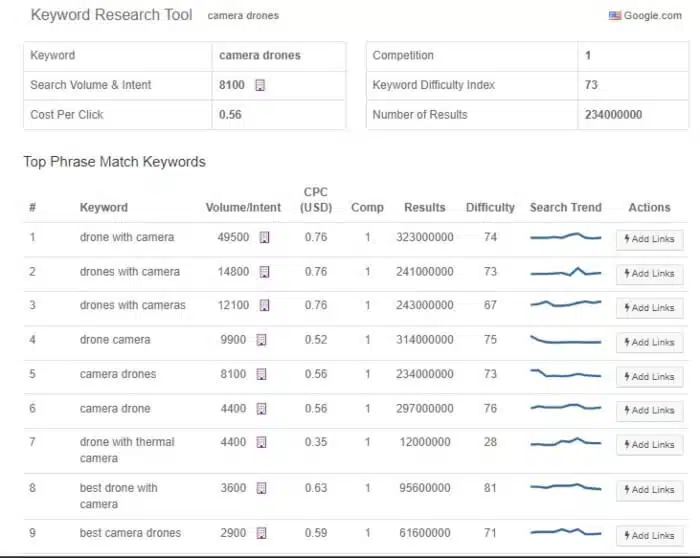
There’s no strict rule, but your main keywords should usually have a few thousand searches each month.
If not many people are searching for these terms, it will be tough to find lots of blog post ideas that people care about.
But, the research doesn’t stop there.
If you really want a fair chance of getting organic traffic, then you would check out what sites are ranking on the front page (or even on Pinterest).
You want to check if the top 10 search results for a topic aren’t all from high authority sites (50+ domain authority).
If they are, ranking for that topic will be tough.
You want a mix of low and high authority sites in the results. (Low authority sites have a domain authority under 40)
If you also see low authority sites like Quora or Reddit, that’s a good sign too.
However, if you see only high authority sites like government sites, that keyword isn’t a good choice.
Find at least 10 search queries with enough search volume and potential for new sites to rank.
Finally, when you have zeroed in on a niche, it’s time to see if it has any money making potential.
So check out how other blogs are making money or affiliate market places to see if you can promote high-quality products. (Refer back to Table B)
If it does, you’re ready to start a content plan for your blog.
Don’t Miss This:
For new blogs, I suggest going for keywords that are low in keyword difficulty and low in search volume. Doing it this way, gives you a better chance of getting that first win.
Write Content for Your Readers
With a content plan and a list of profitable keywords, it gives you a clear direction for where you want to take your blog in the future.
Once you have your list of profitable keywords, you can use them to create content.
Even if you picked a profitable niche, it won’t help much if your articles don’t reach many people.
By optimizing your blog posts for these keywords, you can attract more organic traffic.
You can do keyword research not just for Google, but for Pinterest too!
Pinterest works like a search engine, so you can find popular keywords related to your niche there as well.
This is especially useful if you have a Pinterest business account (it’s free!).
Using keywords on Pinterest can help you reach potential customers and grow your blog.
By the way👋, if you need help with help with Pinterest blogging, you can reach out to me here.
How to Pick a Niche for a Blog: The Wrap
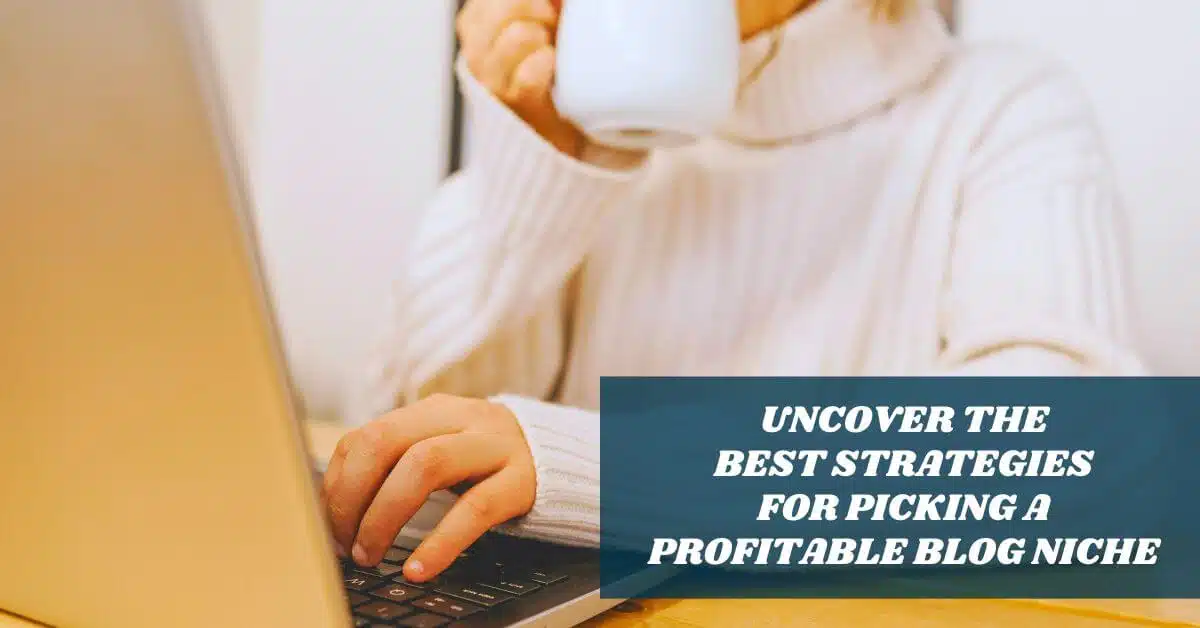
If you want to start a true blogging business, you need to choose your niche not based on passions, but on interest, profit potential, audience demand and keyword research.
Blogging is a real business.
To succeed, you need both passion for your topic and ways to make money from it.
This means finding a topic you love that also has the chance to bring in cash, whether through displaying ads, selling products, or other methods.
Think of it like this: Your passion pulls readers in but making money keeps the blog running.
So, always plan with both your heart and wallet in mind.
This balance will guide you toward topics that not only excite you but also promise healthy returns.
Now that’s how to choose a profitable blog niche.
By the way👋, if you need help with help to start a blog, you can reach out to me here.
How to Choose a Profitable Blog Niche: FAQs
What makes a blog niche profitable for beginners in 2025?
Profitable niches solve problems or fulfill needs. Look for topics with high interest and low competition. Profit comes from blending passion with what readers will pay for.
How do I know if my chosen niche has enough demand?
Use tools like The Hoth or Google Keyword Planner to measure search volume and trends. High numbers mean more people are looking for information in that niche.
Can I make money blogging about my hobbies, like knitting?
Yes, you can make money by focusing on popular hobbies such as knitting. Monetize through affiliate marketing, sponsored posts, and selling merchandise.
What’s the first step after choosing a blog niche?
Create an editorial calendar to plan your posts. This keeps content consistent and helps attract a loyal audience.
Disclosure: This post may contain affiliate links, which means I’ll receive a commission if you purchase through my links, at no extra cost to you. Please read full disclosure for more information.
You Might Want to Check This Out Too
Resources To Grow Your Business With
Pinteresting
Struggling to get traffic from Pinterest? Pinteresting Strategies 2025 by Carly Campbell reveals a manual pinning method that works—even with algorithm changes.
This course walks you through step-by-step strategies to pin effectively, increase engagement, and grow your blog without relying on expensive schedulers.
Carly has used this exact system to bring in 100,000+ page views in just months, and now she’s sharing it with you.
Stop guessing and start seeing real results today!
Bluehost
Bluehost is a great starting point for beginners or bloggers who want to switch to a reliable web hosting service. And it gives you the best bang for your buck - starting at $2.95 a month*.
With the entry-level hosting plan, you'll get a high up-time, reliable customer support, FREE domain name (first year) and 30 day money back guarantee.
You can sign up with Bluehost here.
WPX Hosting
It's a web-hosting service I love using. It specializes in WordPress hosting, and depending on what package you opt for, you can host 5 or more sites on one account. The best bit is - the quick turnaround in support is top notch.
For bloggers who have an established blog, this is a fantastic option.
You can learn more about this service here.
Aweber
Building an email list of a growing audience is essential for the longevity of any business. This autoresponder service is easy to use, and it is a great starting point for someone looking to kickstart their email campaign.

Hi, I’m Jason Ou (surname aka, Oh). I am a Solopreneur and Blogger. My mission is to help fellow entrepreneurs (like you) to profit from their passion online. Let’s connect on Facebook now.
10 Best Keyword Rank Tracking Software Tools 2025 | A Comparison
In this guide, I’ve shared and ranked the best keyword rank tracking software, along with the good and bad. But, before I go on, this is my pick for the top ranking check software.
Best Rank Tracking Software
This is an all-in-one SEO platform that offers a comprehensive set of features for tracking keyword rankings, analyzing SERPs, and monitoring competitor activity. Historical rank tracking report is available for users on the Pro plan and Business plan.
#2nd Best Pick
This is an affordable rank tracking tool that is easy to use and offers a wide range of features. It tracks keywords on desktop and mobile devices, provides historical rank data for up to 12 months, and shows SERP previews for each keyword. Perfect for beginners.
#3rd Best Pick
This a powerful rank tracking tool that offers a wide range of features, including keyword tracking, SERP analysis, competitor tracking, and white-label reports. It can provide historical rank data for up to 12 months. Perfect for local search rankings.
(By the way: this post has some affiliate links)
Overview of the 3 Best Rank Tracking Softwares
| Feature | SERanking | Mangools SerpWatcher | Nightwatch |
|---|---|---|---|
| Price (Starts At) | $44.00/month | $19.90/month | $32.00/month |
| Number of keywords tracked | 750 | 200 | 250 |
| Devices tracked | Desktop, mobile, tablet | Desktop, mobile | Desktop, mobile |
| Reporting | Detailed reports with charts and graphs | Basic reports | Basic reports |
| Integrations | Google Search Console, Google Analytics | Google Search Console | Google Search Console, Google Analytics |
| White label | Yes* | No | Yes* |
| API | Yes* | No | Yes* |
| Free trial | 14 days | 10 days | 14 days |
Table A: Key features of the 3 search rank tracking softwares. It is important to note that the number of keywords you can track may vary depending on other factors such as the check frequency and the number of websites and search engines you are targeting. *Available at a higher price point.
Overall, SE Ranking offers a more comprehensive SEO platform with a powerful rank tracking tool, while Mangools SerpWatcher and Nightwatch are more specialized tools with beginner-friendly and affordable options respectively
However. Mangools SerpWatcher is a good option for small business and SEO beginners who are looking for a more affordable rank tracking tool. It offers a good set of features and is easy to use.
Ultimately, the best rank tracking software for you will depend on your needs and budget.
If you are looking for a comprehensive tool with all the features, then SERanking is a good choice.
If you are on a budget, then Mangools SerpWatcher or Nightwatch are good options.
Here are some additional things to consider when choosing a rank tracking software:
- The features you need: Make a list of the features that are important to you, such as the number of keywords tracked, the number of locations tracked, and the type of reporting.
- Your budget: Rank tracking software can range in price from a few dollars per month to hundreds of dollars per month. Set a budget and choose a tool that fits your needs.
- Your level of experience:If you are new to SEO, you may want to choose a tool that is easy to use. More experienced users may want a tool with more features.
10 Best Rank Tracking Software To Track Your Keywords
Here’s a round up of the top keyword tracking software for your review.
Take 5 minutes, even 10 minutes to see which of these SERP tracking programs is the best fit. (More on the details later.)
- SE Ranking – The best rank tracking software.
- SERPWatcher By Mangools – The best SERP keyword rank tracking software for beginners and ease of use.
- Nightwatch – The best rank checker software for growing orgranic traffic and local SEO search.
- Wincher – Best for agencies and detailed insights.
- SEMrush – Best software for freelancers and content marketers.
- SEO Powersuite – A solid rank checker software with the freemium model.
- Serpstat
- Sitechecker
- Accuranker
- Google Search Console – The best free rank tracking software (with limitations).
Now, that’s just 10 of the best SEO rank tracking tools. But there is so many (many, many, many) SERP rank tracking tool available.
Anyway. Below I’ll cover what the following SEO rank tracking software can do, the cost, and who it will suit most.
Let’s Talk About The Best SERP Tracking Tools.
Are you ready? As mentioned earlier, here’s a comparison of the best SERP keyword rank tracker tools for 2025.
1. SE Ranking.
The best rank tracking software for all your SEO needs.
SE Ranking is a powerful tool that helps you see where your website stands in search engine results.
It comes with a really accurate rank tracker and lots of tools to boost your rankings, like checking your site for errors, researching keywords, and tracking backlinks.
SE Ranking lets you track how your site does in big places like the US and in smaller areas like New York.
And across many search engines including Google, Yahoo!, Bing, and YouTube.
Starting is easy, and I really like that you don’t have to type in every keyword yourself.
Just connect your website, and SE Ranking figures out which keywords you’re already doing well in. It then suggests these as keywords to keep an eye on.
You can also add lots of keywords at once from Google Analytics or a CSV file.
Once you’ve set up your keywords and picked where and how you want to track them, you can look at your ranking report.
This report shows you a lot of helpful stuff, like where each keyword ranks at any time and how this has changed.
You can see which search engine features you’re showing up in, how often people search for your keywords, and who else is ranking for them.
There’s also a cool feature that lets you see all your keywords at once, like how visible your site is in search results and your overall ranking.
For those managing big websites with lots of keywords, SE Ranking makes it easier by letting you group keywords and tag them.
This helps keep everything organized.
SE Ranking updates your ranking data daily, every three days, or weekly depending on your plan.
But if you need to know how you’re doing right now, there’s a button to check your data right away.
Key Features of SE Ranking
- Comprehensive SEO Toolkit: Se Ranking provides tools for everything from keyword research and backlink checking to comprehensive site audits.
- Flexible Rank Tracking: Track your website’s ranking across different search engines and geographic locations.
- Daily Updates: Keep track of your rankings every day.
- Competitor Analysis: Keeps you in the loop about what your competitors are doing.
- Detailed Reports: Get detailed insights into how you’re doing in search results.
- Scheduled Reporting: Automates reporting to keep you and your stakeholders informed.
- Cloud-Based: Accessible from anywhere, making it convenient for teams and solo users alike.
- Extra Tools: Includes an on-page SEO checker and a backlink checker to help improve your site.
One more thing.
And if you’re unsure who your website competitors are, you can use the rank tracking software to get an insight into the top 100 search results.
When you compare the pricing of SE Ranking to other rank tracking software mentioned here, not only is it affordable, it stands out in value too.
SE Ranking is the best rank tracking software for content marketers!
Track SERP features, map search results, and ads. Monitor up to 20 competitors – Elegant Themes
Pros and Cons
| Pros | Cons |
|---|---|
| User-friendly interface | Can be pricey for higher-tier plans |
| Accurate and reliable data | Initial setup can be complex |
| Great for agencies and marketers | Some features can be overwhelming for beginners |
| Extensive suite of SEO tools | Requires some learning to use all features effectively |
| Customizable reports and alerts | Some reports can take time to generate |
- Price (Annual/Monthly): From $44/Month, $55/Month
- Keywords Tracked: From 750/Month
- Free Trial: 14-Days
2.SERPWatcher By Mangools.
Best SERP keyword rank tracking software for beginners and ease of use.
This is the best rank tracking tool for beginners. It’s really easy to use because of its simple and clean interface.
But, it doesn’t have some of the handy features that tools like SE Ranking offer.
That said. Mangools isn’t just one tool.
It’s a combination of five different tools: SERPWatcher, SERPChecker, KWFinder, LinkMiner, and SiteProfiler.
SERPWatcher is the main rank tracking tool. It’s super easy to start with.
Just type in the website you want to check, pick a place you’re interested in, and choose if you want to track rankings on a computer or a phone.
Next, you add the keywords you want to keep an eye on. You can type them one at a time or, to save time, you can upload a file or pull them from KWFinder.
KWFinder is Mangools’ own tool for finding keywords. It works right alongside SERPWatcher.
Once you find keywords you like, you can start tracking them with just a click.
If you have a lot of keywords to track, it might take up to 30 minutes for Mangools to gather all the data the first time. But if you only have a few, it should take about a minute.
When the data is ready, you can check out the easy-to-understand report.
It shows where each keyword ranks, how positions have changed, how often people search for those keywords, and more.
SERPWatcher is unique because it also shows your Visibility Index score.
This score tells you how noticeable your keywords are in search results based on their spot and how much space they take up.
Key Features of Serpwatcher
- Quick Start: Serpwatcher lets you jump straight into tracking your keywords. It’s really that simple.
- Daily Rank Updates: Your search rankings are updated every day. Which also allows you to view your results by location, and even break it down into county, state, city, or DMA region.
- Easy-to-Understand Reports: Sharing and understanding your SEO data is a breeze with their clear reports.
- Targeted Tracking: You can track how you’re doing in different places and on different devices.
- Access to Mangools Tools: You get tools like KWFinder for digging up good keywords and SERPChecker for spying on competitors.
- Email Alerts: Get emails about big changes in your rankings so you can fix any issues quickly.
By the way.
You can use rank tracking to view your results by location, and even break it down into county, state, city, or DMA region. This is available for both mobile and desktop search results.
Then, you can share interactive reports with team members or clients via a link.
While it may lack advanced features for seasoned SEO professionals, its simplicity and bundled tools make it a solid choice for straightforward SEO monitoring.
I also like how you can get a snapshot of the map pack using the SERPchecker tool for local SEO. – G2
Pros and Cons
| Pros | Cons |
|---|---|
| Simple, user-friendly interface | Only tracks Google search results |
| Affordable for small businesses | Might be too basic for expert users |
| Includes other helpful SEO tools | Keyword tracking limits could be tight |
| Customizable by location and device | No API for advanced custom needs |
- Price (Annual/Monthly): From $19.90/Month, $29/Month
- Keywords Tracked: From 50/Month
- Free Trial: None (48-Hour Money Back Guarantee)
3. Nightwatch.
Best keyword tracking software for local search and increasing organic traffic.
Nightwatch is an awesome rank tracking tool for agencies.
It comes with everything an agency might need like reports with your own branding, easy API connections, and pricing plans that change as you grow.
One big plus about Nightwatch is how it grows with your agency.
You choose how many keywords you want to track, which means you only pay for what you need.
As your agency gets bigger and you need to track more, you can easily adjust your plan.
If your agency works a lot with local businesses, you’ll love how well Nightwatch does with local rankings.
You can check how keywords rank in over 107,000 different places, right down to the ZIP or post code.
The ranking reports from Nightwatch are really detailed too.
They show your current and best positions, how many people are searching for your keywords, potential clicks, how rankings are changing, and more.
Plus, the data is super accurate.
Key Features of Nightwatch
- Comprehensive Tracking: Nightwatch monitors rankings across multiple platforms including Google, Bing, YouTube, and DuckDuckGo.
- Advanced Reporting: Delivers detailed keyword ranking reports and thorough SEO audits.
- Actionable Content Insights: Nightwatch uniquely highlights “decaying content” – keywords that are no longer performing well. It also suggests the best keyword metrics to target, providing actionable recommendations for users to improve their SEO strategy.
- Local Rank Tracking: Unlike many other keyword rank tracking software, Nightwatch offers access to every Google Data Center globally, allowing users to track keyword rankings in specific geographic areas around the world, catering especially to businesses targeting specific regions.
- Data Visualization: Offers customizable dashboards and visual data presentations for better strategy planning.
- Competitive Analysis: Keeps tabs on your competitors’ rankings and strategies.
- Integration Capabilities: Easily integrates with other tools to streamline your SEO processes.
- White-label Reports: Make reports that look like they come from your agency to wow your clients.
Pros and Cons
| Pros | Cons |
|---|---|
| Broad tracking capabilities across multiple platforms | Setup may be challenging for newcomers |
| Accurate and actionable reporting | Pricier than some basic tools |
| Customizable interface for data presentation | Learning curve for advanced features |
| Effective for monitoring competitors | Support may vary in responsiveness |
| Integrates with other SEO and marketing tools | Requires consistent management to fully leverage |
- Price (Annual/Monthly): From $32/Month, $39/Month
- Keywords Tracked: From 250/Month
- Free Trial: 14-Days
4. Wincher.
Best rank tracking tool for detailed insights.
Wincher offers more value for your money compared to many other rank tracking tools, featuring low-cost monthly plans and ample usage allowances.
At first glance, Wincher’s rank tracker might not look much cheaper than others. Its starting price is pretty similar.
Each plan from Wincher lets unlimited users join and offers up to 24 months of historical data. This makes it a really good deal.
Once you sign up for Wincher, you can track your keywords around the world and in your local area.
(It can provide rankings across 180 countries.)
This helps you see where you rank and find ways to improve.
In Wincher’s ranking reports, you’ll see where your keywords are in the search results.
They give details on traffic, search volume, and cost-per-click.
Plus, you can track your competitors’ keywords and get alerts about any important changes.
One more thing.
I like that Wincher provides various features such as the ability to track multiple devices, organize and collaborate, and create PDF reports.
Key Features of Wincher
- Track Your Rankings: See where you stand both globally and in local searches.
- Spy on Competitors: Keep tabs on your rivals’ keyword rankings.
- Keyword Opportunities: Uncover new keywords that can drive traffic to your site.
- Insightful Reports: Detailed reports show you your search engine positions, traffic potential, and more.
- Historical Data Analysis: Access up to two years of data to guide your SEO strategy.
Pros and Cons
| Pros | Cons |
|---|---|
| Affordable and offers great value | User interface could be more intuitive |
| Provides extensive historical ranking data | Customer support could be faster |
| Capable of both global and local tracking | |
| Comprehensive competitor and keyword analysis |
- Price (Annual/Monthly): From $41/Month, $49/Month
- Keywords Tracked: From 500/Month
- Free Trial: 7-Days
5.SEMrush.
Best SERP tracking tool for freelancers and content marketers.
Semrush is super popular around the world for SEO work. It’s packed with cool tools like a keyword checker, a tool for looking at links, and something to check your whole website.
It also has a rank tracker software to help you see how your SEO is doing.
Using this feature is easy if you know your way around Semrush.
If not, you’ll need a little time to learn how to start campaigns there.
Setting it up is pretty much the same as other rank trackers, but there’s one big difference.
You can’t track both mobile and desktop at the same time. You have to pick one.
I was surprised to see this because almost every other rank tracker focuses a lot on tracking both, especially mobile.
There’s this unique thing called the ‘Intent’ function.
It’s not in other tools. It tells you whether the search for your keyword is for learning something, buying something, and so on.
In addition to the ability to track your target keywords, you can perform competitor analysis and fix cannibalization issues with the rank tracker tool.
The ranking reports also break down cool stuff like how many people are looking for your keywords, what kind of special search results you’re showing up in, and more.
Key Features of SEMrush
- A Bag of Tools: Not only do you have the ranking tools, but you’ll have tools for paid advertising, market research content marketing, and much more.
- Competitor Research: With the help of this tool, you can identify backlinks and keyword holes in your competitors’ strategy and use them to unlock more opportunities.
- SEO Recommendations: SEMRush has a sizable collection of keywords covering every industry and provides recommendations for keyword targeting.
- Keyword Research: Semrush has a huge database of keywords. You can use it to find the best keywords for your content.
- Site Audit: Semrush can check your website and tell you how to improve it for search engines.
- Position Tracking: Semrush can track how your website ranks for different keywords. This helps you see if your SEO efforts are working.
- Content Marketing: Semrush has tools to help you create, optimize, and analyze your content.
Pros and Cons
| Pros | Cons |
|---|---|
| Lots of digital marketing tools in one place | Can be complicated for beginners to use |
| Powerful keyword research and competitor analysis | Subscription plans can be expensive |
| Helps improve your website's technical SEO | Takes time to learn how to use all the features |
| Integrated content and social media management | Free trial period is shorter than some competitors |
- Price (Annual/Monthly): From $108/Month, $130/Month
- Keywords Tracked: From 500/Month
- Free Trial: 30-Days
6. SEO Powersuite.
Best rank checker software with the freemium model.
Even though most software today is online, SEO Powersuite still uses a program that you download to your computer.
It’s a bunch of tools for people who really like search engine optimization and includes a feature to track your rankings.
Once you install it, you can go right to the Rank Tracker and put in your website’s address.
SEO Powersuite then checks your site, picks some keywords that fit well, and makes a report of where you currently rank.
I was happy to find out how automatic this is.
Usually, in other rank trackers, you have to fill out a lot of forms and wait for the latest data to show up.
One thing that might bother you is that the automatic system doesn’t always choose the keywords you really want to target, and sometimes it picks ones you don’t need.
But, it does set up a good starting point.
From there, you can add the keywords you’re actually interested in.
Another cool thing is that you can track as many keywords as you want with this software. No other rank tracking tool lets you do that.
Its free version allows unlimited tracking of your keywords and website, as well as providing SEO features from backlinks, keyword tracking, on-page optimization, to social SEO.
When you think about it, this is a generous rank tracking software.
However, upgrading to a paid plan can unlock more advanced rank tracking features, such as tracking your rankings over time.
Key features of SEO Powersuite:
- Rank Tracking: This tool gives you information on rankings, search volume, and graphs of the progress of your keywords.
- Deep Link Analysis: It analyses more than 50 backlinks characteristics to provide you with fresh opportunities for link building so you may find and acquire those all-important backlinks.
- Deep Competition Analysis: You can reverse engineer your rival’s website and uncover their SEO tactics so you can use them to rank higher.
- Keyword Research: SEO PowerSuite has a big database of keywords. You can use it to find good keywords to use in your content.
- Site Audit: SEO PowerSuite can check your website and tell you how to make it better for search engines.
- Content Optimization: SEO PowerSuite has tools to help you create, optimize, and analyze your content.
Pros and Cons
| Pros | Cons |
|---|---|
| Comprehensive suite of SEO and digital marketing tools | Can be overwhelming for beginners due to the number of features |
| Powerful keyword research and competitor analysis capabilities | Subscription plans may be expensive for small businesses or individual users |
| Detailed website auditing and technical SEO features | Learning curve may be steep for some users |
| Integrated content optimization and link management tools | Limited free trial period compared to some competitors |
| Cost-effective compared to many enterprise-level SEO solutions |
- Price (Annual): $299
- Keywords Tracked: Unlimited
- Free Trial: Freemium model available
7. Serpstat.
Best enterprise rank tracking software.
Serpstat is a tool packed with features to help you with SEO. It has a rank tracker and lots of other tools to help improve your website.
With Serpstat, you can track where you stand in search results, both for ads and regular search results.
You can do this all over the world or just in certain countries.
In your ranking reports, you’ll see where your keywords rank now and how they’ve done in the past.
The reports also show which special search results features your keywords appear in and how many people search for them each month.
I really like that you can group keywords together.
This makes it easier to handle big projects. It’s also great that you can set up reports to run by themselves every day, week, or month.
Besides tracking keywords, Serpstat has tools for checking your site, researching your competitors, finding keywords for your projects, and analyzing backlinks.
Key features of SERPstat:
- Keyword Rank Checker: See where you rank for keywords around the world and get detailed reports.
- Keyword Research: Find and study keywords for your SEO and paid advertising campaigns.
- Site Auditing: Look for problems that might be affecting your rankings and fix them.
- Competitor Analysis: Compare how you do against your competitors with information on their rankings and SEO tactics.
- Position Tracking: Serpstat can track how your website ranks for different keywords. This helps you see if your SEO work is paying off.
- Content Optimization: Serpstat has tools to help you create, optimize, and analyze your content.
- Backlink Management: Serpstat can help you analyze your backlinks, find new link-building opportunities, and manage your outreach.
Pros and Cons
| Pros | Cons |
|---|---|
| Lots of useful SEO and digital marketing tools in one place | Can be complicated for beginners to use |
| Powerful keyword research and competitor analysis features | Subscription plans may be expensive for small businesses or individual users |
| Detailed website auditing and technical SEO tools | Learning curve may be steep for some users |
| Integrated content optimization and link management | Free trial period is shorter than some competitors |
| Affordable pricing compared to some enterprise-level SEO tools |
- Price (Annual/Monthly): From $50/month, $59/month
- Keywords Tracked: From 10,000/month
- Free Trial: 7-Days
8. Sitechecker.
Best SEO rank tracking tools with affordability.
Sitechecker is an easy-to-use tool that helps you monitor changes in keyword positions, visibility, and search engine indexing. The platform also provides suggestions for improving your website’s performance.
One of the services available on Sitechecker is the Rank Tracker.
Along with website audits, monitoring, backlink analysis, and a Google ranking checker, the Rank Tracker is a comprehensive tool for optimizing your website.
At first, Sitechecker’s ‘Rank Tracker’ might seem a bit too much because it shows a lot of information all at once.
But, we got a really detailed look at where our keywords rank right now and also how they did last month.
(You’ll get your site’s rankings for keywords on any search engine, whether mobile or desktop and in any region.)
You can filter and sort the data in a convenient table and customize the view to include the necessary parameters at your discretion.
The platform also allows for commenting, making it easier to track insights and facilitate bulk edits/adjustments.
We also saw usual stuff like how many people search for these keywords and trends about them, so we could see lots of data if we needed it.
From what I’ve seen, Sitechecker seems especially useful for agencies that need to bring in, check out, and send out lots of data from several weeks.
Key features of Sitetracker:
- Keyword Research: This keyword research tool helps you find the best keywords to use in your content.
- Data Storage: 12 months worth of stats.
- Competitor Analysis: Analyze what your competitors are doing online.
- Site Audit: Check your website and tell you how to make it better for search engines.
- Position Tracking: Track how your website ranks for different keywords.
- Content Optimization: Sitechecker has tools to help you create, optimize, and analyze your content.
- Backlink Management: Analyze your backlinks, find new link-building opportunities, and manage your outreach.
Pros and Cons
| Pros | Cons |
|---|---|
| Lots of useful SEO and digital marketing tools in one place | Can be complicated for beginners to use |
| Powerful keyword research and competitor analysis features | Subscription plans may be expensive for small businesses or individual users |
| Detailed website auditing and technical SEO tools | Learning curve may be steep for some users |
| Integrated content optimization and link management | Free trial period is shorter than some competitors |
| Affordable pricing compared to some enterprise-level SEO tools |
- Price (Annual/Monthly): From $41/month, $49/month
- Keywords Tracked: From 500/month
- Free Trial: 7-Days
9. Accuranker.
Best rank tracker with on-demand keyword rankings.
AccuRanker is known as one of the quickest and most precise rank trackers out there.
However.
It’s a bit expensive, but it offers some amazing features like getting ranking updates right when you want them.
AccuRanker can track how you rank in different places all over the world and on several search engines, including Google, Bing, and Yandex.
Plus, its reports are comprehensive.
The In-Depth Analysis feature allows you to segment and filter your data and share it with your team.
In addition, I like the SERP History tool.
This tool helps to identify which SERP feature helps drive traffic to your site, enabling you to make informed decisions.
When you join, you pick how many keywords you want to track. The more keywords you track, the more it costs, but you can change your plan any time.
This is perfect for agencies that need to adjust how many clients they are handling.
But, it’s not the best for people who only need to track a few keywords because the smallest plan starts at 1,000 keywords a month.
This means the starting price is high, and you might pay for more than you need.
Key features of Accuranker:
- Keyword Tracking: Every 24 hours, Accuranker updates its keyword database. Anywhere in the world.
- Local Search Tracking: Track your website’s rankings in specific geographic locations, helping you optimize your local SEO efforts.
- SERP Tracking Features: View SERP featured from picture packs, featured snippets, and other stuff.
- Third-party integrations: The platform has strong connectors like Databox, Google Analytics and Google Search Console that allow you to track everything from one simple location and on any device.
Pros and Cons
| Pros | Cons |
|---|---|
| Accurate and reliable rank tracking data | Can be expensive for small businesses or individual users |
| User-friendly interface and intuitive dashboard | Limited free trial period compared to some competitors |
| Comprehensive competitor analysis and monitoring | May require a learning curve for some users |
| Automated reporting and customizable data visualizations | Lacks some advanced features found in enterprise-level SEO tools |
| Supports multiple search engines and local search tracking |
- Price (Annual/Monthly): From $116/month, $129/month
- Keywords Tracked: From 1000/month
- Free Trial: 14-Days
10. Google Search Console.
Best free rank tracking software (with limitations).
Google Search Console is likely the best free tool for tracking your website’s rank. It’s made to help website owners look at, keep an eye on, and boost their search results.
Once you hook up your website to Search Console, you can look at the Performance report. It shows all the keywords you rank for and where you stand on average for each one.
Since the info comes straight from Google, it’s totally accurate and trustworthy.
Also, you can look at how many clicks and views you get, how often people click on your links, and where you rank in search results.
With this info, you can make your content better and make smart choices to improve how high you rank in searches.
Google Search Console does more than just track keywords.
You can fix things that keep your site from showing up in search results and send in sitemaps and new content to help it rank faster.
Also, you can check if slow speeds or a bad mobile setup are making it hard for your site to do well in searches.
And it’s all free! So, what’s the downside?
Well, you can only use it for sites you own because you have to prove you own them before you get access. Also, it only shows your average rank across the world.
You can’t see how you rank in specific places, which isn’t great if you’re working on getting local customers.
And it only works for Google, not other search engines like Bing or YouTube.
Key features of Google Search Console:
- Performance Reporting: Learn about how well your website is doing in searches. This includes info on clicks, views, how often people click your links, and your average ranking.
- Index Coverage: Make sure Google can find and understand your website’s content. This part helps you see if there are any problems stopping your pages from showing up in search results.
- Search Appearance: See how your website’s content looks when it appears in Google Search. This includes special search results like rich results and sitelinks.
- Manual Actions: Get alerts if Google has to manually fix issues with your site, like penalties or other problems.
- URL Inspection: Check how individual pages on your website are doing in terms of being found and understood by Google.
- Sitemaps: Send in and keep an eye on your website’s sitemaps. This helps Google find and understand your content better.
- Mobile Check: To ensure a good mobile user experience, you can test your website’s mobile-friendliness with Google Search Console.
- AMP Check: If your website uses Accelerated Mobile Pages (AMP), you can use Google Search Console to monitor their performance and identify any issues.
Pros and Cons
| Pros | Cons |
|---|---|
| Completely free to use | Can be overwhelming for beginners due to the number of features |
| Provides valuable, actionable data about your website's search performance | Limited to data from Google Search, not other search engines |
| Helps you identify and fix technical SEO issues on your website | May require some technical knowledge to fully utilize all the features |
| Integrates with other Google products, like Google Analytics | Reporting can be delayed, with data sometimes taking a few days to appear |
| Offers insights into how your website appears in Google Search results | Lacks some advanced features found in paid SEO tools |
- Price (Annual/Monthly): It’s Free
SEO Rank Tracking Tools – FAQ
Save/Pin the image below👇because I often update my posts. So stay informed with this blog “Best Keyword Rank Tracker Software?” and save it.
What is rank tracking?
Rank tracking is a crucial part of SEO. Imagine a race where websites compete to be first. Rank tracking is the scoreboard. It tells you where your website stands in search engine results. By watching your rank, you can see if your SEO efforts are working.
Which tool can be used to track organic rankings?
Tracking organic rankings means seeing where your website appears without ads. Google Search Console is a popular free tool for this. It gives insights into how Google views your site. You can see which keywords bring traffic and where your site stands in the search results.
What is rank tracking software?
Rank tracking software is like a detective for your website. It constantly checks search engines to see where your site appears. This software provides valuable data, showing if your site is moving up or down. It’s a must-have tool for anyone serious about improving their online presence.
What is the ranking checker tool?
A ranking checker tool helps you find out where your website shows up in search engine results. It tells you if your site is doing well or if it needs some improvement to rank better.
How do I monitor search engine rankings?
To monitor search engine rankings, use a tool like Google Search Console or other SEO software. These tools show where your keywords rank, track changes over time, and help you understand how to improve your site’s visibility in search results.
What is the best search engine rank checker tool?
There are many tools to check search engine rank, but SE Ranking often tops the list. It’s like a Swiss Army knife for SEO. Not only does it show where your site ranks, but it also gives competitor data, keyword insights, and much more. It’s a favorite among SEO pros.
How do I keep track of SEO keywords?
SEO keywords are the words people type into search engines. Tools like SE Ranking and Nightwatch are like magnifying glasses. They show which keywords bring visitors to your site. By tracking these words, you can adjust your content, making sure you attract the right audience and grow your traffic.
Does ranking position depend on location?
Absolutely! Search engines tailor results based on where you are. If you search for ‘best pizza’ in New York, you’ll get different results than in Los Angeles. This is because search engines aim to give users the most relevant local results. So, location plays a big role in rankings.
Is keyword rank tracking important for research?
YES. If you want to make this SEO business work, you need to keep a close eye on your keyword rankings. When you track your keywords, you can get assess and re-evaluate your progress. And when you do, you can rinse and repeat what’s worked and take your business to the next level so you can improve your online visibility. Which means more eye-ball traffic and potentially more sales.
How does rank tracker work?
Rank tracking means keeping an eye on the order that certain words (your keywords) show up when people search for things on the internet.
A rank tracker helps you see if you’re getting better or worse at showing up in people’s searches over time.
To figure out if you’re doing well or not, you look at how you did in the past and compare it to how you’re doing now.
This helps you see if you’re getting more or fewer people to come to our website because of our ranking.
It’s how I like to keep track of my keywords so I can work on the ones that need more attention and work on what is working.
And I also like to see what my competing websites do and look for holes that I can target.
Most times, when I reverse engineer websites that are performing better than mine, I often pick up good keywords and ideas to improve my visibility.
What is SEO rank tracking?
It involves watching and monitoring how the website’s position changes over time for those particular keywords.
This can help you see if the website is doing better or worse in getting noticed by people who are searching for your targeted keywords online.
Usually, you need to pay attention to three types of keywords:
- Ones that you use on your website.
- Ones that your competitors use on their websites.
- Potential keywords that you’re not working on but people might be looking for.
With rank tracking software, it uses both current and past information to see if a website is doing better or worse over time.
This helps you understand if people are finding the website easily or not.
And if you’re wondering which is the best rank tracking software to do that. It’s SE Ranking.
How to Check My Keyword Rankings for Free?
One free way to check your keyword rankings for free is to use a ranking tracking software tool like The Hoth.
All you need to do is enter your website URL, and the rank tracking tool will do the rest.
In seconds, you’ll get a list of 100 keyword rankings for the URL.
And the neat thing. It’s power by SEM Rush.
Alternatively, you can try Ahrefs free keyword rank checker tool.
It does the same thing, but a more manual effort is required on your part.
You need to enter a keyword and URL each time to view your results.
However. Because both rank trackers are free, there will limitations with its performance.
So lower your expectations.
But both rank tracking software are a good start.
Why is Rank Tracking Important for SEO?
Have you ever searched for something on Google and noticed that some websites show up at the top of the list?
Often, those websites get more clicks than others.
And this is because of the choice of keywords (and SEO factors).
(For this guide, I’m not going to cover SEO, but you can catch it in this post on the Best Practices for Blogging.)
Keywords are like words or phrases that give the content of your website meaning, and it helps search engines find your content.
That is why keyword research is important.
If your website doesn’t show up at the top of the list for those keywords, people will not see it and read it.
That’s where rank tracking comes in.
By keeping track of where your website shows up on the search over time, you’ll know how your website is going.
Armed with this information, you can track and assess so you can improve your website’s visibility.
You have to track.
And luckily, there are rank tracking software available that can provide the kind of information you need to stay on top of your website’s progress.
In my opinion, the best online rank tracker is Se Ranking because it is an all-in-one-SEO tool that can track keywords and level up your SEO game.
You can give the 14-day trial offer a test drive below.
Rank Tracking Software Sources
Summary of The The Best Rank Tracking Software
That’s it. 10 of the best rank tracking software in 2025. And as mentioned at the top of the guide, SE Ranking takes out the best rank tracking tool overall as it offers a powerful suite of other features from keyword research, website audit, backlink analysis, competition research, and more. It’s powerful.
And if you are still not sure whether to invest in a keyword ranking check software, think again.
Because it’s critical to regularly monitor where your pages rank in the SERPs because the top five organic results pick up 67.6% of clicks.
And when you get the coveted number one position.
The #1 result in Google’s organic search results has an average CTR of 27.6%. Backlinkpro
On that note.
This list of the best rank checking tools mentioned in this guide are all capable of monitoring your SERPs. Your choice of tool will boil down to your specific needs and budget.
Take the time to think about the features you require as this will help you determine which rank tracking software is the best fit.
Fortunately, many of these rank tracker tools offer a free trial so you can test them out and decide if they are suitable for your needs.
Again, here’s a quick recap of the best rank tracking software:
- SE Ranking – Best Rank Tracking Software in 2025
- SERPWatcher By Mangools
- Nightwatch
A special mention: Google Search Console
Whatever happens from here, it’s up to you. If you are tight on budget Google Search Console or SEO Powersuite (it has a freemium model) are both fantastic options.
Otherwise, SE Ranking is the best SERP tracking tool to consider. So give their 14-day free trial model a go below now.
You Might Want to Check This Out Too
Disclosure: This post may contain affiliate links, which means I’ll receive a commission if you purchase through my links, at no extra cost to you. Please read full disclosure for more information.
Resources To Grow Your Business With
Pinteresting
Struggling to get traffic from Pinterest? Pinteresting Strategies 2025 by Carly Campbell reveals a manual pinning method that works—even with algorithm changes.
This course walks you through step-by-step strategies to pin effectively, increase engagement, and grow your blog without relying on expensive schedulers.
Carly has used this exact system to bring in 100,000+ page views in just months, and now she’s sharing it with you.
Stop guessing and start seeing real results today!
Bluehost
Bluehost is a great starting point for beginners or bloggers who want to switch to a reliable web hosting service. And it gives you the best bang for your buck - starting at $2.95 a month*.
With the entry-level hosting plan, you'll get a high up-time, reliable customer support, FREE domain name (first year) and 30 day money back guarantee.
You can sign up with Bluehost here.
WPX Hosting
It's a web-hosting service I love using. It specializes in WordPress hosting, and depending on what package you opt for, you can host 5 or more sites on one account. The best bit is - the quick turnaround in support is top notch.
For bloggers who have an established blog, this is a fantastic option.
You can learn more about this service here.
Aweber
Building an email list of a growing audience is essential for the longevity of any business. This autoresponder service is easy to use, and it is a great starting point for someone looking to kickstart their email campaign.

Hi, I’m Jason Ou (surname aka, Oh). I am a Solopreneur and Blogger. My mission is to help fellow entrepreneurs (like you) to profit from their passion online. Let’s connect on Facebook now.

How to Make Money on Pinterest With Affiliate Marketing 2025
Are you curious about how to make money on Pinterest with affiliate marketing?
With 498 million users around the world and 90.1 million from America, this platform is buzzing with potential.
It’s not just about pinning your favorite recipes anymore.
Pinterest is goldmine for those looking to earn online.
In this guide, you’ll learn how to make eye-catching pins and get tips for optimizing Pinterest affiliate marketing
You’ll also find out two ways to add affiliate links to your pins.
So, let’s see how to use Pinterest for Affiliate Marketing!
Ready to Learn How to Make Money on Pinterest With Affilate Marketing? Skip the Intro & Jump to Step 1 Here
Key Takeaways
- You can make money on Pinterest with affiliate marketing by creating helpful content on your blog and sprinkle in affiliate links within your posts. If someone buys a product through your link, you earn a commission.
- Keyword research plays a critical role in Pinterest affiliate marketing.
- Apply the best practices for Pinterest affiliate marketing by optimizing your profile, pin title, pin description, board title and board descriptions.
- Always use high-quality images and engaging content to catch people’s attention.
- Choosing the right products is key to success in Pinterest affiliate marketing. Pick items that match your niche and are appealing to your target audience. Use tools like Canva to create attractive pins.
- It’s important to follow Pinterest’s guidelines when using affiliate links, including adding proper disclosures. This keeps your account in good standing and builds trust with your followers.
- Growing traffic and income involves optimizing your Pinterest account, joining suitable affiliate programs, creating eye-catching pins, and promoting blog content on Pinterest effectively.
What is Pinterest Affiliate Marketing?
Save/Pin the image below👇because I often update my posts. So stay informed with this blog “How to Make Money on Pinterest With Affiliate Marketing” and save it.

Before I go on, read this.
Pinterest is a visual search engine.
Pinterest isn’t for hanging out and chatting like other social media. It’s more like Google, but with pictures.
Folks on Pinterest aren’t there to chat or give thumbs-up to selfies.
They’re hunting for cool ideas, tips, or some inspiration.
Here’s where lots of bloggers mess up:
They treat Pinterest like it’s Facebook or Instagram, expecting likes and comments.
But when they don’t get the buzz they hoped for, they get bummed out and stop using Pinterest.
And guess what? That’s good news for you!
That said.
Pinterest is like a giant digital bulletin board where folks can find and share cool ideas, things they want to buy, and all sorts of inspiration.
When you share something, you pin a picture that links to more info.
You can also organize these pins on boards, kind of like creating a themed collection or a dream board.
Now, when we talk about making money on Pinterest through affiliate marketing, it means you share pins with special links to products or services.
If someone clicks on your pin and ends up buying something, you get a little thank you money, known as a commission.
Pinterest affiliate marketing is super focused.
Because you’re usually sharing stuff with people who are into specific things like traveling, decorating their homes, cooking up a storm, or anything else that looks good in pictures.
It’s all about connecting with folks who dig the same things you do.
By the way👋, if you need help with help with Pinterest blogging, you can reach out to me here.
How Does Pinterest Affiliate Marketing Work?
Pinterest affiliate marketing is a smart strategy to use your pins and boards to send people to affiliate deals.
There are two main methods to do affiliate marketing on Pinterest:
Method 1- Promoting Affiliate Links Directly
You don’t have to create a website to make the most of Pinterest for affiliate marketing.
Simply use affiliate links in your pins, and you can make some cash when folks buy stuff through those links.
Pinterest is okay with it, but just be clear about what you’re doing.
Selecting the Right Products
When choosing products for affiliate marketing on Pinterest, consider popular and trending items that align with your niche.
Focus on high-quality, visually appealing products that are likely to capture the audience’s attention.
Additionally, prioritize products that you personally use and believe in to build authenticity and trust with your audience.
It is advisable to select products from reputable affiliate programs that offer fair commissions and provide effective promotional materials.
In addition, cater to the preferences of your target audience by conducting keyword research to identify which products are in demand.
By understanding what users are searching for, you can tailor your product selection towards their needs and preferences.
Creating Attractive Pins
To create attractive pins for affiliate marketing on Pinterest, use eye-catching graphics and clear, easy-to-read fonts.
Incorporate vibrant colors and high-quality images to grab viewers’ attention.
Utilize Canva to design visually appealing pins in line with your brand’s style.
Ensure your pins are optimized for search engines by including relevant keywords in the pin description and title.
Create engaging content that offers value to the audience, such as helpful tips or a call to action.
Strategically Placing Affiliate Links
Strategically placing affiliate links on Pinterest can boost your chances of driving traffic and earning income.
Use visually appealing pins that seamlessly integrate relevant products with engaging content to capture the audience’s attention.
Position your affiliate links strategically within the pin description, ensuring they are visible and enticing without being intrusive or spammy.
By aligning your affiliate links strategically with captivating content, you can enhance user engagement and increase the likelihood of click-throughs and conversions.
Utilize keywords related to your niche in a natural manner to optimize your pins for search engines as well as Pinterest itself.
Sprinkling these keywords into your pin descriptions helps make them more discoverable by users seeking specific products or information.
| Benefits | Drawbacks |
|---|---|
| Easy and cheap to get going | Clicks without context (users might not realize they’re hitting an affiliate link) |
| Increases visitors to your deals | Less likelihood of making a sale |
| Ideal for newbies just starting in affiliate marketing | Depending too much on just Pinterest for visitors |
Method 2 – Driving Traffic to an Affiliate Link in a Blog
If you’re looking into Pinterest affiliate marketing, it’s a good idea to start a blog.
It might take a bit more work at the beginning, but it’ll really help you get more people to buy stuff in the long run.
Writing Relevant Blog Content
When writing blog content relevant to affiliate marketing on Pinterest, it’s important to consider the following:
- Understand Your Audience: Tailor your blog content to resonate with your target audience’s interests and pain points. Use relatable language that speaks directly to them.
- Research Keywords: Utilize relevant keywords that align with both your blog content and the products or services you are promoting as an affiliate marketer.
- Address Pain Points: Identify common challenges faced by your audience, and craft blog content that provides valuable solutions. This can include how-to guides, tips, and success stories.
- Engage with Visuals: Incorporate high-quality images and graphics to enhance the visual appeal of your blog posts. This can include product images, infographics, or custom-designed visuals.
- Focus on SEO: Optimize your blog content for search engines by including relevant keywords naturally throughout the text. This will help increase visibility and drive organic traffic to your affiliate links.
- Provide Valuable Information: Offer insightful and informative content that educates readers while subtly integrating affiliate links in a non-intrusive manner.
Remember, when creating blog content for affiliate marketing on Pinterest, it’s crucial to maintain authenticity and provide genuine value to your audience in order to build trust and drive engagement.
For all the details, check out my guide on how to use Pinterest for Blogging.
Embedding Affiliate Links in Blog Posts
Embedding affiliate links in blog posts is a strategic way to promote products and earn commissions.
Here’s how to do it effectively:
- Identify Relevant Products: Choose products relevant to your blog content, ensuring they add value to your readers.
- Integrate Naturally: Seamlessly integrate affiliate links within your blog post, preferably within the body content.
- Use Call-to-Action: Encourage clicks by incorporating compelling call-to-action phrases near the affiliate links.
- Disclose Clearly: Clearly disclose to your audience that the links are affiliate links to comply with FTC guidelines.
- Monitor Performance: Regularly monitor the performance of embedded affiliate links using analytics tools.
- Update Links if Necessary: Keep your affiliate links updated and relevant to maintain reader engagement.
- Promote Authentically: Authentic promotion of products through embedded affiliate links enhances trust with your audience.
- Leverage Visuals: Incorporate visually appealing images that link directly to the affiliated products for increased engagement
| Benefits | Drawbacks |
|---|---|
| Engages visitors with compelling blog posts | Requires more effort to start (building a site and crafting content) |
| Boosts sales chances by earning readers’ trust | Takes longer to see a rise in visitor numbers |
| Preferred strategy among expert affiliates |
Try This: Use both methods for a killer plan! Kick off with direct linking on Pinterest and work on your blog as a side project. This lets you score quick wins and also paves the way for big wins in the future.
How to Get Started With Pinterest Affiliate Marketing in 2025

We know Pinterest is a powerful tool for affiliate marketing, with 482 million users looking for new products every week.
Now, let’s get your Pinterest account set up and optimized to catch their attention.
Pinterest affiliate marketing for beginners step by step:
- Choose a business account on Pinterest. This gives you access to features like analytics and ads.
- Pick a username that matches your brand or what you’re selling. This makes it easier for people to find you.
- Fill out your profile completely. Add a clear photo, a detailed bio, and links to your website or blog.
- Add your main keywords (sensibly) in your bio.
- Verify your website with Pinterest. This adds credibility and unlocks more features.
- Create 5 to 8 boards related to your niche. Use relevant keywords in the titles and descriptions to show up in searches.
- Add keywords in your pin titles and pin descriptions for better search optimization.
- Pin regularly but focus on quality over quantity. High – quality images and useful content attract more followers.
- Make sure your image is in PNG or JPEG format, and aim for a 2:3 aspect ratio or dimensions of 1000 x 1500 pixels. This helps ensure your images look great and don’t get trimmed in the feed.
- Use rich pins when possible because they add extra details from your website, making them more engaging.
- Analyze your performance using Pinterest analytics. See what works best and adjust your strategy accordingly.
- Stay active by engaging with other users’ content. Repin, comment, and like posts to increase visibility.
- Make sure all pins link back to credible sources, especially if using affiliate links.
- Always follow Pinterest’s guidelines on affiliate links to keep your account in good standing.
Remember, success on Pinterest takes time, so be patient and keep improving your strategy as you learn what works best for you and your audience!
Note the Pinterest SEO best practices in points 3, 4, 6 & 7…and action it.
Here’s an in-depth explanation on how to get blog traffic from Pinterest, where I outline the Pinterest SEO essentials for increasing blog traffic from Pinterest..
Finding and Joining Affiliate Programs
To get started with Pinterest affiliate marketing, follow these steps to find and join suitable affiliate programs:
- Research and identify niche – specific affiliate programs that align with your target audience and content.
- Explore popular affiliate networks like Amazon Associates, ShareASale, and ClickBank to discover a variety of products to promote on Pinterest. (Later, I’ll reveal more affiliate market place programs.)
- Look for affiliate programs with high commission rates, quality promotional material, and reliable tracking systems to ensure the success of your campaigns.
- Prioritize programs that offer long – tail cookies, recurring commissions, or other incentives to maximize the potential earnings from your Pinterest marketing efforts.
- Consider collaborating with brands and advertisers directly by reaching out through their websites or social media platforms for tailored partnership opportunities.
By following these steps, you can effectively identify and join affiliate programs that will complement your Pinterest marketing strategy and help you generate income through your pins.
Creating and Sharing Pins With Affiliate Links
To create and share pins with affiliate links, follow these steps:
- Use high-quality visuals to design eye-catching pins that stand out in Pinterest feeds.
- Incorporate persuasive and engaging content within the pin’s image to entice users to click on the affiliate link.
- Ensure that the pin includes a clear call-to-action, prompting users to explore further by clicking on the link.
- Pin regularly and consistently to maintain visibility and drive traffic to your affiliate links.
- Utilize tools like Canva to streamline the pin creation process and ensure professional – looking graphics.
- Experiment with different pin formats, such as video pins or standard pins, to find what resonates best with your audience.
- Optimize pin descriptions with relevant keywords to improve discoverability and reach on Pinterest.
- Monitor the performance of your pins using analytics tools like Pinterest Analytics to track engagement metrics and optimize future pin creation strategies.
Remember, creating compelling pins is crucial for capturing the attention of potential customers and driving traffic to your affiliate links!
Adding Disclosures and Following Pinterest’s Guidelines
When using affiliate links on Pinterest, it’s crucial to be transparent and adhere to the community guidelines.
Here’s how to add disclosures and follow Pinterest’s guidelines:
- Disclose Your Relationship: Clearly indicate your affiliate relationship on each pin that contains an affiliate link.
- Use Proper Language: Make sure to use simple and clear language in your disclosures.
- Place Disclosures Strategically: Position your disclosure near the beginning of the pin description for maximum visibility.
- Include Disclaimer on Landing Page: Ensure that the landing page linked to also includes a clear disclaimer about any affiliate links present.
- Review FTC Guidelines: Familiarize yourself with the Federal Trade Commission guidelines regarding disclosure of affiliate links to ensure compliance.
By following these steps, you can maintain transparency and build trust with your audience while leveraging Pinterest for affiliate marketing.
Best Practices For Pinterest Affiliate Marketing

I’ve touched on playing by Pinterest’s rules and using rich pins for affiliate marketing on Pinterest, and now it’s time to look at key areas to level up your Pinterest game.
Keyword Research
Link up your pins with what’s hot by making them SEO-friendly.
Try using the autocomplete feature to find keywords people are searching for, and then tailor your pins to fit those themes.
Pinterest is really a search engine deep down, so it’s pretty good at showing what folks are into.
For instance, if you type “rustic home decor” into Pinterest, you’ll find out people are digging stuff like:
- Living room
- Dark
- Modern
- DIY
- Elegant
- Boho
- And more.
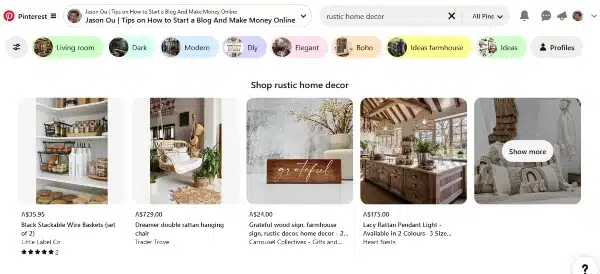
Make Multiple Pins for Each Blog Post
Create lots of pins for just one blog post!
It’s not recommended to make tons of accounts—that’s breaking the rules—but making a bunch of pins?
Totally fine.
More pins mean more chances for folks on Pinterest to see your stuff.
This is also your chance to see what kind of pins work best.
(Later, I’ll get onto how you can scale your pin creation by 75 times with these simple to use templates.)
Try out video pins versus still images, or pins with all the details versus simple ones.
See if pins with a strong “click me” vibe do better than ones that just share info.
It’s all about the time you put in, and once you figure out what hits the mark, you’re golden.
⚠️ Heads up: Don’t keep posting the same link like a robot! Pinterest might think you’re just spamming and not cool with that. Make sure your pins are fresh and offer something new.
Build an Email List
The best way to succeed in Pinterest affiliate marketing is to get people interested and then guide them gently towards your products.
Start by encouraging them to sign up for your emails, maybe by offering a freebie or a special deal.
This way, you can keep in touch through emails that gradually introduce them to what you’re selling.
Level Up With Tailwind
Staying consistent with your Pinterest posts is key, but it’s tough to be there every day.
Enter Tailwind.
This tool is a game-changer for lining up and sharing your pins.
With Tailwind, you can whip up and set your pins for the whole week in a snap—just 30 minutes and you’re all set.
Keep Tabs of Your Pins
Watch your stats, from pin impressions, engagement rate, pin clicks to outbound clicks closely.
Take a good look at the pins that do really well and try to repeat the process.
You might even think about giving your best pins a little push by promoting them to get even more attention.
Checking Your Affiliate Program’s Affiliate Policy
When reviewing your affiliate program’s policy, consider the guidelines set by Pinterest to ensure transparency and disclosure of affiliate links.
Adhering to these policies is crucial as violating them can lead to the blocking of your content on Pinterest.
It’s important to note that operating multiple accounts for manipulation goes against Pinterest’s guidelines, reinforcing the need for compliance with their policies.
Be aware of potential consequences and take steps to align your strategy with Pinterest’s standards for successful affiliate marketing on the platform.
| Strategy | Key Points |
|---|---|
| Keyword Research | – Make pins SEO-friendly using autocomplete for keywords. – Tailor pins to popular themes, using Pinterest’s search capabilities. |
| Multiple Pins per Post | – Create several pins for each blog post for increased visibility. – Experiment with various pin types (videos, images, detailed, simple). – Avoid repetitive linking to prevent spam flags. |
| Build an Email List | Offer something valuable, like a special discount or a free guide, in exchange for readers’ email. Then, use an email funnel to keep in touch and warm them up to what you’re selling. |
| Level Up With Tailwind | – Use Tailwind for scheduling consistency. – Tailwind allows for efficient bulk scheduling. |
| Keep Tabs on Your Pins | – Monitor pin stats like impressions and clicks. – Analyze and replicate the strategy of successful pins. – Consider promoting top-performing pins for added visibility. |
Level Up Your Pinterest Affiliate Marketing Game with These Tools
Boost your Pinterest presence by harnessing the power of marketing tools.
They streamline your workflow, save time, and amplify your success.
These tools are your go-to for scheduling Pins, analyzing how you’re doing, making your content easier to find, and more.
With the perfect toolkit, managing your Pinterest account becomes a breeze.
You’ll craft engaging Pins, expand your audience, and see your reach skyrocket.
Pin Savyy Pinterest Templates : Explode Your Pinterest Impact
- What It Offer: The Pin Savvy Pinterest Templates offer a comprehensive package of 75 versatile templates with a guidebook, designed to streamline pin creation.
- Available for $49, this bundle is a time-saving investment for enhancing Pinterest presence.
Click Here to Try Pin Savyy Pinterest Templates Now
Canva: Your Creative Playground
- What It Offers: Canva turns you into a design pro. It’s loaded with templates, fonts, and images, making it easy to create Pins that grab attention.
- Pricing: Starts free, covering most needs. For the extra bells and whistles, paid plans begin at $9.99/month.
Tailwind: Mastering the Art of Timing
- What It Offers: Tailwind ensures your Pins go live when your audience is most active. Designed with Pinterest and Instagram in mind, it also offers Tailwind Community to boost your content’s visibility.
- Tailwind Community is like an exclusive club version of a group board. This means everyone there is really into connecting and collaborating.
- Pricing: From $9.99/month, Tailwind offers insights and scheduling tools that are indispensable for Pinterest enthusiasts.
Click here to Try Out Tailwind Now.
| Tool | Key Features |
|---|---|
| Pin Savvy Pinterest Templates | 75 versatile templates with a guidebook for $49 to streamline pin creation. |
| Canva | A design platform with free access to templates, fonts, and images; paid plans start at $9.99/month. |
| Tailwind | Scheduling and community engagement tool starting at $9.99/month, designed for optimal pin timing. |
Potential Challenges and Solutions in Pinterest Affiliate Marketing
Navigating the world of Pinterest affiliate marketing can present some challenges, but we’ve got strategies to tackle them head-on.
Here’s a straightforward table outlining common hurdles and how to overcome them.
| Challenge | Solution |
|---|---|
| Affiliate links getting blocked | Always follow Pinterest’s rules and disclose affiliate status to avoid your content being blocked. |
| Staying updated with Pinterest’s guidelines | Regularly check Pinterest’s community guidelines to ensure your marketing strategies comply. |
| Creating engaging pins | Use high-quality images and include relevant keywords in the pin’s title and description for SEO. |
| Finding the right affiliate programs | Do thorough research to find affiliate programs that match your niche and audience’s interests. |
| Tracking performance | Use tools like Google Analytics alongside Pinterest’s built-in tools to track your campaign’s success. |
| Building traffic | Optimize your Pinterest account and pins for search engines and engage with the Pinterest community. |
This table simplifies the approach to overcoming common obstacles in Pinterest affiliate marketing, making it more accessible for beginners.
By adhering to these solutions, you can navigate through challenges and enhance your affiliate marketing strategy on Pinterest.
Popular Affiliate Networks for Pinterest Affiliate Marketing
When it comes to affiliate marketing on Pinterest, here are some popular affiliate networks that you can consider:
- ShareASale: A user-friendly platform offering a wide range of products and merchants for bloggers and influencers.
- Amazon Associates: Allows you to promote millions of products available on Amazon and earn commissions from qualifying purchases.
- CJ Affiliate: Provides access to top brands and advertisers with advanced reporting features for performance tracking.
- Rakuten Marketing: Offers a variety of product categories and global brands with competitive commission rates.
- ClickBank: Specializes in digital products like e-books, software, and online courses, providing high commission rates.
- Awin: Connects you with global brands across various industries, offering comprehensive affiliate marketing tools and resources.
- FlexOffers: Features thousands of affiliate programs with flexible payment options and dedicated support for publishers.
- Impact: Facilitates partnerships with leading brands through its intuitive platform and real-time analytics for optimization.
- Skimlinks: Automatically turns your regular product links into affiliate links, simplifying the monetization process.
- Pepperjam: Empowers influencers with personalized support, technology solutions, and exclusive partnership opportunities.
Using Pinterest Ads for Affiliate Marketing
Using Pinterest Ads for affiliate marketing helps reach a larger audience and boost brand awareness.
Adhere to Pinterest’s community guidelines to avoid content being blocked due to affiliate link violations.
This approach can expand your reach and enhance the visibility of your affiliate products, thus generating more income.
Understanding the intricacies of Pinterest ads is crucial in leveraging its potential for affiliate marketing success.
Tailoring ad content towards engaging visuals and captivating copy is essential in capturing users’ attention on the platform.
By strategically targeting specific demographics and interests, you can maximize the effectiveness of your Pinterest ads, ultimately driving traffic and increasing conversions for your affiliate links.
The Reality Of Using Pinterest For Affiliate Marketing

| Pros | Cons |
|---|---|
| Engaging Visuals: Pinterest’s all about those eye-popping images that grab attention and bring people to your links. | Design Skills Needed: To shine on Pinterest, you’ll need some slick design skills or maybe even a pro designer. |
| Ready to Buy: Folks on Pinterest are often on the lookout to buy, making it a sweet spot for affiliate links. | All Eggs in One Basket: If you’re only using Pinterest, you’re at the mercy of any big changes they might make. |
| Targeted Niches: With Pinterest, you can zero in on super-specific interests and groups. | Tough Competition: Since everyone knows Pinterest is a hotspot, be ready to face some serious competition. |
| Direct Links: You can drop affiliate links right into your pins, making it super easy for followers to shop. | Time Commitment: Keeping up your Pinterest presence means regular pinning and mingling with your audience. |
| Passion Projects: Got a niche you’re passionate about, like travel or fashion? Pinterest is your playground. | Patience Required: Getting a solid following and regular traffic on Pinterest doesn’t happen overnight, especially for newbies. |
💡 Tips for Pinterest Affiliate Marketing Success:
- Use design tools like Canva to make your Pins stand out.
- Highlight product perks and use the right keywords in your descriptions.
- Dive deep into your niche and get involved in Tailwind communities for more exposure.
- Always be upfront about your affiliate links.
- Don’t put all your marketing eggs in the Pinterest basket; spread out to blogs, other social media, and email campaigns.
- Stay fresh with your content and keep up with Pinterest’s latest tricks and tips.
- Automate with tools like Tailwind and keep an eye on what works and what doesn’t with your Pins.
By the way👋, if you need help with help with Pinterest blogging, you can reach out to me here.
How to quickly make a bunch of new pins in just a few minutes:
Crunching on time and not exactly Picasso with pin designs? Say hello to your new best friend: the sizzling Pinterest Templates bundle!
Picture this:
30 jaw-dropping pin designs from the creative wizards at Pin Savvy all yours to play with in Canva without spending a dime.
Imagine whipping up 30 stunning pins for a single blog post quicker than you can say “Pinterest-perfect”!
Rocking 10 blog posts? Get ready to flood Pinterest with 300 eye-catching images. Easy peasy!
But here’s the cherry on top:
These templates are like the gift that keeps on giving.
Reuse them to your heart’s content for an endless stream of pin-tastic creations. Plus, they’re a cinch to use. Seriously, it’s a no-brainer!
Why You’ll Love These Templates:
Instant Beautification: No design skills?
No problem! These templates make your pins pop with style.
Mass Production Made Easy: Crank out pins at lightning speed. More pins, more visibility!
Reuse, Recycle, Revamp: Keep your Pinterest fresh with endless design possibilities.
Simplicity at Its Best: User-friendly for the Canva newbie and the design-savvy alike.
Get ready to watch your Pinterest game soar with these templates!
Click here to grab your copy of Pin Savyy Pinterest Templates now
How to Make Money on Pinterest With Affiliate Marketing : The Wrap

In a nutshell, earning cash through affiliate marketing on Pinterest is totally doable.
Just get that Pinterest is a visual search enginer.
With Pinterest affiliate marketing, it’s all about visuals and searching, signing up for some affiliate programs, and smartly pushing products with engaging pins and blog content.
Using Pinterest’s visual appeal, its audience and tools, you, as a blogger, can cash in on your Pinterest activity.
Remember to make several pins.
Apply smart Pinterest SEO.
Pin consistently.
And drive traffic to your affiliate link or content.
But.
Be clear about your affiliate links, and you can earn well from Pinterest.
Look. Pinterest has a huge audience, with 482 million people checking it out every month.
It’s great for making money on Pinterest by sharing pins and videos with affiliate links directly or via a blog.
Getting the hang of how this works can really help newbies make the most of platforms like Pinterest to boost their money-making game.
Explore more about how to make money on Pinterest with affiliate marketing.
By the way👋, if you need help with help to start a travel blog, you can reach out to me here.
How to Do Affiliate Marketing on Pinterest : FAQs
Got questions about how to make money on Pinterest with Affiliate Marketing? Then check out these questions below:
What do I need to start making money on Pinterest with affiliate marketing?
To start, you need a Pinterest business account, some great ideas for Pinterest boards related to your niche, and links from affiliate marketers. It helps if you know a bit about graphic design or can use tools like Adobe Photoshop to make eye-catching pins.
How does content creation play into earning on Pinterest?
Creating engaging content is key! You should focus on designing pins that grab attention and lead viewers to landing pages through your affiliate links. Using high-quality images in formats like TIFF or WEBP can help your pins stand out.
Can I use other social media strategies along with Pinterest?
Absolutely! Combining Pinterest with other social media marketing efforts, like Instagram posts or TikTok videos, can boost your visibility. Linking all these platforms back to your Pinterest boards might increase traffic and conversion rates.
Is it important which products I choose for affiliate marketing on Pinterest?
Yes! Choosing the right products matters a lot. Consider items that fit well within visual search engines like Pinterest and are likely to go viral due to their appeal or uniqueness—like trendy print-on-demand goods or popular items from Shopify collabs.
How do privacy settings affect my ability to earn money through affiliate marketing on this platform?
Your privacy settings influence how widely seen your content is; adjusting them correctly ensures more people see your pins without compromising personal information security.
Are there any tools inside of the platform that could help me track my success in making money?
Pinterest offers a dashboard feature where you can monitor various metrics such as bounce rate, conversion rate, and overall performance of your pins linking out via affiliate URLs.
Disclosure: This post may contain affiliate links, which means I’ll receive a commission if you purchase through my links, at no extra cost to you. Please read full disclosure for more information.
You Might Want to Check This Out Too
Resources To Grow Your Business With
Pinteresting
Struggling to get traffic from Pinterest? Pinteresting Strategies 2025 by Carly Campbell reveals a manual pinning method that works—even with algorithm changes.
This course walks you through step-by-step strategies to pin effectively, increase engagement, and grow your blog without relying on expensive schedulers.
Carly has used this exact system to bring in 100,000+ page views in just months, and now she’s sharing it with you.
Stop guessing and start seeing real results today!
Bluehost
Bluehost is a great starting point for beginners or bloggers who want to switch to a reliable web hosting service. And it gives you the best bang for your buck - starting at $2.95 a month*.
With the entry-level hosting plan, you'll get a high up-time, reliable customer support, FREE domain name (first year) and 30 day money back guarantee.
You can sign up with Bluehost here.
WPX Hosting
It's a web-hosting service I love using. It specializes in WordPress hosting, and depending on what package you opt for, you can host 5 or more sites on one account. The best bit is - the quick turnaround in support is top notch.
For bloggers who have an established blog, this is a fantastic option.
You can learn more about this service here.
Aweber
Building an email list of a growing audience is essential for the longevity of any business. This autoresponder service is easy to use, and it is a great starting point for someone looking to kickstart their email campaign.

Hi, I’m Jason Ou (surname aka, Oh). I am a Solopreneur and Blogger. My mission is to help fellow entrepreneurs (like you) to profit from their passion online. Let’s connect on Facebook now.

How to Make Money Blogging on Pinterest 2025 :A Beginners Guide
Are you curious about how to make money blogging on Pinterest in 2025?
With 498 million users around the world and 90.1 million from America, this platform is buzzing with potential.
It’s not just about pinning your favorite recipes anymore.
Pinterest is goldmine for those looking to earn online.
So, let’s dive into how to earn money using Pinterest and turn pins into profit!
Short Answer: Looking to make a little extra or even a full-time income? Here’s how to earn money from Pinterest blogging!
8 ways to make money from Pinterest blogging:
Ready to Learn How to Start a Thriving Blog on Pinterest? Click Here Now
Key Takeaways
- You can make cash on Pinterest by sharing affiliate links, creating sponsored content, selling your own products, or becoming a virtual assistant.
- Eye – catching pins with effective descriptions to boost blog visits. Consistent pinning is key to staying visible.
- Setting up a business account and understanding Pinterest SEO improves your chances of success. Use keywords in pin titles and descriptions to get found in search results.
Understanding Pinterest and Its Potential
Save/Pin the image below👇because I often update my posts. So stay informed with this blog “How to Start Blogging on Pinterest” and save it.

This page have some affiliate links. In other words, if you buy from my links, I may get a commission. Some images were sourced from Unsplash+ (Cash Macanaya)
With 498 million activeusers worldwide, it’s a goldmine for those ready to tap into its potential.
This platform isn’t just about pretty pictures.
It serves as a bustling marketplace where ideas meet eyeballs eager for fresh content.
Pinterest marketing becomes key in reaching out effectively.
This site thrives on creativity and sharing, offering direct pathways to earn money.
From affiliate marketing opportunities that can net you hundreds without your own blog or website, to deals with brands seeking influencers for sponsored posts.
The active user base is more than just numbers.
These are potential readers and customers.
For businesses, especially ones selling products online through eCommerce websites, Pinterest drives significant web traffic directly their way.
Recognizing this power transforms how one approaches blogging in 2025.
How to Make Money on Pinterest for Beginners

On Pinterest, you can earn cash by sharing great content and connecting with audiences.
Here are 8 ways to make money on Pinterest via blogging:
1. Become a Pinterest Virtual Assistance
Want to know how to make money from Pinterest at home?
Becoming a Pinterest virtual assistant offers a fantastic path to make money on this platform.
And from the comfort of your home.
You help bloggers, companies, and influencers manage their Pinterest accounts.
Tasks include creating pins, scheduling them, and analyzing what works best for the audience.
This role requires a good understanding of Pinterest SEO and how to use analytics tools.
You will work closely with clients to grow their online presence on Pinterest.
This involves designing eye-catching pins, writing effective descriptions, and using hashtags wisely.
Your goal is to increase engagement rates and drive traffic back to your client’s website or blog posts.
With close to a half billion users worldwide on Pinterest, the potential for making an impact—and income—is significant.
Real Quick …
IF YOU'RE STRUGGLING WITH PINTEREST IN 2025 THIS COURSE IS FOR YOU!
I was excited to discover Pinteresting Strategies by Carly Campbell.
This guide is packed with real strategies that help bloggers like us attract more visitors from Pinterest.
If you’re tired of random pinning with little reward, this course is the change you need.
How This Course Helps You:
- Manual Pinning Mastery: Learn to do it right without endless trial and error.
- Effective Strategies: Follow techniques that have worked for many successful bloggers.
- Step-by-Step Guide: Every step is clear, making it easy to see results fast.
This course changed the way I use Pinterest. It’s practical, proven, and perfect for anyone looking to grow their blog.
Ready to see the results for yourself? Click here to get started! 🚀
2. Drive Traffic to Your Blog
Getting people to visit your blog is a big deal and a great way to make money from Pinterest.
And Pinterest is super good for that.
Think of Pinterest as your helper for getting visitors, but the real trick is figuring out how to make money from Pinterest once they’re there.
So, here’s how to monetize Pinterest: think display advertising, affiliate links, lead magnet and selling products. (I’ll cover these models soon.)
And don’t forget to check your Pinterest’s analytics often.
This free tool shows you what your audience loves.
You find the best performing pins, then create more of that content to attract new readers.
Boosting your blog’s visibility involves clever use of keywords and trends.
Pin regularly and focus on hot topics related to your niche.
Organize your boards neatly.
They act like signposts, guiding Pinterest users to find exactly what they’re interested in.
Remember, giveaways can spike interest too!
They spread the word about your blog faster than many other methods.
Don’t Miss This:
3. Display Advertising
Getting started with Google Adsense is a smart move for blog monetization.
First, make sure your blog meets all of Google’s requirements, including having original content and adhering to the platform’s policies.
Then, visit the Adsense website to sign up by providing your blog URL and personal information.
Once you submit your application, Google will review your site. This process can take a few days to several weeks.
After approval, you’ll receive an email from Google with steps on how to place ads on your blog. You can choose where ads appear and what types they are.
Pay attention to ad placement for maximizing revenue without disrupting your readers’ experience.
Also, regularly check your Adsense dashboard for insights on performance and tips for improvement.
Keep updating and adding quality content to attract more visitors—more traffic means higher potential earnings from display advertising through Adsense.
Using display ads with Mediavine
Mediavine offers a powerful way for bloggers to earn money by placing display ads on their sites.
Once your blog gets enough traffic, you can apply to join the Mediavine network.
They work with various advertisers, which means your blog could show ads that fit well with your content and audience.
This setup helps maximize your earnings from each ad displayed.
With ads, you might earn between $5 and $40 for every 1000 visits. So, with 30,000 visits a month, you could make anywhere from $150 to $1200.
Your earnings will vary based on things like your topic, the season, and how much advertisers are willing to pay.
To get started with Mediavine, make sure your blog meets their traffic requirements. Minimum 50K sessions.
Focus on creating great content and boosting your site’s visitors to qualify.
Once accepted, Mediavine will manage the ads for you, letting you focus more on blogging while earning from the ad revenue generated.
It’s a smart move for bloggers looking to monetize their blogs effectively.
Other ad networks to consider include Ezoic and She Media.
4. Lead Magnet
A lead magnet is a free item (ebook, checklist, etc) or service given to gather contact details.
Think of it as a trade.
You offer something valuable, like an cheat-sheet or a discount code, and in return, people give you their email addresses.
And when they do, you get them into an email funnel by delivering more free content to build trust. Which helps improve your chances of getting a sale.
This method works well on Pinterest because many users are looking for tips, tricks, and products to improve their daily lives.
By creating pins that lead to your unique offerings, you seamlessly attract potential followers who may later turn into customers.
Crafting the perfect lead magnet requires understanding what your target audience desires most.
Are they seeking fashion advice? Maybe they want tips on home decoration?
Or even, looking at how to make money on Pinterest!
Whatever it is, make sure your offering solves a problem or fulfills a need.
Use compelling images and clear calls-to-action in your pins to guide Pinterest users towards your offer.
Over time, this strategy boosts blog traffic and online income by building a list of interested subscribers eager for more content from you.
Note: Creating a funnel might take a month or so, and it requires continuous fine-tuning. But if you’re aiming for more passive income, it’s definitely worth it!
And don’t forget, Pinterest can be a great source of traffic for any funnel you put together.
Ready to Learn How to Start a Thriving Blog on Pinterest? Click Here Now
5. Affiliate Marketing on Pinterest

First, join an affiliate program. This means companies pay you when people buy their stuff after clicking your pin.
It’s a simple way to make cash if you enjoy telling others about cool finds.
You create pins with your special link from the affiliate program.
When someone buys using your link, you get paid a commission.
It’s key to pick products that match what your followers like.
This makes them more likely to buy, and it helps grow your income on Pinterest without needing a blog or website of your own.
For more details about affiliate marketing, check out my post, Is Affiliate Marketing Hard.
Here are 8 affiliate program marketplaces to consider:
6. Collaborating with Brands
Partnering with brands opens doors to making money on Pinterest.
Companies look for bloggers with many followers to create ads and posts about their products. This is called sponsored content.
You, as a blogger, can earn money by sharing these brand stories on your Pinterest boards.
It’s a way for businesses to reach more people and for you to make extra income.
Creating honest reviews of products or showing how they fit into daily life makes the content valuable.
Brands value influencers who can create genuine connections with their audience.
This collaboration not only boosts your blog traffic but also increases your online presence across social media platforms.
Engaging with household-name brands puts you in front of new audiences and helps build lasting partnerships in the influencer marketing world.
7. Selling Templates and Own Products
Selling templates on Pinterest is a great way to make money.
Graphic designers can create things like grocery lists and to-do lists.
These items are in high demand. People always need help organizing their lives, so these templates sell well.
You can also make your own (digital and physical) products and sell them on Pinterest.
This site is full of ideas that can spark new talents.
Maybe you see an interesting craft or recipe and decide to make it better.
Then, you could sell your version online.
Pinterest helps turn creative ideas into business opportunities.
Selling products to make money with Pinterest is a fantastic opportunity for Etsy and Shopify stores, and bloggers.
8. Creating Sponsored Content
Creating sponsored content is a great way to make money on Pinterest.
You work with brands that want to reach your audience. They pay you to create pins about their products or services.
This might include unboxing videos, tutorials, or simple product showcases. The key is to keep it genuine and engaging.
Your followers trust your opinion, so always choose brands that fit well with your blog’s theme.
To start creating sponsored content, build a solid media kit and showcase your best work on Pinterest. Include details like your follower count, engagement rates, and past successful collaborations.
Reach out to businesses offering products related to your niche. Use hashtags and keywords in your pin descriptions to boost discoverability not just for the public but also potential advertisers looking for influencers like you.
Always follow the Federal Trade Commission guidelines by disclosing partnerships in all sponsored posts (and in affiliate marketing posts).
Sidenote: Creating sponsored content means working with a company to make content that promotes their product in a subtle way. Collaborating with brands is when two companies work together on different marketing projects, not just making content.
How to make money blogging on Pinterest recap:
| Method | Description |
|---|---|
| Pinterest Virtual Assistant | Manage Pinterest accounts for clients, focusing on pin creation, scheduling, and analytics. |
| Drive Traffic to Your Blog | Use Pinterest to attract visitors to your blog with engaging pins and content. |
| Display Advertising | Monetize your blog by displaying ads through Google Adsense or Mediavine. |
| Lead Magnet | Offer free items or services in exchange for contact details. |
| Affiliate Marketing | Earn commissions by sharing products through affiliate links. |
| Collaborating with Brands | Create sponsored content for brands, sharing their products on your Pinterest. |
| Selling Templates and Products | Sell your own digital or physical products, including templates. |
| Creating Sponsored Content | Work with brands to create pins promoting their products. |
By the way👋, if you need help with help with Pinterest blogging, you can reach out to me here.
Essential Steps to Start Making Money on Pinterest

Setting up a Business Account
Setting up a Business Account on Pinterest is your first step toward making money through this platform.
This move is crucial for anyone looking to boost blog traffic and online income. Here’s how you can get started:
Sign Up or Convert Your Existing Account:
- Go to Pinterest’s official website.
- Choose to create a new business account or convert your current one.
- Fill in your email, password, and age.
- Add Your Business Details:
- Enter your business name and select a category that best describes it.
- This helps Pinterest recommend your content to the right audience.
- Claim Your Website:
- This proves ownership and links your site to your Pinterest account.
- It enables analytics for tracking your site’s performance on Pinterest.
- Set Up Your Profile:
- Upload a professional profile picture, preferably your business logo.
- Write an engaging bio with relevant keywords about what you offer.
- Create Boards:
- Aim for 4 – 6 boards related to your niche, as recommended.
- Make sure each board has a clear focus and includes keywords in its title and description.
- Pin Consistently:
- Regular pinning keeps you visible to followers and helps attract new ones.
- Use scheduling tools like Tailwind to maintain consistency without daily manual input.
- Enable Rich Pins:
- These pins provide more context by showing extra information directly on the pin itself.
- They require adding metadata to your site but significantly enhance user experience on Pinterest.
- Engage with the Community:
- Follow other accounts, comment on pins, and join quality group boards in your niche.
- Interaction boosts visibility and drives traffic back to your blog or website.
Each of these steps lays the groundwork for building a strong presence on Pinterest.
A well-set-up business account acts as a foundation for all subsequent monetizing strategies.
From affiliate marketing and collaborating with brands to selling products directly on Pinterest.
Making these moves will prime you for earning through this versatile social media platform while boosting both brand awareness and engagement rates across the board.
Claiming Your Website
Claiming your website on Pinterest is a crucial step for any blogger eager to increase blog traffic and online income.
This process tells Pinterest you’re the owner of your content.
It allows your logo to appear on shared Pins, boosting brand visibility.
Start by adding a meta tag or uploading an HTML file to your site’s code through Pinterest’s settings.
Once claimed, analytics give insights into what content performs best.
This action also improves how pins from your website are displayed, making them more appealing to potential followers.
You unlock features like rich pins.
These provide extra information directly on the pin itself and can significantly enhance engagement rates.
Rich pins work great for articles, recipes, products, and more; they make sharing detailed content effortless.
With these tools at hand, optimizing posts for trending keywords becomes simpler, enriching user experience on both ends … yours and readers’.
Creating Organized Boards with Descriptions
This is vital for attracting more visitors to your blog. It helps your content stand out and guides potential followers through your interests and expertise.
Here’s how you can create boards that not only look good but are also filled with rich, searchable content:
- Choose Board Names Wisely: Pick names that are clear, descriptive, and contain keywords. This makes them easily discoverable in search results.
- Use All 500 Characters for Descriptions: Fill board descriptions with relevant keywords without stuffing them. Mention what the board covers and why someone should follow it.
- Categorize Your Boards: Place them in the correct categories to help Pinterest understand what they’re about, improving their visibility.
- Pin Regularly to Each Board: Keep your boards alive by pinning regularly. This shows Pinterest and its users that you’re active.
- Cover Images Should Reflect the Board’s Theme: Choose a cover image that best represents each board’s theme, making it inviting for viewers.
- Organize Boards by Priority or Theme: Place the most important or popular boards at the top of your profile for easy access.
- Utilize Section Feature Within Boards: For larger boards, use sections to further categorize pins, making it easier for users to browse through them.
- Check Out Competitors’ Boards: Look at successful competitors for inspiration on how they organize and describe their boards.
- Join Quality Group Boards: Use tools like PINGROUPIE to find group boards in your niche and join them to get your content out there.
- Keep an Eye on Analytics: Review which boards perform well and adjust your strategy accordingly.
This approach not only improves how your profile looks but significantly boosts the chances of driving traffic back to your blog or website through meaningful engagement on Pinterest.
Enabling Rich Pins
Rich Pins is a must for anyone looking to make money on Pinterest.
These pins pull extra information directly from your website and display it right on the pin itself.
Think of them as supercharged bookmarks that can do wonders for your visibility and click-through rates.
You have three types at your disposal: article, recipe, and product pins.
Each serves its own purpose by showcasing specific details like the author of an article, ingredients in a recipe, or pricing of a product.
To get started with Rich Pins, you need to prep your website first.
This means adding some meta tags to your site’s HTML code.
A straightforward process if you follow Pinterest’s guidelines or use plugins designed for popular platforms like WordPress.
After setting up these tags, you apply through Pinterest’s Validator tool.
Once approved, all existing and future pins linked to your content automatically upgrade to their respective rich format.
This not only enhances the user experience but also significantly boosts the potential traffic back to your site. Key steps in turning those Pinterest efforts into profit.
Consistent Content Creation
Posting content regularly on Pinterest is crucial for making money. I suggest sharing 2-5 pins daily.
This keeps your profile active and engaging.
It also helps in reaching more people, which can lead to more blog traffic and online income.
Having a steady flow of fresh pins makes Pinterest’s algorithm work in your favor.
This means more visibility for your boards and pins. An active account attracts followers who are interested in what you post.
These followers can turn into website visitors or customers, boosting your earnings from affiliate programs, Adsense, or sponsored content.
By the Way …
If you want to be that person who’s always pinning.
Here’s an idea: make a pin plan you can stick to every day.
Ditch the idea of dropping 100 pins in one go each week.
Instead, take a bit of time daily to pin some cool stuff to your boards.
The super easy way to keep your pinning on track?
Use a tool that schedules your pins for you. There are some pretty good ones out there.
I’m all about Tailwind.
It lets me line up my pins for the next week or two in one sitting. Huge time saver!
Plus, it’s smart about when to pin for the most eyes on your stuff. (More on this later.)
Before I go on.
Here’s a table summarizing how to make money on Pinterest pinning:
| Tip | What to Do | Why It’s Important |
|---|---|---|
| Consistency | Pin regularly, not all at once. | Keeps the traffic coming. |
| Daily Habit | Spend a few minutes each day pinning. | More effective than bulk pinning. |
| Scheduling | Use a tool like Tailwind to schedule pins ahead. | Saves time and ensures regularity. |
How to quickly make a bunch of new pins in just a few minutes:
If you’re short on time and not keen on designing pins yourself, these attractive Pinterest Templates bundle is a great quick fix.
It’s a pack of 30 catchy pin designs from Pin Savvy that you can tweak in Canva for free.
With 30 templates, you can whip up 30 new pins for one blog post in no time!
Got 10 blog posts? You can make 300 pin images easily.
And the best part?
You can use these templates over and over for loads of pins, and they’re a breeze to use.
Click here to grab your copy of Pin Savvy Pinterest Templates now
Tips for Boosting Your Pinterest Income
Boosting your Pinterest income takes smart moves and creative thinking.
So let’s look how to make money on Pinterest pinning so you can make your pins stand out and attract more clicks!
Creating Eye-Catching Pins
Creating click-worthy pins is key to success on Pinterest.
Use video content and tools like Canva to make your pins stand out.
Creating both Videos and static pin images will help grab more attention, making them powerful for driving blog traffic.
With Canva, even beginners can design visually appealing pins without needing advanced graphic design skills.
(You can easily use Pin Savvy Pinterest Templates to quickly whip up fresh pins in Canva.)
Keep your designs simple but impactful, focusing on bold colors and clear fonts to convey your message quickly.
Engage users by adding a call-to-action in your pin descriptions.
This encourages viewers to click through to your blog, increasing both traffic and online income.
Remember, attractive pins with direct messages perform best on this visual platform.
Always use high-quality images or videos and keep up with trends in design and content topics related to your niche for the best results.
Below is a table on how to pin on Pinterest and make money:
| Pinning Tip | Easy Explanation |
|---|---|
| High-Quality Image | Use your own shots or grab free sharp pics from places like Unsplash or Pexels. |
| Pin Shape | Make your pin tall, like a rectangle standing up. Pinterest likes it when it’s about 2 times tall as it is wide. |
| Image Size | Aim for something like 1,000 pixels wide by 1,500 pixels tall. |
| Text on Image | Slap on a catchy title or a cool hint on your picture. Keep it simple, with easy-to-read letters, and make sure folks can see it even on tiny screens. |
| Your Logo | Don’t forget to pop your logo or your website’s name on all your pins. |
| Sneak Peek of Giveaways | If you’re giving something away, show a little picture of it on your pin. It gets people clicking. |
| Link to Your Site | Always link back to your blog. And hey, make sure the link works and your site loads fast! |
Effective Description of Pins
Writing clear and catchy descriptions for your pins can make a big difference.
Use keywords that tell what your pin is about.
Think like someone searching on Pinterest. What words would they use? Include those in your description.
This helps more people find your pins when they search.
Add a call to action in your descriptions. Encourage people to click, read more, or check out what you offer.
This makes it easier for you to drive traffic to your blog or website from Pinterest.
Keep it short and sweet, but make sure it grabs attention.
Interaction with Other Pinners
Talking to other Pinners can make a big difference.
It’s like joining a club where everyone loves sharing ideas. You can comment on their pins, share your thoughts, and even ask questions.
This way, you’re not just a name on a screen – you become part of the Pinterest community.
Building these connections can lead to more people visiting your blog or website because they start to trust you.
Using Scheduling Tools like Tailwind
As mentioned earlier, using Tailwind can make a big difference in your Pinterest strategy.
It’s a scheduler that helps you post content consistently. This tool saves time by letting you plan posts in advance.
You can set up pins to go out at optimal times for the whole week or month, in just minutes.
This way, your followers always see something new from you.
Another big plus of using Tailwind is the Tailwind Communities.
Communities are special groups for people with similar interests where you can:
- Post and show off your own pins
- Discover great pins from others who like the same things
- Make friends with other bloggers easily
So, when I plan my pins, I can share my content with people in the communities who really like it and might share it with their followers too.
Nice.
Tailwind also offers analytics to show what works and what doesn’t on your account.
With this info, you can tweak your pins to get more clicks and drive traffic to your blog or website.
Keeping an eye on these details helps improve your Pinterest game, making it easier to earn money through affiliate links, sponsored content, or selling products directly on the platform.
Transparency about Partnerships
Being clear about your partnerships is key to success on Pinterest. It builds trust with your audience and follows Pinterest’s rules.
Tell them when you’re posting affiliate links or sponsored content.
This honesty will make your followers more likely to click and buy, boosting your income.
Follow the guidelines for every ad or partnership post you make.
Use simple words in your descriptions and hashtags that relate to the product without misleading your audience.
Keeping things straightforward ensures both you and Pinterest stay happy, helping your blog grow.
Following Pinterest’s Guidelines and Best Practices
Pinterest wants your content to shine and attract more viewers.
They have a creative best practices page to guide you. This page helps you understand what catches the eye on Pinterest.
It shows how to create pins that stand out, tells stories, and even improve SEO.
Learning from this page can make your pins more popular.
Making fresh pins is just the start.
You also need to follow Pinterest’s rules and tips for success.
Using SEO well gets your content seen by more people searching for topics you write about.
Always use clear titles, descriptions, and hashtags related to what you’re posting about.
This approach boosts traffic to your blog or website, helping grow your online income as a beginner in Pinterest blogging.
Understanding Pinterest SEO
This is another key to unlocking your blog’s potential and driving more traffic so you can make money blogging on Pinterest.
Grasping this concept allows you to reach your target audience more effectively.
Let’s explore the essential elements of Pinterest SEO through a simple table format.
The aim is to help you optimize your pins for better visibility and engagement.
| SEO Element | Description | Why It Matters |
|---|---|---|
| Keywords | Words or phrases that describe your content. | Helps your pins show up in search results, making them visible to those looking for your content. |
| Pin Quality | The relevance and appeal of your pin, including image quality and pin title. | High-quality pins are more likely to get engagement, which boosts their visibility. |
| Board Names and Descriptions | Clear, descriptive titles and summaries for your boards, using keywords. | Makes your boards easier to find and tells users and Pinterest what your board is about. |
| Rich Pins | Pins that pull extra information from your linked website. | Provide more context about the pin, increasing its value and click-through rate. |
| Pin Description | A brief explanation of what your pin is about, using keywords. | Further optimizes your pin for search and informs viewers, encouraging engagement. |
| User Engagement | The interaction that users have with your pins, such as saves, clicks, and comments. | Signals to Pinterest that your content is valuable, increasing its distribution. |
This table breaks down the critical components of Pinterest SEO.
Focus on these elements to enhance your pins’ visibility.
Remember, consistency and engagement with your audience amplify your SEO efforts, driving more traffic to your blog.
Keep your content relevant and engaging, and watch your Pinterest presence grow.
By the way👋, if you need help with help with Pinterest blogging, you can reach out to me here.
How Many Followers Do You Need on Pinterest to Make Money?

You don’t need a certain number of followers on Pinterest to start earning.
That’s right. There’s no minimum follower count.
This platform is a visual search engine, perfect for showcasing blogs, products, and ideas regardless of how many people follow you.
What matters more is creating pins that catch the eye, using keywords people search for, and connecting with other users.
Making money on Pinterest hinges on quality content and smart marketing strategies rather than just numbers.
Focus on making your boards interesting and your pins clickable.
Engage with the community by commenting and repinning others’ content.
With these actions, you can drive traffic to your blog or website and grow your income over time without worrying about hitting a specific follower milestone.
Frequently Asked Questions
Many people ask if they need a lot of followers to make money on Pinterest.
Good news – you don’t!
What really matters is how much your audience interacts with what you post.
This means that even beginners can start earning by focusing on great content and smart strategies like affiliate links from popular brands or using SEO tricks.
Another common question is about making actual cash through Pinterest.
Yes, it’s possible to earn money here! With tools like Shopify for selling products or Google AdSense for ad revenue, there are many ways to turn pins into profit.
And remember, there’s no cap on earnings.
The sky’s the limit based on your creativity and effort in engaging your audience.
How to Make Blogging on Pinterest : The Wrap

Making money blogging on Pinterest in 2025 looks exciting and full of opportunities.
With the right strategies, anyone can start earning by being creative and engaging with their audience.
Make sure to set up your Pinterest business account, create eye-catching pins, and stay active.
Remember, consistency is key to driving traffic and boosting your income.
Get ready to explore the potential of Pinterest and watch your blog grow!
Finally, if you are looking to scale your pin creations and automate your pinning so you can increase Pinterest traffic, don’t miss out on:
By the way👋, if you need help with help to start a travel blog, you can reach out to me here.
How to Make With Pinterest Pinning : FAQs
How do beginners make money on Pinterest?
Getting started can be tough. Figuring out your special area, who wants to see your stuff, and how to get them to actually look at it is a solid beginning. Then, one cool way to begin earn money from Pinterest is through affiliate programs.
Can I really make money on Pinterest with my blog?
Absolutely, you can! By strategically using affiliate links in your pins and engaging with ecommerce platforms like Etsy, you open up avenues for earning through clicks and sales. It’s all about connecting your audience with products they’ll love – think of yourself as a digital salesperson.
How do advertisements fit into making money on Pinterest?
Advertisements play a big role. With options like cost-per-click (CPC) ads, you earn every time someone clicks through from your pin to the advertiser’s site. It’s a bit like holding an auction right on your board – the more appealing your content, the higher the bids for those clicks!
What’s this buzz about search engine optimization (SEO) on Pinterest?
Here’s the scoop: Pinterest is not just a social network; it’s also a powerful search engine. Using SEO tactics can boost your pins’ visibility, driving more traffic to them – and potentially increasing ad revenues or affiliate link clicks. Keywords are king here; use them wisely.
Is privacy a concern when making money on Pinterest?
Yes, but don’t let that scare you off! While promoting products or using affiliate linking, be transparent with your followers about what cookies might track their data. A little honesty goes a long way in building trust…and maintaining that sweet spot between being effective and respectful.
Do other social media platforms come into play?
Indeed they do! Cross-promoting your Pinterest content on Facebook, Instagram, Twitter—even LinkedIn—can amplify your reach and engagement levels significantly.
Disclosure: This post may contain affiliate links, which means I’ll receive a commission if you purchase through my links, at no extra cost to you. Please read full disclosure for more information.
You Might Want to Check This Out Too
Resources To Grow Your Business With
Pinteresting
Struggling to get traffic from Pinterest? Pinteresting Strategies 2025 by Carly Campbell reveals a manual pinning method that works—even with algorithm changes.
This course walks you through step-by-step strategies to pin effectively, increase engagement, and grow your blog without relying on expensive schedulers.
Carly has used this exact system to bring in 100,000+ page views in just months, and now she’s sharing it with you.
Stop guessing and start seeing real results today!
Bluehost
Bluehost is a great starting point for beginners or bloggers who want to switch to a reliable web hosting service. And it gives you the best bang for your buck - starting at $2.95 a month*.
With the entry-level hosting plan, you'll get a high up-time, reliable customer support, FREE domain name (first year) and 30 day money back guarantee.
You can sign up with Bluehost here.
WPX Hosting
It's a web-hosting service I love using. It specializes in WordPress hosting, and depending on what package you opt for, you can host 5 or more sites on one account. The best bit is - the quick turnaround in support is top notch.
For bloggers who have an established blog, this is a fantastic option.
You can learn more about this service here.
Aweber
Building an email list of a growing audience is essential for the longevity of any business. This autoresponder service is easy to use, and it is a great starting point for someone looking to kickstart their email campaign.

Hi, I’m Jason Ou (surname aka, Oh). I am a Solopreneur and Blogger. My mission is to help fellow entrepreneurs (like you) to profit from their passion online. Let’s connect on Facebook now.
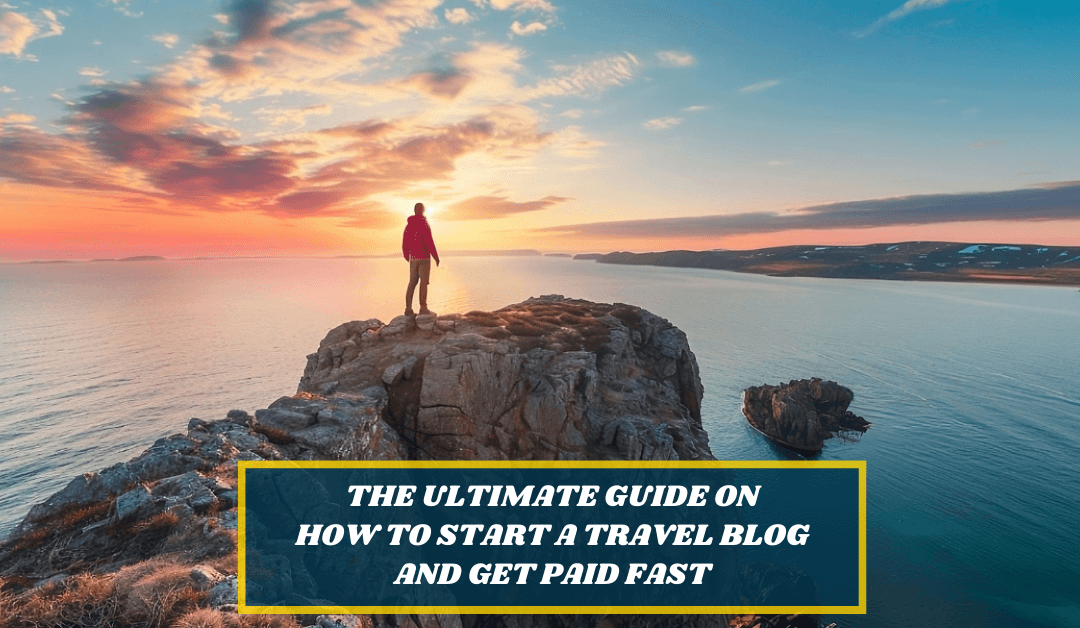
How to Start a Travel Blog And Make Money 2025 : Beginners Guide
This guide is your first step into the world of travel blogging, where sharing your journeys can also mean earning from them.
You’ll learn how to set up a blog that captures attention and how to monetize your passion for travel.
Get ready to transform your love for exploring into a rewarding adventure.
Stay tuned for insider tips on making your travel blog a hit!
Short Answer: Here’s how to get into travel blogging in 10 steps.
- Pick a specific (yet profitable) niche
- Name your travel blog
- Start a WordPress travel blog on Bluehost
- Dress up your travel blog
- Power up your WordPress blog with plugins
- Create essential pages
- Planning your first travel blogging trip
- Research for blogging ideas
- Set a schedule that blends both blogging content and travel
- Promote your travel blog
Ready to Learn How to Start a Travel Blog on Pinterest? Skip the Intro & Jump to Step 1 Here
Key Takeaways
- Pick a specific niche for your travel blog to stand out and attract a specific audience. For example, focus on luxury trips or budget adventures.
- Use Bluehost and WordPress to set up your travel blog easily. Bluehost is user – friendly and offers affordable plans starting at $2.95 per month.
- Monetize your travel blog through various methods like ads, affiliate marketing, selling digital products, sponsored posts, and paid press trips.
- Draw readers by mastering SEO techniques, pinning on Pinterest and posting regularly on social media platforms like Instagram Stories or TikTok.
- Build connections with other bloggers and attend blogging conferences to find opportunities such as guest posting or becoming a virtual assistant.
Understanding Travel Blogging
Save/Pin the image below👇because I often update my posts. So stay informed with this blog “How to Start a Travel Blog And Get Paid” and save it.

Travel blogging is sharing our adventures with the world. We write about where we go, what we see, and the people we meet.
It’s not just a diary. It’s a resource.
People use your tips to plan their trips.
They trust you to tell them about hidden gems and travel hacks.
You also need to know some tech stuff-like SEO and social media—to get readers.
But don’t worry! Start simple, learn as you go, and have fun with it.
Share stories, snap photos, make videos—whatever feels right for you.
Remember, your unique perspective is why readers will come back for more!
How to Start as a Travel Blogger in 10 Steps

Starting from selecting that perfect niche to draw in your audience, all the way to mapping out your inaugural adventure.
We’ve lined up every step with actionable advice so you can swiftly navigate setting up and optimizing your blog for success.
It’s about laying down a solid foundation that blends passion with profitability.
With that said, let’s look at how to get started travel blogging.
1. Choosing a Niche
We understand picking a niche for your travel blog is crucial.
It helps you shine among others and draw readers who love what you’re into.
Think about what excites you in travel.
Is it luxury getaways, budget backpacking, or food adventures?
Choose what sparks your passion because that will fuel your blog with unique content.
(But be sure that it has money making opportunities.)
Focusing on a specific area makes brands notice you too.
They’re always on the lookout for bloggers who talk to their audience directly.
If you’re all about eco-friendly travel, hotels that share those values will want to work with you!
And instead of saying you’re a “Budget Travel Blogger,” talk about cheap travel in places like Kyoto, Japan.
You just need to make yours really specific.
Plus, becoming an expert in one type of travel opens doors to paid trips and special projects.
So take time, assess the market, see where your heart lies and carve out your own space in the big world of travel blogging.
| Step | What to Do | Quick Tip |
|---|---|---|
| 1. Examine Your Interests and Strengths | Think about what you love doing and what you’re good at. | Mix your hobbies and skills to find cool business ideas. |
| 2. Evaluate Your Options | Pick the best career option from your interests. | Choose what you love and can do for a long time. |
| 3. Analyze the Market and Competition | Look into the demand for your niche and check out the competition. | Find a gap in the market that matches your skills. |
| 4. Identify a Profitable Niche | Make sure there’s enough demand for your idea. | Look for online or in-person markets with issues you can solve. |
| 5. Test Your Ideas | Try out your products or services to see if people like them. | Use feedback to tweak your offerings and marketing strategy. |
Table 1 : Choosing a specific travel niche.
2. Naming Your Travel Blog
Once you’ve pinpointed your niche, it’s time to give your travel blog a catchy name.
This is your brand, the first thing people will see.
Keep it unique and memorable. Your blog’s name should spark curiosity and hint at what adventures await readers who click through.
Think of words that describe your travel style or destinations you love. Mix and match them until something clicks.
Your blog’s name sticks with you as you grow, so choose wisely. Make sure it rolls off the tongue easily and stands out from the crowd.
Check if the domain is available to match your chosen name; this keeps things consistent for followers finding you online.
A good name can make all the difference – it’s more than just a title, it’s an invitation to join in on your journey!
3. Pick a Bluehost and install WordPress
Starting a travel blog is exciting, and choosing the right hosting service is key. We recommend Bluehost because it’s affordable and beginner-friendly.
- Visit Bluehost’s website through the sign – up link.
- Select the basic plan; it’s just $2.95 per month.
- Find a unique domain name for your travel blog at no extra cost.
- Fill in your account information and payment details on their secure form.
- Choose any additional features you might find useful, although they’re not mandatory.
- Set a strong password for your Bluehost account to keep it secure.
- Log into Bluehost and find the WordPress icon.
- Click on ‘Install WordPress’; Bluehost makes this process simple.
- Follow the prompts to complete the installation of WordPress.org on your site.
For a complete walkthrough, see my guide on how to start a WordPress blog on Bluehost.
4. Designing Your Travel Blog
Creating a beautiful travel blog is like setting up your online home. You want it to feel welcoming and show off your unique style.
Choose a WordPress theme that matches the vibe you’re going for.
(If you want a customizable premium theme, I recommend Divi Elegant Themes. It’s super easy to use and affordable. Plus, their support is top notch.)
Simple, clean designs often work best—they let your photos and stories take center stage. Make sure it’s mobile-friendly too; lots of people will read your blog on their phones.
Next, customize your theme with colors, fonts, and layouts that speak to you.
Think about adding features like social media buttons or a section for recent posts to keep visitors engaged.
Your design should capture the essence of your adventures and make readers excited to join you on the journey!
5. Install WordPress plugins
After shaping your travel blog’s design, it’s time to enhance its functionality with WordPress plugins.
Plugins add special features that help your blog work better and offer more to your readers. Here’s how we do it:
| Plugin | Purpose |
|---|---|
| AISEO | Helps your blog show up in search engines so more people can find it. |
| WP Rocket | Makes your blog load faster, which Google likes. |
| UpdraftPlus | Backs up your blog so you can fix things if they go wrong. |
| Elementor | Lets you design your blog and make it look nice with templates. |
| Antispam Bee | Stops spam comments on your blog automatically. |
| Insert Headers and Footers | Lets you add special codes to your blog, like tracking how many people visit. |
| Email Address Encoder | Keeps your email safe on your blog from spammers. |
| WPForms | For readers to reach out to you directly. |
| Smush | Makes your blog’s pictures smaller without losing quality so your blog loads faster. |
Table 2. Summary of the key plugins for a travel blog.
6. Add your pages
We need to create pages for our travel blog to make it easy to navigate. Pages are the backbone of your site’s structure and guide visitors through your content.
- Start with a Homepage: This is where readers land first. Make it welcoming with high-quality images and an intro about your blog.
- Set up an About Page: Share your story here. Tell readers who you are, why you travel, and what they can gain from your blog.
- Create a Contact Page: Let readers reach out to you easily. Include an email form, your social media links, and other contact details.
- Develop a Blog Page: This is where all your articles will live. Keep it organized by categories or destinations.
- Add a Destinations Page: List the places you’ve been with photos and links to relevant posts.
- Consider a Resources or Gear Page: Recommend products, services, and travel gear that you use. Use affiliate links here to earn income.
- Include a Work With Me Page: If you want partnerships, show brands how they can collaborate with you on this page.
- Think about FAQs: A Frequently Asked Questions page can be helpful for readers looking for quick answers.
- Include a Privacy Policy: This is a must have for GDPR compliance and other legal stuff to protect your ass. So do yourself a favor, and check out Amira’s legal template.
7. Planning Your First Travel Blogging Trip
After setting up the pages on your travel blog, it’s time to focus on creating amazing content. Here’s how you can plan your first travel blogging trip:
- Decide where you want to go and what unique angle you can provide about the place.
- Research your destination thoroughly, looking for hidden gems and experiences not widely covered.
- Set a budget that permits great adventures without breaking the bank. Consider accommodations, transportation, food, and activities.
- Plan a content schedule to know what you’ll post and when. This keeps your readers engaged.
- Pack smart with essential gear like a good camera, lenses, and maybe a laptop for writing posts.
- Build connections with other travelers and locals through social media before you go to get insider tips.
- Start small with a trip close to home to practice balancing travel with writing.
- Keep notes or a journal during your travels to capture fresh details and stories.
- Take plenty of photos and videos; visuals are key in travel blogging!
- After the trip, write honest posts that share both the good and bad of your experiences.
8. Research to Find Topic Ideas
Researching topic ideas is like hunting for hidden treasure.
You must dig through travel forums, check out trending hashtags on Instagram, and see what’s buzzing in the travel blogging community.
Think about your experiences too – a unique trip or a travel hack could spark great interest.
Use tools like Google Trends and Pinterest Trends to find what destinations or travel tips people are searching for.
Also keep an eye on Pinterest and YouTube channels to catch the latest travel waves.
It’s about mixing curiosity with strategic thinking.
Get inspired by other bloggers but add your twist to stand out.
Plus.
Keyword research is super important because it shows you exactly what words people type when they’re looking for travel tips or places.
Finding long tail keywords, which are like longer, more specific phrases, is a game changer.
They’re less competitive but super targeted, meaning you can attract readers who are exactly looking for what you’ve got.
A keyword tool that is worth checking out is SE Ranking.
The pricing is more affordable than well know tools like Ahref and Semrush.
Next up: balancing content creation while enjoying adventures!
Don’t Miss This:
9. Balancing Content Creation and Traveling
Creating content while traveling can be tricky.
You want to soak up the adventure, yet you also need to work on your blog posts and videos. Our tip? Set a schedule that blends both.
Decide on specific hours for exploring and designate time blocks for writing or editing.
This way, you’re always ahead of your content without missing out on the travel experience.
Keep your camera ready and jot down ideas as they come. These spontaneous moments often make the best stories!
Use tools like smartphones or apps that let you write down notes or edit photos on-the-go.
It’s about finding harmony between capturing memories and sharing them with your audience in real time.
And don’t forget, quality beats quantity every time.
Focus more on creating impactful content rather than just filling up space.
While I’m on the topic of posting content, below are some travel blogging post topics:
| Post Idea | Description | Ideal For |
|---|---|---|
| Things To Do In | Lists of activities and attractions in specific places. | Tour affiliates like GetYourGuide and Viator. |
| Where To Stay In | Recommendations on accommodations in different locations. | Hotel and apartment affiliates. |
| How To Get From A to B | Guides on transportation options between destinations. | Airline and bus affiliates. |
| Best Travel Products | Lists of top travel gear and accessories. | Amazon and other product affiliates. Good for high search volume and conversions. |
| Travel Product Review | Detailed reviews of travel products you’ve used and recommend. | Amazon affiliate links. |
Table 3: Blog content ideas for launching a successful travel blog.
10. Attracting Readers to Your Travel Blog
We understand that drawing readers to your travel blog is key.
You want folks excited about your adventures and tips.
To do this, get smart with SEO (search engine optimization).
Use keywords people search for, like “Tulum travel secrets” or “travel to Hong Kong.”
This helps your posts show up in Google search results.
And there’s the power of Pinterest marketing.
So, pin eye catching images to attract your ideals readers to your travel blog.
(Read my ultimate guide on how to use Pinterest for blogging.)
And don’t overlook the power of social media marketing!
Share vivid photos and engaging stories on platforms like Instagram Stories or TikTok.
Let’s focus on delivering awesome content consistently too. People come back for fresh, quality updates that help them in their travels.
Throw in some personal experiences with affiliate products from hotels.com or Discover Cars, and you can offer value while earning commissions.
Keep content genuine. It goes a long way in making readers stick around and click through those affiliate links!
Below is a table summary of ways to promote your travel blog.
| Promotion Method | Description |
|---|---|
| Social Media | Share your blog posts on platforms like Facebook, Twitter, and Instagram to reach your followers and engage with your community. |
| Use Pinterest to pin images from your blog posts. Create attractive, click-worthy pins that link back to your blog. Great for visual content. | |
| SEO | Optimize your blog content with relevant keywords to rank higher in search engine results, making it easier for people to find you. |
| Email Marketing | Build an email list and send regular newsletters with updates, tips, and links to your latest blog posts to keep your audience engaged. |
| Guest Posting | Write articles for other blogs in your niche to get in front of a new audience and drive traffic back to your blog. |
| Networking | Join blogging communities and forums to connect with other bloggers, share tips, and promote each other's content. |
| Repurpose as YouTube Videos | Turn your blog posts into engaging YouTube videos to reach a wider audience and add a multimedia element to your content. |
| Update Your Old Content | Refresh your older blog posts with new information, images, and SEO optimization to increase their visibility and relevance. |
| Use HARO (Help A Reporter Out) | Respond to queries from journalists and media outlets on HARO to get your blog mentioned in news articles and media, driving traffic and credibility. |
Table 4: How to get traffic to your travel blog.
By the way👋, if you need help with help to start a travel blog, you can reach out to me here.
How Do You Make Money Travel Blogging?

There are many ways a travel blogger can get paid.
Below are 10 ways to monetize a travel blog.
1. Hosting Ads on Your Site
Hosting ads on your site is like inviting guests who pay rent just for showing up. With Google AdSense, you can start earning money as soon as people visit your travel blog.
You place the ads and get paid when visitors click or see them.
It’s a way to make cash while you’re out exploring the world.
Choosing the right ad network matters too.
MediaVine and AdThrive are big names that tailor services for bloggers, but they require high traffic numbers before you join.
If you’re just starting out, networks like SHE Media, Monumetric, and Ezoic welcome beginners with open arms and help grow that passive income stream from day one.
Keep in mind every ad network has different rules; some focus more on display advertising while others might offer higher payouts per view or click.
2. Joining Affiliate Marketing Programs
You can make money with your travel blog by getting into affiliate marketing.
This means you team up with companies and suggest their products to our readers.
When someone clicks on one of your special links and buys something, you earn a commission.
It’s like telling a friend about a great pair of hiking boots and then getting paid when they buy them!
For travel bloggers, there are loads of affiliate programs out there.
You could share links for hotel bookings, tours, insurance plans for travelers, or even camera equipment that helps us capture those stunning landscapes.
Some affiliate programs to consider include:
- Amazon
- Impact
- Clickbank
- Booking.com
- GetYourGuide
- FareHarbor
- Klook
- RentalCars.com
- SkyScanner
Just be sure to pick stuff that matches what your travel blog is all about, so it feels genuine to our audience.
Although, affiliate marketing does present money making opportunities for travel blogging, it does require effort.
I cover this aspect in my blog – Is Affiliate Marketing Hard.
3. Selling Digital Products
This is a fantastic way to earn income through your travel blog.
You can create ebooks packed with your best travel tips, courses that guide others on how to start their own blogs, or videos showcasing breathtaking destinations.
With tools like Canva for design, Gumroad for sales, and Thrivecart for managing online transactions, getting your digital store up and running is simpler than you might think.
Think about the amazing photos you take during trips; they could be making money for you!
Sell them as prints or license them out. The key is to make products that reflect what you love about travel—and what will help your readers in their journeys too.
Digital products have no inventory issues and provide passive income once set up.
They keep earning even while you’re off exploring new places!
4. Landing Paid Press Trips
This can be a game-changer for us travel bloggers.
Imagine going on dream vacations where companies foot the bill for flights, hotels, and tours!
In return, we create awesome content like blog posts or videos that highlight their services.
Here’s how you make it happen:
You start by creating amazing content that really shows off our unique style.
This makes brands take notice of our work. Next, we go to travel blogging conferences and women in travel summits to meet with potential sponsors face-to-face.
It’s all about making connections!
When pitching, having a Media Kit handy is key.
It showcases the value we bring with traffic numbers and our target audience demographics.
Always aim to deliver more than promised.
This builds lasting relationships that could lead to even more exciting opportunities down the road!
5. Sponsored Posts
Writing sponsored posts can be a solid way to earn money with your travel blog.
To get these opportunities, you must work hard and stay committed. It’s crucial to show companies what you can do.
Create an impressive portfolio of your best writing. This will help attract brands willing to pay for exposure on your site.
As you build relationships and grow your audience, more doors open for sponsored content deals.
Make sure each post adds value for both the reader and the brand sponsoring it.
Keep improving your skills in creating quality SEO content to maintain high standards in every collaboration.
Sidenote:
The main problem with paid content is it might change the feel of your blog.
If you’re a well-known blogger, your readers get your style and how you usually write.
So, when you post paid content, it can seem too much like an ad to your fans.
And because these sponsored posts can make you more money, there’s a temptation to do too many.
If you do that, your blog will just seem like a big ad. Your readers will see that you’re not really trying to help them like before.
So, when it comes to sponsored posts. Less is better.
6. Sponsored Links
Just like crafting stories for brands, selling sponsored links can be a smart move.
Brands pay you to include links in your blog posts that point to their websites. Why do they want this?
These backlinks help improve their search engine rankings, especially if your travel blog gets good traffic and has a high domain authority.
You place these links carefully into our content so it feels natural and helpful for our readers.
Always remember to follow Google’s guidelines – use “no-follow” tags on sponsored links.
This tells search engines not to pass along SEO benefits from your site to the advertiser’s site.
It’s a way to play safe with search engines while still earning from your blog!
7. Networking with Other Travel Bloggers
Meeting other travel bloggers can open doors we never knew existed.
Engaging in groups like “Affiliate Marketing for Travel Bloggers” and “SEO for Travel Bloggers” on Facebook lets us exchange tips, find support, and sometimes even collaborate on projects.
Attending conferences such as TBEX or TravelCon also puts you in touch with folks who understand the grind and glory of travel blogging.
You learn from each other’s successes and challenges, shaping our own blogs to be more effective.
Working together might lead to guest posting opportunities, which boosts both our visibility and domain authority (DA).
Also, being a VA for seasoned bloggers could help us sharpen skills that we can later offer as services.
Each connection we make is a step toward growing our brand and income streams.
8. Monetizing Your YouTube Channel or TikTok
Networking isn’t just about collaborating.
It also paves the way for you to make money from your video content. Let’s talk about YouTube and TikTok.
To start earning with these platforms, you must first hit their criteria.
Like a specific number of subscribers on YouTube or watch hours.
Don’t worry, it’s doable!
Many travel bloggers have found success here.
Once you’re in, join the YouTube Partner Program or TikTok’s Creator Fund.
That means ads can run on your videos and you get paid for views! Think about linking products in your video descriptions too.
This is affiliate marketing and can lead to more income every time someone buys through your link.
Keep creating great content that people want to see and share, stay engaged with fans online, and before long, you might see real money flowing in from your travel tales!
9. Working as a Virtual Assistant for Other Bloggers
We know how tough it can be to make money as a new travel blogger. But, have you thought about working as a virtual assistant?
It’s a fantastic way for us to earn income while learning from seasoned bloggers.
You’ll offer your skills, like social media management or content writing, to help them out.
Plus, your own blog serves as the perfect showcase of what you can do.
Many bloggers need support managing their day-to-day tasks so they can focus on bigger things.
If we step in as virtual assistants, we not only make money but also build valuable connections and gain insights into successful blogging strategies.
This hands-on experience is like an informal apprenticeship – perfect for understanding the nuts and bolts of the travel blogging world!
10. Using Your Blog to Get Freelance Work
Your travel blog can open doors to freelance jobs.
Share your trips and tips, and soon, potential clients might notice your talent. They could offer you writing gigs or ask for help with their blogs.
Make sure your posts shine with good SEO to stand out.
You can even create videos or post pictures that grab attention.
If people like what you do on YouTube or Instagram, they may want to hire you. Keep making awesome content and connecting with readers online.
This is how you turn a blog into freelance opportunities!
And on that note. Let me ask you this, “Can you make money travel blogging?“.
YES.
Tips to Make Money from Your Travel Blog

To truly turn your passion for travel into a profitable venture, let’s look at strategies to help elevate your travel blog’s earning potential.
Being Genuine and Honest
It is the heart of travel blogging.
You share your true experiences, good or bad, which builds trust with our readers.
It’s this trust that turns one-time visitors into loyal fans who keep coming back for more.
They rely on us not just for inspiration but also for real advice on their own travels.
You must avoid pretending to know a place if you haven’t been there ourselves.
Honesty brings authenticity to our stories and it’s what differentiates us in a sea of content creators.
Your passion for travel shows through when we’re being authentic.
And that matters more than any SEO strategy alone could ever achieve.
So let’s stick to sharing journeys we’ve actually taken and offer tips based on real experience.
This is how you create value and succeed in making your travel blog both relatable and profitable.
Establishing Yourself as a Travel Expert
You need to show our readers that we know what you’re talking about.
Share tips, guides, and personal experiences from all the places you’ve visited. It’s important to go beyond just telling stories.
You should provide valuable information that travelers can use, like how to find cheap flights or the best places to eat in a city.
To become known as travel experts, you also focus on learning everything you can about travel itself.
Stay updated on the latest trends and changes in travel rules around the world.
Then, put this knowledge into your blog posts, social media updates, and emails to your followers.
Your advice needs to be spot-on so people trust you for their travel needs.
This builds your reputation as go-to experts when they are planning trips.
Developing Multiple Income Streams
As travel experts, your credibility paves the way for more income possibilities.
Don’t rely on just one method to make money.
Instead, set up multiple streams of revenue to build a solid financial foundation for your travel blog.
Think about mixing affiliate sales with content creation and ads.
Or combining paid press trips with selling digital products like guides or photos.
You might also team up with other bloggers as a virtual assistant (VA) or create YouTube videos that draw in ad revenue.
The goal is to keep your earnings consistent even if one area slows down.
Diversify your monetization plan, and you’ll be able to scale your travel blog to six figures without putting all your eggs in one basket.
Always stay open to new opportunities.
Whether it’s networking for affiliate programs or creating an online store.
Each stream adds up and strengthens your blogging business!
Understanding SEO and Keyword Research
This was mentioned earlier, but it’s worth repeating.
You also need to master how search engines work.
It’s one of the many essential leg work to launching a successful travel blog.
Search engine optimization (SEO) helps people find your travel blog when they use Google.
Learn which words travelers type into search boxes.
We call these keywords.
Use tools like SE Ranking to discover popular (yet non-competitive) keywords that are related to your niche.
Put those keywords in your posts so that Google sees your content as a match for what people are searching for.
That’s just a general explanation of keyword research.
For a more in-depth guide, check out this post – Why Keyword Research in Important.
Focus on places you know well and create detailed guides about them.
This way, links between your posts tell Google that you’re an expert in this area.
Good SEO isn’t just about using the right words.
It is about making sure readers and Google both love visiting your blog!
Optimizing Your Site’s Speed and User Experience
We know you want your travel blog to load fast and run smoothly.
It keeps readers happy and coming back for more.
A slow website can drive visitors away, so we make sure ours is quick!
Simple changes like compressing images and using a clean WordPress theme help a lot.
Good speed means better search engine rankings too.
This leads to more people finding our blog when they look up travel tips or destinations.
You also use ad networks like MediaVine or Ezoic, but only if they don’t slow down our site.
They’ve got rules on traffic and payment, which makes it important to choose the right one for us.
Targeting Affiliate Income Traffic
Affiliate income can be a big earner for travel blogs.
To make money, you need visitors interested in your affiliate offers. Focus on bringing in traffic that’s looking for what you’re promoting.
Use search engine optimization (SEO) to help people find your blog when they search online.
Choose keywords related to travel deals, gear reviews, or destination guides—this way, readers already wanting to buy will land on your site.
Craft content that fits these searches and place affiliate links where readers will see them.
Give honest recommendations about products or services and explain how they benefit travelers.
Show how “Get Your Guide” tours enhance trips or why a particular camera is perfect for vlogging adventures.
Let Google analytics and Google Search Console data guide you.
See which posts bring the most clicks and sales, then create similar content.
Next up: Maximizing Ad Revenue..
Maximizing Ad Revenue
After you’ve nailed down your affiliate income strategy, it’s time to boost your earnings through ads.
Placing ads with networks like Ezoic and Google AdSense can fill your pockets more as your blog gains popularity.
A key move is to churn out 3-5 meaty posts a week, ensuring each has at least 2,000 words.
This isn’t just busywork.
Longer posts packed with valuable info keep readers on the page, which ramps up ad revenue.
You want those clicks turning into cash?
Then sharpen your focus on SEO strategies that drive traffic to your site.
It’s simple. More visitors equal more potential earnings from ads.
And don’t overlook the power of community.
Stay active on Pinterest, Instagram and/or YouTube to engage with fans and get them clicking back to your blog where those ads are waiting.
Remember, hitting targets like 50,000 monthly sessions can unlock doors to exclusive ad networks such as Mediavine that typically offer better rates than what you’d find elsewhere.
Keep pushing content that connects and watch as every new visit boosts your chance for ad-driven income!
Consistently Updating and Improving Old Content
This was touched on in Table 4, so it is worth expanding this part of travel blogging.
I often revisit older travel posts to spruce them up a bit.
This keeps the information fresh and useful, especially as destinations can change over time.
For example, if I’ve written about travel to Sentosa Island in Singapore and something new pops up or a tip becomes outdated, I’ll jump right in and update that content.
Maintaining accuracy is key because it helps us rank better on Google too.
Think of it like tidying your room so guests can find things easily.
It’s the same with updating blog posts.
Make sure each article shines by checking SEO and adding recent photos or facts.
Don’t Miss This:
By the way👋, if you need help with help to start a travel blog, you can reach out to me here.
Average Travel Blogging Salary
Let’s talk numbers because we know as beginning bloggers, you’re curious about the potential earnings in travel blogging.
It’s important to understand that incomes vary widely in this industry.
Some bloggers make a modest amount that supplements their travel, while others have turned their blogs into six-figure businesses.
| Experience Level | Potential Earnings |
|---|---|
| Beginner | $0 – $1000 per month |
| Intermediate | $1000 – $10,000 per month |
| Expert | $10,000+ |
These figures are estimates and results can vary.
In 2022, a successful travel blogger earned $272,175 from their blog endeavors, which highlights the potential if you’re committed and skilled.
A substantial portion of my own earnings, over $160,000 in that same year, came from affiliate marketing.
We’ll now shift to exploring the earning potential of travel bloggers and how you can tap into it yourself.
Earning Potential of Travel Bloggers
Understanding the earning potential of travel bloggers is essential for anyone looking to enter this exciting field.
The income range is broad, with some bloggers making next to nothing while top earners pull in over a million dollars per year.
However, you’re probably wondering what factors contribute to such a wide range.
Let’s explore this through a detailed breakdown.
| Factor | Description | Impact on Earnings |
|---|---|---|
| Blog Age | The duration since the blog was launched. | Older blogs tend to earn more due to established readership and authority. |
| Content Quality | The value and appeal of the blog posts. | High-quality content attracts more readers and increases monetization opportunities. |
| SEO Strategies | Techniques used to rank higher in search engine results. | Effective SEO can significantly boost traffic and, by extension, earnings. |
| Monetization Methods | Diverse ways to make money from the blog. | Multiple income streams facilitate higher and more stable earnings. |
| Audience Demographics | The specific characteristics of the blog’s readership. | Targeting the right audience can lead to more lucrative partnerships and affiliate earnings. |
| Niche Selection | The blog’s specific focus within the travel industry. | A well-chosen niche can attract a dedicated and engaged audience, enhancing earning potential. |
| Marketing Efforts | Promotion of the blog through various channels. | Effective marketing drives traffic, which is directly correlated with revenue. |
| Networking | Building relationships with other bloggers and brands. | Strong networks can result in collaborations and sponsorship deals. |
| Technical Skills | Ability to manage and optimize a website. | These skills can reduce costs and improve site functionality, indirectly affecting earnings. |
| Adaptability | Capacity to evolve with changing trends and algorithms. | Bloggers who adapt quickly to changes are more likely to sustain and grow their income. |
We see the potential for making money from travel blogging hinges on various aspects.
Grounded in an understanding of these factors, we can now guide you through the nuances of building a profitable travel blog.
Keep in mind, success is not instantaneous.
Top bloggers often take years to reach their peak earnings, with consistent effort and smart strategies being key drivers of their success.
Skills Required to Be a Travel Blogger
Starting a travel blog is exciting and fulfilling, but it also requires specific skills.
To be successful, you need more than just the ability to travel; certain abilities are crucial for growing your blog and audience.
- Passion for Travel – Show your love for exploring new places through engaging stories and vivid descriptions.
- Writing Ability – Keep readers hooked with clear, interesting, and grammatically correct posts.
- Photography Skills – Capture stunning images that enhance your storytelling and attract viewers.
- Basic SEO Knowledge – Understand keywords and search engine optimization to rank higher in Google’s results.
- Pinterest Marketing – A visual search engine that should not be overlooked. Much like SEO, understand Pinterest keywords and the strategy to rank your pins.
- Social Media Savvy – Use platforms like Instagram and TikTok effectively to grow your following.
- Technical Skills – Manage your WordPress site with confidence, including themes and plugins.
- Marketing Acumen – Promote your blog, network with other bloggers, and reach out to advertisers successfully.
- Time Management – Balance creating content, travelling, responding to inbox queries, and maintaining an offline life.
- Research Proficiency – Find fresh topic ideas by digging deep into destinations or travel trends.
- Networking Ability – Connect with other bloggers, Instagram influencers, and brands in the travel industry.
Equipment Needed for Travel Blogging
Travel blogging is exciting, but you need the right gear.
Here’s what we bring along to capture every moment and share our experiences effectively.
- Lightweight Laptop: A laptop with a long battery life lets us write and edit on the move without constantly searching for an outlet. (See Best Laptops for Blogging in 2025)
- Quality Camera: For vivid photos and videos, we pack a powerful camera that delivers high-quality images.
- Portable Power Bank: We carry a high-capacity power bank to keep all of our devices charged during long adventures.
- Worldwide Travel Adapter: Different countries mean different power sockets; a universal travel adapter keeps us plugged in anywhere.
- Durable External Hard Drive: We store all our photos and videos safely on an external hard drive, protecting them from getting lost or damaged.
- Reliable Web Hosting Service: Choosing a dependable web hosting service like Bluehost ensures our blog stays online for our readers.
- WordPress Themes & Plugins: A visually appealing blog with easy-to-use features comes from selecting great WordPress themes and handy plugins.
- Smartphone with a Good Camera: When we can’t use a big camera, a smartphone with excellent photo capabilities does the trick.
- Sturdy Tripod: Stable video shots are crucial, so we bring along a durable tripod to avoid shaky footage.
- Notebook and Pen: Sometimes old school is best; jotting down quick thoughts or sketches helps when digital devices aren’t at hand.
- Cloud Storage Subscription: We use cloud services like Dropbox to backup content online, adding an extra layer of security for our files.
The Pros and Cons of Travel Blogging
As you assemble your travel blogging toolkit, it’s crucial to weigh the potential benefits against the challenges you may face.
Here’s a snapshot of what to expect from a travel blogger’s journey:
| Pros | Cons |
|---|---|
| Freedom of Travel: The ability to explore new destinations while sharing your experiences. | Unpredictable Income: Earnings can fluctuate, especially in the early stages of your blog. |
| Flexible Schedule: You can work anywhere, anytime, as long as you have internet access. | Constant Hustle: Success in travel blogging demands consistent effort and content creation. |
| Passive Income Potential: Once established, affiliate links and ads can earn money even while you sleep. | Initial Investment: Costs for hosting, domain, and equipment are necessary upfront without immediate return. |
| Creative Outlet: Share your unique perspective and build a brand around your passions. | SEO Learning Curve: Understanding and implementing SEO strategies is essential but can be complex. |
| Community Building: Engage with a global audience and fellow travel enthusiasts. | Saturated Market: Standing out in a sea of travel bloggers requires distinctiveness and dedication. |
| Potential for Free Travel: Opportunities for sponsored trips and accommodations as your blog grows. | Work-Life Balance: Managing time effectively to enjoy travels while meeting blogging responsibilities can be challenging. |
Table 4. Pros & Cons of travel blogging.
Once you have a clear picture of what lies ahead, you can navigate the landscape of travel blogging with confidence.
With each step, you’re building a path that could lead to both personal fulfillment and financial success.
How to Start a Travel Blog – FAQs
Still wondering how to make money travel blogging? Let’s fill in those knowledge gaps.
What do I need to start a travel blog and make money?
You’ll need an engaging blog hosted on reliable web hosting services, an Instagram account or other social platforms for sharing your adventures, and knowledge of search engine optimization (SEO) to boost your Google ranking.
Can I make money just by writing about my travels?
Yes, you can earn through affiliate marketing networks like Affilimate, selling digital books or photographs on Shutterstock, and even collaborating with brands as a freelancer.
How important is SEO for my travel blog’s success?
Very important! Good SEO practices help your content climb up the SERP—Search Engine Results Page—on Google’s listings so more readers can find you.
Is it helpful to connect with other vloggers and Instagrammers?
Absolutely! Link building with fellow video bloggers and photographers creates a strong network, which might redirect their followers to your site too!
Are there creative ways to offer products related to my travel blog?
For sure – think outside the box! You could design t-shirts using Teespring or even write e-books about world schooling—the internet loves unique items tied to inspiring travel stories.
By the way👋, if you need help with help to start a travel blog, you can reach out to me here.
How to Start a Travel Blog And Make Money : The Wrap
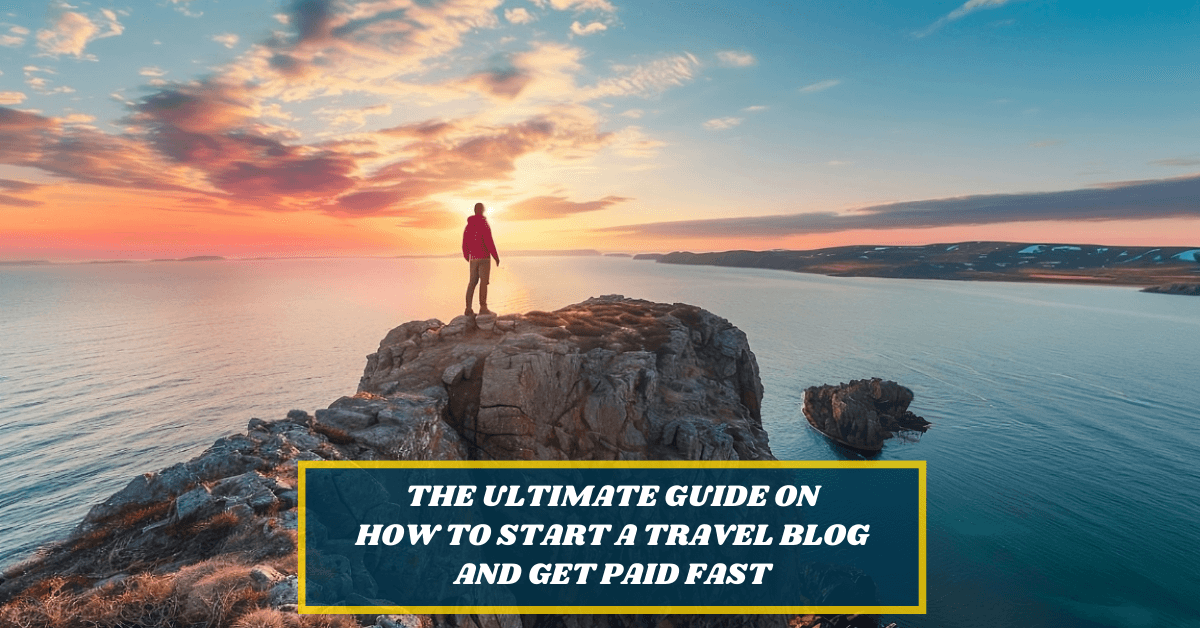
We’ve covered the essentials of setting up a thriving travel blog.
With determination and creativity, you can create content that will draw in readers from all over.
Money-making strategies like ads, affiliates, and sponsored content are out there for you to explore.
Keep learning and stay patient—it takes time to grow an income-generating blog.
Now go ahead—start your own travel blog today and see where it can take you!
By the way👋, if you need help with help to start a travel blog, you can reach out to me here.
Disclosure: This post may contain affiliate links, which means I’ll receive a commission if you purchase through my links, at no extra cost to you. Please read full disclosure for more information.
You Might Want to Check This Out Too
Resources To Grow Your Business With
Pinteresting
Struggling to get traffic from Pinterest? Pinteresting Strategies 2025 by Carly Campbell reveals a manual pinning method that works—even with algorithm changes.
This course walks you through step-by-step strategies to pin effectively, increase engagement, and grow your blog without relying on expensive schedulers.
Carly has used this exact system to bring in 100,000+ page views in just months, and now she’s sharing it with you.
Stop guessing and start seeing real results today!
Bluehost
Bluehost is a great starting point for beginners or bloggers who want to switch to a reliable web hosting service. And it gives you the best bang for your buck - starting at $2.95 a month*.
With the entry-level hosting plan, you'll get a high up-time, reliable customer support, FREE domain name (first year) and 30 day money back guarantee.
You can sign up with Bluehost here.
WPX Hosting
It's a web-hosting service I love using. It specializes in WordPress hosting, and depending on what package you opt for, you can host 5 or more sites on one account. The best bit is - the quick turnaround in support is top notch.
For bloggers who have an established blog, this is a fantastic option.
You can learn more about this service here.
Aweber
Building an email list of a growing audience is essential for the longevity of any business. This autoresponder service is easy to use, and it is a great starting point for someone looking to kickstart their email campaign.

Hi, I’m Jason Ou (surname aka, Oh). I am a Solopreneur and Blogger. My mission is to help fellow entrepreneurs (like you) to profit from their passion online. Let’s connect on Facebook now.