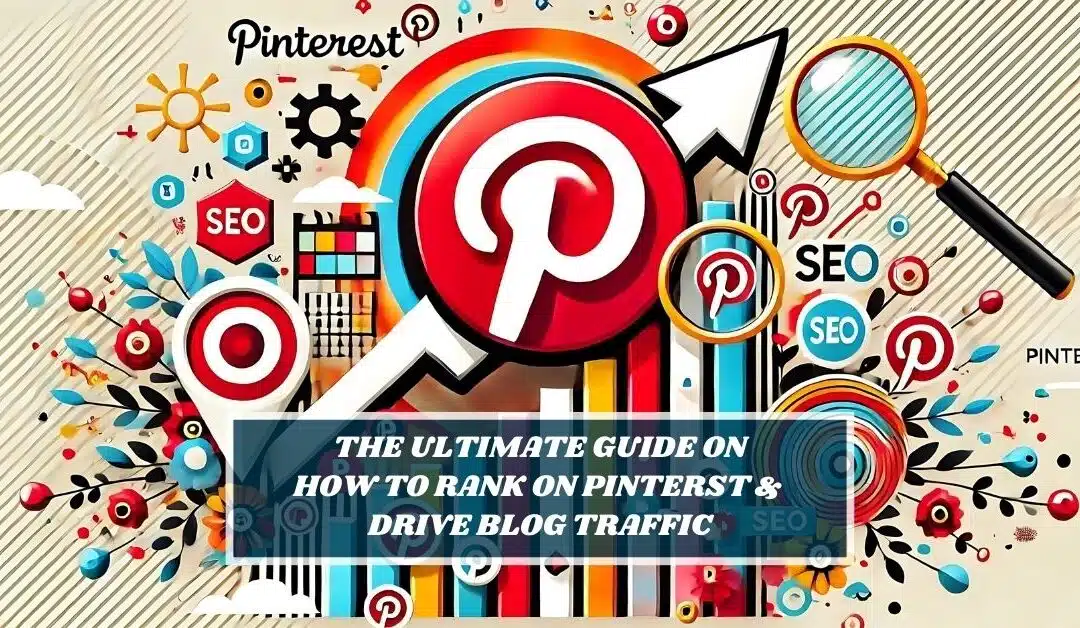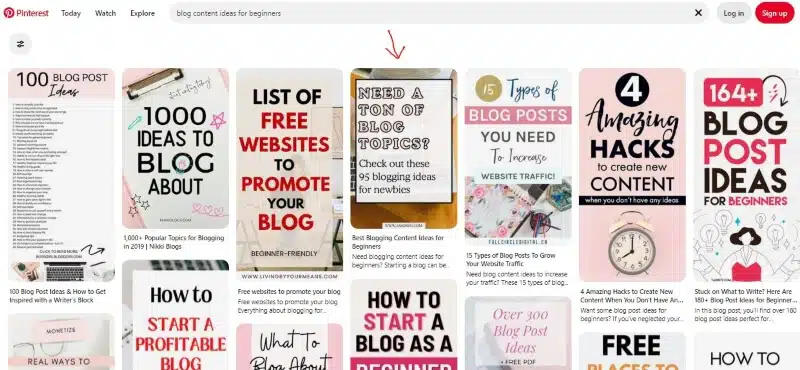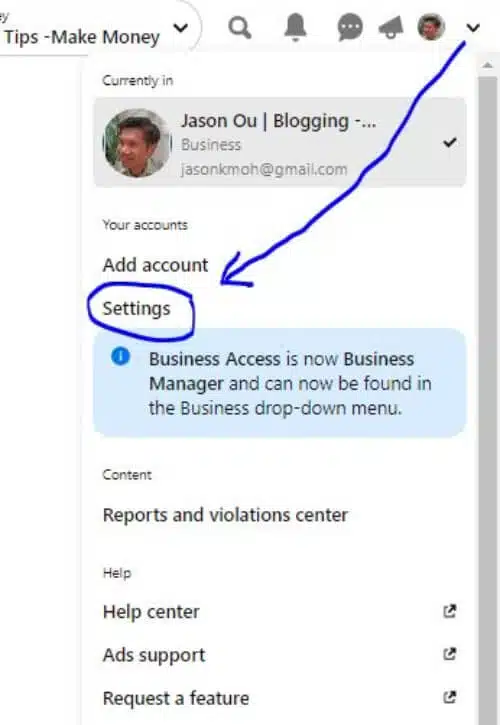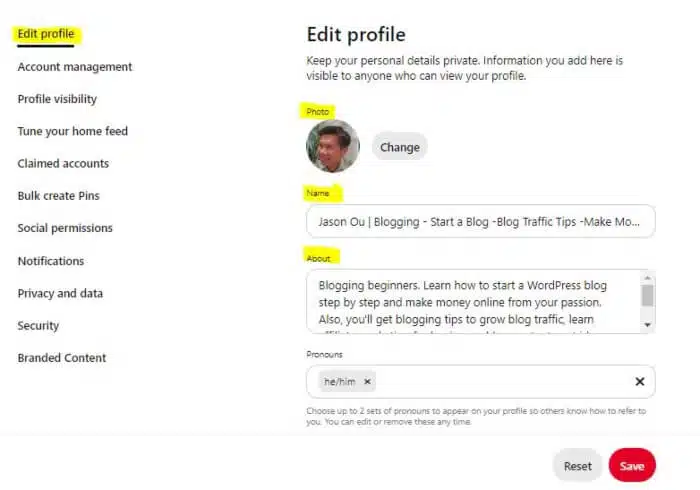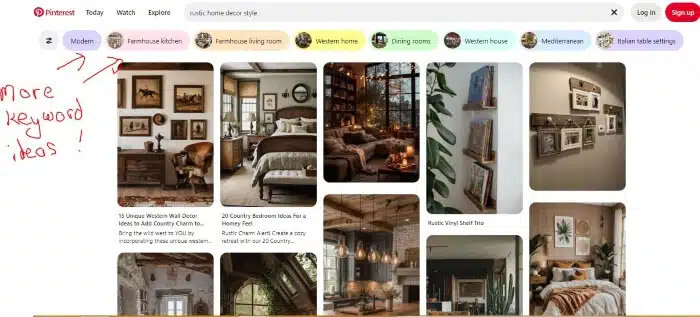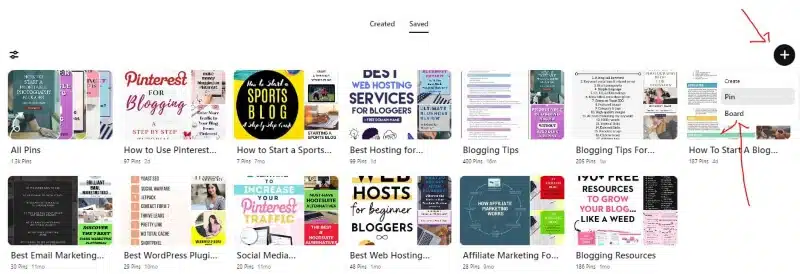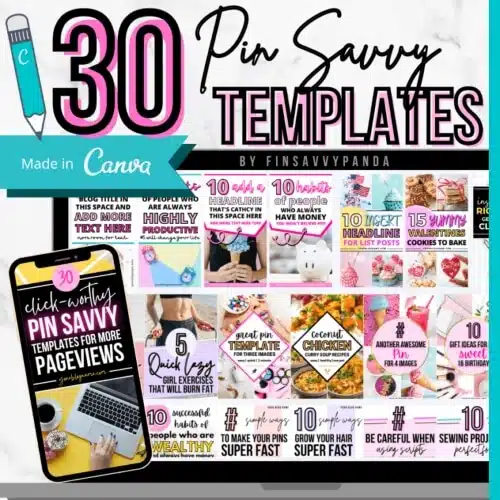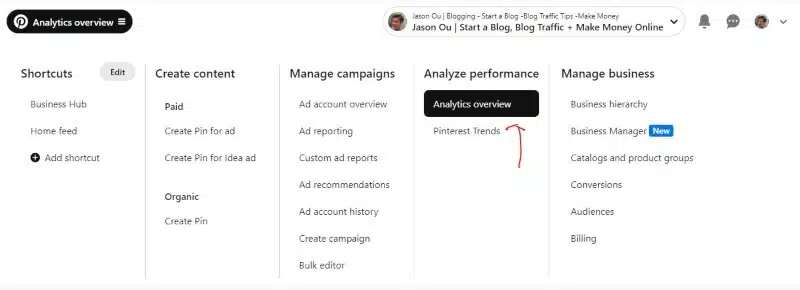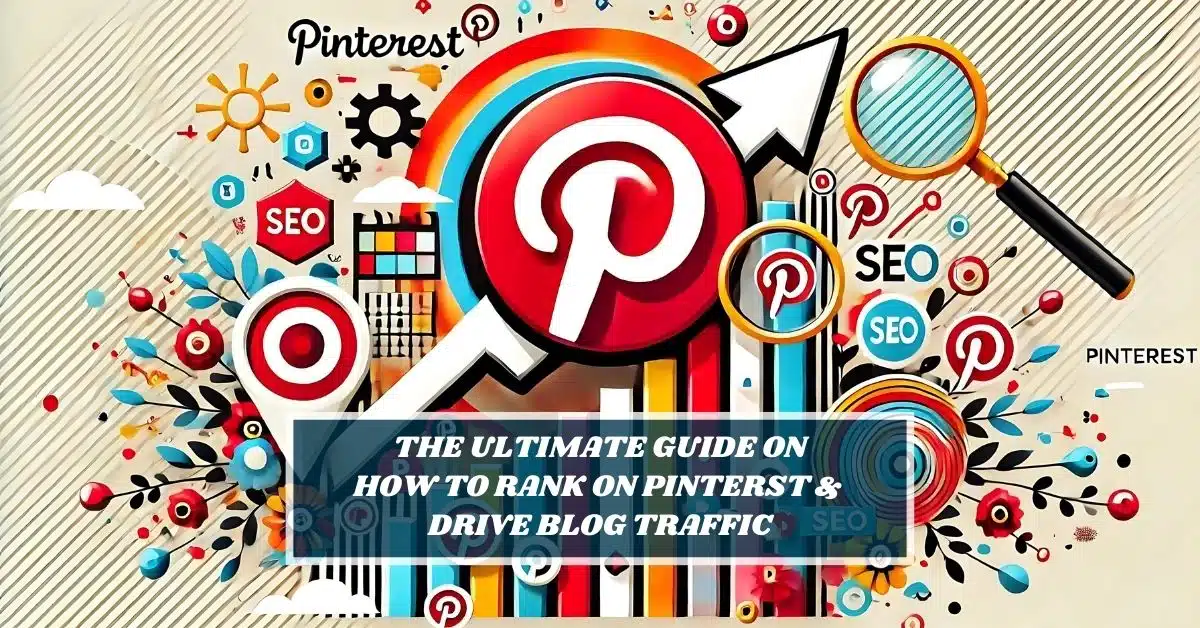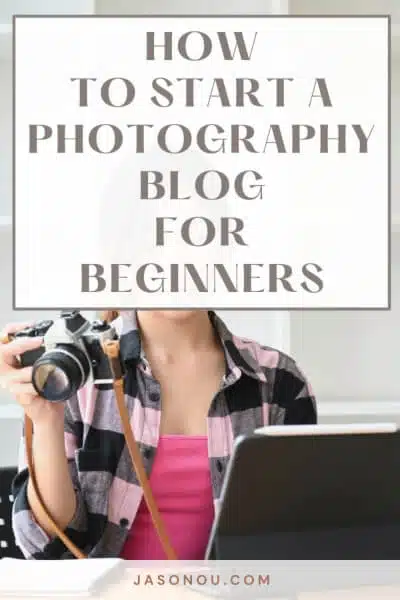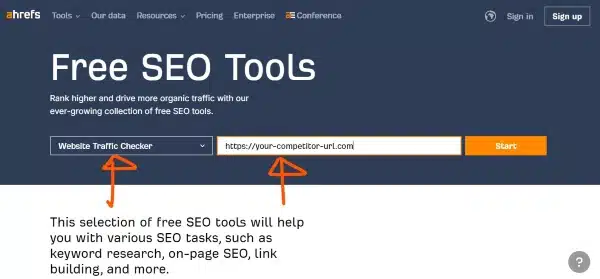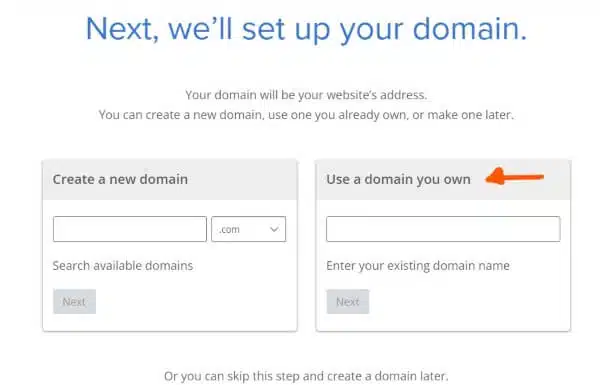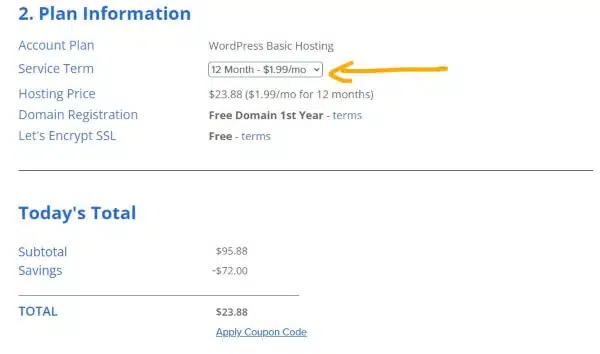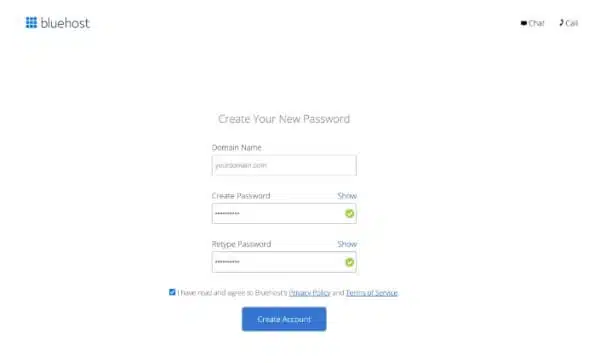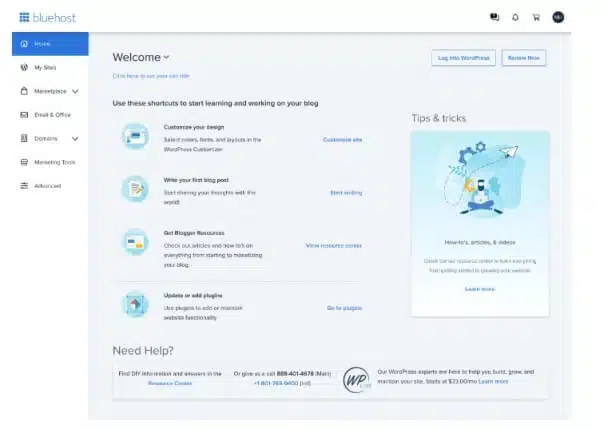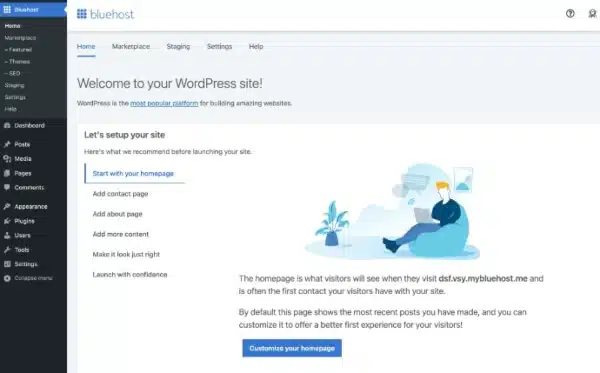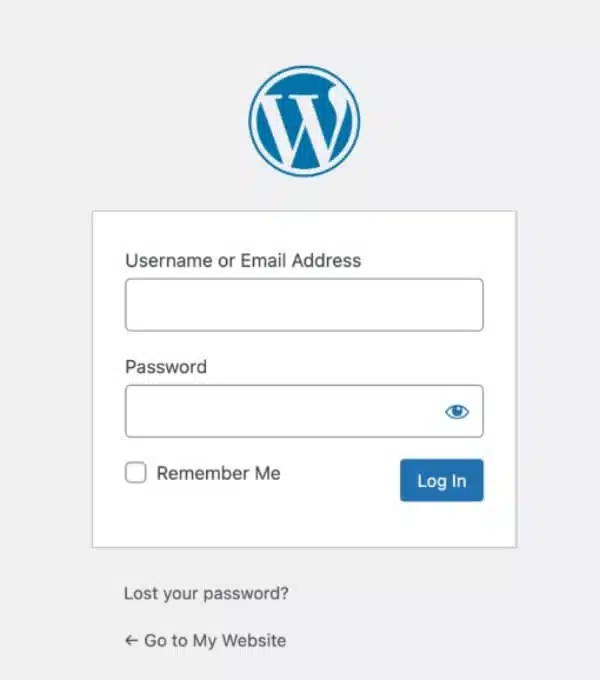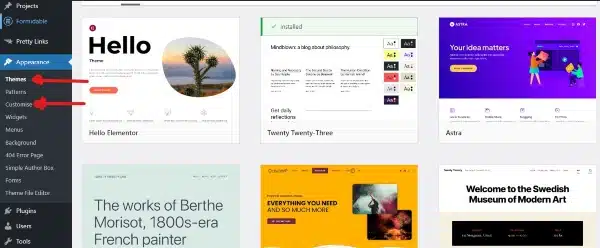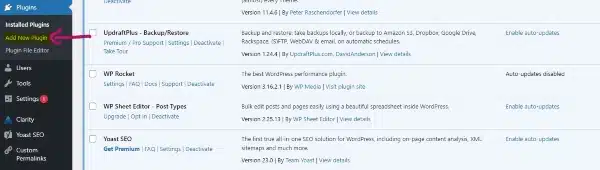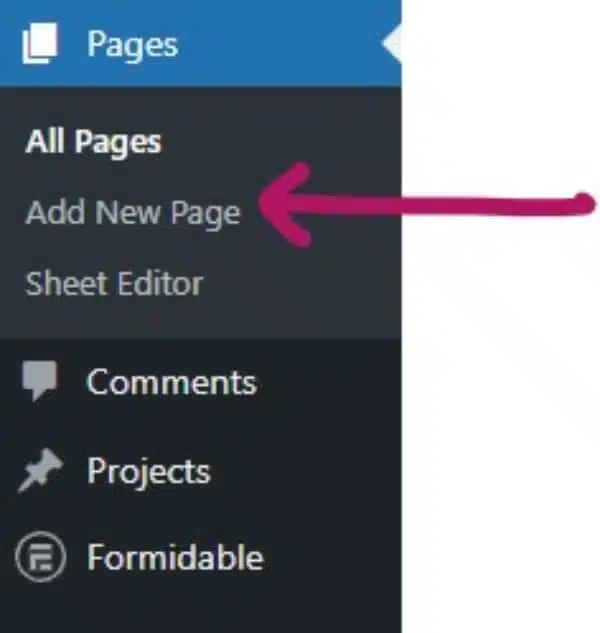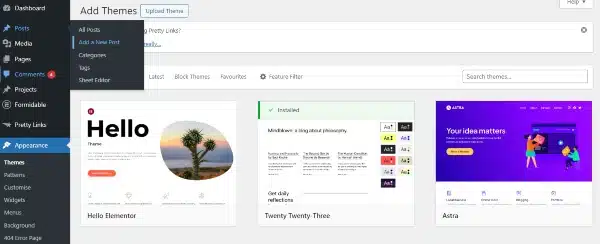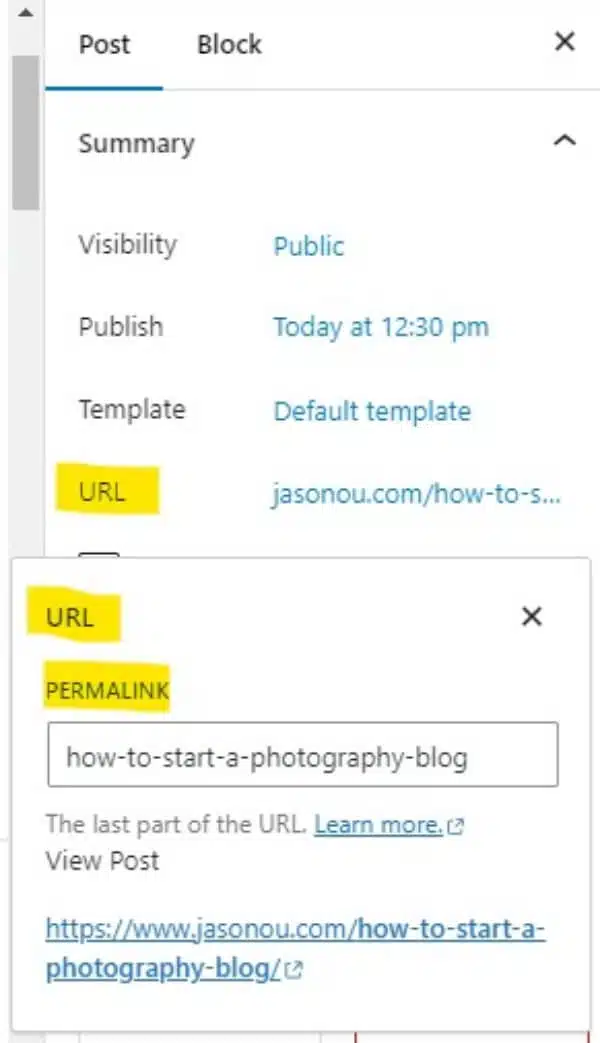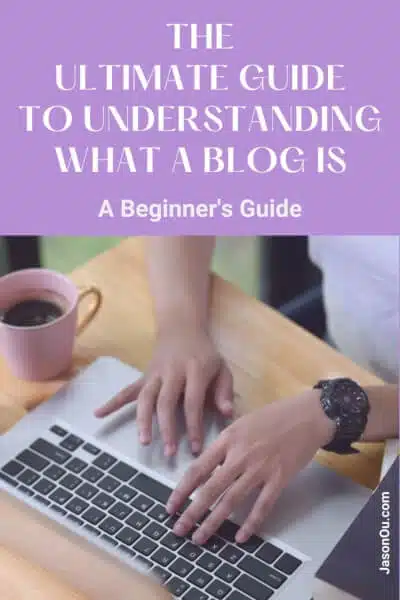How to Make Money as a Travel Blogger 2025 : 20 Ways to Monetize
Wondering how to make money as a travel blogger? Many dream of turning their passion for travel into cash. It sounds cool, but how do you actually do it?
From affiliate marketing to selling digital downloads, many ways exist that can turn your blog into a money machine.
But here’s the truth: it’s hard work.
Many fail because they expect quick, passive income. That’s not the reality.
Travel blogging takes time, effort, and persistence.
With that said, if you’re passionate and determined about travel blogging, you can make this your career.
Key Takeaways
- Travel bloggers make money in many ways, like affiliate marketing and email advertising.
- Selling digital products is profitable.
- You can also earn by writing for others, hosting tours, and using ads on your blog. Mediavine pays up to $30 per thousand views if you get more than 50,000 visits a month.
- Using social media like YouTube and Instagram helps travel bloggers reach more people and make more money. You need 1,000 subscribers to start earning on YouTube.
- Blog flipping involves buying blogs that aren’t doing well, improving them with SEO, then selling for profit.
By the way👋, if you need help with starting a travel blog, you can reach out to me here.
How to Make Money Travel Blogging :20 Ways
Save/Pin the image below👇because I often update my posts. So stay informed with this blog “How to Make Money as a Travel Blogger” and save it.
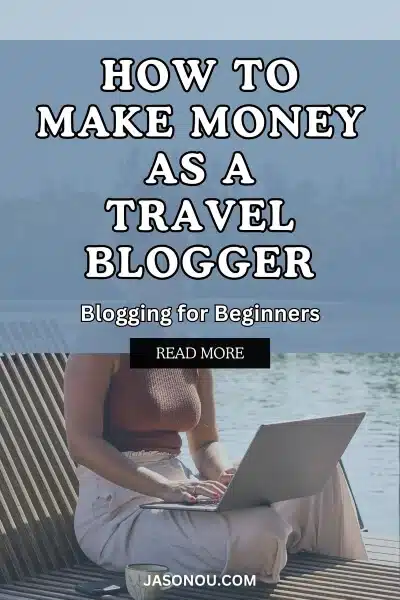
This page have some affiliate links. In other words, if you buy from my links, I may get a commission. Some images were sourced from Unsplash+ (Getty Images, Ave Calvar)
Here’s how to make money with a travel blog.
1. Make money from affiliate marketing
Affiliate marketing lets travel bloggers make money by promoting products.
You share a link on your blog.
When someone clicks it and buys something, you earn a commission. It’s like being a salesperson, but online.
You can join networks such as TravelPayouts or ShareASale to find products to promote.
Also, some companies have their own programs. SafetyWing and Wise are two of these companies.
They let bloggers make more money by sharing their links directly with readers.
This way works great for making extra cash through your blog posts and social media accounts.
| Affiliate Program | Highlights | Commission Rates |
|---|---|---|
| TravelPayouts | Comprehensive travel affiliate network with a wide range of partners | Up to 80% per booking |
| ShareASale | Diverse marketplace of affiliate programs across various travel niches | Varies by program, typically 5-30% |
| Awin | Global affiliate network with a strong focus on travel and tourism | Typically 5-15% per booking |
| Impact | Innovative affiliate platform with a wide range of travel brands | Varies by program, often 10-30% |
2. Offer email advertising
Moving from affiliate marketing, email advertising is another great way for travel bloggers to earn money.
(I highly recommend that all bloggers build an email list.)
You can sell spots in your newsletter to businesses that want to reach your audience.
This method works well if you pick ads that match what your readers like.
Make sure the ads are clear and honest about being ads.
For this, you need a good list of people who read your emails.
The bigger and more engaged your list, the more you can make from each ad spot.
It’s key to keep growing your email list by offering valuable content regularly.
This keeps readers interested and opens up more chances for email advertising deals.
3. Create sponsored posts
In these sponsored posts, travel bloggers talk about products or services for a company that pays them.
This method requires being open with your audience about the partnership.
The key is to keep their trust by always telling them when a post is sponsored.
Maintaining honesty in sponsorships builds lasting trust with your audience.
To do this right, choose companies that match what your blog is about.
If you write about luxury travel, partner with high-end hotel brands or exclusive tour operators.
Always use clear language to tell readers it’s an ad.
This way, you can make money while keeping your blog trustworthy and relevant.

4. Develop and sell digital products
Travel bloggers can also make money by selling digital products.
These products include online courses, how-to guides, and eBooks.
To create these items, bloggers use tools like Canva and ThriveCart.
They design appealing digital art or useful templates that travelers love.
And to sell the the digital products, you can use Gumroad, SendOwl, Thrivecart or Payhip.
Selling these products gives bloggers a way to earn passive income through their websites or social media platforms.
5. Provide travel consulting services
This uses your knowledge of trips and personal tips.
You help brands or people plan their journeys better.
They might need to know the best hotels or how to move around a city.
You share what you know about places to see, eat, and stay.
People pay for this service because it saves them time and makes their trips better.
Your advice is based on your own travels and research.
This way, they get a trip that fits what they want.
6. Design online courses and workshops
Moving from offering travel consulting, next up is sharing knowledge through online courses and workshops.
With digital nomads increasing, there’s a big market for learning travel hacks, tips on being a digital nomad, or even how to start travel blogging.
Create these courses once and sell them many times over to people all around the world.
Use platforms like Teachable or Udemy to host your content.
These sites help you reach more students without worrying about tech issues.
Plus, they handle payments too.
Think about running live masterclasses for an in-depth look at specific topics related to traveling that interest your audience.

7. Make money from display ads
You can make money by showing ads on your travel blog.
This way, you earn without doing extra work every time someone visits your page.
But, you need many visitors to really see cash from this.
Tools like Google AdSense make it easy to start.
With more traffic, consider joining networks like Mediavine or AdThrive for more money.
For big earnings, aim for lots of page views.
Mediavine needs over 50,000 visits a month and might give up to $30 per thousand views.
For even higher pay, AdThrive asks for 100,000 views in 30 days but offers between $11 and $33+ per thousand views.
If your blog is smaller, She Media with 20,000 page views could work too but pays less.
To join Monumetric’s program that can pay $5-$15 daily requires at least 10,000 page views.
Top Ad Networks for Travel Bloggers
Here are some top ad networks for travel bloggers:
- AdThrive – They offer high RPMs and great support. You need at least 100,000 pageviews a month to join.
- MediaVine – This network has good RPMs and is easy to use. You need 50,000 pageviews a month to get started.
- SHE Media – SHE Media focuses on women’s content. They accept sites with 20,000 pageviews a month.
- Monumetric – Once called The Blogger Network, Monumetric works with sites that have 10,000 pageviews a month.
- Ezoic – Ezoic uses smart tech to place ads well. They work with sites that get at least 10,000 pageviews a month.
These ad networks offer more money per ad than Google AdSense.
But, you must use them wisely to keep your site fast and easy to use.
Finding the right balance between ads and keeping readers happy is crucial for a successful travel blog.
8. Engage in freelance travel writing
Freelance travel writing lets you work with brands or publications.
You write stories or guides about travel. This job improves your writing skills.
It also gives you extra money.
You can find freelance jobs online or through networks.
Writing for different places helps you learn more.
You share your travel experiences with others. Brands pay you for this work.
9. Work as a VA for bloggers
Working as a virtual assistant (VA) for bloggers might not seem like an obvious path.
But it’s a smart way to get paid while you learn.
Many experienced bloggers need reliable help.
This can be your gateway into the blogging world. Plus, you won’t need to risk much.
It’s ideal if you work with a travel blogger. But you can learn from any blogger, no matter their niche.
As a VA, you’ll handle tasks like:
- Scheduling social media posts
- Moderating comments
- Laying out and scheduling content
- Research and data entry
- Answering emails
- Scheduling appointments
These tasks free up the blogger’s time.
The best part? You can work from anywhere with an internet connection.
It’s a perfect start for a digital nomad lifestyle.
You don’t need special skills. But a few things can help you succeed:
- Basic blogging knowledge
- Experience with WordPress
- Starter SEO skills
Ready to dive in? Check out Facebook groups, Upwork, Fiverr, or try cold-pitching directly!

10. Sell merchandise related to travel
Moving from freelance travel writing, selling travel-related merchandise is another smart way to make money.
You can offer items such as travel gear or branded goods. These products add value for your followers and complement your digital content.
Selling branded travel merchandise turns fans into walking billboards.
Creating these products engages your audience in a new way.
They love showing off their passion for travel through what they wear or use. This approach also builds a stronger connection between you and your community.
11. Form paid partnerships and collaborations
Another effective way for travel bloggers to generate income is by forming paid partnerships and collaborations.
This involves teaming up with brands and companies in the travel industry to create sponsored content or promote their products or services.
Many travel bloggers work with hotels, airlines, tour operators, and travel gear companies to showcase their offerings to their audience in exchange for payment or other perks.
Forming these partnerships allows bloggers to monetize their platform while also providing valuable exposure for the collaborating businesses.
By leveraging Instagram brand partnerships and sponsored content as well as TikTok sponsored content, travel bloggers can diversify their revenue streams while offering engaging and authentic promotional material for their audience.
Building strong relationships with relevant brands can lead to long-term collaborations and steady income opportunities.
It’s essential for travel bloggers aspiring to form paid partnerships and collaborations to negotiate fair compensation that aligns with industry standards while maintaining authenticity and transparency in their promotions.
12. Host travel tours
Organizing travel tours can be a profitable revenue source for travel bloggers.
By developing and leading their own tours, bloggers can offer distinctive and personalized experiences to their audience.
Utilizing platforms like TripAdvisor and Airbnb Experiences can assist in promoting these tours to a broader audience.
This approach not only strengthens the blogger’s authority in their niche but also enables direct engagement with their followers while monetizing their expertise interactively.
Leading tours through online platforms creates new opportunities for connecting with followers on a personal level, providing them with customized experiences that align with the content shared on the blog or social media channels.
Moreover, it presents an opportunity for added income through booking fees charged to participants joining these unique travel adventures.
13. Utilize crowdfunding for special projects
Explore crowdfunding platforms like Patreon to fund your one-of-a-kind travel ventures.
Encourage your audience to support innovative travel content and unique projects through these platforms, fostering a sense of community and involvement in your adventures.
Emphasize the value of their contribution and the impact it will have on creating exceptional and exclusive travel experiences.

14. Monetize your YouTube channel
To make money from your YouTube channel, it’s important to have at least 1,000 subscribers and 4,000 watch hours within the last year.
Once you meet these requirements, you can start creating video content that attracts sponsorships and ad revenue.
You can use it as a side channel to bring in extra income, whether you’re making reviews or travel videos.
Just like blogging, it’s smart to build an audience that’s interested in what you’re sharing.
Focus on creating content that grabs attention and reflects your true thoughts.
Sticking to a regular posting schedule helps build trust with your viewers.
By diversifying income streams through affiliate programs, sponsored content, ad revenue, and partnerships relevant to your travel content, YouTube becomes a valuable platform for generating sustainable income as a travel blogger.
Above all, stay true to yourself throughout the journey!
15. Optimize Instagram for business
Instagram is a powerful platform for travel bloggers to boost their brand partnerships.
With over one billion monthly active users, it’s an ideal space to showcase sponsored content and initiate collaborations with brands, expanding visibility and engagement.
By utilizing features like Stories and Reels effectively, travel bloggers can provide engaging visual content that resonates with their audience while attracting potential sponsors and advertisers.
Moreover, incorporating strategic hashtags relevant to the travel niche can further enhance discoverability on the platform.
You can also promote affiliate links and sell digital products.
Instagram now has a subscription feature, letting you sell directly to your followers.
While I wouldn’t suggest depending only on Instagram for income, it can be a solid extra revenue stream.
16. Leverage TikTok for engagements
To engage younger demographics, utilize TikTok for sponsored content as it can lead to profitable partnerships.
Use the platform to create popular content and increase interactions with a wider audience base.
Integrate relevant hashtags, partner with popular TikTok creators, and create compelling videos that resonate with the target audience.
Utilize TikTok’s features like challenges, filters, and effects to improve the visibility of your travel blogging content and attract potential sponsors or partners looking for exposure to the platform’s user base.
By integrating strategic use of TikTok into your social media strategy, you can effectively expand your reach and connect with an audience that shares travel-related interests.
If you want to succeed on TikTok, you’ll need creativity, time, and, most importantly, dedication.
Growing on TikTok means consistently posting engaging videos to build an audience.
Once you have a following, you can collaborate with brands that match your lifestyle and even offer special travel experiences your followers might be interested in buying.
17. Grow your Podcast audience
Just like your blog, YouTube, or social media, you can make money from your podcast too.
Starting a YouTube channel requires filming and editing videos, but podcasts are much easier to start.
Sure, they take some effort, but it’s less work than video creation (plus, you can record in your pajamas!).
And if you take the time to monetize it well, that extra effort pays off.
Wondering how podcasts make money?
It’s similar to blogs, with main methods like:
- Affiliate links
- Crowdfunding
- Sponsorships
- Subscriptions or donations
- Selling merchandise
The great thing is, if you manage multiple content channels, you can offer sponsors more value by bundling ads across all of them.
This can help you charge more and avoid those low ad rates you see on Google, all while giving sponsors serious value.

18. Lead masterclasses and Live events
Lead masterclasses and live events to share your travel expertise in real-time.
Interact with your audience, offering them personalized insights into the world of travel blogging.
This not only engages them but also enriches their learning experience.
These session are hands on.
You can customize them to fit different needs. Focus on SEO for better visibility.
Or learn how to blog consistently. Want to attract sponsors? Explore strong branding strategies.
Your audience will gain useful skills they can instantly apply to their travel blogs.
These events are designed to boost skills and knowledge. They blend personal experience with effective teaching.
You could also share the secrets of successful travel blogging. How? By hosting masterclasses on YouTube or Instagram Live.
These platforms are perfect for travel bloggers.
They help you connect with followers who can’t attend regular classes but are eager to learn from bloggers like you.
19. Make money by Selling Photos
Make money through your travel blogs by selling the captivating photos you capture.
Utilize platforms like Shutterstock, iStock, and Society6 to maximize the use of your travel photography.
Photos are valuable. People love them.
The type of pictures you take matters.
How you package them matters too.
You could earn a little or a lot. It’s up to you.
The world of selling photos is wide open!
20. Score paid press trips
As a travel blogger, getting paid press trips can change the game.
These trips let you visit amazing places and make great content for your readers.
To get these trips, it’s key to make strong connections with tourism boards.
You also need to show off your blog’s reach and engagement, and pitch unique story ideas.
Tips for Getting Paid Press Trips
- Meet with tourism boards and marketing groups at events, network, and share great story ideas.
- Show off your blog’s traffic, social media followers, and how engaged your readers are. This proves you can reach and influence your audience.
- Pitch story angles that are new and different. This could be about hidden spots, eco-friendly tourism, or topics that your readers care about.
- Be professional and quick to respond when talking to tourism boards. Always deliver great content as promised.
Downsides of Paid Press Trips
Paid press trips are exciting but have some downsides for travel bloggers.
One big issue is you might not have full control over your content.
You could be asked to follow certain plans or themes by the tourism board.
Also, you’ll need to tell your readers about any sponsorships, which might change how real your content seems.
Travel bloggers need to think carefully about the good and bad of paid press trips.
They should make sure these trips fit with their long-term goals and how they want to share their stories.

Four Strategic Moves to Enhance Blog Profitability
Below are 4 essential ways to sustain the growth of your travel blog.
1. SEO your travel blog for increased visibility
This is critical for travel bloggers to drive organic traffic.
Here is a table showcasing key SEO tactics for increased visibility:
| SEO Tactic | Description | Impact |
|---|---|---|
| Keyword Research | Find low competition words your audience searches for. | Boosts site’s search ranking. |
| Quality Content Creation | Write helpful, unique posts. | Engages readers, reducing bounce rate. |
| Mobile Optimization | Make your blog mobile-friendly. | Improves accessibility and user experience. |
| Link Building | Get other websites to link to your blog. | Increases site authority and ranking. |
| Use of Alt Tags | Add descriptions to images. | Helps search engines understand images. |
| Page Speed Improvement | Make your site faster. | Reduces bounce rate and improves ranking. |
These tactics are part of a larger effort to make your travel blog more visible online.
By implementing these strategies, you can draw more visitors to your site. This means more opportunities to earn money from your blog.
2. Consistent blogging to maintain audience interest
By posting regularly, you can keep your readers engaged and coming back for more.
This means sticking to a content calendar and ensuring that your posts are of high quality.
This method helps with search engine rankings.
It also shows your audience that you’re serious about giving them valuable content regularly.
Posting often makes people come back. It also makes them more likely to share your content on social media.
This can bring new readers to your travel blog.
Over time, this approach helps you build a loyal following. It also positions you as an expert in the ever-changing world of travel blogging.
3. Strong branding to attract sponsorships
Developing a strong brand identity is crucial for attracting sponsorships as a travel blogger.
By establishing a unique name, tagline, and consistent tone, bloggers can engage their target audience effectively.
This includes solo travelers, business travelers, and adventure seekers.
A well-defined brand not only sets the blogger apart from competitors but also creates an authentic connection with potential sponsors.
Travel bloggers can now show off their brand’s personality using Instagram and YouTube.
These platforms help them connect with sponsors who share their niche. This strategy helps build their brand and attract sponsorships.
But there’s more.
Teaming up with brands that share similar values boosts credibility. It also makes it easier to get sponsorship deals.
For example, using strong storytelling on blogs or podcasts works well.
Combine that with search engine optimization. This increases visibility in the fast-moving world of digital marketing.
4. Diversify income streams for financial stability
To build financial stability as a travel blogger, it’s important to have multiple income streams.
Don’t rely on just one source.
Try using affiliate marketing, sponsored posts, and selling digital products. These can help you keep a steady income.
Mixing up your income sources is key.
This will help you stay financially stable for the long run.
Don’t Miss This:
Getting Started as a Travel Blogger
Here’s how to start a travel and make money online.

Finding your niche in travel blogging is key to building a connection with a specific audience.
You could focus on areas like adventure travel, budget trips, luxury getaways, sustainable tourism, solo female travel, or family-friendly spots.
Research shows that narrowing down to specific interests—like food tourism, eco-travel, or cultural experiences—can help attract more dedicated followers. It also builds your credibility in the travel industry.
Using keywords for SEO and sharing eye-catching content on platforms like Instagram or YouTube can boost your reach.
This strategy helps you engage people who are interested in your unique travel blog niche.
Set up your travel blog effectively
- Purchase a domain name that reflects your brand and travel niche.
- Sign up with Bluehost for both web-hosting and take advantage of the user-friendly platform such as WordPress for blog creation. (Here’s my Bluehost Review to check out.)
- Incorporate compelling visual elements and high-quality images to engage readers.
- Utilize SEO strategies to improve visibility and attract more organic traffic.
- Create an appealing layout that is mobile-responsive for user accessibility.
- Must-have important pages for your blog, Home, About Me, Privacy Policy, Terms of use and a product page to establish a connection with your audience.
- Include essential WordPress plugins (WP Rocket, UpDraft Plus, AISEO, etc ) to improve the performance of your travel blog.
- Integrate social media sharing buttons to encourage content distribution.
- Implement email subscription forms to build a loyal readership base.
After setting up your travel blog effectively, you can now focus on building and engaging with your audience.
By the way👋, if you need help with your travel blog, you can reach out to me here.
Understand your audience for monetization
As a travel blogger, knowing your audience is key to making money. Doing audience research is vital to find out what your readers like and need.
This helps you make money in ways that your target audience will like and engage with.
Start by looking closely at your blog’s data to learn about your audience.
See who they are, where they live, and what they like.
Find out what travel problems they face and what content they find useful.
This info helps you know your travel blog audience and match your money-making plans with their needs.
- Analyze your audience’s demographics to create targeted monetization strategies.
- Identify their pain points and informational needs to offer relevant solutions.
- Understand their content preferences to develop engaging monetized offerings.
With a clear view of your audience, you can promote products, sell digital items, or offer travel advice that meets their needs.
Putting your readers first in your money-making plans helps you grow a loyal group of followers.
This way, you can make the most money as a travel blogger.
Build and connect with your audience
It’s important to connect with your audience through social media and newsletters.
Share interesting content. Reply to comments. Start conversations. This helps you build a loyal following.
Use tools like Instagram for Business and the YouTube Partner Program to make money from your content.
Growing your blog traffic and interacting with readers will boost your income from travel blogging.
Keep your communication simple. Avoid complex language. This will make a bigger impact across different platforms.
By using smart strategies to build an engaged online community, you can increase the profitability of your travel blog and grow your brand.
Using these resources effectively will help you attract followers who are genuinely interested in supporting your journey as a successful travel blogger.

Build a Simple Content Strategy
When building a content strategy for your travel blog, keep it simple.
Plan out your content. Both informative and fun blog posts.
Schedule regular updates.
Make SEO a priority to get your posts seen.
Mix up your content.
Create guides, share personal stories, review destinations, and offer budget tips.
Tailor your blogging content to match what your readers care about.
Add photos and videos.
They make your blog more engaging. This keeps your readers coming back and attracts sponsors.
Stay updated on travel trends. Adjust your content as needed.
Use social media like Instagram or TikTok for visual stories. Try live events to connect with your audience.
Following these steps builds a solid foundation.
You can monetize your blog with ads, digital products, affiliate marketing, and sponsorships. This can lead to steady income.
Growing traffic and engaging with readers boosts your earning potential. Keep your communication clear. Skip the jargon.
Be straightforward across all platforms.
Using these strategies grows your online community. It also strengthens your brand.
With the right approach, you’ll attract followers who are eager to support your success as a travel blogger.
Ready to Learn How to Start a Thriving Travel Blog? Click Here Now
How to Make Money as a Travel Blogger in 2025: The Wrap

Additional income streams include freelance writing, leading tours, and monetizing social media content.
The key to success lies in finding a unique niche, creating engaging content, and growing a dedicated audience.
By leveraging these strategies effectively, travel bloggers can turn their passion into a lucrative source of income.
Look, the path to success will have ups and downs.
I know, I still face them.
But with hard work, creativity, and trying new things, you can reach your goals.
By the way👋, if you need help with help to start a blog, you can reach out to me here.
FAQs: How to Make Money Travel Blogging
Still unsure how to make money as a travel blogger?
How can I make money as a travel blogger?
You can earn money as a travel blogger through various ways like freelancing, teaching English, creating travel vlogs, and managing an Instagram account. You may also consider offering subscription services or putting content behind a paywall.
What role does influencer marketing play in making money from travel blogging?
Influencer marketing is key to earning income as it allows you to work with brands on press trips or paid partnerships. This could involve promoting products on your blog that are search engine optimized to increase page views and click-through rates.
Are there legal considerations involved in becoming a travel blogger?
Yes, it’s important to be aware of intellectual property rights when sharing content such as photos or videos online. Also, if you’re entering into contracts with brands or credit card companies like American Express or MasterCard for partnerships, ensure you understand the terms including any arbitration agreement.
Can teaching English really help me make money while travelling?
Absolutely! Teaching English is often overlooked but can provide steady income while travelling especially if there are vacancies in the locations you visit.
How do I price my services as a travel blogger?
Pricing depends on many factors including your reach, engagement rate and niche market relevance among others. It’s best practice to offer ‘a la carte’ pricing allowing potential clients flexibility based on their needs.
What happens if issues arise between me and the brand I am working with?
Most contracts have clauses about dispute resolution which might involve an arbitrator or arbitral tribunal under federal arbitration act guidelines; these aim at resolving disputes out of court but some exceptions like personal injury claims might end up in small-claims court.
What are the key elements for creating quality content on a travel blog?
Make content that engages with personal stories and tips. Use keywords for better search engine ranking.
Ready to Learn How to Start a Thriving WordPress Blog? Click Here Now
Disclosure: This post may contain affiliate links, which means I’ll receive a commission if you purchase through my links, at no extra cost to you. Please read full disclosure for more information.
You Might Want to Check This Out Too
Resources To Grow Your Business With
Pinteresting
Struggling to get traffic from Pinterest? Pinteresting Strategies 2025 by Carly Campbell reveals a manual pinning method that works—even with algorithm changes.
This course walks you through step-by-step strategies to pin effectively, increase engagement, and grow your blog without relying on expensive schedulers.
Carly has used this exact system to bring in 100,000+ page views in just months, and now she’s sharing it with you.
Stop guessing and start seeing real results today!
Bluehost
Bluehost is a great starting point for beginners or bloggers who want to switch to a reliable web hosting service. And it gives you the best bang for your buck - starting at $2.95 a month*.
With the entry-level hosting plan, you'll get a high up-time, reliable customer support, FREE domain name (first year) and 30 day money back guarantee.
You can sign up with Bluehost here.
WPX Hosting
It's a web-hosting service I love using. It specializes in WordPress hosting, and depending on what package you opt for, you can host 5 or more sites on one account. The best bit is - the quick turnaround in support is top notch.
For bloggers who have an established blog, this is a fantastic option.
You can learn more about this service here.
Aweber
Building an email list of a growing audience is essential for the longevity of any business. This autoresponder service is easy to use, and it is a great starting point for someone looking to kickstart their email campaign.

Hi, I’m Jason Ou (surname aka, Oh). I am a Solopreneur and Blogger. My mission is to help fellow entrepreneurs (like you) to profit from their passion online. Let’s connect on Facebook now.