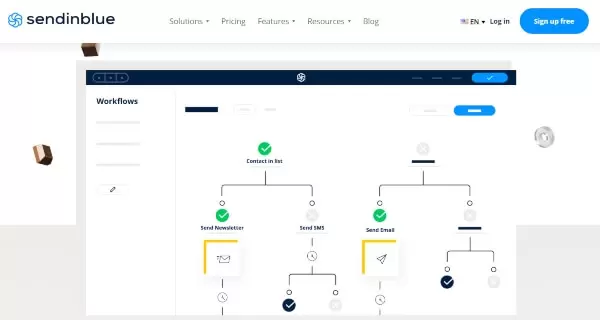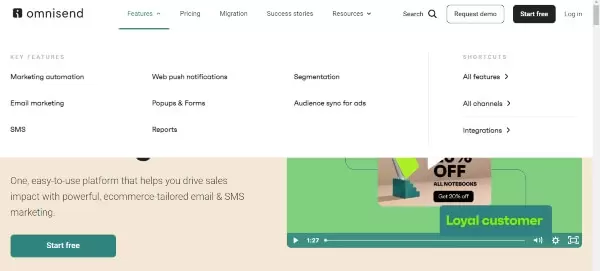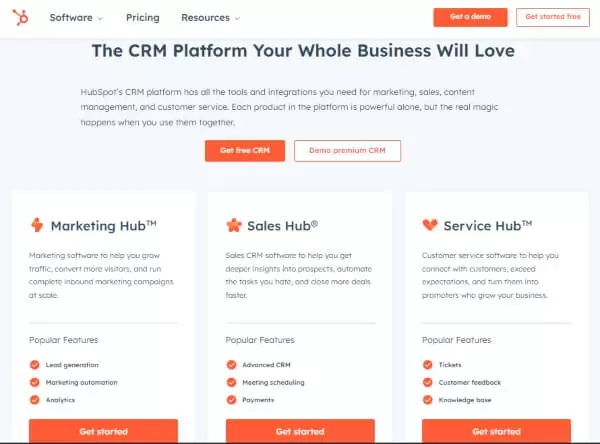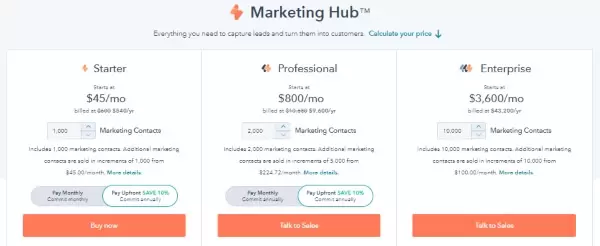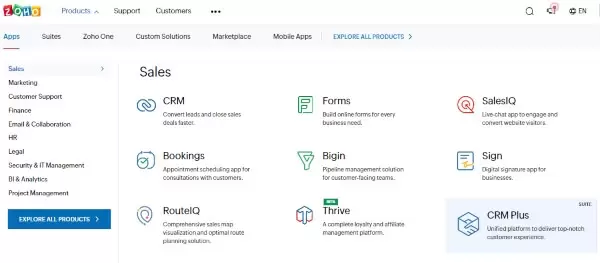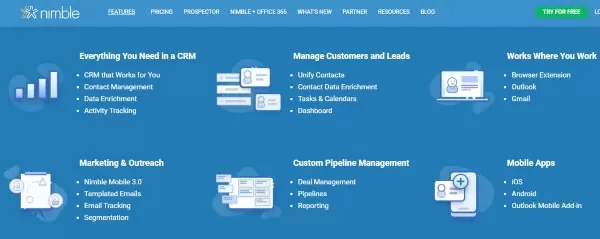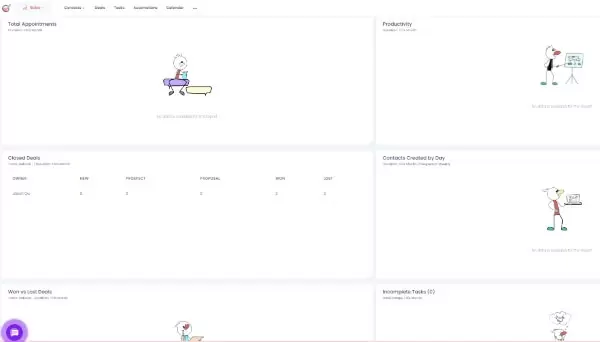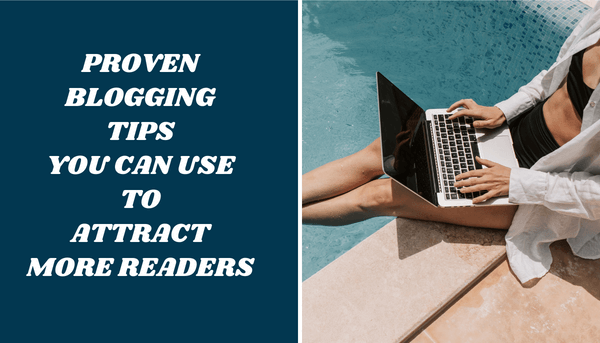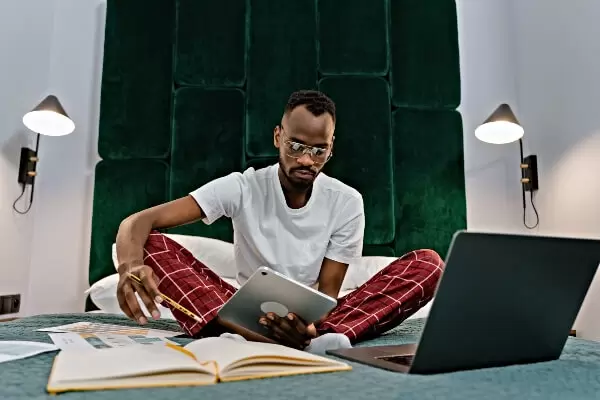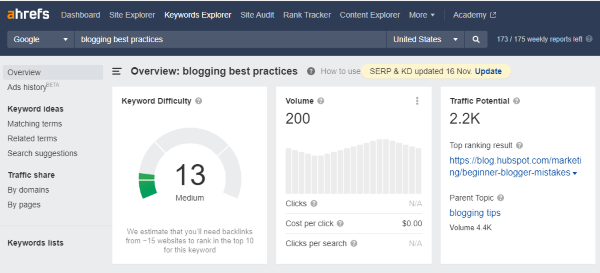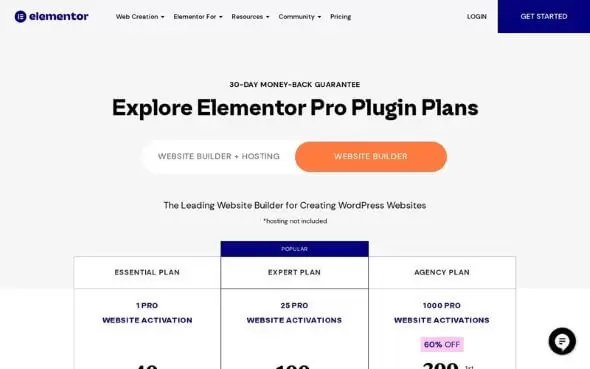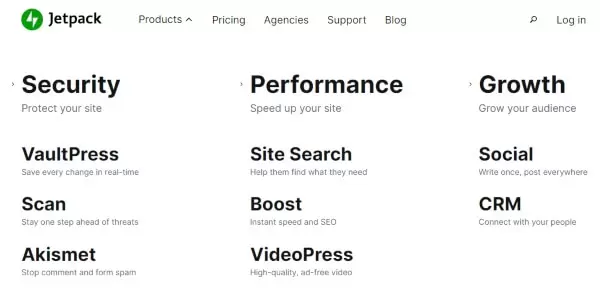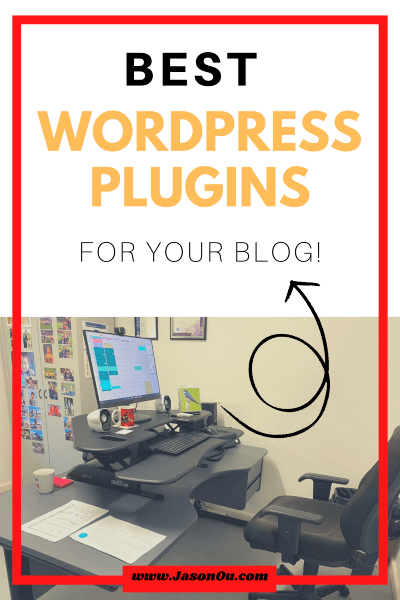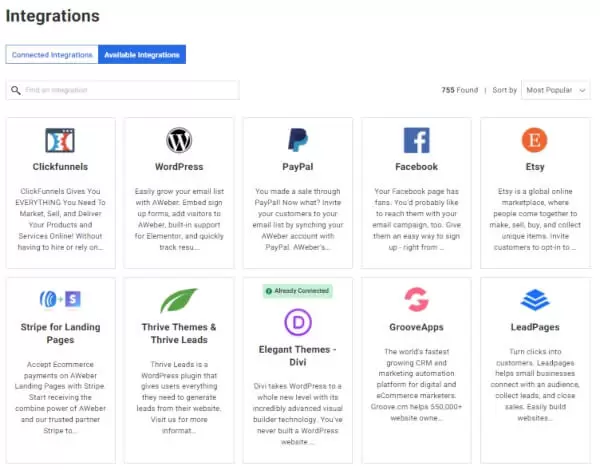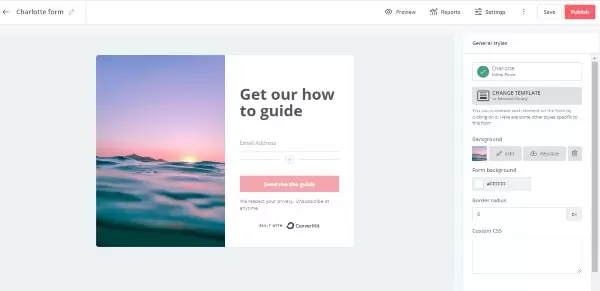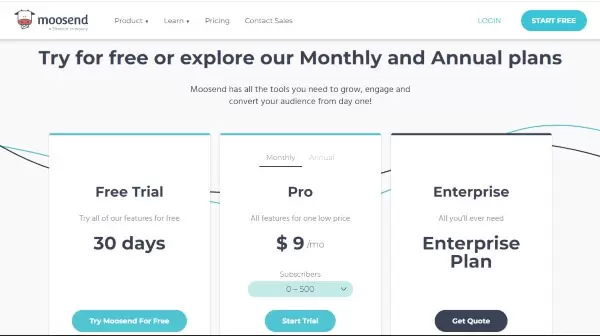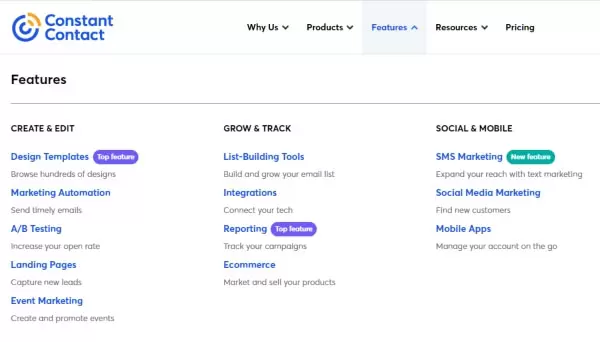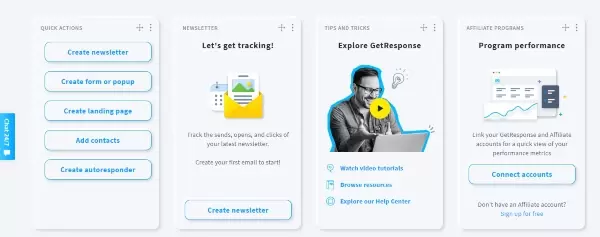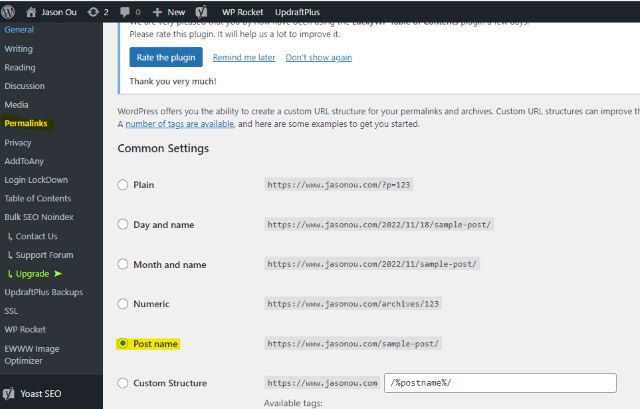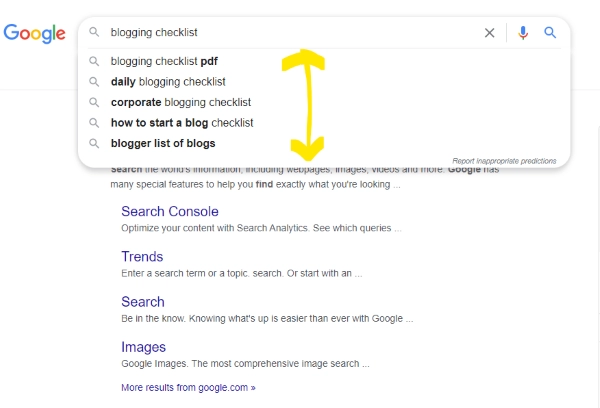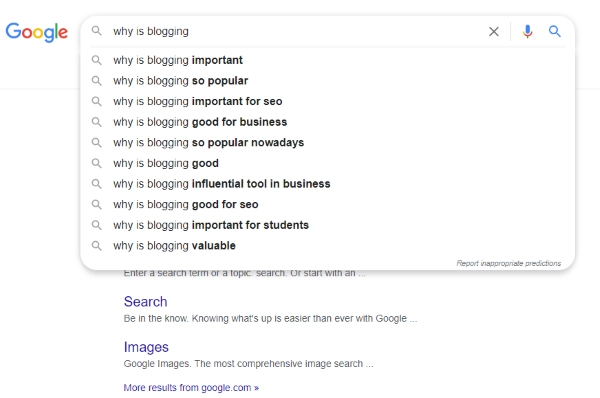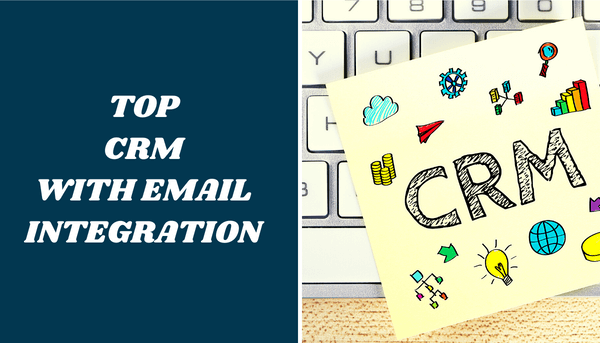
Best CRM With Email Marketing Automation – Top 6 Email CRM 2025
Looking for the right CRM email marketing for your business? From tracking lead activity, sending personalized emails, and managing relationships to increasing sales, only the best CRM with email marketing can help you reach those goals.
In this blog, I reviewed the 7 best email marketing CRM.
Each of these CRM email marketing software has something unique to offer, and by reading this blog, you’ll be able to compare and contrast their features so that you can find the one that’s perfect for your business.
But before I pull the curtains, let’s jump straight to my top pick
The Best CRM For Email Marketing – Sendinblue.
Let’s look at the pros and cons.
What I like about Sendinblue.
- Sendinblue is the most affordable CRM for email marketing.
- Sendinblue isn’t just an email marketing platform, it’s a powerful tool for creating trigger-based and transactional emails that will make your campaigns stand out.
- Its powerful automation workflow designer enables you to produce campaigns based on clicks, opens, and even website visits. Moreover, its transactional emails can be used to deliver messages like password resets and confirmation of subscriptions and purchases.
- You can send text messages and customized WhatsApp campaigns to particular groups (your segmented list).
- Sendinblue is a great eCommerce solution, offering customizable triggers based on purchasable data, importing of customer orders, and a range of impressive key performance indicators (KPIs).
What I don’t like about Sendinblue.
- Their complimentary plan offers only a sending limit of up to 300 emails every day.
- Occasionally, the web application runs a bit slow when navigating certain pages.
- The real-time reporting features in Sendinblue’s paid plans are basic. For a more advanced reporting tool such as heat maps, engagement rates, and geographic and device reporting, you will have to upgrade to $65 per month.
If you don’t have the budget to invest in expensive marketing and sales software, then Sendinblue is an excellent option.
It is affordable and it has a platform for automation and transactional emails.
What makes Sendinblue stand out is its generous free plan, which provides access to many of the platform’s features such as transactional emails and marketing automation.
With Sendinblue, new businesses can easily take their first steps toward promotion and growth without worrying about costly fees.
Plus, the paid plans offer even more features at reasonable prices, allowing your business to grow steadily with powerful CRM solutions.
Now that I’ve revealed the best CRM for email marketing, let’s look at the other services.
So, What Are The Best CRM With Email Marketing?
Here’s the thing. Different CRM email marketing services offer different features.
And if you’re looking to find the best option, then you’ll need to identify your goals and the problems you’re looking to solve.
For example.
- Is it to track leads?
- Is it to increase the bottom line?
- Is it to manage relationships?
- Is it to track customers?
- And more.
Other factors in choosing a CRM with email integration are pricing, reliability, customer support, and reporting capabilities.
The best CRM email marketing software should allow you to personalize emails for target customers and segment prospects through analytics.
It should also give you the ability to track customer interactions along with monitoring campaigns and offering A/B testing options.
In the end, CRM email marketing is about nurturing the relationship and strategically delivering the appropriate message to your target audience at the optimal moment.
With that said.
Here is my selection for the best CRM with email marketing services to try:
Each CRM email marketing software is geared towards different types of businesses, projects, and budgets.
Best CRM With Email Marketing Integration 2025
1. Sendinblue.
Best CRM email marketing service for entrepreneurs and small teams.
I’ve covered this CRM earlier, but let’s geek out a bit more. Ok?
- Key Features of Sendinblue
Send unlimited emails to an unlimited number of contacts. - Easily create beautiful visual emails with Sendinblue’s drag-and-drop builder.
- Design visual workflows for email marketing automation triggered by webpage visits, opens, and clicks.
- Track visitor behavior on your website.
- Send up to 2,000 contacts on automated marketing campaigns under the free plan.
- Manage customer and lead relationships with Sendinblue’s CRM tools.
- Send text and WhatsApp messages to a segmented list.
- Real-time chat for better customer relationships.
- Transaction email for sales follow-up
- Launch Facebook ads within Sendinblue to drive engagement.
- A/B testing for higher conversion rates
Sendinblue is an all-in-one marketing platform for businesses.
This email CRM platform offers a wide range of tools and features to help send highly personalized emails, manage contact lists and send automated transactional emails.
It is designed to help businesses send better email campaigns with sophisticated automation and optimization algorithms.
With Sendinblue’s AI-driven send-time optimization feature, users can determine the best time to send out their emails to maximize open rates.
This feature also includes advanced segmentation so they can send targeted messages to groups of customers based on their preferences, buying habits, page visits, and more.
Additionally, Sendinblue has 8 email automation blueprints so users can find the right workflow for any campaign quickly and easily.
By the way, you also can automatically send a follow-up campaign to those who didn’t open your first message, ensuring that you never miss out on any potential conversions.
Nice.
Sendinblue also includes 40+ email templates and provides powerful design tools like WYSIWYG editing capabilities and a drag-and-drop builder to customize each template as needed.
The software integrates with popular CMS platforms, eCommerce stores, payment services, CRMs, and other apps. Plus it allows users to track engagement metrics in real-time such as open rate and clickthrough rate for each campaign.
Overall, SendinBlue provides a user-friendly way for businesses of any size to manage contacts, and send bulk emails with ease including automation workflows.
For you, this means no coding knowledge is required or IT support from professionals.
Sendinblue Pricing
Sendinblue offers a free plan | Pricing starts at $25 per month
2. Omnisend.
The best CRM with email marketing for big brands.
- Key Features of Omnisend
Omnisend is an omnichannel marketing platform that enables eCommerce brands to capture leads, create and manage email campaigns, automate marketing activities, track customer behavior, run A/B tests, create incentive campaigns for abandonment and retention, and provide loyalty rewards. - Omnisend integrates with major eCommerce platforms such as Shopify and WooCommerce.
- Includes lead generation, email marketing, marketing automation, e-commerce workflows, website tracking, A/B testing, abandonment campaigns, push notification, cross-selling & upselling campaigns, customer retention activities, loyalty rewards, and detailed reporting functions.
Omnisend is a powerful email and SMS marketing automation solution designed to help online stores optimize their sales and increase customer loyalty.
It integrates with popular website builders and eCommerce platforms like WooCommerce, Shopify, BigCommerce, etc., and offers a range of features that make it easier for businesses to target customers and send highly personalized messages.
The crm email platform provides pre-built automation workflows that can be used to send targeted campaigns based on customer behavior and preferences.
These workflows allow users to send out personalized emails or even send SMS notifications or web push notifications whenever an action is triggered such as when a cart is abandoned or an order is placed.
One of the most notable is its incorporated SMS feature.
You don’t need to pay extra fees for separate software—Omnisend’s SMS service allows you to communicate globally with 209 regions around the world!
As well, it offers segmentation capabilities so users can divide their audience into smaller groups with different interests and send them tailored messages based on those interests.
However.
The primary issue with this is that it can quickly become costly, particularly when you select the standard plan — as sending each message requires credits.
Depending on your geographic location, SMS messages can cost anywhere from $1.50 in the US to $5.00 in the UK and $4.50 in Australia.
Moving on.
Omnisend includes reporting features that show performance metrics in real time so users can track how well their campaigns are performing.
A/B testing is also available for users who want to experiment with different versions of their campaigns to find the most effective one.
Lastly, this email marketing CRM offers generous free plans that include all the powerful features mentioned above so businesses can start taking advantage of the platform right away without paying anything at first.
Omnisend Pricing
Omnisend offers a free plan | Pricing starts at $16 per month
3. Hubspot.
Best CRM software with email marketing for marketers and big teams.
Key Features of Hubspot
- Hubspot’s prebuilt, customizable email templates make it easy to create aesthetically pleasing emails that will resonate with customers and leads.
- Hubspot’s email scheduling and tracking options let you plan and track the success of your email campaigns.
- Hubspot’s A/B testing tool lets you compare the results of two similar email campaigns to optimize your approach.
- Hubspot’s automated sequences allow you to automate outreach and follow-up based on lead behaviors or pipeline stage changes.
- Hubspot’s segmentation option lets you filter out contact lists based on customer or lead attributes.
This marketing powerhouse HubSpot CRM offers a wide range of features to help businesses grow and reach their goals.
Its drag-and-drop email builder and set of templates enable you to send out custom newsletters that match your brand’s colors and personality.
And because it has a CRM with email integration, you can send personalized emails to each subscriber.
With the power of personalization, you can craft emails specifically tailored to each subscriber based on their device type, region, list membership status, or any other relevant data.
This way, you can create unique content that speaks directly to your target audience and encourages greater engagement.
For those looking to send simple automated emails without any fee, the platform comes with a free-forever plan that includes unlimited users, signup and popup forms, landing pages, online ad tracking, access to email templates, team inboxes, and more.
For those who want even more customization options and tools for advanced email marketing such as A/B testing or sales sequencing can also step up to one of the higher-priced plans.
Overall, HubSpot is a great option for both small businesses and large enterprises due to its extensive range of features as well as affordable pricing plans.
It helps businesses maximize their outcomes by creating personalized experiences while streamlining daily operations with automated tasks and email campaigns.
Hubspot Pricing
Hubspot offers a free plan | Pricing starts at $45 per month
4. Freshsales.
Best CRM email marketing service for big teams.
Key Features of Freshsales
- The ability to configure, design, and deploy a series of automated email messages to specific audiences based on their behavior and sales pipeline status to nurture contacts and close deals.
- With a centralized email inbox, an entire organization, department, or team can access and collaborate on conversations – allowing all users to easily respond.
- Pre-made email templates are usable and shareable within an organization and contain template tagging features to easily identify and access the right message template.
- Personalize email greetings and messages to send directly to individual contacts or on a mass scale.
Freshsales is a cloud-based customer relationship management (CRM) system designed to make sales teams more efficient.
It’s part of the Freshworks suite of software products and provides users with a simple-to-navigate interface that includes powerful lead management modules and deal-tracking capabilities.
Automation features allow users to assign leads to specific salespeople, set up task and appointment reminders, and close deals quickly.
Freshsales also includes email marketing features such as direct emailing to contacts, customizable templates, team inbox management, automated sequences, and two-way email synchronization.
However, users must purchase an additional add-on to create and send branded documents like invoices and quotes. Overall, Freshsales allows sales teams to be more organized and productive.
Freshsales Pricing
Freshsales has a free plan | Pricing starts at $15 per month.
5. Zoho CRM.
Best CRM email marketing platform for small to medium-sized businesses.
Key Features of Zoho CRM
- Zia AI analytics for email. This allows users to get the best time for contact, gather more information about customers using their email signatures and provide sentiment and intent analysis.
- Zoho CRM provides a simple way to design, send, and automate marketing email campaigns to large audiences with pre-made templates or design tools.
- Zoho CRM allows customer segmentation and email contact lists can be easily filtered by lead score, demographic data, and record tags.
- Zoho CRM supports recipient opt-out management with options to add “opt-out” buttons on each email message. This ensures that customers always have the choice to opt-out of further communication. This also ensures compliance with GDPR.
Zoho CRM is a customer relationship management (CRM) email platform with a wide range of features and excellent native software integrations. It offers an array of capabilities for sales, marketing, customer support, and inventory management.
And it uses (ZIA) AI analytics to auto-enrich contact data through email signatures of recipients who respond, as well as detect their intent to send them more relevant emails and campaigns.
Zoho CRM also provides lead management, workflow automation, marketing automation, customer segmentation to target customers with specific campaigns, and Google Ads integration, so users can compare sales against their campaigns.
Which is very useful.
Its features make it easy for companies to capture leads, score leads, send lead nurturing emails, keep track of lead engagement with analytics, and track what stage of the buyer’s journey customers are in.
To put it simply.
Zoho’s automated sales features make tracking and closing deals effortless!
You can take advantage of Zoho to capture and score leads right from the onset of your sales funnel.
Then, initiate automated email sequences to nurture leads and monitor lead engagement with analytics.
This allows you to utilize the deal management capabilities to maintain an accurate and up-to-date record of where customers are in their buyer’s journey, allowing sales representatives to monitor progress and make contact accordingly.
By leveraging the power of Zoho CRM email marketing, sales managers will be able to easily analyze their team members’ performance metrics and identify any potential areas for improvement.
However, those new to Zoho CRM may find themselves having difficulty setting up their system due to its steep learning curve.
ZOHO CRM Pricing
Zoho CRM offers a free plan | Pricing starts at $25 per month (15-day free trial available for paid plans)
6. Nimble.
Best CRM and email marketing platform for small businesses and small teams.
Key Features of Nimble
- Nimble allows you to send personalized mass emails quickly and easily.
- There are unlimited email templates that can be customized and shared.
- Email performance tracking allows you to see message opens, clicks, and replies in real time.
- Email data enrichment automates the process of capturing and updating contact data from email signatures.
- Nimble is a quick and easy way to send mass emails that look personal and professional
Nimble is an intuitive and user-friendly email CRM software with a clean layout, minimal buttons, and menu options, as well as a straightforward pricing structure.
It has automated enrichment tools that can pull updated contact information from email signatures, such as names, emails, job titles, organization info, and URLs.
Additionally, it can supplement email data with the social profile match feature that finds your contacts’ profiles to create a complete contact CRM record.
Unlike other email CRM, Nimble only has one subscription option that includes contact, data, and pipeline management features, social media enrichment, performance reporting, and email marketing.
But, it does not include any document management features for creating and sending invoices or contracts.
However, it is excellent for enriching CRM data.
As such, it is perfect for businesses that prioritize individualized customer relationships over document creation and distribution.
In sum, Nimble is an efficient and easy-to-use tool to help businesses grow their customer base while keeping in touch with contacts through social profiles.
Nimble Pricing
Nimble has a free 14-Day Trial | Pricing starts at $19 per month.
7. Engagebay.
Best CRM email marketing service on a shoestring budget.
Key features of Engagebay
- Lead scoring can be accessed on the free version, with more detailed reports available to those who have paid plans.
- Email marketing features include email templates, scheduling, tracking, segmentation, and more.
- Email Builder gives you the ability to craft and modify visually appealing email templates, with restrictions for free accounts.
- Autoresponders automatically respond to enquiries from your leads and customers.
- Landing pages can be added to your site for capturing leads (the free version has limited access).
- A helpdesk can be added to your website to manage queries.
- Live chat can be implemented on your website for instant support.
- Manage all social media marketing from one place
- Send SMS broadcasts in minutes with customizable content
- Push notifications for real-time customer engagement
- Store and use files for customer communication
- Receive and reply to WhatsApp messages with Engagebay – WhatsApp integration
- Keep track of cell communication with call and SMS logs.
Engagebay is an all-in-one business platform with four core offerings: CRM, marketing automation, helpdesk software, and live chat software. Customers have the option to choose a comprehensive package or choose individual functionalities.
With Engagebay, you can create personalized email campaigns, capture leads through forms, and close deals quickly.
The visual automation builder makes it easy to create workflows without writing any code, and you can choose from various triggers to launch workflows.
With Engagebay, you can engage your customers in real-time and keep track of cell communication while managing all your social media marketing from one place.
Which is a great time saver.
On top of that, you can send SMS broadcasts quickly with customizable content, use the file repository to store files for customer communication, and integrate with WhatsApp to receive and reply to messages.
Now, that is one useful way to communicate with your prospects and customers.
And like many CRM email marketing software, you can also schedule posts ahead of time for the best conversion rates.
EngageBay’s free plan covers up to 15 users and allows them to access 1,000 contacts, 1,000 branded emails, and 500MB of storage.
With EngageBay’s paid plan, customers can access features such as multi-currency support, sales automation, contact management, and custom reports.
When you think about it.
Engagebay is the perfect affordable all-in-one email CRM for businesses on a budget. Just like Sendinblue.
Engagebay Pricing
Engagebay has a free plan | Pricing starts at $12.74 per month.
Best CRM For Email Marketing FAQ
What is CRM email marketing?
Customer Relationship Management (CRM) refers to the use of technology and strategies to help you better understand and manage customer relationships.
Through a CRM system, you can capture customer data such as contact information, product preferences, past purchases, and other general feedback.
This allows you to understand their customers better in order to build relationships and tailor experiences unique to each customer.
Email marketing is a tool used within CRM to communicate with customers through email.
It allows small and big businesses to stay in contact with customers by sending personalized offers and updates about new products or services.
And it also allows for easy tracking of data, so that businesses can measure results and better respond and engage with their customers.
What is CRM in email?
With Customer relationship management (CRM) software, you can easily and effectively organize relationships with current and future customers alike!
And by merging email marketing and CRM platforms, users can seamlessly organize contacts, set up automated campaigns, and safely store customer data.
Meaning.
By leveraging customer data, you can personalize communication and tailor your messaging, and increase sales efficiency by creating campaigns that are more likely to resonate with customers.
Also, when you have CRM with email integration, you can track customer interactions, anticipate their needs and respond more quickly.
By combining email marketing and CRM, small and big businesses can build better relationships with customers and improve their bottom line.
The Benefits of CRM and email marketing
By integrating email marketing with CRM, you can better manage customer relationships and get the most benefit from their marketing efforts.
With CRM capabilities, you can store and analyze customer data in one place, giving you valuable insights into how to effectively communicate with your customers and build better relationships.
Meanwhile, by utilizing email marketing campaigns, you can create personalized communications that are timely and specific to each customer.
This allows you to target the right customers at the right time with the right offer – improving your effectiveness in marketing spending.
Investing in CRM and email marketing are key investments for anyone looking to level their game.
Which CRM is best for email marketing?
Here is a short list of the best CRM for email marketing.
- Sendinblue: Sendinblue is a powerful CRM for email marketing that provides users with an intuitive dashboard, automated workflows, segmentation capabilities, and detailed analytics. It also allows users to design emails using the drag-and-drop editor, enabling them to create stunning newsletters. Additionally, Sendinblue offers features like automated A/B testing, dynamic email content, and real-time reporting.
- Omnisend: Omnisend is a comprehensive CRM email marketing that provides users with various features like automated campaigns, transactional emails, and segmentation capabilities. It also offers powerful analytics including information on open rates, click-through rates, bounce rates, and more. Additionally, Omnisend’s drag-and-drop editor makes it easy for users to create beautiful emails in no time.
- HubSpot: HubSpot is a CRM with email marketing that offers advanced features like lead scoring, personalized content recommendations, and intelligent automation. It also provides powerful analytics on open rates, click-through rates, and more. With HubSpot’s drag-and-drop editor, users can create stunning emails quickly and easily.
- Zoho CRM: Zoho CRM is a powerful CRM for email marketing that provides users with segmentation capabilities, automated workflows, detailed analytics, and real-time reporting. It also allows users to design emails using the drag-and-drop editor, enabling them to create stunning newsletters. Additionally, Zoho CRM offers features like automated A/B testing and dynamic email content.
- Engagebay: Engagebay is an all-in-one business platform with four core offerings: CRM, marketing automation, helpdesk software, and live chat software. It offers customers both a comprehensive package as well as the option to choose individual functionalities. With Engagebay, you can create personalized email campaigns, capture leads through forms, and close deals quickly. The visual automation builder makes it easy to create workflows without writing any code, and you can also choose from various triggers to launch workflows.
- Freshsales: Freshsales is a powerful CRM for email marketing that provides users with segmentation capabilities, automated workflows, detailed analytics, and real-time reporting. It also allows users to design emails using the drag-and-drop editor, enabling them to create stunning newsletters. Additionally, Freshsales offers features like automated A/B testing, dynamic email content, and a customizable contact database.
- Nimble: Nimble is an all-in-one CRM for email marketing that allows users to manage their contacts and interactions with prospects in one place. It also provides powerful analytics on open rates, click-through rates, and more. Additionally, Nimble offers feature like custom forms for capturing leads and 500MB of storage to store all your emails in one place.
While each CRM with email automation offers different features, it can be hard to decide which one is the best for your business.
And before you decide on one, I suggest reviewing the features of each and assessing how they can best fit into your sales process.
With the right CRM for email marketing, you can drive better results from your email campaigns.
So which CRM software with email marketing will you choose?
Summary of the Best CRM With Email Marketing
CRM (Customer Relationship Management) services are an essential tool for businesses to stay on top of their customer interactions, leads, and sales. Email marketing is a powerful solution to nurture leads and close deals, which makes having the right CRM service critical.
This article focuses on the best CRM with email marketing as it offers features such as automated enrichment tools, contact management, performance reporting, social media enrichment, and document creation and distribution.
The aim of this guide is to provide you with the information you need to quickly pinpoint the best CRM for your current and future needs so they can start achieving their goals.
Let’s be clear. The aim isn’t to find the perfect CRM email marketing service because there isn’t one.
Truthfully, it’s hard to find a CRM with email integration that is the best fit.
With the right email CRM software in place, you can engage with customers, nurture leads, and close more sales.
Again. I like to emphasize that this is to help you maximize progress, not chase some pipe dream of perfection.
And in case, you skipped all way to the end here.
The best CRM with email marketing is Sendinblue.
You Might Want to Check This Out Too
Looking For The Best Plugins To Take Your Business To The Next Level? – Here Are Best WordPress Blog Plugins For Optimal Performance
Want to turn website visitors into email subscribers? – Here’s a list of the Best Email Marketing Platforms For Bloggers And Businesses
Disclosure: This post may contain affiliate links, which means I’ll receive a commission if you purchase through my links, at no extra cost to you. Please read full disclosure for more information.
Resources To Grow Your Business With
Bluehost is a great starting point for beginners or bloggers who want to switch to a reliable web hosting service. And it gives you the best bang for your buck – starting at $2.95 a month*.
With the entry-level hosting plan, you’ll get a free domain name for one year, free SSL, free CDN, reliable customer support, and 30 day money back guarantee.
You can sign up with Bluehost here.
WPX Hosting
It’s a web-hosting service I love using. It specializes in WordPress hosting, and depending on what package you opt for, you can host 5 or more sites on one account. The best bit is – the quick turnaround in support is top notch.
For bloggers who have an established blog, this is a fantastic option.
You can learn more about this service here.
Aweber
Building an email list of a growing audience is essential for the longevity of any business. This autoresponder service is easy to use, and it is a great starting point for someone looking to kickstart their email campaign. You can try their free account here.

Hi, I’m Jason Ou (surname aka, Oh). I am a Solopreneur and Blogger. My mission is to help fellow entrepreneurs (like you) to profit from their passion online. Let’s connect on Facebook now.