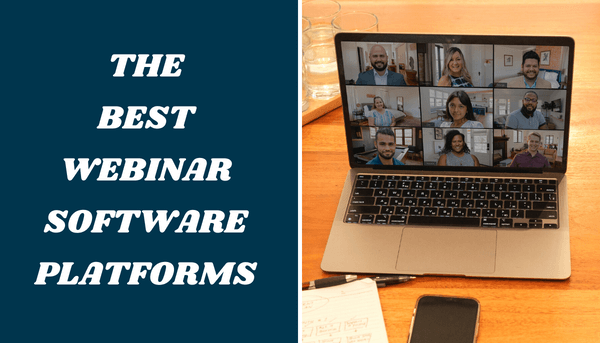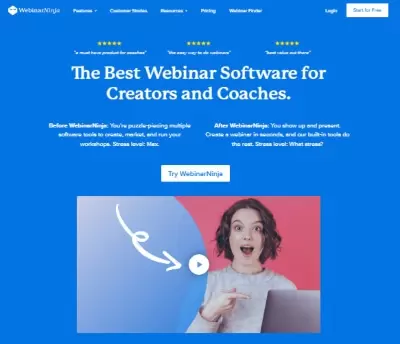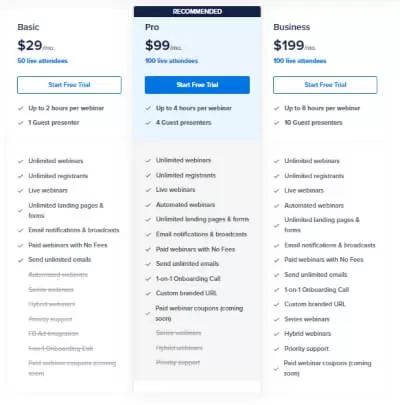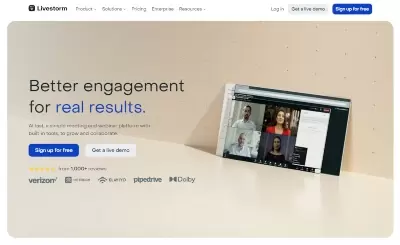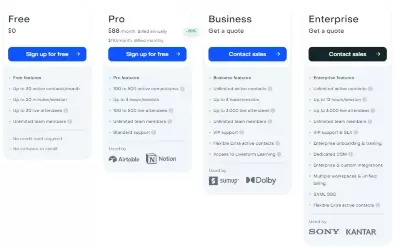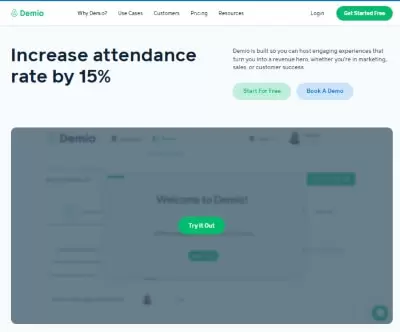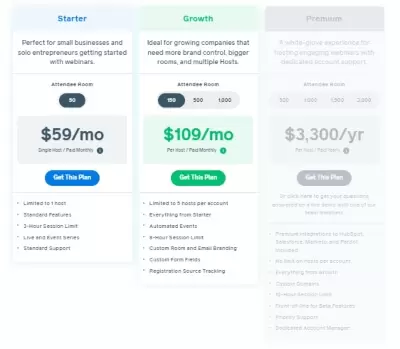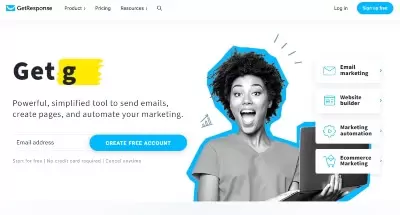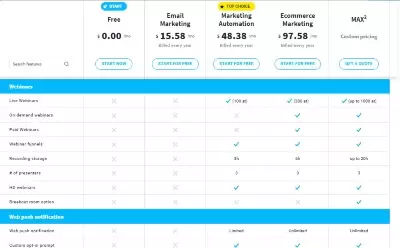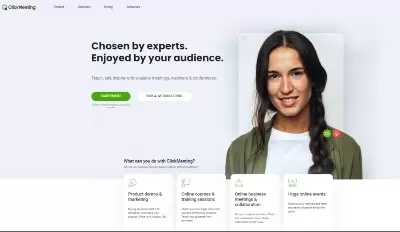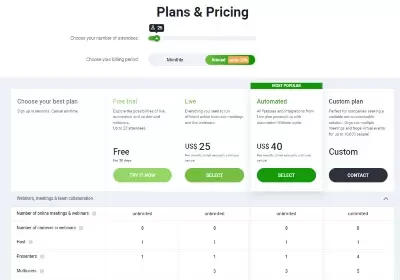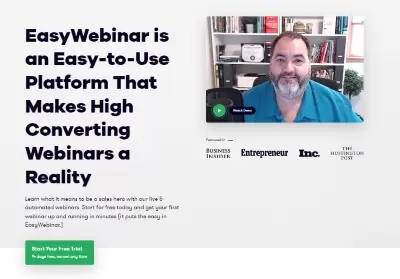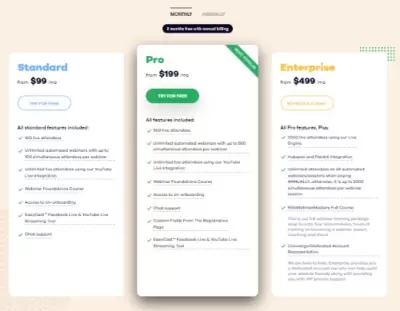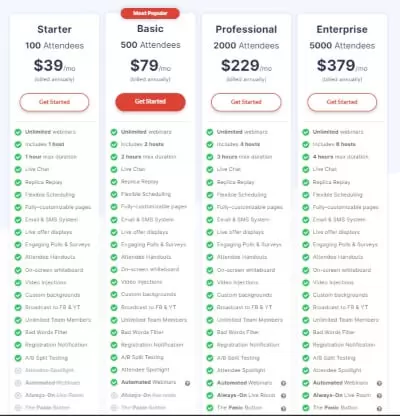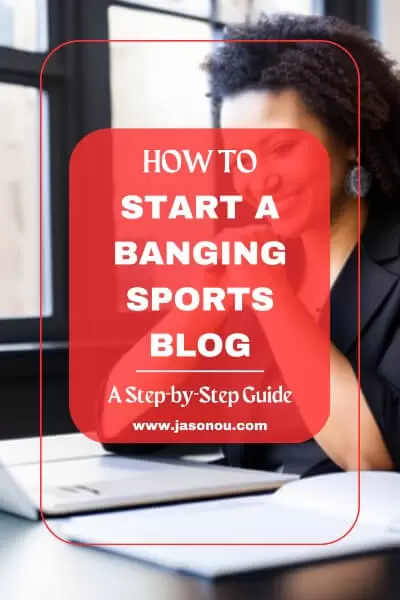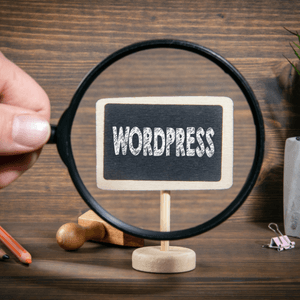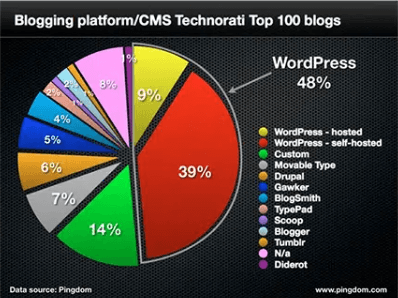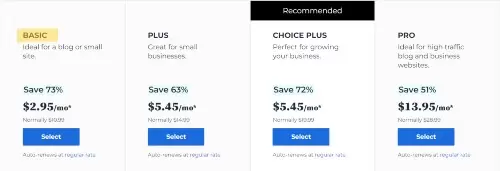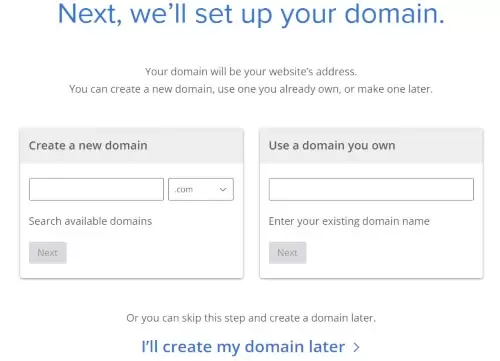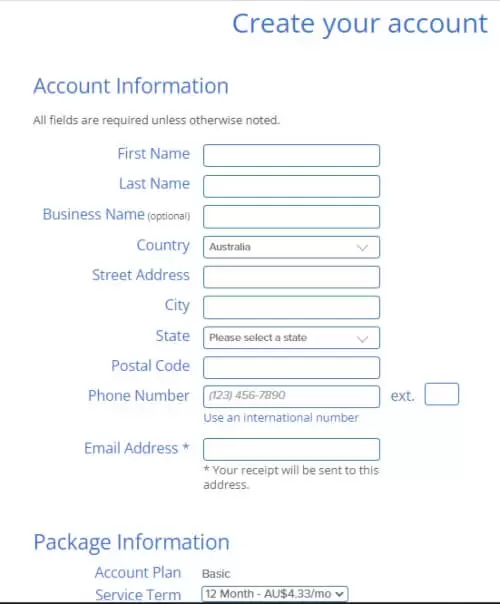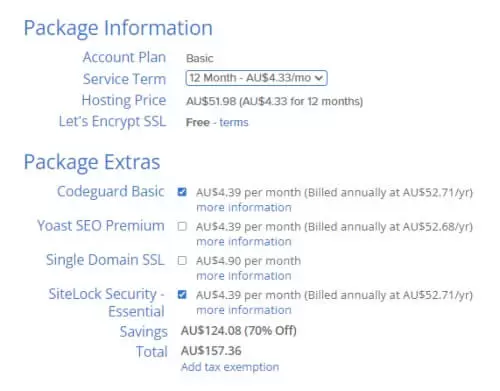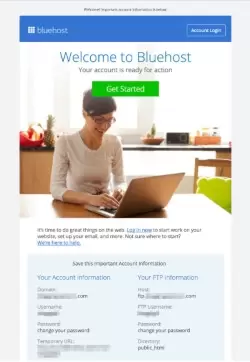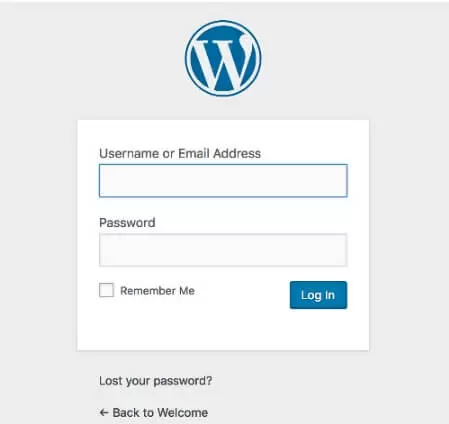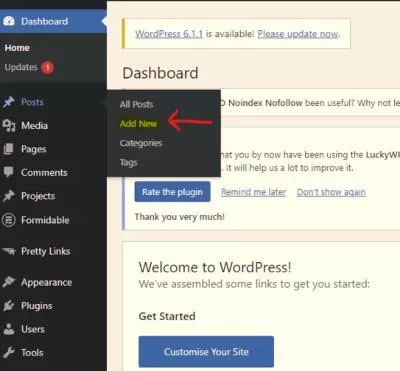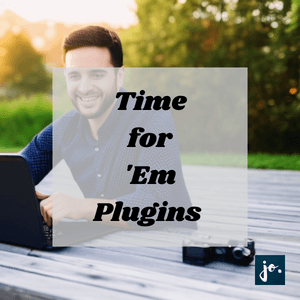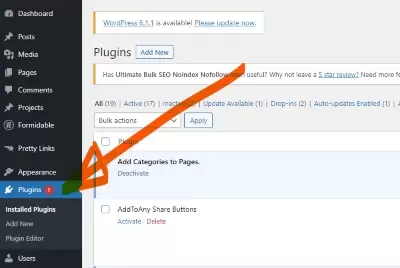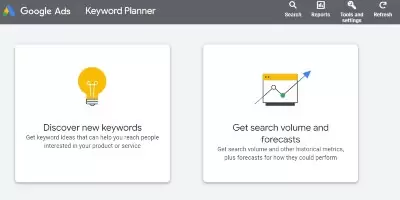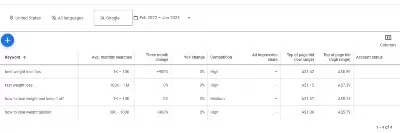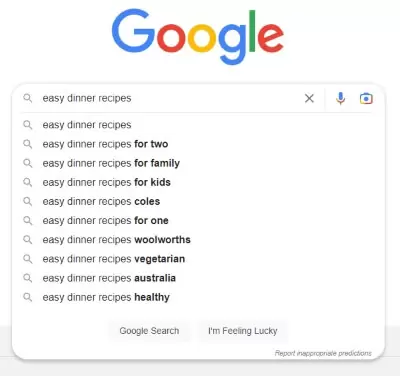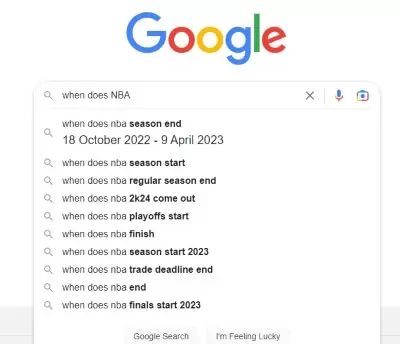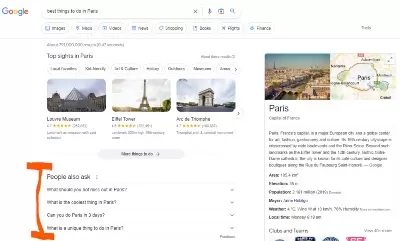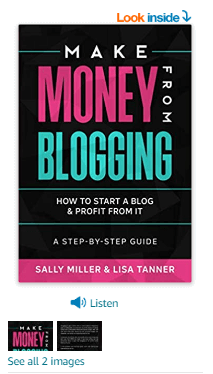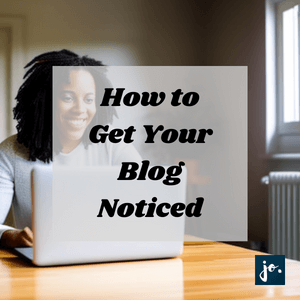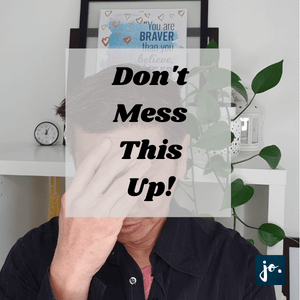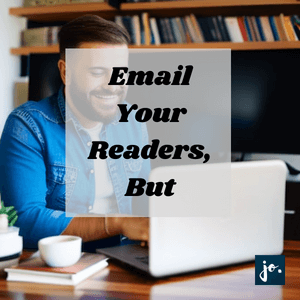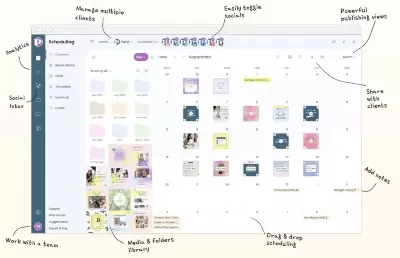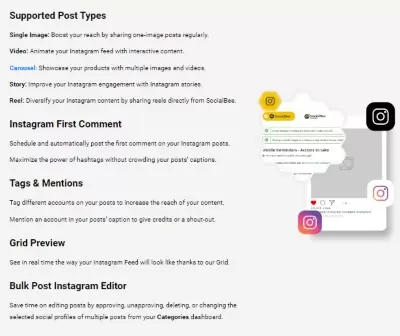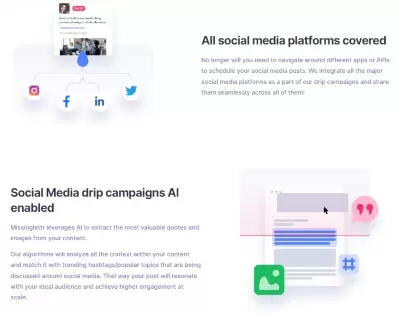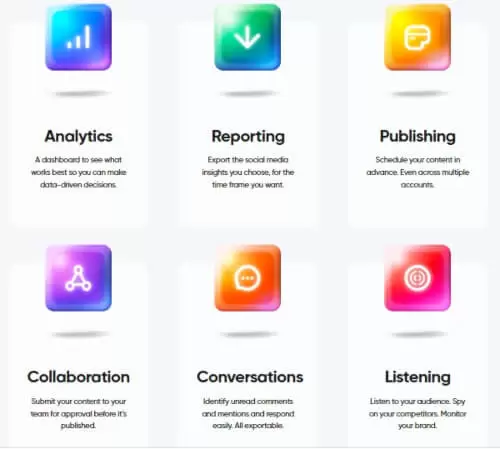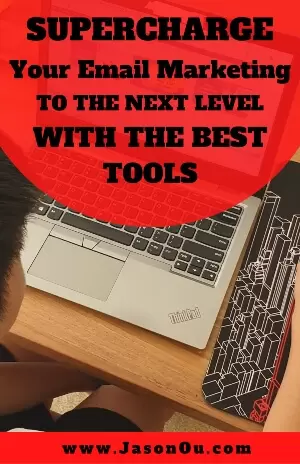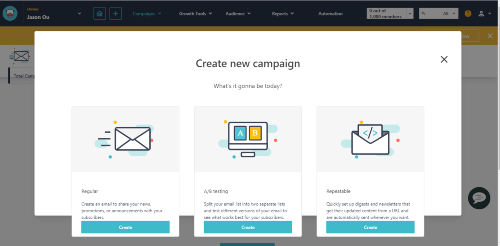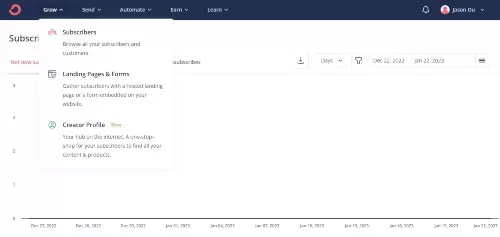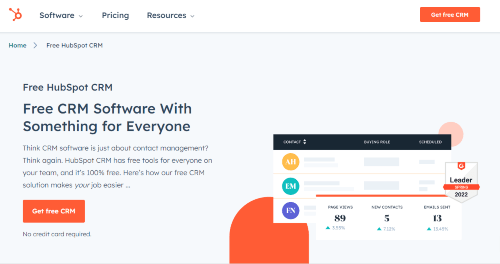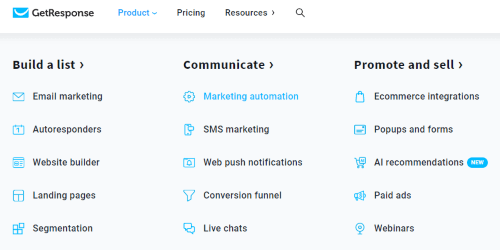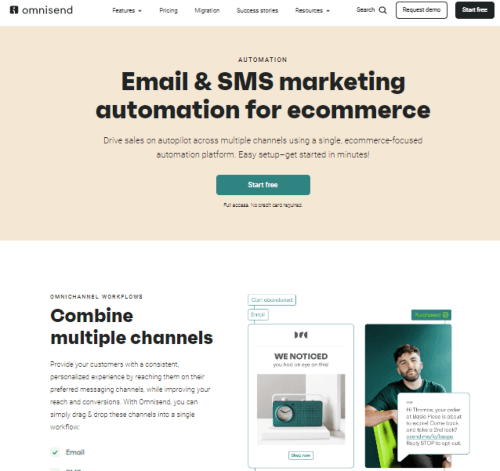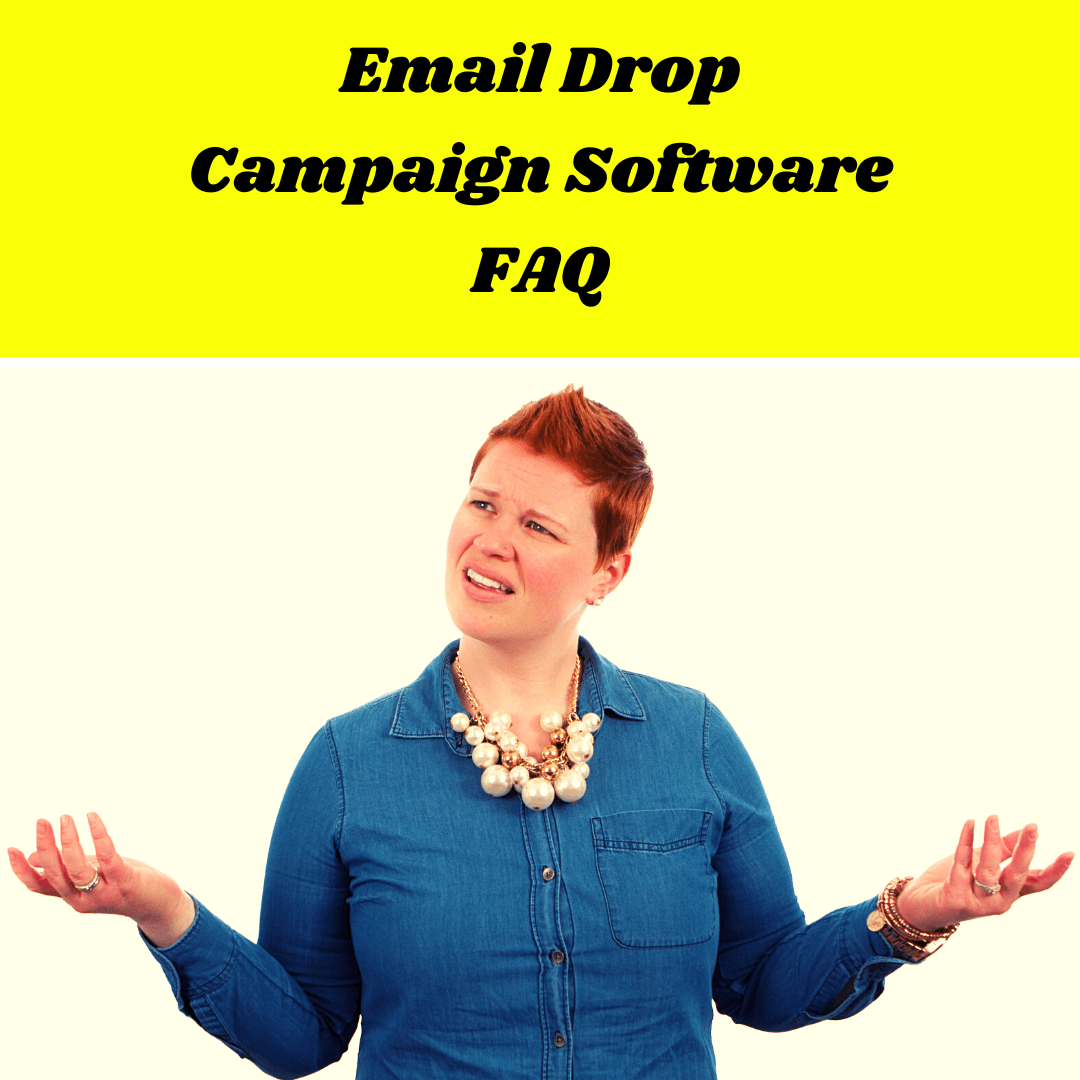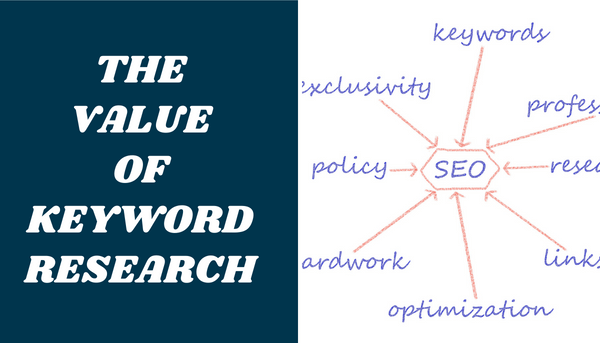
Why Keyword Research is Important For SEO
Why Keyword Research is Important For SEO
So, what’s the other part of the story?
Well, if your content doesn’t align with the actual search terms used by real folks, search engines won’t send traffic your way. Bummer, right?
Now, I’m not saying you should go on a keyword-stuffing rampage. But completely disregarding user search behavior is a big no-no.
This leads me to this point. Why is keyword research important for SEO?
But before I get into it. I want to stress that good quality content matters. Big. Time.
And when you apply the best SEO blogging practices, you’re doing yourself a big favor.
So let’s dive in and see why keyword research is important in SEO.
What is Keyword Research?
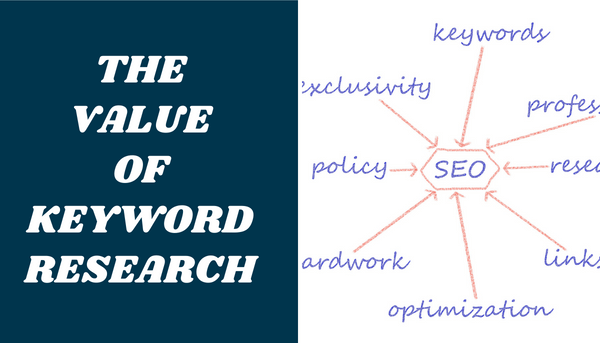
This page have some affiliate links. In other words, if you buy from my links, I may get a commission.
So, what exactly is keyword research? Simply put, it’s the Sherlock Holmes-esque process of unearthing the search terms, phrases, and words that real people use when they’re hunting for information on the internet.
You see, keyword research isn’t just about sprinkling fancy words here and there in your content.
Nah, it’s about getting into the minds of your audience, understanding their needs, and serving them the right dish on a silver platter.
In other words, it’s the art of discovering the language your target audience speaks, and using it to make your content irresistible to both them and search engines.
Now that we’ve got that covered, let’s get into why keyword research is important for SEO, and how it can help you win the game of online visibility.
Why is Keyword Research Important for SEO?
Let’s talk turkey. Why is keyword research so important for SEO?
You see, search engines are like matchmakers, trying to pair searchers with the most relevant content. So, if you want to woo search engines, you’ve got to know what makes them tick.
Now, SEO might seem like a mysterious, ever-changing landscape, but at its core, it’s all about connecting users with the information they’re seeking.
And that’s where keyword research swoops in like a superhero!
Keyword research helps you understand your audience’s lingo and preferences, ensuring your content is both relevant and engaging.
It’s like hitting the bullseye on a dartboard, giving search engines a reason to show off your content to eager searchers.
But hold on, there’s more to this story!
So, let’s dive into the specifics of why keyword research is a must-have ingredient in your SEO recipe.
Why keyword relevancy is so important?
You know what they say, “content is king.” But let’s be honest, not all content wears the crown. So, what makes content truly royal? It’s all about keyword relevancy!
Picture this: You’re craving pizza, so you search for the best pizzerias in town.
But instead of mouth-watering pizza joints, you find articles about burger joints. Bummer, right?
That’s exactly how searchers feel when they come across irrelevant content. And trust me, search engines aren’t fans of mismatched content either!
Keyword relevancy is the secret sauce that helps search engines understand the topic of your content, ensuring it reaches the right audience. It’s like matchmaking on steroids, creating a perfect harmony between your content and your target users’ needs.
By focusing on relevant keywords, you’re not only giving search engines a reason to show your content some love, but you’re also ensuring your readers stay engaged and satisfied. After all, nobody wants to waste time on a wild goose chase!
So, remember, relevancy is the name of the game.
Next up, let’s explore how keyword research allows you to understand market demand.

How keyword research allows you to understand market demand
Keyword research is like having a crystal ball that helps you tap into the minds of your audience.
It’s a goldmine of insights that can help you gauge market demand like a pro.
(And that is why identifying your ideal target audience is so essential.)
So, how does keyword research help you understand market demand?
Well, think of it as eavesdropping on your audience’s conversations. By digging into the search terms they use, you can uncover their deepest desires, burning questions, and pressing needs.
And here’s the cherry on top:
Keyword research not only reveals what your audience is searching for, but it also gives you a sneak peek into the popularity of these topics.
This way, you can identify trends, cater to your audience’s needs, and even stay one step ahead of the competition. Talk about hitting the jackpot!
In a nutshell, keyword research helps you decipher the language of demand, guiding you to create content that resonates with your audience and captures their hearts (and clicks!).
This is why keyword research is crucial for successful Search Engine Optimization
So, with that in mind, let’s move on to the nitty-gritty of how to do keyword research.
How to Do Keyword Research?

Ok. Let’s now look at the role of keyword research in improving Google rankings.
Find what people are searching for online
To begin your quest for search queries, put yourself in your audience’s shoes.
What burning questions keep them up at night? What topics pique their interest? Start by brainstorming a list of ideas related to your niche, and then fire up your favorite keyword research tool (e.g., Google’s Keyword Planner, SEMrush, Ahrefs) to dig deeper.
Let’s say you’re in the SEO industry. You might start by searching for keywords like “keyword rank tracker” or “best keyword rank tracker.”
Notice how the search intent differs for these keywords?
The first one is likely about understanding rank tracking tools, while the second focuses on comparing top options in the market.
Pay attention to these nuances, as they’ll help you craft content that hits the nail on the head.
Now, don’t just stop at obvious keywords.
Dig deeper and explore long-tail keywords, too!
These multi-word phrases may have a lower search volume, but they can be a goldmine for driving targeted high-converting traffic. Plus, they’re often less competitive, which means you can rank for them faster than you can say “SEO guru!”
Understand the competitive landscape
That means analyzing what your rivals are doing right (and what you can do better!). It’s all about intel.
For instance, let’s consider the keywords “keyword rank tracker” and “best keyword rank tracker.”
With the first one, you’ll likely find a mix of informational content about rank-tracking tools and specific product pages.
For the second keyword, expect to see comparison articles and roundups of top options in the market.
By examining these results, you can suss out the search intent and create content that satisfies both users and search engines.
But don’t just stop at analyzing content – go the extra mile and examine factors like backlinks, domain authority, and social shares to get a comprehensive view of the competition.
By doing so, you’ll gain invaluable insights into what it takes to outrank them and make your content the king of the SEO jungle.
Identify low-competition content opportunities

Low-competition content opportunities are like undiscovered treasure troves, waiting for a savvy adventurer like yourself to unearth them.
These are keywords and topics that have not been extensively covered by your competitors, which means you can swoop in and claim the top spot with your epic content.
To start your journey, turn to your trusty keyword research tools (ahoy, Google Keyword Planner, SEMrush, or Ahrefs!) and delve into the depths of long-tail keywords.
These specific, multi-word phrases often have lower search volume and competition, making them the perfect targets for your content crusade.
For example, let’s revisit our previous keywords: “keyword rank tracker” and “best keyword rank tracker.”
While these might be highly competitive, you could find a lower competition opportunity with a long-tail variation like “best free keyword rank tracker for small businesses.”
By targeting this niche keyword, you’ll appeal to a specific audience and have a better shot at ranking higher in the SERPs.
Being Relevant to the search intent
Search intent is like a compass that guides users through the vast ocean of information on the internet. It’s the underlying purpose behind every search query, the burning question that a user hopes to answer.
And when you can align your content with that intent, that’s when the magic happens!
Before I move on, I want to mention quickly the four types of search intent:

- Navigational intent: The User is looking for a specific page, like “Instagram login”.
- Informational intent: The user is looking to learn about a topic, like “Why is keyword research important for SEO”.
- Commercial intent: The user is looking to research, compare and find the best option before making a buy, like the “best keyword research tool”.
- Transactional intent: The User wants to finalize a purchase or complete an action, like “buy Toyota Corolla”
With that said. Let’s take a closer look at our earlier example – the keywords “keyword rank tracker” and “best keyword rank tracker.”
While they might seem similar at first glance, they reveal different search intents upon closer inspection.
For “keyword rank tracker,” users may be looking for a general overview or a specific tool to track keyword rankings.
In this case, you’ll want to create content that educates and informs, perhaps with a tutorial on using a keyword rank tracker or a list of available tools.
On the other hand, the “best keyword rank tracker” implies that users are looking for comparisons and recommendations.
They want to know which tool is the cream of the crop, the pièce de résistance.
So, your content should focus on comparing and contrasting various rank trackers, highlighting their pros and cons, and ultimately helping users make an informed decision.
By aligning your content with the true desires of your audience, you’ll not only satisfy their curiosity but also gain traction in the search engine rankings.
Can you now see the importance of keyword research for effective content marketing?
It’s more than an exact keyword match

There’s more to it.
Nowadays, search engines like Google have gotten smarter, savvier, and more sophisticated. They’ve evolved to understand the broader context of a search query, not just the exact words typed into the search bar.
In other words, they’ve developed an uncanny ability to read between the lines, to grasp the underlying meaning and intent behind a query.
So, what does this mean for content creators of the world?
Well, it means that we need to shift our focus from obsessing over exact keyword matches to creating content that truly resonates with our audience.
Instead of shoehorning keywords into our content, we should aim for a more natural, conversational tone that addresses the searcher’s intent.
Again, revisiting the keyword “keyword rank tracker.” Rather than repeating that exact phrase ad nauseam, you could use related terms and phrases, such as “SEO rank tracking tool,” “monitor keyword rankings,” or “track search engine rankings.”
This approach not only keeps your content fresh and engaging but also signals to search engines that your content is relevant and valuable.
Do this right, you could potentially rank for other keywords outside of your primary targeted keyword.
Assists in generating new content ideas
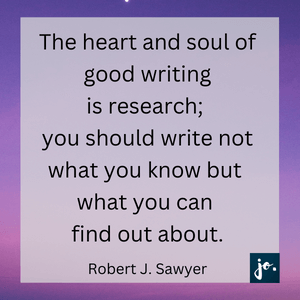
So let’s look at how keyword research can help you generate a never-ending stream of new content ideas.
You see, when you conduct keyword research, you’re doing more than just unearthing high-ranking words and phrases.
You’re also getting a sneak peek into the minds of your audience, discovering their burning questions, deepest desires, and most pressing pain points.
And it’s these precious nuggets of insight that can help you create content that resonates with your readers and keeps them coming back for more.
For instance, again, let’s look at the keywords “keyword rank tracker” and “best keyword rank tracker.”
On the surface, these two phrases might seem similar, but a closer look reveals a subtle difference in search intent.
While the former might imply that users are looking for a general understanding of rank tracking tools, the latter suggests that they’re searching for the best, most reliable options on the market.
Armed with this knowledge, you can create content that caters to the specific needs and desires of your audience.
For example, you could write a comprehensive guide on how to use keyword rank trackers, an in-depth comparison of the top rank tracking tools, or even a case study showcasing the benefits of using a top-notch rank tracker for your own website.
So, the next time you find yourself in a content creation slump, turn to keyword research for inspiration.
By delving into the minds of your audience and addressing their unique needs and concerns, you’ll not only create content that keeps your readers hooked but also stay ahead of the competition in the ever-changing world of SEO.
Adding your keyword in the post URL, title, and meta description can help.
Meta keywords and descriptions allow you to improve your website’s SEO ranking. This means more traffic, leads, and sales for your business – WpBeginner.
Back when stuffing your page’s URL, title, and meta description with keywords played a huge role in ranking higher on Google.
It’s still a good SEO practice with your on-page efforts. Without the keyword stuffing.
You see. While Google’s algorithm has come a long way, there’s still some truth to this method.
Google’s still keeping an eye on the presence of targeted keywords in these key spots. It’s not the be-all and end-all, but it does give the search engine a nudge, letting it know your content’s got the goods.
Don’t believe me?
Here’s an interesting study by Backlinko, that reveals a link between the keyword used on the page and the SERP position.
Even Moz counts it as part of an optimized page.
But while there is a correlation, this doesn’t mean they’re the driving force behind it all.
While you should definitely focus on creating high-quality, engaging content, don’t forget to give a nod to those targeted keywords in your URL, title, and meta description.
It’s like putting the cherry on top of a delicious sundae where a little kick could make a positive difference.
Doing this helps users figure out if your content is relevant to them, satisfying their search intent – and that’s just what Google’s aiming for.
Again. This is why keyword research is important for SEO and blogging.
Types of Keywords
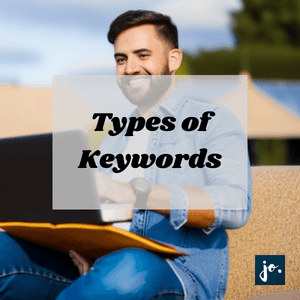
But, much like your favorite sweet treat, not all keywords are created equal.
They each have their own unique characteristics, which make them perfect for different occasions and purposes.
So, without further ado, let’s dive into the two main types of keywords you’ll encounter on your SEO journey: long-tail and short-tail keywords.
Trust me, understanding these delightful little gems is essential if you want to know why keyword research is important for SEO.
Long-tail keywords
Long-tail keywords, my friends, are the unsung heroes of the SEO world! They may not bask in the limelight like their short-tail counterparts, but trust me, these little gems hold the key to unlocking a treasure trove of highly-targeted traffic.
So, let’s dive into the fascinating realm of long-tail keywords and discover why they’re such a crucial component of keyword research, and why keyword research is important for SEO.
Picture this: you’re looking for a cozy little café with vegan options and free Wi-Fi in your city. You could type in “café” and sift through thousands of search results, or you could use a long-tail keyword like “vegan café with free Wi-Fi in [city].”
The latter is a prime example of a long-tail keyword.
These phrases are typically longer (hence the name) and more specific than short-tail keywords, often consisting of three or more words.
But, what makes long-tail keywords the bee’s knees?
Well, for starters, they have lower competition, which means it’s easier to rank for them in search results.
And while their search volume might not be as sky-high as short-tail keywords, they make up for it in spades with their relevancy and conversion rates.
You see, when users search for long-tail keywords, they usually have a clear idea of what they want, making them more likely to engage with your content and, ultimately, convert it into customers, subscribers, or followers.
Now, I know what you’re thinking: “But, what about search volume? Isn’t that important too?”
Sure, search volume is a factor to consider, but don’t let it blind you to the power of long-tail keywords! By targeting these highly specific phrases, you’re tapping into a niche audience that’s more likely to convert.
And that is the name of the game in the world of SEO.
So, the next time you find yourself knee-deep in keyword research, don’t underestimate the value of long-tail keywords.
They might not be the flashiest players on the field, but they’re the dependable workhorses that will help you achieve SEO success.
And remember, it’s all about finding that perfect balance between search volume, competition, and relevancy.
That’s why keyword research is so crucial for SEO!
Short tail keywords
While they might not be as specific as their long-tail cousins, they definitely have their own unique charm.
So, let’s take a moment to appreciate the ins and outs of short-tail keywords and explore their role in the grand scheme of SEO.
After all, variety is the spice of life, right?
Now, imagine you’re searching for a new pair of sneakers online.
You might type in “sneakers” or “shoes” and, voilà, you’re presented with a plethora of search results.
Those, are short-tail keywords in action.
They’re broad and general, and often have high search volumes, making them alluring targets for many businesses and marketers.
“But wait,” I hear you cry, “if short-tail keywords are so popular, why even bother with long-tail keywords?”
Well, that’s a great question, and here’s the scoop: while short-tail keywords may bring in the big bucks in terms of search volume, they’re also a double-edged sword.
You see, their popularity comes with a price—fierce competition.
Ranking for short-tail keywords can be a real uphill battle, especially for smaller businesses or those just starting out.
But, short-tail keywords still have their place in the world of SEO, as they can help increase brand visibility and reach a wider audience.
It’s all about finding the right mix of short-tail and long-tail keywords to create a well-rounded SEO strategy.
Think of it as a hearty stew, with short-tail keywords as the meat and potatoes, and long-tail keywords as the herbs and spices that add depth and flavor.
In short, don’t discount the power of short-tail keywords.
While they may be more competitive, they can still play a crucial role in your overall SEO strategy.
Just remember to strike the right balance between short-tail and long-tail keywords.
Keyword Research Tips
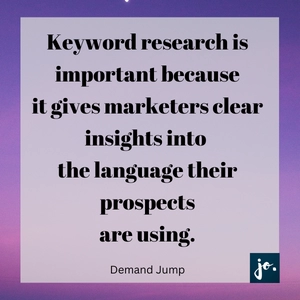
Trust me, understanding these delightful little gems is essential if you want to know why keyword research is important for SEO.
Add keyword clusters on one page
For example, let’s say your main keyword is “vegetarian recipes.”
Instead of just hammering away at that one phrase, you could create a cluster of related keywords like “vegan meal ideas,” “meatless dishes,” “plant-based cooking,” and “healthy veggie recipes.”
By incorporating these into your content, you’re not only making it more engaging for readers but also casting a wider net to catch more search traffic.
But wait, it gets better!
When you use keyword clusters, you also help search engines understand the context and overall theme of your content.
It’s like giving Google a nudge, saying, “Hey, we’re not just talking about vegetarian recipes here, we’re covering the whole shebang of meatless cooking!” And Google loves that.
So, next time you’re whipping up some tasty content, don’t be afraid to invite a whole bunch of keyword friends along for the ride.
Your search engine rankings will thank you, and your readers will relish the richer, more engaging experience you create.
Look at Google Suggest phrases
Have you ever noticed how Google tries to finish your sentences?
Well, those autocomplete suggestions aren’t just there for fun—they’re a goldmine of keyword inspiration!
So pay attention to what pops up when you start typing a query, and you might just find some hidden gems.
Now, you might be thinking, “What’s the big deal with Google Suggest? Isn’t that just, like, autocomplete?”
While you’re not wrong, there’s more to it than meets the eye.
These suggested phrases can be a goldmine for uncovering hidden keyword gems and getting a feel for what real people are searching for.
It’s like having your own personal window into the minds of your target audience. I think that’s pretty cool.
Let’s say, for example, you’re researching keywords related to “gardening tips.”

As you start typing “gardening tips” into the Google search bar, you’ll notice a bunch of suggestions like “gardening tips for beginners,” “gardening tips for December,” and “gardening tips for winter.”
Bingo! You’ve just stumbled upon a treasure trove of potential long-tail keywords that are ripe for the picking.
But wait, there’s more!
Google Suggest doesn’t just give you a peek at popular search terms—it also offers valuable insight into search intent.
Remember our example comparing ‘keyword rank tracker’ and ‘best keyword rank tracker’?
The former suggests a more general, informational search, while the latter implies that the searcher is looking for a top-notch tool to track their keyword rankings.
By observing these subtle differences, you can tailor your content to better align with your audience’s needs and desires.
So next time you’re on the prowl for fresh keyword ideas, don’t forget to give Google Suggest a whirl.
You might just find a few hidden gems that’ll make your content sparkle like a diamond in the rough!
It’s another strong reason why keyword research is important in digital marketing.
Find commonly asked questions
Yep, you read that right!
By tapping into these commonly asked questions, you’ll be able to create content that’s relevant, engaging, and, most importantly, answers the burning questions your audience is dying to ask.
“But how do I find these elusive questions?” I hear you cry.
First, stop by online forums and communities.
Places like Quora, Reddit, and niche-specific forums are chock-full of curious folks looking for answers to their questions.
Just type in your keywords and see what pops up! You might be surprised by the wealth of information you’ll find.
Next up, take a stroll through the enchanted forest of social media.
Platforms like Facebook, Twitter, and LinkedIn are teeming with questions just waiting to be discovered. Keep your eyes peeled for relevant groups, hashtags, and discussions where your target audience is likely to hang out.
Last but not least, don’t forget about our trusty friend, Google!
Remember the Google Suggest phrases we talked about earlier?
They’re back and better than ever for uncovering questions related to your keywords. Simply type a modifier like “how,” “does,” “what,” “why,” or “when” followed by your keyword, and watch as the questions magically appear before your eyes.
Here’s an example of when I added the modifier ‘why is’ and then the keywords ‘keyword research’.
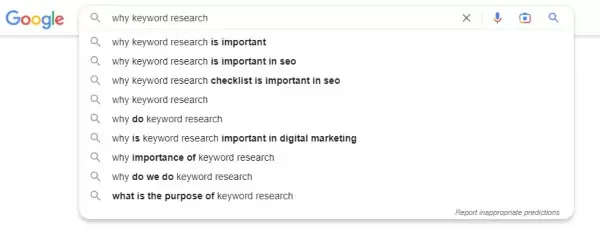
Dear Google gave me the following ideas.
- Why is keyword research important
- Why is keyword research important in digital marketing
- Why is keyword research important in SEO
- Why do keyword research
- Why keyword research
- Why do we do keyword research
- What is the purpose of keyword research
By addressing these questions in your content, you’ll be able to create a more engaging and valuable experience for your readers.
On top of that.
You could even type in the keyword and check out ‘People Also Asked‘ for commonly asked questions.
Check out the image below when I typed in why is keyword research important:
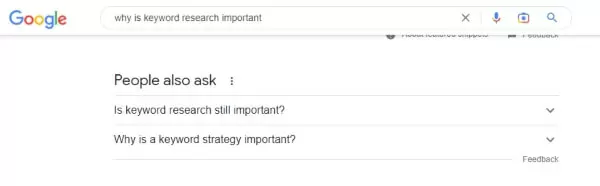
As you can see above, you get handy keyword (topic) suggestions for your content.
- Is keyword research still important?
- Why is a keyword strategy important?
Here’s what happened when I simply searched the term keyword research. (I think I’ll add ‘How do you do keyword research‘ in my FAQ.)
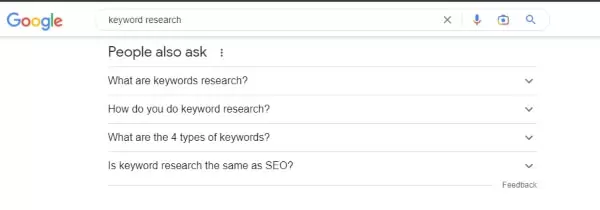
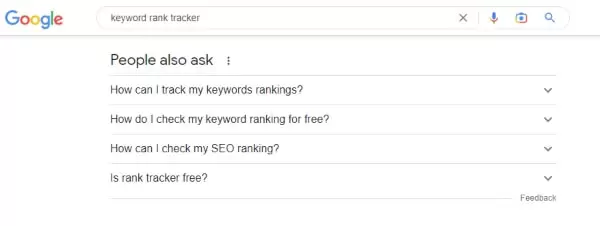
All great and valid questions for you to answer.
So there you have it, folks! By unearthing commonly asked questions, you’ll not only be able to produce content that resonates with your audience but also gains valuable insights into their needs and desires.
Explore the competition
Don’t be afraid to do a little spying on your competitors.
Audit their website and then see what keywords they’re targeting (including long tail keywords) and find opportunities to outshine them.
Just remember to keep it classy and always focus on creating top-notch content that adds real value.
Don’t you love keyword research?
Embrace the power of synonyms
It means you don’t have to obsess over using the exact same keyword over and over again. Mix it up with synonyms and related phrases to create a more natural, engaging experience for your readers.
Use keyword research tools
Don’t forget about seasonality
Why is Keyword Research So Important in Digital Marketing – FAQ

Does keyword make a big difference in SEO?
Oh boy, does keyword research make a big difference in SEO? You bet it does! I mean, it’s like the secret sauce to getting your content noticed in the vast ocean of the internet. Let me tell you a bit about why keyword research is so darn important for SEO and how it can make or break your online presence.
Picture this: You’ve just started a blog, and you’re pumped to share your thoughts with the world. But wait!
Before you dive headfirst into the blogosphere, you need to wrap your head around this nifty thing called keyword research. Why?
Because it’s the ticket to getting your blog found by search engines like Google, and ultimately, the people you want to reach.
Now, you might be thinking, “Keywords, schmeywords. I’ve got great content; surely that’s enough, right?”
Well, not quite.
You see, even if your content is the bee’s knees, it won’t matter if no one can find it. And that’s where keyword research swoops in like a superhero to save the day.
So, what is the purpose of keyword research?

By sprinkling these magical keywords throughout your content, you’re telling search engines, “Hey, I’ve got the goods people are searching for! Show me off, will ya?”
But don’t just take my word for it. Let’s dive into some solid reasons why keyword research is essential for SEO, and how it can help you make a splash in the world of blogging.
Get Found by Your Target Audience: Think of keyword research as a compass that points you in the direction of your target audience.
By knowing the exact words and phrases they’re searching for, you can create content that speaks their language and addresses their needs. And the cherry on top?
You’ll be more likely to rank higher in search results, boosting your visibility and attracting more eyeballs to your blog.
Stay Ahead of the Competition: Let’s face it, the internet is a dog-eat-dog world.
So, if you want to stay ahead of the pack, you need to be in the know about the keywords your competitors are targeting.
Armed with this intel, you can devise a strategy to outrank them and claim your spot at the top of the search results.
Inspire Fresh Content Ideas: Stumped for blog post ideas?
Keyword research to the rescue! By identifying trending topics and popular search queries, you can generate a goldmine of content ideas that your audience is craving.
Plus, you’ll be in the loop with the latest buzz, ensuring your blog stays relevant and timely.
So, to answer the burning question, “Does keyword research make a big difference in SEO?” Absolutely, positively, 100% yes!
Now that you know the importance of keyword research, don’t you think it’s time to level up your blogging game?
How do you do keyword research?
Ah, keyword research – the bread and butter of the SEO world! It’s the not-so-secret sauce that can transform your content from a mere blip on the radar to a shining beacon of search engine success.
But how do you approach this seemingly daunting task? Fear not, dear reader, for I’m here to spill the beans on how to tackle keyword research like a true pro.
So, buckle up, and let’s dive headfirst into the world of keywords!
Start with brainstorming: First things first, you’ll need to put on your thinking cap and brainstorm a list of potential keywords relevant to your niche. Think about your target audience’s interests and pain points, and jot down any terms or phrases that come to mind.
Embrace the power of keyword research tools: Remember, you’re not alone in this journey!
There’s a whole host of keyword research tools at your disposal, eager to lend a helping hand. Google Keyword Planner, Ahrefs, and SEMrush are just a few examples of the invaluable resources you can use to uncover high-traffic keywords and gain insights into search volume, competition, and keyword difficulty.
Investigate the competition: Keep your friends close and your competitors closer, right? Scour the web for the top-ranking pages in your niche, and take note of the keywords they’re targeting.
This can give you a pretty solid idea of which terms are worth pursuing, and which ones are best left in the dust.
Don’t forget long-tail keywords: Short-tail keywords may be alluring, but don’t underestimate the power of their long-tail counterparts! These more specific, multi-word phrases tend to have lower search volume, but they can be absolute goldmines when it comes to lower competition and higher conversion rates.
Analyze and prioritize: Once you’ve amassed a treasure trove of potential keywords, it’s time to roll up your sleeves and analyze the data. Assess each keyword based on its search volume, competition, and relevance to your content. From there, you can prioritize the top contenders and craft a winning keyword strategy.
Rinse and repeat: Keyword research isn’t a “set it and forget it” kind of deal. As trends change and new keywords emerge, it’s essential to stay on top of your game and regularly revisit your keyword strategy to ensure it’s still up to snuff.
So, there you have it – the inside scoop on how to approach keyword research like a seasoned SEO whiz.
By following these steps, you’ll be well on your way to crafting content that not only captivates your audience but also climbs the search engine ranks.
What is keyword research tool in SEO?
Imagine a keyword research tool in SEO as your very own digital compass, guiding you through the vast and mysterious world of search engine optimization. But what exactly is it, and why should it matter to you?
Hold onto your hats, folks, because I’m about to give you the lowdown on what a keyword research tool in SEO is and why it’s a game-changer.
Picture yourself on a quest to craft a show-stopping blog post that’ll captivate your audience and boost your search engine rankings. You know that keyword research is the key to unlocking the door to SEO success, but how do you discover those hidden gems of keywords that’ll put your content front and center?
That’s where the keyword research tool comes in – your personal digital detective that helps you sniff out the most valuable keywords for your niche.
So, what’s the deal with a keyword research tool? In a nutshell, it’s a software or online service that helps you uncover the keywords people are searching for related to your topic. Think of it as a GPS that leads you to the jackpot of relevant, high-traffic keywords that make your content a shining star in the search engine universe.
But that’s not all! A keyword research tool isn’t just a magical keyword genie; it also offers priceless insights into search volume, competition, and keyword difficulty.
Equipped with this knowledge, you can make informed decisions about which keywords to target, striking the ideal balance between search popularity and competitiveness.
Now, you might be scratching your head, wondering, “Which keyword research tool is the right fit for me?” Well, my friend, there’s no one-size-fits-all solution to that conundrum.
There’s a plethora of fantastic tools at your disposal, each boasting its own unique bells and whistles. Some fan favorites include Google Keyword Planner, SEMrush, Ahrefs, and Moz.
It’s all about finding the tool that caters to your needs and budget, so don’t hesitate to shop around and take a few for a test drive before committing to your SEO partner-in-crime.
In a nutshell, a keyword research tool in SEO is like a trusty roadmap that steers you toward search engine triumph. By revealing the keywords your audience craves, it enables you to create content that caters to their desires and is primed for high rankings.
So, why wait? Embrace the might of keyword research tools and elevate your SEO prowess to new heights.
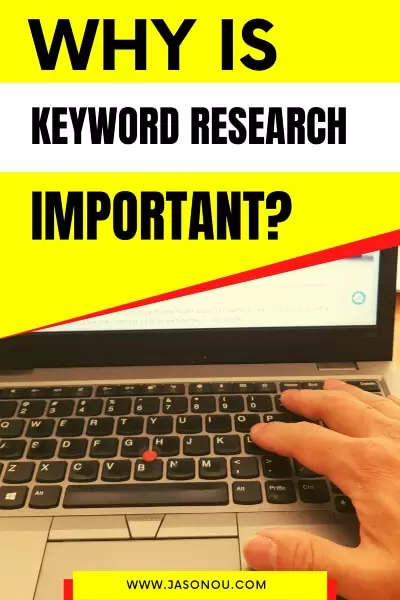
A Summary of Why Keyword Research is So Important For SEO 2025
From understanding market demand to identifying low competition content opportunities, keyword research is the golden key that unlocks a treasure trove of insights.
We’ve dabbled in the realm of long-tail and short-tail keywords explored the mysteries of search intent and even ventured into the land of Q&A to find the answers our audience craves.
With these newfound skills, you’re well on your way to conquering the digital landscape and leaving your competitors in the dust.
The significance of keyword research for SEO and content marketing should not be ignored.
It is far from a mundane chore.
It’s a must.
It’s an essential key component that helps you connect with your audience, stay relevant, and ultimately, achieve the coveted top spot in search engine results.
Here are some key takeaways of why keyword research is important in SEO.
- Keep your eyes on the prize: Satisfying search intent is the name of the game. Don’t just fixate on individual keywords; dig deeper and uncover the true intent behind searches. What are your users really looking for? Become the Sherlock Holmes of the SEO world!
- Embrace the power of keyword clusters: Forget about exact-match keywords; instead, create content around closely related groups of keywords. This way, you’ll offer a comprehensive view of topics that genuinely pique your audience’s interest.
- Don’t play Russian roulette with your content: Skipping keyword research is like playing with fire—you risk targeting keywords with zero search volume or competition so fierce, you won’t stand a chance. Trust us, you don’t want to go down that road.
- Connect the dots with keyword-related ranking signals: While it’s true that these signals aren’t officially confirmed to impact rankings, numerous studies have shown a strong correlation. Causation or not, it’s a vital indicator of relevance, so don’t ignore it!
- Keep your finger on the pulse of the market: Keyword research lets you better understand the ever-changing market demand. Staying ahead of the curve is crucial in this digital age, so make sure you’re constantly monitoring trends and adapting accordingly.
And that, my friends, is why keyword research is so darn important for SEO success!
Disclosure: This post may contain affiliate links, which means I’ll receive a commission if you purchase through my links, at no extra cost to you. Please read full disclosure for more information.
You Might Want to Check This Out Too
Resources To Grow Your Business With
Bluehost is a great starting point for beginners or bloggers who want to switch to a reliable web hosting service. And it gives you the best bang for your buck – starting at $2.95 a month*.
With the entry-level hosting plan, you’ll get a free domain name for one year, free SSL, free CDN, reliable customer support, and 30 day money back guarantee.
You can sign up with Bluehost here.
WPX Hosting
It’s a web-hosting service I love using. It specializes in WordPress hosting, and depending on what package you opt for, you can host 5 or more sites on one account. The best bit is – the quick turnaround in support is top notch.
For bloggers who have an established blog, this is a fantastic option.
You can learn more about this service here.
Aweber
Building an email list of a growing audience is essential for the longevity of any business. This autoresponder service is easy to use, and it is a great starting point for someone looking to kickstart their email campaign. You can try their free account here.

Hi, I’m Jason Ou (surname aka, Oh). I am a Solopreneur and Blogger. My mission is to help fellow entrepreneurs (like you) to profit from their passion online. Let’s connect on Facebook now.