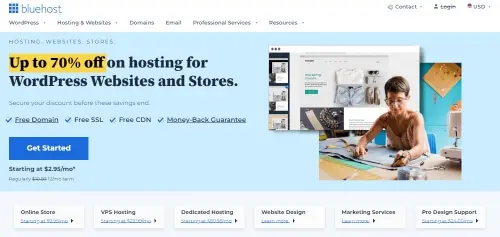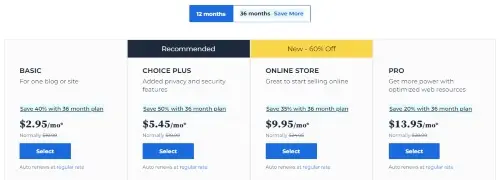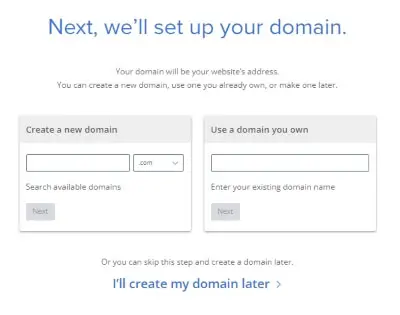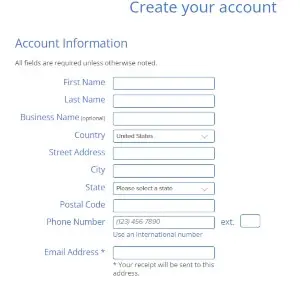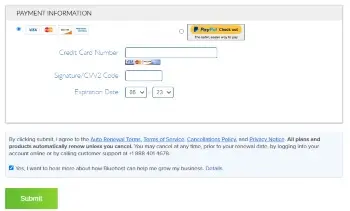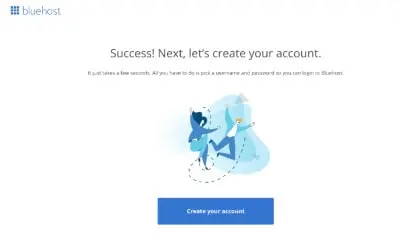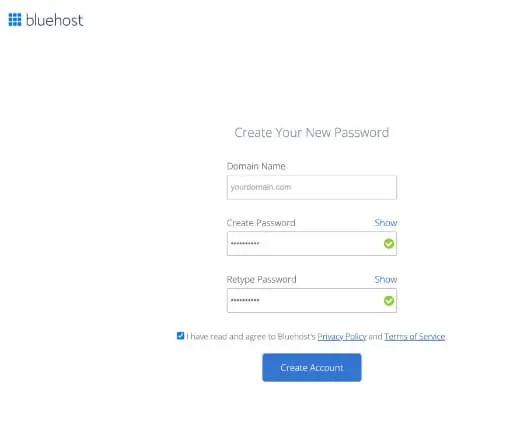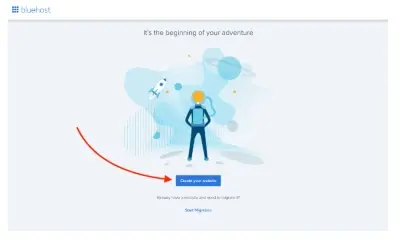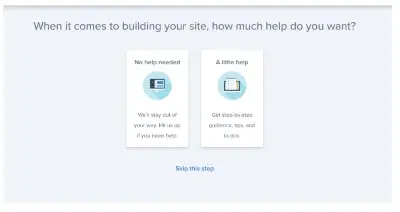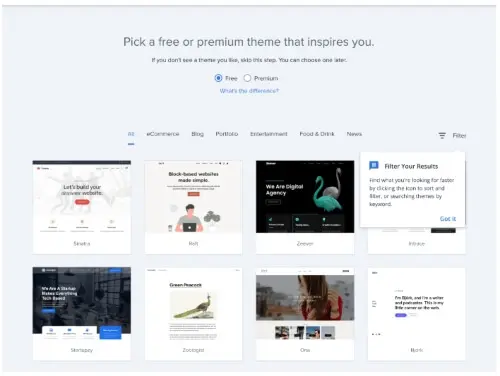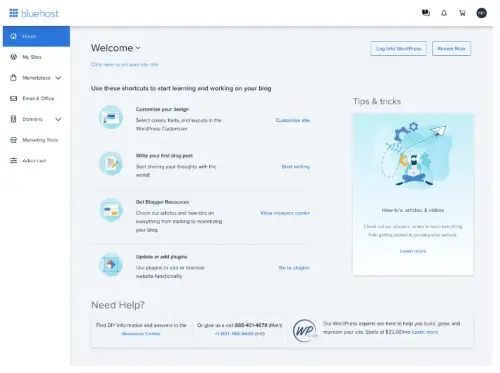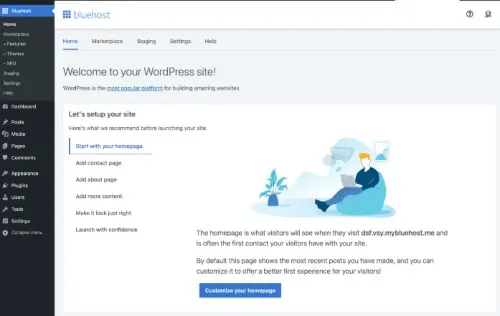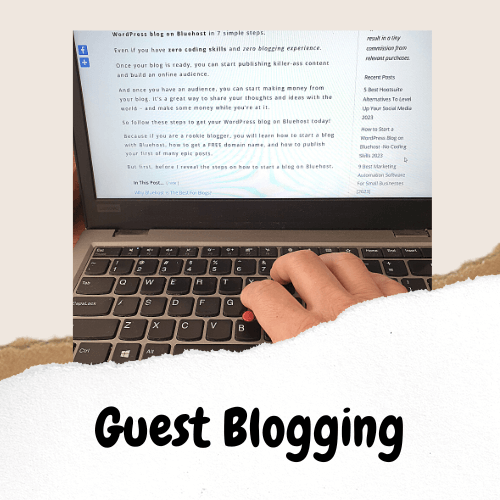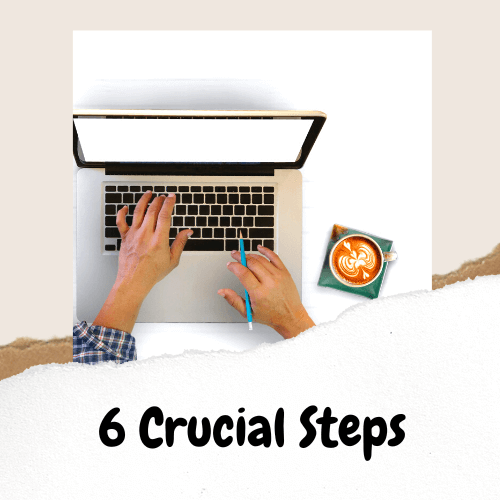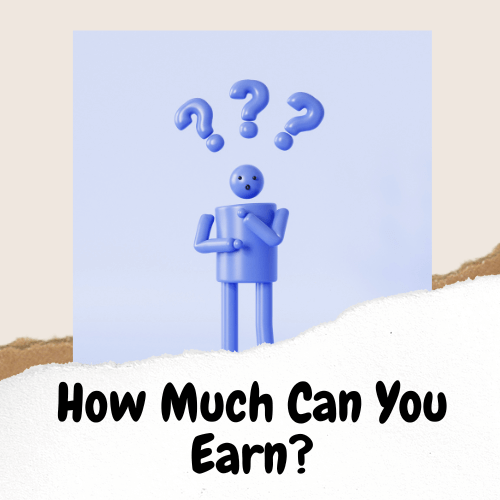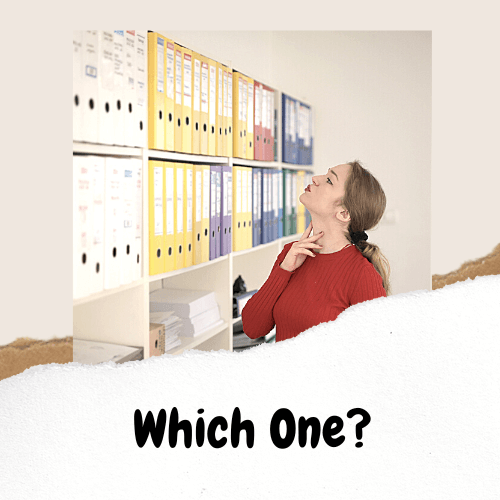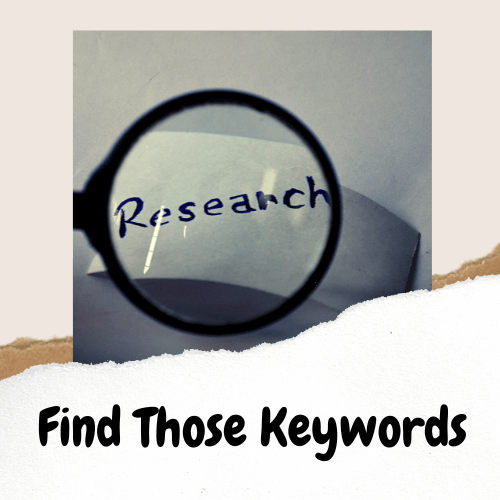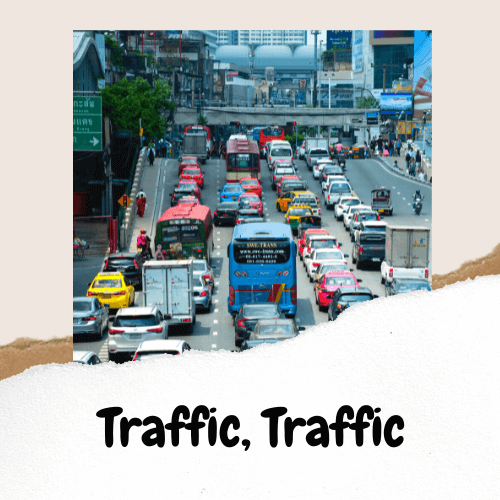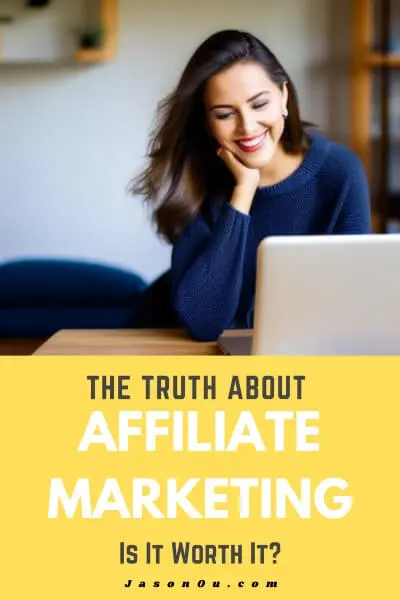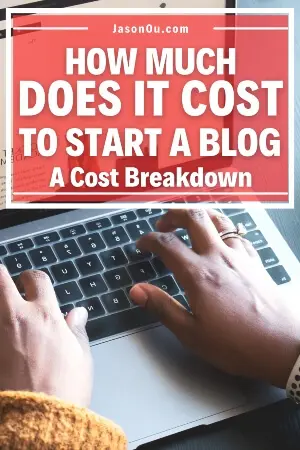How to Start a Movie Blog in 2025
How to Start a Movie Blog in 2025
Are you passionate about movies and eager to share your thoughts with the world? If so, starting a movie blog could be your ticket to success!
In this step-by-step guide, we’ll show you how to start a movie blog so you can immerse yourself in the captivating world of cinema, ignite your passion for storytelling, and unlock the limitless potential to earn passive income while sharing your cinematic adventures with the world!
From choosing your niche and branding your website to writing captivating movie reviews and monetizing your content, we’ve got all the key elements covered.
Key Takeaways
- Choose a profitable niche that aligns with your passion and interests to set yourself apart from others in the movie blogging industry.
- Use a paid platform like Bluehost for better customization options, faster loading times, and improved security features for your website.
- Consistency is key in maintaining audience engagement – aim to create 1-2 quality pieces of content per week while optimizing SEO with plugins.
- Creating essential pages such as “About Me”, “Privacy Policy” and “Contact” sections alongside memorable logos can help visually represent the essence of your movie blog to potential followers and collaborators.
Understanding The World Of Movie Blogging

This page have some affiliate links. In other words, if you buy from my links, I may get a commission. And some of the images were sources from Unsplash+.
A movie blog is a platform where individuals can share their thoughts and opinions about movies, and starting one provides the opportunity to engage with like-minded people while sharing insightful analysis of films.
What Is A Movie Blog?
A movie blog is a digital platform where you, as an aspiring movie blogger, can share your passion for films by writing reviews, providing film analysis, and discussing industry news with like-minded individuals.
Being part of this online community allows you to connect with fellow film enthusiasts on a deeper level while also giving you the opportunity to express your unique opinions and perspectives.
For example, if you’re big on classic black-and-white cinema or indie flicks that fly under the radar of mainstream audiences – your movie blog could be the go-to destination for people who share similar tastes and interests.
Why Should You Start Blogging About Movies?
Diving into the world of movie blogging offers numerous benefits, making it an attractive venture for cinema enthusiasts and aspiring writers.
One significant advantage is that you can combine your passion for movies with a potentially profitable opportunity to earn passive income through monetization strategies like affiliate marketing, displaying ad networks, sponsored posts, and product sales.
In my opinion, it’s a sweet way to get paid to write movie reviews (or even get paid to be a movie critic).
Starting a movie blog not only allows you to express your unique opinions on films but also helps in honing your writing skills.
Having this particular skill can open up more opportunities in the future, making it a valuable asset.
For instance, imagine becoming a trusted reviewer who gets invited to exclusive screenings or networking events where professionals from various aspects of filmmaking converge.
That would be so awesome.
Now. Enough of why you should start blogging, and let’s look at how you can start a movie review blog so you can review movies for money.
How to Start a Movie Blog in 12 Steps

Before we get into the fun stuff like creating content for movie reviews, I want to highlight 5 crucial areas you need to be focus on first.
So, grab your favorite drink because we’ve got a lot of ground to cover.
1. Decide The Focus Of Your Movie Blog
Deciding the focus of your movie blog is the first crucial step in setting yourself apart from other bloggers in the industry.
To attract a dedicated and engaged audience, it’s essential to choose an area of expertise that aligns with your passion, whether it be sci-fi movies, rom-coms, indie films, or classic cinema.
Having a narrow focus will not only make content creation more enjoyable but also help establish credibility among readers who share similar interests.
Remember that there are many aspiring movie bloggers out there.
To stand out and succeed in this competitive space, hone in on what makes your perspective unique and interesting.
2. Choose Your Movie Niche
Choosing your movie niche is an essential step in starting a successful movie blog.
It allows you to define the specific genres, directors, actors/actresses, or eras that your blog will focus on.
For instance, if you are interested in classic movies from the 1940s and 1950s, then focusing on film noir or Hitchcock films can make for a great niche.
If horror flicks are more your thing then there are several sub-genres such as slasher films or supernatural horrors to set you apart.
You can even start a movie blog reviewing Hollywood Blockbusters, Netflix movies, Asian films, and so on.
Don’t be afraid to experiment with different niches over time until you find one that resonates well with both yourself and your audience.
Here’s a detailed guide on how to choose a profitable blog niche.
3. Finding Your Audience
One of the key factors in starting a successful movie blog is finding your target audience.
This involves identifying who your ideal reader is and tailoring your content to meet their interests and needs.
Your audience can vary depending on the focus of your movie blog, so it’s important to identify the niche you want to target.
To find your audience, start by researching popular movie blogs and forums related to your niche. Engage with these communities by leaving thoughtful comments or participating in discussions.
This not only helps you connect with potential followers but also gives you valuable insight into what topics they’re interested in.
Remember that building an audience takes time and effort.
So. To attract new audiences and keep loyal followers coming back, it’s important to engage with potential readers on social media platforms like Twitter or Facebook groups focused on movies. Just be patient and consistent in your approach.
4. Deciding The Platform & Domain Name
Before we move on. If you want to review movies for money and build a brand, I suggest you skip the free platforms.
That’s because.
- It lacks both design flexibility and customer support.
- It doesn’t look professional.
- You can’t SEO it.
- There are too many unrelated and distracting ads from the host. Which can put off visitors.
- You have no control
However.
Paid platforms often provide a more professional-looking website with fewer limitations on promotion and earning money than free platforms.
With that out of the way.
Choosing the right platform and domain name for your movie blog is crucial.
There are many options to choose from, including WordPress, Wix, and Squarespace.
But the one I recommend you use is WordPress.org.
And here’s why.
WordPress.org is a self-hosted solution that gives you full control of your website and allows you to customize it as much as you need.
Here are some reasons why you might want to use WordPress.org to start a movie blog:
- Full control: With WordPress.org, you have full control of your website. You are free to do anything you want and customize it as much as you need.
- Advanced customization: WordPress.org provides advanced customization options, allowing you to fully customize your website’s design and functionality.
- Monetization: WordPress.org allows you to monetize your site in any way that you want, with no restrictions whatsoever.
- Versatility: You can build anything with it. You can start an eCommerce site, or even start a movie blog and review movies for money. Any website you want.
By the way, did you know there are two types of WordPress platforms? I’m not going to go deep on this one, as I’ve covered the differences between the two WordPress platforms here.
Now that we’re set on WordPress as your blogging platform, it’s time to select a memorable domain name.
The domain name serves as the address of your blog, while the website is the actual home of your movie blog on the internet.
Choosing a domain name has to reflect your blog’s focus as it can help attract readers to your brand. A simple “.com” extension is recommended for easy recall by users as well as SEO purposes.
And be sure to choose a domain name that is easy to remember and spell.
Remember that having stable hosting services also plays an important role in maintaining the website’s speed and reliability for visitors.
5. Start A Movie Blog On Bluehost
Once you’ve decided on your movie blog’s focus and niche, it’s time to create a website through a web hosting service like Bluehost.
Before I get onto Bluehost.
What’s a web hosting service?
Web hosting helps get your blog online. Think of it as leasing an office from a piece of real estate like a commercial building.
Now, here are five reasons why I recommend Bluehost.
- This web host has a proven track record of reliability and longevity.
- It is a recommended web hosting solution by WordPress
- Very affordable plans for blogging beginners.
- It offers a free domain name and SSL in the first year.
- It has a 30-day money-back guarantee.
While there are free platforms available, using paid services will offer more customization options for your site’s design and layout.
Ok. Let’s go through the 11-step process to starting a movie blog.
Start a Movie Blog in 12 Steps
Step 1: To start off, choose the plan that fits your budget and needs. If you’re tight on budget, the $2.95 a month plan (on a 12-month contract) is the way to go.
Keep in mind that it auto renews to $10.99 after the first year.
And if you want to go even lower, you can commit to a 36-month plan. You can host your blog at the lowest possible rate for the next 3 years with this offer.
Please note that the discounted price is only valid for new customers. Selecting a plan with a shorter duration may result in an increase in pricing after the initial year.
Again, choose a plan that suits your budget.
Step 2:Then, select a domain name that aligns with your brand identity and is easy to remember. If you don’t have a domain name, you can skip this step for later.
Step 3: This step here requires you to fill in your personal details and payment information. First, fill in your account information.
Now, about the ‘Package Information’, first select the Service Term (12-month plan or 36-month plan) you see fit.
And skip the package extras.
Because you won’t be needing any of those ‘extras’.
Then CHECK the box, and hit the submit button.
Next, fill in your payment information.
Then CHECK the box, and hit the submit button.
And, you will be greeted with this.
Step 4: Now it’s time to create your account and password so you can access your Bluehost platform. Read the legal stuff. Check the box. Then make sure you store the account details somewhere safe
Step 5: After creating an account, it’s time to create your website.
Step 6: Then you will be asked how much help you need to start a movie blog. ‘No Help Needed’ or ‘A Little Help’.
You can choose to skip this step or choose ‘A Little Help’.
Step 7: You will then be asked ‘What’s the primary purpose of your site?’
Select ‘Blog’.
Step 8: Then you’ll get two questions. You can choose to skip this step.
Step 9: Here you can pick a WordPress theme (more on this later) or skip this step. If you do choose one and change your mind later, you can always change your theme.
Step 10: Bluehost will do its thing and install WordPress automatically. When it is ready, you’ll land on the Bluehost Portal.
This is the main dashboard (your hub) for managing your website, email addresses, and more.
Step 11: Click on ‘Log into WordPress’ and you’ll be taken to the WordPress Dashboard.
In the dashboard, you can add posts, pages, media, plugins, and many more as you see fit.
Step 12: When you have finished filling in the essential pages, uploaded a logo, finalized a theme, and posted your first blog, you’ve successfully launched a movie blog.
And that’s how to start a movie blog with Bluehost. The bare essentials anyway.
If you want to know how to edit your website, simply add “/wp-admin” to the end of your website URL in a browser and log in.
For example yourmovieblogreviewname (dot) com/wp-admin
To log in, simply enter your WordPress username and password.
Now that we have a movie review blog raring to go, let’s unpack the rest of the must-haves so that we attract more traffic and get it noticed.
Choosing And Installing A Theme For Your Movie Blog
First thing first. To select a free or premium theme, go to
Appearance > Themes > Add New > Popular or Upload Theme
Easy.
Choosing an appropriate theme for your movie blog is crucial for creating a visually appealing and user-friendly website that will attract visitors.
Paid premium themes like Elegant Themes (this is what I use) generally offer more professional-looking websites and design flexibility. And normally mobile ready.
Responsive design is another major consideration as most users nowadays browse using mobile devices such as smartphones or tablets.
Therefore, your chosen theme should be compatible with different devices’ screen sizes.
Benefits of a Premium Theme
- Regular Updates: This is vital in keeping your movie blog fresh and engaging for visitors. Developers of premium WordPress themes are constantly updating them, but the same cannot be said for free themes.
- Loaded Features: When you buy a premium theme, you will have full access to all the features that come with it. In contrast, free themes usually have limited features, restricting your ability to customize the design.
- Well Optimized: It comes already optimized for mobile and SEO. All you have to do is upload and activate the theme on your blog.
- Customer Support: You have access to tech support for help.
- Enhanced Security: It comes equipped with built-in security measures that protect your site from harmful code and ensure its safety.
Hopefully, you can see the value of getting a premium WordPress theme for your movie review blog.
Keep in mind that the design of the blog should strike a balance between relevance, stylish outline, and ease of use.
To ensure compatibility with your content niche, you could opt for themes specific to film review blogs. You can try the following themes.
Creating Essential Pages & Logo
Creating essential pages and a logo is crucial to capture the audience’s attention right off the bat.
These pages should include the following:
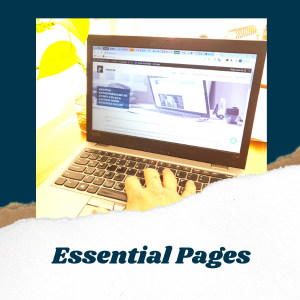
About Page
Everyone loves a good story, so take this opportunity to connect with new readers by introducing yourself, highlighting your background, and sharing why you started this movie blog.
By doing this, you are providing them with an understanding of the value they can anticipate from your blog.
To make it more personal, you can even insert an image of yourself on the page.
At the end of the page, you can add a call to action to read your best content, opt in for a freebie, follow you, or contact you.
Contact Page
It’s important to have a simple and accessible way for your audience to contact you in case they require assistance or wish to work together.
To add a professional-looking contact form to your WordPress blog, consider using the Contact Form 7 plugin.
Or. If you want to give your readers more access, you can include your Skype, address, or cell number.
Privacy Policy Page
If you gather any personal data like names and emails from visitors to your blog, it is mandatory by law to provide a privacy policy page.
A privacy policy aims to inform your blog visitors about how you collect and use their personal data.
I recommend using this legal page template as a safeguard for your movie blog and website.
Other legal pages to include are Disclaimer, Copyright, or a Terms of Use page.
Unique Logo
This can visually represent the essence of your movie blog and make it stand out from competitors.
A great way to create one is by using design tools like Canva or Fiverr to hire professionals who specialize in creating logos specifically for blogs and websites.
But I wouldn’t be spending too much time perfecting the logo.
This is because you want to get your blog up and running and get it noticed. (More on the promotional stuff later.)
[IMPORTANT FACTS]: Having a simple URL with a “.com” extension is recommended for a movie blog. A unique logo can help establish brand identity.
Must-Have Plugins
To enhance the functionality and user experience of your movie blog, plugins are essential.
You can add plugins by doing this. Go to
- Plugins > Add New > Search plugins
These WordPress add-ons allow you to easily customize your site with features like social media sharing buttons, contact forms, SEO optimization tools, and more.
To name a few, here are 4 free plugins to power up your movie review blog with.
- Yoast SEO: This plugin assists in optimizing your content for search engines so that it can find your blog and display it to your intended audience in search results. A premium version is available.
- UpdraftPlus: This is a free plugin that enables you to back up your work and if needed, restore a previous version of your blog. Make sure you backup your blog regularly.
- Antispam Bee: A free anti-spam plugin that will help to filter and block annoying spam comments.
- WP Rocket: Websites that load quickly rank higher on Google and attract more free traffic. Period. WP Rocket is a plugin that boosts the speed of your website by caching your blog pages, reducing the size of your files, and many, many more.
There are more plugins you can use, and I’m sure smarter movie bloggers will have other banging plugins.
Keep in mind that having too many plugins on your site can cause slow loading speeds and frustrated visitors.
Choose only the necessary plugins and remove any that are not adding much value to avoid problems with page load times and conflicts between configuration elements.
Make sure that any installed plugins function positively without hindering user-friendliness or optimizing website performance over time.
Keywords. Keywords

Keyword research is a crucial factor for optimizing your movie reviews and improving the visibility of your blog in search engines.
By understanding the popular keywords and phrases that potential readers may use to search for specific movies or genres, you can create content that resonates with their interests and ranks higher in search results.
For example, if you’re reviewing an upcoming superhero film, relevant keywords could be “Marvel Cinematic Universe,” “Superhero Movies,” or “Comic book adaptations.”
Including these keywords strategically in your review headlines, subheadings, and meta descriptions as well as throughout the body of your post will boost its SEO value.
As well, having an SEO plugin like Yoast SEO installed on your WordPress site can help analyze each review for optimization potential providing recommendations on how best to optimize each article.
However, for new movie blogs that don’t have topical authority with Google, I suggest you stick to long-tail keywords (the low-hanging fruit ones).
This is because the search volume will be low, and often overlooked by the bigger websites.
This is good news as it will give you an opportunity to put your foot in the door, grab the traffic that’s overlooked and build your brand up.
Another way to do keyword research is to spy on your competition.
You can reverse engineer their website using a keyword research tool to see what they are ranking for.
If you don’t have a software, you can use a free Chrome extension like Harpa to extract keywords from a page.
One useful prompt you can use from Harpa is ‘Extract and research SEO keywords from a page, and it’ll give you the keywords density and LSI keywords.
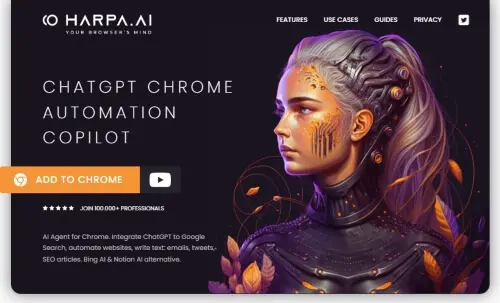
Start a Movie Review Blog

Now that you have chosen your movie niche, it’s time to start blogging!
It can be overwhelming at first, but don’t worry –consistency is key.
Start by creating a content calendar and plan out what topics you want to cover each week or month.
When writing your movie reviews, don’t be afraid to add personal anecdotes or opinions – readers are interested in hearing about your unique perspective.
Adding images or videos can also make the post more visually appealing and engaging for audiences.
Remember, building a successful movie blog takes time, effort, and dedication.
Consistency And Promotion Techniques
To succeed as a movie blogger, it’s vital to consistently post high-quality content and plan ahead for future posts while utilizing promotional techniques such as growing an email list and actively promoting the blog on social media platforms.
Plan Your Content
Planning your content is an essential part of building a successful movie blog. This involves deciding on the topics you want to cover and creating a schedule for when you will post new content.
When planning your posts, it’s important to consider what your audience wants to read and what will keep them engaged.
For example, if you’re targeting horror movie fans, you may want to focus on reviews of scary films or analysis of popular tropes in the genre.
Consistency is key when it comes to blogging, so plan out realistic goals for how often you’ll be able to post new content (once a week? or twice a month?).
Make sure each piece of content adds value for readers – whether by offering unique insights into movies they love or sharing lesser-known titles they might enjoy.
And keeping track of ideas in advance helps avoid writer’s block down the road and ensures that every piece published fits seamlessly within your overall branding strategy.
If you commit to publishing one post per week, then make sure you do so every week consistently.
Remember that blogging can be time-consuming, especially when juggling work or school commitments alongside creating content.
Avoid overworking yourself
Instead, find a balance between personal scheduling and providing your audience with fresh updates regularly.
This could mean delegating some tasks or planning ahead to have backup posts ready in case of emergency situations like writer’s block.
How Should I Promote My Movie Blog?

Promoting your movie blog is essential for reaching a larger audience and building influence.
Here are proven ways you can promote your movie blog:
Social Media
Share your blog posts, reviews, and updates on social media platforms such as Twitter, Facebook, Tik Tok, and Instagram to reach a wider audience.
Look. It’s not necessary to be everywhere on every social media platform, but it’s important to select the ones where your intended audience is most active.
Your success in the cinema industry will greatly depend on your ability to understand and discuss its workings. By using social media, you can reach a large number of potential followers and successfully achieve your goals in this area.
Focus on delivering super helpful content.
Don’t like social media? Here’s how to get traffic to your blog without social.
Grow Your Email List
One of the most effective ways to reach a targeted audience for your movie blog is through email marketing.
To grow your email list, consider offering something valuable in exchange for visitors’ contact information. This could be a free e-book or access to exclusive content.
Once you have subscribers on your email list, be sure to send regular newsletters or updates that provide value and encourage engagement.
(To accomplish this, you can use an email marketing service like Moosend to automate your email list.)
Remember that growing an email list takes time and effort but can pay off in terms of increased traffic and revenue potential for your movie blog over time.
Collaborate with other bloggers or influencers in the movie industry
Partnering with others can increase visibility for both parties. Consider guest posts, collaborations, or cross-promotion.
Search Engine Optimization (SEO)
Optimizing your blog content for search engines can increase your blog’s visibility on Google and other search engines.
This is where keyword research plays a crucial role in finding keywords you can go after.
Once you have, you should focus on the following for each of your movie review blogs.
- Include keywords in the meta title, meta description, post title, header tags, image alt tags, and blog URLs.
- Label your image file names using your keywords
- Include your main keyword and LSI keywords) within the 100 words of the content
- Where it makes sense, sprinkle your keywords in the content.
- Have a fast-loading website.
- Avoid keyword stuffing.
In case, you’re wondering.
LSI keywords are words and phrases that Google sees as semantically related to a topic—at least according to many in the SEO community – Ahrefs
Backlinks From Other Reputable Websites
Engaging with other bloggers or websites in the movie industry can lead to valuable backlinks that improve your domain authority and search engine ranking.
But be sure the links you are generating are niche related. Focus on quality. Not quantity.
Join Movie Clubs And Groups
If you want to find a group of people who share a similar passion for movies, why not hang out where they hang out?
By sharing informative comments on trending issues in the movie industry, you can engage with a wider audience and boost your blog’s visibility.
And when you do share value, you can generate awareness for your blog and might even get mentions.
It’s a great way to meet and network with fellow bloggers and enthusiasts.
Paid Advertising
If you have the budget, consider using online ads, such as Google Ads or social media ads to promote your blog.
To achieve maximum impact, it’s important to focus on targeting the right audience. And with the right message.
Remember that promoting your movie blog takes time and effort.
Regularly updating content across various channels improves visibility over time.
Use analytics tools such as Google Analytics to track performance metrics such as bounce rate, time on site, conversion rate, etc., which will help you optimize your promotional efforts over time.
Get Paid to Write Movie Reviews

There are various ways to monetize your movie blog, including affiliate marketing, display ad networks, selling physical and digital products, offering services like consulting or filmmaking courses, and more.
Advertise Your Movie Review Site
Once you have established your movie blog, it’s time to let the world know about it. There are plenty of ways to promote your blog, and advertising is one method that can be effective in driving traffic.
You can use Google Ads or social media ads to target those who may be interested in movies.
Another great way to advertise your movie review site is through content marketing, creating good quality content that people want to read and share.
This could include publishing listicles on topics such as “10 Must-Watch Movies of 2021” or analyzing certain films from different angles like cinematography or sound design.
Affiliate Marketing To Help With Filmmaking Blogs
Affiliate marketing is a great way to monetize your movie blog.
By partnering with companies that sell products related to the film industry, you can earn a commission on every sale made through your unique affiliate link.
To be successful with affiliate marketing, it’s important to find products that are relevant to your niche and audience.
You don’t want to recommend anything simply for the sake of making a commission. Instead, choose products or services that genuinely align with your brand and values.
Remember to disclose any affiliate links or sponsorships in accordance with FTC guidelines.
Google Adsense And Display Ad Networks
One way to monetize your movie blog is through Google Adsense and display ad networks.
These platforms allow you to display ads on your site, and when visitors click on them, you earn a commission.
To maximize your earnings potential, it’s important to place the ads strategically throughout your content without overwhelming the reader experience.
However, it’s important to remember that excessive ads may turn off readers and decrease traffic over time.
It’s also crucial to focus on creating quality content that keeps readers engaged so they are more likely to regularly visit your site and potentially click on ads.
Go For A Subscription Service Platform
Another way to monetize your movie blog is by offering a subscription service platform.
You can provide exclusive content, such as in-depth analysis or access to special events, in exchange for a monthly fee.
The key to success with this approach is ensuring that the content you offer is unique and valuable enough to persuade readers to pay for it.
Create A Service
Another way to monetize your movie blog is to create a service that meets the needs of your readers.
For example, you could offer script analysis and feedback services for aspiring filmmakers or consulting services for independent film productions.
These types of services can generate consistent income as long as they are in demand and cater to your audience’s pain points.
If you’re interested in creating a service, it’s essential to conduct research on what services are currently available and identify areas where there is unmet demand.
You should also establish a pricing structure that fairly reflects the time and effort put into each project while remaining competitive within the market.
Sell Digital Products
One effective way to monetize your movie blog is by selling digital products related to movies. You can create and sell eBooks, guides, or even courses on various aspects of filmmaking.
For example, you can write a guide on how to make an independent film or a course on video editing for beginners.
To get started with creating digital products, think about your target audience’s needs and interests and come up with ideas that cater to those needs.
Use analytics tools to determine which posts are popular among your readers and use that information as inspiration for product creation.
Once you have developed a product, promote it on social media platforms like Twitter or Facebook using relevant hashtags or paid ads.
Sell Movie Merch
One of the ways to monetize your movie blog is by selling merchandise related to movies. Selling official or custom-made merch can help you earn passive income while also promoting your blog.
To sell movie merch successfully, it’s crucial to have a well-established audience base and offer unique designs that align with your brand.
For instance, if you specialize in indie foreign movies that are difficult to find elsewhere, you could create an online store where visitors can purchase legal copies of these films along with insightful commentary from you.
(And in order to get the merch delivered, there are two options available for distribution: dropshipping or self-fulfillment.)
Creating an online store on platforms like Shopify or Etsy can simplify the process of managing inventory and transactions.
Remember that creating quality content should remain a priority over making money through selling products.
Sponsored Posts
Sponsored posts can be a great way to earn some extra income from your movie blog.
These are articles written in collaboration with brands or companies and are designed to promote their products or services.
For example, a company that sells movie tickets might sponsor a post about the top ten must-see movies of the year.
It’s important to note that sponsored posts should always be clearly marked as such, so readers know they’re reading promotional content.
Tips For Writing Movie Reviews And Blog Posts

Learn how to analyze a movie effectively and write engaging blog posts that keep your audience coming back for more with these essential tips for movie bloggers.
Know Your Format & Tone For Your Movie Review Site
The format and tone of your movie review site are crucial to engaging readers. Depending on your blog’s focus, you might opt for a traditional style or a more lighthearted one.
When it comes to the tone, keep in mind that people read reviews to get an opinion and not just a summary.
Your perspective is what sets your reviews apart from others.
One popular format is starting with an overview of the film’s plot, then delving into individual elements such as characters, cinematography, theme, and music.
A rating system or pros and cons list can be helpful too.
In terms of tone, there isn’t necessarily a right or wrong way to approach reviewing movies as long as it aligns with your personality and content goals.
However, being honest about the movie’s strengths and weaknesses while injecting some humor or emotion can help build rapport with readers.
What To Include In Your Reviews
When writing movie reviews for your blog, it’s important to include some key elements to keep your readers engaged and informed.
Firstly, provide a brief synopsis of the film without giving away any major spoilers.
Next, share your personal perspective on the film. Give reasons why you liked or disliked the movie, and how it made you feel while watching it.
Analyzing the plot, characters, cinematography, soundtrack, theme and overall production design should also be included in every review because these elements can ultimately make or break a film’s success!
Don’t forget to rate the movie using an established system so that readers can easily see how much you enjoyed it.
Including examples from other movies within a genre or comparing this particular film with previously released movies could add more value to entice potential viewers who are interested in watching similarly themed films.
How To Analyze A Movie Effectively
Analyzing a movie effectively is an essential skill for any aspiring movie blogger. To begin, it’s vital to understand the key elements that make up a film – plot, characters, cinematography, and theme.
For example, when analyzing the plot of a film, consider things like pacing and structure. Is the story well-paced? Does it follow a clear narrative arc? When discussing characters, take note of their development throughout the film.
Are they multi-dimensional with clear motivations and flaws? Additionally, examine the use of cinematography in creating atmosphere or symbolism within important scenes.
Ultimately, effective analysis requires combining personal opinion with thoughtful critique to provide readers with an insightful perspective on films.
Tips For Writing Engaging Blog Posts
Engaging blog posts require a mix of creativity and structure to keep readers interested.
A great way to start is by finding your unique voice and writing style, which can help personalize the blog and connect with the audience.
It’s important to pay attention to content quality as well. Proofreading for grammar errors, spelling mistakes, or awkward phrasing can elevate the professionalism of any post.
Lastly, it’s necessary to consider your audience when crafting blog posts.
Tips For Writing Movie Reviews And Blog Posts
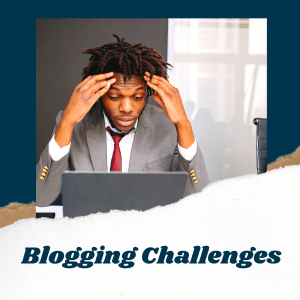
Writer’s block, negative feedback, keeping up with trends, and staying motivated are all common challenges in movie blogging.
However, these obstacles can be overcome through various techniques such as taking breaks to refresh your mind, using criticism constructively to improve your work, utilizing social media for trend research and inspiration, and setting achievable goals to maintain motivation.
The Dreaded Writer’s Block
As a movie blogger, you may come across moments where you just can’t seem to put words on paper. This is commonly known as writer’s block and it can be frustrating to deal with.
One way to overcome this hurdle is by utilizing tools like the Guided Movie Review Generator that helps cut down writing time from 6 hours to 2 hours. Additionally, taking breaks and finding inspiration from other bloggers or movies can help stimulate creativity in your writing process.
Remember, it’s okay to take some time away from your blog if needed – consistency is important but so is avoiding burnout.
Ignore Negative Feedback
One of the biggest challenges for any blogger is dealing with negative feedback. It’s important to remember that not everyone will agree with your opinions and it’s impossible to please everyone all the time.
When faced with negative comments, take a step back and evaluate them objectively.
Remember that even if someone disagrees with you, they may still find value in reading your reviews and engaging with your content.
Use criticism as an opportunity to learn and grow as a blogger, but don’t let it consume or discourage you.
Keeping Up With Trends
As a movie blogger, it’s important to stay on top of the latest trends in the film industry. This means keeping up with new movie releases, upcoming projects from popular directors and actors, and industry news in general.
One great way to stay informed is by following fellow movie bloggers or influencers on social media platforms like Twitter or Instagram.
Another effective way to keep up with trends is by attending film festivals or other industry events. This not only allows you to see new movies before they hit theaters but also provides an opportunity to network with others in the field.
Additionally, regularly reading publications such as Variety or The Hollywood Reporter can provide valuable insights into current happenings in the entertainment business.
Staying Motivated
One of the most common challenges faced by movie bloggers is staying motivated. It’s easy to get discouraged when you’re not seeing immediate results in terms of traffic or revenue.
However, it’s important to remember that building a successful blog takes time and hard work.
One way to stay motivated is to set achievable goals for yourself and celebrate small wins along the way.
Another way to stay motivated is to surround yourself with like-minded individuals who can offer support and encouragement.
Joining online communities or attending film festivals can connect you with other movie bloggers who are facing similar challenges and working towards similar goals.
Additionally, reminding yourself of why you started your movie blog in the first place – whether it be a love for movies or a desire for creative expression – can help reignite your passion for blogging even during times of low motivation.
Best Movie Blog Sites To Follow

Here are some of the best movie blog sites that you can follow as an aspiring movie blogger:
- IMDb Movie Blog – This popular movie website provides comprehensive coverage and in-depth analysis of the latest releases, along with plenty of behind-the-scenes content and interviews.
- Rotten Tomatoes – Known for its aggregated reviews and ratings, Rotten Tomatoes also has a great blog section that covers the latest news, trailers, and interviews in the world of movies.
- Roger Ebert – One of the most famous film critics of all time, Roger Ebert’s website features reviews, blog posts, and essays from his archives as well as current writers.
- Slash Film – A great resource for news about upcoming films, trailers, and industry trends. The site also has an active comment section where readers can engage with each other.
- ScreenCrush – A growing website that covers not only movies but TV shows too. The site offers reviews, news articles, and listicles on various topics like “Best Horror Movies” or “Best Action Films”.
- Birth.Movies.Death – Part of Alamo Drafthouse Cinema’s website network; this site takes a more opinionated approach to movie blogging than many others on this list.
- Film School Rejects – Similar to SlashFilm and ScreenCrush but with its own editorial voice that balances humor with smart analysis; this site often breaks down how specific shots were achieved or examines lesser-known films.
These blogs offer unique perspectives on movies and the film industry at large that can be useful for any aspiring movie blogger!
Resources For Movie Review Blogs
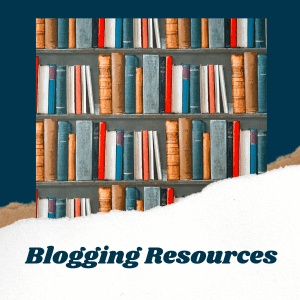
Helpful Tools For Movie Blogging
As an aspiring movie blogger, you may be wondering about the websites and tools that can help take your blogging to the next level.
Here are some of the best resources to aid you on your journey:
- Canva: This graphic design tool allows you to create stunning graphics and images for your blog with ease
- EPK.TV: An electronic press kit provider that can grant access to legally usable movie images.
- Grammarly: An excellent online grammar checker that helps correct grammatical errors in your writing.
- SocialBee: A social media management tool that lets you schedule posts across multiple platforms, monitor activity, and track performance.
- Moosend: An email marketing software that allows you to communicate with your readers whenever you want so you can build a relationship and trust. Email marketing is a must.
- Google Analytics: This web analytics service tracks and reports website traffic, providing insights into your audience’s behavior and preferences.
- Google Search Console: This tool tells you where your content appears in Google’s search results and which keywords are used by people to find your movie blog.
- The Script Lab: A great resource for screenwriters with plenty of tips, advice, and resources on everything from character development to script formatting.
- Letterboxd: A social network designed specifically for film lovers where members can rate movies and share reviews with friends.
By utilizing these helpful websites and tools, you’ll be better equipped to create engaging content that resonates with your audience while building a successful movie blog over time.
How to Start a Movie Review Blog Checklist
Here’s a simple movie review blog checklist.
- Pick a profitable movie niche.
- Find your audience.
- Register a domain name.
- Start a Bluehost movie blog.
- Select a theme.
- Install essential plugins.
- Install Google Analytics
- Submit your blog to Google Search Console
- Create your essential pages.
- Brainstorm content ideas.
- Do keyword research and find low-hanging fruit keywords.
- Blog your first content.
- SEO your blog.
- Proofread your blog.
- Publish your post.
- Monetize it.
- Promote your blog.
- Rinse and repeat.
- Grow an email list.
- Track your blog results.
You got this!
How to Start a Movie Blog – FAQs
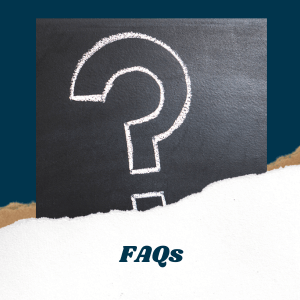
Do film blogs make money?
Yes, film blogs can make money. They can generate revenue through various methods such as advertising, sponsored posts, affiliate marketing, selling merchandise, or through a subscription model.
How do you write a blog about a movie?
Writing a movie blog involves several steps. First, watch the movie thoroughly. Then, write an introduction about the movie, followed by a summary of the plot (without giving away the ending). Share your personal opinion and critique, and discuss the performances of the actors, the direction, screenplay, cinematography, and other technical aspects. Finally, conclude with your final thoughts or recommendations.
How to make money writing about movies?
You can make money writing about movies by starting a blog and monetizing it through ads, sponsored content, or affiliate marketing. You can also write and sell eBooks, offer paid subscriptions for exclusive content, or freelance as a movie critic for magazines or websites.
What are the essential steps to starting a successful movie blog?
To start a successful movie blog, you should first consider your niche and target audience, choose an appropriate domain name and hosting service, build a user-friendly website with an attractive design and layout, create high-quality content that resonates with your reader’s interests, and promote your blog through social media channels.
How can I attract more traffic to my movie blog?
There are several strategies you can use to attract more traffic to your movie blog such as using keywords in titles and meta descriptions for SEO optimization; collaborating with other bloggers or websites within the same industry; sharing posts on relevant forums or social media groups; creating engaging visual content such as infographics or videos; running contests or giveaways; and guest posting on other popular blogs.
How can I monetize my movie blog and earn passive income?
One way to earn passive income from your movie blog is through affiliate marketing by partnering with brands that offer products related to movies such as DVD collections or streaming services like Netflix.
You can also sell ad space on your site either directly by reaching out to potential advertisers or via ad networks like Google AdSense.
Additionally, you may consider offering premium content through a subscription service or accepting sponsored posts from brands looking for exposure.
Is it necessary to have knowledge of technical skills before starting a successful movie blog?
If you want to set up a website, technical skills can come in handy. However, there are now numerous tools available for beginners without any programming experience. Platforms like WordPress provide user-friendly interfaces that allow you to build sites even without coding knowledge.
Overall it’s important to focus less on technical details unless actively developing code/scripts – instead emphasizing aspects around content quality & engagement tactics used to increase reach among targeted demographics!
How to Start a Movie Blog : Summary
Remember to stay consistent in your posting and find your niche audience. Utilize social media for promotion, and SEO for optimization, and don’t be afraid to explore different monetization options like affiliate marketing or sponsored posts.
With dedication and hard work, you can turn your passion for movies into a profitable blogging venture.
One more thing. If you want simple and effective tactics to launch a successful movie blog today, then I recommend you read “The Bloggers Roadmap”.
In it, you’ll get a step-by-step method and valuable insights on how to generate traffic, build a loyal audience, and earn income from your blog.
Disclosure: This post may contain affiliate links, which means I’ll receive a commission if you purchase through my links, at no extra cost to you. Please read full disclosure for more information.
You Might Want to Check This Out Too
Resources To Grow Your Business With
Bluehost is a great starting point for beginners or bloggers who want to switch to a reliable web hosting service. And it gives you the best bang for your buck – starting at $2.95 a month*.
With the entry-level hosting plan, you’ll get a free domain name for one year, free SSL, free CDN, reliable customer support, and 30 day money back guarantee.
You can sign up with Bluehost here.
WPX Hosting
It’s a web-hosting service I love using. It specializes in WordPress hosting, and depending on what package you opt for, you can host 5 or more sites on one account. The best bit is – the quick turnaround in support is top notch.
For bloggers who have an established blog, this is a fantastic option.
You can learn more about this service here.
Aweber
Building an email list of a growing audience is essential for the longevity of any business. This autoresponder service is easy to use, and it is a great starting point for someone looking to kickstart their email campaign. You can try their free account here.

Hi, I’m Jason Ou (surname aka, Oh). I am a Solopreneur and Blogger. My mission is to help fellow entrepreneurs (like you) to profit from their passion online. Let’s connect on Facebook now.