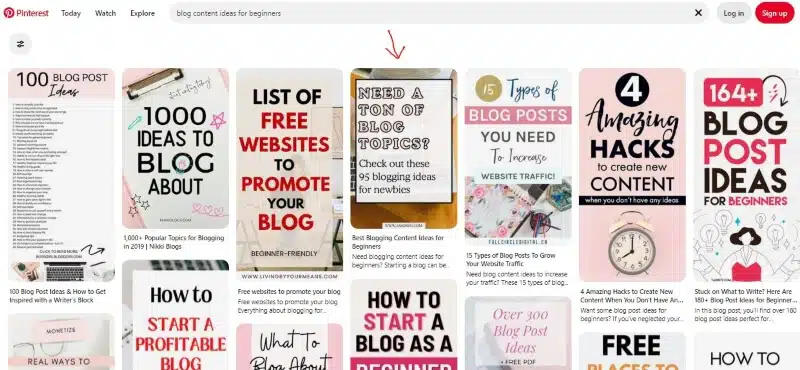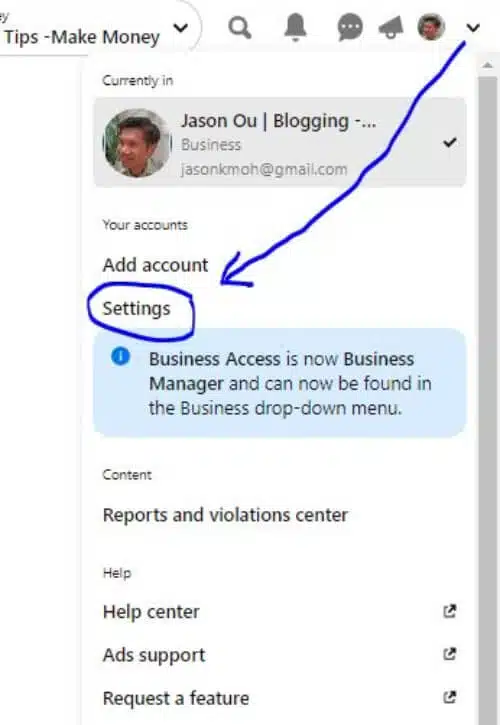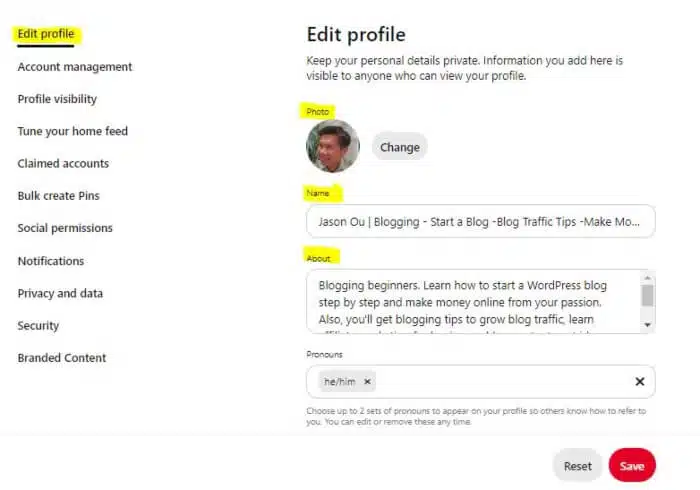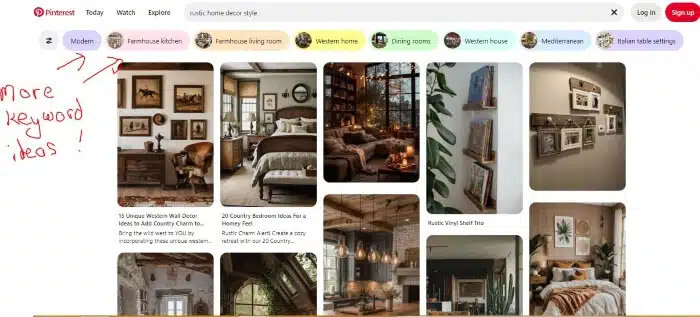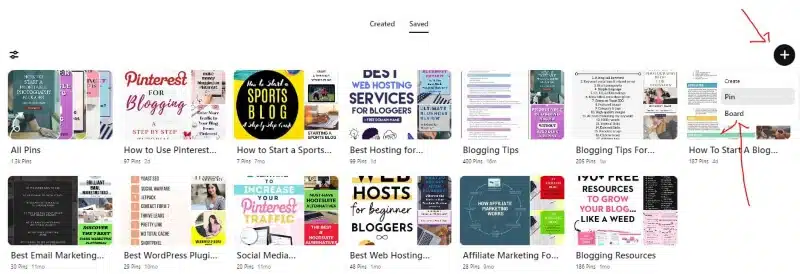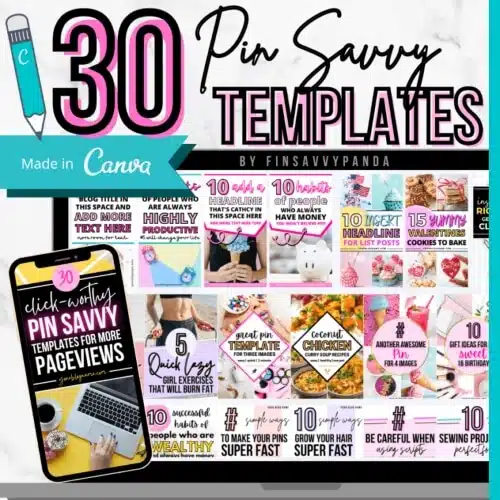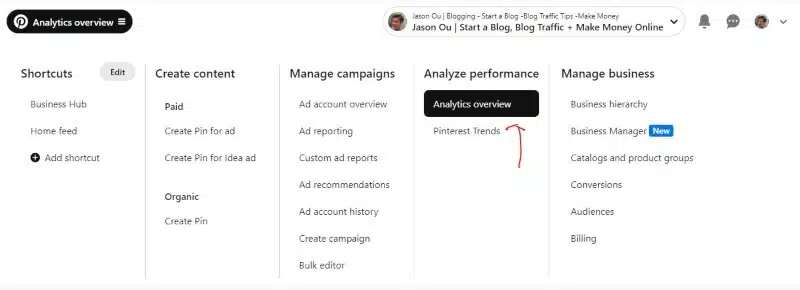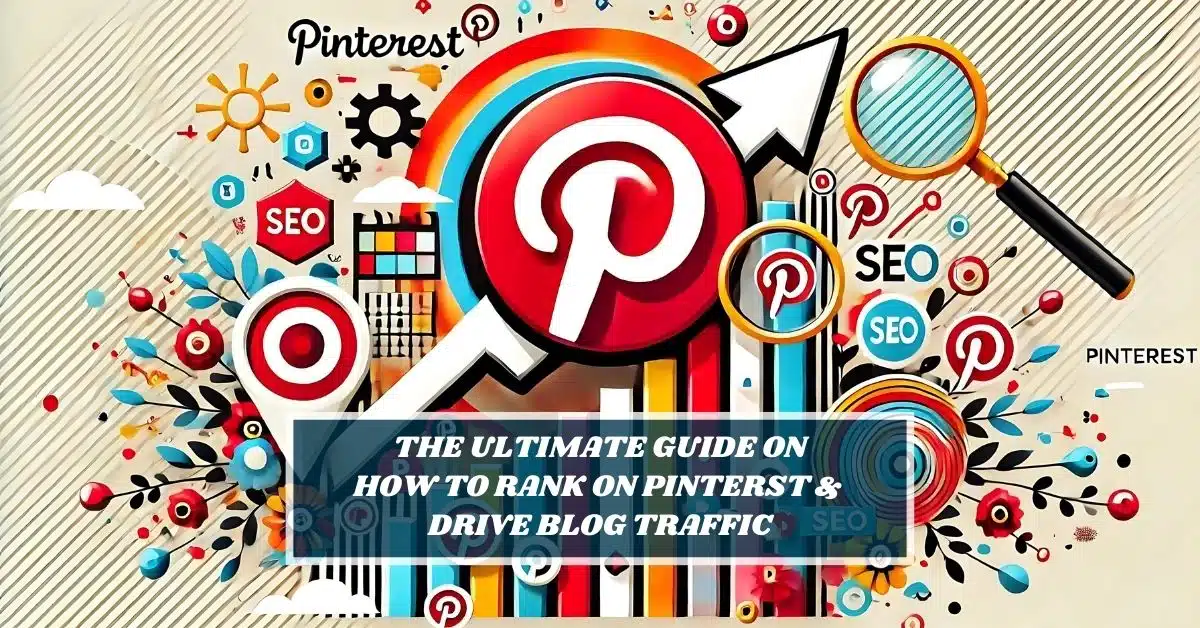This isn’t just social media – it’s a visual search powerhouse.
I’ve dug deep into profile optimization, pin creation, and Pinterest SEO strategies. Want to transform Pinterest into your top traffic source? Let’s get started.
Ready to Learn How to Rank on Pinterest & Make Passive Incone? Skip the Intro & Jump to Step 1 Here
Key Takeaways
- Create a Pinterest business account and optimize your profile with keywords to boost visibility and credibility.
- Use long-tail keywords in pin titles, descriptions, and board names to improve search rankings and attract targeted traffic.
- Design eye-catching vertical pins (2:3 ratio, 1,000 x 1,500 pixels) with clear text overlays and high-quality images to increase engagement.
- Pin consistently (3-5 times daily) and create multiple pins for each piece of content to maximize reach and visibility.
- Analyze Pinterest Analytics regularly to identify top-performing pins and boards, then refine your strategy based on these insights.
By the way👋, if you need help with WordPress photography blogging, you can reach out to me here.
Establishing a Pinterest Presence
Save/Pin the image below👇because I often update my posts. So stay informed with this blog “How to Rank Higher on Pinterest” and save it.
This page have some affiliate links. In other words, if you buy from my links, I may get a commission. Some images were sourced from Unsplash+ (Getty Images, Mushaboom Studio)
Understanding Pinterest SEO
Pinterest SEO for bloggers is key to getting your content seen by more users.
It involves optimizing your profile, pins and boards for the platform’s search algorithm.
What is Pinterest SEO?
Pinterest SEO optimizes content for better visibility in the platform’s search results.
It’s crucial for increasing pin discoverability and driving traffic to websites.
The process involves strategic keyword use, high-quality visuals, and adherence to Pinterest’s best practices.
SEO on Pinterest differs from traditional search engines.
It focuses on visual appeal, user engagement, and the platform’s unique algorithm.
This algorithm considers domain quality, pin quality, pinner quality, and topic relevance when ranking content.
Pinterest is a visual discovery engine for finding ideas like recipes, home and style inspiration, and more.
How does Pinterest SEO work?
There are many facets at play here.
But two key Pinterest SEO tips at play here are keywords and the look or style of each pin (plus engagement).
1. Pinterest SEO Keywords
With keywords, it has to match user searches with relevant content.
The platform’s algorithm analyzes pin titles, descriptions, and board names to understand and categorize pins.
High-quality images, engaging descriptions, and consistent pinning boost visibility in search results.
Optimizing pins involves strategic keyword placement and creating valuable content that resonates with users.
2. Visual Theme
As mentioned at the top, the algorithm also considers the visual aspect of each pin.
Thit means, it can read the text on each pin, pin point the dominant color and the formatting of the design.
Hence, when designing your pins for a keyword, you will have to consider matching the visual theme of Pinterest search results – font, color and design formatting.
As an example, take a look at the image below.
For a keyword like ‘blog content ideas for beginners’, check out the visual theme of the ranking pins👇.
Most, if not all, the pins look similar in visual design on the search results. Why?
It’s more pleasing to the eye. And it is how Pinterest likes it.
And it is one of the reasons why my pin ranks on the front page for the keyword👇.
So, if you want to rank higher on Pinterest, study the ranking pins for your keyword. And try your best to match the theme. Ok?
Lastly, the algorithm considers factors like pin engagement, account authority, and content freshness.
Pins that receive more saves, clicks, and comments typically rank higher in search results, increasing their reach to interested users.
15 Steps to Rank Higher on Pinterest for More Blog Traffic
How can you make your blog and blog posts appear on Pinterest and rank higher than your competitors?
Step 1: Create a Pinterest business account
Creating a Pinterest business account is essential for leveraging the platform’s full potential. It’s free and takes just minutes to set up.
You’ll gain access to powerful tools like Pinterest Analytics, which provides crucial insights into your audience and pin performance.
A Pinterest business account is your gateway to enhanced marketing capabilities and deeper audience understanding.
To create your account, click here to Create a business account.”
Fill in your details, including name, email, date of birth, topics of interest, and the rest.
Choose a strong password and verify your email.
Once complete, you’re ready to start pinning and growing your presence on this visual discovery engine.
If you want to change your personal Pinterest account to a business account, go to https://pinterest.com/business/convert/
Step 2: Complete your Pinterest profile
A complete Pinterest profile boosts your visibility and credibility.
To start, click on ‘Settings’.
Upload a square profile photo that represents your brand.
Choose an SEO-friendly name and username, incorporating relevant keywords.
Add your website link to drive traffic.
And then optimize your bio with targeted keywords, describing your niche and value proposition in 160 characters or less.
Your profile serves as your Pinterest storefront.
Make it shine with a professional headshot or logo. Craft a compelling bio that speaks directly to your target audience.
Include a clear call-to-action, encouraging users to visit your website or follow your boards.
These steps lay the foundation for a strong Pinterest presence and improved search rankings.
Step 3: Claim your website
Claiming your website on Pinterest is crucial for boosting your online presence.
This process links your Pinterest account to your website, allowing Pinterest to attribute pins from your site directly to you.
It enhances your domain’s quality and credibility on the platform.
By claiming your site, you gain access to valuable analytics data, including pin impressions and click-throughs from your content.
The benefits of website claiming extend beyond analytics.
It enables Rich Pins functionality, automatically adding metadata to pins from your site.
This feature provides more context to users, potentially increasing engagement and click-through rates.
To claim your website, navigate to your Pinterest settings, select “Claim,” and follow the verification steps provided by the platform.
Step 4: Find your target audience
Here’s why:
If you don’t know who you’re targeting, you can’t make the content they want to read.
Simply put: When you know your audience, you understand their struggles. This helps you create the perfect blog posts to answer their questions and solve their problems.
When you publish content that helps your audience, they’ll return to your blog and engage with your Pinterest boards and posts.
This leads to more followers and shares, helping you rank higher on Pinterest.
Plus, knowing what your audience wants allows you to create tailored digital products to sell on your blog.
So, if you want to make money blogging, share your best tips and knowledge to make your followers’ lives easier.
Package your solutions into a digital product and promote it on Pinterest.
In a nutshell, knowing your target audience is essential for any blogger.
Think about the people you want to engage, including their age, gender and interests. Then choose the platforms they are most likely to use. business.gov.au
Without this knowledge, you can’t create the content your ideal readers and followers need.
Below are a few tips to nailing down your ideal audience.
- Analyze your current followers
- Check follower demographics in Pinterest Analytics
- Review which pins get the most saves and clicks
- Research competitor audiences
- Study followers of similar accounts
- Note common interests and pin topics
- Use Pinterest’s Audience Insights
- Access detailed data on user interests and behaviors
- Identify trends in your niche
- Create audience personas
- Develop 3-5 detailed user profiles
- Include age, location, interests, and pain points
- Conduct keyword research
- Use Pinterest’s search bar for popular terms
- Identify long-tail keywords relevant to your niche
- Survey existing customers
- Ask about their Pinterest usage habits
- Gather insights on content preferences
- Test different content types
- Try infographics, photos, and video pins
- Track engagement rates for each format
- Monitor trending topics
- Stay updated on popular Pinterest searches
- Align content with current user interests
- Leverage Pinterest’s “Related Pins” feature
- Study pins similar to your top performers
- Identify new audience segments
- Use social listening tools
- Track brand mentions and relevant hashtags
- Gauge sentiment and identify potential followers
Step 5: Find your best Pinterest keywords
When you type something into Pinterest’s search bar and press Enter, it shows you the best results for what you searched for.
For example, if you search “blogging for beginners,” you’ll see results related to that.
These results are ranked based on how well they match what you typed.
You want your pins to rank high on Pinterest, so more people see them and click on your blog.
In other words, be sure to match your pin and blog content to what your reader is looking for. (A solution to their problem.)
How do you get your content to the top?
Use keywords!
Keywords tell Pinterest what your content is about.
The right keywords help the algorithm show your pins to people searching for those terms.
Again. Identifying the right keywords is crucial for Pinterest success.
Here’s how to discover the best Pinterest keywords:
- Use Pinterest’s search bar
- Type a broad term related to your niche
- Note the autocomplete suggestions
- These are popular search terms users are looking for
- Analyze Pinterest Trends
- Access Pinterest Trends to see top search terms
- Filter by region and country for targeted insights
- Identify seasonal and trending keywords
- Explore competitor pins
- Study successful pins in your niche – size of the pin, colors and style of the pin design used, fonts and overlay text
- Note the keywords used in pin titles and descriptions
- Adapt and improve on their keyword strategies
- Utilize keyword research tools
- Try tools like Pin Inspector or Keyword Tool
- These offer Pinterest-specific keyword data
- Find long-tail keywords with less competition. (More on this soon)
- Analyze your top-performing pins
- Check which keywords drive the most engagement
- Use Pinterest Analytics for detailed insights
- Double down on keywords that work for your content
Step 6: Use long-tail keywords for better targeting
Long-tail keywords on Pinterest boost targeting precision.
These specific search phrases are made up of several words. It is more niche focused and will attract users with clear intent, resulting in higher click-through rates.
So.
Instead of just using “home decor”, you should target a more specific phrase like “rustic home decor style”.
These longer phrases are easier to rank higher for on Pinterest and tend to get more clicks than general keywords.
Implementing long-tail keywords improves content discovery and drives qualified traffic.
Focus on phrases your target audience uses in their searches.
Once you know which keywords you want to target, you need to use them in the right spots on Pinterest.
Pinterest SEO strategy – Place these keywords in your pin titles, pin descriptions, board titles, board descriptions, profile bio, and on the text overlays of your pin images.
Step 7: Start your Pinterest Boards
Pinterest boards are collections of content you save on Pinterest.
Use boards to organize all your pins into logical categories.
Find your Pinterest boards under the Saved tab in your profile.
To start your Pinterest strategy, create 3 to 5 boards now.
You can add more boards anytime by opening the Saved tab on your profile.
Click the plus icon and choose Board.
When naming your boards, use relevant Pinterest SEO keywords from your niche.
This helps your content rank higher on Pinterest and makes it easier for people to find your pins.
For example, name your chocolate cake recipe board “Chocolate Cake Recipes”.
This is clear and much better than naming it “Let’s Bake It!”
While fun names can be cute, they won’t help your Pinterest SEO strategy or blog traffic.
Be sure that each board has a keyword title and clearly indicates the type of content your followers can find on it.
Optimizing your first Pinterest boards
These steps will guide you through creating effective boards for your Pinterest strategy:
- Create 3-5 initial boards to cover your main topics
- Use keyword-rich titles for each board (e.g. “Healthy Dinner Recipes” vs. “Food”)
- Write detailed board descriptions with relevant keywords
- Select eye-catching cover images for each board
- Make some boards “secret” to test new ideas privately
- Pin 10-15 high-quality pins to each board before making public
- Arrange boards in order of importance, with top performers first
- Create seasonal boards for holiday/event-specific content
Step 8: Create compelling content
Once you’ve set up your profile and made your first Pinterest boards, it’s time to start sharing your content. Your blog.
Pinterest is where people go to find inspiration and fresh ideas for their favorite topics.
Sure, Pinterest is famous for recipes and home decor tips, but it can drive traffic to your website no matter your blog topic.
Here’s the key question to keep in mind:
How can my content make my readers’ lives easier?
People love finding quick and easy hacks or tips to solve their problems or answer their questions.
So, make sure you provide the best solutions and answers to those issues.
In a nutshell: your content needs to be valuable.
The more useful tips, tricks, and solutions you offer, the higher you’ll rank on Pinterest.
By the way👋, if you need help with your photography blog, you can reach out to me here.
Step 9: Design stunning, clickable Pinterest graphics
Create eye-catching Pinterest graphics using Canva.
The best part about using Canva – it has a free plan that gives you access to lots of Pinterest templates, graphics, stock photos, and more.
Personally, I’ve been using it for over 5 years now … and it has been a God-send for a hopeless designer like me.
It’s easy to use, quick, and very intuitive. If you don’t want to pay for Adobe Photoshop, Canva is the perfect alternative.
Here are seven easy tips to make your Pinterest images look great and rank better:
- The look, style, and text on your Pinterest pin directly affect how it shows up in search results. Pinterest’s algorithm considers the APPEARANCE of each pin when ranking them in searches.*
- Incorporate keyword text overlays, logos, and URL.
- Use high-quality visuals that align with your brand and content theme to grab users’ attention quickly.
- Optimize your pins for maximum clickability. Include clear, benefit-driven text that entices users to learn more.
- Choose fonts (limit the use of script fonts) that are easy to read on mobile devices.
- Utilize contrasting colors to make your pins stand out in crowded feeds.
- Stick to the ideal 2:3 ratio (1,000 x 1,500 pixels) for optimal display in feeds. This size prevents image cutoffs and boosts visibility.
- Test different designs and track performance to refine your approach over time.
*Side Note: Some creators struggle with following strict brand guidelines and a single style. I know, I Do.
However, knowing what visuals Pinterest prefers for each search can give you a boost over other pins.
Which I do practice.
I adapt my pins to align with the style Pinterest’s algorithm seems to like.
Want to scale your Pin creations and boost Pinterest traffic? Check out this Canva Pinterest template packs👇
Step 10: Optimize your pins for Pinterest SEO
Optimizing pins for SEO boosts your Pinterest visibility. These strategies help your content rank higher in search results.
- Use keyword-rich titles: Craft pin titles with relevant keywords to improve search engine visibility.
- Write detailed descriptions: Include long-tail keywords and benefit-driven content in pin descriptions.
- Utilize alt text: Add descriptive alt text to images for better accessibility and SEO.
- Use high-quality images: Upload crisp, visually appealing images to increase engagement and shares.
- Match the style of each pin to the ranking pins on Pinterest search.
- Implement Rich Pins: Enable Rich Pins to provide extra information and boost click-through rates.
- Pin consistently: Maintain a regular pinning schedule to signal active account status to Pinterest’s algorithm.
- Engage with other users: Like, comment, and repin content to increase your profile’s visibility.
- Track performance: Use Pinterest Analytics to monitor pin performance and refine your SEO strategy.
Step 11: Pin to the most relevant boards
Pinning to relevant boards boosts your Pinterest SEO.
Each pin should land on its most fitting board first. This practice helps Pinterest understand your content’s context and theme.
The platform uses this data to show your pins to interested users.
Relevant board placement creates strong relationships between pins. It signals to Pinterest that your content fits specific topics.
This increases the chances of your pins appearing in search results and user feeds.
Smart board selection amplifies your content’s reach and engagement potential on the platform.
Step 12: Share Your Pins on Pinterest for Better Rankings
You’ve created some awesome pin images, and now it’s time to share them on Pinterest. But hold on a second!
To rank higher on Pinterest, you need to follow a few key steps.
It might seem like there are lots of rules to follow on Pinterest, and it can feel overwhelming.
But don’t worry. Take it slow and learn one thing at a time.
It’s okay to take your time to get the hang of it.
Here are the best practices to make sure your pins rank high on Pinterest:
- Pin Your Own Content: Pinterest loves fresh pins, even for older blog posts. Aim to create 5 to 10 new pins weekly. If you don’t have many pins, you can save other people’s pins to your boards.
- Save Viral Pins from Other Creators: While focusing on your own content is important, saving viral pins from others can also help. When your boards have a mix of your pins and viral pins, Pinterest connects them if they’re related. This means your pins will show up more in places like the “More like this” section.
- Create Multiple Pins for Each Blog Post: You don’t need to write a new blog post every day. Create new pin images for your old posts too. This helps you see which designs your audience likes best.
- Save Relevant Content to Each Board: Make sure the pins you save match the board’s title and description. Don’t save pins to a board if they’re not related to its topic.
- Save Each Pin to the Most Relevant Board First: If a pin fits multiple boards, save it to the most relevant one first. This helps Pinterest understand what your pin is about and who might like it.
- Pin the Same Content to Other Boards at Intervals: Don’t post the same pin to many boards on the same day. It can look spammy. Wait 2 to 3 weeks before pinning it to another relevant board. Use a scheduling tool like Tailwind to make this easier.
- Share New Blog Posts to Pinterest Right Away: When you publish a new blog post, share it to the most relevant Pinterest board as soon as possible.
By following these steps, you’ll help your pins get more visibility and rank higher on Pinterest.
Summary of Pinterest best practices boost your visibility and engagement.
Follow these guidelines to maximize your pinning strategy:
| Best Practice | Description |
|---|---|
| Create New Pins Regularly | Post fresh content daily to keep your profile active |
| Save Viral Pins | Repin popular content to increase your reach |
| Multiple Pins Per Blog Post | Create 3-5 unique pins for each article |
| Pin to Relevant Boards | Categorize pins accurately for better discoverability |
| Interval Pinning | Space out similar content over time to avoid spam |
| Use Tailwind | Set up automated pinning schedules for consistency |
Implement these practices to improve your Pinterest performance. Consistent, quality pinning leads to higher engagement and traffic.
Step 13: Maintain a consistent Pinterest marketing strategy
To boost your Pinterest ranking long-term, set up a Pinterest marketing strategy right away.
But setting it up is just the start. You need to stick to your plan and be consistent.
Why is this important?
Pinterest’s algorithm favors active users. If you stop pinning and sharing your content, your rankings and blog traffic will drop.
So, how do you create a winning Pinterest marketing strategy to stick to?
Here are 5 quick tips for a successful Pinterest marketing strategy:
- Be Realistic:
Share new, fresh pin images regularly. Start small with 5 new pins each week. Adjust the number as needed without overwhelming yourself. - Share New Content Right Away:
Whenever you publish a new blog post, create a beautiful pin using Canva and add it to your post. Save the pin to the most relevant board on your Pinterest profile immediately. - Share Other People’s Content:
When creating new boards, save 15-20 high-quality pins from other profiles. This helps Pinterest understand your board’s theme. Keep adding third-party pins to maintain a full pinning schedule. - Create Your Own Pin Templates:
Designing Pinterest graphics takes time. Speed up by making 2-5 templates in Canva. Each template should have a slightly different design. Adjust the text overlay and background for new blog posts to quickly create fresh pins. - Follow Your Pinterest SEO Keyword Strategy:
Keywords are crucial. Use the right Pinterest keywords in your pins, boards, profile description, and blog posts to rank higher.
Step 14: Leveraging Pinterest Analytics
If you want to rank higher on Pinterest, you need to track your results. This way, you can see what’s working and what needs improvement.
To see if your strategy is working, you need to track your results.
Pinterest Analytics is the best tool to see which tactics are working. In the Analytics dashboard, you can check how your boards, pins, and content are doing.
Tips for Pinterest Marketing Strategy
- Find Top-Performing Boards: Use Pinterest Analytics to identify your best boards. Focus on creating more valuable content for these boards. If a board gets lots of views and clicks, keep it active with fresh pins.
- Boost Best Boards: Look at your top boards in Pinterest Analytics. Publish new pins to these boards to boost their performance.
- Monitor Top Pins: Check your most successful pins to understand what works best. This includes:
- Types of pins (traditional, idea pins, etc.)
- Designs (images, text overlays, backgrounds)
- Color palettes that appeal to your audience
- Popular pin topics and blog posts
Using Pinterest Analytics for Success
- Discover Top Pins: Use insights to see which types of pins perform best. Especially, for the number of ‘Outbound Clicks’ to your blog. Focus on design and blog post topics.
- Start Slow: The Pinterest Analytics interface might seem overwhelming. Start by learning one feature at a time.
- Focus on Best Boards: Look at which boards get the most views, engagements, and clicks to your blog. Concentrate on these boards.
- Creating new pin images for your best boards helps you rank higher on Pinterest over time.
Start using Pinterest Analytics to rank higher on Pinterest.
Ready to Learn How to Start a Thriving WordPress Blog? Click Here Now
Step 15: Advanced Pinterest Tips and Considerations
Seasonal content and understanding pin ranking fluctuations are key advanced strategies for Pinterest success… Want to learn more about these advanced techniques?
Pin seasonal content at the right time
Timing is crucial for seasonal content on Pinterest.
Savvy pinners start pinning Christmas-related pins as early as September. This advance planning allows pins to be indexed and ranked by the time users actively search for holiday ideas.
Pinterest’s algorithm needs time to process and distribute content, making early pinning a smart strategy for maximizing visibility during peak seasons.
Seasonal content requires strategic planning on Pinterest.
The platform’s search engine optimization (SEO) favors pins that have been circulating for a while.
Pin Christmas content in September, Halloween in July, and summer ideas in spring.
This proactive approach gives your pins time to gain traction and appear in search results when users need them most.
Understand why pins lose rankings
Pinterest’s algorithm constantly evolves, affecting pin rankings.
Pins may lose visibility due to decreased engagement, outdated content, or changes in user preferences.
The platform prioritizes fresh, relevant pins that resonate with current trends and user interests.
To maintain high rankings, regularly update your pins and create new content. Monitor Pinterest Analytics to identify underperforming pins.
Optimize these pins by refreshing visuals, tweaking descriptions, and targeting relevant keywords.
Consistency in pinning and engaging with your audience can help sustain pin visibility and performance.
How to Rank Higher on Pinterest And Get Blog Traffic in 2025: The Wrap
Monitor your analytics to refine your approach over time.
Remember, success on Pinterest requires patience and adaptability.
Learning how to rank higher on Pinterest can further enhance your Pinterest presence.
By the way👋, if you need help with help to start a blog, you can reach out to me here.
FAQs: Fun Blog Post Ideas
Still got questions?
How to rank on top in Pinterest?
Create a business account, optimize your profile with keywords, and design eye-catching vertical pins. Use long-tail keywords in your pin titles and descriptions. Pin consistently and use Pinterest Analytics to refine your strategy. These steps will help improve your ranking.
How to increase rank in Pinterest?
Use relevant long-tail keywords in your pin titles, descriptions, and board names. Design visually appealing vertical pins, and pin regularly (3-5 times daily). Analyze your performance with Pinterest Analytics to continually improve your strategy.
How to maximize SEO on Pinterest?
Optimize your profile with keywords, and use them in your pin titles, descriptions, and board names. Create eye-catching vertical pins that blends well in visual searches. Pin consistently and analyze performance with Pinterest Analytics to keep refining your approach.
How can I improve my Pinterest ranking?
Use a solid Pinterest content strategy. Focus on keyword-rich descriptions, high-quality images, and consistent posting. Avoid keyword-stuffing. Create boards that align with your target market. Use long-tail keywords in your pins and boards.
What’s the best way to drive traffic from Pinterest to my blog?
Create eye-catching pins that link directly to your blog posts. Use clear calls-to-action. Optimize your pin descriptions with relevant keywords. Join group boards in your niche. Engage with other users’ content. Consider using affiliate links, but follow Pinterest’s guidelines.
How does Pinterest differ from other social networks?
Pinterest is more of a visual search engine than a traditional social platform. Users come with intent to discover ideas, products, and inspiration. It has a longer content lifespan compared to Instagram or Twitter. Pinterest favors fresh, original content and rewards consistent pinning.
Can I use Pinterest for e-commerce and sales?
Absolutely. Pinterest is great for product discovery. Use high-quality product images. Create boards showcasing your products. Use Rich Pins to add extra details. Consider running advertising campaigns. Pinterest users often have high purchase intent, making it valuable for e-commerce businesses.
How important is SEO for Pinterest success?
SEO is crucial on Pinterest. The platform’s algorithm relies heavily on keywords. Use relevant keywords in your profile, board titles, pin descriptions, and even image file names. Conduct market research to find popular search terms. Don’t forget to optimize your linked web pages for Google search too.
What tools can help me with Pinterest marketing?
Several tools can boost your Pinterest game. Tailwind helps with scheduling and analytics. Canva is great for creating eye-catching pins. Google Analytics tracks traffic from Pinterest. Tailwind offers social media management across platforms. A/B testing tools can help optimize your pin performance.
Disclosure: This post may contain affiliate links, which means I’ll receive a commission if you purchase through my links, at no extra cost to you. Please read full disclosure for more information.
You Might Want to Check This Out Too
Resources To Grow Your Business With
Pinteresting
Struggling to get traffic from Pinterest? Pinteresting Strategies 2025 by Carly Campbell reveals a manual pinning method that works—even with algorithm changes.
This course walks you through step-by-step strategies to pin effectively, increase engagement, and grow your blog without relying on expensive schedulers.
Carly has used this exact system to bring in 100,000+ page views in just months, and now she’s sharing it with you.
Stop guessing and start seeing real results today!
Bluehost
Bluehost is a great starting point for beginners or bloggers who want to switch to a reliable web hosting service. And it gives you the best bang for your buck - starting at $2.95 a month*.
With the entry-level hosting plan, you'll get a high up-time, reliable customer support, FREE domain name (first year) and 30 day money back guarantee.
You can sign up with Bluehost here.
WPX Hosting
It's a web-hosting service I love using. It specializes in WordPress hosting, and depending on what package you opt for, you can host 5 or more sites on one account. The best bit is - the quick turnaround in support is top notch.
For bloggers who have an established blog, this is a fantastic option.
You can learn more about this service here.
Aweber
Building an email list of a growing audience is essential for the longevity of any business. This autoresponder service is easy to use, and it is a great starting point for someone looking to kickstart their email campaign.
Hi, I’m Jason Ou (surname aka, Oh). I am a Solopreneur and Blogger. My mission is to help fellow entrepreneurs (like you) to profit from their passion online. Let’s connect on Facebook now.